2016 Hyundai Sonata engine
[x] Cancel search: enginePage 221 of 504
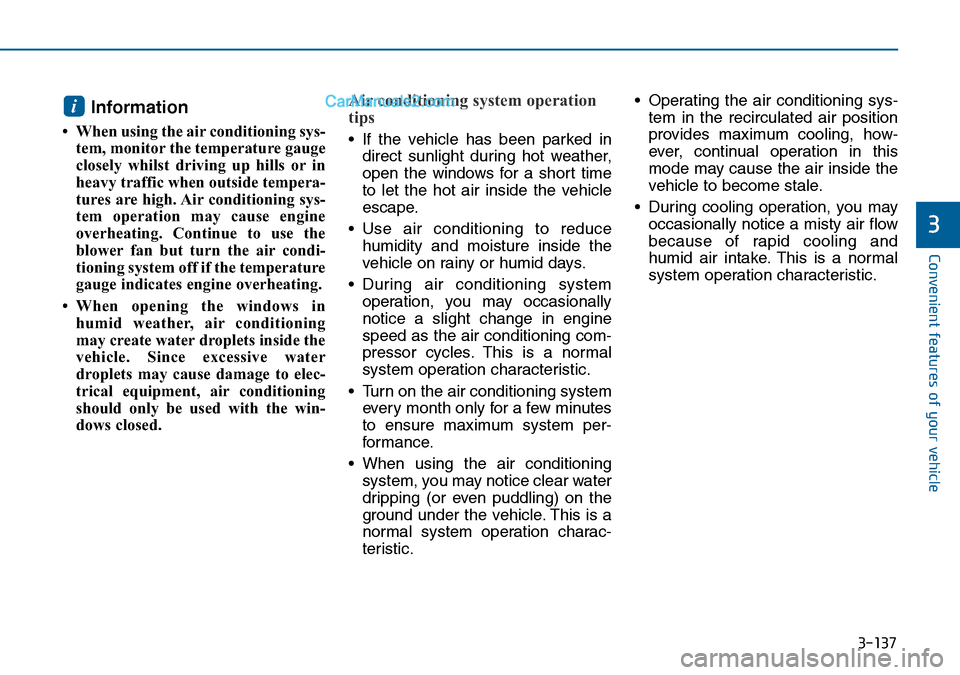
3-137
Convenient features of your vehicle
3
Information
• When using the air conditioning sys-
tem, monitor the temperature gauge
closely whilst driving up hills or in
heavy traffic when outside tempera-
tures are high. Air conditioning sys-
tem operation may cause engine
overheating. Continue to use the
blower fan but turn the air condi-
tioning system off if the temperature
gauge indicates engine overheating.
• When opening the windows in
humid weather, air conditioning
may create water droplets inside the
vehicle. Since excessive water
droplets may cause damage to elec-
trical equipment, air conditioning
should only be used with the win-
dows closed.
Air conditioning system operation
tips
• If the vehicle has been parked in
direct sunlight during hot weather,
open the windows for a short time
to let the hot air inside the vehicle
escape.
• Use air conditioning to reduce
humidity and moisture inside the
vehicle on rainy or humid days.
• During air conditioning system
operation, you may occasionally
notice a slight change in engine
speed as the air conditioning com-
pressor cycles. This is a normal
system operation characteristic.
• Turn on the air conditioning system
every month only for a few minutes
to ensure maximum system per-
formance.
• When using the air conditioning
system, you may notice clear water
dripping (or even puddling) on the
ground under the vehicle. This is a
normal system operation charac-
teristic.• Operating the air conditioning sys-
tem in the recirculated air position
provides maximum cooling, how-
ever, continual operation in this
mode may cause the air inside the
vehicle to become stale.
• During cooling operation, you may
occasionally notice a misty air flow
because of rapid cooling and
humid air intake. This is a normal
system operation characteristic.
i
Page 227 of 504
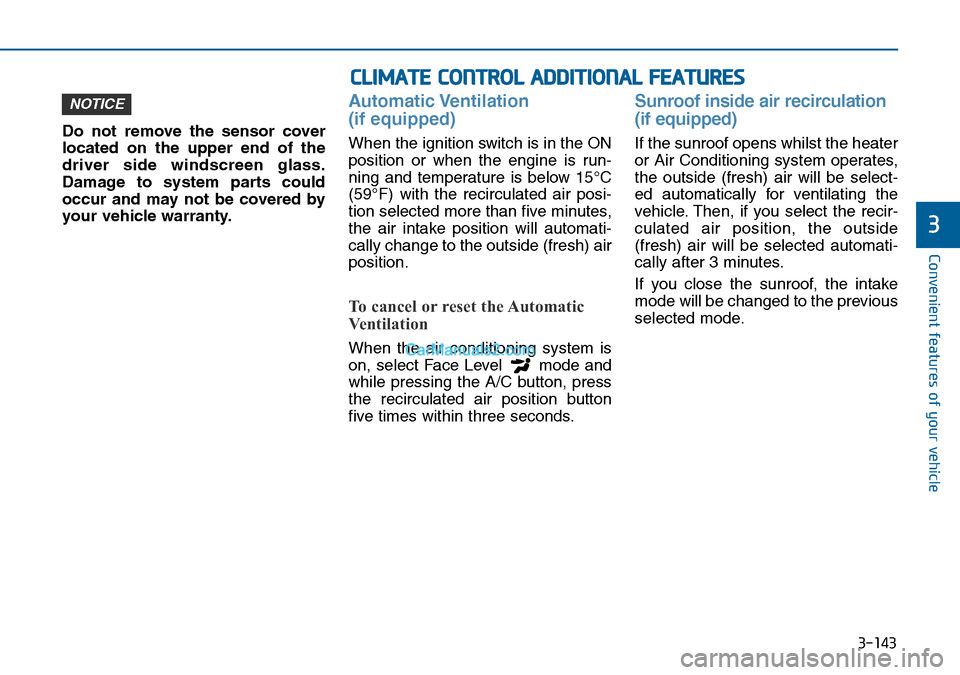
3-143
Convenient features of your vehicle
3
CLIMATE CONTROL ADDITIONAL FEATURES
Do not remove the sensor cover
located on the upper end of the
driver side windscreen glass.
Damage to system parts could
occur and may not be covered by
your vehicle warranty.
Automatic Ventilation
(if equipped)
When the ignition switch is in the ON
position or when the engine is run-
ning and temperature is below 15°C
(59°F) with the recirculated air posi-
tion selected more than five minutes,
the air intake position will automati-
cally change to the outside (fresh) air
position.
To cancel or reset the Automatic
Ventilation
When the air conditioning system is
on, select Face Level mode and
while pressing the A/C button, press
the recirculated air position button
five times within three seconds.
Sunroof inside air recirculation
(if equipped)
If the sunroof opens whilst the heater
or Air Conditioning system operates,
the outside (fresh) air will be select-
ed automatically for ventilating the
vehicle. Then, if you select the recir-
culated air position, the outside
(fresh) air will be selected automati-
cally after 3 minutes.
If you close the sunroof, the intake
mode will be changed to the previous
selected mode.
NOTICE
Page 233 of 504
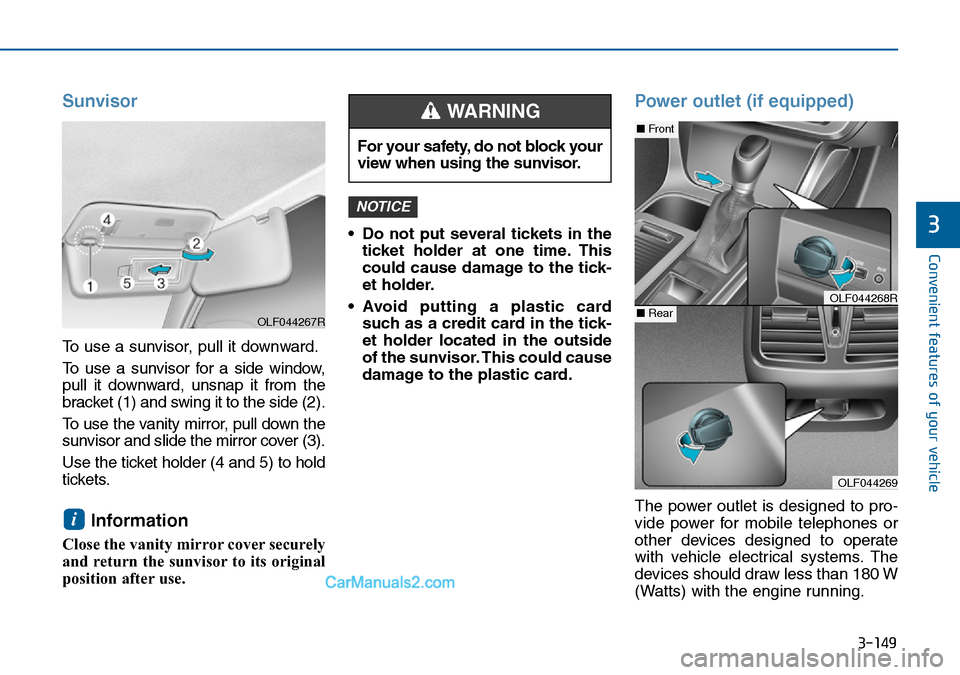
3-149
Convenient features of your vehicle
3
Sunvisor
To use a sunvisor, pull it downward.
To use a sunvisor for a side window,
pull it downward, unsnap it from the
bracket (1) and swing it to the side (2).
To use the vanity mirror, pull down the
sunvisor and slide the mirror cover (3).
Use the ticket holder (4 and 5) to hold
tickets.
Information
Close the vanity mirror cover securely
and return the sunvisor to its original
position after use.• Do not put several tickets in the
ticket holder at one time. This
could cause damage to the tick-
et holder.
• Avoid putting a plastic card
such as a credit card in the tick-
et holder located in the outside
of the sunvisor. This could cause
damage to the plastic card.
Power outlet (if equipped)
The power outlet is designed to pro-
vide power for mobile telephones or
other devices designed to operate
with vehicle electrical systems. The
devices should draw less than 180 W
(Watts) with the engine running.
NOTICE
i
For your safety, do not block your
view when using the sunvisor.
WARNING
OLF044269
■Front
■RearOLF044268R
OLF044267R
Page 234 of 504
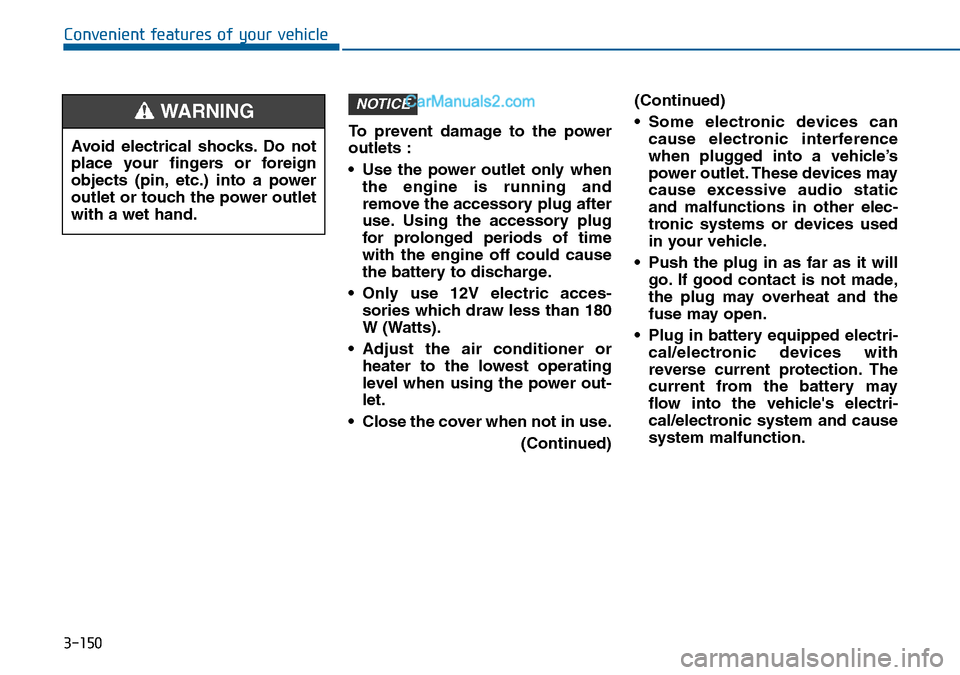
3-150
Convenient features of your vehicle
To prevent damage to the power
outlets :
• Use the power outlet only when
the engine is running and
remove the accessory plug after
use. Using the accessory plug
for prolonged periods of time
with the engine off could cause
the battery to discharge.
• Only use 12V electric acces-
sories which draw less than 180
W (Watts).
• Adjust the air conditioner or
heater to the lowest operating
level when using the power out-
let.
• Close the cover when not in use.
(Continued)(Continued)
• Some electronic devices can
cause electronic interference
when plugged into a vehicle’s
power outlet. These devices may
cause excessive audio static
and malfunctions in other elec-
tronic systems or devices used
in your vehicle.
• Push the plug in as far as it will
go. If good contact is not made,
the plug may overheat and the
fuse may open.
• Plug in battery equipped electri-
cal/electronic devices with
reverse current protection. The
current from the battery may
flow into the vehicle's electri-
cal/electronic system and cause
system malfunction.
NOTICE
Avoid electrical shocks. Do not
place your fingers or foreign
objects (pin, etc.) into a power
outlet or touch the power outlet
with a wet hand.
WARNING
Page 245 of 504
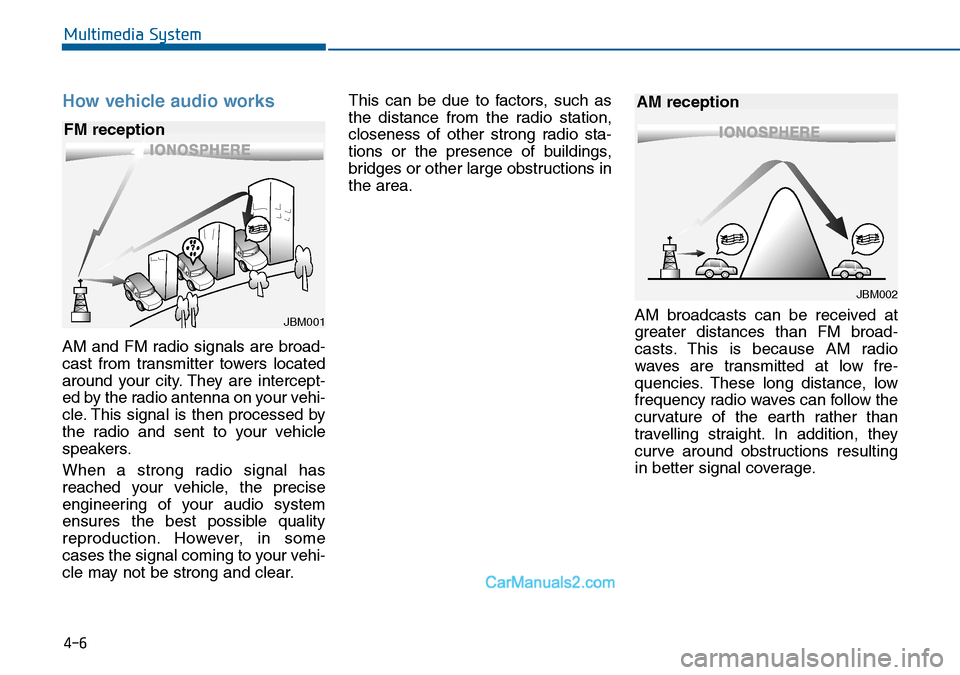
4-6
Multimedia System
How vehicle audio works
AM and FM radio signals are broad-
cast from transmitter towers located
around your city. They are intercept-
ed by the radio antenna on your vehi-
cle. This signal is then processed by
the radio and sent to your vehicle
speakers.
When a strong radio signal has
reached your vehicle, the precise
engineering of your audio system
ensures the best possible quality
reproduction. However, in some
cases the signal coming to your vehi-
cle may not be strong and clear.This can be due to factors, such as
the distance from the radio station,
closeness of other strong radio sta-
tions or the presence of buildings,
bridges or other large obstructions in
the area.
AM broadcasts can be received at
greater distances than FM broad-
casts. This is because AM radio
waves are transmitted at low fre-
quencies. These long distance, low
frequency radio waves can follow the
curvature of the earth rather than
travelling straight. In addition, they
curve around obstructions resulting
in better signal coverage.
JBM001
FM reception
JBM002
AM reception
Page 253 of 504
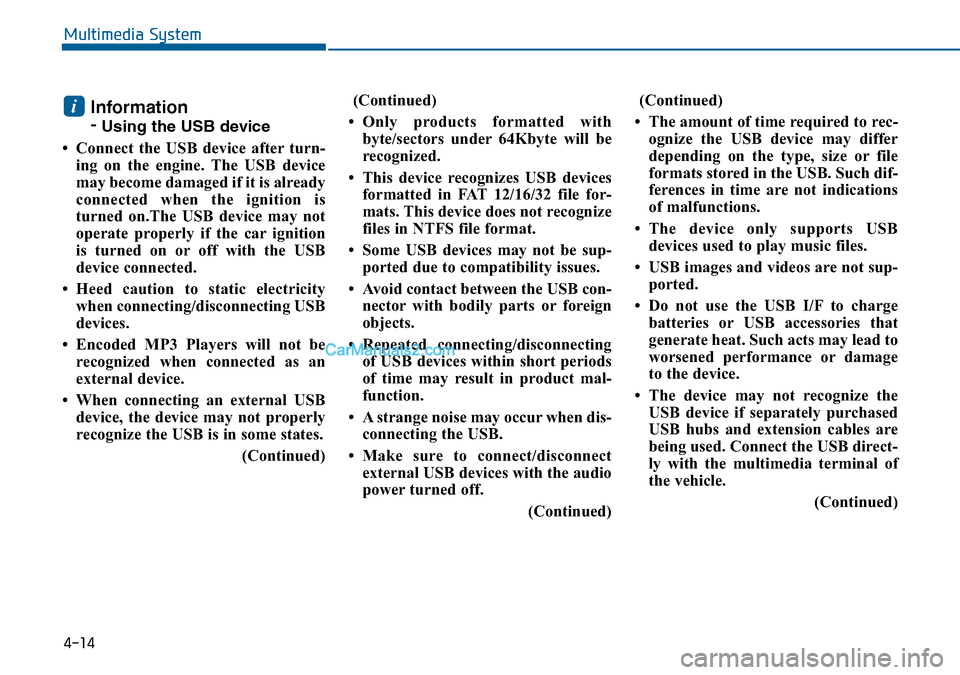
4-14
Multimedia System
Information
-
Using the USB device
• Connect the USB device after turn-
ing on the engine. The USB device
may become damaged if it is already
connected when the ignition is
turned on.The USB device may not
operate properly if the car ignition
is turned on or off with the USB
device connected.
• Heed caution to static electricity
when connecting/disconnecting USB
devices.
• Encoded MP3 Players will not be
recognized when connected as an
external device.
• When connecting an external USB
device, the device may not properly
recognize the USB is in some states.
(Continued)(Continued)
• Only products formatted with
byte/sectors under 64Kbyte will be
recognized.
• This device recognizes USB devices
formatted in FAT 12/16/32 file for-
mats. This device does not recognize
files in NTFS file format.
• Some USB devices may not be sup-
ported due to compatibility issues.
• Avoid contact between the USB con-
nector with bodily parts or foreign
objects.
• Repeated connecting/disconnecting
of USB devices within short periods
of time may result in product mal-
function.
• A strange noise may occur when dis-
connecting the USB.
• Make sure to connect/disconnect
external USB devices with the audio
power turned off.
(Continued)(Continued)
• The amount of time required to rec-
ognize the USB device may differ
depending on the type, size or file
formats stored in the USB. Such dif-
ferences in time are not indications
of malfunctions.
• The device only supports USB
devices used to play music files.
• USB images and videos are not sup-
ported.
• Do not use the USB I/F to charge
batteries or USB accessories that
generate heat. Such acts may lead to
worsened performance or damage
to the device.
• The device may not recognize the
USB device if separately purchased
USB hubs and extension cables are
being used. Connect the USB direct-
ly with the multimedia terminal of
the vehicle.
(Continued)
i
Page 310 of 504
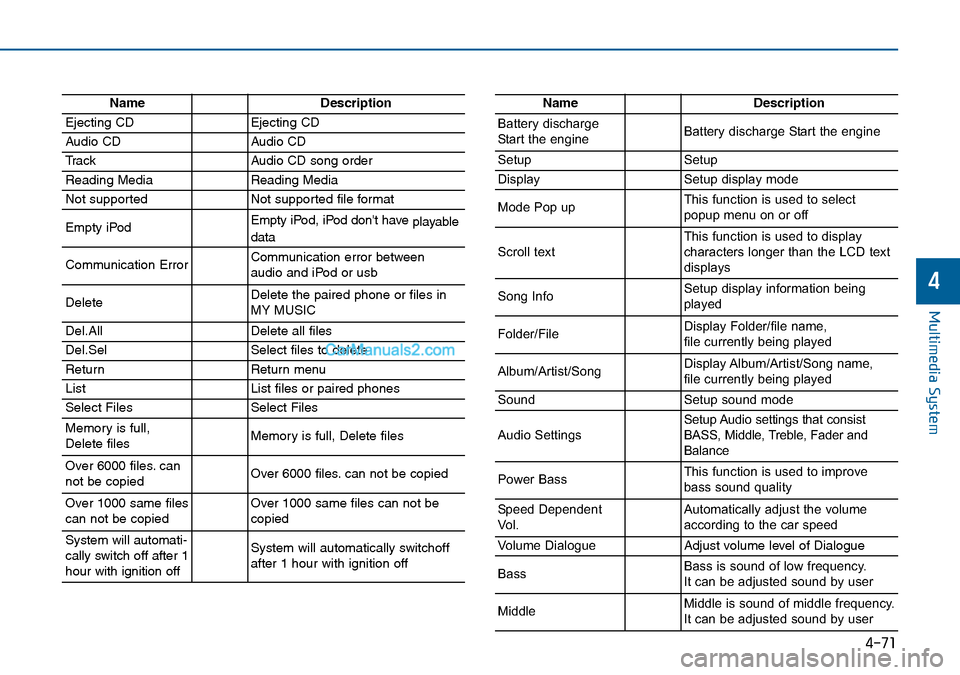
4-71
Multimedia System
4
NameDescription
Ejecting CDEjecting CD
Audio CDAudio CD
Tr a c kAudio CD song order
Reading MediaReading Media
Not supportedNot supported file format
Empty iPodEmpty iPod, iPod don't have
playable
data
Communication ErrorCommunication error between
audio and iPod or usb
DeleteDelete the paired phone or files in
MY MUSIC
Del.AllDelete all files
Del.SelSelect files to delete
ReturnReturn menu
ListList files or paired phones
Select FilesSelect Files
Memory is full,
Delete files Memory is full, Delete files
Over 6000 files. can
not be copied Over 6000 files. can not be copied
Over 1000 same files
can not be copied Over 1000 same files can not be
copied
System will automati-
cally switch off after 1
hour with ignition offSystem will automatically switchoff
after 1 hour with ignition off
NameDescription
Battery discharge
Start the engineBattery discharge Start the engine
SetupSetup
DisplaySetup display mode
Mode Pop upThis function is used to select
popup menu on or off
Scroll textThis function is used to display
characters longer than the LCD text
displays
Song InfoSetup display information being
played
Folder/FileDisplay Folder/file name,
file currently being played
Album/Artist/SongDisplay Album/Artist/Song name,
file currently being played
SoundSetup sound mode
Audio SettingsSetup Audio settings that consist
BASS, Middle, Treble, Fader and
Balance
Power BassThis function is used to improve
bass sound quality
Speed Dependent
Vol.Automatically adjust the volume
according to the car speed
Volume DialogueAdjust volume level of Dialogue
BassBass is sound of low frequency.
It can be adjusted sound by user
MiddleMiddle is sound of middle frequency.
It can be adjusted sound by user
Page 314 of 504
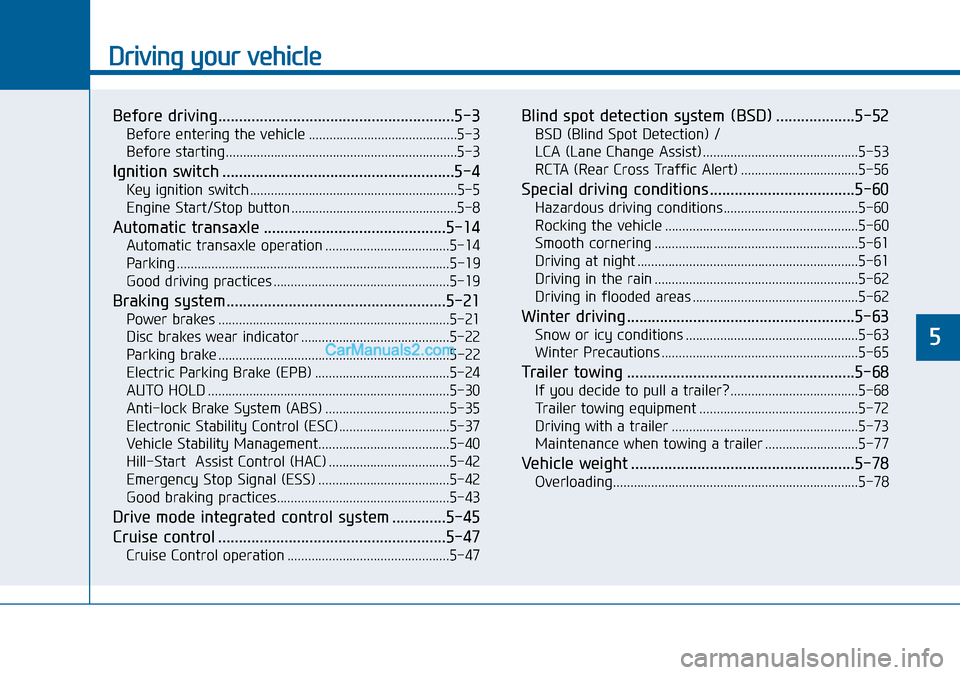
Driving your vehicle
Before driving.........................................................5-3
Before entering the vehicle ...........................................5-3
Before starting...................................................................5-3
Ignition switch ........................................................5-4
Key ignition switch ............................................................5-5
Engine Start/Stop button ................................................5-8
Automatic transaxle ............................................5-14
Automatic transaxle operation ....................................5-14
Parking ...............................................................................5-19
Good driving practices ...................................................5-19
Braking system.....................................................5-21
Power brakes ...................................................................5-21
Disc brakes wear indicator ...........................................5-22
Parking brake ...................................................................5-22
Electric Parking Brake (EPB) .......................................5-24
AUTO HOLD ......................................................................5-30
Anti-lock Brake System (ABS) ....................................5-35
Electronic Stability Control (ESC)................................5-37
Vehicle Stability Management......................................5-40
Hill-Start Assist Control (HAC) ...................................5-42
Emergency Stop Signal (ESS) ......................................5-42
Good braking practices..................................................5-43
Drive mode integrated control system .............5-45
Cruise control .......................................................5-47
Cruise Control operation ...............................................5-47
Blind spot detection system (BSD) ...................5-52
BSD (Blind Spot Detection) /
LCA (Lane Change Assist) .............................................5-53
RCTA (Rear Cross Traffic Alert) ..................................5-56
Special driving conditions ...................................5-60
Hazardous driving conditions.......................................5-60
Rocking the vehicle ........................................................5-60
Smooth cornering ...........................................................5-61
Driving at night ................................................................5-61
Driving in the rain ...........................................................5-62
Driving in flooded areas ................................................5-62
Winter driving .......................................................5-63
Snow or icy conditions ..................................................5-63
Winter Precautions .........................................................5-65
Trailer towing .......................................................5-68
If you decide to pull a trailer? .....................................5-68
Trailer towing equipment ..............................................5-72
Driving with a trailer ......................................................5-73
Maintenance when towing a trailer ...........................5-77
Vehicle weight ......................................................5-78
Overloading.......................................................................5-78
5