Page 173 of 708
3-78
Convenient features of your vehicle
Key not in vehicle
This warning message illuminates,
when the Smart Key is out of the
vehicle while pressing the Engine
Start/Stop button.
You should always carry the Smart
Key in your possession.
Key not detected
This warning message illuminates,
when the Smart Key is not detected
while pressing the Engine Start/Stop
button.
Press start button again
This warning message illuminates,
when you cannot operate the Engine
Start/Stop button due to a malfunction
with the Engine Start/Stop button.
You can start the vehicle by repressing
the Engine Start/Stop button again.
When the warning message illumi-
nates each time you press the Engine
Start/Stop button, have your vehicle
inspected by an authorized HYUNDAI
dealer.
OLF044116L/OLFH044117LOLF044118L/OLFH044119LOLF044128L/OLFH044129L
■Type A ■Type B■Type A ■Type B■Type A ■Type B
Page 174 of 708
3-79
Convenient features of your vehicle
3
Press “START” button with key
This warning message illuminates,
when you press the Engine Start/Stop
button while the warning message,
“Key not detected,” is displayed.
At this time, the immobilizer indicator
light blinks.
Check "BRAKE SWITCH" fuse
This warning message illuminates if
the brake switch fuse is disconnected.
You need to replace the fuse with a
new one. If not possible, you can
start the engine by pressing the
Engine Start/Stop button for 10 sec-
onds in the ACC position.
Shift to "P" to start engine
This warning message illuminates,
when you try to start the vehicle with
the shift lever not in P (Park).
OLF044120L/OLFH044121LOLF044132L/OLFH044133LOLFH045126N/OLFH045127N
■Type A ■Type B■Type A ■Type B■Type A ■Type B
Page 182 of 708

3-87
Convenient features of your vehicle
3
Information
Coasting guide is only a supplemental
system to assist with fuel-efficient driv-
ing. Thus, the operating conditions
may be different in accordance with
traffic/road conditions (i.e. driving in a
traffic jam, driving on a slope, driving
on a curve). Thus, take the actual driv-
ing conditions into consideration, such
as distances from the vehicles ahead/
behind, while referring to the coasting
guide system as guidance.
i■Type B
Press the Engine Start/Stop button and put the shift lever in P(Park). In the
User Settings Mode, select Driving Assistance, and then Coasting Guide
to turn on the system. Cancel the selection of coasting guide to turn off the
system. For the explanation of the system, press and hold OK button.
To activate the system, take the following procedures. Enter your destination
information on the navigation and select the driving route. Select the ECO
mode in the Integrated Driving Control System. Then, satisfy the following.
- The driving speed should be between 37 mph (60 km/h) and 99 mph (160
km/h).
❈ The operating condition (driving speed) varies in a situation, as there
may be a difference in displaying the driving speeds between the instru-
ment cluster and the navigation, and as there may be a difference
between the actual driving speed and the driving speed display due to
tire inflating ranges.
OLFH044554/OLFH045555N
■ Type A
OLFH044182N/OLFH045556N
Page 186 of 708
3-91
Convenient features of your vehicle
3
Information mode
This mode displays the service inter-
val (mileage and days).
For the setting of the service inter-
val, refer to "User Settings Mode"
of the LCD display.
Warning Message
If one of followings occurs, warning
messages will be displayed in the infor-
mation mode for about 10 seconds.
- Malfunction of the Forward CollisionWarning System (FCWS)
- Malfunction of the Smart Cruise Control (SCC)
- Malfunction of the Lane Departure Warning System (LDWS)
- Malfunction of the Blind Spot Detection (BSD)
- Low washer fluid Service Interval
Service in
It calculates and displays the mainte-
nance schedule (mileage or days),
as set in the system.
When the set mileages or days
passed, "Service in" message is dis-
played for several seconds each time
the Engine Start/Stop button is
turned ON.
OLFH045179N/OLFH045180N
■
Type A ■Type B
Page 187 of 708
3-92
Convenient features of your vehicle
Service required
When you fail to have your vehicle
serviced according to the already
inputted service interval, "Service
required" message is displayed for
several seconds each time you turn
ON the Engine Start/Stop button.
To reset the service interval in
mileages or days that you initially set:
- Press the OK button for more than1 second.
Service in OFF
When the service interval is not set,
"Service in Off" message is dis-
played on the LCD display.
Information
If any of the following conditions
occurs, the mileage and days may be
incorrect.
- The battery cable is disconnected.
- The fuse switch is turned off.
- The battery is discharged.
i
OLFH045455N/OLFH045454N
■ Type A ■Type B
OLFH045457N/OLFH045456N
■Type A ■Type B
Page 189 of 708
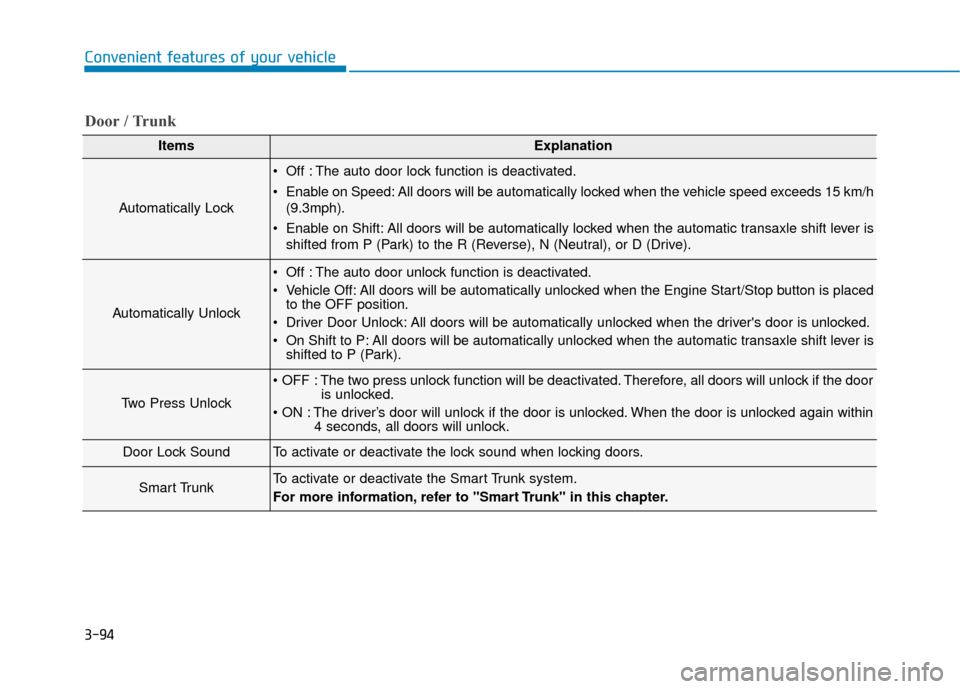
3-94
Convenient features of your vehicle
ItemsExplanation
Automatically Lock
Off : The auto door lock function is deactivated.
Enable on Speed: All doors will be automatically locked when the vehicle speed exceeds 15 km/h(9.3mph).
Enable on Shift: All doors will be automatically locked when the automatic transaxle shift lever is shifted from P (Park) to the R (Reverse), N (Neutral), or D (Drive).
Automatically Unlock
Off : The auto door unlock function is deactivated.
Vehicle Off: All doors will be automatically unlocked when the Engine Start/Stop button is placedto the OFF position.
Driver Door Unlock: All doors will be automatically unlocked when the driver's door is unlocked.
On Shift to P: All doors will be automatically unlocked when the automatic transaxle shift lever is shifted to P (Park).
Two Press Unlock
The two press unlock function will be deactivated. Therefore, all doors will unlock if the door is unlocked.
The driver’s door will unlock if the door is unlocked. When the door is unlocked again within 4 seconds, all doors will unlock.
Door Lock SoundTo activate or deactivate the lock sound when locking doors.
Smart TrunkTo activate or deactivate the Smart Trunk system.
For more information, refer to "Smart Trunk" in this chapter.
Door / Trunk
Page 191 of 708
3-96
Convenient features of your vehicle
ItemsExplanation
Seat Easy Access
The seat easy access function is deactivated.
- When you turn off the engine, the driver’s seat will automatically move rearward short (Normal)or long (Extended) for you to enter or exit the vehicle more comfortably.
- If you change the Engine Start/Stop button from OFF position to the ACC, ON, or START posi- tion, the driver’s seat will return to the original position.
For more information, refer to “Driver Position Memory System” in this chapter.
ItemsExplanation
Service Interval The service interval function is deactivated.
Service interval
Seat / Steering
Page 194 of 708
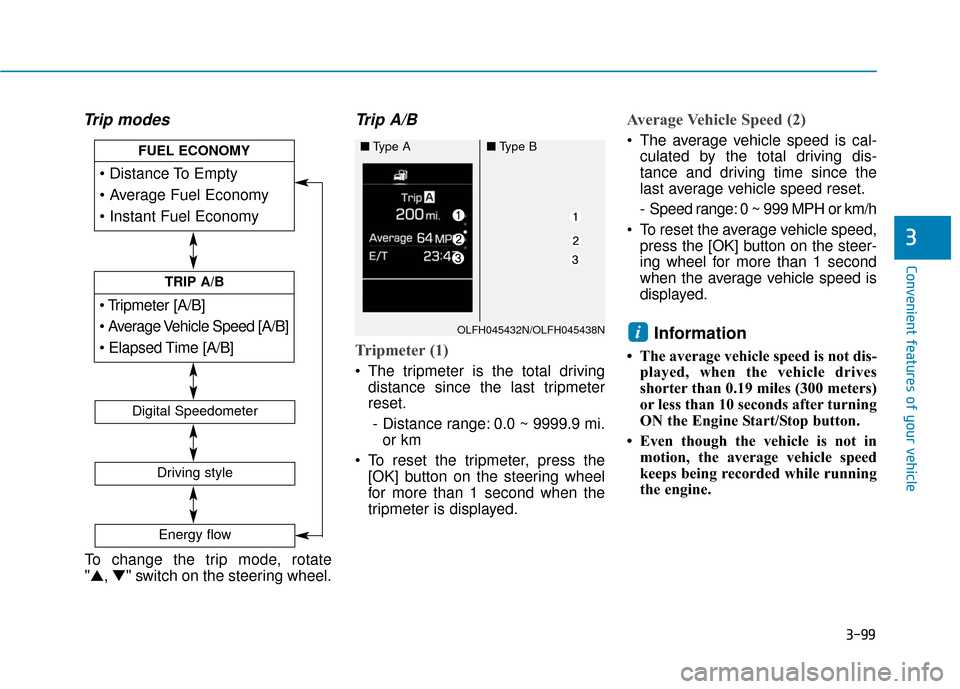
3-99
Convenient features of your vehicle
3
Trip modesTrip A/B
Tripmeter (1)
The tripmeter is the total driving
distance since the last tripmeter
reset.
- Distance range: 0.0 ~ 9999.9 mi. or km
To reset the tripmeter, press the [OK] button on the steering wheel
for more than 1 second when the
tripmeter is displayed.
Average Vehicle Speed (2)
The average vehicle speed is cal-culated by the total driving dis-
tance and driving time since the
last average vehicle speed reset.
- Speed range: 0 ~ 999 MPH or km/h
To reset the average vehicle speed, press the [OK] button on the steer-
ing wheel for more than 1 second
when the average vehicle speed is
displayed.
Information
• The average vehicle speed is not dis- played, when the vehicle drives
shorter than 0.19 miles (300 meters)
or less than 10 seconds after turning
ON the Engine Start/Stop button.
• Even though the vehicle is not in motion, the average vehicle speed
keeps being recorded while running
the engine.
i
[A/B]
TRIP A/B
FUEL ECONOMY
Digital Speedometer
Driving style
Energy flow
OLFH045432N/OLFH045438N
■Type A■Type B
To change the trip mode, rotate
"▲, ▼" switch on the steering wheel.