Page 487 of 708
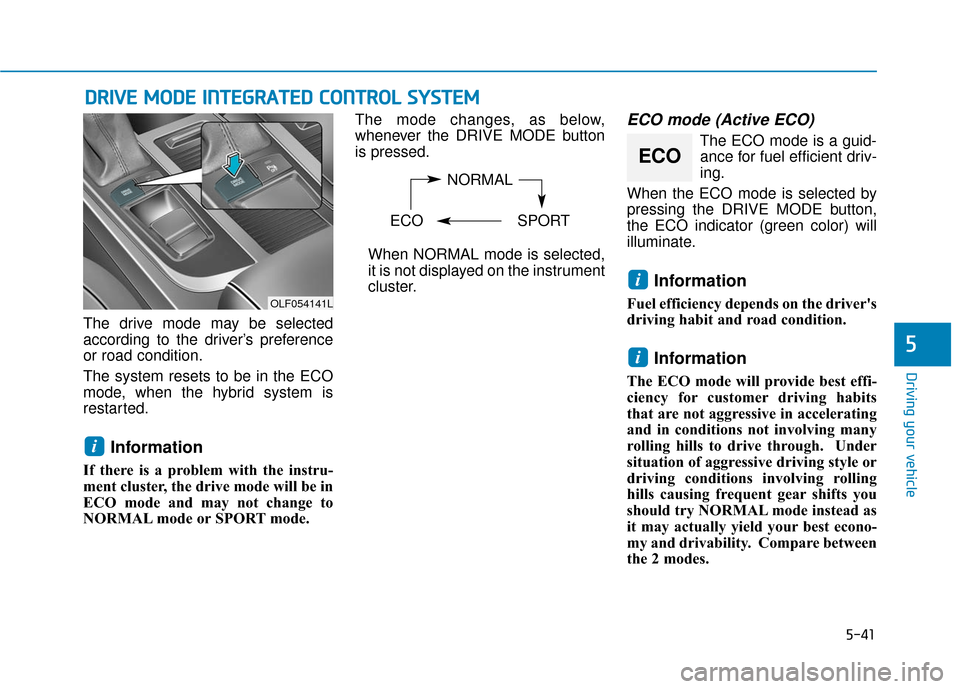
5-41
Driving your vehicle
5
D
DR
RI
IV
V E
E
M
M O
OD
DE
E
I
IN
N T
TE
EG
G R
RA
A T
TE
ED
D
C
C O
O N
NT
TR
R O
O L
L
S
S Y
Y S
ST
T E
EM
M
The drive mode may be selected
according to the driver’s preference
or road condition.
The system resets to be in the ECO
mode, when the hybrid system is
restarted.
Information
If there is a problem with the instru-
ment cluster, the drive mode will be in
ECO mode and may not change to
NORMAL mode or SPORT mode. The mode changes, as below,
whenever the DRIVE MODE button
is pressed.
When NORMAL mode is selected,
it is not displayed on the instrument
cluster.
ECO mode (Active ECO)
The ECO mode is a guid- ance for fuel efficient driv-
ing.
When the ECO mode is selected by
pressing the DRIVE MODE button,
the ECO indicator (green color) will
illuminate.
Information
Fuel efficiency depends on the driver's
driving habit and road condition.
Information
The ECO mode will provide best effi-
ciency for customer driving habits
that are not aggressive in accelerating
and in conditions not involving many
rolling hills to drive through. Under
situation of aggressive driving style or
driving conditions involving rolling
hills causing frequent gear shifts you
should try NORMAL mode instead as
it may actually yield your best econo-
my and drivability. Compare between
the 2 modes.
i
i
i
NORMAL
ECO SPORT
ECO
OLF054141L
Page 498 of 708
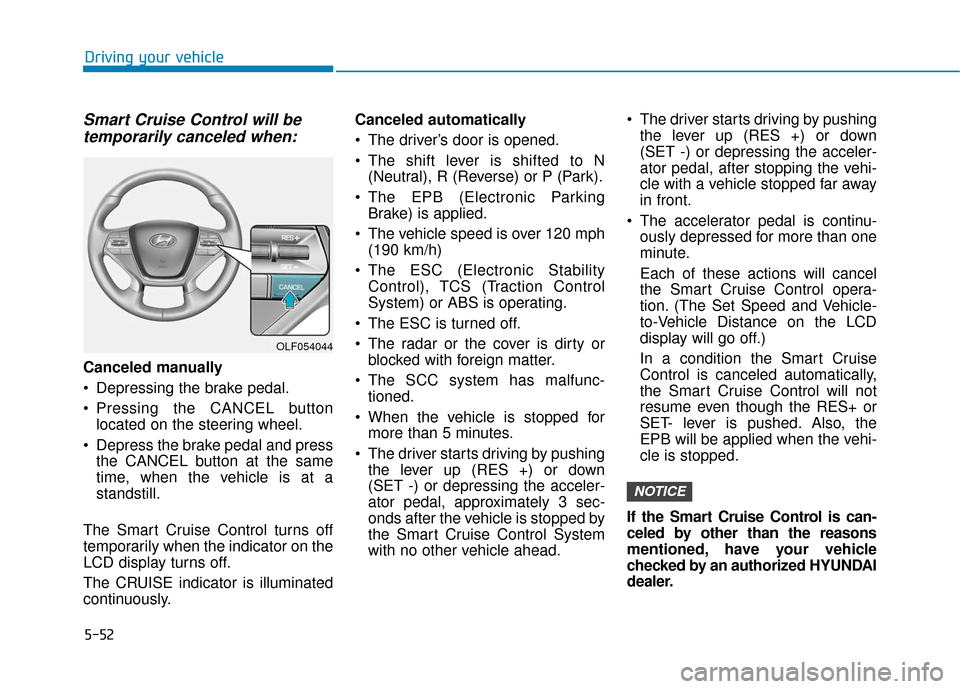
5-52
Driving your vehicle
Smart Cruise Control will betemporarily canceled when:
Canceled manually
Depressing the brake pedal.
Pressing the CANCEL button
located on the steering wheel.
Depress the brake pedal and press the CANCEL button at the same
time, when the vehicle is at a
standstill.
The Smart Cruise Control turns off
temporarily when the indicator on the
LCD display turns off.
The CRUISE indicator is illuminated
continuously. Canceled automatically
The driver’s door is opened.
The shift lever is shifted to N
(Neutral), R (Reverse) or P (Park).
The EPB (Electronic Parking Brake) is applied.
The vehicle speed is over 120 mph (190 km/h)
The ESC (Electronic Stability Control), TCS (Traction Control
System) or ABS is operating.
The ESC is turned off.
The radar or the cover is dirty or blocked with foreign matter.
The SCC system has malfunc- tioned.
When the vehicle is stopped for more than 5 minutes.
The driver starts driving by pushing the lever up (RES +) or down
(SET -) or depressing the acceler-
ator pedal, approximately 3 sec-
onds after the vehicle is stopped by
the Smart Cruise Control System
with no other vehicle ahead. The driver starts driving by pushing
the lever up (RES +) or down
(SET -) or depressing the acceler-
ator pedal, after stopping the vehi-
cle with a vehicle stopped far away
in front.
The accelerator pedal is continu- ously depressed for more than one
minute.
Each of these actions will cancel
the Smart Cruise Control opera-
tion. (The Set Speed and Vehicle-
to-Vehicle Distance on the LCD
display will go off.)
In a condition the Smart Cruise
Control is canceled automatically,
the Smart Cruise Control will not
resume even though the RES+ or
SET- lever is pushed. Also, the
EPB will be applied when the vehi-
cle is stopped.
If the Smart Cruise Control is can-
celed by other than the reasons
mentioned, have your vehicle
checked by an authorized HYUNDAI
dealer.
NOTICE
OLF054044
Page 509 of 708
5-63
Driving your vehicle
5
The Forward Collision Warning
System helps avoid accidents by
identifying critical situations early and
warning the driver.FCWS operation
To operate:
Go to the User Settings mode
(Driving Assist) and select FCW
(Forward Collision Warning) on the
LCD display. The system will turn on
and standby to activate. The system
will activate when vehicle speed is
above 25 mph (40 km/h) and below
90 mph (145 km/h).When the FCWS is turned
off on the User Settings
mode, FCWS warning light
will illuminate on the instru-
ment cluster. When the FCWS warn-
ing light remains illuminated, even
though the FCWS is turned on, have
the system checked by an authorized
HYUNDAI dealer.
FCWS will default ON when vehicle
is restarted even though FCWS was
turned off on the User Settings
mode.
F F O
O R
RW
W A
AR
RD
D
C
C O
O L
LL
LI
IS
S I
IO
O N
N
W
W A
AR
RN
N I
IN
N G
G
S
S Y
Y S
ST
T E
EM
M
(
( F
F C
C W
W S
S)
)
(
( I
IF
F
E
E Q
Q U
UI
IP
P P
PE
ED
D )
)
OLF054428N
Page 513 of 708
5-67
Driving your vehicle
5
LDWS Operation
To operate:
Press the LDWS button with the
Engine Start/Stop button in the ON
position. The indicator (white) illumi-
nates on the cluster.
To cancel:
Press the LDWS button again. The
indicator on the cluster will go off.If the vehicle leaves the lane when
the LDWS is operating and vehicle
speed exceeds 44mph (70km/h), the
warning operates as follows:1. Visual warning
If you leave the lane, the lane line
you leave on the LCD display blinks
yellow.
2. Audible warning
If you leave the lane, the warning
sound operates.
OLF054206N
OLF054207N
■Lane line detected
■Lane line undetected
OLFH055036N
OLF054208N/OLF054209N
OLF054210N/OLF054211N
■Lane Departure Warning
■Lane Departure Warning + Smart Cruise Control
Page 519 of 708
5-73
Driving your vehicle
5
Detecting sensor
The sensors are located inside the
rear bumper.
Always keep the rear bumper clean
for the proper operation of the sys-
tem.
Warning message
This warning message may appearwhen :
- There are foreign substances onthe rear bumper
- Driving in rural areas with little traffic or open terrains such as
wide expanse of desert
- There is heavy snow or rain
The light on the switch and the sys-
tem will turn off automatically. When the message is displayed due
to a foreign substance, remove the
foreign substance on the rear
bumper. After the foreign substance
is removed, if you drive for approxi-
mately 10 minutes, the system will
work normally.
If the system does not operate nor-
mally after removing the substance
or is not in a situation mentioned
above, Take your vehicle to an
authorized HYUNDAI dealer and
have the system checked.
OLFH054054OLF054217N
Page 520 of 708

5-74
Driving your vehicle
If there is a problem with the BSD
system, a warning message will
appear and the light on the switch will
turn off. The system will turn off auto-
matically. Have your vehicle inspect-
ed by an authorized HYUNDAI deal-
er.
RCTA (Rear Cross Traffic Alert)
When your vehicle starts to move
backwards after parking, the sensor
detects any approaching vehicles
from the left and right sides and
warns the driver.
Operating conditions
To operate:
Go to the User Settings Mode
(Driving Assist) and select RCTA
(Rear Cross Traffic Alert) on the LCD
display (For more information,
refer to "LCD Display" in chapter
3.). The system will turn on and
standby to activate. The system will
activate when vehicle speed is below
6 mph (10 km/h) with the shift lever in
R (Reverse).
Information
The RCTA (Rear Cross Traffic Alert)
detecting range is about 1 feet ~ 65
feet (0.5 m ~ 20 m). A vehicle will be
detected if the vehicle speed is 2.5 mph
~ 22.4 mph (4km/h ~ 36km/h) within
the detecting range. However, the
detecting range may change under
different conditions. Always pay
attention to the surroundings.
i■ Type A■ Type B
OLFH054434L/OLFH054435L
Page 521 of 708

5-75
Driving your vehicle
5
Warning type
If the vehicle detected by the sensors
approaches your vehicle, the warn-
ing chime will sound, the warning
light on the outside rearview mirror
will blink and a message will appear
on the LCD display.
Information
• If the detected vehicle is out of thesensing range of your vehicle, move
the vehicle away from the detected
object slowly; the warning will be
cancelled.
• The system may not operate proper- ly due to other factors or circum-
stances. Always pay attention to
your surroundings.
• If your vehicle's left or right side bumper is blinded by barrier or
vehicles, the system sensing ability
may be reduced.
i
The warning light on the out-
side rearview mirror will illu-
minate whenever a vehicle is
detected at the rear side by
the system.
To avoid accidents, do not
focus only on the warning
light and neglect to see the
surrounding of the vehicle.
Drive safely even though the
vehicle is equipped with a
Blind Spot Detection System
(BSD) and Rear Cross Traffic
Alert (RCTA). Do not solely
rely on the system but check
your surrounding before
changing lanes or backing the
vehicle up.
The system may not alert the
driver in some conditions so
always check the surround-
ings while driving.
(Continued)
WARNING
■ Left
■ Right
OLF054221N/OLFH054219L
OLF054222N/OLFH054218L
Page 547 of 708
6-9
What to do in an emergency
6
T
TI
IR
R E
E
P
P R
R E
ES
SS
SU
U R
RE
E
M
M O
ON
NI
IT
T O
O R
RI
IN
N G
G
S
S Y
Y S
ST
T E
EM
M
(
( T
T P
P M
M S
S)
)
(1) Low Tire Pressure Telltale/TPMS
Malfunction Indicator
(2) Low Tire Pressure Position Telltale and Tire Pressure Telltale
(Shown on the LCD display)
Check tire pressure
You can check the tire pressure inthe Information Mode on the clus-
ter.
Refer to the "User Settings
Mode" section in chapter 3.
Tire pressure is displayed after a few minutes of driving after initial
engine start up.
If tire pressure is not displayed when the vehicle is stopped, “Drive
to display” message will appear.
After driving, check the tire pres-
sure. The displayed tire pressure values
may differ from those measured
with a tire pressure gauge.
You can change the tire pressure unit in the User Settings Mode on
the cluster.
- psi, kpa, bar (Refer to the "User
Settings Mode" section in
chapter 3).
OLF064003
OLF044147N
OLF064028N