2016 Hyundai Sonata Hybrid bluetooth
[x] Cancel search: bluetoothPage 433 of 708
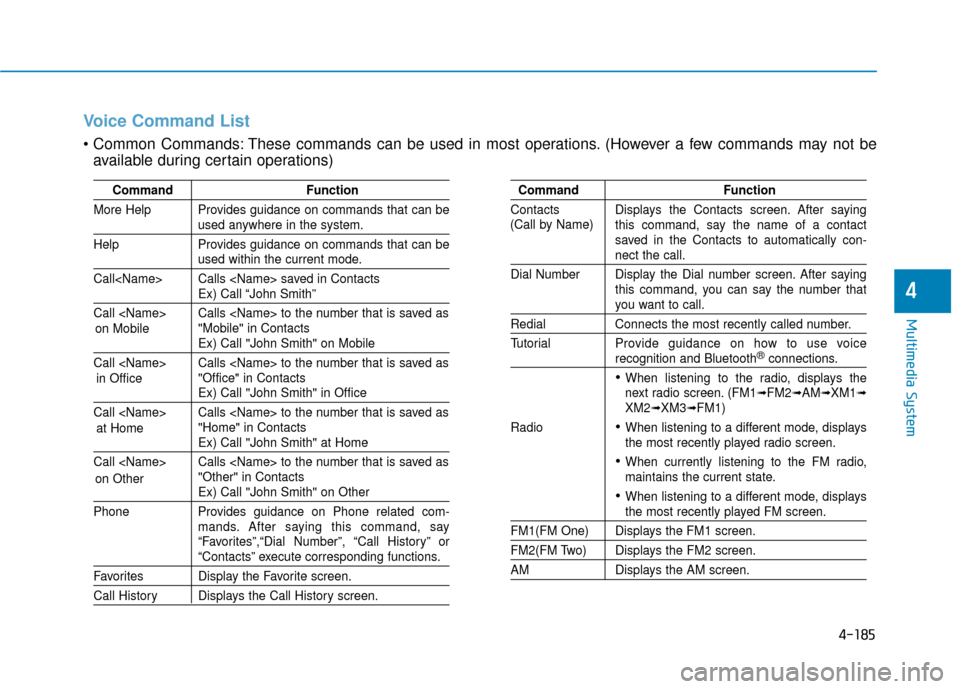
4-185
Multimedia System
4
CommandFunction
More Help Provides guidance on commands that can be
used anywhere in the system.
Help Provides guidance on commands that can be
used within the current mode.
Call
Ex) Call “John Smith”
Call
Ex) Call "John Smith" on Mobile
Call
Ex) Call "John Smith" in Office
Call
Ex) Call "John Smith" at Home
Call
Ex) Call "John Smith" on Other
Phone Provides guidance on Phone related com- mands. After saying this command, say
“Favorites”,“Dial Number”, “Call History” or
“Contacts” execute corresponding functions.
Favorites Display the Favorite screen.
Call History Displays the Call History screen.
Command Function
Contacts Displays the Contacts screen. After saying this command, say the name of a contact
saved in the Contacts to automatically con-
nect the call.
Dial Number Display the Dial number screen. After saying this command, you can say the number that
you want to call.
RedialConnects the most recently called number.
Tutorial Pro vide guidance on how to use voice
recognition and Bluetooth®connections.
When listening to the radio, displays the
next radio screen. (FM1➟FM2➟AM➟XM1➟XM2➟XM3➟FM1)
Radio
When listening to a different mode, displays
the most recently played radio screen.
When currently listening to the FM radio,
maintains the current state.
When listening to a different mode, displaysthe most recently played FM screen.
FM1(FM One) Displays the FM1 screen.
FM2(FM Two) Displays the FM2 screen.
AM Displays the AM screen.
(Call by Name)
Voice Command List
These commands can be used in most operations. (However a few commands may not be
available during certain operations)
on Mobile
in Officeat Home
on Other
Page 434 of 708
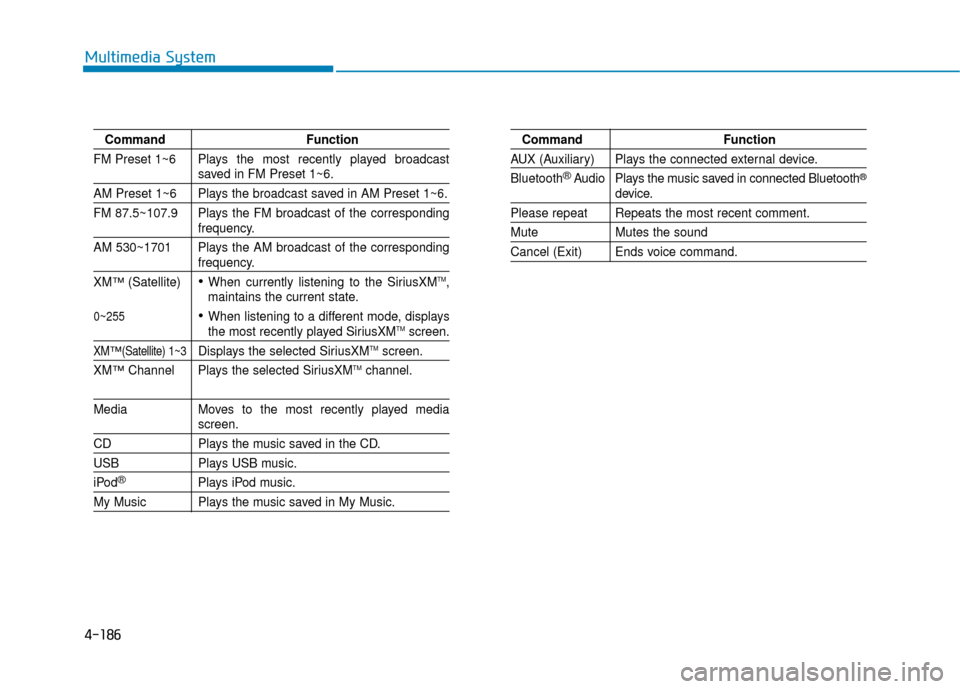
4-186
Multimedia System
CommandFunction
FM Preset 1~6 Plays the most recently played broadcast
saved in FM Preset 1~6.
AM Preset 1~6 Plays the broadcast saved in AM Preset 1~6.
FM 87.5~107.9 Plays the FM broadcast of the corresponding
frequency.
AM 530~1701 Plays the AM broadcast of the corresponding
frequency.
XM
™(Satellite)When currently listening to the SiriusXMTM,
maintains the current state.
When listening to a different mode, displaysthe most recently played SiriusXMTMscreen.
XM™(Satellite) 1~3Displays the selected SiriusXMTMscreen.
XM
™Channel Plays the selected SiriusXMTMchannel.
Media Moves to the most recently played mediascreen.
CD Plays the music saved in the CD.
USBPlays USB music.
iPod®Plays iPod music.
My Music Plays the music saved in My Music.
Command Function
AUX (Auxiliary) Plays the connected external device.
Bluetooth
®Audio Plays the music saved in connected Bluetooth®
device.
Please repeat Repeats the most recent comment.
Mute Mutes the sound
Cancel (Exit) Ends voice command.
0~255
Page 437 of 708
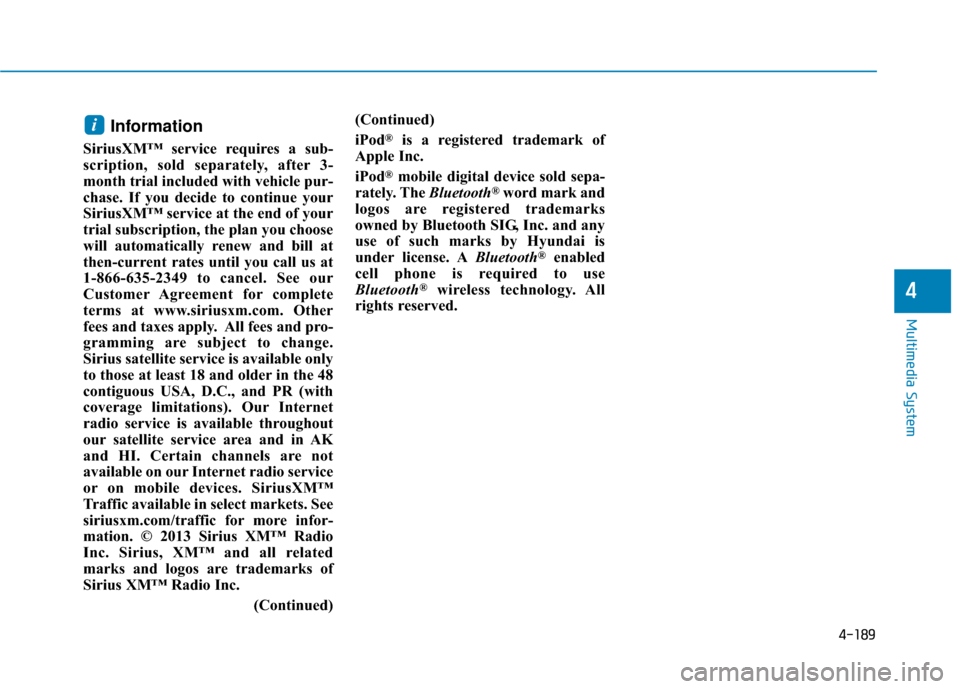
4-189
Multimedia System
4
Information
SiriusXM™ service requires a sub-
scription, sold separately, after 3-
month trial included with vehicle pur-
chase. If you decide to continue your
SiriusXM™ service at the end of your
trial subscription, the plan you choose
will automatically renew and bill at
then-current rates until you call us at
1-866-635-2349 to cancel. See our
Customer Agreement for complete
terms at www.siriusxm.com. Other
fees and taxes apply. All fees and pro-
gramming are subject to change.
Sirius satellite service is available only
to those at least 18 and older in the 48
contiguous USA, D.C., and PR (with
coverage limitations). Our Internet
radio service is available throughout
our satellite service area and in AK
and HI. Certain channels are not
available on our Internet radio service
or on mobile devices. SiriusXM™
Traffic available in select markets. See
siriusxm.com/traffic for more infor-
mation. © 2013 Sirius XM™ Radio
Inc. Sirius, XM™ and all related
marks and logos are trademarks of
Sirius XM™ Radio Inc. (Continued)(Continued)
iPod®is a registered trademark of
Apple Inc.
iPod
®mobile digital device sold sepa-
rately. The Bluetooth®word mark and
logos are registered trademarks
owned by Bluetooth SIG, Inc. and any
use of such marks by Hyundai is
under license. A Bluetooth
®enabled
cell phone is required to use
Bluetooth
®wireless technology. All
rights reserved.
i
Page 443 of 708
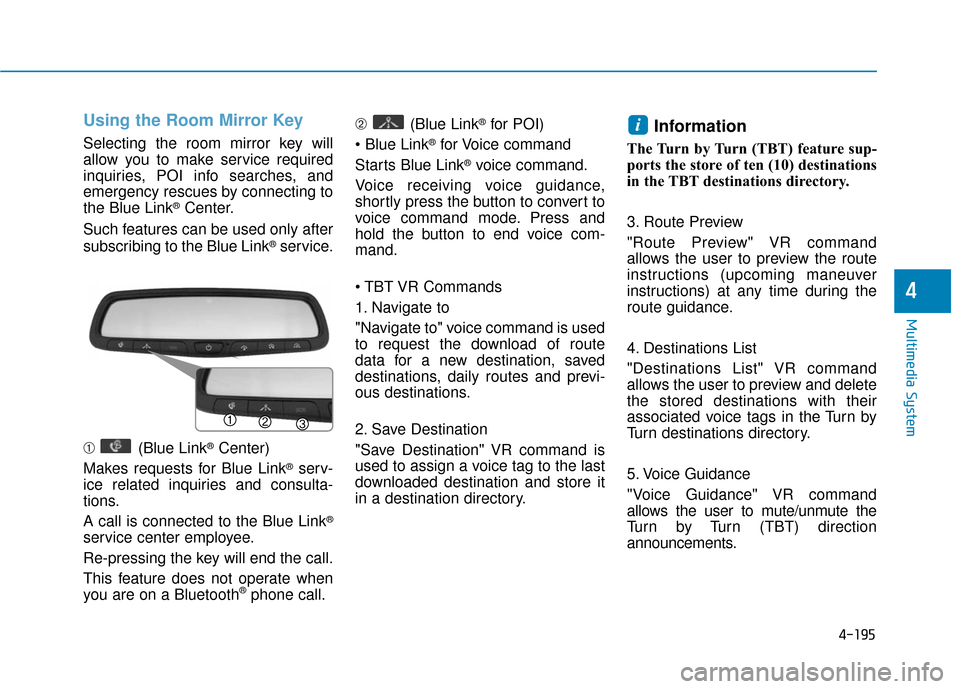
4-195
Multimedia System
4
Using the Room Mirror Key
Selecting the room mirror key will
allow you to make service required
inquiries, POI info searches, and
emergency rescues by connecting to
the Blue Link
®Center.
Such features can be used only after
subscribing to the Blue Link
®service.
➀ (Blue Link
®Center)
Makes requests for Blue Link
®serv-
ice related inquiries and consulta-
tions.
A call is connected to the Blue Link
®
service center employee.
Re-pressing the key will end the call.
This feature does not operate when
you are on a Bluetooth
®phone call. ➁
(Blue Link
®for POI)
®for Voice command
Starts Blue Link
®voice command.
Voice receiving voice guidance,
shortly press the button to convert to
voice command mode. Press and
hold the button to end voice com-
mand.
1. Navigate to
"Navigate to" voice command is used
to request the download of route
data for a new destination, saved
destinations, daily routes and previ-
ous destinations.
2. Save Destination
"Save Destination" VR command is
used to assign a voice tag to the last
downloaded destination and store it
in a destination directory.
Information
The Turn by Turn (TBT) feature sup-
ports the store of ten (10) destinations
in the TBT destinations directory.
3. Route Preview
"Route Preview" VR command
allows the user to preview the route
instructions (upcoming maneuver
instructions) at any time during the
route guidance.
4. Destinations List
"Destinations List" VR command
allows the user to preview and delete
the stored destinations with their
associated voice tags in the Turn by
Turn destinations directory.
5. Voice Guidance
"Voice Guidance" VR command
allows the user to mute/unmute the
Turn by Turn (TBT) direction
announcements.
i
Page 444 of 708
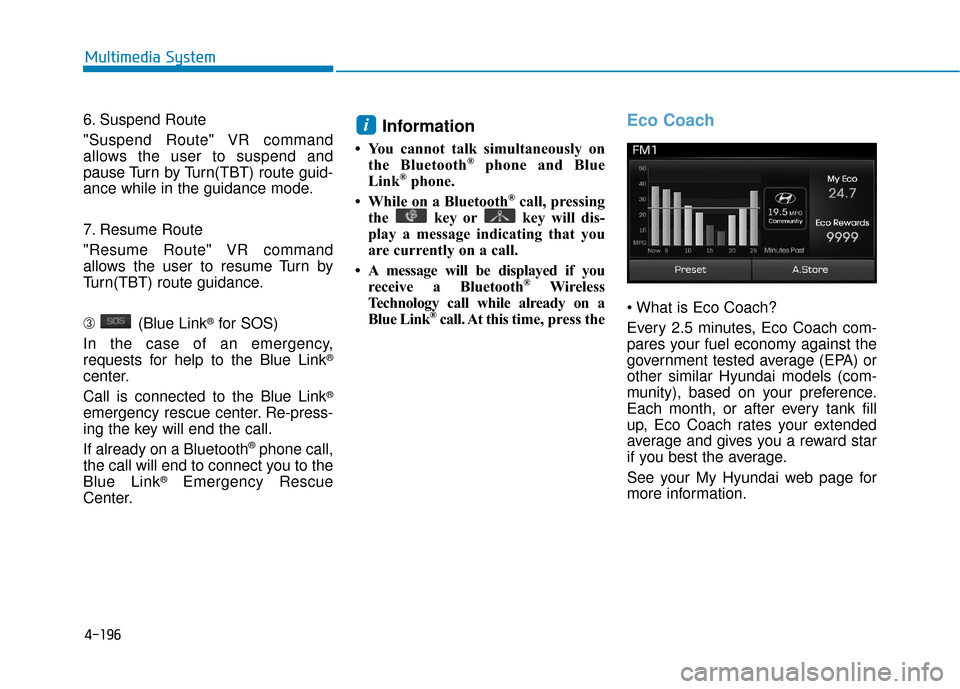
4-196
Multimedia System
6. Suspend Route
"Suspend Route" VR command
allows the user to suspend and
pause Turn by Turn(TBT) route guid-
ance while in the guidance mode.
7. Resume Route
"Resume Route" VR command
allows the user to resume Turn by
Turn(TBT) route guidance.
➂ (Blue Link
®for SOS)
In the case of an emergency,
requests for help to the Blue Link
®
center.
Call is connected to the Blue Link
®
emergency rescue center. Re-press-
ing the key will end the call.
If already on a Bluetooth
®phone call,
the call will end to connect you to the
Blue Link
®Emergency Rescue
Center.
Information
• You cannot talk simultaneously on the Bluetooth®phone and Blue
Link®phone.
• While on a Bluetooth®call, pressing
the key or key will dis-
play a message indicating that you
are currently on a call.
• A message will be displayed if you receive a Bluetooth
®Wireless
Technology call while already on a
Blue Link
®call. At this time, press the
Eco Coach
Every 2.5 minutes, Eco Coach com-
pares your fuel economy against the
government tested average (EPA) or
other similar Hyundai models (com-
munity), based on your preference.
Each month, or after every tank fill
up, Eco Coach rates your extended
average and gives you a reward star
if you best the average.
See your My Hyundai web page for
more information.
i
Page 675 of 708
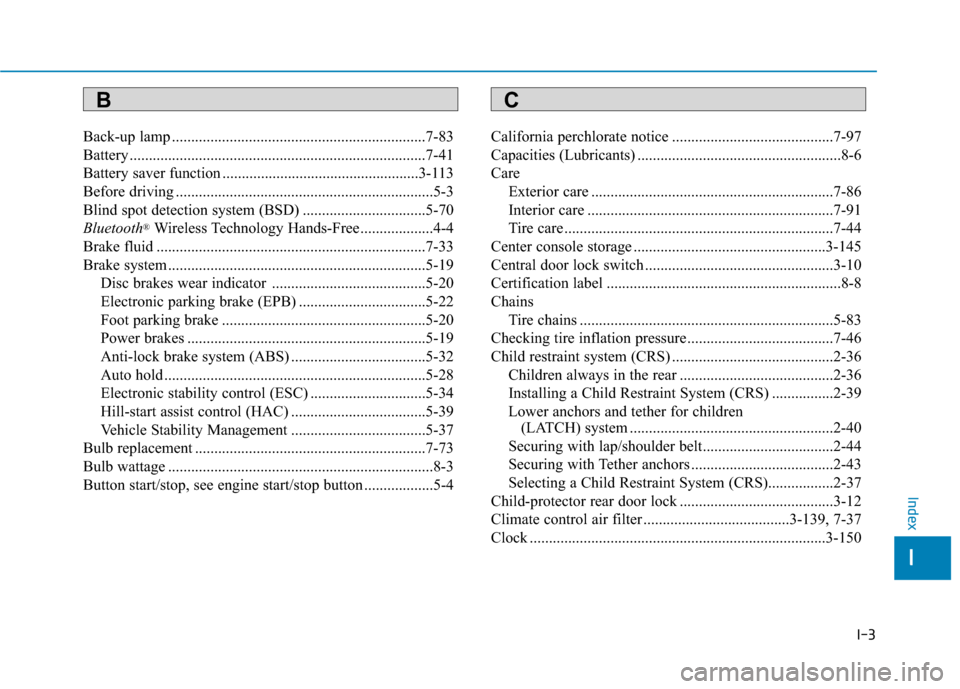
I-3
Back-up lamp ..................................................................7-83
Battery ........................................................................\
.....7-41
Battery saver function ...................................................3-113
Before driving ...................................................................5-3
Blind spot detection system (BSD) ................................5-70
Bluetooth
®Wireless Technology Hands-Free...................4-4
Brake fluid ......................................................................7-\
33
Brake system ...................................................................5-19 Disc brakes wear indicator ........................................5-20
Electronic parking brake (EPB) .................................5-22
Foot parking brake .....................................................5-20
Power brakes ..............................................................5-19
Anti-lock brake system (ABS) ...................................5-32
Auto hold ....................................................................5-28\
Electronic stability control (ESC) ..............................5-34
Hill-start assist control (HAC) ...................................5-39
Vehicle Stability Management ...................................5-37
Bulb replacement ............................................................7-73
Bulb wattage .....................................................................8-3\
Button start/stop, see engine start/stop button ..................5-4 California perchlorate notice ..........................................7-97
Capacities (Lubricants) .....................................................8-6
Care
Exterior care ...............................................................7-86
Interior care ................................................................7-91
Tire care ......................................................................7-\
44
Center console storage ..................................................3-145
Central door lock switch .................................................3-10
Certification label .............................................................8-8
Chains Tire chains ..................................................................5-83
Checking tire inflation pressure ......................................7-46
Child restraint system (CRS) ..........................................2-36 Children always in the rear ........................................2-36
Installing a Child Restraint System (CRS) ................2-39
Lower anchors and tether for children (LATCH) system .....................................................2-40
Securing with lap/shoulder belt..................................2-44
Securing with Tether anchors .....................................2-43
Selecting a Child Restraint System (CRS).................2-37
Child-protector rear door lock ........................................3-12
Climate control air filter ......................................3-139, 7-37
Clock ........................................................................\
.....3-150
I
Index
BC
Page 680 of 708
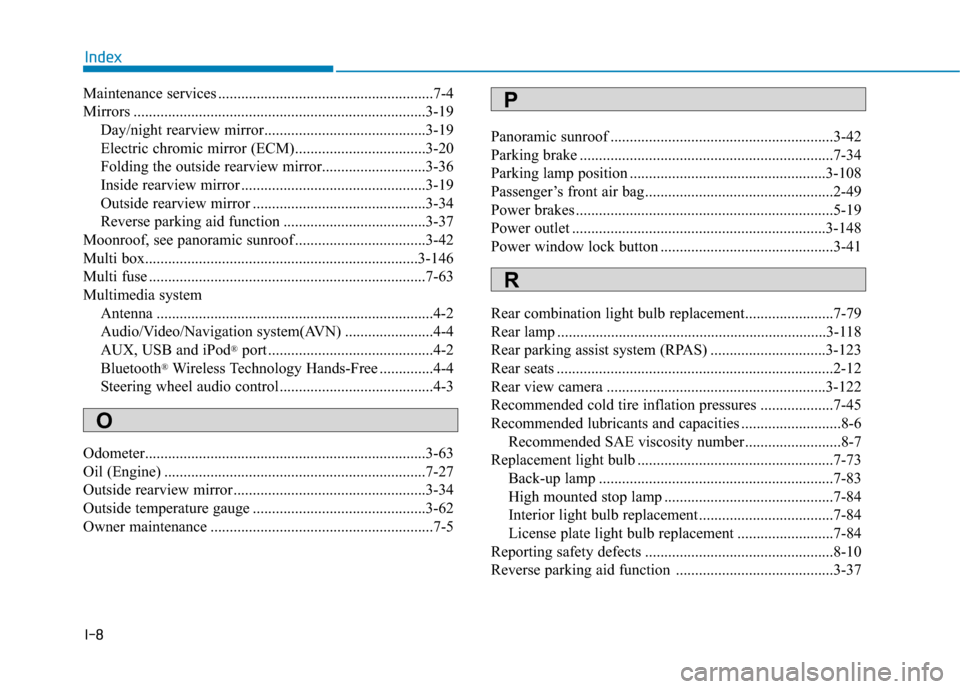
I-8
Maintenance services ........................................................7-4
Mirrors ........................................................................\
....3-19Day/night rearview mirror..........................................3-19
Electric chromic mirror (ECM)..................................3-20
Folding the outside rearview mirror...........................3-36
Inside rearview mirror ................................................3-19
Outside rearview mirror .............................................3-34
Reverse parking aid function .....................................3-37
Moonroof, see panoramic sunroof ..................................3-42
Multi box.......................................................................3\
-146
Multi fuse ........................................................................\
7-63
Multimedia system Antenna ........................................................................\
4-2
Audio/Video/Navigation system(AVN) .......................4-4
AUX, USB and iPod
®port ...........................................4-2
Bluetooth®Wireless Technology Hands-Free ..............4-4
Steering wheel audio control........................................4-3
Odometer........................................................................\
.3-63
Oil (Engine) ....................................................................7-27\
Outside rearview mirror..................................................3-34
Outside temperature gauge .............................................3-62
Owner maintenance ..........................................................7-5 Panoramic sunroof ..........................................................3-42
Parking brake ..................................................................7-34
Parking lamp position ...................................................3-108
Passenger’s front air bag.................................................2-49
Power brakes ...................................................................5-19
Power outlet ..................................................................3-148
Power window lock button .............................................3-41
Rear combination light bulb replacement.......................7-79
Rear lamp ......................................................................3-\
118
Rear parking assist system (RPAS) ..............................3-123
Rear seats ........................................................................\
2-12
Rear view camera .........................................................3-122
Recommended cold tire inflation pressures ...................7-45
Recommended lubricants and capacities ..........................8-6
Recommended SAE viscosity number .........................8-7
Replacement light bulb ...................................................7-73 Back-up lamp .............................................................7-83
High mounted stop lamp ............................................7-84
Interior light bulb replacement ...................................7-84
License plate light bulb replacement .........................7-84
Reporting safety defects .................................................8-10
Reverse parking aid function .........................................3-37
Index
O
P
R