Page 174 of 759
477
Features of your vehicle
LCD Modes
LCD DISPLAY
Modes SymbolExplanationType AType B
Trip Computer
This mode displays driving information like the tripmeter,
fuel economy, and so on.
For more details, refer to “Trip Computer” in this chapter.
Service
This mode informs of the tire pressure information
(if equipped), service interval (mileage or days) and warning
messages related to TPMS, washer fluid.
User SettingsOn this mode, you can change settings of the doors, lamps,
and so on.
A/V
(if equipped)-This mode displays the state of the A/V system.
Tu r n B y Tu r n (if equipped)-This mode displays the state of the navigation.
or or
❈ For controlling the LCD modes, refer to "LCD Display Control" in this chapter.
❈ For "Trip Computer" mode, refer to "Trip Computer" in this chapter.
Page 196 of 759
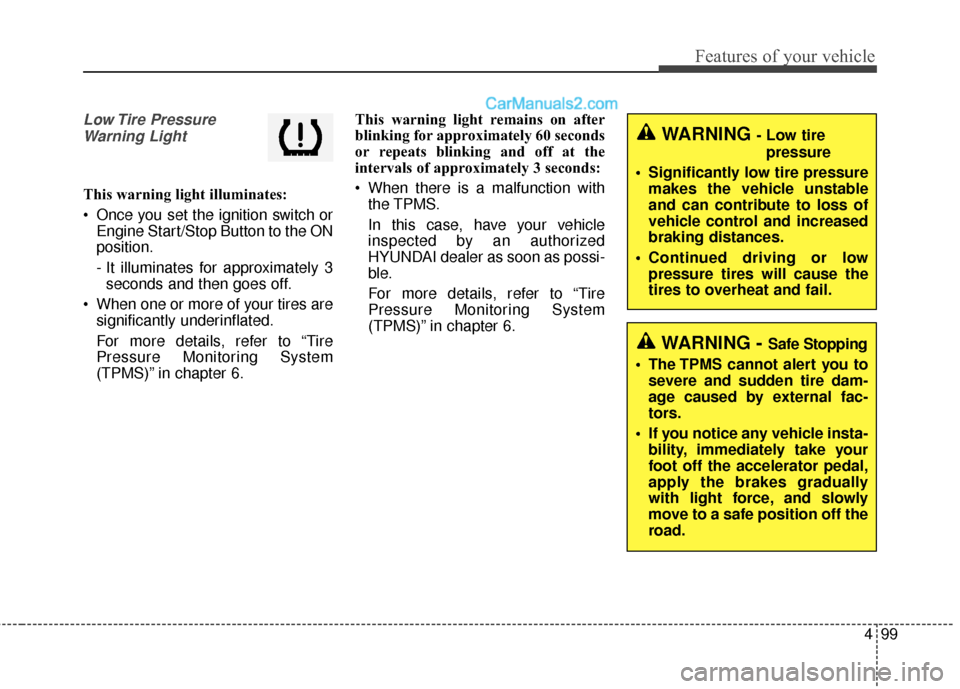
499
Features of your vehicle
Low Tire PressureWarning Light
This warning light illuminates:
Once you set the ignition switch or Engine Start/Stop Button to the ON
position.
- It illuminates for approximately 3seconds and then goes off.
When one or more of your tires are significantly underinflated.
For more details, refer to “Tire
Pressure Monitoring System
(TPMS)” in chapter 6. This warning light remains on after
blinking for approximately 60 seconds
or repeats blinking and off at the
intervals of approximately 3 seconds:
When there is a malfunction with
the TPMS.
In this case, have your vehicle
inspected by an authorized
HYUNDAI dealer as soon as possi-
ble.
For more details, refer to “Tire
Pressure Monitoring System
(TPMS)” in chapter 6.
WARNING - Safe Stopping
The TPMS cannot alert you to severe and sudden tire dam-
age caused by external fac-
tors.
If you notice any vehicle insta- bility, immediately take your
foot off the accelerator pedal,
apply the brakes gradually
with light force, and slowly
move to a safe position off the
road.
WARNING - Low tire
pressure
Significantly low tire pressure makes the vehicle unstable
and can contribute to loss of
vehicle control and increased
braking distances.
Continued driving or low pressure tires will cause the
tires to overheat and fail.
Page 623 of 759
What to do in an emergency
14
6
TIRE PRESSURE MONITORING SYSTEM (TPMS) - TYPE B
(1) Low Tire Pressure Telltale/
TPMS Malfunction Indicator
(2) Low tire pressure position telltale and tire pressure telltale
(Shown on the LCD display)
Check tire pressure
You can check the tire pressure inthe information mode on the clus-
ter.
- Refer to “User settings mode” inchapter 4.
Tire pressure is displayed 1~2 min- utes later after driving.
If tire pressure is not displayed when the vehicle is stopped, “Drive
to display” message displays. After
driving, check the tire pressure. You can change the tire pressure
unit in the user settings mode on
the cluster.
- psi, kpa, bar (Refer to “User set-tings mode” in chapter 4).
ODM062002
ODM064023L/ODM064020L
■Type A■Type B
ODM064024L/ODM064021L
■Type A■Type B
Page 758 of 759
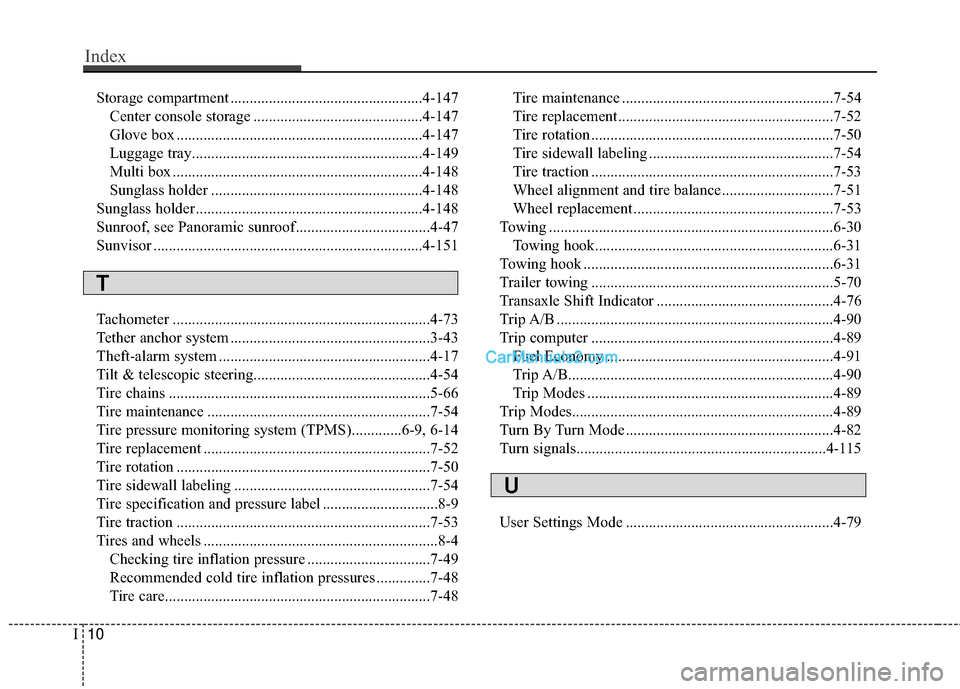
Storage compartment ..................................................4-147Center console storage ............................................4-147
Glove box ................................................................4-147
Luggage tray............................................................4-149
Multi box .................................................................4-148
Sunglass holder .......................................................4-148
Sunglass holder ...........................................................4-148
Sunroof, see Panoramic sunroof...................................4-47
Sunvisor ......................................................................4-\
151
Tachometer ...................................................................4-73
Tether anchor system ....................................................3-43
Theft-alarm system .......................................................4-17
Tilt & telescopic steering..............................................4-54
Tire chains ....................................................................5-66\
Tire maintenance ..........................................................7-54
Tire pressure monitoring system (TPMS).............6-9, 6-14
Tire replacement ...........................................................7-52
Tire rotation ..................................................................7-50
Tire sidewall labeling ...................................................7-54
Tire specification and pressure label ..............................8-9
Tire traction ..................................................................7-53
Tires and wheels .............................................................8-4 Checking tire inflation pressure ................................7-49
Recommended cold tire inflation pressures ..............7-48
Tire care.....................................................................7-4\
8 Tire maintenance .......................................................7-54
Tire replacement ........................................................7-52
Tire rotation ...............................................................7-50
Tire sidewall labeling ................................................7-54
Tire traction ...............................................................7-53
Wheel alignment and tire balance .............................7-51
Wheel replacement ....................................................7-53
Towing ........................................................................\
..6-30 Towing hook..............................................................6-31
Towing hook .................................................................6-31
Trailer towing ...............................................................5-70
Transaxle Shift Indicator ..............................................4-76
Trip A/B ........................................................................\
4-90
Trip computer ...............................................................4-89 Fuel Economy ...........................................................4-91
Trip A/B.....................................................................4-9\
0
Trip Modes ................................................................4-89
Trip Modes....................................................................4-89\
Turn By Turn Mode ......................................................4-82
Turn signals.................................................................4-115
User Settings Mode ......................................................4-79
I10
Index
T
U