2016 Hyundai Santa Fe dashboard
[x] Cancel search: dashboardPage 77 of 759
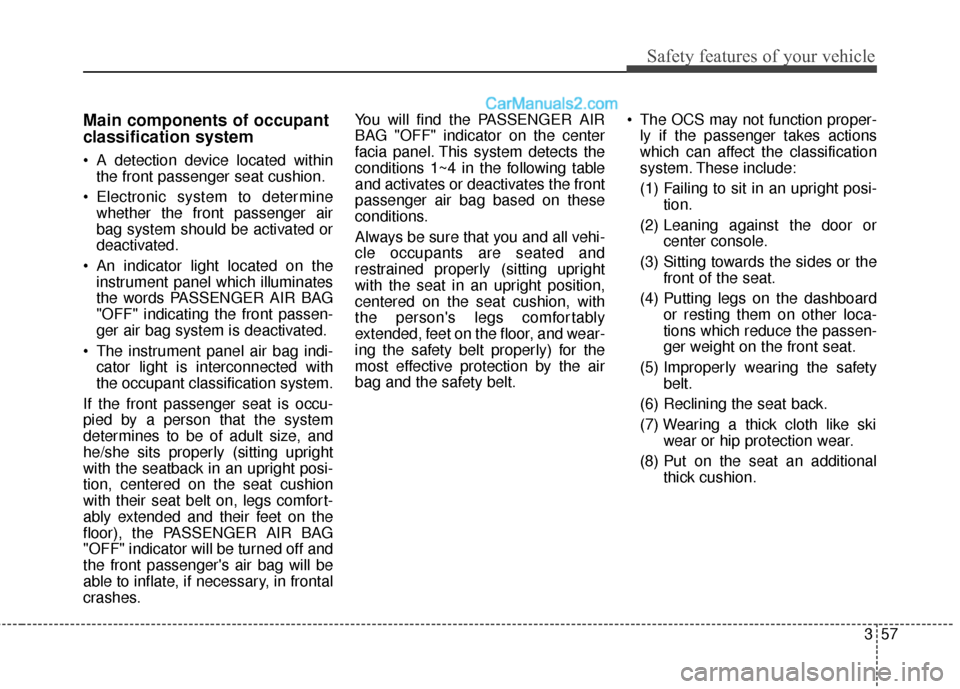
357
Safety features of your vehicle
Main components of occupant
classification system
A detection device located withinthe front passenger seat cushion.
Electronic system to determine whether the front passenger air
bag system should be activated or
deactivated.
An indicator light located on the instrument panel which illuminates
the words PASSENGER AIR BAG
"OFF" indicating the front passen-
ger air bag system is deactivated.
The instrument panel air bag indi- cator light is interconnected with
the occupant classification system.
If the front passenger seat is occu-
pied by a person that the system
determines to be of adult size, and
he/she sits properly (sitting upright
with the seatback in an upright posi-
tion, centered on the seat cushion
with their seat belt on, legs comfort-
ably extended and their feet on the
floor), the PASSENGER AIR BAG
"OFF" indicator will be turned off and
the front passenger's air bag will be
able to inflate, if necessary, in frontal
crashes. You will find the PASSENGER AIR
BAG "OFF" indicator on the center
facia panel. This system detects the
conditions 1~4 in the following table
and activates or deactivates the front
passenger air bag based on these
conditions.
Always be sure that you and all vehi-
cle occupants are seated and
restrained properly (sitting upright
with the seat in an upright position,
centered on the seat cushion, with
the person's legs comfortably
extended, feet on the floor, and wear-
ing the safety belt properly) for the
most effective protection by the air
bag and the safety belt.
The OCS may not function proper-
ly if the passenger takes actions
which can affect the classification
system. These include:
(1) Failing to sit in an upright posi- tion.
(2) Leaning against the door or center console.
(3) Sitting towards the sides or the front of the seat.
(4) Putting legs on the dashboard or resting them on other loca-
tions which reduce the passen-
ger weight on the front seat.
(5) Improperly wearing the safety belt.
(6) Reclining the seat back.
(7) Wearing a thick cloth like ski wear or hip protection wear.
(8) Put on the seat an additional thick cushion.
Page 265 of 759
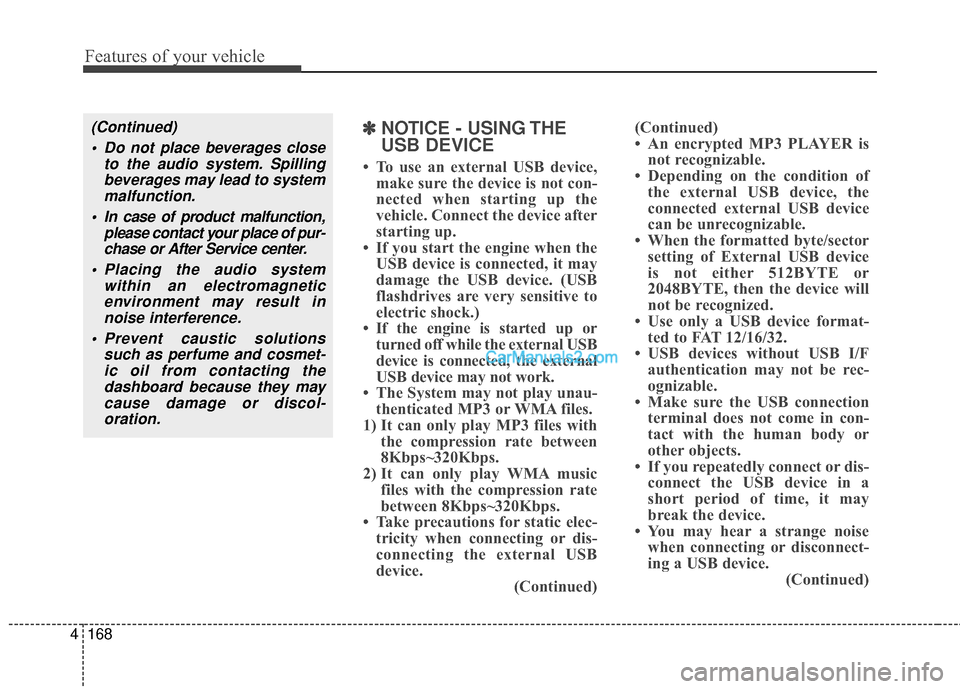
Features of your vehicle
168
4
(Continued)
Do not place beverages close to the audio system. Spillingbeverages may lead to systemmalfunction.
In case of product malfunction, please contact your place of pur-chase or After Service center.
Placing the audio system within an electromagneticenvironment may result innoise interference.
Prevent caustic solutions such as perfume and cosmet-ic oil from contacting thedashboard because they maycause damage or discol-oration.✽
✽ NOTICE - USING THE
USB DEVICE
• To use an external USB device,
make sure the device is not con-
nected when starting up the
vehicle. Connect the device after
starting up.
• If you start the engine when the USB device is connected, it may
damage the USB device. (USB
flashdrives are very sensitive to
electric shock.)
• If the engine is started up or turned off while the external USB
device is connected, the external
USB device may not work.
• The System may not play unau- thenticated MP3 or WMA files.
1) It can only play MP3 files with the compression rate between
8Kbps~320Kbps.
2) It can only play WMA music files with the compression rate
between 8Kbps~320Kbps.
• Take precautions for static elec- tricity when connecting or dis-
connecting the external USB
device. (Continued)(Continued)
• An encrypted MP3 PLAYER is
not recognizable.
• Depending on the condition of the external USB device, the
connected external USB device
can be unrecognizable.
• When the formatted byte/sector setting of External USB device
is not either 512BYTE or
2048BYTE, then the device will
not be recognized.
• Use only a USB device format- ted to FAT 12/16/32.
• USB devices without USB I/F authentication may not be rec-
ognizable.
• Make sure the USB connection terminal does not come in con-
tact with the human body or
other objects.
• If you repeatedly connect or dis- connect the USB device in a
short period of time, it may
break the device.
• You may hear a strange noise when connecting or disconnect-
ing a USB device. (Continued)
Page 397 of 759
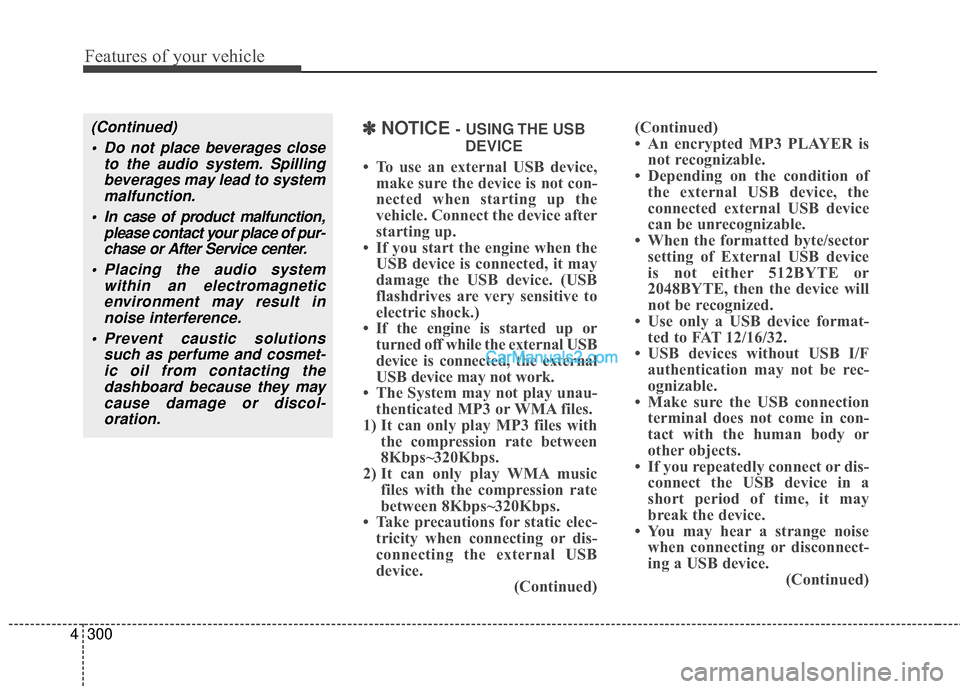
Features of your vehicle
300
4
(Continued)
Do not place beverages close to the audio system. Spillingbeverages may lead to systemmalfunction.
In case of product malfunction, please contact your place of pur-chase or After Service center.
Placing the audio system within an electromagneticenvironment may result innoise interference.
Prevent caustic solutions such as perfume and cosmet-ic oil from contacting thedashboard because they maycause damage or discol-oration.✽
✽ NOTICE - USING THE USB
DEVICE
• To use an external USB device, make sure the device is not con-
nected when starting up the
vehicle. Connect the device after
starting up.
• If you start the engine when the USB device is connected, it may
damage the USB device. (USB
flashdrives are very sensitive to
electric shock.)
• If the engine is started up or turned off while the external USB
device is connected, the external
USB device may not work.
• The System may not play unau- thenticated MP3 or WMA files.
1) It can only play MP3 files with the compression rate between
8Kbps~320Kbps.
2) It can only play WMA music files with the compression rate
between 8Kbps~320Kbps.
• Take precautions for static elec- tricity when connecting or dis-
connecting the external USB
device. (Continued)(Continued)
• An encrypted MP3 PLAYER is
not recognizable.
• Depending on the condition of the external USB device, the
connected external USB device
can be unrecognizable.
• When the formatted byte/sector setting of External USB device
is not either 512BYTE or
2048BYTE, then the device will
not be recognized.
• Use only a USB device format- ted to FAT 12/16/32.
• USB devices without USB I/F authentication may not be rec-
ognizable.
• Make sure the USB connection terminal does not come in con-
tact with the human body or
other objects.
• If you repeatedly connect or dis- connect the USB device in a
short period of time, it may
break the device.
• You may hear a strange noise when connecting or disconnect-
ing a USB device. (Continued)
Page 731 of 759
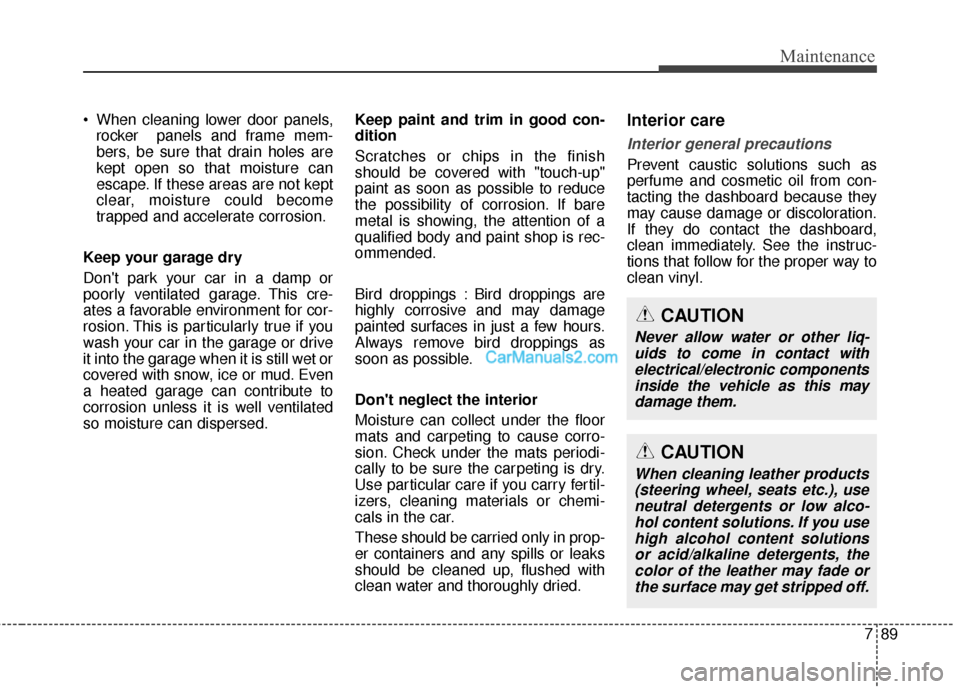
789
Maintenance
When cleaning lower door panels,rocker panels and frame mem-
bers, be sure that drain holes are
kept open so that moisture can
escape. If these areas are not kept
clear, moisture could become
trapped and accelerate corrosion.
Keep your garage dry
Don't park your car in a damp or
poorly ventilated garage. This cre-
ates a favorable environment for cor-
rosion. This is particularly true if you
wash your car in the garage or drive
it into the garage when it is still wet or
covered with snow, ice or mud. Even
a heated garage can contribute to
corrosion unless it is well ventilated
so moisture can dispersed. Keep paint and trim in good con-
dition
Scratches or chips in the finish
should be covered with "touch-up"
paint as soon as possible to reduce
the possibility of corrosion. If bare
metal is showing, the attention of a
qualified body and paint shop is rec-
ommended.
Bird droppings : Bird droppings are
highly corrosive and may damage
painted surfaces in just a few hours.
Always remove bird droppings as
soon as possible.
Don't neglect the interior
Moisture can collect under the floor
mats and carpeting to cause corro-
sion. Check under the mats periodi-
cally to be sure the carpeting is dry.
Use particular care if you carry fertil-
izers, cleaning materials or chemi-
cals in the car.
These should be carried only in prop-
er containers and any spills or leaks
should be cleaned up, flushed with
clean water and thoroughly dried.Interior care
Interior general precautions
Prevent caustic solutions such as
perfume and cosmetic oil from con-
tacting the dashboard because they
may cause damage or discoloration.
If they do contact the dashboard,
clean immediately. See the instruc-
tions that follow for the proper way to
clean vinyl.
CAUTION
Never allow water or other liq-
uids to come in contact withelectrical/electronic componentsinside the vehicle as this maydamage them.
CAUTION
When cleaning leather products(steering wheel, seats etc.), useneutral detergents or low alco-hol content solutions. If you usehigh alcohol content solutionsor acid/alkaline detergents, thecolor of the leather may fade orthe surface may get stripped off.
Page 745 of 759
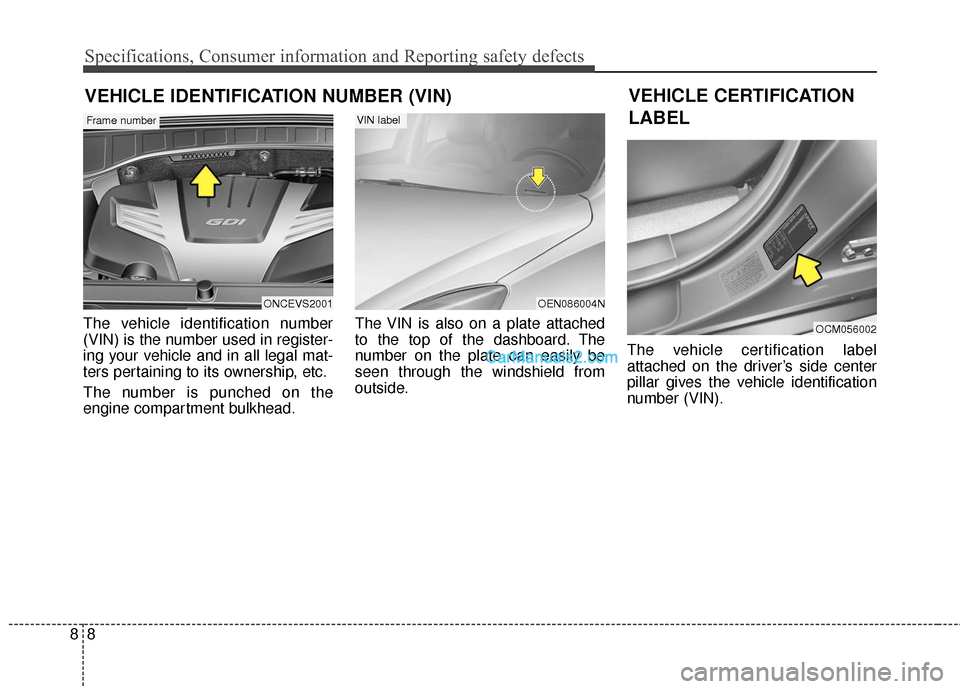
Specifications, Consumer information and Reporting safety defects
88
The vehicle identification number
(VIN) is the number used in register-
ing your vehicle and in all legal mat-
ters pertaining to its ownership, etc.
The number is punched on the
engine compartment bulkhead.The VIN is also on a plate attached
to the top of the dashboard. The
number on the plate can easily be
seen through the windshield from
outside.
The vehicle certification label
attached on the driver’s side center
pillar gives the vehicle identification
number (VIN).
VEHICLE IDENTIFICATION NUMBER (VIN)
ONCEVS2001
Frame number
VEHICLE CERTIFICATION
LABEL
OEN086004N
VIN label
OCM056002
Page 751 of 759
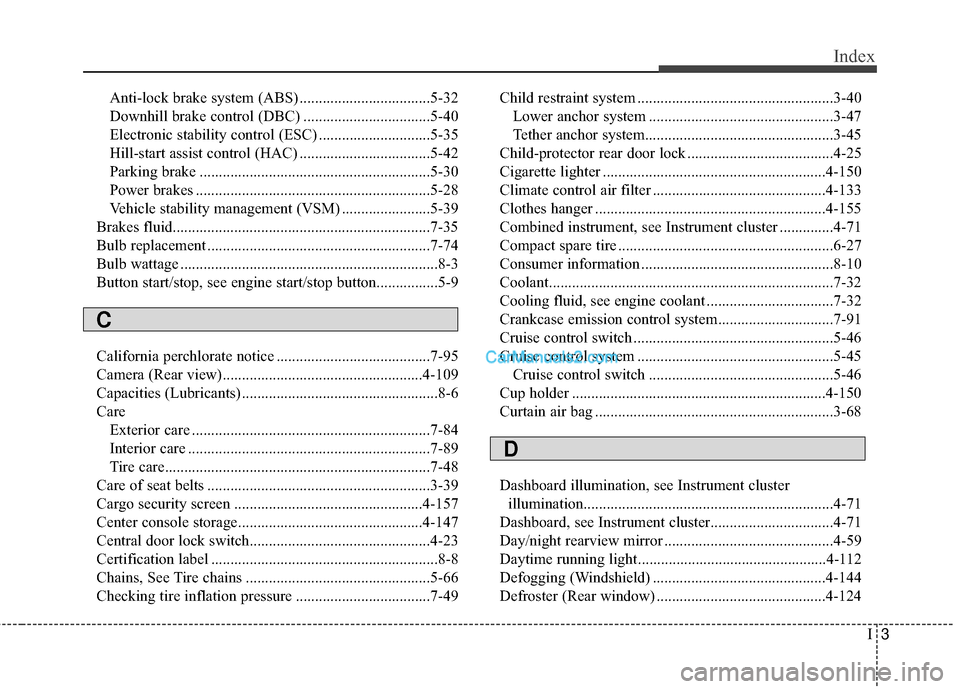
I3
Index
Anti-lock brake system (ABS) ..................................5-32
Downhill brake control (DBC) .................................5-40
Electronic stability control (ESC) .............................5-35
Hill-start assist control (HAC) ..................................5-42
Parking brake ............................................................5-30
Power brakes .............................................................5-28
Vehicle stability management (VSM) .......................5-39
Brakes fluid............................................................\
.......7-35
Bulb replacement ..........................................................7-74
Bulb wattage ...................................................................8-3
Button start/stop, see engine start/stop button................5-9
California perchlorate notice ........................................7-95
Camera (Rear view)....................................................4-109
Capacities (Lubricants) ...................................................8-6
Care Exterior care ..............................................................7-84
Interior care ...............................................................7-89
Tire care.....................................................................7-4\
8
Care of seat belts ..........................................................3-39
Cargo security screen .................................................4-157
Center console storage................................................4-147
Central door lock switch...............................................4-23
Certification label ...........................................................8-8
Chains, See Tire chains ................................................5-66
Checking tire inflation pressure ...................................7-49 Child restraint system ...................................................3-40
Lower anchor system ................................................3-47
Tether anchor system.................................................3-45
Child-protector rear door lock ......................................4-25
Cigarette lighter ..........................................................4-150
Climate control air filter .............................................4-133
Clothes hanger ............................................................4-155
Combined instrument, see Instrument cluster ..............4-71
Compact spare tire ........................................................6-27
Consumer information ..................................................8-10
Coolant........................................................................\
..7-32
Cooling fluid, see engine coolant .................................7-32
Crankcase emission control system..............................7-91
Cruise control switch ....................................................5-46
Cruise control system ...................................................5-45 Cruise control switch ................................................5-46
Cup holder ..................................................................4-150
Curtain air bag ..............................................................3-68
Dashboard illumination, see Instrument cluster illumination.................................................................4-71
Dashboard, see Instrument cluster................................4-71
Day/night rearview mirror ............................................4-59
Daytime running light.................................................4-112
Defogging (Windshield) .............................................4-144
Defroster (Rear window) ............................................4-124
C
D