Page 90 of 759
Safety features of your vehicle
70
3
Why didn’t my air bag go off in a
collision? (Inflation and non-infla-
tion conditions of the air bag)
There are many types of accidents
in which the air bag would not be
expected to provide additional
protection.
These include rear impacts, sec-
ond or third collisions in multiple
impact accidents, as well as low
speed impacts.Air bag collision sensors
(1) SRS control module /
Rollover sensor
(2) Front impact sensor (3) Side impact sensor
(4) Side impact sensor
ONCESA2105/OANNSA2037/ONCDSA3123/OANNSA2038/ODM032048
1234
Page 91 of 759

371
Safety features of your vehicle
Problems may arise if the sensorinstallation angles are changed
due to the deformation of the front
bumper, body or C pillars or front
door where side collision sensors
are installed. Have the vehicle
checked and repaired by an
authorized HYUNDAI dealer.
Your vehicle has been designed to absorb impact and deploy the air
bag(s) in certain collisions. Installing
bumper guards or side steppers or
replacing a bumper with non-gen-
uine parts may adversely affect your
vehicle’s collision and air bag
deployment performance.Air bag inflation conditions
Front air bags
Front air bags are designed to inflate
in a frontal collision depending on
the intensity, speed or angles of
impact of the front collision.
WARNING - Air bag
sensors
Do not hit or allow any objects to impact the locations where
air bags or sensors are
installed.
This may cause unexpected
air bag deployment, which
could result in serious per-
sonal injury or death.
If the installation location or angle of the sensors is altered
in any way, the air bags may
deploy when they should not
or they may not deploy when
they should, causing severe
injury or death.
Therefore, do not try to per-
form maintenance on or
around the air bag sensors.
Have the vehicle checked and
repaired by an authorized
HYUNDAI dealer.
1VQA2084
Page 93 of 759
373
Safety features of your vehicle
Air bag non-inflation conditions
In certain low-speed collisions theair bags may not deploy. The air
bags are designed not to deploy in
such cases because they may not
provide benefits beyond the pro-
tection of the seat belts in such col-
lisions. Air bags are not designed to inflate
in rear collisions, because occu-
pants are moved backward by the
force of the impact. In this case,
inflated air bags would not be able
to provide any additional benefit. Front air bags may not inflate in
side impact collisions, because
occupants move to the direction of
the collision, and thus in side
impacts, frontal air bag deployment
would not provide additional occu-
pant protection.
However, side impact and curtain
air bags may inflate depending on
the intensity, vehicle speed and
angles of impact.
OVQ036018NOUN036087
1VQA2086
Page 126 of 759
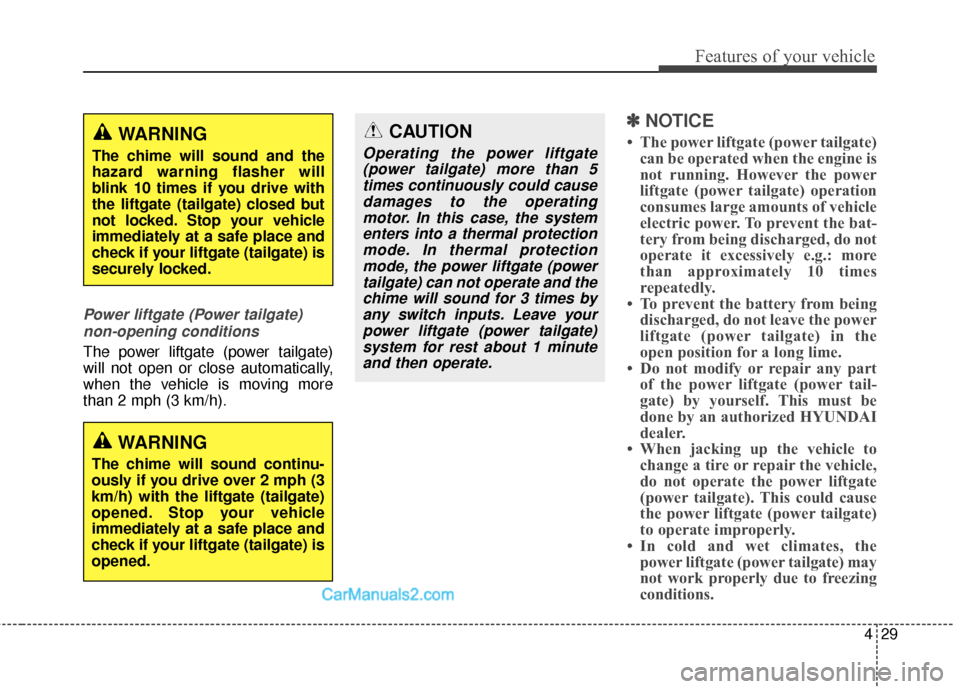
429
Features of your vehicle
Power liftgate (Power tailgate)non-opening conditions
The power liftgate (power tailgate)
will not open or close automatically,
when the vehicle is moving more
than 2 mph (3 km/h).
✽ ✽ NOTICE
• The power liftgate (power tailgate)
can be operated when the engine is
not running. However the power
liftgate (power tailgate) operation
consumes large amounts of vehicle
electric power. To prevent the bat-
tery from being discharged, do not
operate it excessively e.g.: more
than approximately 10 times
repeatedly.
• To prevent the battery from being discharged, do not leave the power
liftgate (power tailgate) in the
open position for a long lime.
• Do not modify or repair any part of the power liftgate (power tail-
gate) by yourself. This must be
done by an authorized HYUNDAI
dealer.
• When jacking up the vehicle to change a tire or repair the vehicle,
do not operate the power liftgate
(power tailgate). This could cause
the power liftgate (power tailgate)
to operate improperly.
• In cold and wet climates, the power liftgate (power tailgate) may
not work properly due to freezing
conditions.WARNING
The chime will sound and the
hazard warning flasher will
blink 10 times if you drive with
the liftgate (tailgate) closed but
not locked. Stop your vehicle
immediately at a safe place and
check if your liftgate (tailgate) is
securely locked.
WARNING
The chime will sound continu-
ously if you drive over 2 mph (3
km/h) with the liftgate (tailgate)
opened. Stop your vehicle
immediately at a safe place and
check if your liftgate (tailgate) is
opened.
CAUTION
Operating the power liftgate
(power tailgate) more than 5times continuously could causedamages to the operatingmotor. In this case, the systementers into a thermal protectionmode. In thermal protectionmode, the power liftgate (powertailgate) can not operate and thechime will sound for 3 times byany switch inputs. Leave yourpower liftgate (power tailgate)system for rest about 1 minuteand then operate.
Page 128 of 759
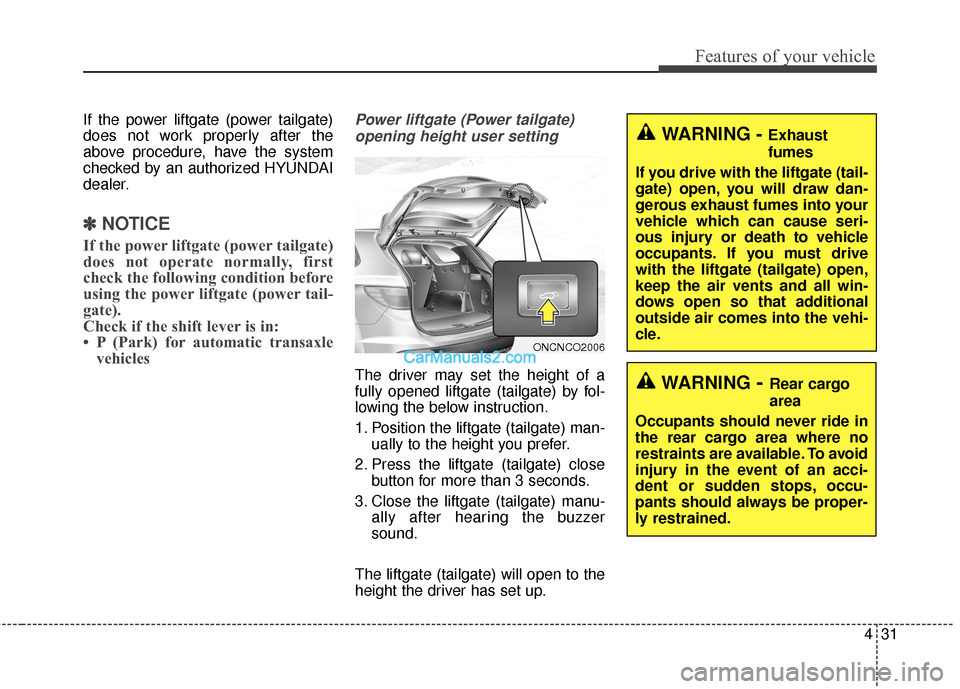
431
Features of your vehicle
If the power liftgate (power tailgate)
does not work properly after the
above procedure, have the system
checked by an authorized HYUNDAI
dealer.
✽ ✽NOTICE
If the power liftgate (power tailgate)
does not operate normally, first
check the following condition before
using the power liftgate (power tail-
gate).
Check if the shift lever is in:
• P (Park) for automatic transaxle
vehicles
Power liftgate (Power tailgate)
opening height user setting
The driver may set the height of a
fully opened liftgate (tailgate) by fol-
lowing the below instruction.
1. Position the liftgate (tailgate) man- ually to the height you prefer.
2. Press the liftgate (tailgate) close button for more than 3 seconds.
3. Close the liftgate (tailgate) manu- ally after hearing the buzzer
sound.
The liftgate (tailgate) will open to the
height the driver has set up.WARNING- Rear cargo
area
Occupants should never ride in
the rear cargo area where no
restraints are available. To avoid
injury in the event of an acci-
dent or sudden stops, occu-
pants should always be proper-
ly restrained.
WARNING - Exhaust
fumes
If you drive with the liftgate (tail-
gate) open, you will draw dan-
gerous exhaust fumes into your
vehicle which can cause seri-
ous injury or death to vehicle
occupants. If you must drive
with the liftgate (tailgate) open,
keep the air vents and all win-
dows open so that additional
outside air comes into the vehi-
cle.
ONCNCO2006
Page 159 of 759
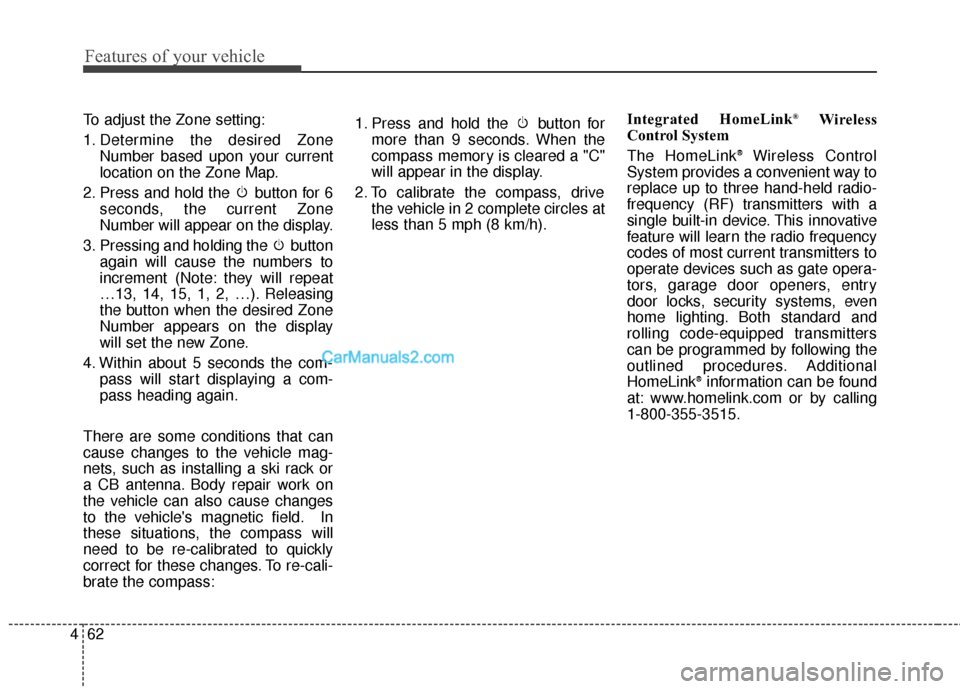
Features of your vehicle
62
4
To adjust the Zone setting:
1. Determine the desired Zone
Number based upon your current
location on the Zone Map.
2. Press and hold the button for 6 seconds, the current Zone
Number will appear on the display.
3. Pressing and holding the button again will cause the numbers to
increment (Note: they will repeat
…13, 14, 15, 1, 2, …). Releasing
the button when the desired Zone
Number appears on the display
will set the new Zone.
4. Within about 5 seconds the com- pass will start displaying a com-
pass heading again.
There are some conditions that can
cause changes to the vehicle mag-
nets, such as installing a ski rack or
a CB antenna. Body repair work on
the vehicle can also cause changes
to the vehicle's magnetic field. In
these situations, the compass will
need to be re-calibrated to quickly
correct for these changes. To re-cali-
brate the compass: 1. Press and hold the button for
more than 9 seconds. When the
compass memory is cleared a "C"
will appear in the display.
2. To calibrate the compass, drive the vehicle in 2 complete circles at
less than 5 mph (8 km/h). Integrated HomeLink®Wireless
Control System
The HomeLink
®Wireless Control
System provides a convenient way to
replace up to three hand-held radio-
frequency (RF) transmitters with a
single built-in device. This innovative
feature will learn the radio frequency
codes of most current transmitters to
operate devices such as gate opera-
tors, garage door openers, entry
door locks, security systems, even
home lighting. Both standard and
rolling code-equipped transmitters
can be programmed by following the
outlined procedures. Additional
HomeLink
®information can be found
at: www.homelink.com or by calling
1-800-355-3515.
Page 203 of 759

Features of your vehicle
106
4
This system will activate when
backing up with the ignition switch
ON.
If the vehicle is moving at a speed
over 10 km/h (6 mph), the system
will be deactivated.
The sensing distance while the rear parking assist system is in
operation is approximately 47 in.
(120 cm).
When more than two objects are sensed at the same time, the clos-
est object will be recognized first.Types of warning sound
When an object is 47 in. to 24 in.(120 cm to 61 cm) from the rear
bumper: Buzzer beeps intermit-
tently.
When an object is 23 in. to 12 in. (60 cm to 31 cm) from the rear
bumper: Buzzer beeps more fre-
quently.
When an object is within 11.8 in. (30 cm) of the rear bumper:
Buzzer sounds continuously.
Non-operational conditions of
rear parking assist system
The rear parking assist system
may not operate properly when:
1. Moisture is frozen to the sensor. (It will operate normally when the
moisture has been cleared.)
2. The sensor is covered with foreign matter, such as snow or water, or
the sensor cover is blocked. (It will
operate normally when the materi-
al is removed or the sensor is no
longer blocked.)
3. Driving on uneven road surfaces (unpaved roads, gravel, bumps,
gradient).
4. Objects generating excessive noise (vehicle horns, loud motor-
cycle engines, or truck air brakes)
are within range of the sensor.
5. Heavy rain or water spray exists.
6. Wireless transmitters or mobile phones are within range of the
sensor.
7. Trailer towing.
Page 222 of 759
4125
Features of your vehicle
MANUAL CLIMATE CONTROL SYSTEM (IF EQUIPPED)
ONCNCL2001/ODM042273/ONCNCL2002
1. Front windshield defrost button
2. Temperature control button
3. Air conditioning button
4. MAX A/C (Max airconditioning) button
5. Rear window defroster button
6. Air intake control button
7. Mode selection button
8. Fan speed control knob
9. 3rd row climate control ON/OFF button
10. 3rd row fan speed control knob
11. 3rd row blower ON/OFF button
12. 3rd row mode selection button
13. 3rd row temperature control knob
* if equipped
■
■ Front climate control (Type A) ■
■
Front climate control (Type B)
■
■3rdrow air climate control (for Type A)