2016 Hyundai Santa Fe ESP
[x] Cancel search: ESPPage 486 of 699
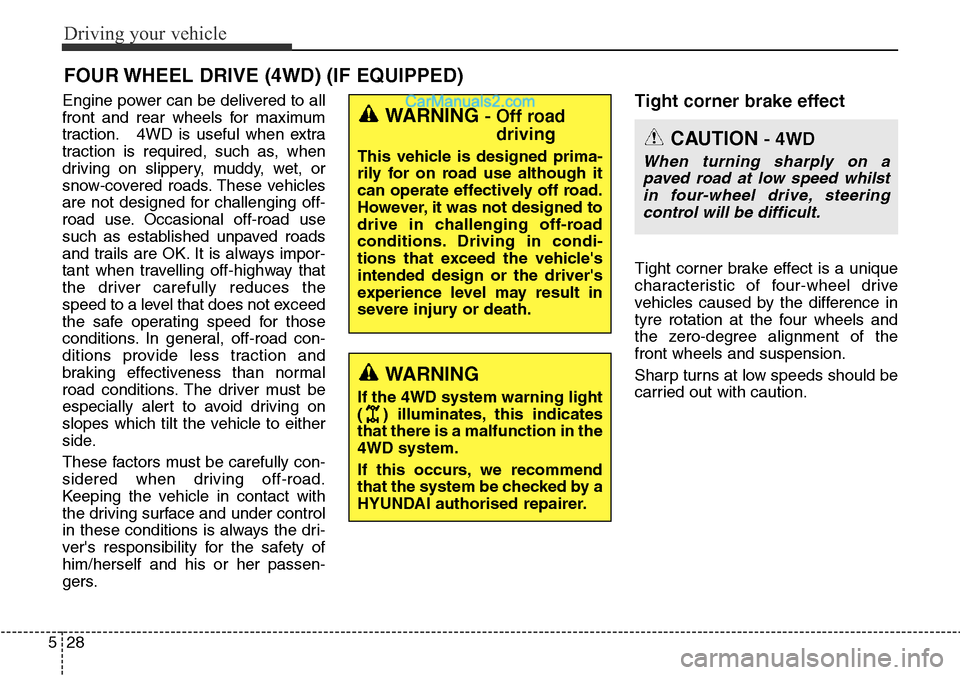
Driving your vehicle
28 5
Engine power can be delivered to all
front and rear wheels for maximum
traction. 4WD is useful when extra
traction is required, such as, when
driving on slippery, muddy, wet, or
snow-covered roads. These vehicles
are not designed for challenging off-
road use. Occasional off-road use
such as established unpaved roads
and trails are OK. It is always impor-
tant when travelling off-highway that
the driver carefully reduces the
speed to a level that does not exceed
the safe operating speed for those
conditions. In general, off-road con-
ditions provide less traction and
braking effectiveness than normal
road conditions. The driver must be
especially alert to avoid driving on
slopes which tilt the vehicle to either
side.
These factors must be carefully con-
sidered when driving off-road.
Keeping the vehicle in contact with
the driving surface and under control
in these conditions is always the dri-
ver's responsibility for the safety of
him/herself and his or her passen-
gers.Tight corner brake effect
Tight corner brake effect is a unique
characteristic of four-wheel drive
vehicles caused by the difference in
tyre rotation at the four wheels and
the zero-degree alignment of the
front wheels and suspension.
Sharp turns at low speeds should be
carried out with caution.
FOUR WHEEL DRIVE (4WD) (IF EQUIPPED)
WARNING - Off road
driving
This vehicle is designed prima-
rily for on road use although it
can operate effectively off road.
However, it was not designed to
drive in challenging off-road
conditions. Driving in condi-
tions that exceed the vehicle's
intended design or the driver's
experience level may result in
severe injury or death.
CAUTION - 4WD
When turning sharply on a
paved road at low speed whilst
in four-wheel drive, steering
control will be difficult.
WARNING
If the 4WD system warning light
( ) illuminates, this indicates
that there is a malfunction in the
4WD system.
If this occurs, we recommend
that the system be checked by a
HYUNDAI authorised repairer.
Page 487 of 699
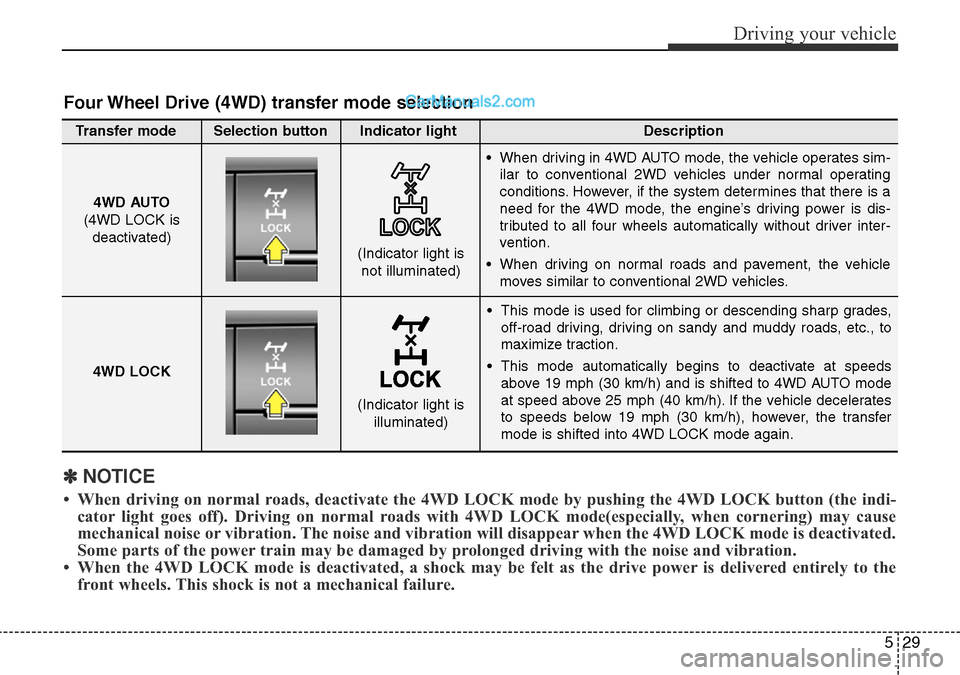
529
Driving your vehicle
• This mode is used for climbing or descending sharp grades,
off-road driving, driving on sandy and muddy roads, etc., to
maximize traction.
• This mode automatically begins to deactivate at speeds
above 19 mph (30 km/h) and is shifted to 4WD AUTO mode
at speed above 25 mph (40 km/h). If the vehicle decelerates
to speeds below 19 mph (30 km/h), however, the transfer
mode is shifted into 4WD LOCK mode again. 4WD AUTO
(4WD LOCK is
deactivated)
(Indicator light is
not illuminated)
✽NOTICE
• When driving on normal roads, deactivate the 4WD LOCK mode by pushing the 4WD LOCK button (the indi-
cator light goes off). Driving on normal roads with 4WD LOCK mode(especially, when cornering) may cause
mechanical noise or vibration. The noise and vibration will disappear when the 4WD LOCK mode is deactivated.
Some parts of the power train may be damaged by prolonged driving with the noise and vibration.
• When the 4WD LOCK mode is deactivated, a shock may be felt as the drive power is delivered entirely to the
front wheels. This shock is not a mechanical failure.
Four Wheel Drive (4WD) transfer mode selection
Transfer mode Selection button Indicator light Description
• When driving in 4WD AUTO mode, the vehicle operates sim-
ilar to conventional 2WD vehicles under normal operating
conditions. However, if the system determines that there is a
need for the 4WD mode, the engine’s driving power is dis-
tributed to all four wheels automatically without driver inter-
vention.
• When driving on normal roads and pavement, the vehicle
moves similar to conventional 2WD vehicles.
4WD LOCK
(Indicator light is
illuminated)
Page 490 of 699
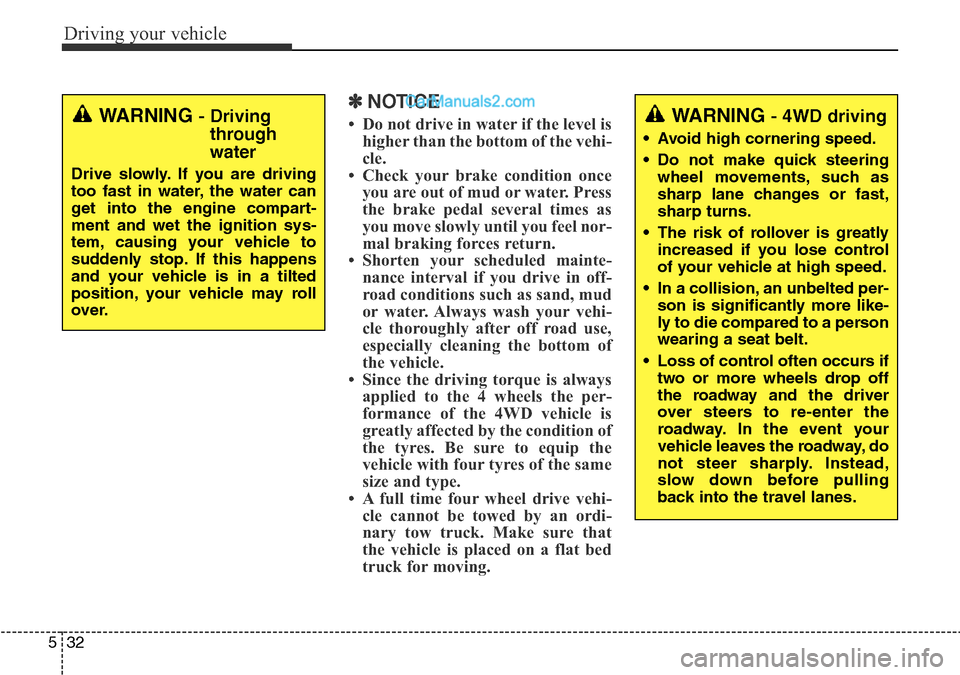
Driving your vehicle
32 5
✽NOTICE
• Do not drive in water if the level is
higher than the bottom of the vehi-
cle.
• Check your brake condition once
you are out of mud or water. Press
the brake pedal several times as
you move slowly until you feel nor-
mal braking forces return.
• Shorten your scheduled mainte-
nance interval if you drive in off-
road conditions such as sand, mud
or water. Always wash your vehi-
cle thoroughly after off road use,
especially cleaning the bottom of
the vehicle.
• Since the driving torque is always
applied to the 4 wheels the per-
formance of the 4WD vehicle is
greatly affected by the condition of
the tyres. Be sure to equip the
vehicle with four tyres of the same
size and type.
• A full time four wheel drive vehi-
cle cannot be towed by an ordi-
nary tow truck. Make sure that
the vehicle is placed on a flat bed
truck for moving.WARNING - 4WD driving
• Avoid high cornering speed.
• Do not make quick steering
wheel movements, such as
sharp lane changes or fast,
sharp turns.
• The risk of rollover is greatly
increased if you lose control
of your vehicle at high speed.
• In a collision, an unbelted per-
son is significantly more like-
ly to die compared to a person
wearing a seat belt.
• Loss of control often occurs if
two or more wheels drop off
the roadway and the driver
over steers to re-enter the
roadway. In the event your
vehicle leaves the roadway, do
not steer sharply. Instead,
slow down before pulling
back into the travel lanes.
WARNING - Driving
through
water
Drive slowly. If you are driving
too fast in water, the water can
get into the engine compart-
ment and wet the ignition sys-
tem, causing your vehicle to
suddenly stop. If this happens
and your vehicle is in a tilted
position, your vehicle may roll
over.
Page 508 of 699
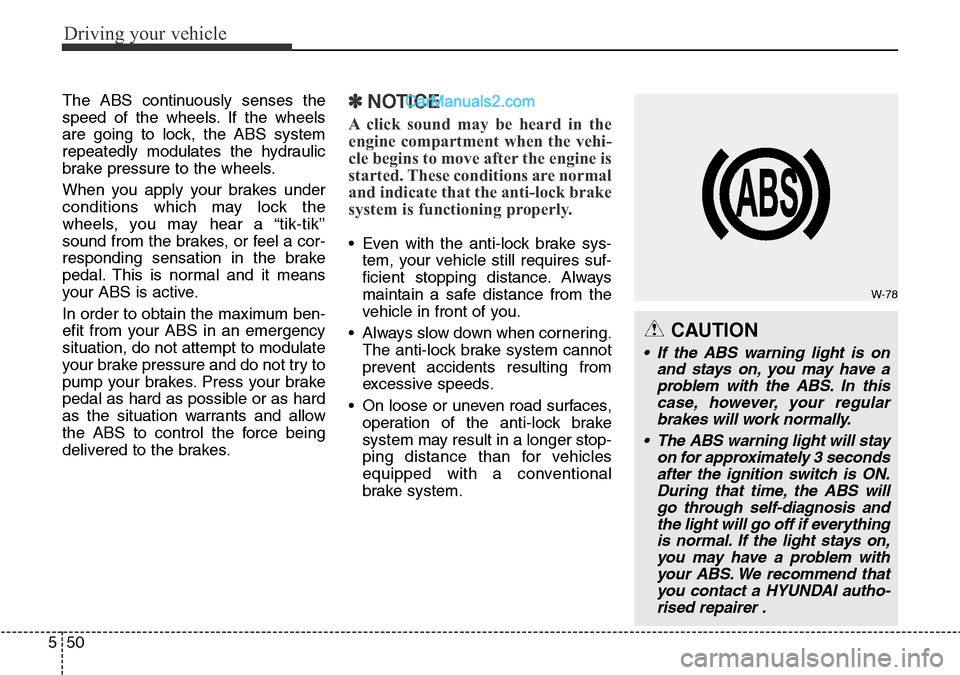
Driving your vehicle
50 5
The ABS continuously senses the
speed of the wheels. If the wheels
are going to lock, the ABS system
repeatedly modulates the hydraulic
brake pressure to the wheels.
When you apply your brakes under
conditions which may lock the
wheels, you may hear a “tik-tik’’
sound from the brakes, or feel a cor-
responding sensation in the brake
pedal. This is normal and it means
your ABS is active.
In order to obtain the maximum ben-
efit from your ABS in an emergency
situation, do not attempt to modulate
your brake pressure and do not try to
pump your brakes. Press your brake
pedal as hard as possible or as hard
as the situation warrants and allow
the ABS to control the force being
delivered to the brakes.✽NOTICE
A click sound may be heard in the
engine compartment when the vehi-
cle begins to move after the engine is
started. These conditions are normal
and indicate that the anti-lock brake
system is functioning properly.
• Even with the anti-lock brake sys-
tem, your vehicle still requires suf-
ficient stopping distance. Always
maintain a safe distance from the
vehicle in front of you.
• Always slow down when cornering.
The anti-lock brake system cannot
prevent accidents resulting from
excessive speeds.
• On loose or uneven road surfaces,
operation of the anti-lock brake
system may result in a longer stop-
ping distance than for vehicles
equipped with a conventional
brake system.
CAUTION
• If the ABS warning light is on
and stays on, you may have a
problem with the ABS. In this
case, however, your regular
brakes will work normally.
• The ABS warning light will stay
on for approximately 3 seconds
after the ignition switch is ON.
During that time, the ABS will
go through self-diagnosis and
the light will go off if everything
is normal. If the light stays on,
you may have a problem with
your ABS. We recommend that
you contact a HYUNDAI autho-
rised repairer .
W-78
Page 510 of 699
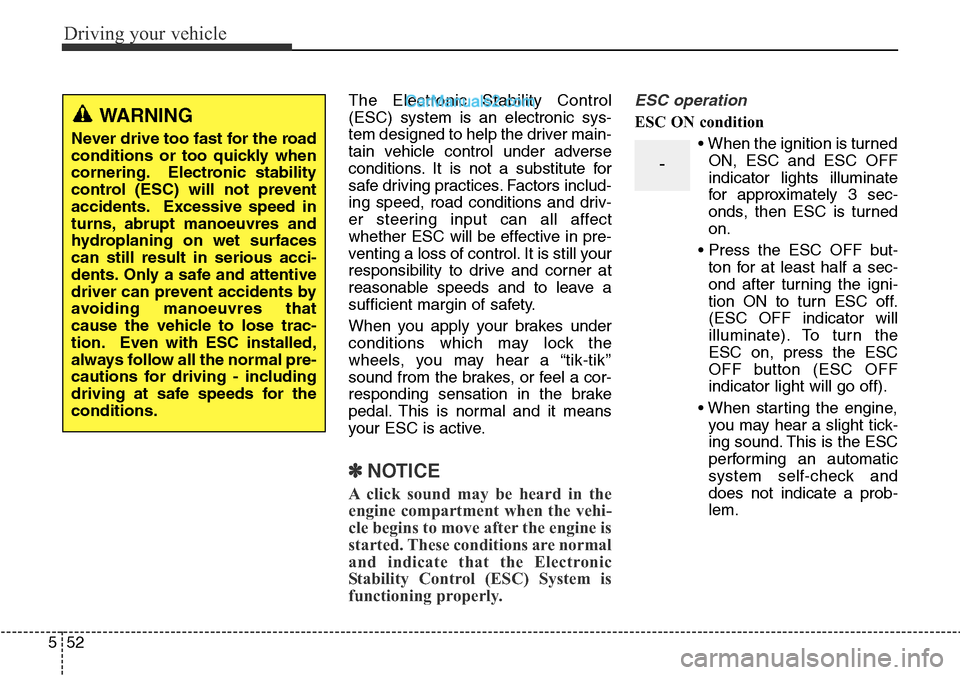
Driving your vehicle
52 5
The Electronic Stability Control
(ESC) system is an electronic sys-
tem designed to help the driver main-
tain vehicle control under adverse
conditions. It is not a substitute for
safe driving practices. Factors includ-
ing speed, road conditions and driv-
er steering input can all affect
whether ESC will be effective in pre-
venting a loss of control. It is still your
responsibility to drive and corner at
reasonable speeds and to leave a
sufficient margin of safety.
When you apply your brakes under
conditions which may lock the
wheels, you may hear a “tik-tik’’
sound from the brakes, or feel a cor-
responding sensation in the brake
pedal. This is normal and it means
your ESC is active.
✽NOTICE
A click sound may be heard in the
engine compartment when the vehi-
cle begins to move after the engine is
started. These conditions are normal
and indicate that the Electronic
Stability Control (ESC) System is
functioning properly.
ESC operation
ESC ON condition
• When the ignition is turned
ON, ESC and ESC OFF
indicator lights illuminate
for approximately 3 sec-
onds, then ESC is turned
on.
• Press the ESC OFF but-
ton for at least half a sec-
ond after turning the igni-
tion ON to turn ESC off.
(ESC OFF indicator will
illuminate). To turn the
ESC on, press the ESC
OFF button (ESC OFF
indicator light will go off).
• When starting the engine,
you may hear a slight tick-
ing sound. This is the ESC
performing an automatic
system self-check and
does not indicate a prob-
lem.
-
WARNING
Never drive too fast for the road
conditions or too quickly when
cornering. Electronic stability
control (ESC) will not prevent
accidents. Excessive speed in
turns, abrupt manoeuvres and
hydroplaning on wet surfaces
can still result in serious acci-
dents. Only a safe and attentive
driver can prevent accidents by
avoiding manoeuvres that
cause the vehicle to lose trac-
tion. Even with ESC installed,
always follow all the normal pre-
cautions for driving - including
driving at safe speeds for the
conditions.
Page 513 of 699
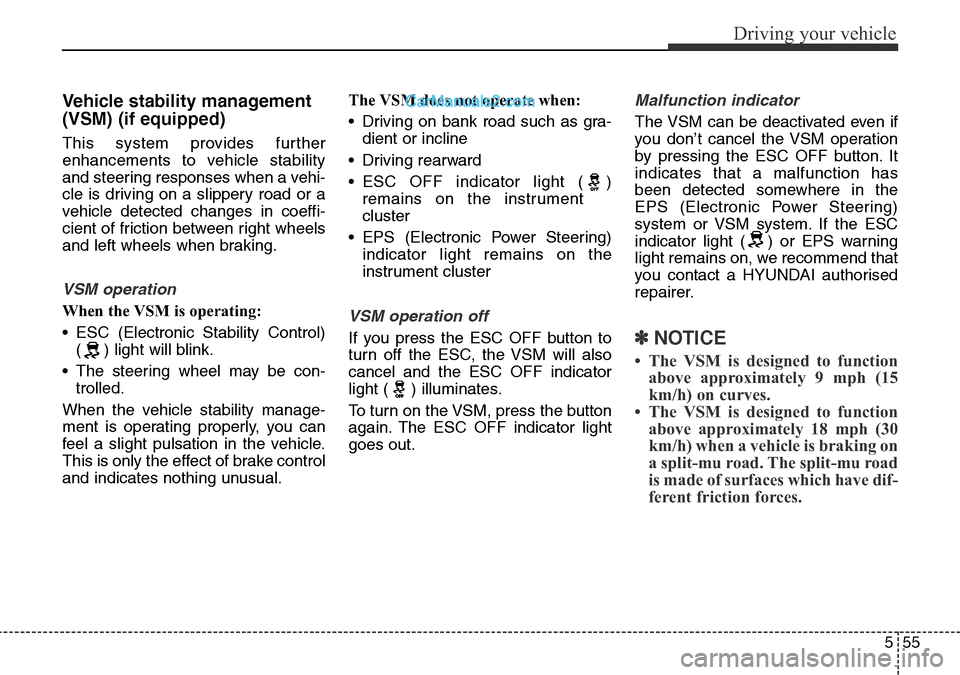
555
Driving your vehicle
Vehicle stability management
(VSM) (if equipped)
This system provides further
enhancements to vehicle stability
and steering responses when a vehi-
cle is driving on a slippery road or a
vehicle detected changes in coeffi-
cient of friction between right wheels
and left wheels when braking.
VSM operation
When the VSM is operating:
• ESC (Electronic Stability Control)
( ) light will blink.
• The steering wheel may be con-
trolled.
When the vehicle stability manage-
ment is operating properly, you can
feel a slight pulsation in the vehicle.
This is only the effect of brake control
and indicates nothing unusual.The VSM does not operate when:
• Driving on bank road such as gra-
dient or incline
• Driving rearward
• ESC OFF indicator light ( )
remains on the instrument
cluster
• EPS (Electronic Power Steering)
indicator light remains on the
instrument clusterVSM operation off
If you press the ESC OFF button to
turn off the ESC, the VSM will also
cancel and the ESC OFF indicator
light ( ) illuminates.
To turn on the VSM, press the button
again. The ESC OFF indicator light
goes out.
Malfunction indicator
The VSM can be deactivated even if
you don’t cancel the VSM operation
by pressing the ESC OFF button. It
indicates that a malfunction has
been detected somewhere in the
EPS (Electronic Power Steering)
system or VSM system. If the ESC
indicator light ( ) or EPS warning
light remains on, we recommend that
you contact a HYUNDAI authorised
repairer.
✽NOTICE
• The VSM is designed to function
above approximately 9 mph (15
km/h) on curves.
• The VSM is designed to function
above approximately 18 mph (30
km/h) when a vehicle is braking on
a split-mu road. The split-mu road
is made of surfaces which have dif-
ferent friction forces.
Page 514 of 699
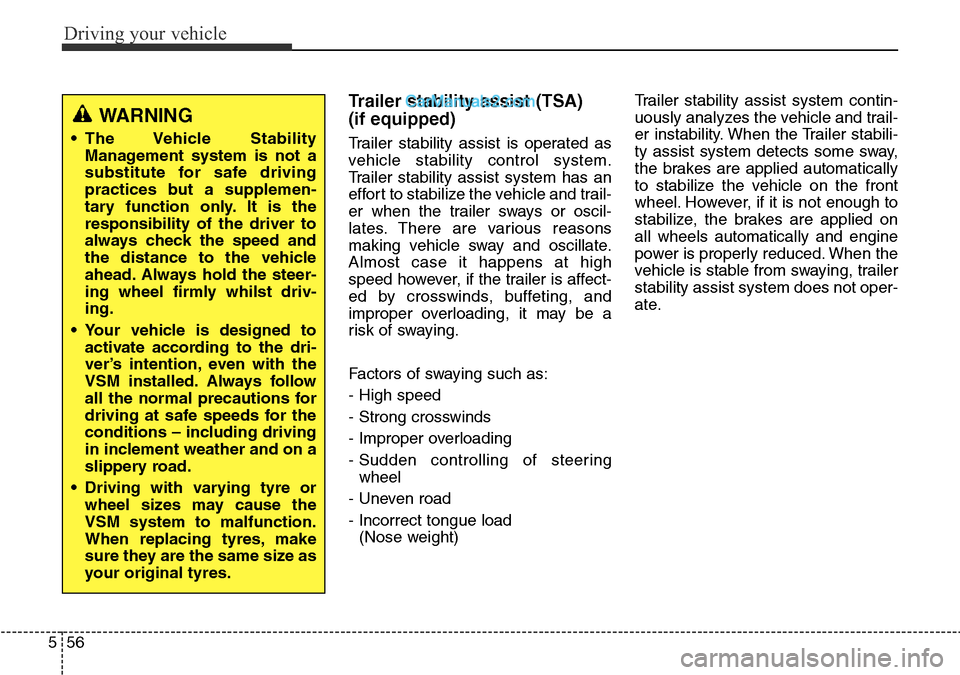
Driving your vehicle
56 5
Trailer stability assist (TSA)
(if equipped)
Trailer stability assist is operated as
vehicle stability control system.
Trailer stability assist system has an
effort to stabilize the vehicle and trail-
er when the trailer sways or oscil-
lates. There are various reasons
making vehicle sway and oscillate.
Almost case it happens at high
speed however, if the trailer is affect-
ed by crosswinds, buffeting, and
improper overloading, it may be a
risk of swaying.
Factors of swaying such as:
- High speed
- Strong crosswinds
- Improper overloading
- Sudden controlling of steering
wheel
- Uneven road
- Incorrect tongue load
(Nose weight)Trailer stability assist system contin-
uously analyzes the vehicle and trail-
er instability. When the Trailer stabili-
ty assist system detects some sway,
the brakes are applied automatically
to stabilize the vehicle on the front
wheel. However, if it is not enough to
stabilize, the brakes are applied on
all wheels automatically and engine
power is properly reduced. When the
vehicle is stable from swaying, trailer
stability assist system does not oper-
ate.
WARNING
• The Vehicle Stability
Management system is not a
substitute for safe driving
practices but a supplemen-
tary function only. It is the
responsibility of the driver to
always check the speed and
the distance to the vehicle
ahead. Always hold the steer-
ing wheel firmly whilst driv-
ing.
• Your vehicle is designed to
activate according to the dri-
ver’s intention, even with the
VSM installed. Always follow
all the normal precautions for
driving at safe speeds for the
conditions – including driving
in inclement weather and on a
slippery road.
• Driving with varying tyre or
wheel sizes may cause the
VSM system to malfunction.
When replacing tyres, make
sure they are the same size as
your original tyres.
Page 528 of 699
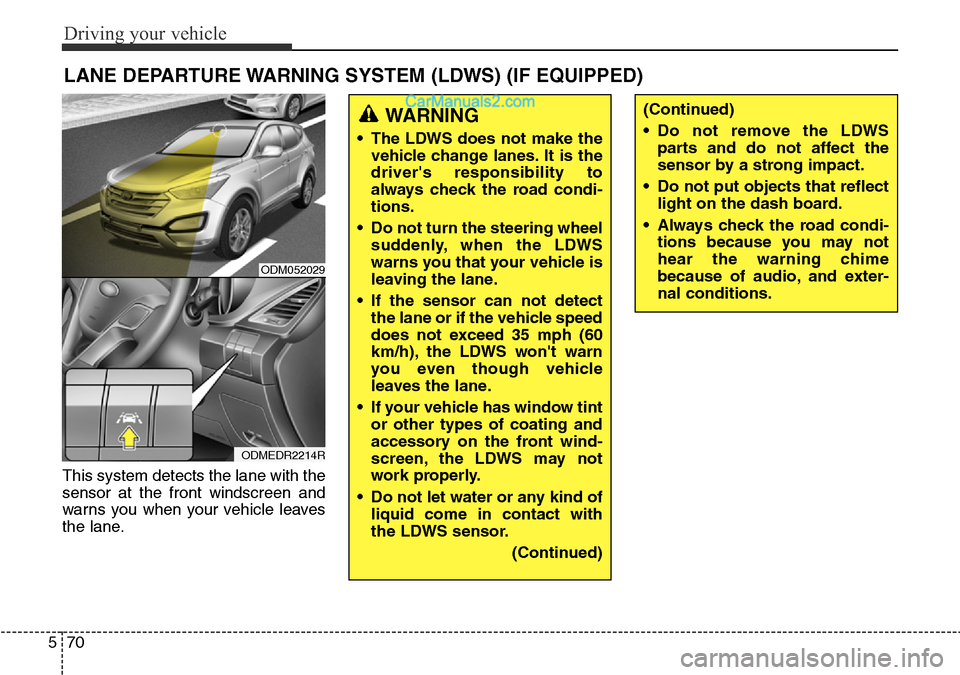
Driving your vehicle
70 5
This system detects the lane with the
sensor at the front windscreen and
warns you when your vehicle leaves
the lane.
LANE DEPARTURE WARNING SYSTEM (LDWS) (IF EQUIPPED)
ODM052029
ODMEDR2214R
WARNING
• The LDWS does not make the
vehicle change lanes. It is the
driver's responsibility to
always check the road condi-
tions.
• Do not turn the steering wheel
suddenly, when the LDWS
warns you that your vehicle is
leaving the lane.
• If the sensor can not detect
the lane or if the vehicle speed
does not exceed 35 mph (60
km/h), the LDWS won't warn
you even though vehicle
leaves the lane.
• If your vehicle has window tint
or other types of coating and
accessory on the front wind-
screen, the LDWS may not
work properly.
• Do not let water or any kind of
liquid come in contact with
the LDWS sensor.
(Continued)
(Continued)
• Do not remove the LDWS
parts and do not affect the
sensor by a strong impact.
• Do not put objects that reflect
light on the dash board.
• Always check the road condi-
tions because you may not
hear the warning chime
because of audio, and exter-
nal conditions.