Page 266 of 699
Features of your vehicle
168 4
ODMECL2011/ODM042286/OXM049141
1. AUTO (automatic control) button
2. Front blower OFF button
3. Air conditioning button*
4. Driver's temperature control button
5. Front fan speed control knob
6. Air intake control button
7. Passenger's temperature control button
8. Mode selection button
9. Dual temperature control selection
button
10. Front windscreen defroster button
11. Rear window defroster button
12. 3rd row air conditioning ON/OFF
button* (controlled from the front)
13. Climate control information screen
selection button
14. 3rd row air conditioning fan speed
control lever*
* if equipped■Type D
■3rd row air conditioning control (for Type D climate control)
■■Type C
CAUTION
Operating the blower when the
ignition switch is in the ON
position could cause the bat-
tery to discharge. Operate the
blower when the engine is run-
ning.
Page 268 of 699
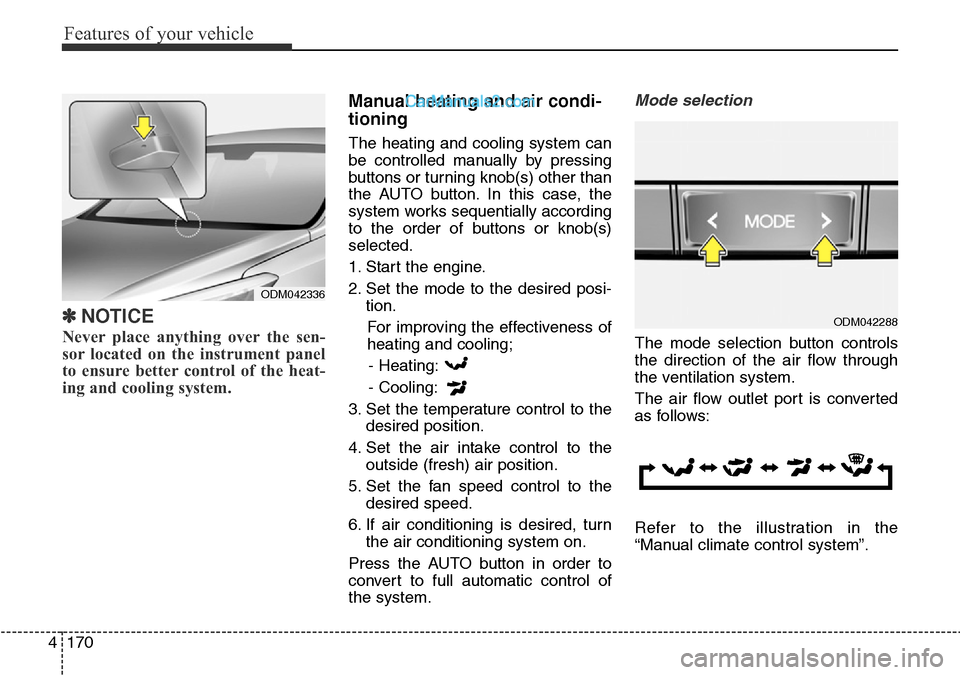
Features of your vehicle
170 4
✽NOTICE
Never place anything over the sen-
sor located on the instrument panel
to ensure better control of the heat-
ing and cooling system.
Manual heating and air condi-
tioning
The heating and cooling system can
be controlled manually by pressing
buttons or turning knob(s) other than
the AUTO button. In this case, the
system works sequentially according
to the order of buttons or knob(s)
selected.
1. Start the engine.
2. Set the mode to the desired posi-
tion.
For improving the effectiveness of
heating and cooling;
- Heating:
- Cooling:
3. Set the temperature control to the
desired position.
4. Set the air intake control to the
outside (fresh) air position.
5. Set the fan speed control to the
desired speed.
6. If air conditioning is desired, turn
the air conditioning system on.
Press the AUTO button in order to
convert to full automatic control of
the system.
Mode selection
The mode selection button controls
the direction of the air flow through
the ventilation system.
The air flow outlet port is converted
as follows:
Refer to the illustration in the
“Manual climate control system”.
ODM042336
ODM042288
Page 276 of 699
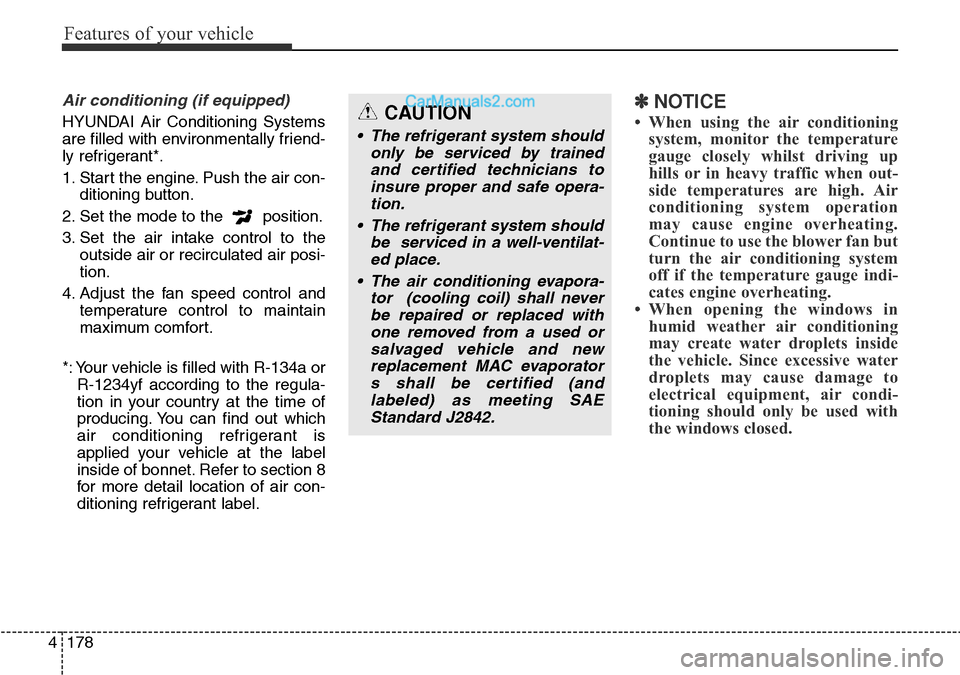
Features of your vehicle
178 4
Air conditioning (if equipped)
HYUNDAI Air Conditioning Systems
are filled with environmentally friend-
ly refrigerant*.
1. Start the engine. Push the air con-
ditioning button.
2. Set the mode to the position.
3. Set the air intake control to the
outside air or recirculated air posi-
tion.
4. Adjust the fan speed control and
temperature control to maintain
maximum comfort.
*: Your vehicle is filled with R-134a or
R-1234yf according to the regula-
tion in your country at the time of
producing. You can find out which
air conditioning refrigerant is
applied your vehicle at the label
inside of bonnet. Refer to section 8
for more detail location of air con-
ditioning refrigerant label.
✽NOTICE
• When using the air conditioning
system, monitor the temperature
gauge closely whilst driving up
hills or in heavy traffic when out-
side temperatures are high. Air
conditioning system operation
may cause engine overheating.
Continue to use the blower fan but
turn the air conditioning system
off if the temperature gauge indi-
cates engine overheating.
• When opening the windows in
humid weather air conditioning
may create water droplets inside
the vehicle. Since excessive water
droplets may cause damage to
electrical equipment, air condi-
tioning should only be used with
the windows closed.CAUTION
• The refrigerant system should
only be serviced by trained
and certified technicians to
insure proper and safe opera-
tion.
• The refrigerant system should
be serviced in a well-ventilat-
ed place.
• The air conditioning evapora-
tor (cooling coil) shall never
be repaired or replaced with
one removed from a used or
salvaged vehicle and new
replacement MAC evaporator
s shall be certified (and
labeled) as meeting SAE
Standard J2842.
Page 277 of 699
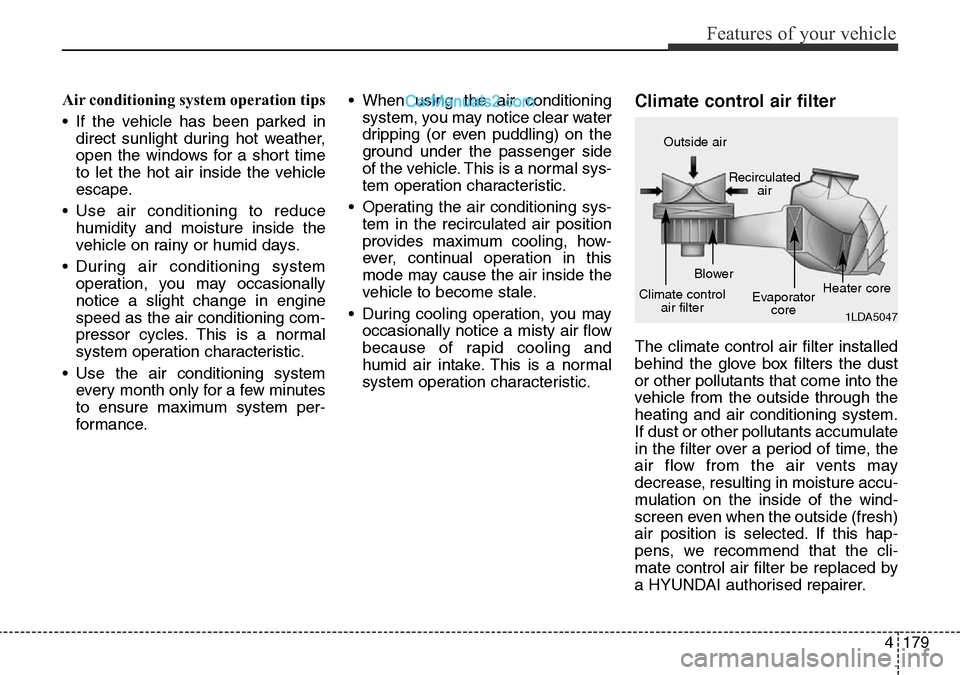
4179
Features of your vehicle
Air conditioning system operation tips
• If the vehicle has been parked in
direct sunlight during hot weather,
open the windows for a short time
to let the hot air inside the vehicle
escape.
• Use air conditioning to reduce
humidity and moisture inside the
vehicle on rainy or humid days.
• During air conditioning system
operation, you may occasionally
notice a slight change in engine
speed as the air conditioning com-
pressor cycles. This is a normal
system operation characteristic.
• Use the air conditioning system
every month only for a few minutes
to ensure maximum system per-
formance.• When using the air conditioning
system, you may notice clear water
dripping (or even puddling) on the
ground under the passenger side
of the vehicle. This is a normal sys-
tem operation characteristic.
• Operating the air conditioning sys-
tem in the recirculated air position
provides maximum cooling, how-
ever, continual operation in this
mode may cause the air inside the
vehicle to become stale.
• During cooling operation, you may
occasionally notice a misty air flow
because of rapid cooling and
humid air intake. This is a normal
system operation characteristic.Climate control air filter
The climate control air filter installed
behind the glove box filters the dust
or other pollutants that come into the
vehicle from the outside through the
heating and air conditioning system.
If dust or other pollutants accumulate
in the filter over a period of time, the
air flow from the air vents may
decrease, resulting in moisture accu-
mulation on the inside of the wind-
screen even when the outside (fresh)
air position is selected. If this hap-
pens, we recommend that the cli-
mate control air filter be replaced by
a HYUNDAI authorised repairer.
1LDA5047
Outside air
Recirculated
air
Climate control
air filterBlower
Evaporator
coreHeater core
Page 278 of 699
Features of your vehicle
180 4
✽NOTICE
• Replace the filter according to the
Maintenance Schedule.
If the car is being driven in severe
conditions such as dusty, rough
roads, more frequent climate con-
trol air filter inspections and
changes are required.
• When the air flow rate suddenly
decreases, we recommend that the
system be checked by a
HYUNDAI authorised repairer.
Air Conditioning refrigerant
label
❈The actual Air Conditioning refrig-
erant label in the vehicle may differ
from the illustration.Each symbols and specification on
air conditioning refrigerant label
means as below ;
1. Classification of refrigerant
2. Amount of refrigerant
3. Classification of Compressor lubri-
cant
You can find out which air condition-
ing refrigerant is applied your vehicle
at the label inside of the engine room.
Refer to section 8 for more detail
location of air conditioning refrigerant
label.
ODMECL2006
ODMECL2007 ■Example
Type B
Type A
Page 291 of 699
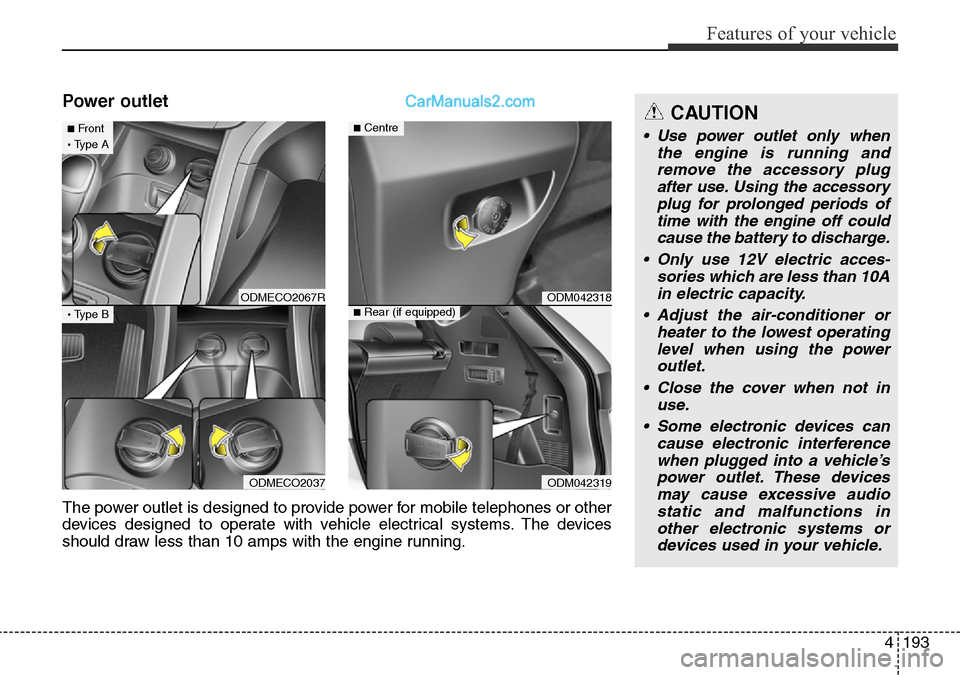
4193
Features of your vehicle
Power outletCAUTION
• Use power outlet only when
the engine is running and
remove the accessory plug
after use. Using the accessory
plug for prolonged periods of
time with the engine off could
cause the battery to discharge.
• Only use 12V electric acces-
sories which are less than 10A
in electric capacity.
• Adjust the air-conditioner or
heater to the lowest operating
level when using the power
outlet.
• Close the cover when not in
use.
• Some electronic devices can
cause electronic interference
when plugged into a vehicle’s
power outlet. These devices
may cause excessive audio
static and malfunctions in
other electronic systems or
devices used in your vehicle.
ODMECO2067R
ODMECO2037
■Front·Type A
·Type B
ODM042318
ODM042319
■Centre
■Rear (if equipped)
The power outlet is designed to provide power for mobile telephones or other
devices designed to operate with vehicle electrical systems. The devices
should draw less than 10 amps with the engine running.
Page 292 of 699
Features of your vehicle
194 4
AC inverter (if equipped)
The AC inverter supplies 220V/200W
electric power to operate electric
accessories or equipments.If you wish to use the AC inverter,
press the AC inverter button whilst
the engine is running. The light on
the AC inverter button will illuminate.
If you press the AC inverter button
again, the AC inverter will be deacti-
vated and the light on the AC invert-
er button will turn off.
✽NOTICE
When turning on the AC inverter,
the indicator on the AC inverter but-
ton illuminates late whilst the sys-
tem conducts a self-check.ODMECO2068R
ODMECO2025
■Type A
■Type B
O O
u u
t t
l l
e e
t t
L L
E E
D D
WARNING
Do not put a finger or a foreign
element (pin, etc.) into a power
outlet and do not touch with a
wet hand. You may get electro-
cuted or fire may occur.
Page 293 of 699
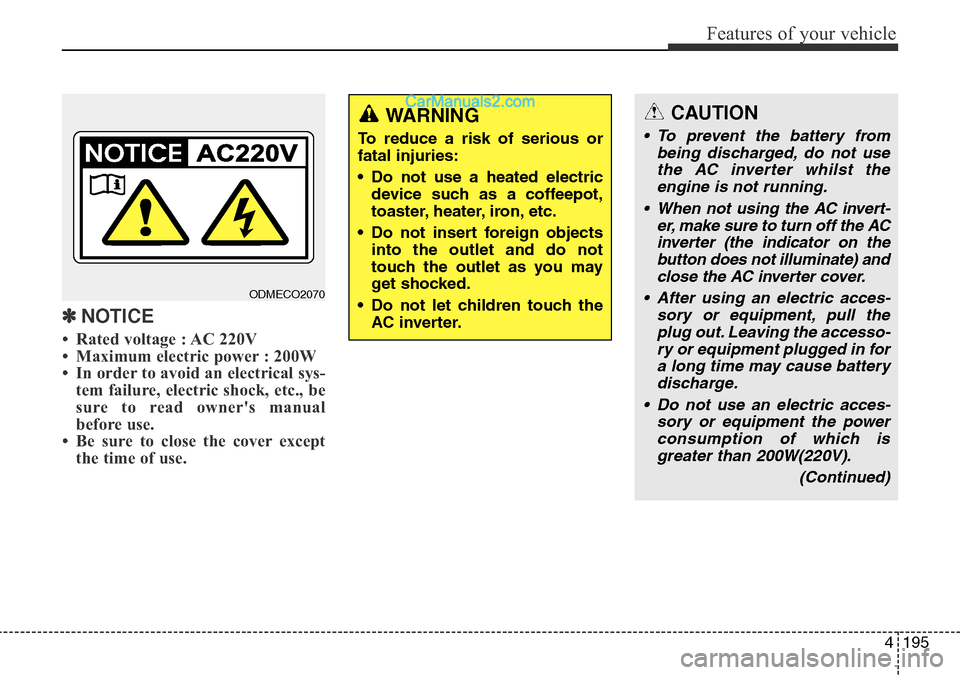
4195
Features of your vehicle
✽NOTICE
• Rated voltage : AC 220V
• Maximum electric power : 200W
• In order to avoid an electrical sys-
tem failure, electric shock, etc., be
sure to read owner's manual
before use.
• Be sure to close the cover except
the time of use.
CAUTION
• To prevent the battery from
being discharged, do not use
the AC inverter whilst the
engine is not running.
• When not using the AC invert-
er, make sure to turn off the AC
inverter (the indicator on the
button does not illuminate) and
close the AC inverter cover.
• After using an electric acces-
sory or equipment, pull the
plug out. Leaving the accesso-
ry or equipment plugged in for
a long time may cause battery
discharge.
• Do not use an electric acces-
sory or equipment the power
consumption of which is
greater than 200W(220V).
(Continued)
WARNING
To reduce a risk of serious or
fatal injuries:
• Do not use a heated electric
device such as a coffeepot,
toaster, heater, iron, etc.
• Do not insert foreign objects
into the outlet and do not
touch the outlet as you may
get shocked.
• Do not let children touch the
AC inverter.
ODMECO2070