2016 Hyundai Santa Fe headlamp
[x] Cancel search: headlampPage 14 of 699
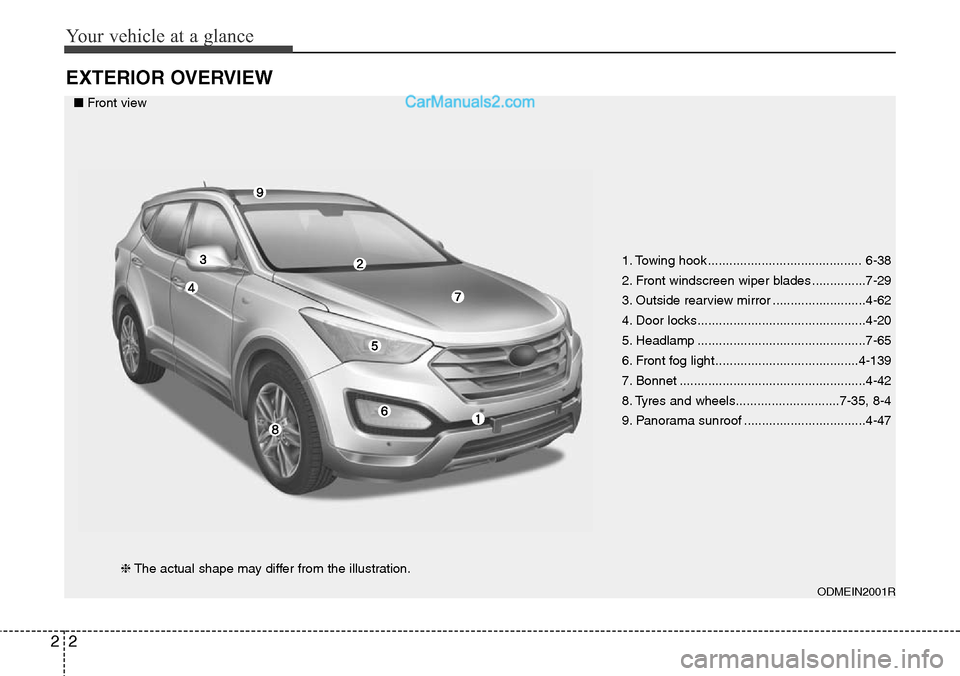
Your vehicle at a glance
2 2
EXTERIOR OVERVIEW
1. Towing hook ........................................... 6-38
2. Front windscreen wiper blades ...............7-29
3. Outside rearview mirror ..........................4-62
4. Door locks...............................................4-20
5. Headlamp ...............................................7-65
6. Front fog light ........................................4-139
7. Bonnet ....................................................4-42
8. Tyres and wheels.............................7-35, 8-4
9. Panorama sunroof ..................................4-47
ODMEIN2001R
■Front view
❈The actual shape may differ from the illustration.
Page 100 of 699
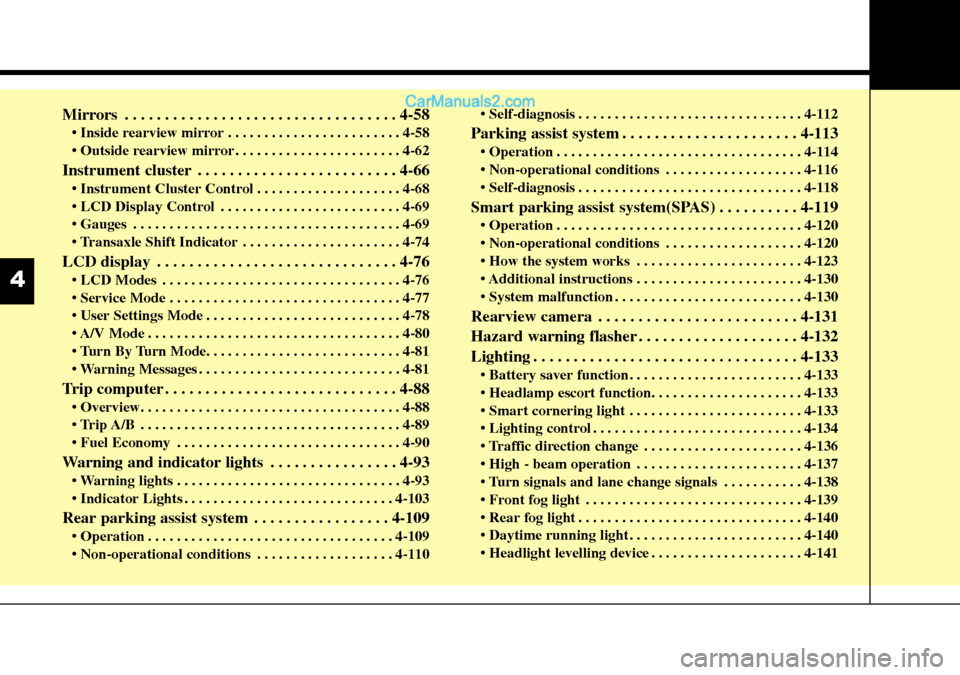
Mirrors . . . . . . . . . . . . . . . . . . . . . . . . . . . . . . . . . . 4-58
• Inside rearview mirror . . . . . . . . . . . . . . . . . . . . . . . . 4-58
• Outside rearview mirror . . . . . . . . . . . . . . . . . . . . . . . 4-62
Instrument cluster . . . . . . . . . . . . . . . . . . . . . . . . . 4-66
• Instrument Cluster Control . . . . . . . . . . . . . . . . . . . . 4-68
• LCD Display Control . . . . . . . . . . . . . . . . . . . . . . . . . 4-69
• Gauges . . . . . . . . . . . . . . . . . . . . . . . . . . . . . . . . . . . . . 4-69
• Transaxle Shift Indicator . . . . . . . . . . . . . . . . . . . . . . 4-74
LCD display . . . . . . . . . . . . . . . . . . . . . . . . . . . . . . 4-76
• LCD Modes . . . . . . . . . . . . . . . . . . . . . . . . . . . . . . . . . 4-76
• Service Mode . . . . . . . . . . . . . . . . . . . . . . . . . . . . . . . . 4-77
• User Settings Mode . . . . . . . . . . . . . . . . . . . . . . . . . . . 4-78
• A/V Mode . . . . . . . . . . . . . . . . . . . . . . . . . . . . . . . . . . . 4-80
• Turn By Turn Mode. . . . . . . . . . . . . . . . . . . . . . . . . . . 4-81
• Warning Messages . . . . . . . . . . . . . . . . . . . . . . . . . . . . 4-81
Trip computer . . . . . . . . . . . . . . . . . . . . . . . . . . . . . 4-88
• Overview. . . . . . . . . . . . . . . . . . . . . . . . . . . . . . . . . . . . 4-88
• Trip A/B . . . . . . . . . . . . . . . . . . . . . . . . . . . . . . . . . . . . 4-89
• Fuel Economy . . . . . . . . . . . . . . . . . . . . . . . . . . . . . . . 4-90
Warning and indicator lights . . . . . . . . . . . . . . . . 4-93
• Warning lights . . . . . . . . . . . . . . . . . . . . . . . . . . . . . . . 4-93
• Indicator Lights . . . . . . . . . . . . . . . . . . . . . . . . . . . . . 4-103
Rear parking assist system . . . . . . . . . . . . . . . . . 4-109
• Operation . . . . . . . . . . . . . . . . . . . . . . . . . . . . . . . . . . 4-109
• Non-operational conditions . . . . . . . . . . . . . . . . . . . 4-110• Self-diagnosis . . . . . . . . . . . . . . . . . . . . . . . . . . . . . . . 4-112
Parking assist system . . . . . . . . . . . . . . . . . . . . . . 4-113
• Operation . . . . . . . . . . . . . . . . . . . . . . . . . . . . . . . . . . 4-114
• Non-operational conditions . . . . . . . . . . . . . . . . . . . 4-116
• Self-diagnosis . . . . . . . . . . . . . . . . . . . . . . . . . . . . . . . 4-118
Smart parking assist system(SPAS) . . . . . . . . . . 4-119
• Operation . . . . . . . . . . . . . . . . . . . . . . . . . . . . . . . . . . 4-120
• Non-operational conditions . . . . . . . . . . . . . . . . . . . 4-120
• How the system works . . . . . . . . . . . . . . . . . . . . . . . 4-123
• Additional instructions . . . . . . . . . . . . . . . . . . . . . . . 4-130
• System malfunction . . . . . . . . . . . . . . . . . . . . . . . . . . 4-130
Rearview camera . . . . . . . . . . . . . . . . . . . . . . . . . 4-131
Hazard warning flasher . . . . . . . . . . . . . . . . . . . . 4-132
Lighting . . . . . . . . . . . . . . . . . . . . . . . . . . . . . . . . . 4-133
• Battery saver function. . . . . . . . . . . . . . . . . . . . . . . . 4-133
• Headlamp escort function. . . . . . . . . . . . . . . . . . . . . 4-133
• Smart cornering light . . . . . . . . . . . . . . . . . . . . . . . . 4-133
• Lighting control . . . . . . . . . . . . . . . . . . . . . . . . . . . . . 4-134
• Traffic direction change . . . . . . . . . . . . . . . . . . . . . . 4-136
• High - beam operation . . . . . . . . . . . . . . . . . . . . . . . 4-137
• Turn signals and lane change signals . . . . . . . . . . . 4-138
• Front fog light . . . . . . . . . . . . . . . . . . . . . . . . . . . . . . 4-139
• Rear fog light . . . . . . . . . . . . . . . . . . . . . . . . . . . . . . . 4-140
• Daytime running light . . . . . . . . . . . . . . . . . . . . . . . . 4-140
• Headlight levelling device . . . . . . . . . . . . . . . . . . . . . 4-141
4
Page 101 of 699
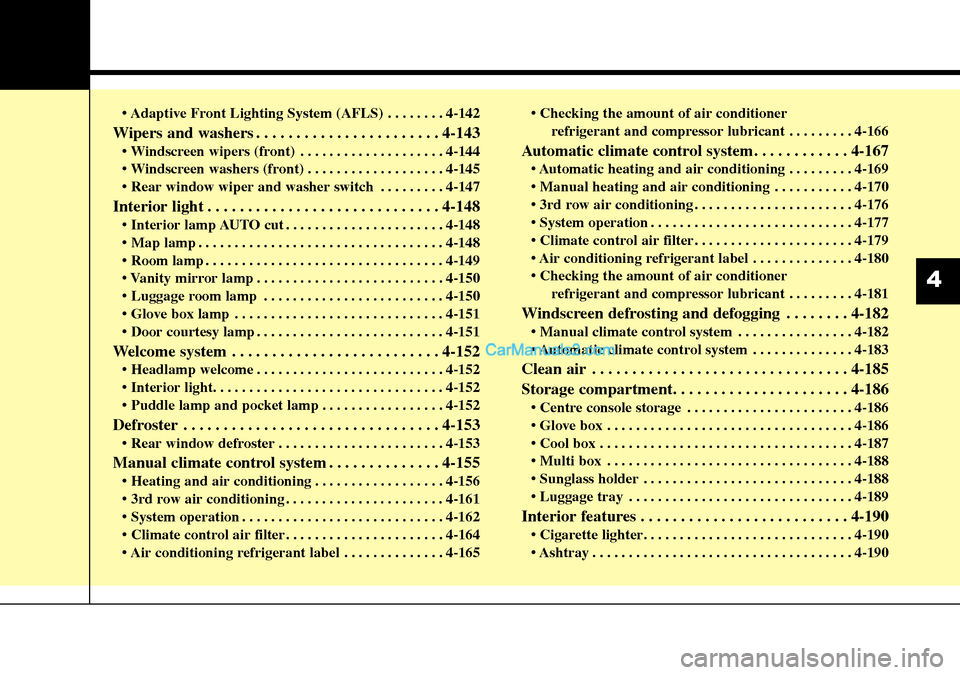
• Adaptive Front Lighting System (AFLS) . . . . . . . . 4-142
Wipers and washers . . . . . . . . . . . . . . . . . . . . . . . 4-143
• Windscreen wipers (front) . . . . . . . . . . . . . . . . . . . . 4-144
• Windscreen washers (front) . . . . . . . . . . . . . . . . . . . 4-145
• Rear window wiper and washer switch . . . . . . . . . 4-147
Interior light . . . . . . . . . . . . . . . . . . . . . . . . . . . . . 4-148
• Interior lamp AUTO cut . . . . . . . . . . . . . . . . . . . . . . 4-148
• Map lamp . . . . . . . . . . . . . . . . . . . . . . . . . . . . . . . . . . 4-148
• Room lamp . . . . . . . . . . . . . . . . . . . . . . . . . . . . . . . . . 4-149
• Vanity mirror lamp . . . . . . . . . . . . . . . . . . . . . . . . . . 4-150
• Luggage room lamp . . . . . . . . . . . . . . . . . . . . . . . . . 4-150
• Glove box lamp . . . . . . . . . . . . . . . . . . . . . . . . . . . . . 4-151
• Door courtesy lamp . . . . . . . . . . . . . . . . . . . . . . . . . . 4-151
Welcome system . . . . . . . . . . . . . . . . . . . . . . . . . . 4-152
• Headlamp welcome . . . . . . . . . . . . . . . . . . . . . . . . . . 4-152
• Interior light. . . . . . . . . . . . . . . . . . . . . . . . . . . . . . . . 4-152
• Puddle lamp and pocket lamp . . . . . . . . . . . . . . . . . 4-152
Defroster . . . . . . . . . . . . . . . . . . . . . . . . . . . . . . . . 4-153
• Rear window defroster . . . . . . . . . . . . . . . . . . . . . . . 4-153
Manual climate control system . . . . . . . . . . . . . . 4-155
• Heating and air conditioning . . . . . . . . . . . . . . . . . . 4-156
• 3rd row air conditioning . . . . . . . . . . . . . . . . . . . . . . 4-161
• System operation . . . . . . . . . . . . . . . . . . . . . . . . . . . . 4-162
• Climate control air filter . . . . . . . . . . . . . . . . . . . . . . 4-164
• Air conditioning refrigerant label . . . . . . . . . . . . . . 4-165• Checking the amount of air conditioner
refrigerant and compressor lubricant . . . . . . . . . 4-166
Automatic climate control system. . . . . . . . . . . . 4-167
• Automatic heating and air conditioning . . . . . . . . . 4-169
• Manual heating and air conditioning . . . . . . . . . . . 4-170
• 3rd row air conditioning . . . . . . . . . . . . . . . . . . . . . . 4-176
• System operation . . . . . . . . . . . . . . . . . . . . . . . . . . . . 4-177
• Climate control air filter . . . . . . . . . . . . . . . . . . . . . . 4-179
• Air conditioning refrigerant label . . . . . . . . . . . . . . 4-180
• Checking the amount of air conditioner
refrigerant and compressor lubricant . . . . . . . . . 4-181
Windscreen defrosting and defogging . . . . . . . . 4-182
• Manual climate control system . . . . . . . . . . . . . . . . 4-182
• Automatic climate control system . . . . . . . . . . . . . . 4-183
Clean air . . . . . . . . . . . . . . . . . . . . . . . . . . . . . . . . 4-185
Storage compartment. . . . . . . . . . . . . . . . . . . . . . 4-186
• Centre console storage . . . . . . . . . . . . . . . . . . . . . . . 4-186
• Glove box . . . . . . . . . . . . . . . . . . . . . . . . . . . . . . . . . . 4-186
• Cool box . . . . . . . . . . . . . . . . . . . . . . . . . . . . . . . . . . . 4-187
• Multi box . . . . . . . . . . . . . . . . . . . . . . . . . . . . . . . . . . 4-188
• Sunglass holder . . . . . . . . . . . . . . . . . . . . . . . . . . . . . 4-188
• Luggage tray . . . . . . . . . . . . . . . . . . . . . . . . . . . . . . . 4-189
Interior features . . . . . . . . . . . . . . . . . . . . . . . . . . 4-190
• Cigarette lighter. . . . . . . . . . . . . . . . . . . . . . . . . . . . . 4-190
• Ashtray . . . . . . . . . . . . . . . . . . . . . . . . . . . . . . . . . . . . 4-190
4
Page 177 of 699
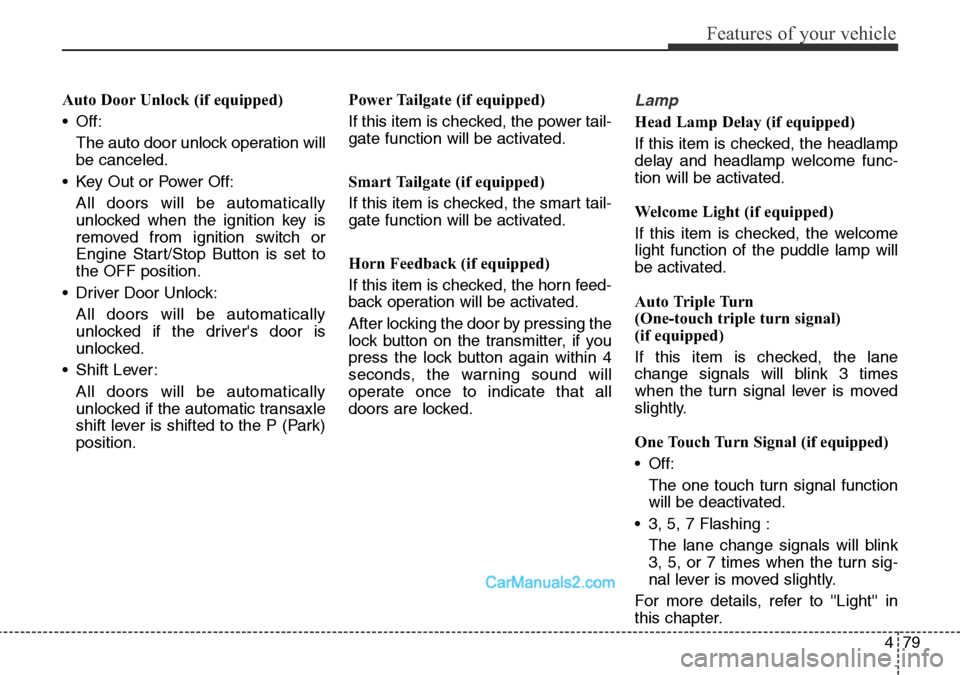
479
Features of your vehicle
Auto Door Unlock (if equipped)
• Off:
The auto door unlock operation will
be canceled.
• Key Out or Power Off:
All doors will be automatically
unlocked when the ignition key is
removed from ignition switch or
Engine Start/Stop Button is set to
the OFF position.
• Driver Door Unlock:
All doors will be automatically
unlocked if the driver's door is
unlocked.
• Shift Lever:
All doors will be automatically
unlocked if the automatic transaxle
shift lever is shifted to the P (Park)
position.Power Tailgate (if equipped)
If this item is checked, the power tail-
gate function will be activated.
Smart Tailgate (if equipped)
If this item is checked, the smart tail-
gate function will be activated.
Horn Feedback (if equipped)
If this item is checked, the horn feed-
back operation will be activated.
After locking the door by pressing the
lock button on the transmitter, if you
press the lock button again within 4
seconds, the warning sound will
operate once to indicate that all
doors are locked.Lamp
Head Lamp Delay (if equipped)
If this item is checked, the headlamp
delay and headlamp welcome func-
tion will be activated.
Welcome Light (if equipped)
If this item is checked, the welcome
light function of the puddle lamp will
be activated.
Auto Triple Turn
(One-touch triple turn signal)
(if equipped)
If this item is checked, the lane
change signals will blink 3 times
when the turn signal lever is moved
slightly.
One Touch Turn Signal (if equipped)
• Off:
The one touch turn signal function
will be deactivated.
• 3, 5, 7 Flashing :
The lane change signals will blink
3, 5, or 7 times when the turn sig-
nal lever is moved slightly.
For more details, refer to ''Light'' in
this chapter.
Page 231 of 699
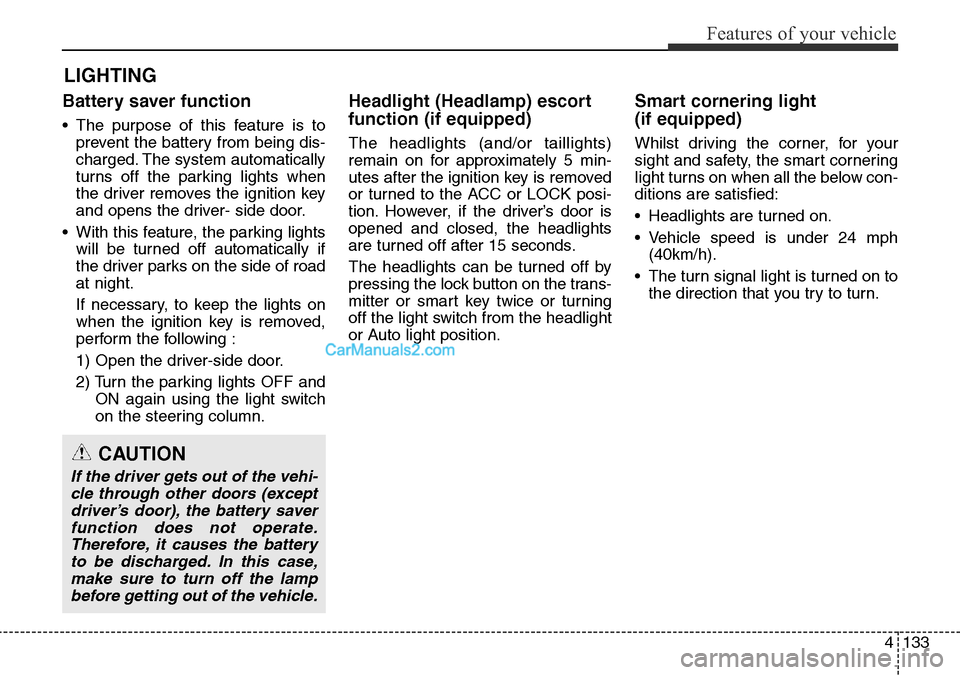
4133
Features of your vehicle
Battery saver function
• The purpose of this feature is to
prevent the battery from being dis-
charged. The system automatically
turns off the parking lights when
the driver removes the ignition key
and opens the driver- side door.
• With this feature, the parking lights
will be turned off automatically if
the driver parks on the side of road
at night.
If necessary, to keep the lights on
when the ignition key is removed,
perform the following :
1) Open the driver-side door.
2) Turn the parking lights OFF and
ON again using the light switch
on the steering column.
Headlight (Headlamp) escort
function (if equipped)
The headlights (and/or taillights)
remain on for approximately 5 min-
utes after the ignition key is removed
or turned to the ACC or LOCK posi-
tion. However, if the driver’s door is
opened and closed, the headlights
are turned off after 15 seconds.
The headlights can be turned off by
pressing the lock button on the trans-
mitter or smart key twice or turning
off the light switch from the headlight
or Auto light position.
Smart cornering light
(if equipped)
Whilst driving the corner, for your
sight and safety, the smart cornering
light turns on when all the below con-
ditions are satisfied:
• Headlights are turned on.
• Vehicle speed is under 24 mph
(40km/h).
• The turn signal light is turned on to
the direction that you try to turn.
LIGHTING
CAUTION
If the driver gets out of the vehi-
cle through other doors (except
driver’s door), the battery saver
function does not operate.
Therefore, it causes the battery
to be discharged. In this case,
make sure to turn off the lamp
before getting out of the vehicle.
Page 233 of 699
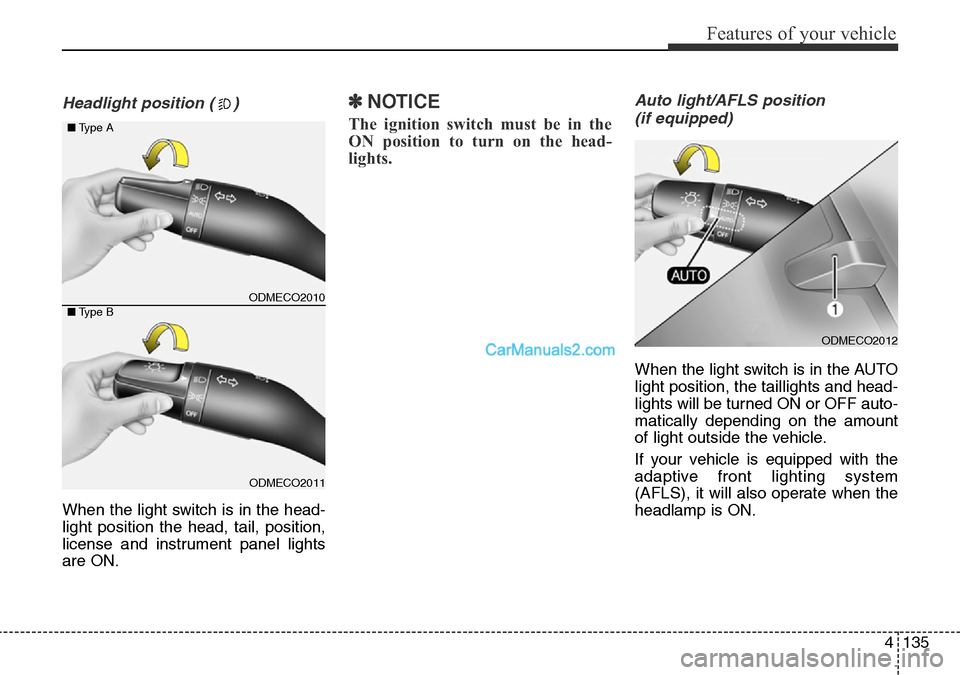
4135
Features of your vehicle
Headlight position ( )
When the light switch is in the head-
light position the head, tail, position,
license and instrument panel lights
are ON.
✽NOTICE
The ignition switch must be in the
ON position to turn on the head-
lights.
Auto light/AFLS position
(if equipped)
When the light switch is in the AUTO
light position, the taillights and head-
lights will be turned ON or OFF auto-
matically depending on the amount
of light outside the vehicle.
If your vehicle is equipped with the
adaptive front lighting system
(AFLS), it will also operate when the
headlamp is ON.
ODMECO2010
ODMECO2011 ■Type A
■Type B
ODMECO2012
Page 234 of 699
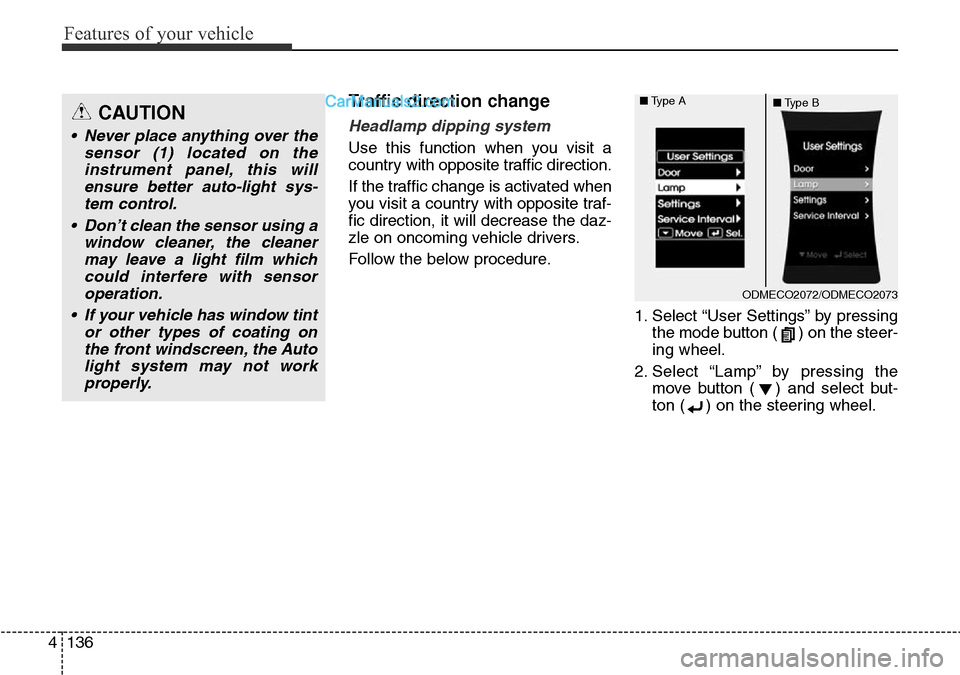
Features of your vehicle
136 4
Traffic direction change
Headlamp dipping system
Use this function when you visit a
country with opposite traffic direction.
If the traffic change is activated when
you visit a country with opposite traf-
fic direction, it will decrease the daz-
zle on oncoming vehicle drivers.
Follow the below procedure.
1. Select “User Settings” by pressing
the mode button ( ) on the steer-
ing wheel.
2. Select “Lamp” by pressing the
move button ( ) and select but-
ton ( ) on the steering wheel.
CAUTION
• Never place anything over the
sensor (1) located on the
instrument panel, this will
ensure better auto-light sys-
tem control.
• Don’t clean the sensor using a
window cleaner, the cleaner
may leave a light film which
could interfere with sensor
operation.
• If your vehicle has window tint
or other types of coating on
the front windscreen, the Auto
light system may not work
properly.
ODMECO2072/ODMECO2073 ■Type A
■Type B
Page 240 of 699
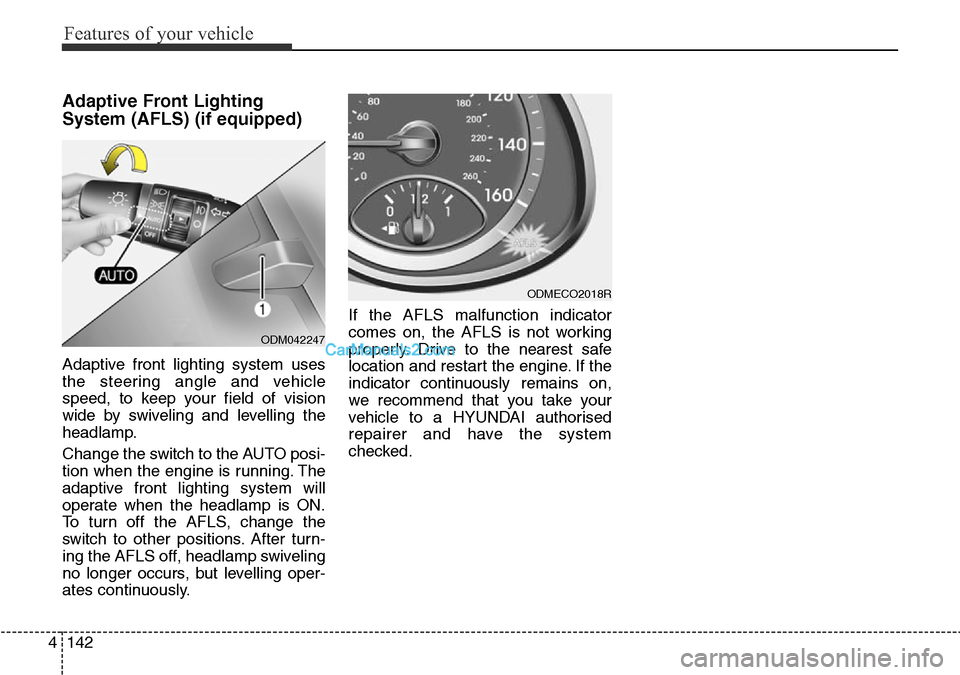
Features of your vehicle
142 4
Adaptive Front Lighting
System (AFLS) (if equipped)
Adaptive front lighting system uses
the steering angle and vehicle
speed, to keep your field of vision
wide by swiveling and levelling the
headlamp.
Change the switch to the AUTO posi-
tion when the engine is running. The
adaptive front lighting system will
operate when the headlamp is ON.
To turn off the AFLS, change the
switch to other positions. After turn-
ing the AFLS off, headlamp swiveling
no longer occurs, but levelling oper-
ates continuously.If the AFLS malfunction indicator
comes on, the AFLS is not working
properly. Drive to the nearest safe
location and restart the engine. If the
indicator continuously remains on,
we recommend that you take your
vehicle to a HYUNDAI authorised
repairer and have the system
checked.
ODM042247
ODMECO2018R