2016 HYUNDAI IX20 instrument panel
[x] Cancel search: instrument panelPage 63 of 385

Safety features of your vehicle
46 3
(Continued)
• No objects should be placed over
or near the air bag modules on
the steering wheel, instrument
panel, and the front passenger's
panel above the glove box,
because any such object could
cause harm if the vehicle is in a
crash severe enough to cause
the air bags to deploy.
• Do not tamper with or disconnect
SRS wiring or other components
of the SRS system. Doing so
could result in injury, due to acci-
dental deployment of the air bags
or by rendering the SRS inopera-
tive.
• If the SRS air bag warning light
remains illuminated or blinks
whilst the vehicle is being driven,
have a HYUNDAI authorised
repairer inspect the air bag sys-
tem as soon as possible.
(Continued)(Continued)
• Air bags can only be used once –
have a HYUNDAI authorised
repairer replace the air bag imme-
diately after deployment.
• The SRS is designed to deploy
the front air bags only when an
impact is sufficiently severe and
when the impact angle is less
than 30° from the forward longitu-
dinal axis of the vehicle.
Additionally, the air bags will only
deploy once. Seat belts must be
worn at all times.
• Front air bags are not intended to
deploy in side-impact, rear-
impact or rollover crashes. In
addition, front air bags will not
deploy in frontal crashes below
the deployment threshold.
• A child restraint system must
never be placed in the front seat.
The infant or child could be
severely injured or killed by an air
bag deployment in case of an
accident. NB See section -
Passenger's front air bag ON/OFF
switch.
(Continued)(Continued)
• Children age 12 and under must
always be properly restrained in
the rear seat. Never allow chil-
dren to ride in the front passen-
ger seat. If a child over 12 must
be seated in the front seat, he or
she must be properly belted and
the seat should be moved as far
back as possible.
• For maximum safety protection in
all types of crashes, all occu-
pants including the driver should
always wear their seat belts
whether or not an air bag is also
provided at their seating position
to minimise the risk of severe
injury or death in the event of a
crash. Do not sit or lean unneces-
sarily close to the air bag whilst
the vehicle is in motion.
(Continued)
procarmanuals.com
Page 65 of 385

Safety features of your vehicle
48 3
✽NOTICE
• When the passenger’s front air bag
ON/OFF switch is set to the ON position,
the passenger’s front air bag is activated
and child or infant seat should not be
installed on the front passenger seat.
• When the passenger’s front air bag
ON/OFF switch is set to the OFF posi-
tion, the passenger’s front air bag is
deactivated.
CAUTION
• If the passenger’s front air bag
ON/OFF switch is not working
properly, the air bag warning light
()on the instrument panel will
illuminate.
And, the passenger's front air bag
OFF indicator
() will not illumi-
nate (The passenger's front air
bag ON indicator comes on and
goes off after approximately 60
seconds), the SRS Control
Module reactivate the passen-
ger’s front air bag and the pas-
senger’s front air bag will inflate
in frontal impact crashes even if
the passenger’s front air bag
ON/OFF switch is set to the OFF
position.
If this occurs, have a HYUNDAI
authorised repairer inspect the
passenger’s front air bag ON/OFF
switch, the pre-tensioner seat belt
system and the SRS air bag sys-
tem as soon as possible.
(Continued)
(Continued)
• If the SRS air bag warning light
blinks or does not illuminate
when the ignition switch is turned
to the ON position, or if it illumi-
nates whilst the vehicle is being
driven, have a HYUNDAI autho-
rised repairer inspect the passen-
ger’s front air bag ON/OFF switch,
pre-tensioner seat belt and the
SRS air bag system as soon as
possible.WARNING
On some models, the front air bag
ON/OFF switch could turn by using
a similar small rigid device. Always
check the status of the front air bag
ON/OFF switch and passenger's
front air bag ON/OFF indicator.
procarmanuals.com
Page 74 of 385

357
Safety features of your vehicle
SRS Care
The SRS is virtually maintenance-free
and so there are no parts you can safely
service by yourself. If the SRS air bag
warning light does not illuminate, or con-
tinuously remains on, have your vehicle
immediately inspected by a HYUNDAI
authorised repairer.
Any work on the SRS system, such as
removing, installing, repairing, or any
work on the steering wheel, the front
passenger's panel, front seats and roof
rails must be performed by a HYUNDAI
authorised repairer. Improper handling of
the SRS system may result in serious
personal injury.WARNING
• Modification to SRS components
or wiring, including the addition
of any kind of badges to the pad
covers or modifications to the
body structure, can adversely
affect SRS performance and lead
to possible injury.
• For cleaning the air bag pad cov-
ers, use only a soft, dry cloth or
one which has been moistened
with plain water. Solvents or
cleaners could adversely affect
the air bag covers and proper
deployment of the system.
• No objects should be placed over
or near the air bag modules on
the steering wheel, instrument
panel, and the front passenger's
panel above the glove box,
because any such object could
cause harm if the vehicle is in a
crash severe enough to cause
the air bags to inflate.
(Continued)
(Continued)
• If the air bags inflate, they must
be replaced by a HYUNDAI autho-
rised repairer.
• Do not tamper with or disconnect
SRS wiring, or other components
of the SRS system. Doing so
could result in injury, due to acci-
dental inflation of the air bags or
by rendering the SRS inopera-
tive.
• If components of the air bag sys-
tem must be discarded, or if the
vehicle must be scrapped, certain
safety precautions must be
observed. A HYUNDAI authorised
repairer knows these precautions
and can give you the necessary
information. Failure to follow
these precautions and proce-
dures could increase the risk of
personal injury.
• If your car was flooded and has
soaked carpeting or water on the
floor, you shouldn't try to start
the engine; have the car towed to
a HYUNDAI authorised repairer.
procarmanuals.com
Page 117 of 385

441
Features of your vehicle
Instrument panel illumination
(if equipped)
Rotate the illumination control switch to
adjust the instrument panel illumination
intensity. For instrument cluster type A,
the vehicle’s parking lights or headlights
should be on to adjust the instrument
panel illumination.
Gauges
Speedometer
The speedometer indicates the forward
speed of the vehicle.
The speedometer is calibrated in kilome-
ters per hour and/or miles per hour.
Tachometer
The tachometer indicates the approxi-
mate number of engine revolutions per
minute (rpm).
Use the tachometer to select the correct
shift points and to prevent lugging and/or
over-revving the engine.
OJC040048
OJC040049
■
Kilometer per hour Kilometer per hour
- Type A
■
Mile per hour Mile per hour
- Type AOJC040046
OJC040047
■
P P
etr etr
ol ol-
Type A
- Type B
■
Diesel Diesel
- Type A
- Type B - Type B
- Type B
OYN049044R
procarmanuals.com
Page 146 of 385
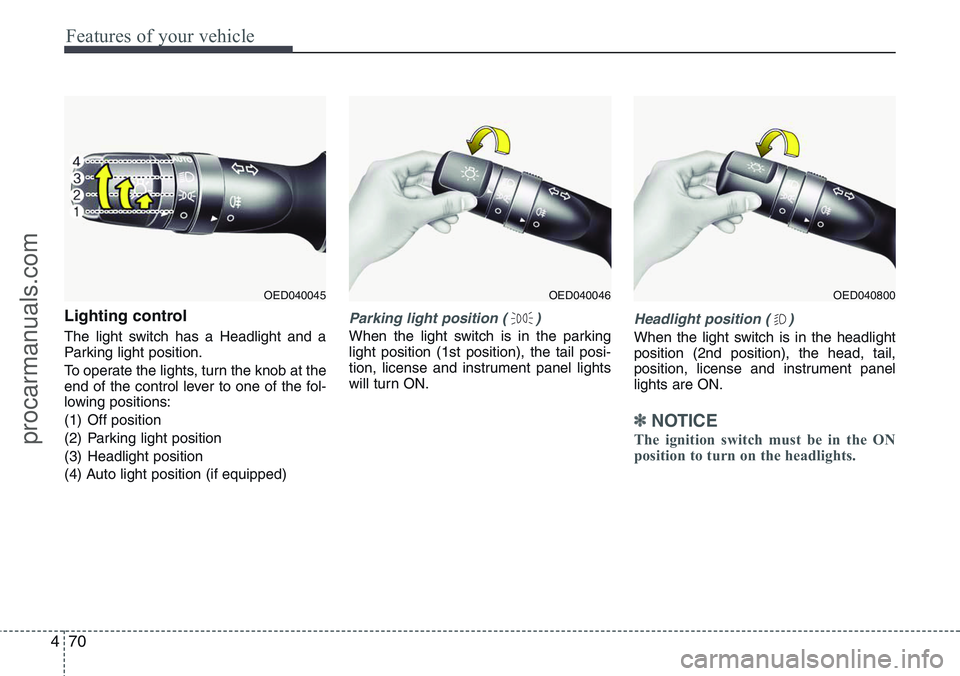
Features of your vehicle
70 4
Lighting control
The light switch has a Headlight and a
Parking light position.
To operate the lights, turn the knob at the
end of the control lever to one of the fol-
lowing positions:
(1) Off position
(2) Parking light position
(3) Headlight position
(4) Auto light position (if equipped)
Parking light position ( )
When the light switch is in the parking
light position (1st position), the tail posi-
tion, license and instrument panel lights
will turn ON.
Headlight position ( )
When the light switch is in the headlight
position (2nd position), the head, tail,
position, license and instrument panel
lights are ON.
✽NOTICE
The ignition switch must be in the ON
position to turn on the headlights.
OED040800OED040046OED040045
procarmanuals.com
Page 147 of 385

471
Features of your vehicle
Auto light position (if equipped)
When the light switch is in the AUTO light
position, the taillights and headlights will
be turned ON or OFF automatically
depending on the amount of light outside
the vehicle.
High beam operation
To turn on the high beam headlights, push
the lever away from you. Pull it back for
low beams.
The high beam indicator will light when
the headlight high beams are switched on.
To prevent the battery from being dis-
charged, do not leave the lights on for a
prolonged time whilst the engine is not
running.
OED040801
CAUTION
• Never place anything over sensor
(1) located on the instrument
panel, this will ensure better auto-
light system control.
• Don’t clean the sensor using a
window cleaner, the cleanser may
leave a light film which could
interfere with sensor operation.
• If your vehicle has window tint or
other types of metallic coating on
the front windscreen, the Auto
light system may not work prop-
erly.
OYN049201
procarmanuals.com
Page 148 of 385

Features of your vehicle
72 4
To flash the headlights, pull the lever
towards you. It will return to the normal
(low beam) position when released. The
headlight switch does not need to be on
to use this flashing feature.Turn signals and lane change sig-
nals
The ignition switch must be on for the
turn signals to function. To turn on the
turn signals, move the lever up or down
(A). The green arrow indicators on the
instrument panel indicate which turn sig-
nal is operating. They will self-cancel
after a turn is completed. If the indicator
continues to flash after a turn, manually
return the lever to the off position.To signal a lane change, move the turn
signal lever slightly and hold it in position
(B). The lever will return to the off position
when released.
If an indicator stays on and does not
flash or if it flashes abnormally, one of the
turn signal bulbs may be burned out and
will require replacement.
One-touch lane change function
(if equipped)
To activate an one-touch lane change
function, move the turn signal lever
slightly and then release it. The lane
change signals will blink 3 times.
✽NOTICE
If an indicator flash is abnormally quick
or slow, a bulb may be burned out or
have a poor electrical connection in the
circuit.
OED040804OED040802
procarmanuals.com
Page 156 of 385

Features of your vehicle
80 4
✽NOTICE
If you want to defrost and defog the
front windscreen, refer to “Windscreen
defrosting and defogging” in this sec-
tion.
Rear window defroster
The defroster heats the window to
remove frost, fog and thin ice from the
interior and exterior of the rear window,
whilst engine is running.
To activate the rear window defroster,
press the rear window defroster button
located in the centre facia switch panel.The indicator on the rear window
defroster button illuminates when the
defroster is ON.
If there is heavy accumulation of snow on
the rear window, brush it off before oper-
ating the rear defroster.
The rear window defroster automatically
turns off after approximately 20 minutes
or when the ignition switch is turned off.
To turn off the defroster, press the rear
window defroster button again.
Outside mirror defroster
(if equipped)
If your vehicle is equipped with outside
mirror defrosters, they will operate at the
same time when you turn on the rear
window defroster.
Front windscreen deicer
(if equipped)
If your vehicle is equipped with front
windscreen deicer, they will operate at
the same time when you turn on the rear
window defroster.
DEFROSTER
CAUTION
To prevent damage to the conduc-
tors bonded to the inside surface of
the rear window, never use sharp
instruments or window cleaners
containing abrasives to clean the
window.
OJC040056
OJC040055
■Man Man
ual c ual c
limate contr limate contr
ol ol
■A A
utomatic c utomatic c
limate contr limate contr
ol ol- Type A- Type B
procarmanuals.com