2016 HYUNDAI I40 Trip button
[x] Cancel search: Trip buttonPage 17 of 534
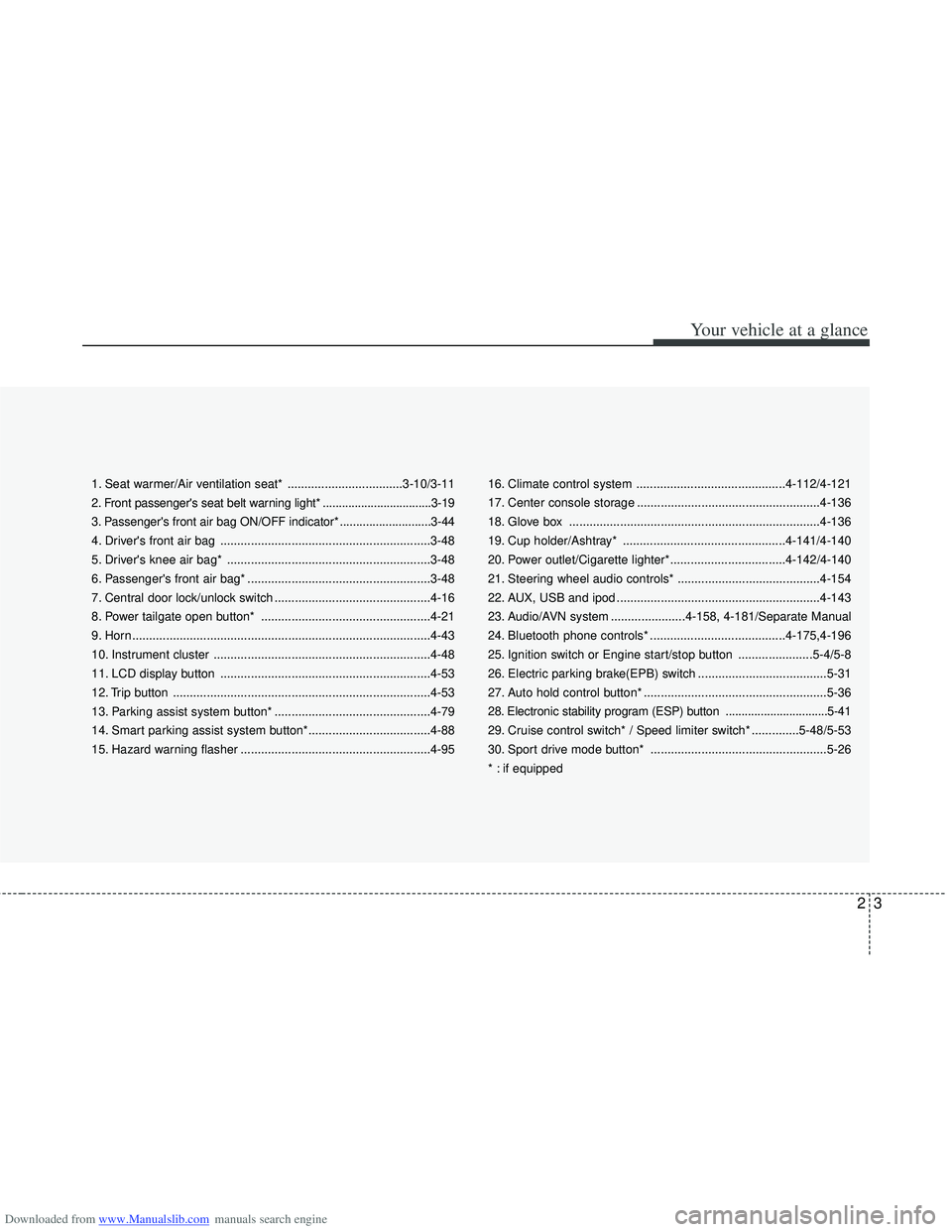
Downloaded from www.Manualslib.com manuals search engine 23
Your vehicle at a glance
1. Seat warmer/Air ventilation seat* ..................................3-10/3-11
2. Front passenger's seat belt warning light* ..................................3-19
3. Passenger's front air bag ON/OFF indicator* ............................3-44
4. Driver's front air bag ..............................................................3-48
5. Driver's knee air bag* ............................................................3-48
6. Passenger's front air bag* ......................................................3-48
7. Central door lock/unlock switch ..............................................4-16
8. Power tailgate open button* ..................................................4-21
9. Horn........................................................................\
................4-43
10. Instrument cluster ................................................................4-48
11. LCD display button ..............................................................4-53
12. Trip button ........................................................................\
....4-53
13. Parking assist system button* ..............................................4-79
14. Smart parking assist system button*....................................4-88
15. Hazard warning flasher ........................................................4-9516. Climate control system ............................................4-112/4-121
17. Center console storage ......................................................4-136
18. Glove box ........................................................................\
..4-136
19. Cup holder/Ashtray* ................................................4-141/4-140
20. Power outlet/Cigarette lighter*..................................4-142/4-140
21. Steering wheel audio controls* ..........................................4-154
22. AUX, USB and ipod ............................................................4-143
23. Audio/AVN system ......................4-158, 4-181/Separate Manual
24. Bluetooth phone controls* ........................................4-175,4-196
25. Ignition switch or Engine start/stop button ......................5-4/5-8
26. Electric parking brake(EPB) switch ......................................5-31
27. Auto hold control button* ......................................................5-36
28. Electronic stability program (ESP) button ................................5-41
29. Cruise control switch* / Speed limiter switch* ..............5-48/5-53
30. Sport drive mode button* ....................................................5-26
* : if equipped
Page 19 of 534
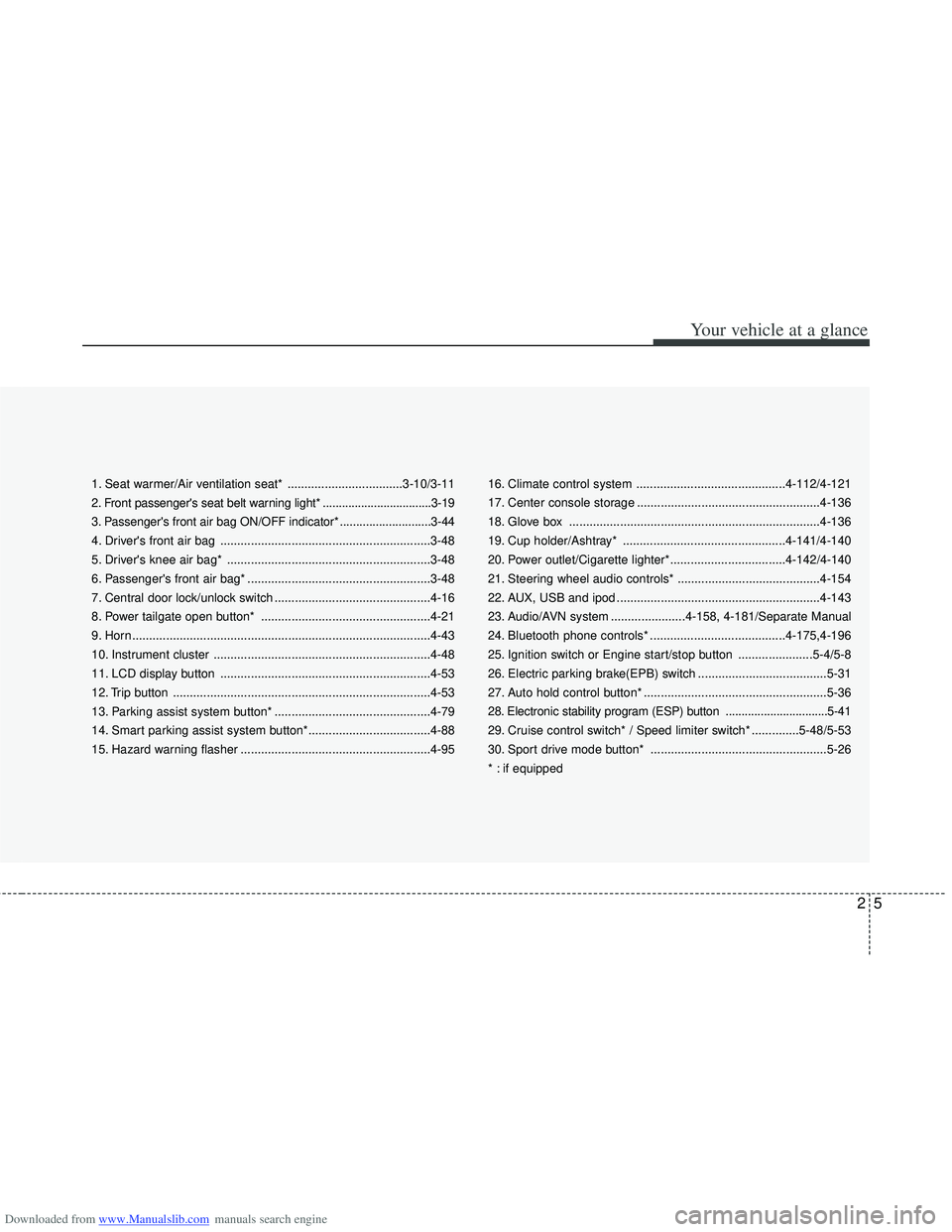
Downloaded from www.Manualslib.com manuals search engine 25
Your vehicle at a glance
1. Seat warmer/Air ventilation seat* ..................................3-10/3-11
2. Front passenger's seat belt warning light* ..................................3-19
3. Passenger's front air bag ON/OFF indicator* ............................3-44
4. Driver's front air bag ..............................................................3-48
5. Driver's knee air bag* ............................................................3-48
6. Passenger's front air bag* ......................................................3-48
7. Central door lock/unlock switch ..............................................4-16
8. Power tailgate open button* ..................................................4-21
9. Horn........................................................................\
................4-43
10. Instrument cluster ................................................................4-48
11. LCD display button ..............................................................4-53
12. Trip button ........................................................................\
....4-53
13. Parking assist system button* ..............................................4-79
14. Smart parking assist system button*....................................4-88
15. Hazard warning flasher ........................................................4-9516. Climate control system ............................................4-112/4-121
17. Center console storage ......................................................4-136
18. Glove box ........................................................................\
..4-136
19. Cup holder/Ashtray* ................................................4-141/4-140
20. Power outlet/Cigarette lighter*..................................4-142/4-140
21. Steering wheel audio controls* ..........................................4-154
22. AUX, USB and ipod ............................................................4-143
23. Audio/AVN system ......................4-158, 4-181/Separate Manual
24. Bluetooth phone controls* ........................................4-175,4-196
25. Ignition switch or Engine start/stop button ......................5-4/5-8
26. Electric parking brake(EPB) switch ......................................5-31
27. Auto hold control button* ......................................................5-36
28. Electronic stability program (ESP) button ................................5-41
29. Cruise control switch* / Speed limiter switch* ..............5-48/5-53
30. Sport drive mode button* ....................................................5-26
* : if equipped
Page 140 of 534
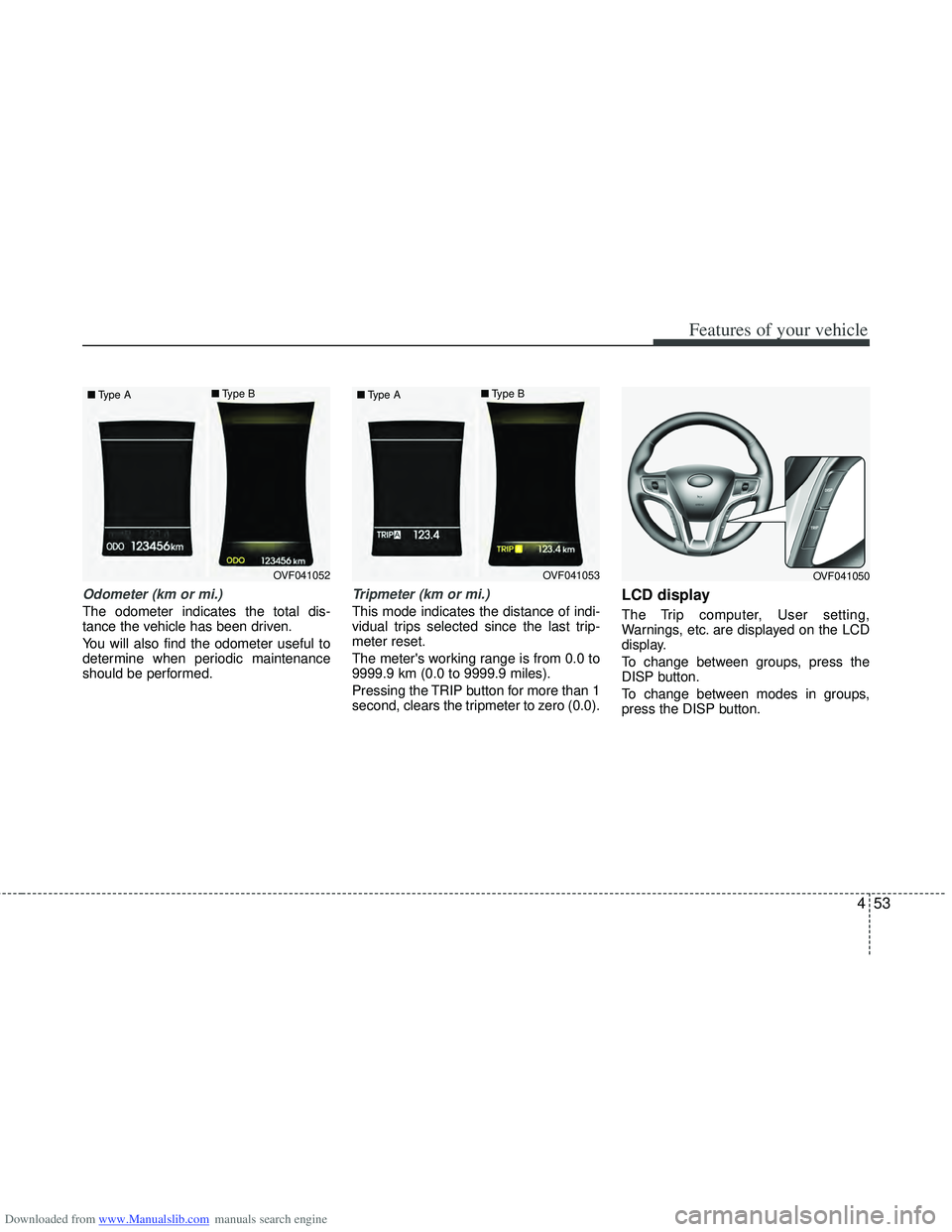
Downloaded from www.Manualslib.com manuals search engine 453
Features of your vehicle
Odometer (km or mi.)
The odometer indicates the total dis-
tance the vehicle has been driven.
You will also find the odometer useful to
determine when periodic maintenance
should be performed.
Tripmeter (km or mi.)
This mode indicates the distance of indi-
vidual trips selected since the last trip-
meter reset.
The meter's working range is from 0.0 to
9999.9 km (0.0 to 9999.9 miles).
Pressing the TRIP button for more than 1
second, clears the tripmeter to zero (0.0).
LCD display
The Trip computer, User setting,
Warnings, etc. are displayed on the LCD
display.
To change between groups, press the
DISP button.
To change between modes in groups,
press the DISP button.
OVF041052
■
Type A ■
Type BOVF041053
■
Type A ■
Type BOVF041050
Page 141 of 534
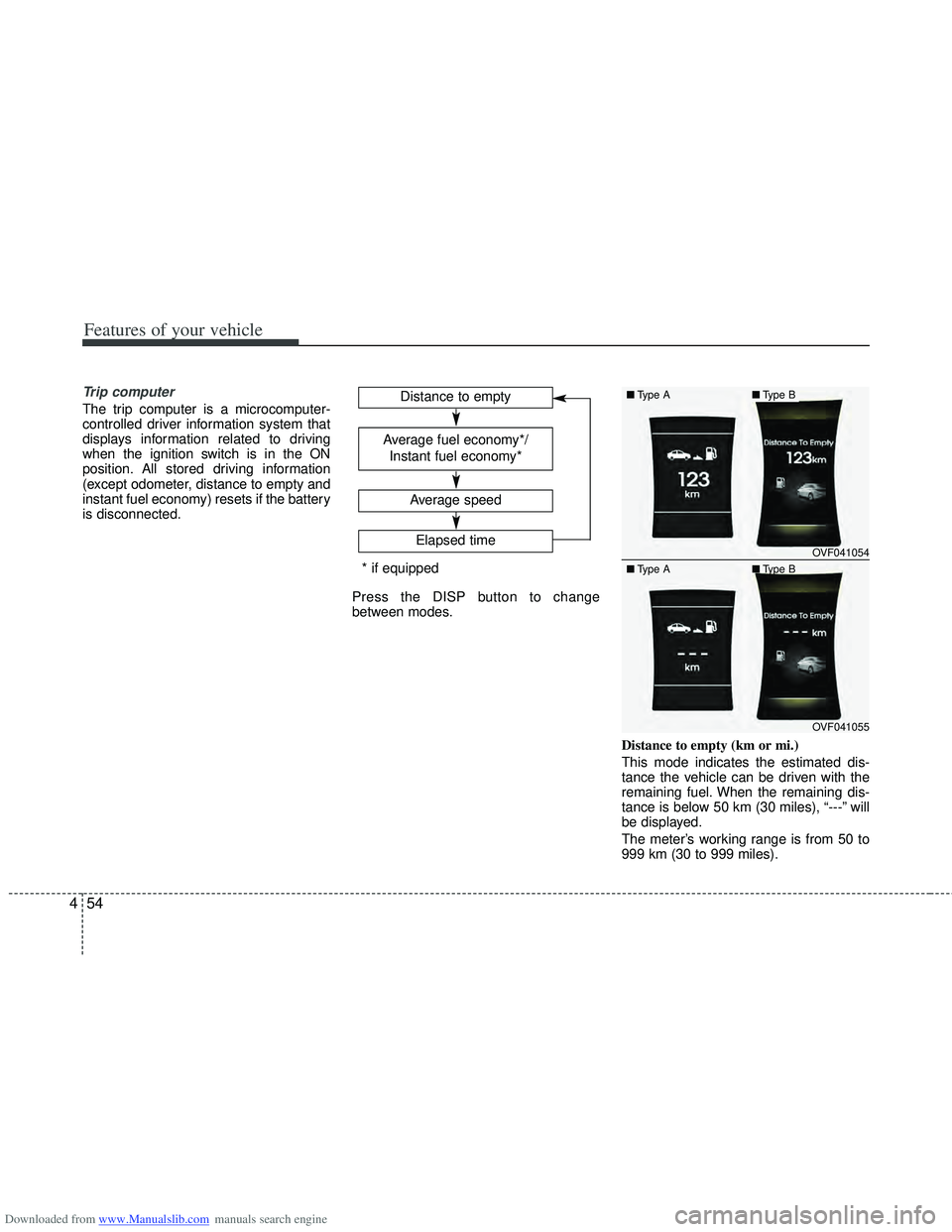
Downloaded from www.Manualslib.com manuals search engine Features of your vehicle
54
4
Trip computer
The trip computer is a microcomputer-
controlled driver information system that
displays information related to driving
when the ignition switch is in the ON
position. All stored driving information
(except odometer, distance to empty and
instant fuel economy) resets if the battery
is disconnected.
Press the DISP button to change
between modes.
Distance to empty (km or mi.)
This mode indicates the estimated dis-
tance the vehicle can be driven with the
remaining fuel. When the remaining dis-
tance is below 50 km (30 miles), “---” will
be displayed.
The meter’s working range is from 50 to
999 km (30 to 999 miles).
Average speed
Elapsed time
Distance to empty
Average fuel economy*/
Instant fuel economy*
* if equipped
OVF041054
OVF041055
■ Type A■Type B
■ Type A ■Type B
Page 142 of 534

Downloaded from www.Manualslib.com manuals search engine 455
Features of your vehicle
Average fuel economy (if equipped)
(L/100 km or MPG)
This mode calculates the average fuel
consumption from the total fuel used and
the distance since the last average fuel
economy reset. The total fuel used is cal-
culated from the fuel consumption input.
For an accurate calculation, drive more
than 50 m (0.03 miles).
Pressing the DISP button for more than 1
second, when the average fuel consump-
tion is displayed, clears the average fuel
consumption to zero (--.-).
If the vehicle speed exceeds 1 km/h after
refueling more than 6 l, the average fuel
consumption will be cleared to zero (---).
You can activate or deactivate the fea-
ture, resetting the average fuel economy
after refueling more than 6 l.
Refer to "User setting" in this section. Instant fuel economy (if equipped)
(L/100 km or MPG)
This mode calculates the instant fuel
consumption during the last few sec-
onds.
✽ ✽
NOTICE
• If the vehicle is not on level ground or
the battery power has been interrupt-
ed, the “Distance to empty” function
may not operate correctly.
The trip computer may not register
additional fuel if less than 6 liters (1.6
gallons) of fuel are added to the vehi-
cle.
• The fuel economy and distance to empty may vary significantly based
on driving conditions, driving habits,
and condition of the vehicle.
• The distance to empty is an estimate of the available driving distance. This
value may differ from the actual driv-
ing distance.
OVF041056
■
Type A ■
Type BOVF041057
■
Type A ■
Type B
Page 143 of 534

Downloaded from www.Manualslib.com manuals search engine Features of your vehicle
56
4
Average speed (km/h or MPH)
This mode calculates the average speed
of the vehicle since the last average
speed reset.
Even if the vehicle is not in motion, the
average speed keeps going while the
engine is running.
Pressing the DISP button for more than 1
second, when the average speed is dis-
played, clears the average speed to zero
(---). Elapsed time
This mode indicates the total time trav-
eled since the last driving time reset.
Even if the vehicle is not in motion, the
driving time keeps going while the engine
is running.
The meter’s working range is from
0:00~99:59.
Pressing the DISP button for more than 1
second, when the driving time is being
displayed, clears the driving time to zero
(0:00).User Settings
1. Stop the vehicle with the ignition
switch in the ON position or engine
running.
2. Press the DISP button until the User setting is displayed.
3. With the User setting displayed, press the DISP button for 2 seconds.
4. You can change the item by pressing the DISP button and select an item by
pressing the TRIP button.
OVF041058
■
Type A ■
Type BOVF041059
■
Type A ■
Type BOVF041060
■
Type A ■
Type B
Page 146 of 534

Downloaded from www.Manualslib.com manuals search engine 459
Features of your vehicle
LCD display informations
Clock (if equipped)
The time is displayed when the ignition
switch is in the ON position.
Time format mode
To change the 12 hour format to 24 hour
format:
1. Press the TIME button for more than1second.
2. Press the DISP button to switch from 12H to 24H or 24H to 12H.
3. Press the TRIP button to select the time format you desire.
Time adjust mode
To change the time (hour/minute) :
1. Press the TRIP button when in the
time format mode.
2. Press the DISP button to change the hour (advance by 1 hour).
3. Press the TRIP button to move the minute.
4. Press the DISP button to change the time by 1 minute (advance by 1
minute).
5. Press the TRIP button to move out of the Time mode. Door/Trunk (Tailgate) open
The indicator appears to inform the driv-
er which door or tailgate is opened.OVF041065
OVF041131/Q
OVF041131/Q
OVF041066
■
Door
OVF041067
■
Tailgate
Page 534 of 534
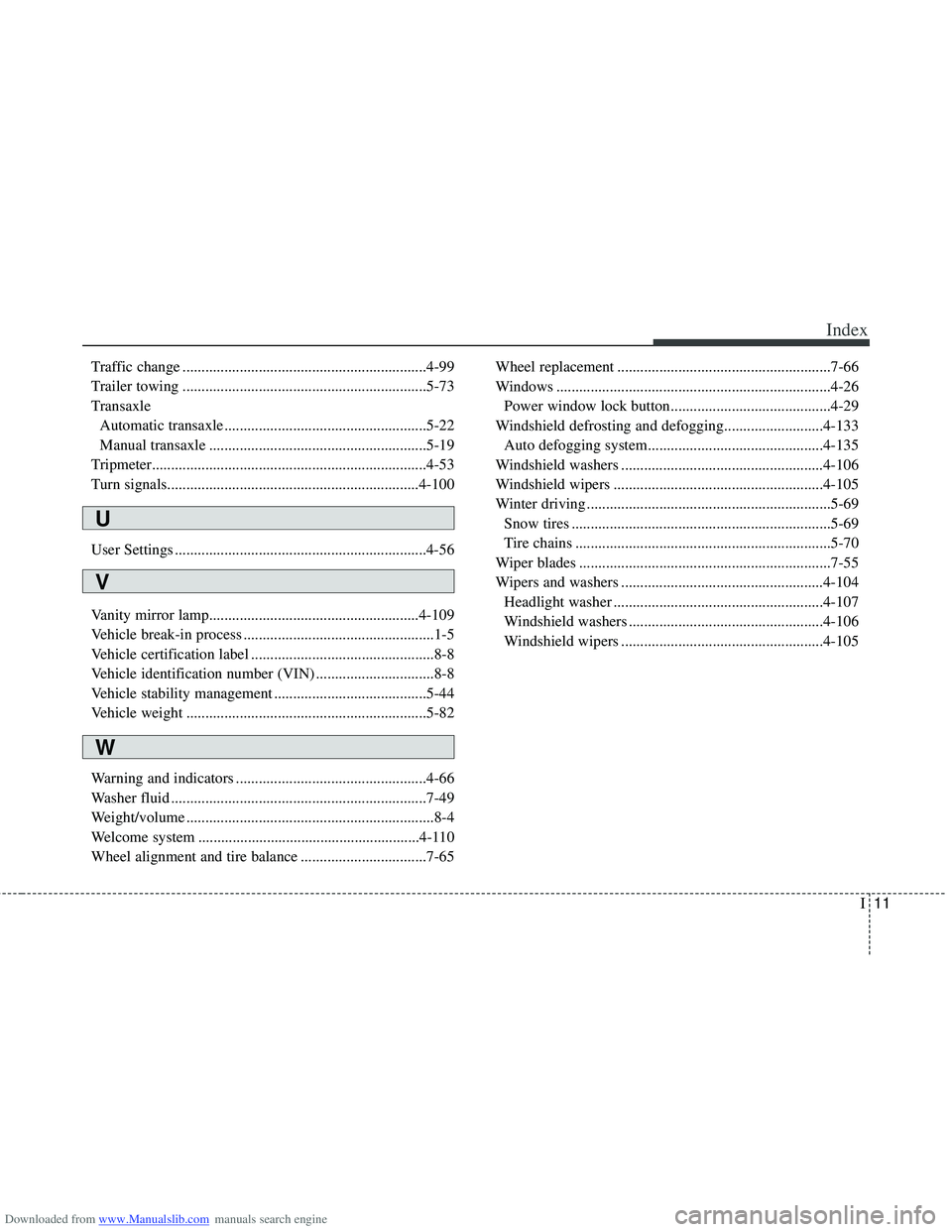
Downloaded from www.Manualslib.com manuals search engine I11
Index
Traffic change ................................................................4-99
Trailer towing ................................................................5-73
TransaxleAutomatic transaxle .....................................................5-22
Manual transaxle .........................................................5-19
Tripmeter........................................................................\
4-53
Turn signals..................................................................4-100
User Settings ..................................................................4-56
Vanity mirror lamp.......................................................4-109
Vehicle break-in process ..................................................1-5
Vehicle certification label ................................................8-8
Vehicle identification number (VIN) ...............................8-8
Vehicle stability management ........................................5-44
Vehicle weight ...............................................................5-82
Warning and indicators ..................................................4-66
Washer fluid ...................................................................7-49
Weight/volume .................................................................8-4
Welcome system ..........................................................4-110
Wheel alignment and tire balance .................................7-65 Wheel replacement ........................................................7-66
Windows ........................................................................\
4-26
Power window lock button..........................................4-29
Windshield defrosting and defogging..........................4-133 Auto defogging system..............................................4-135
Windshield washers .....................................................4-106
Windshield wipers .......................................................4-105
Winter driving ................................................................5-69 Snow tires ....................................................................5-69\
Tire chains ...................................................................5-70
Wiper blades ..................................................................7-55
Wipers and washers .....................................................4-104 Headlight washer .......................................................4-107
Windshield washers ...................................................4-106
Windshield wipers .....................................................4-105
U
V
W