2016 Hyundai H350 headlight
[x] Cancel search: headlightPage 64 of 473
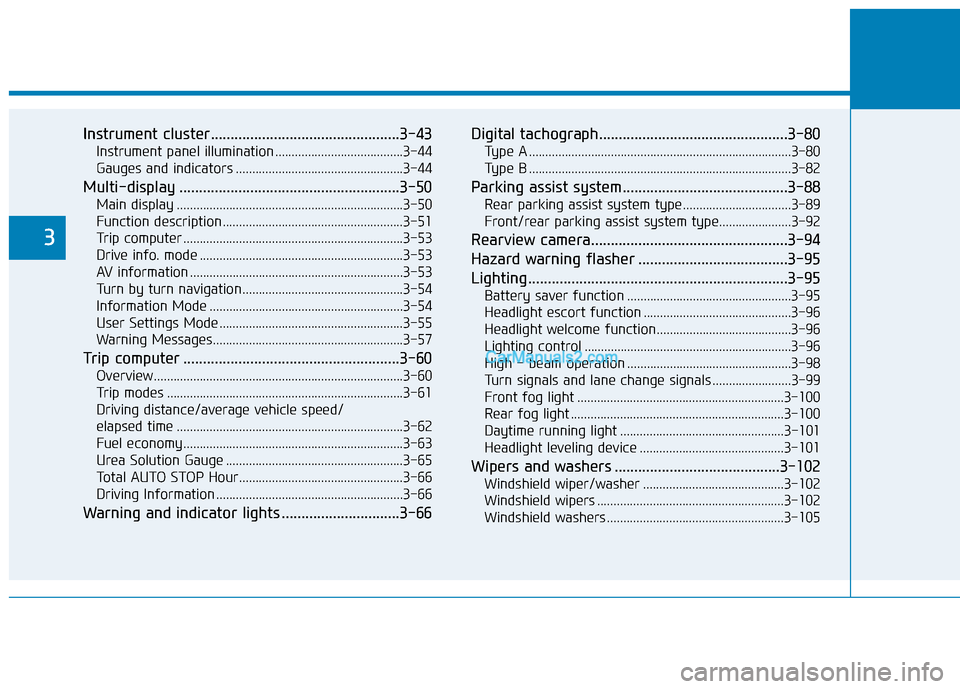
Instrument cluster................................................3-43Instrument panel illumination .......................................3-44
Gauges and indicators ...................................................3-44
Multi-display ........................................................3-50 Main display .....................................................................3-50
Function description .......................................................3-51
Trip computer ...................................................................3-53
Drive info. mode ..............................................................3-53
AV information .................................................................3-53
Turn by turn navigation.................................................3-54
Information Mode ...........................................................3-54
User Settings Mode ........................................................3-55
Warning Messages..........................................................3-57
Trip computer .......................................................3-60 Overview............................................................................3-60
Trip modes ........................................................................3-61
Driving distance/average vehicle speed/
elapsed time .....................................................................3-62 Fuel economy ...................................................................3-63
Urea Solution Gauge ......................................................3-65
Total AUTO STOP Hour..................................................3-66
Driving Information .........................................................3-66
Warning and indicator lights ..............................3-66 Digital tachograph................................................3-80
Type A ................................................................................3-80
Type B ................................................................................3-82
Parking assist system..........................................3-88 Rear parking assist system type .................................3-89
Front/rear parking assist system type......................3-92
Rearview camera..................................................3-94
Hazard warning flasher ......................................3-95
Lighting..................................................................3-95 Battery saver function ..................................................3-95
Headlight escort function .............................................3-96
Headlight welcome function.........................................3-96
Lighting control ...............................................................3-96
High - beam operation ..................................................3-98
Turn signals and lane change signals ........................3-99
Front fog light ...............................................................3-100
Rear fog light .................................................................3-100
Daytime running light ..................................................3-101
Headlight leveling device ............................................3-101
Wipers and washers ..........................................3-102 Windshield wiper/washer ...........................................3-102
Windshield wipers .........................................................3-102
Windshield washers ......................................................3-105
3
Page 101 of 473

3-39
Convenient features of your vehicle
3
Inside rearview mirror (if equipped)
Adjust the rearview mirror to center
on the view through the rear window.
Make this adjustment before you
start driving.
Day/night rearview mirror (if equipped)
Make this adjustment before you
start driving and while the day/night
lever is in the day position.
Pull the day/night lever toward you to reduce glare from the headlights of
vehicles behind you during night
driving.
Remember that you lose somerearview clarity in the night position.
Rear visibility Do not place objects in the rear
seat or cargo area which would
interfere with your vision out
the rear window.
WARNING
Do not adjust the rearview mir-
ror while the vehicle is moving.This could result in loss of con-
trol, and an accident which
could cause death, serious
injury or property damage.
WARNING
MM IIRR RR OO RRSS
Do not modify the inside mirror
and do not install a wide mirror.
It could result in injury, during
an accident or deployment of
the air bag.
WARNING
OEU044074
Day
Night
Page 102 of 473

3-40
Electric chromic mirror (ECM) (if equipped)
The electric rearview mirror automat- ically controls the glare from the
headlights of the car behind you in
nighttime or low light driving condi-
tions. The sensor mounted in the mir-
ror senses the light level around the
vehicle, and automatically controls
the headlight glare from vehicles
behind you.
When the engine is running, the
glare is automatically controlled by
the sensor mounted in the rearview
mirror.
Whenever the shift lever is shifted
into R (Reverse), the mirror will auto-
matically go to the brightest setting in
order to improve the drivers view
behind the vehicle.
To operate the electric rearview
mirror:
Press the on/off button (1) to turn the automatic dimming function on. The mirror indicator light will illumi-
nate.
Press the on/off button to turn the
automatic dimming function off.
The mirror indicator light will turn
off.
The mirror defaults to the ON posi- tion whenever the ignition switch is
turned on.
Convenient features of your vehicle
OEU044075
Indicator
Sensor
Rearview display
When cleaning the mirror, use a
paper towel or similar material
dampened with glass cleaner.
Do not spray glass cleaner
directly on the mirror as that
may cause the liquid cleaner to
enter the mirror housing.
CAUTION
Page 130 of 473

3-68
Convenient features of your vehicle
Immobilizer IndicatorLight (if equipped)
This indicator light illuminates:
When the vehicle detects the immo-
bilizer in your key properly while the
ignition switch is ON.
- At this time, you can start the engine.
- The indicator light goes off after starting the engine.
This indicator light blinks:
When there is a malfunction with the
immobilizer system.
In this case, we recommend that you
have the vehicle inspected by an
authorized HYUNDAI dealer.
Turn Signal Indicator
Light
This indicator light blinks:
When you turn the turn signal light on.
If any of the following occurs, there
may a malfunction with the turn signal
system. In this case, we recommend
that you have the vehicle inspected by
an authorized HYUNDAI dealer. - The indicator light does not blinkbut illuminates.
- The indicator light blinks more rapidly.
- The indicator light does not illumi- nate at all.
Low Beam Indicator
Light (if equipped)
This indicator light illuminates:
When the headlights are on.
High Beam Indicator
Light
This indicator light illuminates:
When the headlights are on and in the high beam position
When the turn signal lever is pulled into the Flash-to-Pass position.
Do not use high beam when
there are other vehicles. Usinghigh beam could obstruct theother driver's vision.
WARNING
Page 131 of 473

3-69
Convenient features of your vehicle
3
Light ON indicator light
This indicator illuminates when the tail lights or headlights are on or
when the lights switch is turned to
“AUTO” position.
Front Fog IndicatorLight (if equipped)
This indicator light illuminates:
When the front fog lights are on.
Rear Fog IndicatorLight (if equipped)
This indicator light illuminates:
When the rear fog lights are on.
Parking brake warninglight
The parking brake warning light
should come on when the parking
brake is applied and the ignition
switch is turned to "ON" or "START".
After the engine is started, the light
should go out when the parking
brake is released.
If the parking brake is not applied,
the warning light should come on
and warning buzzer sounds when
the ignition switch is turned to "ON"
or "START" with specified speed,
then go out when the engine starts. If
the light comes on at any other time,
you should slow the vehicle and
bring it to a complete stop in a safe
location off the roadway.
If you drive while parking brake is
applied, the parking brake warning
light comes on and warning buzzer
sounds simultaneously.
Low brake fluid levelwarning light
If you suspect brake trouble, we recommend that the system be
checked by an authorized
HYUNDAI dealer. Driving your
vehicle with a problem in eitherthe brake electrical system or
brake hydraulic system is dan-
gerous, and could result in a
serious injury or death.
WARNING
Page 158 of 473

3-96
Convenient features of your vehicle
Headlight escort function (if equipped)
The headlights (and/or taillights)
remain on for approximately 5 min-
utes after the ignition key is removed
or turned to the ACC or LOCK posi-
tion. However, if the driver’s door isopened and closed, the headlights
are turned off after 30 seconds.
The headlights can be turned off by
pressing the lock button on the trans-
mitter twice or turning off the light
switch from the headlight or Autolight position.
Headlight welcome function (if equipped)
When the headlight switch is in the
ON or AUTO position and all doors
(and tailgate) are closed and locked,
if you press the door unlock button
on the transmitter the headlights will
come on for about 15 seconds.
If the headlight switch is in the AUTO position, the function can only oper-ate at night.
At this time, if you press the door
unlock button again or door lock but-
ton on the transmitter, the headlights
will turn off immediately.
Lighting control
The light switch has a Headlight and
a Parking light position.
To operate the lights, turn the knob at
the end of the control lever to one of
the following positions: (1) OFF position
(2) Parking light position(3) Headlight position
(4) Auto light position (if equipped)
If the driver gets out of the vehi-
cle through other doors (except
driver’s door), the battery saverfunction does not operate and
the headlight escort function
does not turn off automatically.
Therefore, it causes the battery
to be discharged. In this case,make sure to turn off the lamp
before getting out of the vehi-
cle.
CAUTION
OEU044176
Page 159 of 473
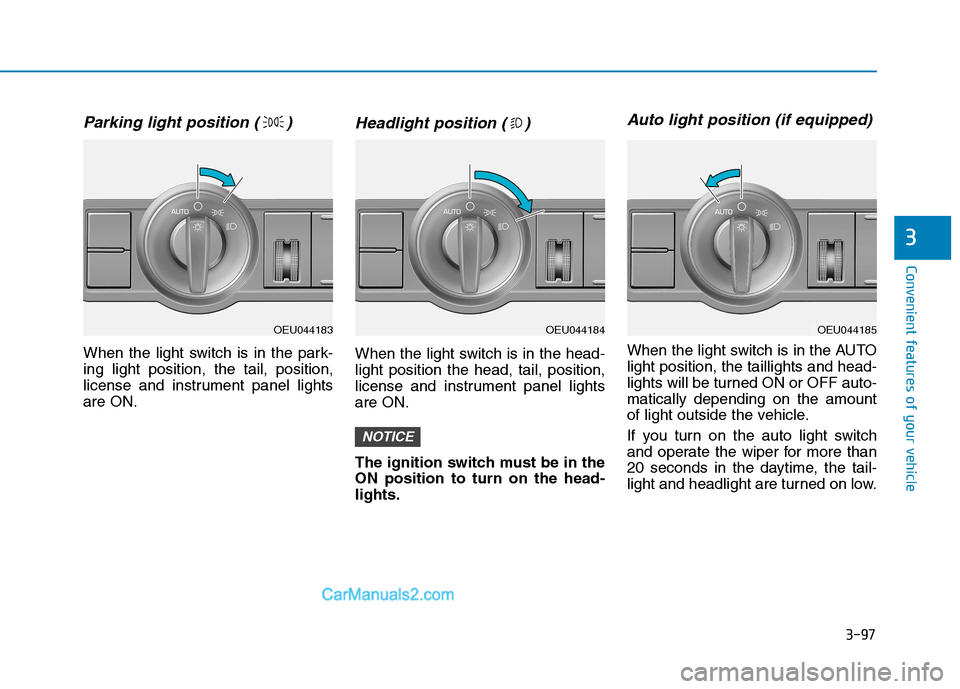
3-97
Convenient features of your vehicle
3
Parking light position ( )
When the light switch is in the park- ing light position, the tail, position,
license and instrument panel lightsare ON.
Headlight position ( )
When the light switch is in the head-light position the head, tail, position,
license and instrument panel lightsare ON.
The ignition switch must be in the ON position to turn on the head-lights.
Auto light position (if equipped)
When the light switch is in the AUTOlight position, the taillights and head-
lights will be turned ON or OFF auto-matically depending on the amount
of light outside the vehicle.
If you turn on the auto light switch
and operate the wiper for more than
20 seconds in the daytime, the tail-
light and headlight are turned on low.
NOTICE
OEU044183OEU044185OEU044184
Page 160 of 473

3-98
Convenient features of your vehicle
Don’t clean the sensor using awindow cleaner, the cleaner may
leave a light film which could
interfere with sensor operation.
If your vehicle has window tint or other types of coating on the
front windshield, the Auto light
system may not work properly.
High - beam operation
To turn on the high beam headlights,
push the lever away from you. Pull it
back for low beams. The high-beam indicator will light when the headlight high beams are
switched on.
To prevent the battery from being
discharged, do not leave the lights
on for a prolonged time while the
engine is not running.
NOTICE
OEU044207 Do not use high beam when
there are other vehicles. Usinghigh beam could obstruct theother driver's vision.
WARNING