Page 111 of 473
3-49
Convenient features of your vehicle
3
Gear shift indicator
This indicator informs current gear position and up-shift timing while
driving to save fuel.
Shifting down :1, , 2, , 3, , 4, , 5, ,6
For example : Indic ates that shifting up to the 3rd
gear is desired (currently the shift
lever is in the 2nd or 1st gear).
When the system is not working prop-
erly, the indicator is not displayed.
Clock indicator
This displays the time. This can beset either in the 12-hour unit or in the24-hour unit in the user mode of the
cluster. This clock can be reset, whenit is incorrect.
When the DTG is applied, the clock is operated by the DTG. When "-- :
--" illuminates, there is a telecom-
munication error.
When the DTG is not applied, the clock is operated by the clustersystem.
DTG : Digital TachoGraph
❈
�
�
�
�
�
■ Type A
OEU044115/OEU044137
■Type B■Type A
OEU044113/OEU044138
■Type B
Page 129 of 473
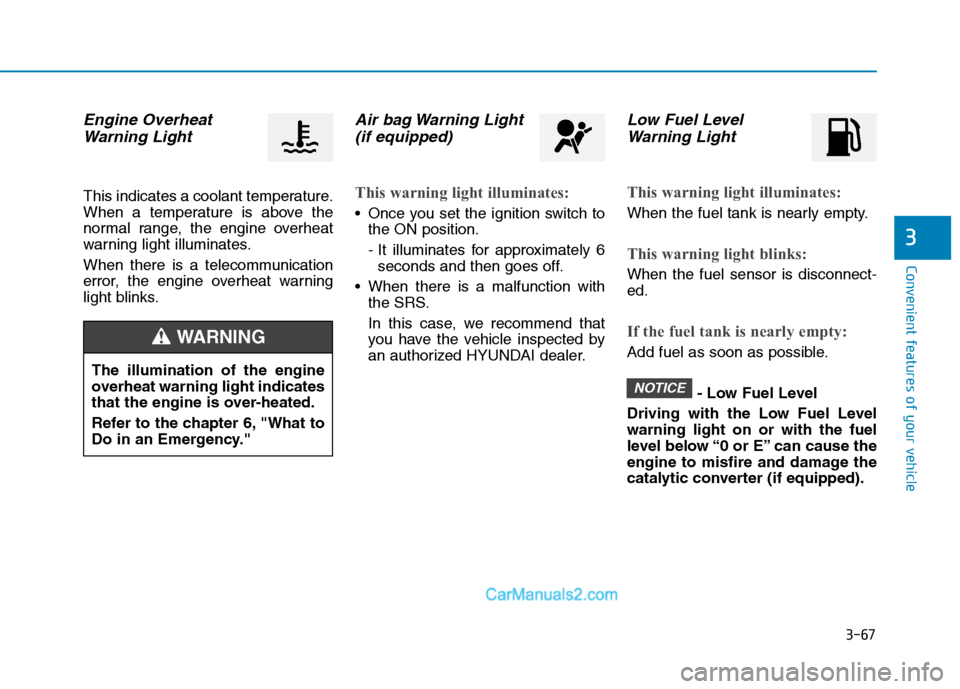
3-67
Convenient features of your vehicle
3
Engine OverheatWarning Light
This indicates a coolant temperature.
When a temperature is above the
normal range, the engine overheat
warning light illuminates.
When there is a telecommunication
error, the engine overheat warning
light blinks.
Air bag Warning Light(if equipped)
This warning light illuminates:
Once you set the ignition switch to the ON position.
- It illuminates for approximately 6seconds and then goes off.
When there is a malfunction with the SRS.
In this case, we recommend that
you have the vehicle inspected by
an authorized HYUNDAI dealer.
Low Fuel Level
Warning Light
This warning light illuminates:
When the fuel tank is nearly empty.
This warning light blinks:
When the fuel sensor is disconnect- ed.
If the fuel tank is nearly empty:
Add fuel as soon as possible.
- Low Fuel Level
Driving with the Low Fuel Level warning light on or with the fuel
level below “0 or E” can cause the
engine to misfire and damage the
catalytic converter (if equipped).
NOTICE
The illumination of the engine
overheat warning light indicates
that the engine is over-heated.
Refer to the chapter 6, "What to
Do in an Emergency."
WARNING
Page 136 of 473

3-74
Convenient features of your vehicle
Prolonged driving with the
Emission Control SystemMalfunction Indicator Light illumi-
nated may cause damage to the
emission control systems which
could effect drivability and/or fuel
economy. Diesel engine
If the Emission Control System
Malfunction Indicator Light blinks,
some error related to the injection
quantity adjustment occurs whichcould result in loss of engine
power, combustion noise and
poor emission. We recommend
that the system be inspected by
an authorized HYUNDAI dealer.
Charging SystemWarning Light
This warning light illuminates:
Once you set the ignition switch to the ON position.
- It remains on until the engine isstarted.
When there is a malfunction with either the alternator or electrical charging system.
If there is a malfunction with either
the alternator or electrical charging
system:
1. Drive carefully to the nearest safe location and stop your vehicle.
2. Turn the engine off and check the alternator drive belt for looseness
or breakage.
If the belt is adjusted properly,
there may be a problem in the
electrical charging system.
In this case, we recommend that
you have the vehicle inspected by
an authorized HYUNDAI dealer as
soon as possible.
NOTICE
NOTICE
Page 137 of 473

3-75
Convenient features of your vehicle
3
Lane departure warn-ing system (LDWS)
(if equipped)
The warning light illuminates, if
LDWS cannot identify any lane
departure due to a system malfunc-
tion, snow, or dirt.
In case of a communications fail-
ure, the warning light flashes in
the amber color.
Tachograh
(if equipped)
The warning light illuminates, if an
error in a tachograph is detected.
Have your vehicle inspected by an
HYUNDAI authorized dealer.
Master Warning Light
The Master Warning Light illumi-
nates, when one of the following sys-
tem malfunctions occurs. Moredetails about a malfunction will be
displayed on the LCD display.
The Master Warning Light illumi-
nates, when there is a malfunction
with one of the followings: - Lamp disconnection
- DPF check-up
- Service alarm
Situations, where the Master
Warning Light illuminates, may be
various. When a warning situation is
settled, the Master Warning Light
turns OFF.
In addition, for a malfunction with the
major units, such as CM and SJB,
the Master Warning Light also illumi-
nates. ❈ DPF : Diesel Particular Filter
❈ CM : Central Module
❈ SJB : Smart Junction Box
❈
There will be a warning sound
if you change the lane withoutturning ON the turn signal
switch.
Change the lane after turning
ON the turn signal switch,when required.
WARNING
T
Page 146 of 473
3-84
Convenient features of your vehicle
3.Select travel data you want toinquire:
Nothing displays when there is no
travel info recorded.
4.Select travel time you want to inquire:
Displays the time elapsed from Key
On to Key Off.
5.Displays travel time info you inquired:
The travel info calculated above (4)
will be displayed.USB Download
1.Initial screen
It displays Date, Time, Driving con-
dition, Travel hour, Travel distance.
2.Select print travel info mode 3.Select USB download mode
4.Set and select travel period:
Select (Total, Day 1 ~ 99) by using
the direction (UP, down) key.
5.Check USB and download pro- gression is displayed.
- Click VDC in the downloading toescape and it goes to (3).
- If USB is not inserted, it goes to page (7).
- Don’t remove USB while down- load is in process.
6.Display the completion of data storage to USB device.
- If download is completed, removethe USB device.
7.Error massage is displayed when no USB is inserted.
OCY28403M
Page 149 of 473
3-87
Convenient features of your vehicle
3
Printing
Shortcut setting: Press key to
move to (4).
1.Initial screenIt displays Date, Time, Driving con-
dition, Travel hour, Travel distance. 2.Select print travel info mode
3.Select printing mode
4.Select print date
- All date can be set.
- No travel record will be displayedwhen no record is available.
5.Displays progression in USB print- er
- Click VDC key to escape theprocess and to move to (3).
- Don’t remove printer while it is printing.
6.Displays printing completed in USB printer
- Don’t remove USB printer.
7.Error message is displayed when USB printer is disconnected.
Printing type
- Displays the printing type printed inportable printer integrated version
is printed. The printer is based on
(48mm, 384dots) Report - Graph.
- Time axis is set 1dot/min. The axis displays 1 minute’s average speed
as 2dots for 1km/h. If the speed
exceeds 150km/h, it displays150km/h.
PRINT
OCY28409M
Page 284 of 473
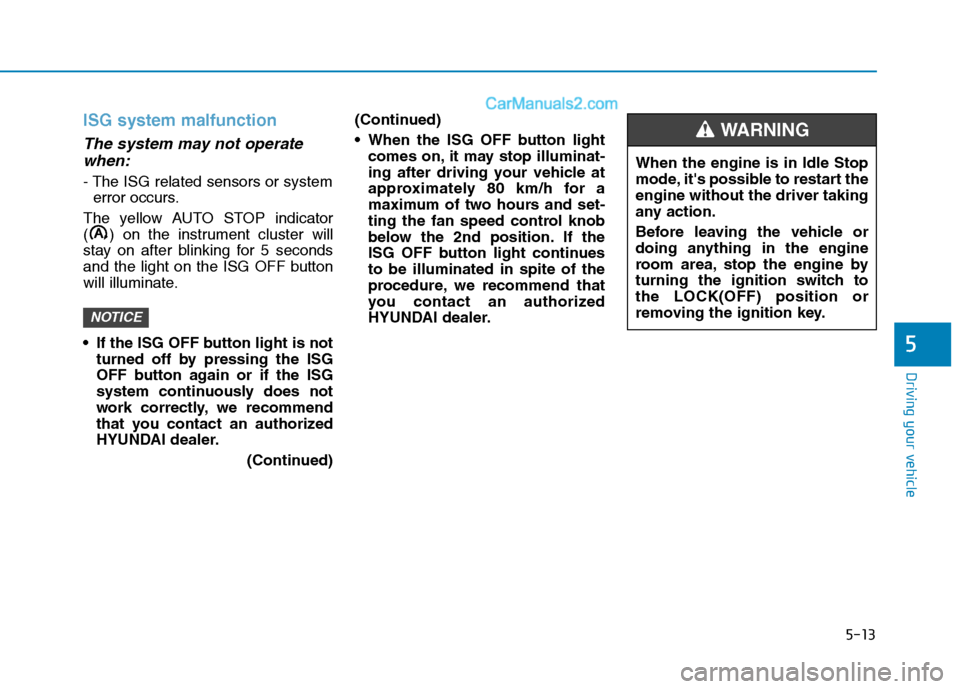
5-13
Driving your vehicle
5
ISG system malfunction
The system may not operatewhen:
- The ISG related sensors or system error occurs.
The yellow AUTO STOP indicator
( ) on the instrument cluster will
stay on after blinking for 5 seconds
and the light on the ISG OFF button
will illuminate.
If the ISG OFF button light is not turned off by pressing the ISG
OFF button again or if the ISG
system continuously does not
work correctly, we recommend
that you contact an authorized
HYUNDAI dealer.
(Continued)(Continued)
When the ISG OFF button light
comes on, it may stop illuminat-
ing after driving your vehicle at
approximately 80 km/h for a
maximum of two hours and set-
ting the fan speed control knob
below the 2nd position. If the
ISG OFF button light continuesto be illuminated in spite of the
procedure, we recommend that
you contact an authorized
HYUNDAI dealer.
NOTICE
When the engine is in Idle Stop
mode, it's possible to restart theengine without the driver taking
any action.
Before leaving the vehicle or
doing anything in the engine
room area, stop the engine by
turning the ignition switch tothe LOCK(OFF) position or
removing the ignition key.
WARNING