Page 122 of 473
3-60
Convenient features of your vehicle
Excessive Idle RPM
It displays the idle-rpm hour, as set in
the user-setting mode.
Brake time
It displays the breaking hour, as set
in the user-setting mode.
Overview
Description
The trip computer is a microcomput-
er-controlled driver information sys-
tem that displays information related
to driving.
1. ( ) Mode button for changingmodes
2. ( ) Move button for changing items
3. ( ) Select / Reset button
■ Type A
OEU044121/OEU044146
■Type B■Type A
OEU044122/OEU044147
■Type B
OEU044052
TT RR IIPP CC OO MM PPUU TTEERR
(
( IIFF EE QQ UUIIPP PPEEDD ))
Page 123 of 473
3-61
Convenient features of your vehicle
3
Some driving information stored
in the trip computer (for example
Average Vehicle Speed) resets if
the battery is disconnected.
Trip Modes
Trip mode is changed as below
whenever pushing the button shortly. Trip Mode (High-end Type)
Trip mode (Standard Type))
NOTICE
Distance to empty/
Average Fuel Economy/ Instant Fuel Economy
Distance to empty A/
Average vehicle speed A/ Elapsed time A
The total AUTO STOP time* 2
Distance to empty B/
Average vehicle speed B/ Elapsed time B
Urea solution gauge* 1
*1
: When applying the SCR system
* 2
: When applying the ISG system
Driving distance B
Distance to empty A
Average fuel economy
Instant fuel economy
Urea solution gauge* 1
Distance to empty
❈
You may check the average driv-
ing speed/Elapsed time/total
AUTO STOP hours* 2
in the infor-
mation group.
* 1
: When applying the SCR system
* 2
: When applying the ISG system
Page 124 of 473
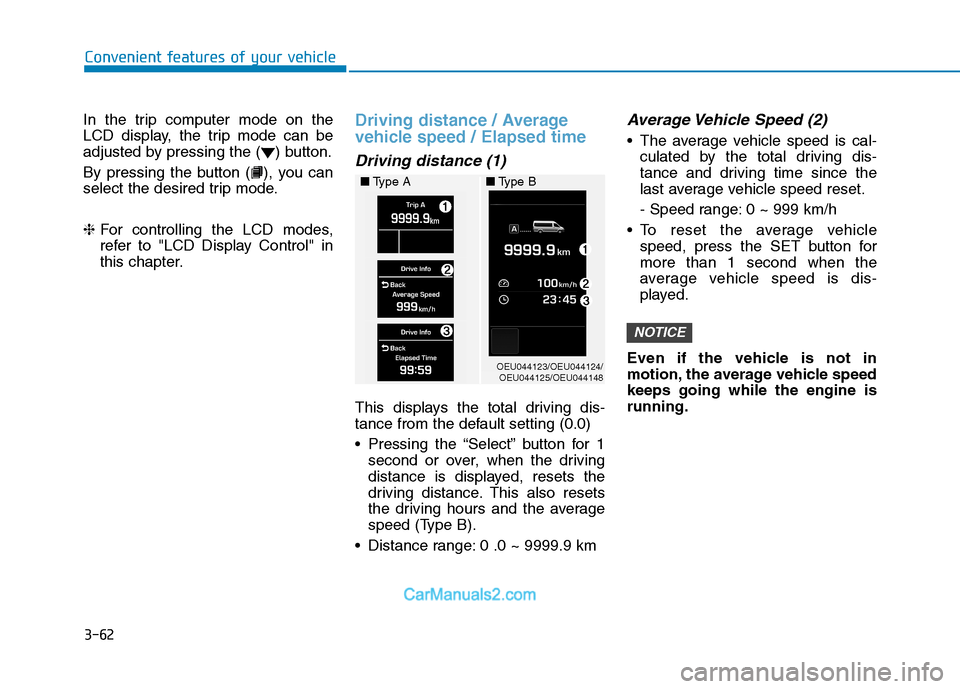
3-62
Convenient features of your vehicle
In the trip computer mode on the
LCD display, the trip mode can be
adjusted by pressing the ( ) button.
By pressing the button ( ), you can
select the desired trip mode. ❈For controlling the LCD modes,
refer to "LCD Display Control" in
this chapter.Driving distance / Average
vehicle speed / Elapsed time
Driving distance (1)
This displays the total driving dis-
tance from the default setting (0.0)
Pressing the “Select” button for 1
second or over, when the driving
distance is displayed, resets the
driving distance. This also resets
the driving hours and the average
speed (Type B).
Distance range: 0 .0 ~ 9999.9 km
Average Vehicle Speed (2)
The average vehicle speed is cal- culated by the total driving dis-
tance and driving time since the
last average vehicle speed reset.
- Speed range: 0 ~ 999 km/h
To reset the average vehicle speed, press the SET button for more than 1 second when the
average vehicle speed is dis-
played.
Even if the vehicle is not in
motion, the average vehicle speedkeeps going while the engine isrunning.
NOTICE
OEU044123/OEU044124/ OEU044125/OEU044148
■
Type A ■Type B
Page 125 of 473
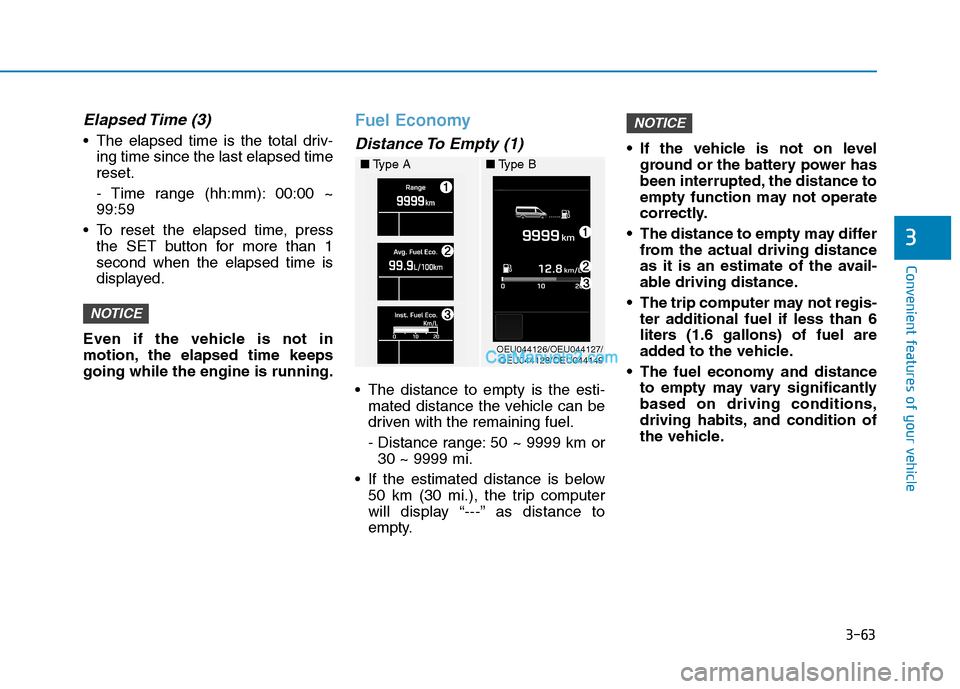
3-63
Convenient features of your vehicle
3
Elapsed Time (3)
The elapsed time is the total driv-ing time since the last elapsed time reset.
- Time range (hh:mm): 00:00 ~ 99:59
To reset the elapsed time, press the SET button for more than 1second when the elapsed time is
displayed.
Even if the vehicle is not in
motion, the elapsed time keepsgoing while the engine is running.
Fuel Economy
Distance To Empty (1)
The distance to empty is the esti- mated distance the vehicle can be
driven with the remaining fuel.
- Distance range: 50 ~ 9999 km or30 ~ 9999 mi.
If the estimated distance is below 50 km (30 mi.), the trip computer
will display “---” as distance to
empty. If the vehicle is not on level
ground or the battery power has
been interrupted, the distance to
empty function may not operate
correctly.
The distance to empty may differ from the actual driving distance
as it is an estimate of the avail-
able driving distance.
The trip computer may not regis- ter additional fuel if less than 6
liters (1.6 gallons) of fuel are
added to the vehicle.
The fuel economy and distance to empty may vary significantlybased on driving conditions,
driving habits, and condition of
the vehicle.
NOTICE
NOTICE
OEU044126/OEU044127/OEU044128/OEU044149
■
Type A ■Type B
Page 130 of 473

3-68
Convenient features of your vehicle
Immobilizer IndicatorLight (if equipped)
This indicator light illuminates:
When the vehicle detects the immo-
bilizer in your key properly while the
ignition switch is ON.
- At this time, you can start the engine.
- The indicator light goes off after starting the engine.
This indicator light blinks:
When there is a malfunction with the
immobilizer system.
In this case, we recommend that you
have the vehicle inspected by an
authorized HYUNDAI dealer.
Turn Signal Indicator
Light
This indicator light blinks:
When you turn the turn signal light on.
If any of the following occurs, there
may a malfunction with the turn signal
system. In this case, we recommend
that you have the vehicle inspected by
an authorized HYUNDAI dealer. - The indicator light does not blinkbut illuminates.
- The indicator light blinks more rapidly.
- The indicator light does not illumi- nate at all.
Low Beam Indicator
Light (if equipped)
This indicator light illuminates:
When the headlights are on.
High Beam Indicator
Light
This indicator light illuminates:
When the headlights are on and in the high beam position
When the turn signal lever is pulled into the Flash-to-Pass position.
Do not use high beam when
there are other vehicles. Usinghigh beam could obstruct theother driver's vision.
WARNING
Page 131 of 473

3-69
Convenient features of your vehicle
3
Light ON indicator light
This indicator illuminates when the tail lights or headlights are on or
when the lights switch is turned to
“AUTO” position.
Front Fog IndicatorLight (if equipped)
This indicator light illuminates:
When the front fog lights are on.
Rear Fog IndicatorLight (if equipped)
This indicator light illuminates:
When the rear fog lights are on.
Parking brake warninglight
The parking brake warning light
should come on when the parking
brake is applied and the ignition
switch is turned to "ON" or "START".
After the engine is started, the light
should go out when the parking
brake is released.
If the parking brake is not applied,
the warning light should come on
and warning buzzer sounds when
the ignition switch is turned to "ON"
or "START" with specified speed,
then go out when the engine starts. If
the light comes on at any other time,
you should slow the vehicle and
bring it to a complete stop in a safe
location off the roadway.
If you drive while parking brake is
applied, the parking brake warning
light comes on and warning buzzer
sounds simultaneously.
Low brake fluid levelwarning light
If you suspect brake trouble, we recommend that the system be
checked by an authorized
HYUNDAI dealer. Driving your
vehicle with a problem in eitherthe brake electrical system or
brake hydraulic system is dan-
gerous, and could result in a
serious injury or death.
WARNING
Page 132 of 473
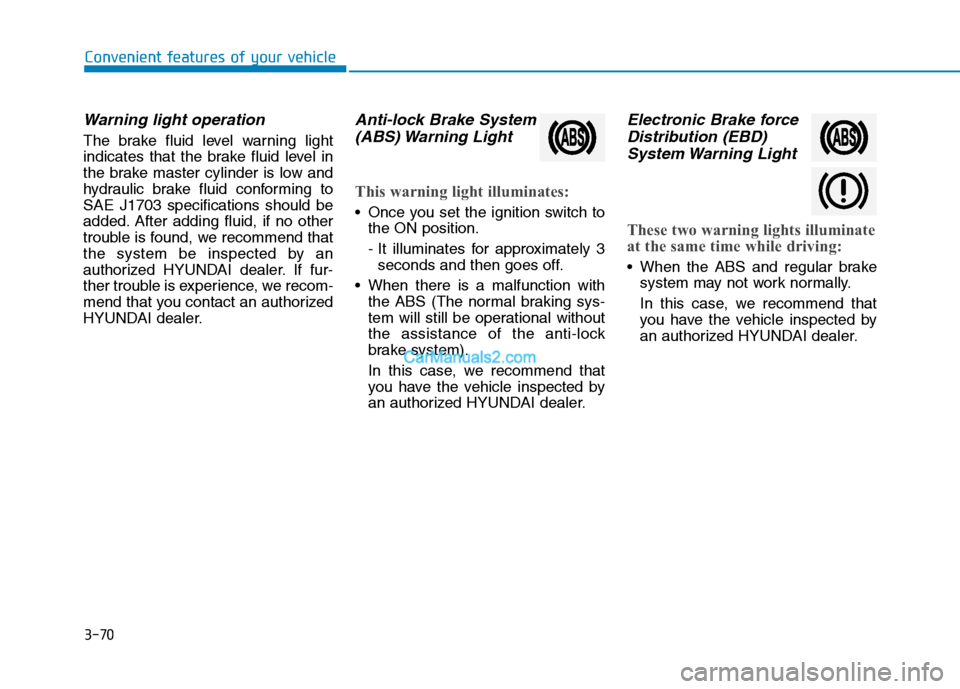
3-70
Convenient features of your vehicle
Warning light operation
The brake fluid level warning light
indicates that the brake fluid level in
the brake master cylinder is low and
hydraulic brake fluid conforming toSAE J1703 specifications should be
added. After adding fluid, if no other
trouble is found, we recommend that
the system be inspected by an
authorized HYUNDAI dealer. If fur-
ther trouble is experience, we recom-
mend that you contact an authorized
HYUNDAI dealer.
Anti-lock Brake System(ABS) Warning Light
This warning light illuminates:
Once you set the ignition switch to the ON position.
- It illuminates for approximately 3seconds and then goes off.
When there is a malfunction with the ABS (The normal braking sys-
tem will still be operational without
the assistance of the anti-lock
brake system).
In this case, we recommend that
you have the vehicle inspected by
an authorized HYUNDAI dealer.
Electronic Brake force
Distribution (EBD)
System Warning Light
These two warning lights illuminate
at the same time while driving:
When the ABS and regular brake system may not work normally.
In this case, we recommend that
you have the vehicle inspected by
an authorized HYUNDAI dealer.
Page 138 of 473

3-76
Convenient features of your vehicle
Door ajar warning light
This warning light illuminates when a
door and the electrical step (for bus)are not closed securely with the igni-
tion in any position.
Fuel filter warning light
This warning light illuminates for 3
seconds after the ignition switch isset to the ON position and then it will
go out. If it lights up while the engine
is running, it indicates that water has
accumulated inside the fuel filter. If
this happens, remove the water from
the fuel filter. For more information,
refer to “Fuel filter” in section 7.
Diesel preheat indica-tor light
The indicator light illuminates amber
when the ignition switch is placed at
the "ON" position. The engine can be
started after the preheat indicator
light goes off. The illuminating time
varies with the water temperature, air
temperature and battery condition.
If the engine were not started within 10 seconds after the pre-
heating is completed, turn the
ignition key once more to the
"LOCK" position, and then to the
"ON" position, in order to preheat
again.
NOTICE
When the fuel filter warning
light is illuminated, engine
power (vehicle speed & idle
speed) may decrease. If youkeep driving with the warning
light on, you can damage your
vehicle's engine parts and
injection system. If this occurs,we recommend that the system
be checked by an authorized
HYUNDAI dealer.
CAUTION
Before driving, make sure that
all doors and the electrical
step are securely closed, andthat all warning lights are
turned OFF.
While any warning light illumi-
nates, turning OFF the engine
may discharge the battery and
fail the engine starting.
Before leaving the vehicle,
securely close all doors and
lock them.
WARNING