Page 72 of 473

3-10
Convenient features of your vehicle
Armed stage
Park the vehicle and stop the engine.
Arm the system as described below.
1.Remove the ignition key from theignition switch or turn off the
engine.
2.Make sure that all doors (and rear door) and the engine hood areclosed and latched.
3.Lock the doors by depressing the door lock button on the transmitter.After completion of the steps
above, the hazard warning lights
will blink once to indicate that the
system is armed.
If any door, rear door remains
open, the hazard warning lights
won't operate and theft-alarm will
not arm. Close the door and try
again to lock the doors. If any door (and rear door) remains
open, the hazard warning lights
won't operate and theft-alarm will
not arm. Close the door and try
again to lock the doors. If engine hood remains open, the
hazard warning lights won't oper-
ate and theft-alarm will not arm.
Close the engine hood. The hazard
warning lights blink once and theft-
alarm arms.
Do not arm the system until all passengers have left the vehi-
cle. If the system is armed while
a passenger(s) remains in the
vehicle, the alarm may be acti-
vated when the remaining pas-
senger(s) leave the vehicle. If
any door, rear door or enginehood is opened within 30 sec-onds after entering the armed
stage, the system is disarmed to
prevent unnecessary alarm.
Theft-alarm stage
The alarm will be activated if any of
the following occurs while the system
is armed.
A front or rear door is opened with-out using transmitter.
The rear door is opened without using transmitter.
The engine hood is opened.The siren will sound and the hazard
warning lights will blink continuously
for 27 seconds, unless the system is
disarmed. To turn off the system,
unlock the doors with the transmitter.
Page 73 of 473

3-11
Convenient features of your vehicle
3
Disarmed stage
The system will be disarmed when:
Transmitter
- The door unlock button is pressed.
- The engine is started.
- The ignition switch is in the "ON"position. (Armed stage status)
- The ignition switch is in the "ACC" position for 27 seconds or more.
(Theft-alarm stage status)
After the doors are unlocked, the
hazard warning lights will blink twiceto indicate that the system is dis-
armed.
After pressing the unlock button, if
any door (or rear door) is not opened
within 30 seconds, the system will be
rearmed. Information
Burglar alarm system
If the system is not disarmed with the transmitter, insert the key into
the ignition switch and start the
engine. Then the system will be dis-
armed.
If you lose your keys, we recom- mend that you consult an author-
ized HYUNDAI dealer.
Operating door locks from
outside the vehicle
Turn the key toward rear of vehicleto unlock and toward front of vehi-
cle to lock.
If you lock/unlock the door with a key, all vehicle doors will
lock/unlock automatically. (ifequipped)
Doors can also be locked and unlocked with the transmitter key.
Once the doors are unlocked, they may be opened by pulling the door
handle.
When closing the door, push the door by hand. Make sure that
doors are closed securely.
i
Do not change, alter or adjust the theft-alarm system becauseit could cause the theft-alarm
system to malfunction. We rec-ommend that the system be
serviced by an authorized
HYUNDAI dealer.
Malfunctions caused by
improper alterations, adjust-ments or modifications to the
theft-alarm system are not cov-
ered by your vehicle manufac-
turer warranty.
CAUTION
DDOO OORR LL OO CCKK SS
OEU044002
LockUnlock
■Front doors
Page 74 of 473

3-12
Convenient features of your vehicle
In cold and wet climates, doorlock and door mechanisms may
not work properly due to freez-ing conditions.
If the door is locked/unlocked multiple times in rapid succes-
sion with either the vehicle key
or door lock switch, the system
may stop operating temporarily
in order to protect the circuit
and prevent damage to systemcomponents.
Operating door locks from
inside the vehicle
With the door lock button
To unlock front driver's door andfront passenger's door, press the
unlock switch (1).
To lock front driver's door and front passenger's door, press the lock
switch (2).
To open a door, pull the door han- dle outward. If the inner door handle of all doors
are pulled when the door lock but-
ton is in the lock position, the but-
ton will unlock and the door will
open. (if equipped)
Front doors cannot be locked if the ignition key is in the ignition switch
and any front door is opened.
NOTICE
If you don't close the door
securely, the door may open
again.
Be careful that someone's
body and hands are not
trapped when closing the
door.
WARNING OEU045008
■Driver’s doors
Page 75 of 473
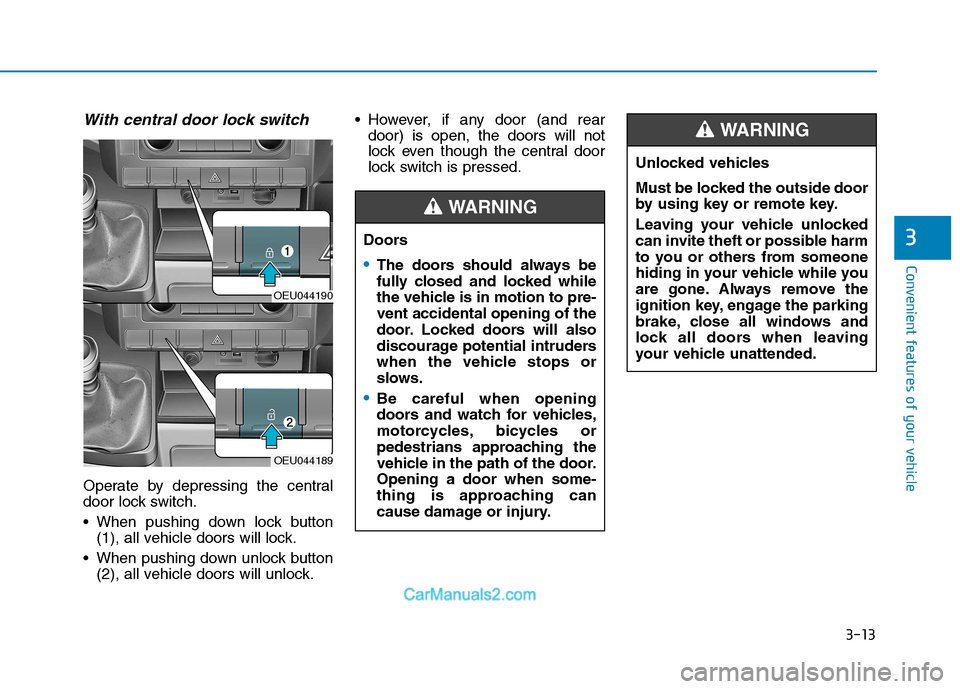
3-13
Convenient features of your vehicle
3
With central door lock switch
Operate by depressing the central
door lock switch.
When pushing down lock button(1), all vehicle doors will lock.
When pushing down unlock button (2), all vehicle doors will unlock. However, if any door (and rear
door) is open, the doors will not
lock even though the central door
lock switch is pressed.
OEU044190
OEU044189
Doors
The doors should always be
fully closed and locked while
the vehicle is in motion to pre-vent accidental opening of the
door. Locked doors will also
discourage potential intruders
when the vehicle stops or
slows.
Be careful when opening
doors and watch for vehicles,
motorcycles, bicycles or
pedestrians approaching the
vehicle in the path of the door.Opening a door when some-
thing is approaching can
cause damage or injury.
WARNING
Unlocked vehicles
Must be locked the outside door
by using key or remote key.
Leaving your vehicle unlocked
can invite theft or possible harm
to you or others from someone
hiding in your vehicle while you
are gone. Always remove the
ignition key, engage the parking
brake, close all windows and
lock all doors when leaving
your vehicle unattended.
WARNING
Page 76 of 473
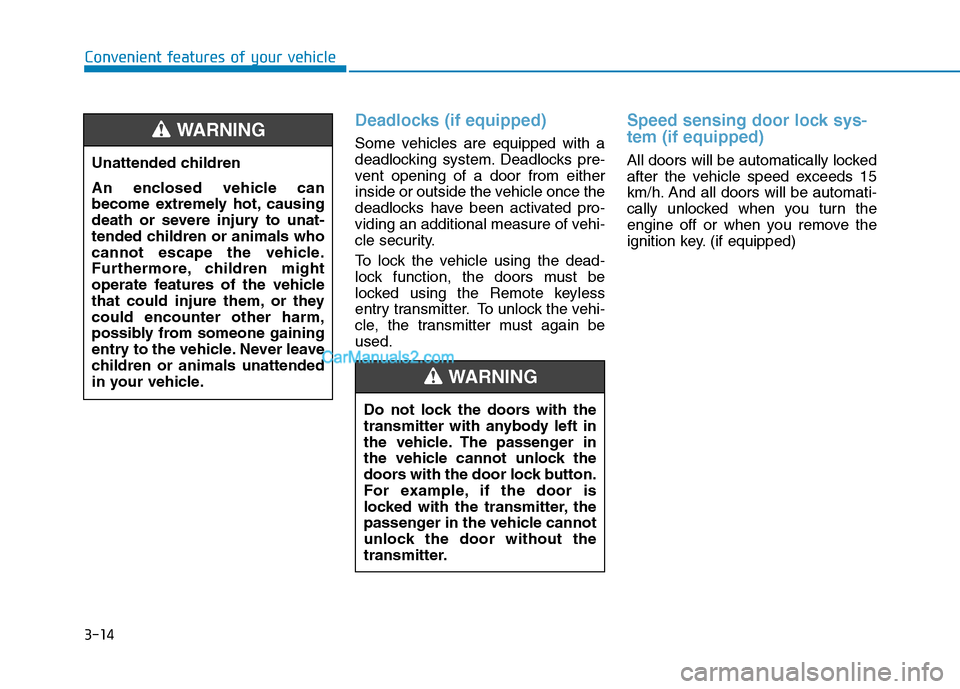
3-14
Deadlocks (if equipped)
Some vehicles are equipped with a
deadlocking system. Deadlocks pre-
vent opening of a door from either
inside or outside the vehicle once the
deadlocks have been activated pro-
viding an additional measure of vehi-
cle security.
To lock the vehicle using the dead-
lock function, the doors must be
locked using the Remote keyless
entry transmitter. To unlock the vehi-
cle, the transmitter must again beused.
Speed sensing door lock sys- tem (if equipped)
All doors will be automatically locked
after the vehicle speed exceeds 15
km/h. And all doors will be automati-
cally unlocked when you turn the
engine off or when you remove the
ignition key. (if equipped)
Convenient features of your vehicle
Unattended children
An enclosed vehicle can
become extremely hot, causing
death or severe injury to unat-
tended children or animals who
cannot escape the vehicle.
Furthermore, children might
operate features of the vehicle
that could injure them, or theycould encounter other harm,
possibly from someone gaining
entry to the vehicle. Never leave
children or animals unattended
in your vehicle.
WARNING
Do not lock the doors with the
transmitter with anybody left in
the vehicle. The passenger in
the vehicle cannot unlock the
doors with the door lock button.
For example, if the door is
locked with the transmitter, the
passenger in the vehicle cannot
unlock the door without the
transmitter.
WARNING
Page 89 of 473
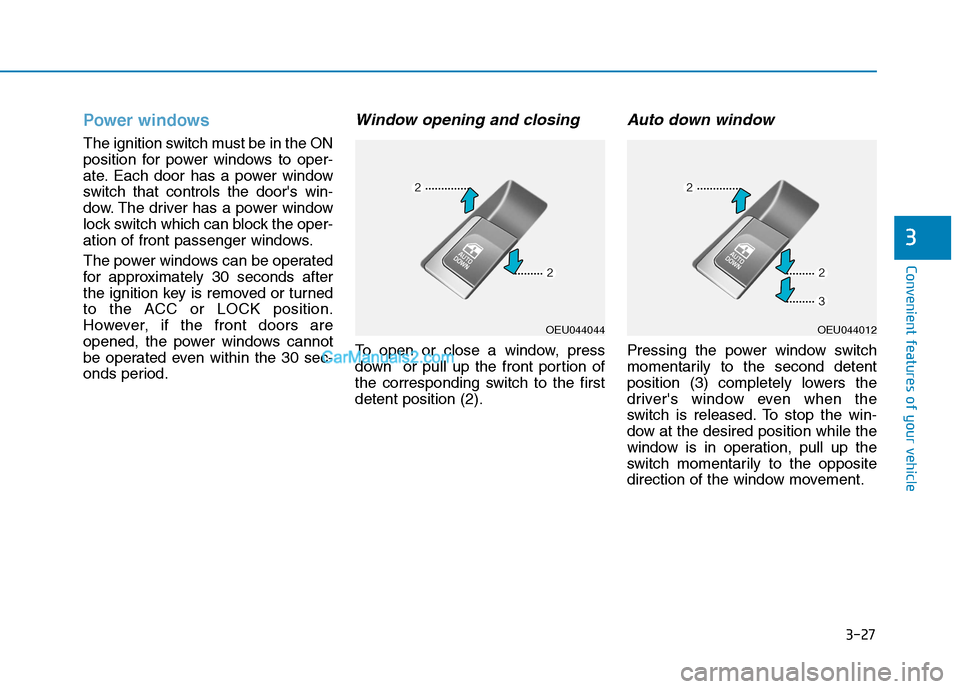
3-27
Convenient features of your vehicle
3
Power windows
The ignition switch must be in the ON
position for power windows to oper-
ate. Each door has a power window
switch that controls the door's win-
dow. The driver has a power window
lock switch which can block the oper-
ation of front passenger windows.
The power windows can be operated
for approximately 30 seconds after
the ignition key is removed or turned
to the ACC or LOCK position.
However, if the front doors are
opened, the power windows cannot
be operated even within the 30 sec-
onds period.
Window opening and closing
To open or close a window, press
down or pull up the front portion of
the corresponding switch to the firstdetent position (2).
Auto down window
Pressing the power window switch
momentarily to the second detent
position (3) completely lowers the
driver's window even when the
switch is released. To stop the win-
dow at the desired position while the
window is in operation, pull up the
switch momentarily to the opposite
direction of the window movement.
OEU044044OEU044012
Page 109 of 473
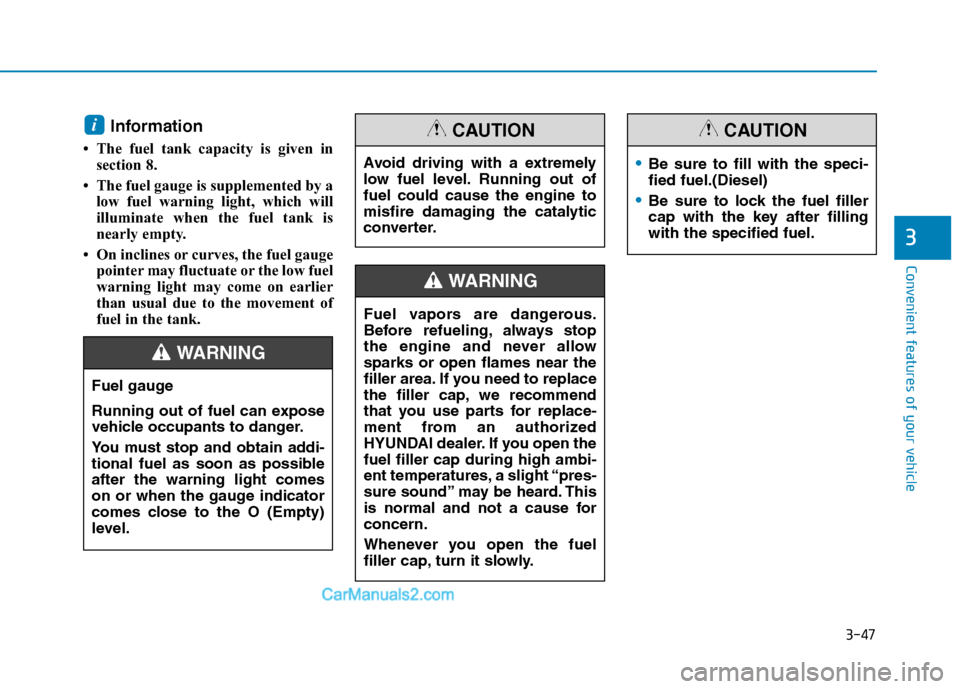
3-47
Convenient features of your vehicle
3
Information
The fuel tank capacity is given in section 8.
The fuel gauge is supplemented by a low fuel warning light, which will
illuminate when the fuel tank is
nearly empty.
On inclines or curves, the fuel gauge pointer may fluctuate or the low fuel
warning light may come on earlier
than usual due to the movement of
fuel in the tank.i
Fuel vapors are dangerous.
Before refueling, always stop
the engine and never allowsparks or open flames near the
filler area. If you need to replace
the filler cap, we recommend
that you use parts for replace-
ment from an authorized
HYUNDAI dealer. If you open thefuel filler cap during high ambi-
ent temperatures, a slight “pres-
sure sound” may be heard. This
is normal and not a cause forconcern.
Whenever you open the fuel
filler cap, turn it slowly.
WARNING
Fuel gauge
Running out of fuel can expose
vehicle occupants to danger.
You must stop and obtain addi-
tional fuel as soon as possibleafter the warning light comes
on or when the gauge indicator
comes close to the O (Empty)
level.
WARNING
Avoid driving with a extremely
low fuel level. Running out offuel could cause the engine to
misfire damaging the catalytic
converter.
CAUTION
Be sure to fill with the speci- fied fuel.(Diesel)
Be sure to lock the fuel filler
cap with the key after fillingwith the specified fuel.
CAUTION
Page 114 of 473
3-52
Convenient features of your vehicle
Main menuSub menu
Type AType B
Set
DoorAutomatic door lock (Enable on speed)
Automatic door unlock (On Key Out (power off), Drive door unlock)
Light
Head Lamp delay
Welcome Light
Auto Triple Turn
External Lamp Check*
SoundSound Settings (Level1~3, OFF)
Cluster
Shift Indicator (ON/OFF)
Unit Settings (Time-12hour or 24 hour, Temperature unit-°C or °F)
AFC Settings (Auto reset, Manual reset)
Language Settings (English, Deutsch, etc.)
Current Time (00:00)
Alarm (Alarm time, Idle RPM, Break Time-ON/OFF)
Equipment Cycle (Maintenance)Engine Oil (OFF, ON, Distance setting)
Fuel Filter(OFF, ON, Distance setting)
User Menu (OFF, ON, Distance setting)
* It monitors all external lights, except the back-up lights.