Page 200 of 473
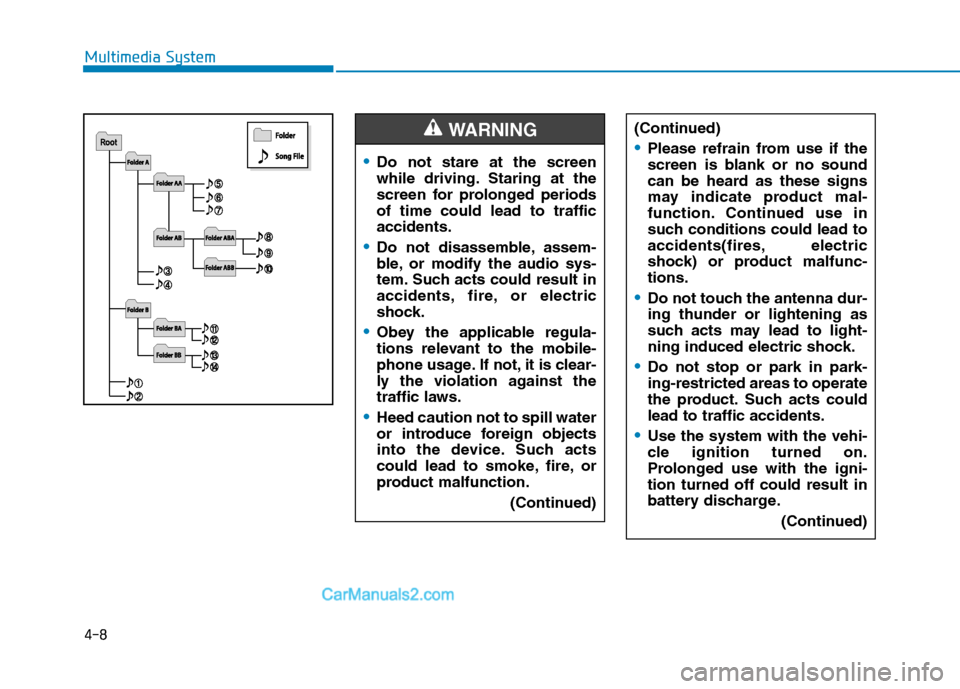
4-8
Multimedia System
(Continued)
Please refrain from use if the
screen is blank or no sound
can be heard as these signs
may indicate product mal-
function. Continued use in
such conditions could lead to
accidents(fires, electric
shock) or product malfunc-tions.
Do not touch the antenna dur- ing thunder or lightening as
such acts may lead to light-
ning induced electric shock.
Do not stop or park in park- ing-restricted areas to operate
the product. Such acts couldlead to traffic accidents.
Use the system with the vehi-
cle ignition turned on.
Prolonged use with the igni-tion turned off could result in
battery discharge.(Continued)
Do not stare at the screen
while driving. Staring at the
screen for prolonged periodsof time could lead to trafficaccidents.
Do not disassemble, assem-
ble, or modify the audio sys-
tem. Such acts could result in
accidents, fire, or electric
shock.
Obey the applicable regula-
tions relevant to the mobile-
phone usage. If not, it is clear-
ly the violation against the
traffic laws.
Heed caution not to spill water
or introduce foreign objects
into the device. Such acts
could lead to smoke, fire, or
product malfunction. (Continued)
WARNING
Page 274 of 473

5-3
Driving your vehicle
BBEEFFOO RREE DD RRIIVV IINN GG
5
Before entering the vehicle
• Be sure that all windows, outside
mirror(s), and outside lights are clean.
Check the condition of the tires.
Check under the vehicle for any sign of leaks.
Be sure there are no obstacles behind you if you intend to back up.
Necessary inspections
Fluid levels, such as engine oil,
engine coolant, power steering fluid,
brake fluid, and washer fluid should
be checked on a regular basis, with
the exact interval depending on the
fluid. Further details are provided in
Section 7, “Maintenance”.
Before starting
Close and lock all doors.
Position the seat so that all con-trols are easily reached.
Adjust the inside and outside rearview mirrors.
Be sure that all lights work.
Check all gauges.
Check the operation of warning lights when the ignition switch is
turned to the ON position.
Release the parking brake and make sure the brake warning lightgoes out.
For safe operation, be sure you are
familiar with your vehicle and itsequipment.
Driving while distracted can
result in a loss of vehicle con-
trol, that may lead to an acci-
dent, severe personal injury,
and death. The driver’s primary
responsibility is in the safe and
legal operation of a vehicle, and
use of any handheld devices,
other equipment, or vehicle sys-
tems which take the driver’s
eyes, attention and focus away
from the safe operation of a
vehicle or which are not permis-
sible by law should never beused during operation of the
vehicle.
WARNING
Page 276 of 473

5-5
Driving your vehicle
Illuminated ignition switch (if equipped)
Whenever a front door is opened, the
ignition switch will be illuminated for
your convenience, provided the igni-
tion switch is not in the ON position.The light will go off immediately
when the ignition switch is turned onor go off after about 30 secondswhen the door is closed.
Ignition switch position
LOCK
The steering wheel locks to protect
against theft. The ignition key can be
removed only in the LOCK position.
When turning the ignition switch to
the LOCK position, push the key
inward at the ACC position and turn
the key toward the LOCK position.
ACC (Accessory)
The steering wheel is unlocked and
electrical accessories are operative.
If difficulty is experienced turning
the ignition switch to the ACC
position, turn the key while turn-ing the steering wheel right andleft to release the tension.
ON
The warning lights can be checked
before the engine is started. This is
the normal running position after the
engine is started.
Do not leave the ignition switch ON if
the engine is not running to prevent
battery discharge.
START
Turn the ignition key to the START
position to start the engine. The
engine will crank until you release
the key; then it returns to the ON
position. The brake warning lamp
can be checked in this position.
NOTICE
5
KKEEYY PP OO SSIITT IIOO NNSS
OTF050002
Page 278 of 473
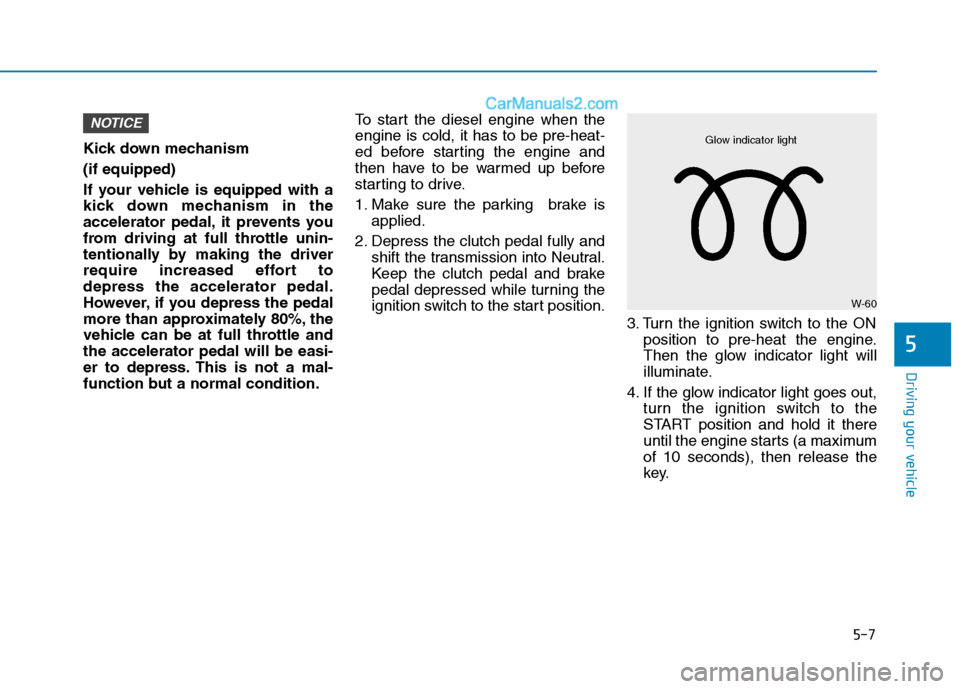
5-7
Driving your vehicle
Kick down mechanism (if equipped)
If your vehicle is equipped with a
kick down mechanism in the
accelerator pedal, it prevents you
from driving at full throttle unin-
tentionally by making the driver
require increased effort todepress the accelerator pedal.
However, if you depress the pedal
more than approximately 80%, the
vehicle can be at full throttle andthe accelerator pedal will be easi-
er to depress. This is not a mal-
function but a normal condition.To start the diesel engine when theengine is cold, it has to be pre-heat-
ed before starting the engine and
then have to be warmed up before
starting to drive.
1. Make sure the parking brake is
applied.
2. Depress the clutch pedal fully and shift the transmission into Neutral.
Keep the clutch pedal and brake
pedal depressed while turning the
ignition switch to the start position.
3. Turn the ignition switch to the ONposition to pre-heat the engine.
Then the glow indicator light will
illuminate.
4. If the glow indicator light goes out, turn the ignition switch to the
START position and hold it there
until the engine starts (a maximumof 10 seconds), then release the
key.
NOTICE
5
W-60
Glow indicator light
Page 279 of 473
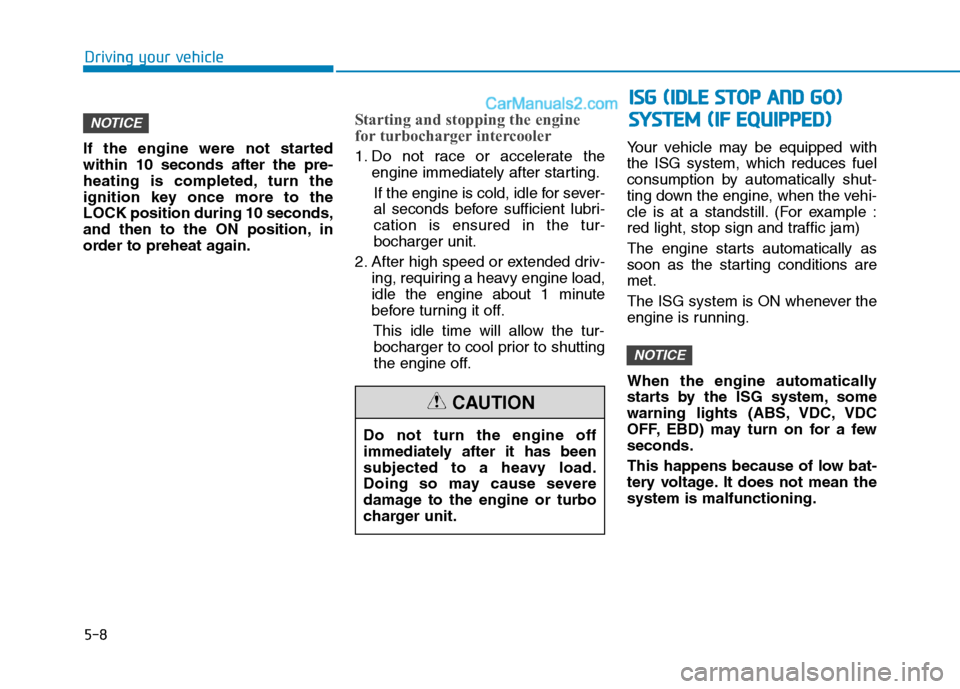
5-8
If the engine were not started within 10 seconds after the pre-
heating is completed, turn the
ignition key once more to theLOCK position during 10 seconds,
and then to the ON position, in
order to preheat again.
Starting and stopping the engine
for turbocharger intercooler
1. Do not race or accelerate the
engine immediately after starting.
If the engine is cold, idle for sever-
al seconds before sufficient lubri-cation is ensured in the tur-bocharger unit.
2. After high speed or extended driv- ing, requiring a heavy engine load,
idle the engine about 1 minute
before turning it off.
This idle time will allow the tur-bocharger to cool prior to shutting
the engine off. Your vehicle may be equipped withthe ISG system, which reduces fuel
consumption by automatically shut-
ting down the engine, when the vehi-
cle is at a standstill. (For example :
red light, stop sign and traffic jam)
The engine starts automatically as
soon as the starting conditions aremet.
The ISG system is ON whenever the
engine is running.
When the engine automatically
starts by the ISG system, some
warning lights (ABS, VDC, VDC
OFF, EBD) may turn on for a fewseconds.
This happens because of low bat-
tery voltage. It does not mean thesystem is malfunctioning.
NOTICE
NOTICE
Driving your vehicle
Do not turn the engine off
immediately after it has been
subjected to a heavy load.
Doing so may cause severe
damage to the engine or turbo
charger unit.
CAUTION
II
SS GG (( IIDD LLEE SS TT OO PP AA NN DD GG OO ))
S
S YY SSTT EEMM (( IIFF EE QQ UUIIPP PPEEDD ))
Page 280 of 473
5-9
Driving your vehicle
Auto stop
To stop the engine in idle stopmode
1. Decrease the vehicle speed to less than 5 km/h. 2. Shift into N (Neutral) position.
3. Release the clutch pedal.
The engine will stop and the green
AUTO STOP indicator ( ) on the
instrument cluster will illuminate.
Also, a message "Auto Stop Time"
will appear on the LCD display.
You must reach a speed of at least 10km/h since last idle stop.
If you unfasten the seat belt oropen the driver's door(or engine
hood) in auto stop mode, the light
on the ISG OFF button will illumi-
nate and ISG system is deactivat-
ed. (continued)
NOTICE
NOTICE
5
OEU044193■Type A■Type B
OEU044133/OEU044156
OEU054019■Type A■Type B
OEU044129/OEU044150
Page 283 of 473
5-12
Driving your vehicle
(continued)The light on the ISG OFF button
will illuminate and a message
"Auto Stop condition not met"
will appear on the LCD display.
If the light or notice is come on continuously, please check theoperation condition.ISG system deactivation
If you desire to deactivate the ISGsystem, press the ISG OFF button. The light on the ISG OFF button will illuminate and a message
"Auto Stop System Off" will appear
on the LCD display.
If you press the ISG OFF button again, the system will be activated
and the light on the ISG OFF but-
ton will turn off.
OEU044193■Type A■Type B
OEU044238/OEU044239
Page 284 of 473
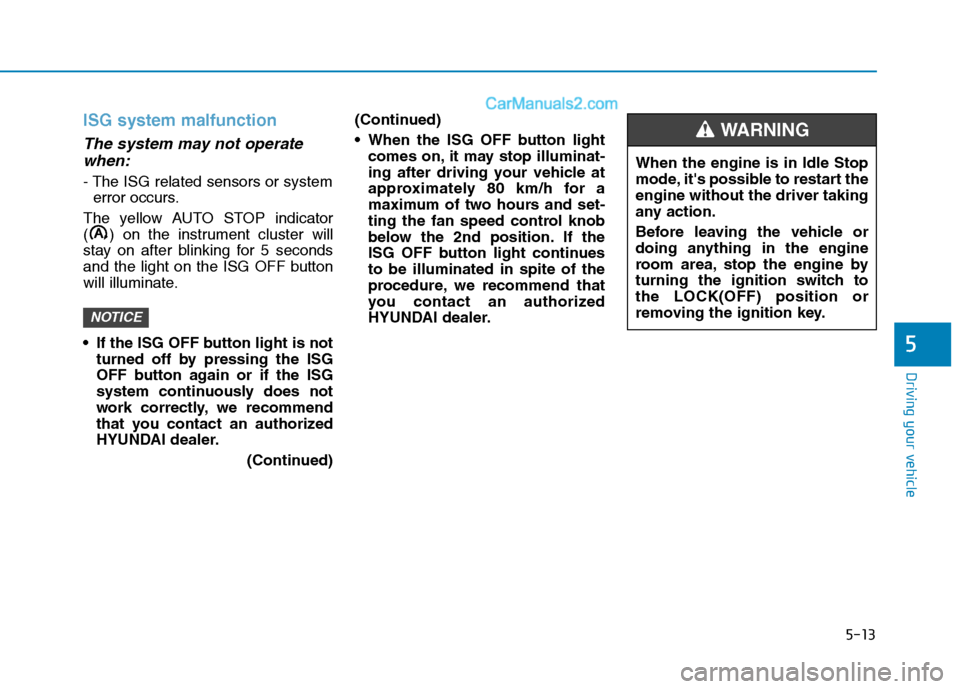
5-13
Driving your vehicle
5
ISG system malfunction
The system may not operatewhen:
- The ISG related sensors or system error occurs.
The yellow AUTO STOP indicator
( ) on the instrument cluster will
stay on after blinking for 5 seconds
and the light on the ISG OFF button
will illuminate.
If the ISG OFF button light is not turned off by pressing the ISG
OFF button again or if the ISG
system continuously does not
work correctly, we recommend
that you contact an authorized
HYUNDAI dealer.
(Continued)(Continued)
When the ISG OFF button light
comes on, it may stop illuminat-
ing after driving your vehicle at
approximately 80 km/h for a
maximum of two hours and set-
ting the fan speed control knob
below the 2nd position. If the
ISG OFF button light continuesto be illuminated in spite of the
procedure, we recommend that
you contact an authorized
HYUNDAI dealer.
NOTICE
When the engine is in Idle Stop
mode, it's possible to restart theengine without the driver taking
any action.
Before leaving the vehicle or
doing anything in the engine
room area, stop the engine by
turning the ignition switch tothe LOCK(OFF) position or
removing the ignition key.
WARNING