Page 502 of 717
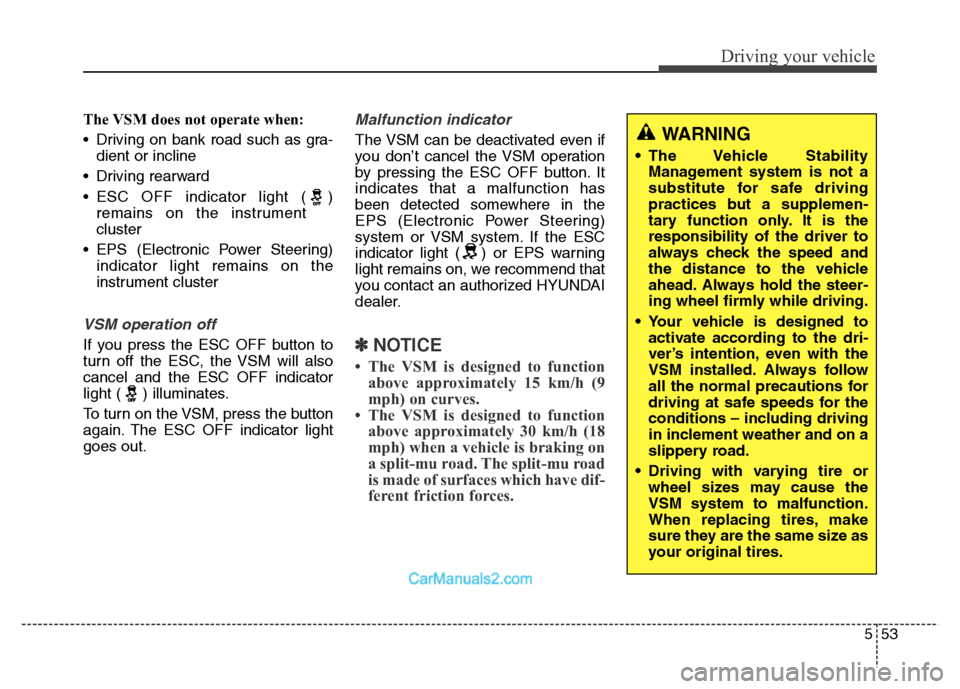
553
Driving your vehicle
The VSM does not operate when:
• Driving on bank road such as gra-
dient or incline
• Driving rearward
• ESC OFF indicator light ( )
remains on the instrument
cluster
• EPS (Electronic Power Steering)
indicator light remains on the
instrument cluster
VSM operation off
If you press the ESC OFF button to
turn off the ESC, the VSM will also
cancel and the ESC OFF indicator
light ( ) illuminates.
To turn on the VSM, press the button
again. The ESC OFF indicator light
goes out.
Malfunction indicator
The VSM can be deactivated even if
you don’t cancel the VSM operation
by pressing the ESC OFF button. It
indicates that a malfunction has
been detected somewhere in the
EPS (Electronic Power Steering)
system or VSM system. If the ESC
indicator light ( ) or EPS warning
light remains on, we recommend that
you contact an authorized HYUNDAI
dealer.
✽NOTICE
• The VSM is designed to function
above approximately 15 km/h (9
mph) on curves.
• The VSM is designed to function
above approximately 30 km/h (18
mph) when a vehicle is braking on
a split-mu road. The split-mu road
is made of surfaces which have dif-
ferent friction forces.
WARNING
• The Vehicle Stability
Management system is not a
substitute for safe driving
practices but a supplemen-
tary function only. It is the
responsibility of the driver to
always check the speed and
the distance to the vehicle
ahead. Always hold the steer-
ing wheel firmly while driving.
• Your vehicle is designed to
activate according to the dri-
ver’s intention, even with the
VSM installed. Always follow
all the normal precautions for
driving at safe speeds for the
conditions – including driving
in inclement weather and on a
slippery road.
• Driving with varying tire or
wheel sizes may cause the
VSM system to malfunction.
When replacing tires, make
sure they are the same size as
your original tires.
Page 504 of 717
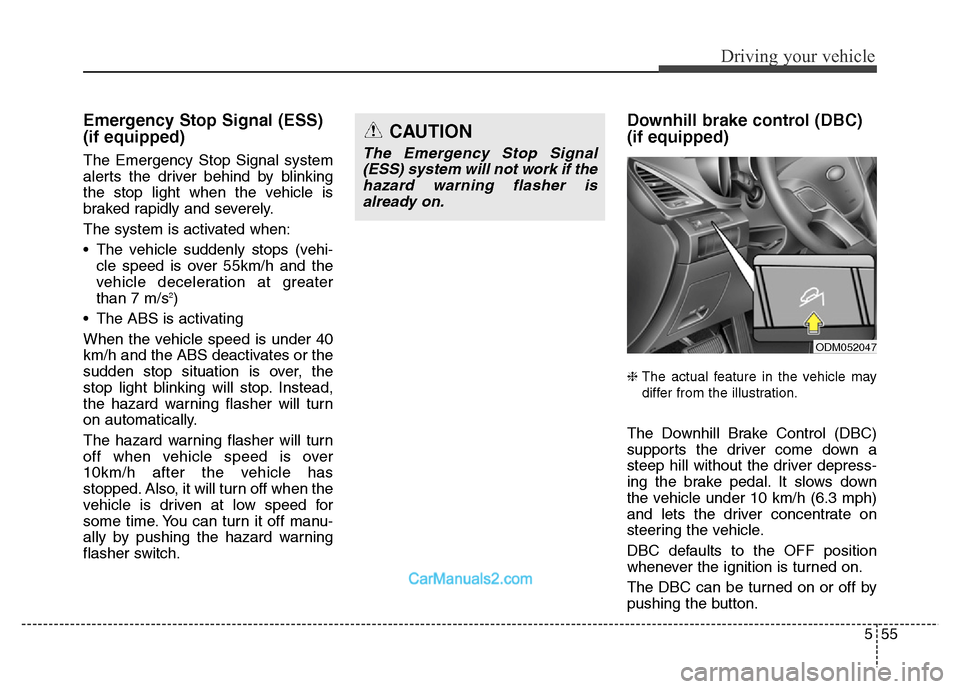
555
Driving your vehicle
Emergency Stop Signal (ESS)
(if equipped)
The Emergency Stop Signal system
alerts the driver behind by blinking
the stop light when the vehicle is
braked rapidly and severely.
The system is activated when:
• The vehicle suddenly stops (vehi-
cle speed is over 55km/h and the
vehicle deceleration at greater
than 7 m/s
2)
• The ABS is activating
When the vehicle speed is under 40
km/h and the ABS deactivates or the
sudden stop situation is over, the
stop light blinking will stop. Instead,
the hazard warning flasher will turn
on automatically.
The hazard warning flasher will turn
off when vehicle speed is over
10km/h after the vehicle has
stopped. Also, it will turn off when the
vehicle is driven at low speed for
some time. You can turn it off manu-
ally by pushing the hazard warning
flasher switch.
Downhill brake control (DBC)
(if equipped)
❈ The actual feature in the vehicle may
differ from the illustration.
The Downhill Brake Control (DBC)
supports the driver come down a
steep hill without the driver depress-
ing the brake pedal. It slows down
the vehicle under 10 km/h (6.3 mph)
and lets the driver concentrate on
steering the vehicle.
DBC defaults to the OFF position
whenever the ignition is turned on.
The DBC can be turned on or off by
pushing the button.
CAUTION
The Emergency Stop Signal
(ESS) system will not work if the
hazard warning flasher is
already on.
ODM052047
Page 505 of 717
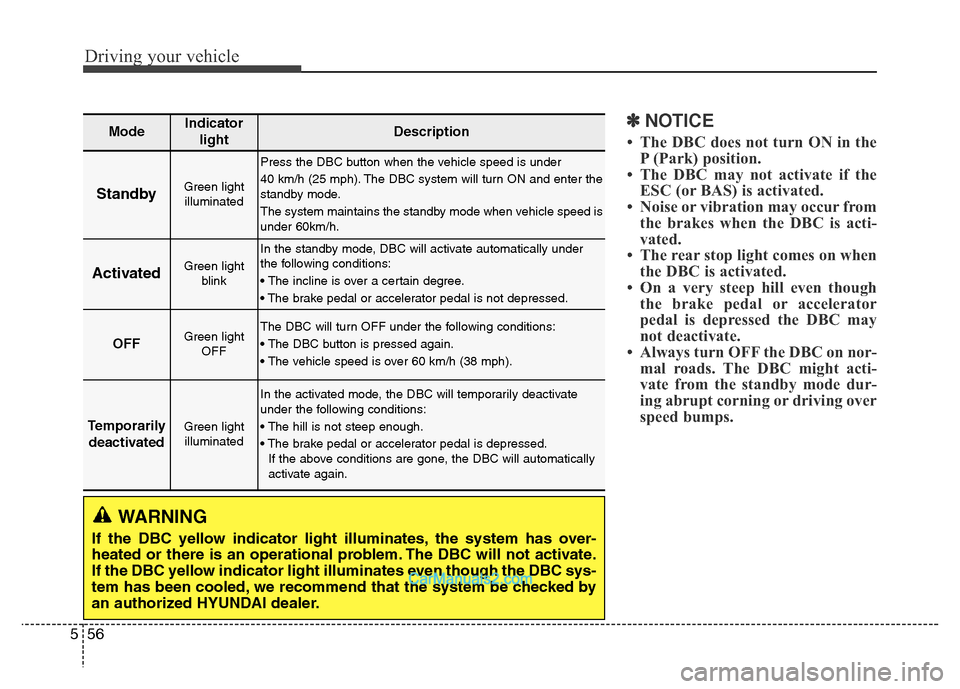
Driving your vehicle
56 5
✽NOTICE
• The DBC does not turn ON in the
P (Park) position.
• The DBC may not activate if the
ESC (or BAS) is activated.
• Noise or vibration may occur from
the brakes when the DBC is acti-
vated.
• The rear stop light comes on when
the DBC is activated.
• On a very steep hill even though
the brake pedal or accelerator
pedal is depressed the DBC may
not deactivate.
• Always turn OFF the DBC on nor-
mal roads. The DBC might acti-
vate from the standby mode dur-
ing abrupt corning or driving over
speed bumps.
WARNING
If the DBC yellow indicator light illuminates, the system has over-
heated or there is an operational problem. The DBC will not activate.
If the DBC yellow indicator light illuminates even though the DBC sys-
tem has been cooled, we recommend that the system be checked by
an authorized HYUNDAI dealer.
ModeIndicator
lightDescription
StandbyGreen light
illuminated
Press the DBC button when the vehicle speed is under
40 km/h (25 mph). The DBC system will turn ON and enter the
standby mode.
The system maintains the standby mode when vehicle speed is
under 60km/h.
ActivatedGreen light
blink
In the standby mode, DBC will activate automatically under
the following conditions:
• The incline is over a certain degree.
• The brake pedal or accelerator pedal is not depressed.
OFFGreen light
OFFThe DBC will turn OFF under the following conditions:
• The DBC button is pressed again.
• The vehicle speed is over 60 km/h (38 mph).
Temporarily
deactivatedGreen light
illuminated
In the activated mode, the DBC will temporarily deactivate
under the following conditions:
• The hill is not steep enough.
• The brake pedal or accelerator pedal is depressed.
If the above conditions are gone, the DBC will automatically
activate again.
Page 506 of 717
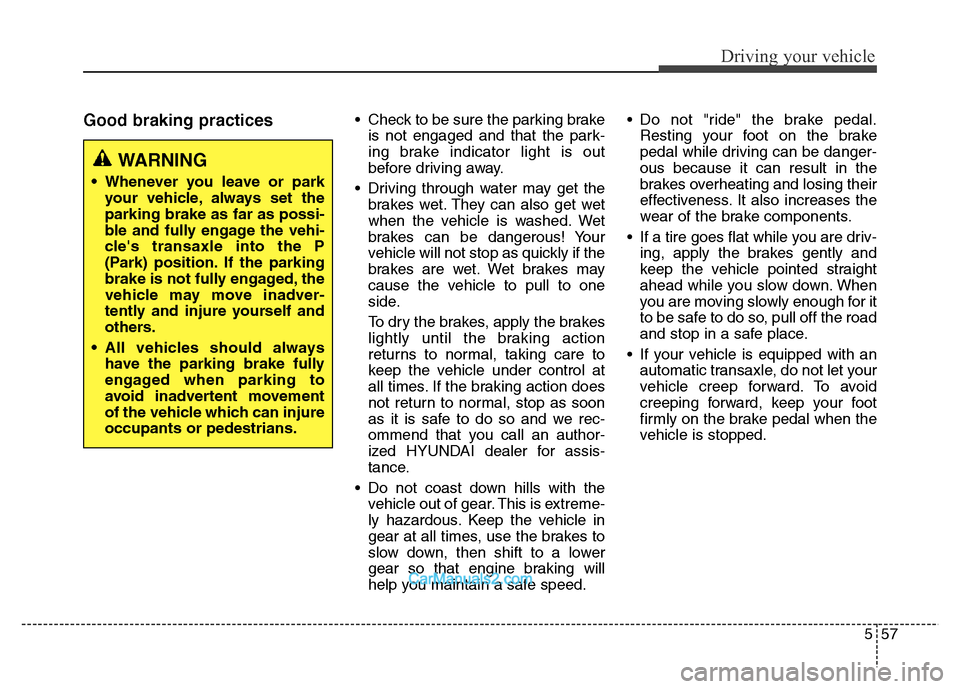
557
Driving your vehicle
Good braking practices• Check to be sure the parking brake
is not engaged and that the park-
ing brake indicator light is out
before driving away.
• Driving through water may get the
brakes wet. They can also get wet
when the vehicle is washed. Wet
brakes can be dangerous! Your
vehicle will not stop as quickly if the
brakes are wet. Wet brakes may
cause the vehicle to pull to one
side.
To dry the brakes, apply the brakes
lightly until the braking action
returns to normal, taking care to
keep the vehicle under control at
all times. If the braking action does
not return to normal, stop as soon
as it is safe to do so and we rec-
ommend that you call an author-
ized HYUNDAI dealer for assis-
tance.
• Do not coast down hills with the
vehicle out of gear. This is extreme-
ly hazardous. Keep the vehicle in
gear at all times, use the brakes to
slow down, then shift to a lower
gear so that engine braking will
help you maintain a safe speed.• Do not "ride" the brake pedal.
Resting your foot on the brake
pedal while driving can be danger-
ous because it can result in the
brakes overheating and losing their
effectiveness. It also increases the
wear of the brake components.
• If a tire goes flat while you are driv-
ing, apply the brakes gently and
keep the vehicle pointed straight
ahead while you slow down. When
you are moving slowly enough for it
to be safe to do so, pull off the road
and stop in a safe place.
• If your vehicle is equipped with an
automatic transaxle, do not let your
vehicle creep forward. To avoid
creeping forward, keep your foot
firmly on the brake pedal when the
vehicle is stopped.
WARNING
• Whenever you leave or park
your vehicle, always set the
parking brake as far as possi-
ble and fully engage the vehi-
cle's transaxle into the P
(Park) position. If the parking
brake is not fully engaged, the
vehicle may move inadver-
tently and injure yourself and
others.
• All vehicles should always
have the parking brake fully
engaged when parking to
avoid inadvertent movement
of the vehicle which can injure
occupants or pedestrians.
Page 508 of 717
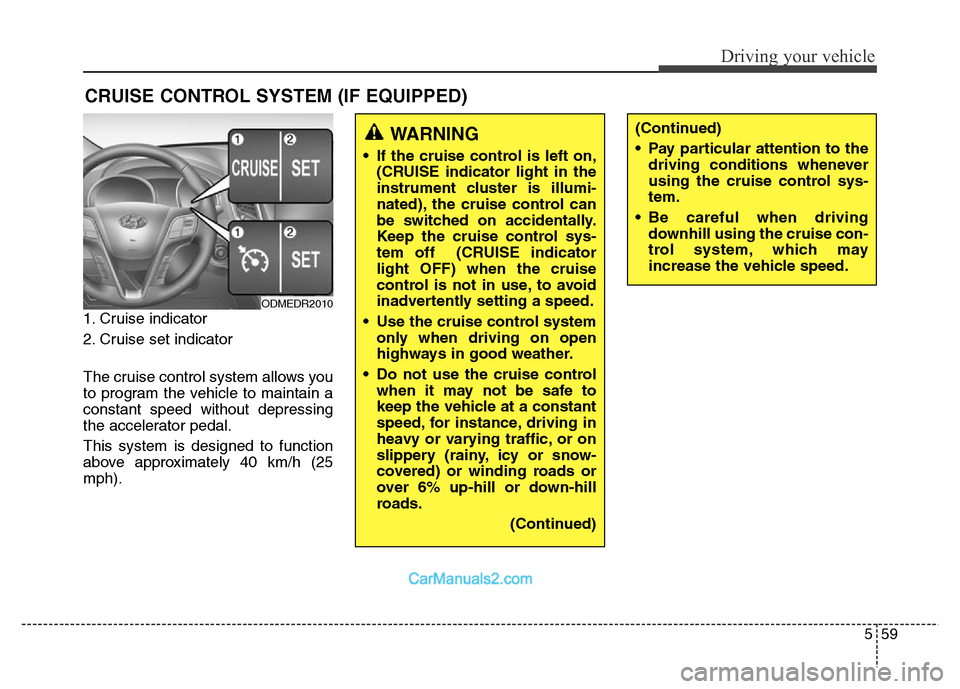
559
Driving your vehicle
1. Cruise indicator
2. Cruise set indicator
The cruise control system allows you
to program the vehicle to maintain a
constant speed without depressing
the accelerator pedal.
This system is designed to function
above approximately 40 km/h (25
mph).
CRUISE CONTROL SYSTEM (IF EQUIPPED)
WARNING
• If the cruise control is left on,
(CRUISE indicator light in the
instrument cluster is illumi-
nated), the cruise control can
be switched on accidentally.
Keep the cruise control sys-
tem off (CRUISE indicator
light OFF) when the cruise
control is not in use, to avoid
inadvertently setting a speed.
• Use the cruise control system
only when driving on open
highways in good weather.
• Do not use the cruise control
when it may not be safe to
keep the vehicle at a constant
speed, for instance, driving in
heavy or varying traffic, or on
slippery (rainy, icy or snow-
covered) or winding roads or
over 6% up-hill or down-hill
roads.
(Continued)
(Continued)
• Pay particular attention to the
driving conditions whenever
using the cruise control sys-
tem.
• Be careful when driving
downhill using the cruise con-
trol system, which may
increase the vehicle speed.
ODMEDR2010
Page 509 of 717
Driving your vehicle
60 5
✽NOTICE
• During normal cruise control
operation, when the SET switch is
activated or reactivated after
applying the brakes, the cruise
control will energize after approx-
imately 3 seconds. This delay is
normal.
• To activate cruise control, depress
the brake pedal at least once after
turning the ignition switch to the
ON position or starting the engine.
This is to check if the brake switch
which is important part to cancel
cruise control is in normal condi-
tion.
Cruise control switch
/ CRUISE : Turns cruise control
system on or off.
CANCEL:Cancels cruise control
operation.
RES+: Resumes or increases cruise
control speed.
SET-: Sets or decreases cruise con-
trol speed.
To set cruise control speed:
1.Press the /CRUISE button on
the steering wheel, to turn the sys-
tem on. The CRUISE indicator light
will illuminate.
2.Accelerate to the desired speed,
which must be more than 40 km/h
(25 mph).
ODMEDR2001ODMEDR2002
Page 510 of 717
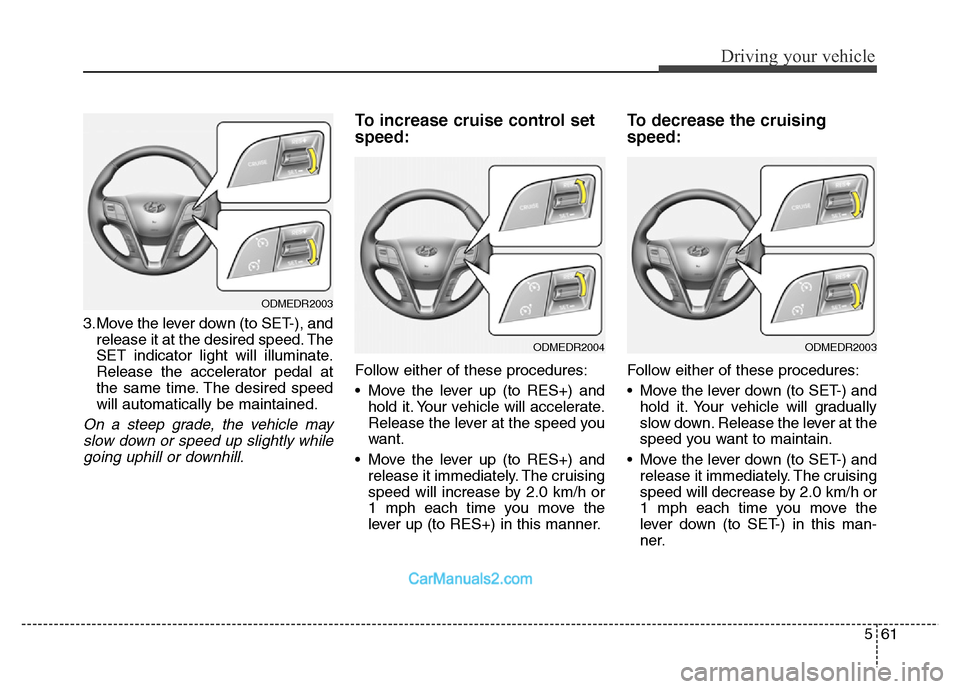
561
Driving your vehicle
3.Move the lever down (to SET-), and
release it at the desired speed. The
SET indicator light will illuminate.
Release the accelerator pedal at
the same time. The desired speed
will automatically be maintained.
On a steep grade, the vehicle may
slow down or speed up slightly while
going uphill or downhill.
To increase cruise control set
speed:
Follow either of these procedures:
• Move the lever up (to RES+) and
hold it. Your vehicle will accelerate.
Release the lever at the speed you
want.
• Move the lever up (to RES+) and
release it immediately. The cruising
speed will increase by 2.0 km/h or
1 mph each time you move the
lever up (to RES+) in this manner.
To decrease the cruising
speed:
Follow either of these procedures:
• Move the lever down (to SET-) and
hold it. Your vehicle will gradually
slow down. Release the lever at the
speed you want to maintain.
• Move the lever down (to SET-) and
release it immediately. The cruising
speed will decrease by 2.0 km/h or
1 mph each time you move the
lever down (to SET-) in this man-
ner.
ODMEDR2004ODMEDR2003
ODMEDR2003
Page 511 of 717
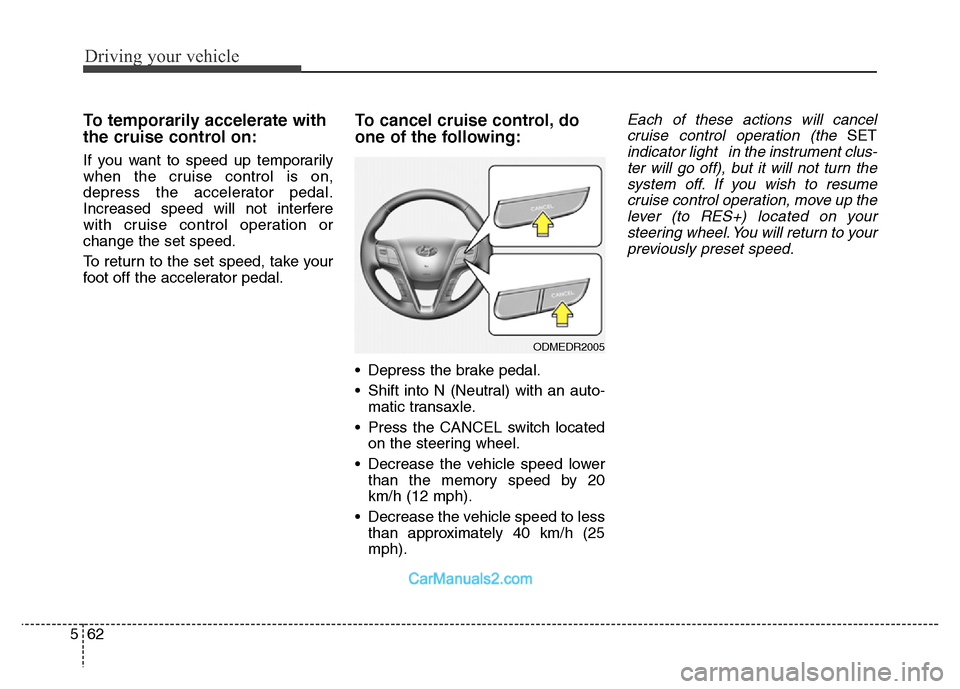
Driving your vehicle
62 5
To temporarily accelerate with
the cruise control on:
If you want to speed up temporarily
when the cruise control is on,
depress the accelerator pedal.
Increased speed will not interfere
with cruise control operation or
change the set speed.
To return to the set speed, take your
foot off the accelerator pedal.
To cancel cruise control, do
one of the following:
• Depress the brake pedal.
• Shift into N (Neutral) with an auto-
matic transaxle.
• Press the CANCEL switch located
on the steering wheel.
• Decrease the vehicle speed lower
than the memory speed by 20
km/h (12 mph).
• Decrease the vehicle speed to less
than approximately 40 km/h (25
mph).
Each of these actions will cancel
cruise control operation (the
SET
indicator light in the instrument clus-
ter will go off), but it will not turn the
system off. If you wish to resume
cruise control operation, move up the
lever (to RES+) located on your
steering wheel. You will return to your
previously preset speed.
ODMEDR2005