2016 Hyundai Genesis parking sensors
[x] Cancel search: parking sensorsPage 211 of 502

3-120
Convenient features of your vehicle
Parking Assist System
(if equipped)
The Parking Assist System assists
the driver during movement of the
vehicle by chiming if any object is
sensed within the distance of 100 cm
(39 inches) in front and 120 cm (47
inches) behind the vehicle.This system is a supplemental sys-
tem that senses objects within the
range and location of the sensors, it
cannot detect objects in other areas
where sensors are not installed.
Operation of the Parking Assist
System
Operating condition
• This system will activate when the
Parking Assist System button is
pressed with the engine running.
•ALWAYS look around your vehi-
cle to make sure there are no
objects or obstacles before
moving the vehicle in any direc-
tion to prevent a collision.
•Always pay close attention
when the vehicle is driven close
to objects, particularly pedestri-
ans, and especially children.
•Be aware that some objects
may not be visible on the
screen or be detected by the
sensors, due to the objects
distance, size or material, all of
which can limit the effective-
ness of the sensor.
WARNING
ODH044068R
ODH043066
ODH043067L
■Front
■Rear
Sensor
Sensor
Page 212 of 502
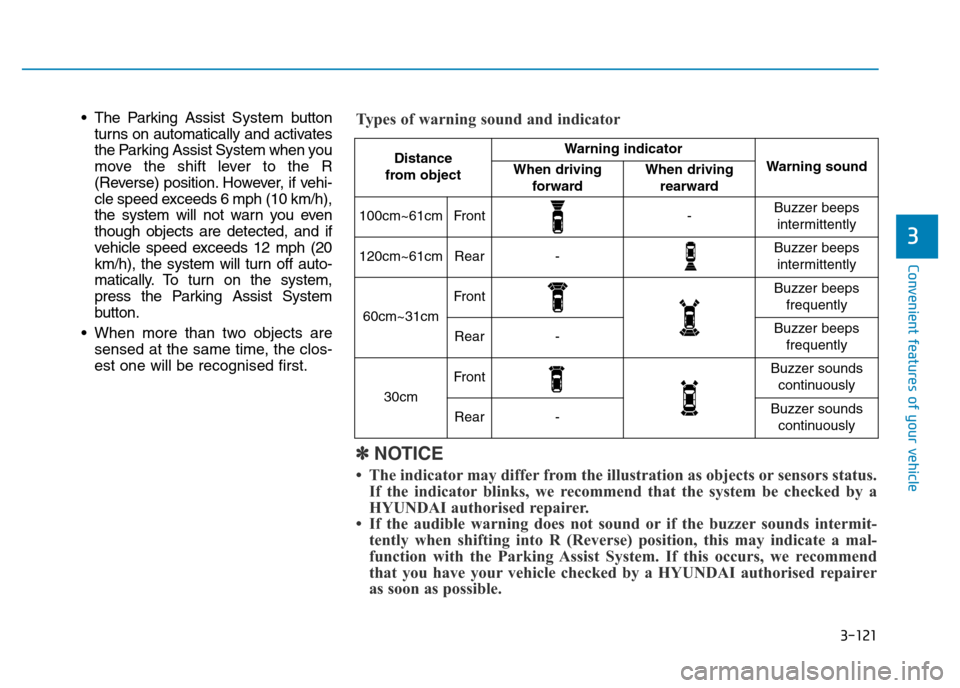
3-121
Convenient features of your vehicle
3
• The Parking Assist System button
turns on automatically and activates
the Parking Assist System when you
move the shift lever to the R
(Reverse) position. However, if vehi-
cle speed exceeds 6 mph (10 km/h),
the system will not warn you even
though objects are detected, and if
vehicle speed exceeds 12 mph (20
km/h), the system will turn off auto-
matically. To turn on the system,
press the Parking Assist System
button.
• When more than two objects are
sensed at the same time, the clos-
est one will be recognised first.
Distance
from object Warning indicator
Warning soundWhen driving
forwardWhen driving
rearward
100cm~61cmFront-Buzzer beeps
intermittently
120cm~61cmRear-Buzzer beeps
intermittently
60cm~31cm
FrontBuzzer beeps
frequently
Rear-Buzzer beeps
frequently
30cm
FrontBuzzer sounds
continuously
Rear-Buzzer sounds
continuously
✽NOTICE
• The indicator may differ from the illustration as objects or sensors status.
If the indicator blinks, we recommend that the system be checked by a
HYUNDAI authorised repairer.
• If the audible warning does not sound or if the buzzer sounds intermit-
tently when shifting into R (Reverse) position, this may indicate a mal-
function with the Parking Assist System. If this occurs, we recommend
that you have your vehicle checked by a HYUNDAI authorised repairer
as soon as possible. Types of warning sound and indicator
Page 214 of 502

3-123
Convenient features of your vehicle
3
✽NOTICE
Sensor may not recognize objects
less than 30 cm from the sensor, or it
may sense an incorrect distance.
Smart Parking Assist System
(SPAS) (if equipped)The Smart Parking Assist System
helps drivers park their vehicle by
using sensors to measure parking
spaces, control the steering wheel to
semi-automatically park the vehicle
and provide instruction on the LCD
display to help through parking.
Additionally, the system provides
assistance when leaving (parallel
exit) a parking space.
The volume for the Smart Parking
Assist System can be adjusted from
the User Settings Mode on the LCD
display. For more details, refer to
"LCD Display" in this chapter. Do not push, scratch or strike
the sensor with any hard
objects that could damage the
surface of the sensor. Sensor
damage could occur.
CAUTION
Your new vehicle warranty does
not cover any accidents or dam-
age to the vehicle or injuries to
its occupants related to a
Parking Assist System. Always
drive safely and cautiously.
WARNING
ODH044179R
ODH043180
ODH043181
■Parallel parking
■Reverse parking
■Parallel exit
Page 217 of 502
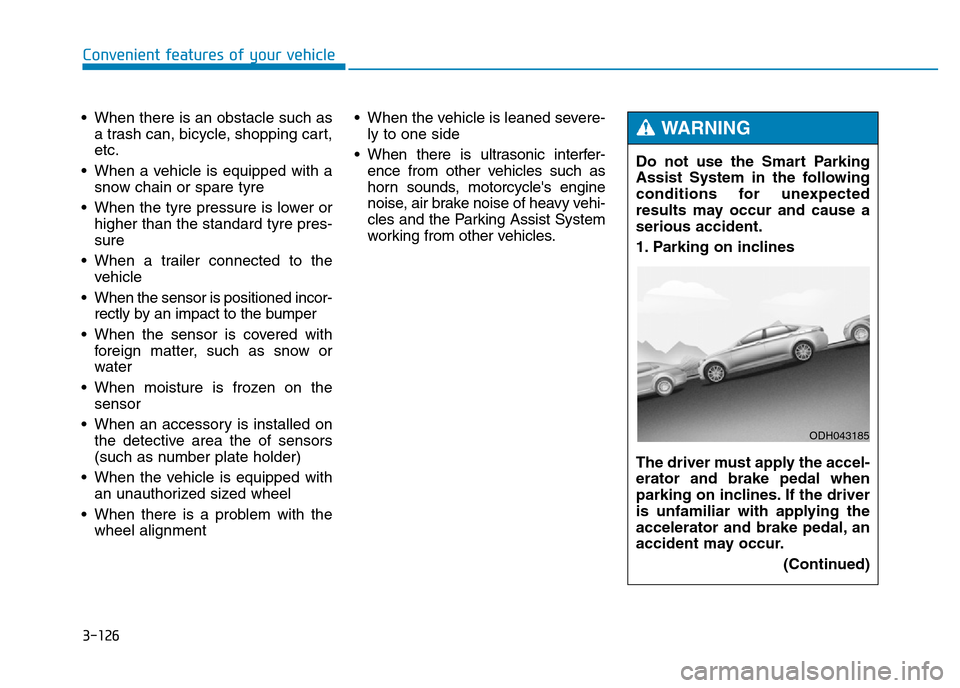
3-126
Convenient features of your vehicle
• When there is an obstacle such as
a trash can, bicycle, shopping cart,
etc.
• When a vehicle is equipped with a
snow chain or spare tyre
• When the tyre pressure is lower or
higher than the standard tyre pres-
sure
• When a trailer connected to the
vehicle
• When the sensor is positioned incor-
rectly by an impact to the bumper
• When the sensor is covered with
foreign matter, such as snow or
water
• When moisture is frozen on the
sensor
• When an accessory is installed on
the detective area the of sensors
(such as number plate holder)
• When the vehicle is equipped with
an unauthorized sized wheel
• When there is a problem with the
wheel alignment• When the vehicle is leaned severe-
ly to one side
• When there is ultrasonic interfer-
ence from other vehicles such as
horn sounds, motorcycle's engine
noise, air brake noise of heavy vehi-
cles and the Parking Assist System
working from other vehicles.Do not use the Smart Parking
Assist System in the following
conditions for unexpected
results may occur and cause a
serious accident.
1. Parking on inclines
The driver must apply the accel-
erator and brake pedal when
parking on inclines. If the driver
is unfamiliar with applying the
accelerator and brake pedal, an
accident may occur.
(Continued)
WARNING
ODH043185
Page 222 of 502

3-131
Convenient features of your vehicle
3
3. Search for Parking Space
• Slowly drive forward maintaining
the distance of approximately 50cm
~ 150cm (19.6in.~59.0in.) with the
parked vehicles. The side sensors
will search for a parking space.
• If the vehicle speed is over 9 mph
(15km/h), a message will appear to
notify you to reduce speed.
• If vehicle speed is over 18 mph
(30km/h), the system will be can-
celled.
✽NOTICE
• Turn on the hazard warning flash-
ers if it is crowded with other vehi-
cles.
• If the parking lot is small, slowly
drive more nearer to the parking
space.
• The Search for a Parking Space
will be completed only when there
is enough space for the vehicle to
move to park.
✽NOTICE
• When searching for a parking
space, the system may not be able
to find a parking space if there is
no vehicle parked, a parking space
is available after driving by or a
parking space is available before
driving by.
• The system may not operate nor-
mally in the following conditions:
(1) When the sensors are frozen
(2) When the sensors are dirty
(3) When it snows or rains heavily
(4) When a pillar or object is near
✽NOTICE
Slowly drive forward maintaining
the distance of approximately 50cm
~ 150cm (19.6in.~59.0in.) with the
parked vehicles. If it is not within
the distance, the system may not be
able to search for a parking space.
ODH043320LODH043319L
ODH043318LODH043317L
■Right side
- Parallel parking■Left side
- Parallel parking
■Right side
- Reverse parking■Left side
- Reverse parking
ODH043411L
5 5
0 0
~ ~
1 1
5 5
0 0
c c
m m
Page 229 of 502
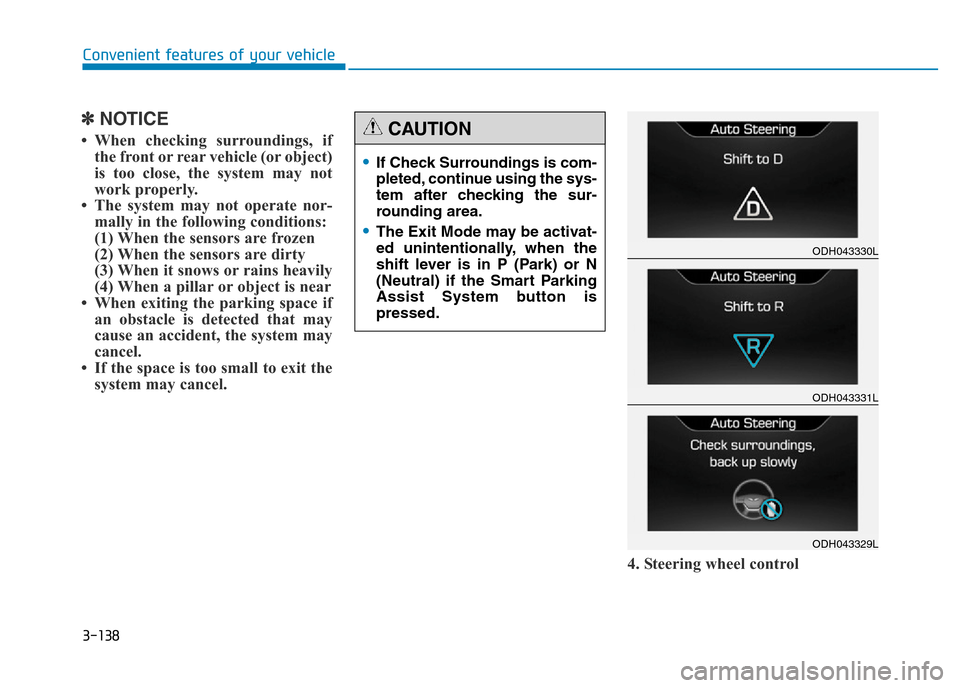
3-138
Convenient features of your vehicle
✽NOTICE
• When checking surroundings, if
the front or rear vehicle (or object)
is too close, the system may not
work properly.
• The system may not operate nor-
mally in the following conditions:
(1) When the sensors are frozen
(2) When the sensors are dirty
(3) When it snows or rains heavily
(4) When a pillar or object is near
• When exiting the parking space if
an obstacle is detected that may
cause an accident, the system may
cancel.
• If the space is too small to exit the
system may cancel.
4. Steering wheel control
•If Check Surroundings is com-
pleted, continue using the sys-
tem after checking the sur-
rounding area.
•The Exit Mode may be activat-
ed unintentionally, when the
shift lever is in P (Park) or N
(Neutral) if the Smart Parking
Assist System button is
pressed.
CAUTION
ODH043330L
ODH043331L
ODH043329L
Page 232 of 502
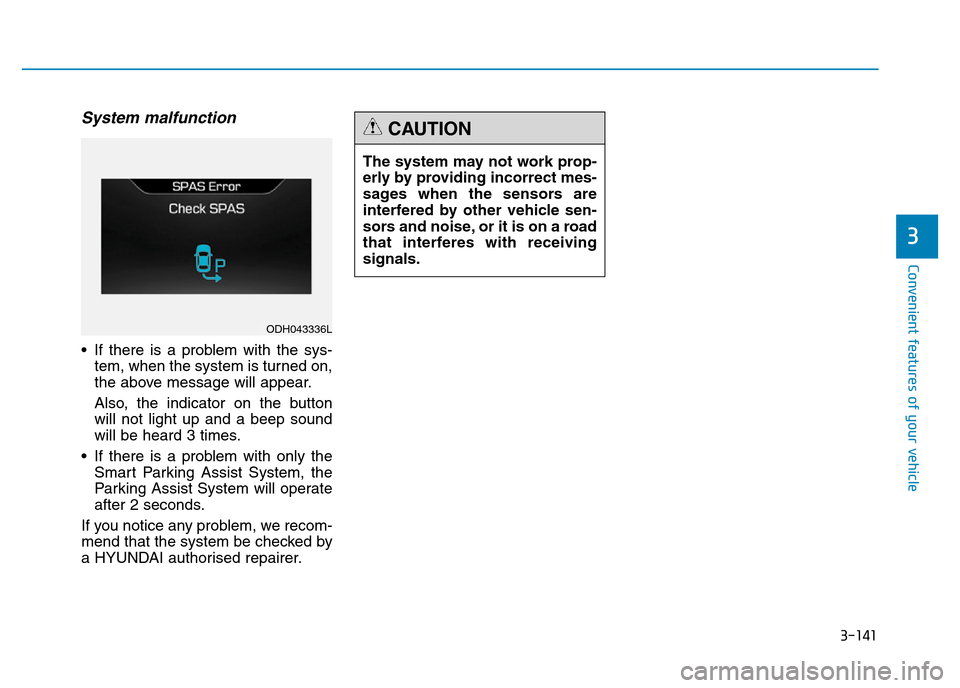
3-141
Convenient features of your vehicle
3
System malfunction
• If there is a problem with the sys-
tem, when the system is turned on,
the above message will appear.
Also, the indicator on the button
will not light up and a beep sound
will be heard 3 times.
• If there is a problem with only the
Smart Parking Assist System, the
Parking Assist System will operate
after 2 seconds.
If you notice any problem, we recom-
mend that the system be checked by
a HYUNDAI authorised repairer.The system may not work prop-
erly by providing incorrect mes-
sages when the sensors are
interfered by other vehicle sen-
sors and noise, or it is on a road
that interferes with receiving
signals.
CAUTION
ODH043336L
Page 363 of 502

5-90
Driving your vehicle
(Continued)
- A motorcycle or bicycle is near.
- A flat trailer is near.
- If the vehicle has started at the
same time as the vehicle next to
you and has accelerated.
- When the other vehicle passes by
at a higher rate of speed.
- When changing lanes.
- When going down or up a steep
road where the height of the lane is
different.
- When the other vehicle drives very
close.
- When a trailer or carrier is
installed.
- When the temperature of the rear
bumper is high.
- When the sensors are covered by a
wall or a pillar of a parking lot.
- When your vehicle is backing up, if
the detected vehicle also backs up.
- Small objects like shopping carts
and strollers.
- If there is a vehicle with decreased
ride height (lowered).
(Continued)(Continued)
- When the vehicle is close to anoth-
er vehicle.
- When the vehicle in the next lane
moves two lanes away from you
OR when the vehicle two lanes
away moves to the next lane from
you.
- When driving through a narrow
road with many trees or bushes.