2016 HYUNDAI GENESIS COUPE ULTIMATE battery
[x] Cancel search: batteryPage 95 of 475

Features of your vehicle
12
4
Transmitter precautions
✽
✽
NOTICE
The transmitter will not work if any
of the following occur:
• The ignition key is in ignition
switch.
• You exceed the operating distance limit (about 90 feet [30 m]).
• The battery in the transmitter is weak.
• Other vehicles or objects may be blocking the signal.
• The weather is extremely cold.
• The transmitter is close to a radio transmitter such as a radio station
or an airport which can interfere
with normal operation of the
transmitter.
When the transmitter does not work
correctly, open and close the door
with the ignition key. If you have a
problem with the transmitter, contact
an authorized HYUNDAI dealer.
(Continued)(Continued)
• If the transmitter is in close prox-
imity to your cell phone or smart
phone, the signal from the trans-
mitter could be blocked by normal
operation of your cell phone or
smart phone. This is especially
important when the phone is active
such as making call, receiving
calls, text messaging, and/or send-
ing/receiving emails. Avoid placing
the transmitter and your cell
phone or smart phone in the same
pants or jacket pocket and main-
tain adequate distance between the
two devices.
This device complies with Part 15
of the FCC rules.
Operation is subject to the following
two conditions:
1. This device may not cause harm-
ful interference, and
2. This device must accept any inter- ference received, including inter-
ference that may cause undesired
operation.
CAUTION
Keep the transmitter away fromwater or any liquid and fire. Ifthe inside of the transmittergets damp (due to drinks ormoisture), or is heated, internalcircuit may malfunction, exclud-ing the car from the warranty.
CAUTION
Changes or modifications notexpressly approved by the partyresponsible for compliancecould void the user’s authorityto operate the equipment. If thekeyless entry system is inopera-tive due to changes or modifica-tions not expressly approved bythe party responsible for com-pliance, it will not be covered byyour manufacturer’s vehiclewarranty.
Page 96 of 475

413
Features of your vehicle
Battery replacement
The transmitter uses a 3 volt lithium
battery which will normally last for
several years. When replacement is
necessary, use the following proce-
dure.
1. Insert a slim tool into the slot andgently pry open the transmitter
center cover. 2. Replace the battery with a new
battery (CR2032). When replacing
the battery, make sure the battery
position.
3. Install the battery in the reverse order of removal.
For replacement transmitters, see an
authorized HYUNDAI dealer for
transmitter reprogramming.
CAUTION
The keyless entry system transmitter is designed to giveyou years of trouble-free use,however it can malfunction ifexposed to moisture or staticelectricity. If you are unsurehow to use your transmitter orreplace the battery, contact anauthorized HYUNDAI dealer.
Using the wrong battery can cause the transmitter to mal-function. Be sure to use thecorrect battery.
To avoid damaging the trans- mitter, don't drop it, get it wet,or expose it to heat or sunlight.
WARNING
An inappropriately disposed bat-
tery can be harmful to the envi-
ronment and human health.
Dispose the battery according to
your local law(s) or regulation.
ONF048120HNF2005
Page 115 of 475
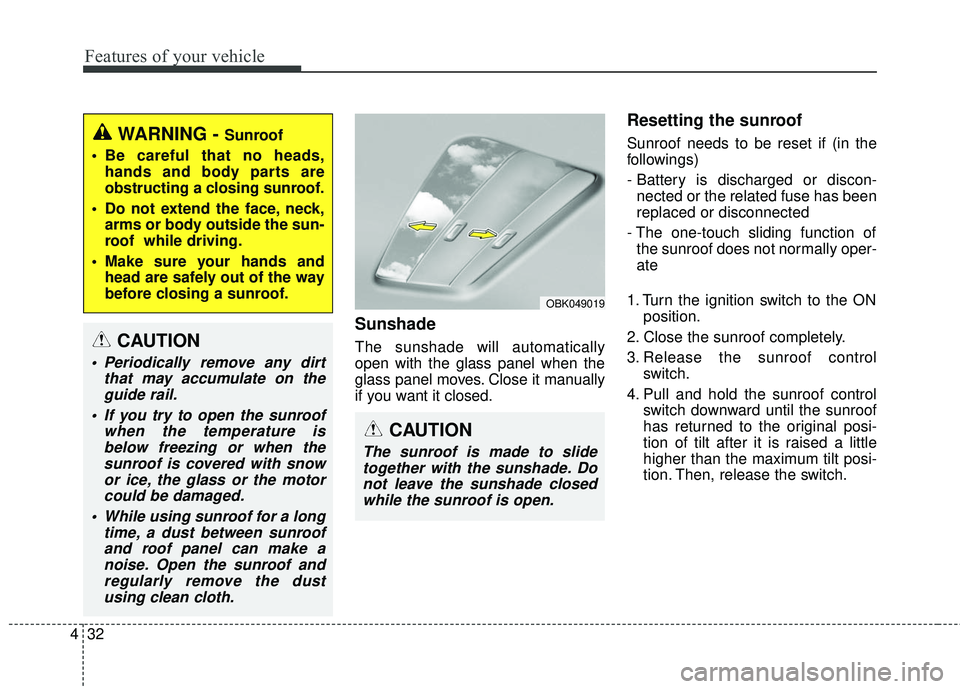
Features of your vehicle
32
4
Sunshade
The sunshade will automatically
open with the glass panel when the
glass panel moves. Close it manually
if you want it closed.
Resetting the sunroof
Sunroof needs to be reset if (in the
followings)
- Battery is discharged or discon-
nected or the related fuse has been
replaced or disconnected
- The one-touch sliding function of the sunroof does not normally oper-
ate
1. Turn the ignition switch to the ON position.
2. Close the sunroof completely.
3. Release the sunroof control switch.
4. Pull and hold the sunroof control switch downward until the sunroof
has returned to the original posi-
tion of tilt after it is raised a little
higher than the maximum tilt posi-
tion. Then, release the switch.
CAUTION
The sunroof is made to slidetogether with the sunshade. Donot leave the sunshade closedwhile the sunroof is open.
OBK049019
WARNING - Sunroof
Be careful that no heads, hands and body parts are
obstructing a closing sunroof.
Do not extend the face, neck, arms or body outside the sun-
roof while driving.
Make sure your hands and head are safely out of the way
before closing a sunroof.
CAUTION
Periodically remove any dirt that may accumulate on theguide rail.
If you try to open the sunroof when the temperature isbelow freezing or when thesunroof is covered with snowor ice, the glass or the motorcould be damaged.
While using sunroof for a long time, a dust between sunroofand roof panel can make anoise. Open the sunroof andregularly remove the dustusing clean cloth.
Page 116 of 475

433
Features of your vehicle
5. Pull and hold the sunroof controlswitch downward until the sunroof
is operated as follows;
TILT DOWN → SLIDE OPEN →
SLIDE CLOSE
Then, release the switch.
When this is complete, the sunroof
system is reset.
❈ For more detailed information,
contact an authorized HYUNDAI
dealer.Power steering
Power steering uses energy from the
engine to assist you in steering the
vehicle. If the engine is off or if the
power steering system becomes
inoperative, the vehicle may still be
steered, but it will require increased
steering effort.
Should you notice any change in the
effort required to steer during normal
vehicle operation, have the power
steering checked by an authorized
HYUNDAI dealer.
✽ ✽
NOTICE
If the power steering drive belt
breaks or if the power steering
pump malfunctions, the steering
effort will greatly increase.
✽ ✽NOTICE
If the vehicle is parked for extended
periods outside in cold weather
(below -14°F/10°C), the power steer-
ing may require increased effort
when the engine is first started. This
is caused by increased fluid viscosity
due to the cold weather and does not
indicate a malfunction.
When this happens, increase the
engine RPM by depressing accelera-
tor until the RPM reaches 1,500 rpm
then release or let the engine idle for
two or three minutes to warm up the
fluid.
CAUTION
Never hold the steering wheel
against a stop (extreme right orleft turn) for more than 5 sec-onds with the engine running.Holding the steering wheel formore than 5 seconds in eitherposition may cause damage tothe power steering pump.CAUTION
If the sunroof is not reset whenthe vehicle battery is discon-nected or discharged, or relatedfuse is blown, the sunroof mayoperate improperly.
STEERING WHEEL
Page 133 of 475

Features of your vehicle
50
4
Trip computer (if equipped)
The trip computer is a microcomput-
er-controlled driver information sys-
tem that displays information related
to driving, including odometer, trip-
meter, average speed, average fuel
consumption (if equipped), instant
fuel consumption (if equipped) and
distance to empty on the display
when the ignition switch is in the ON
position. All stored driving informa-
tion (except odometer) is reset if the
battery is disconnected.
The odometer is always displayed
until the display is turned off. Push the TRIP button for less than 1
second to change the function as fol-
lows;
Odometer
The odometer indicates the total dis-
tance the vehicle has been driven.
You will also find the odometer useful
to determine when periodic mainte-
nance should be performed.
Average fuel economy
Average speed
TRIP A
TRIP B
Distance to empty
Elapsed time
User setting mode*
* : if equipped
OBK042035N
■Type A■Type B
Page 135 of 475
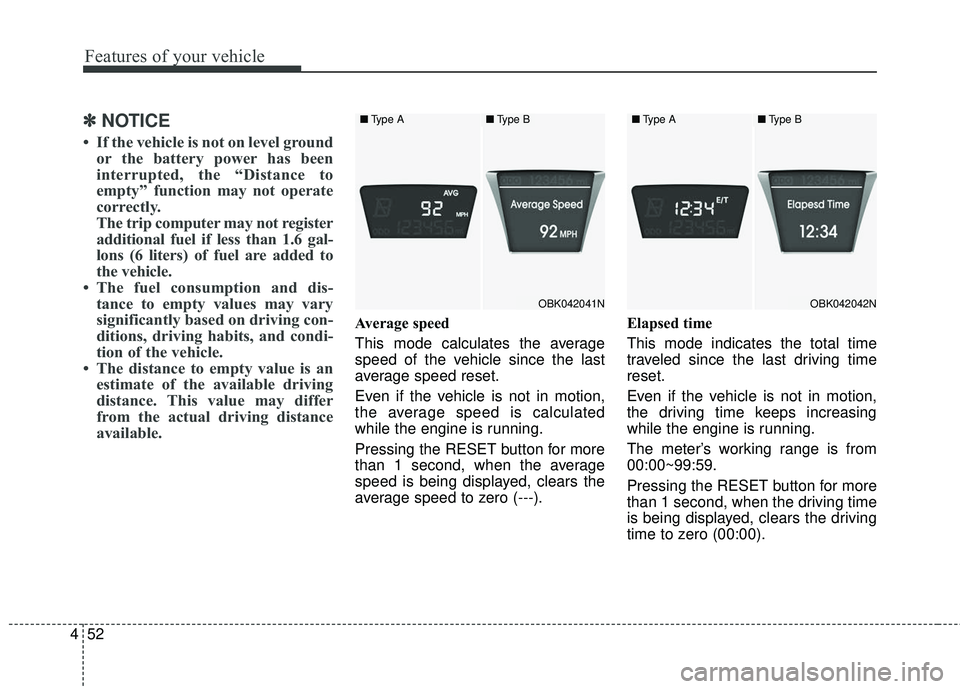
Features of your vehicle
52
4
✽
✽
NOTICE
• If the vehicle is not on level ground
or the battery power has been
interrupted, the “Distance to
empty” function may not operate
correctly.
The trip computer may not register
additional fuel if less than 1.6 gal-
lons (6 liters) of fuel are added to
the vehicle.
• The fuel consumption and dis- tance to empty values may vary
significantly based on driving con-
ditions, driving habits, and condi-
tion of the vehicle.
• The distance to empty value is an estimate of the available driving
distance. This value may differ
from the actual driving distance
available.
Average speed
This mode calculates the average
speed of the vehicle since the last
average speed reset.
Even if the vehicle is not in motion,
the average speed is calculated
while the engine is running.
Pressing the RESET button for more
than 1 second, when the average
speed is being displayed, clears the
average speed to zero (---). Elapsed time
This mode indicates the total time
traveled since the last driving time
reset.
Even if the vehicle is not in motion,
the driving time keeps increasing
while the engine is running.
The meter’s working range is from
00:00~99:59.
Pressing the RESET button for more
than 1 second, when the driving time
is being displayed, clears the driving
time to zero (00:00).
OBK042041N
■
Type A■Type B
OBK042042N
■Type A■Type B
Page 139 of 475

Features of your vehicle
56
4
If the smart key is not in the vehicle
and if any door is opened or closed
with the ENGINE START/STOP but-
ton in the ACC, ON, or START posi-
tion, the warning illuminates on the
LCD display. Also, the chime sounds
for 5 seconds when the smart key is
not in the vehicle and the door is
closed.
Always have the smart key with you.
If the smart key is not in the vehicle
or is not detected and you press the
ENGINE START/STOP button, the
warning illuminates on the LCD dis-
play for 10 seconds. Also, the immo-
bilizer indicator and the key holder
light blinks for 10 seconds.
If the engine start/stop button
changes to the OFF position when
the smart key in the vehicle dis-
charges, the warning illuminates on
the LCD display for about 10 sec-
onds. Also, the warning chime
sounds once.
Replace the battery with a new one.
LCD display warning (for Type B cluster, if equipped)
❈
For vehicle’s equipped with smart key system
OBK042209LOBK042210LOBK042211L
Page 150 of 475

467
Features of your vehicle
When the smart key is in the vehi-cle, if the engine start/stop button
is turned to the ON position, the
indicator will illuminate until the
engine is started. However, when
the smart key is not in the vehicle,
if the engine start/stop button is
depressed, the indicator will blink
for a few minutes to indicate that
you will not be able to start the
engine.
When the ignition switch is turned to the ON position and the indica-
tor turns off after 2 seconds, the
system may have a problem. Have
the vehicle checked by an author-
ized HYUNDAI dealer.
When the battery is weak, if the engine start/stop button is
depressed, the indicator will blink
and you will not be able to start the
engine. However, you may still be
able to start the engine by inserting
the smart key in the smart key
holder. If smart key system related
parts have a problem, the indicator
blinks.Low fuel level warning
light
This warning light indicates the fuel
tank is nearly empty. When it comes
on, you should add fuel as soon as
possible. Driving with the fuel level
warning light on or with the fuel level
below “E” can cause the engine to
misfire and damage the catalytic
converter.
Engine coolant tempera-ture warning light
The warning light shows the temper-
ature of the engine coolant when the
ignition switch is ON.
The warning light illuminates if the
temperature of the engine coolant is
above 248±5.5°F (120±3°C).
Do not continue driving with an over-
heated engine. If your vehicle over-
heats, refer to “Overheating” in the
section 6.
✽ ✽ NOTICE
If the engine coolant temperature
warning light illuminates, it indi-
cates overheating that may damage
the engine.