Page 161 of 261

Navigation
Navigation l 3-27
Advanced Settings
ò ó ô õ ö ÷
Advanced settings allow you to set whether
to include Freeways, toll roads or ferries
within route calculation.
Edit Waypoint
In the map screen �Ü Press the
NAVI Home button �Ü Select
Route �Ü
Select
Edit Waypoint .
This feature displays the start point, way-
points and the destination in list format and
is used to edit corresponding positions or
edit the order of the destinations included
within the route.
Destination Info
In the map screen �Ü Press the
NAVI Home button �Ü Select
Route �Ü
Select
Destination Info .
This feature shows the estimated arrival
time, remaining distance, waypoint infor-
mation, and map of the destination.
No Name Details
ò Minimize
Free wa
y Route calculation with
minimal use of Freeways.
ó Minimize Toll
Roads Route calculation with
minimal use of toll roads
.
ô Use
Ferries
Route calculation by
including/not including ferries.
õ Use HOV/Car
Pool lanes Route calculation by
including use of HOV lanes.
ö Use Toll
Pass Route calculation b
y
including use of Easy pass.
÷ Traffi c Info
Route calculation by
considering traf� c information.
�)�@�7�*�@�Š�Ù�������<�6�4�"�@�/�>���1�B�S�U�����J�O�E�E�������������� �)�@�7�*�@�Š�Ù�������<�6�4�"�@�/�>���1�B�S�U�����J�O�E�E�������������� ��������������������������
Page 168 of 261

Navigation
3-34
Traffic information will be shown on the
map up until the scale is ~4mile.
Displays the traffic information around
vehicle for up to a radius of 50 miles.
(Information exceeding 50 miles will not be
displayed)
The above list can be sorted by either
Distance (Default) or Category.
Selecting the list button will display the
map of the corresponding point and a pop-
up showing detailed traffic information is
displayed on the right.
Press the Select a Category but-
ton to display the screen in which traffic
information categories can be selected.
After selecting the desired menu among
the six menus, press the
Done
button to save. Once returning to the
previous List screen, the corresponding
Category list will be shown and maintained
until Category information is changed.
i Information
!Ÿ��Traffic Flow Information
Normal, Free Flowing (46 mph ~)
Moderate Congestion (26 ~ 45 mph)
Heavy Traf� c, Stop and Go (0 ~ 25 mph)
Road Construction
Accident
Congestion/Slow Traf� c
Incident
Hazardous Road Conditions
Travel Information
�)�@�7�*�@�Š�Ù�������<�6�4�"�@�/�>���1�B�S�U�����J�O�E�E�������������� �)�@�7�*�@�Š�Ù�������<�6�4�"�@�/�>���1�B�S�U�����J�O�E�E�������������� ��������������������������
Page 178 of 261

Bluetooth®
4-6
i Information
!Ÿ��Normal operations are possible only
within devices that support Handsfree
or audio features, such as a Bluetooth
®
mobile phone or a Bluetooth audio device.
!Ÿ��If a connected Bluetooth® device becomes
disconnected due to being out of com-
munication range, turning the device OFF,
or a Bluetooth
® communication error, cor-
responding Bluetooth
® devices are auto-
matically searched and connected.
!Ÿ��If the system becomes unstable due to
communication errors between the car
Handsfree and the Bluetooth
® device, reset
the Bluetooth
® and try again. Upon resetting
Bluetooth
®, the system is restored to its fac-
tory release state.
!Ÿ��To pair a new device, first disconnect the
currently connected device.
Disconnecting a Device
Select the device you want to disconnect
�Ü Press the
Disconnect button.
The currently connected Bluetooth® device
is disconnected.
Delete a Device
Select the device you want to delete�Ü
Press the
MENU key �Ü Select Delete .
A device cannot be deleted when it is con-
nected.
To delete a paired device, first disconnect
the Bluetooth
® connection.
Press
Delete All to delete all paired
Bluetooth
® devices.
i Information
!Ÿ��If a paired phone is deleted, the call his-
tory and contacts will also be deleted.
�)�@�7�*�@�Š�Ù�������<�6�4�"�@�/�>���1�B�S�U�����J�O�E�E������������ �)�@�7�*�@�Š�Ù�������<�6�4�"�@�/�>���1�B�S�U�����J�O�E�E������������ ��������������������������
Page 184 of 261
Bluetooth®
4-12
Adjusting Ring/Call Volume
While on a call �Ü Turn the VOLUME
knob on the head unit or press the
VOL +
VOL-
keys on the steering remote
controller �Ü Adjust the ring/call volume.
i Information
!Ÿ��The call volume as heard by the other
party may differ depending on your mobile
phone.
Contacts
Press the PHONE key�Ü Select the
Contacts icon.
ò
ò ó ô
õ
ö
No Name Description
ò Send Call the corresponding
n
umber
.
ó End Ends the current call
ô Search Search contacts b
y name or
n
umber.
õ Contacts
List List of Downloaded
Contacts
.
ö MENU Displa
ys popup men
u.
�)�@�7�*�@�Š�Ù�������<�6�4�"�@�/�>���1�B�S�U�����J�O�E�E�������������� �)�@�7�*�@�Š�Ù�������<�6�4�"�@�/�>���1�B�S�U�����J�O�E�E��������������
��������������������������
Page 186 of 261
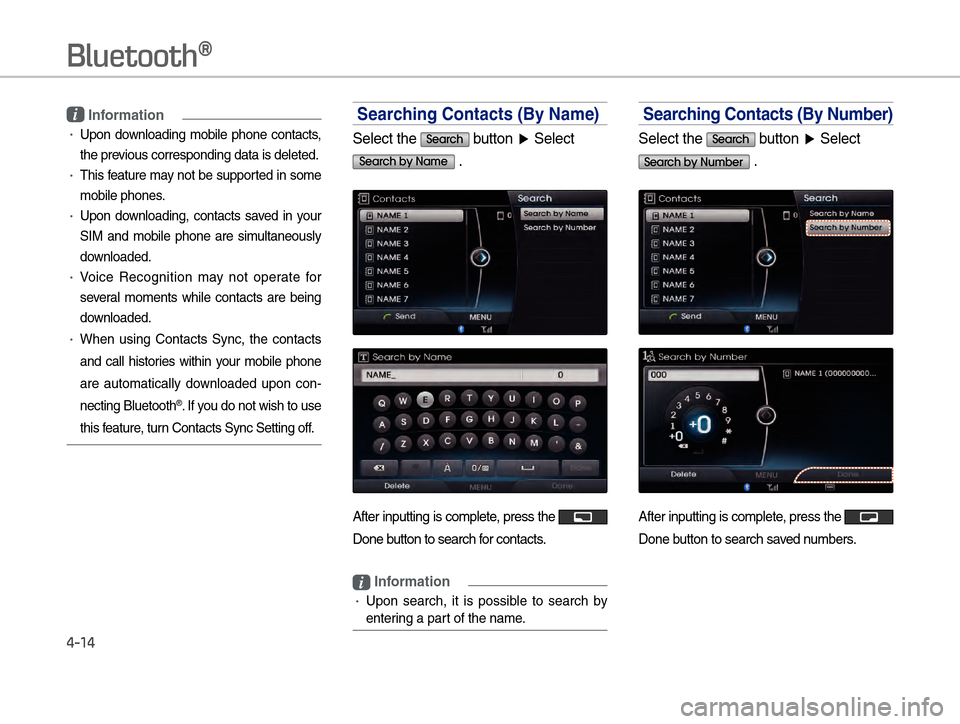
Bluetooth®
4-14
i Information
!Ÿ��Upon downloading mobile phone contacts,
the previous corresponding data is deleted.
!Ÿ��This feature may not be supported in some
mobile phones.
!Ÿ��Upon downloading, contacts saved in your
SIM and mobile phone are simultaneously
downloaded.
!Ÿ��Voice Recognition may not operate for
several moments while contacts are being
downloaded.
!Ÿ��When using Contacts Sync, the contacts
and call histories within your mobile phone
are automatically downloaded upon con-
necting Bluetooth
®. If you do not wish to use
this feature, turn Contacts Sync Setting off.
Searching Contacts (By Name)
Select the Search button �Ü Select
Search by Name .
After inputting is complete, press the
Done button to search for contacts.
i Information
!Ÿ��Upon search, it is possible to search by
entering a part of the name.
Searching Contacts (By Number)
Select the Search button �Ü Select
Search by Number .
After inputting is complete, press the
Done button to search saved numbers.
�)�@�7�*�@�Š�Ù�������<�6�4�"�@�/�>���1�B�S�U�����J�O�E�E�������������� �)�@�7�*�@�Š�Ù�������<�6�4�"�@�/�>���1�B�S�U�����J�O�E�E�������������� ��������������������������
Page 197 of 261

Voice Command List
Voice Command List l 5-7
Audio System Command List
FM/AM Radio
CommandOperation
RadioPlays the most recent frequency for the most
recently operated band.
AMPlays the most recent frequency for the
corresponding band.
FMPlays the most recent frequency for the corresponding
band. In the case of FM, the most recent frequency within
the most recently played FM1 or FM2 band is Played.
FM1/FM2
Plays the most recent frequency for the
corresponding band.
AM
<530~1710>Plays the desired AM band frequency.
(ex : AM “Five-Hundred Thirty”)
FM
<87.5~107.9>Plays the desired FM band frequency.
(ex : FM “Eighty-Seven point Five”)
Scan
Scans receivable frequencies from the current
broadcast and plays for 5 seconds each.
Preset ScanMoves to the next preset from the current present
and plays for 5 seconds each.
XM Radio
Command
Operation
XMPlays the last channel within the last band from XM.
XM Channel
<0~999>Plays the desired XM band channel.
(ex :
XM channel “Eleven”)
Channel
<0~999> Plays the desired channel of the current band.
Scan Scans receivable channels from the current
broadcast and pla
ys f
or 5 seconds each.
Preset Scan Moves to the next preset from the current present
and plays for 5 seconds each.
�)�@�7�*�@�Š�Ù�������<�6�4�"�@�/�>���1�B�S�U�����J�O�E�E������������ �)�@�7�*�@�Š�Ù�������<�6�4�"�@�/�>���1�B�S�U�����J�O�E�E������������
��������������������������
Page 201 of 261
Voice Command List
Voice Command List l 5-11
Phone Command List
CommandOperation
Call Displays list of saved contacts.
Say the name to connect the call to the correspond-
ing contact.
Call
Call saved in Contacts.
(ex : Call “John Smith”)
Dial Number Makes the call to the number.
Dial Call can be made by dialing the spoken numbers.
(ex : Dial “111 555 1234”)
Call HistoryThe user can select a number from the outgoing,
incoming, and missed calls
.
RedialConnects the most recently called number.
�)�@�7�*�@�Š�Ù�������<�6�4�"�@�/�>���1�B�S�U�����J�O�E�E�������������� �)�@�7�*�@�Š�Ù�������<�6�4�"�@�/�>���1�B�S�U�����J�O�E�E�������������� ��������������������������
Page 203 of 261

Voice Command List
Voice Command List l 5-13
CommandOperation
Map Current
Location Displays the current position of the vehicle.
Voice Guidance On Turns the Voice Guidance On.
Voice Guidance
Off Turns the Voice Guidance Off.
Voice Guidance
Louder Increases the Voice Guidance volume by 1 level.
Voice Guidance
Softer Decrease the Voice Guidance volume by 1 level.
Repeat Voice
Guidance Repeats the route guidance.
Cancel Route Deletes the designated destination and terminates the
route guidance.
Detour <1, 2, 5,
10> mile(s) Searches detour routes within a <1, 2, 5, 10> mile(s)
radius.
Detour <1, 2, 5,
10> kilometer(s) Searches detour routes within a <1, 2, 5, 10>
kliometer(s) radius.
Distance to
Destination Reports the remaining distance until destination by voice.
Time to
Destination
Reports the remaining time until destination by voice.
Store Marked
Location to
Tag> (ex : Store
Marked Location
to“Group 1”
Registers the selected location into the selected
Address book.
Command
Operation
Replan Faster
Time RouteRecalculates the route with the fastest route.
Replan Shorter
Distance RouteRecalculates the route with the shortest route.
Zoom In / Zoom Out Decreases/Increases the map zoom by one level.
Zoom Displays the map in the corresponding zoom.
: 150, 300, 700 feet/0.25, 0.5 miles/1 mile/2, 4,
8, 16, 32, 64, 130, 250 miles.
50, 100, 200, 400, 800 meters/1.6, 3.2, 6.4, 12, 25, 50,
100, 200, 400 kilometers.
Zoom Minimum Displays the map screen in the minimum zoom level.
Zoom Maximum Displays the map screen in the maximum zoom level.
View Route
If the destination has been set, displays the whole route
screen until the destination.
XM Traf�
c Displays XM Traf� c information on the screen.
Auto Zoom On Turns the Auto Zoom feature on.
Auto Zoom Off Turns the Auto Zoom feature off.
Auto Mode Converts the map display between daylight/night modes
automatically.
Daylight Mode Converts the map display to daylight mode.
Night Mode Converts the map display to night mode.
North Up Displays the map in North Up mode.
Heading Up Displays the map in Heading Up mode.
Map
�)�@�7�*�@�Š�Ù�������<�6�4�"�@�/�>���1�B�S�U�����J�O�E�E�������������� �)�@�7�*�@�Š�Ù�������<�6�4�"�@�/�>���1�B�S�U�����J�O�E�E��������������
��������������������������