Page 139 of 498
459
Features of your vehicle
Shift Indicator (if equipped)
If this item is checked, the shift indi-
cator function will be activated.
Fuel ECO Auto Reset
• Auto Reset:
The average fuel economy will
reset automatically when refu-
elling.
• Manual Reset:
The average fuel economy will not
reset automatically whenever refu-
elling.
For more details, refer to “Trip
Computer” in this chapter.Steering position (if equipped)
If this item is checked, when starting
the engine, the alignement status of
the steering wheel is displayed.Service Interval (if equipped)
On this mode, you can activate the
service interval function by mileage
(km or mi.) and period (months).
✽NOTICE
If the service interval function is not
available in your vehicle, we recom-
mend that you consult an authorised
HYUNDAI dealer for maintenance
service information.
OMD044507L/OMD044508L
Page 140 of 498
Features of your vehicle
60 4
Warning Messages
(for Type B, if equipped)
Shift to "P" position (for smart key
system and automatic transaxle)
This warning message illuminates if
you try to turn off the engine without
the shift lever in the P (Park) position.
At this time, the Engine Start/Stop
button turns to the ACC position. If
you press the Engine Start/Stop but-
ton once more, it will turn to the ON
position.
Low Key Battery
(for smart key system)
This warning message illuminates if
the battery of the smart key is dis-
charged when the Engine Start/Stop
button is in the OFF position.
Press start button while turning
wheel (for smart key system)
This warning message illuminates if
the steering wheel does not unlock
normally when the Engine Start/Stop
button is pressed.
Press the Engine Start/Stop button
whilst turning the steering wheel
right and left.OMD044513L
OMD044515LOMD044613L
Page 141 of 498
461
Features of your vehicle
Steering wheel unlocked
(for smart key system)
This warning message illuminates if
the steering wheel does not lock
when the Engine Start/Stop button is
in the OFF position.
Check steering wheel lock
system (for smart key system)
This warning message illuminates if
the steering wheel does not lock nor-
mally when the Engine Start/Stop
button is in the OFF position.
Press brake pedal to start engine
(for smart key system and auto-
matic transaxle)
This warning message illuminates if
the Engine Start/Stop button
changes to the ACC position by
depressing the button repeatedly
without depressing the brake pedal.
Press the brake pedal to start the
engine.
OMD044614LOMD044615L
OMD044517L
Page 145 of 498
465
Features of your vehicle
Sunroof Open (if equipped)
This indicator displays when the sun-
roof is open.
Align steering wheel (if equipped)
This warning message illuminates if
you start the engine when the steer-
ing wheel is turned 90 degrees to the
left or right.
Turn the steering wheel and make
the angle of the steering wheel be
less than 30 degrees.
Turn on "FUSE SWITCH"
(if equipped)
This warning message illuminates if
the fuse switch under the steering
wheel is OFF.
Turn the fuse switch ON.
For more details, refer to “Fuses” in
chapter 7.
OMD044537OMD044554L
OMD044604
OMD044540L
■Type A
■Type B
Page 149 of 498
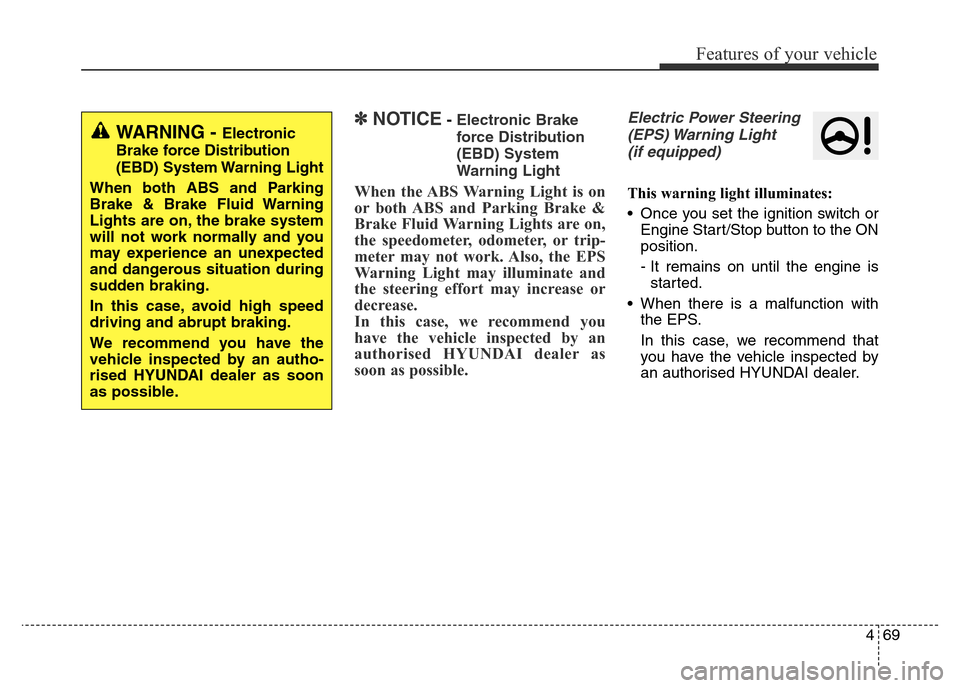
469
Features of your vehicle
✽NOTICE- Electronic Brake
force Distribution
(EBD) System
Warning Light
When the ABS Warning Light is on
or both ABS and Parking Brake &
Brake Fluid Warning Lights are on,
the speedometer, odometer, or trip-
meter may not work. Also, the EPS
Warning Light may illuminate and
the steering effort may increase or
decrease.
In this case, we recommend you
have the vehicle inspected by an
authorised HYUNDAI dealer as
soon as possible.
Electric Power Steering
(EPS) Warning Light
(if equipped)
This warning light illuminates:
• Once you set the ignition switch or
Engine Start/Stop button to the ON
position.
- It remains on until the engine is
started.
• When there is a malfunction with
the EPS.
In this case, we recommend that
you have the vehicle inspected by
an authorised HYUNDAI dealer.
WARNING - Electronic
Brake force Distribution
(EBD) System Warning Light
When both ABS and Parking
Brake & Brake Fluid Warning
Lights are on, the brake system
will not work normally and you
may experience an unexpected
and dangerous situation during
sudden braking.
In this case, avoid high speed
driving and abrupt braking.
We recommend you have the
vehicle inspected by an autho-
rised HYUNDAI dealer as soon
as possible.
Page 162 of 498
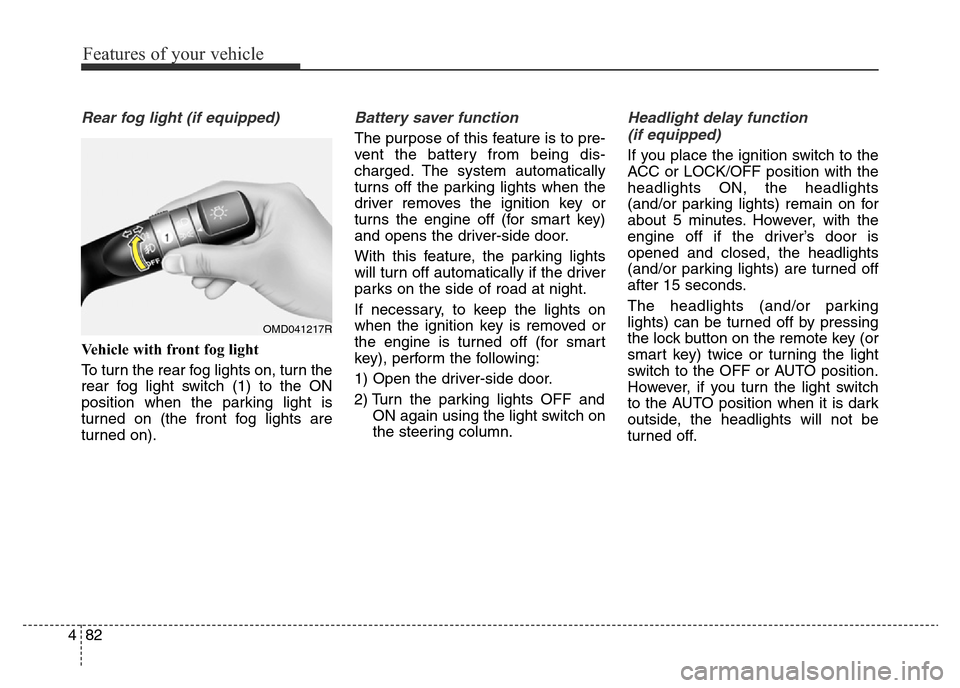
Features of your vehicle
82 4
Rear fog light (if equipped)
Vehicle with front fog light
To turn the rear fog lights on, turn the
rear fog light switch (1) to the ON
position when the parking light is
turned on (the front fog lights are
turned on).
Battery saver function
The purpose of this feature is to pre-
vent the battery from being dis-
charged. The system automatically
turns off the parking lights when the
driver removes the ignition key or
turns the engine off (for smart key)
and opens the driver-side door.
With this feature, the parking lights
will turn off automatically if the driver
parks on the side of road at night.
If necessary, to keep the lights on
when the ignition key is removed or
the engine is turned off (for smart
key), perform the following:
1) Open the driver-side door.
2) Turn the parking lights OFF and
ON again using the light switch on
the steering column.
Headlight delay function
(if equipped)
If you place the ignition switch to the
ACC or LOCK/OFF position with the
headlights ON, the headlights
(and/or parking lights) remain on for
about 5 minutes. However, with the
engine off if the driver’s door is
opened and closed, the headlights
(and/or parking lights) are turned off
after 15 seconds.
The headlights (and/or parking
lights) can be turned off by pressing
the lock button on the remote key (or
smart key) twice or turning the light
switch to the OFF or AUTO position.
However, if you turn the light switch
to the AUTO position when it is dark
outside, the headlights will not be
turned off.
OMD041217R
Page 210 of 498
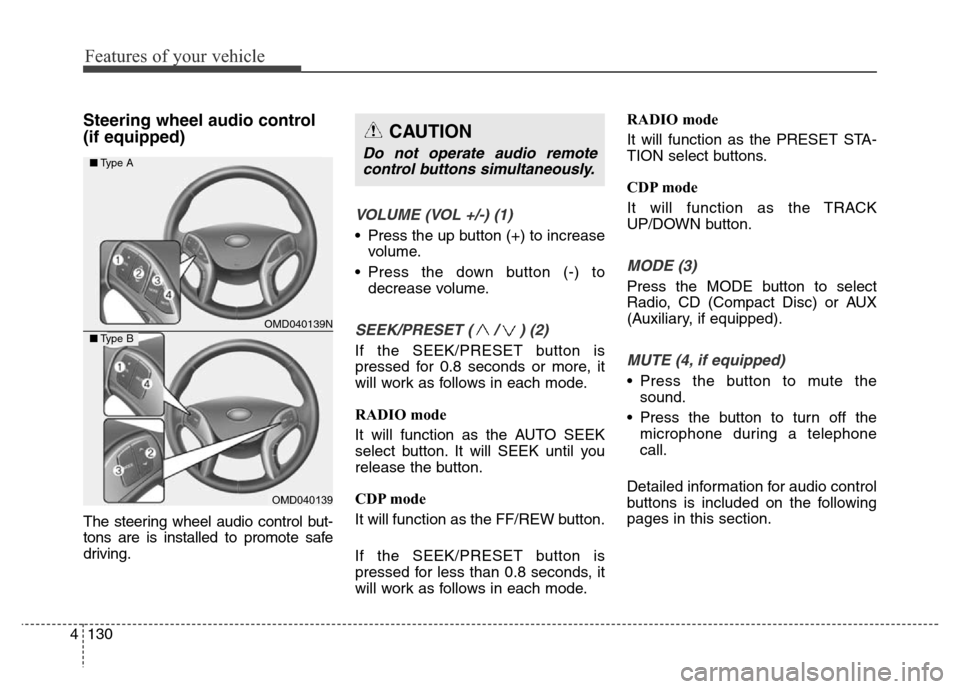
Features of your vehicle
130 4
Steering wheel audio control
(if equipped)
The steering wheel audio control but-
tons are is installed to promote safe
driving.
VOLUME (VOL +/-) (1)
• Press the up button (+) to increase
volume.
• Press the down button (-) to
decrease volume.
SEEK/PRESET ( / ) (2)
If the SEEK/PRESET button is
pressed for 0.8 seconds or more, it
will work as follows in each mode.
RADIO mode
It will function as the AUTO SEEK
select button. It will SEEK until you
release the button.
CDP mode
It will function as the FF/REW button.
If the SEEK/PRESET button is
pressed for less than 0.8 seconds, it
will work as follows in each mode.RADIO mode
It will function as the PRESET STA-
TION select buttons.
CDP mode
It will function as the TRACK
UP/DOWN button.
MODE (3)
Press the MODE button to select
Radio, CD (Compact Disc) or AUX
(Auxiliary, if equipped).
MUTE (4, if equipped)
• Press the button to mute the
sound.
• Press the button to turn off the
microphone during a telephone
call.
Detailed information for audio control
buttons is included on the following
pages in this section.
CAUTION
Do not operate audio remote
control buttons simultaneously.
OMD040139N
OMD040139
■Type A
■Type B
Page 242 of 498
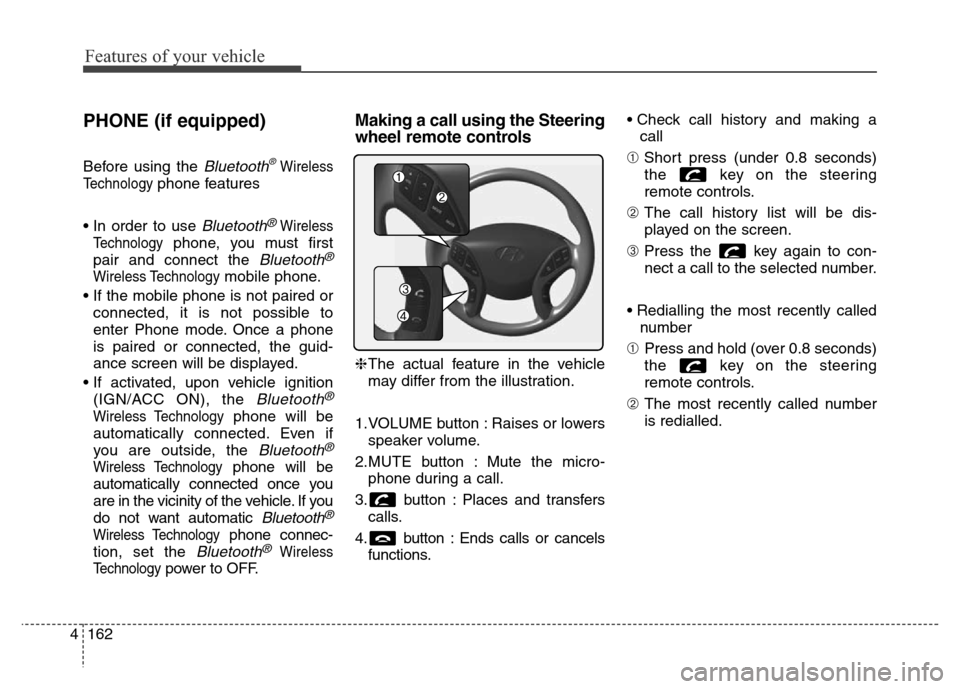
Features of your vehicle
162 4
PHONE (if equipped)
Before using the Bluetooth®Wireless
Technology
phone features
• In order to use
Bluetooth®Wireless
Technology
phone, you must first
pair and connect the
Bluetooth®
Wireless Technologymobile phone.
• If the mobile phone is not paired or
connected, it is not possible to
enter Phone mode. Once a phone
is paired or connected, the guid-
ance screen will be displayed.
• If activated, upon vehicle ignition
(IGN/ACC ON), the
Bluetooth®
Wireless Technologyphone will be
automatically connected. Even if
you are outside, the
Bluetooth®
Wireless Technologyphone will be
automatically connected once you
are in the vicinity of the vehicle. If you
do not want automatic
Bluetooth®
Wireless Technologyphone connec-
tion, set the
Bluetooth®Wireless
Technology
power to OFF.
Making a call using the Steering
wheel remote controls
❈The actual feature in the vehicle
may differ from the illustration.
1.VOLUME button : Raises or lowers
speaker volume.
2.MUTE button : Mute the micro-
phone during a call.
3. button : Places and transfers
calls.
4. button : Ends calls or cancels
functions.• Check call history and making a
call
➀Short press (under 0.8 seconds)
the key on the steering
remote controls.
➁The call history list will be dis-
played on the screen.
➂Press the key again to con-
nect a call to the selected number.
• Redialling the most recently called
number
➀Press and hold (over 0.8 seconds)
the key on the steering
remote controls.
➁The most recently called number
is redialled.