Page 181 of 498
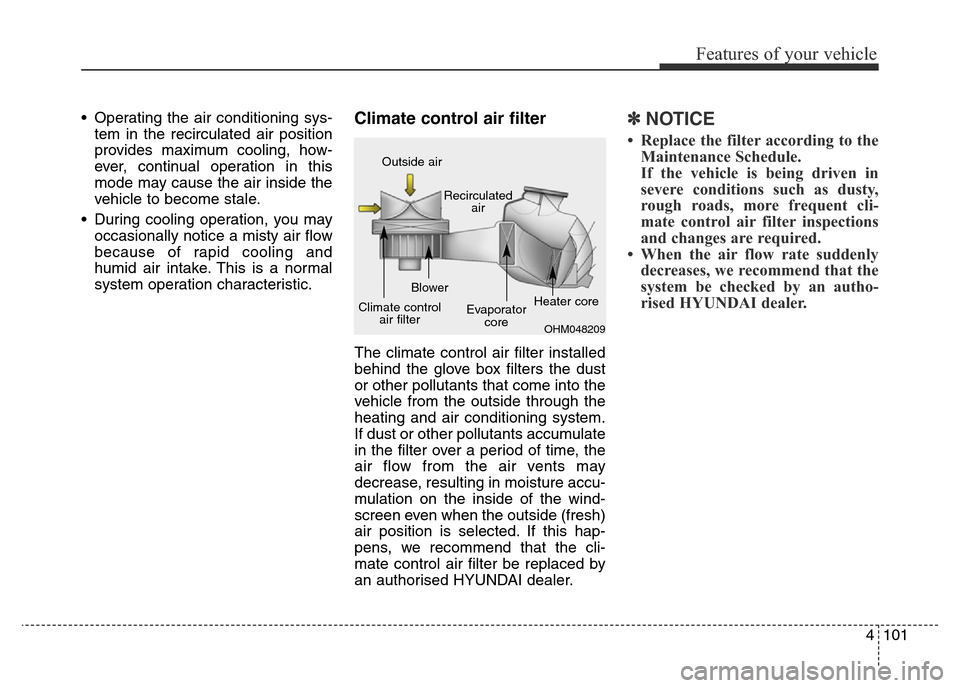
4101
Features of your vehicle
• Operating the air conditioning sys-
tem in the recirculated air position
provides maximum cooling, how-
ever, continual operation in this
mode may cause the air inside the
vehicle to become stale.
• During cooling operation, you may
occasionally notice a misty air flow
because of rapid cooling and
humid air intake. This is a normal
system operation characteristic.Climate control air filter
The climate control air filter installed
behind the glove box filters the dust
or other pollutants that come into the
vehicle from the outside through the
heating and air conditioning system.
If dust or other pollutants accumulate
in the filter over a period of time, the
air flow from the air vents may
decrease, resulting in moisture accu-
mulation on the inside of the wind-
screen even when the outside (fresh)
air position is selected. If this hap-
pens, we recommend that the cli-
mate control air filter be replaced by
an authorised HYUNDAI dealer.
✽NOTICE
• Replace the filter according to the
Maintenance Schedule.
If the vehicle is being driven in
severe conditions such as dusty,
rough roads, more frequent cli-
mate control air filter inspections
and changes are required.
• When the air flow rate suddenly
decreases, we recommend that the
system be checked by an autho-
rised HYUNDAI dealer.
OHM048209
Outside air
Recirculated
air
Climate control
air filterBlower
Evaporator
coreHeater core
Page 183 of 498
4103
Features of your vehicle
AUTOMATIC CLIMATE CONTROL SYSTEM (IF EQUIPPED)
1. Passenger’s temperature control button
2. Front windscreen defrost button
3. Air intake control button
4. LCD display
5. AUTO (automatic control) button
6. OFF button
7. Fan speed control knob
8. Mode selection button
9. Dual temperature control selection button
10. Driver’s temperature control button
11. Rear window defrost button
12. A/C (Air conditioning) button
OMD044109
CAUTION
Operating the blower when the
ignition switch is in the ON posi-
tion could cause the battery to
discharge. Operate the blower
when the engine is running.
Page 184 of 498
Features of your vehicle
104 4
Automatic heating and air con-
ditioning
1. Push the AUTO button.
It is indicated by AUTO on the dis-
play. The modes, fan speeds, air
intake and air-conditioning will be
controlled automatically by the tem-
perature setting.2. Push the TEMP button to set the
desired temperature.
✽NOTICE
• To turn the automatic operation off,
select any of the following buttons:
- Mode selection button
- Front windscreen defrost button
(Press the button one more time
to deselect the front windscreen
defroster function. The 'AUTO'
sign will illuminate on the infor-
mation display once again.)
- Fan speed control button
The selected function will be con-
trolled manually whilst other
functions operate automatically.
• For your convenience and to
improve the effectiveness of the
climate control, use the AUTO
button and set the temperature to
23°C (73°F).
OMD044110
OMD044116
■Front passenger■Driver
Page 185 of 498
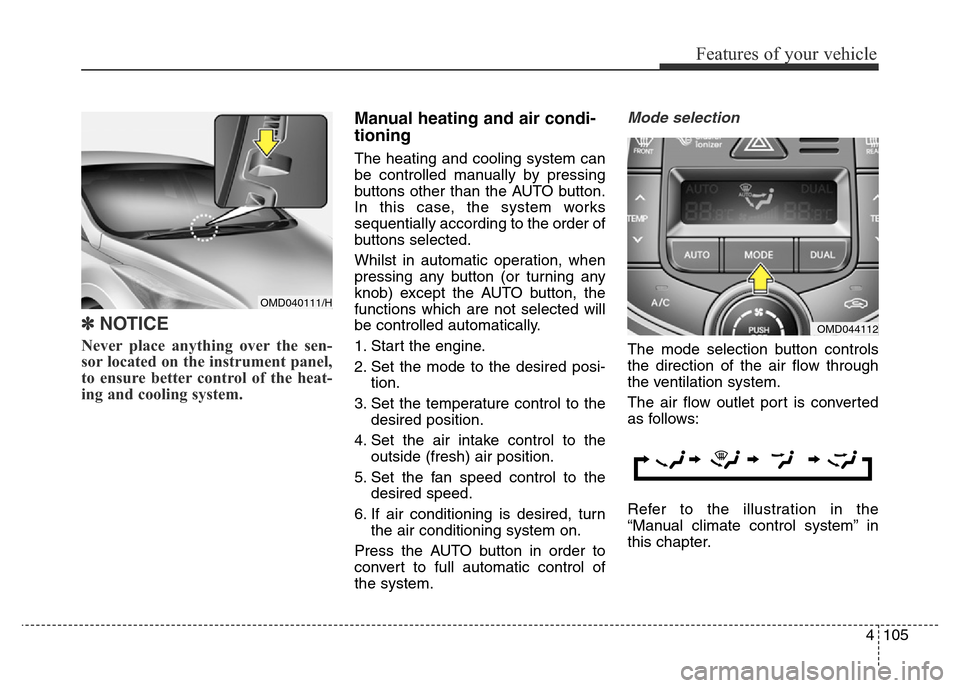
4105
Features of your vehicle
✽NOTICE
Never place anything over the sen-
sor located on the instrument panel,
to ensure better control of the heat-
ing and cooling system.
Manual heating and air condi-
tioning
The heating and cooling system can
be controlled manually by pressing
buttons other than the AUTO button.
In this case, the system works
sequentially according to the order of
buttons selected.
Whilst in automatic operation, when
pressing any button (or turning any
knob) except the AUTO button, the
functions which are not selected will
be controlled automatically.
1. Start the engine.
2. Set the mode to the desired posi-
tion.
3. Set the temperature control to the
desired position.
4. Set the air intake control to the
outside (fresh) air position.
5. Set the fan speed control to the
desired speed.
6. If air conditioning is desired, turn
the air conditioning system on.
Press the AUTO button in order to
convert to full automatic control of
the system.
Mode selection
The mode selection button controls
the direction of the air flow through
the ventilation system.
The air flow outlet port is converted
as follows:
Refer to the illustration in the
“Manual climate control system” in
this chapter.
OMD044112
OMD040111/H
Page 189 of 498
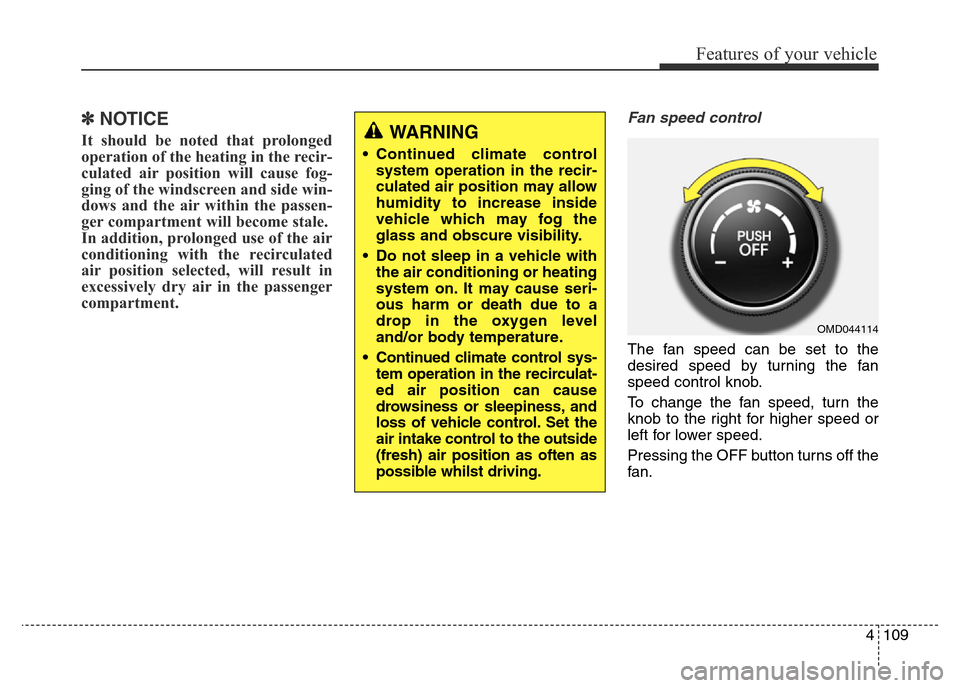
4109
Features of your vehicle
✽NOTICE
It should be noted that prolonged
operation of the heating in the recir-
culated air position will cause fog-
ging of the windscreen and side win-
dows and the air within the passen-
ger compartment will become stale.
In addition, prolonged use of the air
conditioning with the recirculated
air position selected, will result in
excessively dry air in the passenger
compartment.
Fan speed control
The fan speed can be set to the
desired speed by turning the fan
speed control knob.
To change the fan speed, turn the
knob to the right for higher speed or
left for lower speed.
Pressing the OFF button turns off the
fan.
WARNING
• Continued climate control
system operation in the recir-
culated air position may allow
humidity to increase inside
vehicle which may fog the
glass and obscure visibility.
• Do not sleep in a vehicle with
the air conditioning or heating
system on. It may cause seri-
ous harm or death due to a
drop in the oxygen level
and/or body temperature.
• Continued climate control sys-
tem operation in the recirculat-
ed air position can cause
drowsiness or sleepiness, and
loss of vehicle control. Set the
air intake control to the outside
(fresh) air position as often as
possible whilst driving.
OMD044114
Page 190 of 498
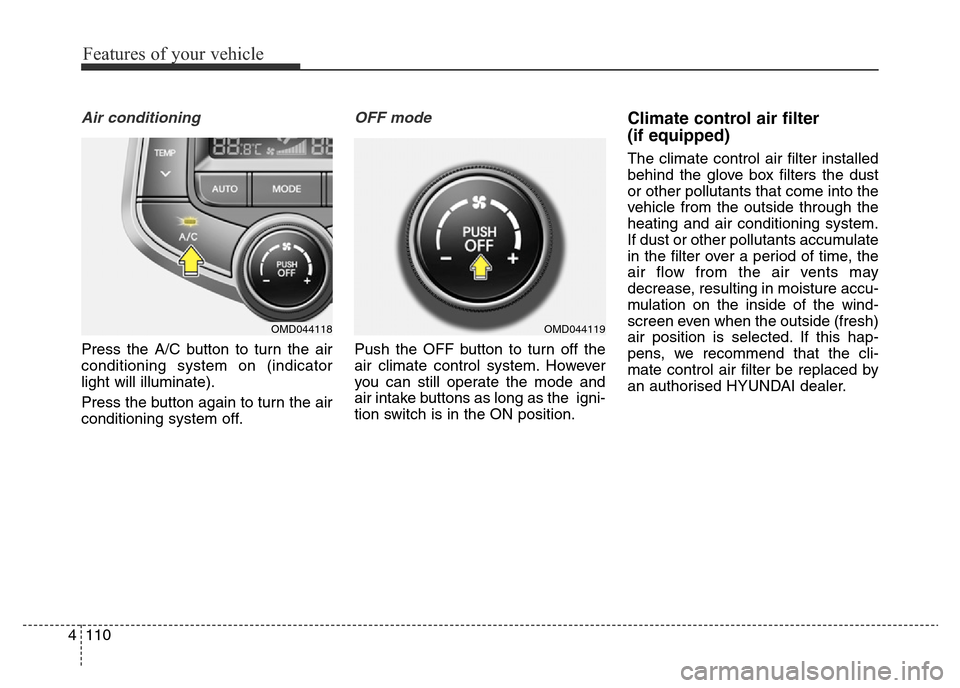
Features of your vehicle
110 4
Air conditioning
Press the A/C button to turn the air
conditioning system on (indicator
light will illuminate).
Press the button again to turn the air
conditioning system off.
OFF mode
Push the OFF button to turn off the
air climate control system. However
you can still operate the mode and
air intake buttons as long as the igni-
tion switch is in the ON position.
Climate control air filter
(if equipped)
The climate control air filter installed
behind the glove box filters the dust
or other pollutants that come into the
vehicle from the outside through the
heating and air conditioning system.
If dust or other pollutants accumulate
in the filter over a period of time, the
air flow from the air vents may
decrease, resulting in moisture accu-
mulation on the inside of the wind-
screen even when the outside (fresh)
air position is selected. If this hap-
pens, we recommend that the cli-
mate control air filter be replaced by
an authorised HYUNDAI dealer.
OMD044118OMD044119
Page 192 of 498
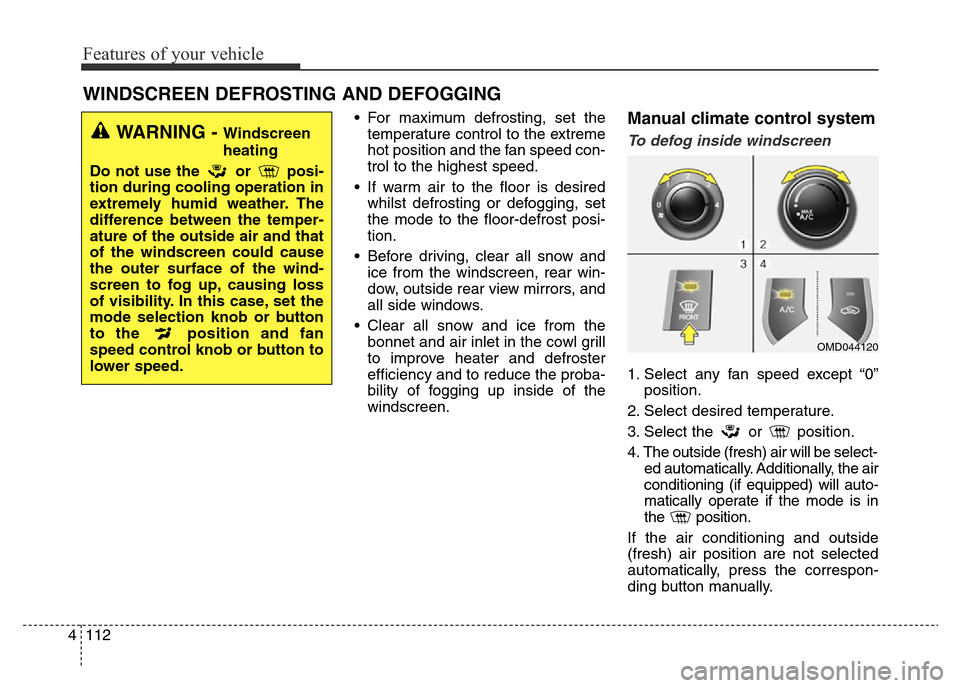
Features of your vehicle
112 4
• For maximum defrosting, set the
temperature control to the extreme
hot position and the fan speed con-
trol to the highest speed.
• If warm air to the floor is desired
whilst defrosting or defogging, set
the mode to the floor-defrost posi-
tion.
• Before driving, clear all snow and
ice from the windscreen, rear win-
dow, outside rear view mirrors, and
all side windows.
• Clear all snow and ice from the
bonnet and air inlet in the cowl grill
to improve heater and defroster
efficiency and to reduce the proba-
bility of fogging up inside of the
windscreen.Manual climate control system
To defog inside windscreen
1. Select any fan speed except “0”
position.
2. Select desired temperature.
3. Select the or position.
4. The outside (fresh) air will be select-
ed automatically. Additionally, the air
conditioning (if equipped) will auto-
matically operate if the mode is in
the position.
If the air conditioning and outside
(fresh) air position are not selected
automatically, press the correspon-
ding button manually.
WINDSCREEN DEFROSTING AND DEFOGGING
WARNING - Windscreen
heating
Do not use the or posi-
tion during cooling operation in
extremely humid weather. The
difference between the temper-
ature of the outside air and that
of the windscreen could cause
the outer surface of the wind-
screen to fog up, causing loss
of visibility. In this case, set the
mode selection knob or button
to the position and fan
speed control knob or button to
lower speed.
OMD044120
Page 193 of 498
4113
Features of your vehicle
To defrost outside windscreen
1. Set the fan speed to the highest
position.
2. Set the temperature to the
extreme hot position.
3. Select the position.
4. The outside (fresh) air and air con-
ditioning (if equipped) will be
selected automatically.
Automatic climate control sys-
tem
To defog inside windscreen
1. Select desired fan speed.
2. Select desired temperature.
3. Press the defroster button ( ).
4. The air-conditioning will turn on
according to the detected ambient
temperature, outside (fresh) air
position and higher fan speed will
be selected automatically.If the air-conditioning, outside (fresh)
air position and higher fan speed are
not selected automatically, adjust the
corresponding button or knob manu-
ally.
If the position is selected, lower
fan speed is changed to a higher fan
speed.
OMD044121
OMD044122R