Page 123 of 498
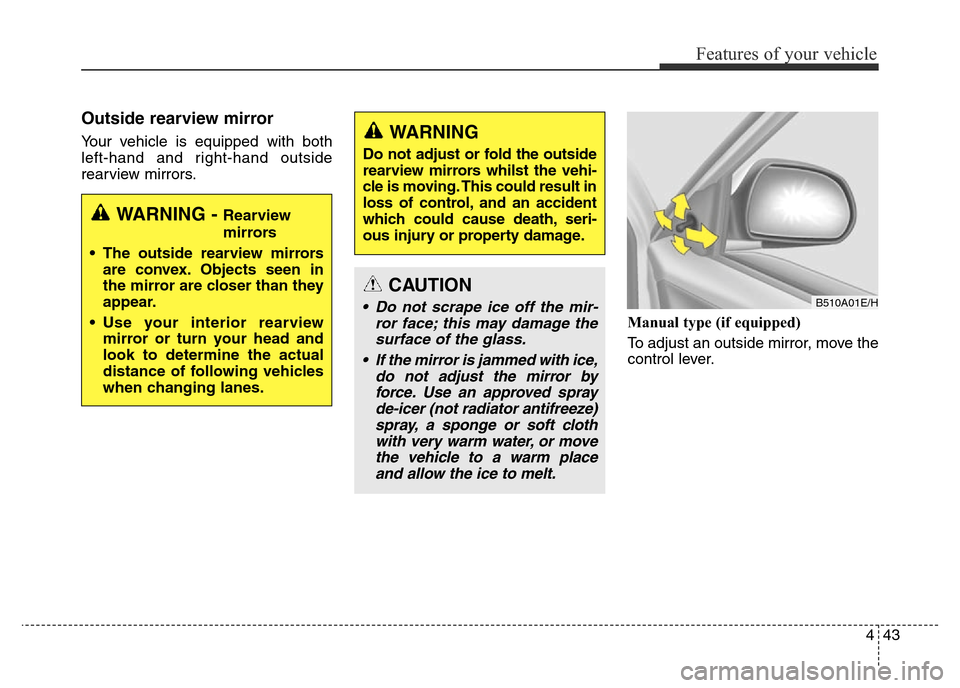
443
Features of your vehicle
Outside rearview mirror
Your vehicle is equipped with both
left-hand and right-hand outside
rearview mirrors.
Manual type (if equipped)
To adjust an outside mirror, move the
control lever.
WARNING - Rearview
mirrors
• The outside rearview mirrors
are convex. Objects seen in
the mirror are closer than they
appear.
• Use your interior rearview
mirror or turn your head and
look to determine the actual
distance of following vehicles
when changing lanes.
CAUTION
• Do not scrape ice off the mir-
ror face; this may damage the
surface of the glass.
• If the mirror is jammed with ice,
do not adjust the mirror by
force. Use an approved spray
de-icer (not radiator antifreeze)
spray, a sponge or soft cloth
with very warm water, or move
the vehicle to a warm place
and allow the ice to melt.
WARNING
Do not adjust or fold the outside
rearview mirrors whilst the vehi-
cle is moving. This could result in
loss of control, and an accident
which could cause death, seri-
ous injury or property damage.
B510A01E/H
Page 126 of 498
Features of your vehicle
46 4
INSTRUMENT CLUSTER
1. Tachometer
2. Speedometer
3. Engine coolant temperature gauge
4. Fuel gauge
5. Warning and indicator lights
6. Odometer/Trip computer
7. Odometer/Trip computer/LCD display
OMD044040L/OMD044041L
■Type A
❈The actual cluster in the vehicle may differ
from the illustration.
For more details, refer to the "Gauges" in
this chapter.
■Type B
Page 127 of 498
447
Features of your vehicle
Instrument Cluster ControlAdjusting Instrument Cluster
Illumination (if equipped)
The brightness of the instrument
panel illumination changes by press-
ing the upper or lower part of the
switch when the ignition switch is in
the ON position and when the park-
ing lights are turned on.If the brightness reaches to the max-
imum or minimum level, an alarm will
sound (if equipped).
OMD044605/OMD044503L ■Type A
■Type B
WARNING
Never adjust the instrument
cluster whilst driving. This
could result in loss of control
and lead to an accident that
may cause death, serious
injury, or property damage.
OMD041043R
Page 129 of 498
449
Features of your vehicle
Engine Coolant Temperature
Gauge
This gauge shows the temperature
of the engine coolant when the igni-
tion switch is in the ON position.
Fuel Gauge
This gauge indicates the approxi-
mate amount of fuel remaining in the
fuel tank.
OMD044048K
OMD044048
■Type A
■Type BWARNING
Never remove the radiator cap
when the engine is hot. The
engine coolant is under pres-
sure and could cause severe
burns. Wait until the engine is
cool before adding coolant to
the reservoir.
CAUTION
If the gauge pointer moves
beyond the normal range area
toward the “H” position, it indi-
cates overheating that may
damage the engine.
Do not continue driving with an
overheated engine. If your vehi-
cle overheats, refer to “If the
Engine Overheats” in chapter 6.
OMD044049K
OMD044050
■Type A
■Type B
Page 130 of 498
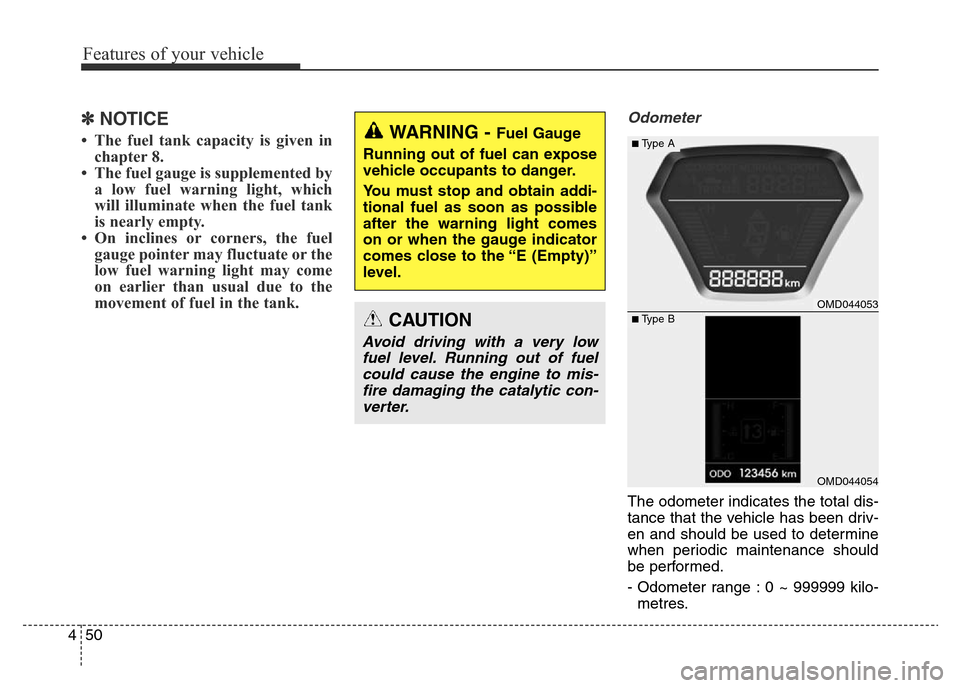
Features of your vehicle
50 4
✽NOTICE
• The fuel tank capacity is given in
chapter 8.
• The fuel gauge is supplemented by
a low fuel warning light, which
will illuminate when the fuel tank
is nearly empty.
• On inclines or corners, the fuel
gauge pointer may fluctuate or the
low fuel warning light may come
on earlier than usual due to the
movement of fuel in the tank.
Odometer
The odometer indicates the total dis-
tance that the vehicle has been driv-
en and should be used to determine
when periodic maintenance should
be performed.
- Odometer range : 0 ~ 999999 kilo-
metres.
WARNING - Fuel Gauge
Running out of fuel can expose
vehicle occupants to danger.
You must stop and obtain addi-
tional fuel as soon as possible
after the warning light comes
on or when the gauge indicator
comes close to the “E (Empty)”
level.
CAUTION
Avoid driving with a very low
fuel level. Running out of fuel
could cause the engine to mis-
fire damaging the catalytic con-
verter.
OMD044053
OMD044054
■Type A
■Type B
Page 138 of 498
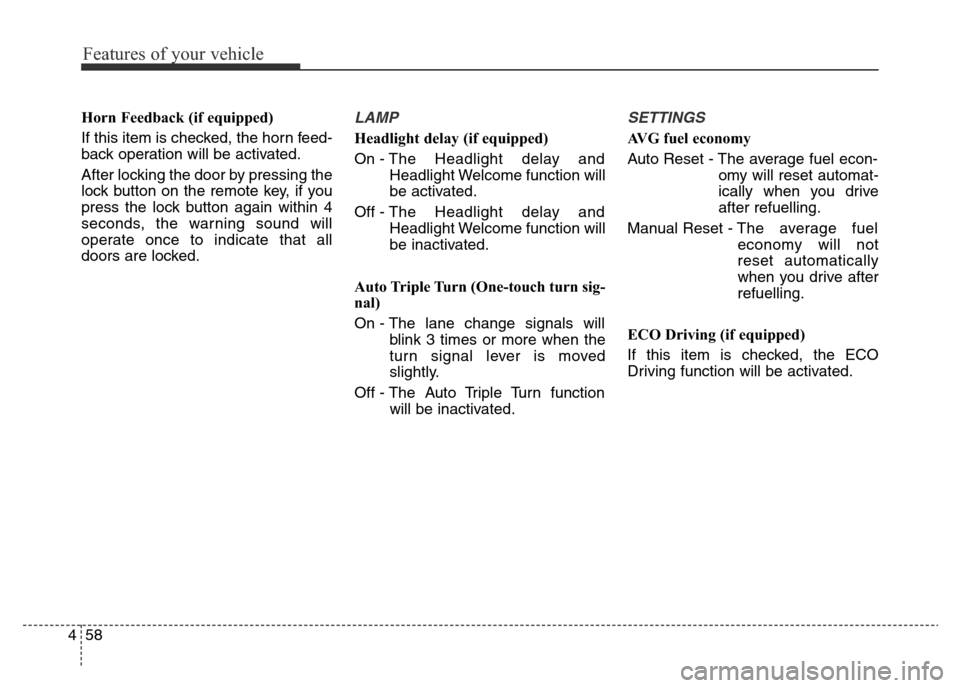
Features of your vehicle
58 4
Horn Feedback (if equipped)
If this item is checked, the horn feed-
back operation will be activated.
After locking the door by pressing the
lock button on the remote key, if you
press the lock button again within 4
seconds, the warning sound will
operate once to indicate that all
doors are locked.LAMP
Headlight delay (if equipped)
On - The Headlight delay and
Headlight Welcome function will
be activated.
Off - The Headlight delay and
Headlight Welcome function will
be inactivated.
Auto Triple Turn (One-touch turn sig-
nal)
On - The lane change signals will
blink 3 times or more when the
turn signal lever is moved
slightly.
Off - The Auto Triple Turn function
will be inactivated.
SETTINGS
AVG fuel economy
Auto Reset - The average fuel econ-
omy will reset automat-
ically when you drive
after refuelling.
Manual Reset - The average fuel
economy will not
reset automatically
when you drive after
refuelling.
ECO Driving (if equipped)
If this item is checked, the ECO
Driving function will be activated.
Page 140 of 498
Features of your vehicle
60 4
Warning Messages
(for Type B, if equipped)
Shift to "P" position (for smart key
system and automatic transaxle)
This warning message illuminates if
you try to turn off the engine without
the shift lever in the P (Park) position.
At this time, the Engine Start/Stop
button turns to the ACC position. If
you press the Engine Start/Stop but-
ton once more, it will turn to the ON
position.
Low Key Battery
(for smart key system)
This warning message illuminates if
the battery of the smart key is dis-
charged when the Engine Start/Stop
button is in the OFF position.
Press start button while turning
wheel (for smart key system)
This warning message illuminates if
the steering wheel does not unlock
normally when the Engine Start/Stop
button is pressed.
Press the Engine Start/Stop button
whilst turning the steering wheel
right and left.OMD044513L
OMD044515LOMD044613L
Page 141 of 498
461
Features of your vehicle
Steering wheel unlocked
(for smart key system)
This warning message illuminates if
the steering wheel does not lock
when the Engine Start/Stop button is
in the OFF position.
Check steering wheel lock
system (for smart key system)
This warning message illuminates if
the steering wheel does not lock nor-
mally when the Engine Start/Stop
button is in the OFF position.
Press brake pedal to start engine
(for smart key system and auto-
matic transaxle)
This warning message illuminates if
the Engine Start/Stop button
changes to the ACC position by
depressing the button repeatedly
without depressing the brake pedal.
Press the brake pedal to start the
engine.
OMD044614LOMD044615L
OMD044517L