Page 333 of 521
Driving your vehicle
28
5
AUTO HOLD deactivating.
Press brake pedal
When the conversion from Auto Hold
to EPB is not working properly a
warning will sound and a message
will appear.
Press brake pedal to deactivateAUTO HOLD
If you did not apply the brake pedal
when you release the Auto Hold by
pressing the [AUTO HOLD] switch, a
warning will sound and a message
will appear.
AUTO HOLD conditions not met.Close door, hood, trunk, and fas-ten seatbelt
When you press the [AUTO HOLD]
switch, if the driver’s door, engine
hood and trunk are not closed or the
driver’s seat belt is not fastened, a
warning will sound and a message
will appear on the LCD display. In
that time, press the [AUTO HOLD]
button after closing the driver’s door,
engine hood and trunk and fastening
the seat belt.
CAUTION
Depress the brake pedal when
the above message appears forthe Auto Hold and EPB may notactivate.
■ Type A■Type B
OHG045236LOHG045235L
■Type A■Type B
OHG045519L
Page 349 of 521

Driving your vehicle
44
5
To decrease the crusie control
set speed:
Follow either of these procedures:
Push the SET- switch and hold it.
Your vehicle set speed will
decrease by 5 mph (10 km/h).
Release the switch at the speed
you want.
Push the SET- switch and release it immediately. The cruising speed
will decrease by 1.0 mph (1.0
km/h) each time the SET- switch is
operated in this manner.
You can set the speed to 20 mph (30 km/h).
To temporarily accelerate with thecruise control on:
If you want to speed up temporarily
when the cruise control is on,
depress the accelerator pedal.
Increased speed will not interfere
with cruise control operation or
change the set speed.
To return to the set speed, take your
foot off the accelerator.
If you press the SET- switch the
increased cruising speed will return
to it’s set speed.
✽ ✽ NOTICE
Be careful when accelerating tem-
porarily, because the speed is not
controlled automatically at this
time even if there is a vehicle in front
of you.
Smart Cruise control will be tem-
porarily canceled when:
Cancelled manually
Depressing the brake pedal.
Pressing the CANCEL button
locatedon the steering wheel.
The Smart Cruise Control turns off
tem-porarily when the indicator on
the LCDdisplay turns off.The
CRUISE indicator is illuminated con-
tinuously.
OHG055054LOHG055056L
Page 350 of 521
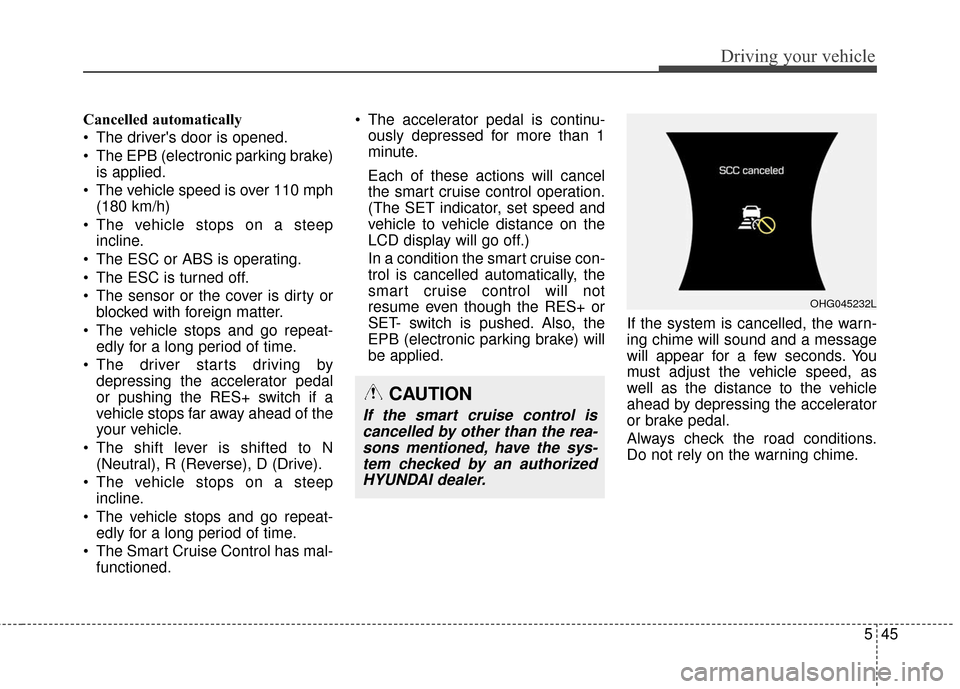
545
Driving your vehicle
Cancelled automatically
The driver's door is opened.
The EPB (electronic parking brake)is applied.
The vehicle speed is over 110 mph (180 km/h)
The vehicle stops on a steep incline.
The ESC or ABS is operating.
The ESC is turned off.
The sensor or the cover is dirty or blocked with foreign matter.
The vehicle stops and go repeat- edly for a long period of time.
The driver starts driving by depressing the accelerator pedal
or pushing the RES+ switch if a
vehicle stops far away ahead of the
your vehicle.
The shift lever is shifted to N (Neutral), R (Reverse), D (Drive).
The vehicle stops on a steep incline.
The vehicle stops and go repeat- edly for a long period of time.
The Smart Cruise Control has mal- functioned. The accelerator pedal is continu-
ously depressed for more than 1
minute.
Each of these actions will cancel
the smart cruise control operation.
(The SET indicator, set speed and
vehicle to vehicle distance on the
LCD display will go off.)
In a condition the smart cruise con-
trol is cancelled automatically, the
smart cruise control will not
resume even though the RES+ or
SET- switch is pushed. Also, the
EPB (electronic parking brake) will
be applied. If the system is cancelled, the warn-
ing chime will sound and a message
will appear for a few seconds. You
must adjust the vehicle speed, as
well as the distance to the vehicle
ahead by depressing the accelerator
or brake pedal.
Always check the road conditions.
Do not rely on the warning chime.
OHG045232L
CAUTION
If the smart cruise control is
cancelled by other than the rea-sons mentioned, have the sys-tem checked by an authorizedHYUNDAI dealer.
Page 352 of 521
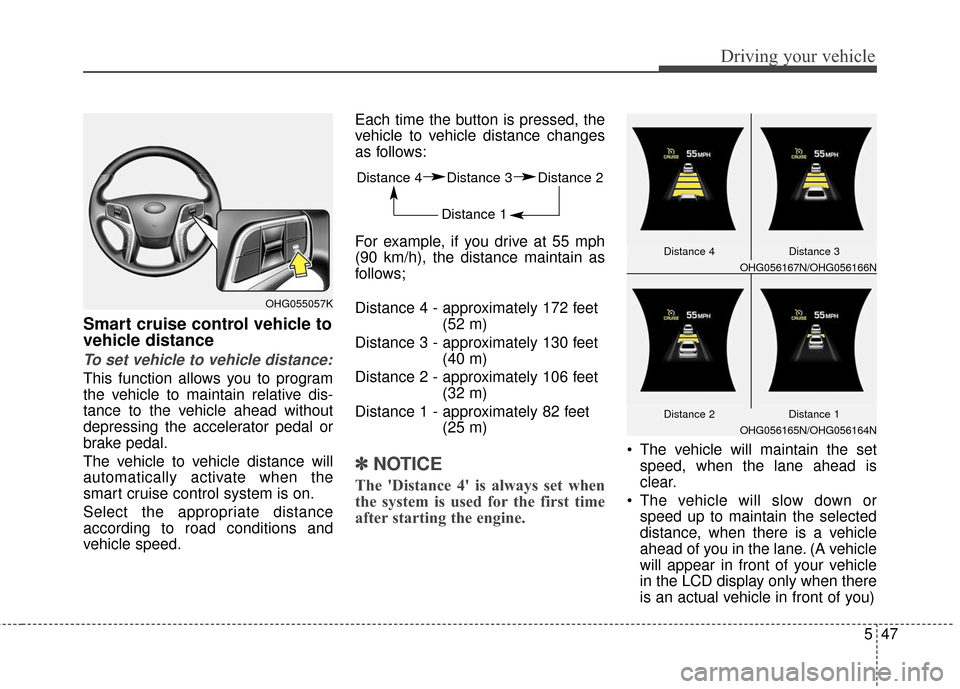
547
Driving your vehicle
Smart cruise control vehicle to
vehicle distance
To set vehicle to vehicle distance:
This function allows you to program
the vehicle to maintain relative dis-
tance to the vehicle ahead without
depressing the accelerator pedal or
brake pedal.
The vehicle to vehicle distance will
automatically activate when the
smart cruise control system is on.
Select the appropriate distance
according to road conditions and
vehicle speed.Each time the button is pressed, the
vehicle to vehicle distance changes
as follows:
For example, if you drive at 55 mph
(90 km/h), the distance maintain as
follows;
Distance 4 - approximately 172 feet
(52 m)
Distance 3 - approximately 130 feet (40 m)
Distance 2 - approximately 106 feet (32 m)
Distance 1 - approximately 82 feet (25 m)
✽ ✽NOTICE
The 'Distance 4' is always set when
the system is used for the first time
after starting the engine.
The vehicle will maintain the set
speed, when the lane ahead is
clear.
The vehicle will slow down or speed up to maintain the selected
distance, when there is a vehicle
ahead of you in the lane. (A vehicle
will appear in front of your vehicle
in the LCD display only when there
is an actual vehicle in front of you)
OHG055057K
Distance 4 Distance 3 Distance 2
Distance 1
OHG056167N/OHG056166N
Distance 4
Distance 3
Distance 1
OHG056165N/OHG056164N
Distance 2
Page 366 of 521

561
Driving your vehicle
RCTA (Rear Cross Traffic Alert)
Operating conditions
To operate:
Go to the User Settings Mode
(Driving Assist) and select RCTA
(Rear Cross Traffic Alert) on the LCD
display (For more details, refer to
"LCD Display" in chapter 4.) . The
system will turn on and standby to
activate. The system will activate
when vehicle speed is below 6.2
mph (10 km/h) with the shift lever in
R (Reverse).
✽ ✽ NOTICE
The RCTA (Rear Cross Traffic
Alert) detecting range is about 1.64
ft (0.5m) ~ 65 ft (20m). A vehicle will
be detected if the vehicle speed is 2.5
mph (4 km/h) ~ 22.4 mph (36 km/h)
within the detecting range. However,
the detecting range may change
under different conditions. Always
pay attention to the surroundings.
Warning type
If the vehicle detected by the sensors
approaches your vehicle, the warn-
ing chime will sound, the warning
light on the outside rearview mirror
will blink and a message will appear
on the LCD display.
✽ ✽NOTICE
• If the detected vehicle is got out
from sensing range, behind your
vehicle, moving opposite direction
away from your vehicle or moving
slow, the warning is cancelled.
• The system may not operate prop- erly due to other factors or cir-
cumstances. Always pay attention
to your surrounding.
• If your vehicle's left or right side bumper is blinded by barrier or
vehicles, the system sensing ability
may be reduced.
OHG045334L
■
Type A ■Type B
Page 371 of 521
Driving your vehicle
66
5
To operate the LDWS, press the but-
ton with the engine start/stop button
in the ON position. The indicator
(white) illuminates on the cluster. To
cancel the LDWS, press the button
again. The indicator will also be
turned off.
If the system detects that your vehi-
cle is leaving the lane when the
LDWS is operating and vehicle
speed exceeds 38 mph (60 km/h),
the warning operates as follows:1.Visual warning
If you leave the lane, the lane you
leave on the LCD display blinks
green.
2.Auditory warning
If you leave the lane, the warning
sound operates.
OHG055159N
OHG055158N
OHG055173N
OHG055160N
OHG055178N
■Lane departure warning (Right)
■
When the sensor detects the lane line■ Lane departure warning (Left)
■When the sensor doesn’t detect the lane line
Page 374 of 521
569
Driving your vehicle
FORWARD COLLISION WARNING SYSTEM (FCWS) (IF EQUIPPED)
The Foward Collision Warning
System helps avoid accidents by
identifying critical situations early
and warning the driver.
FCWS Operation
To operate:
Go to the User Settings Mode
(Driving Assist) and select FCW
(Forward Collision Warning) on the
LCD display (For more details,
refer to "LCD Display" in chapter
4.).
The system will turn on and standby
to activate. The system will activate
when vehicle speed is above 25 mph
(40 km/h) and below 109 mph (175
km/h).
FCWS will default ON when vehicle
is restarted even though FCWS was
turned off on User Settings Mode.
Warning message
Forward warning
A warning message and chime will
be provided when rapidly approach-
ing a slower moving, braking or
stopped vehicle ahead.
Immediately reduce your speed to
prevent a collision.
OHG045531NOHG045228N
Page 401 of 521
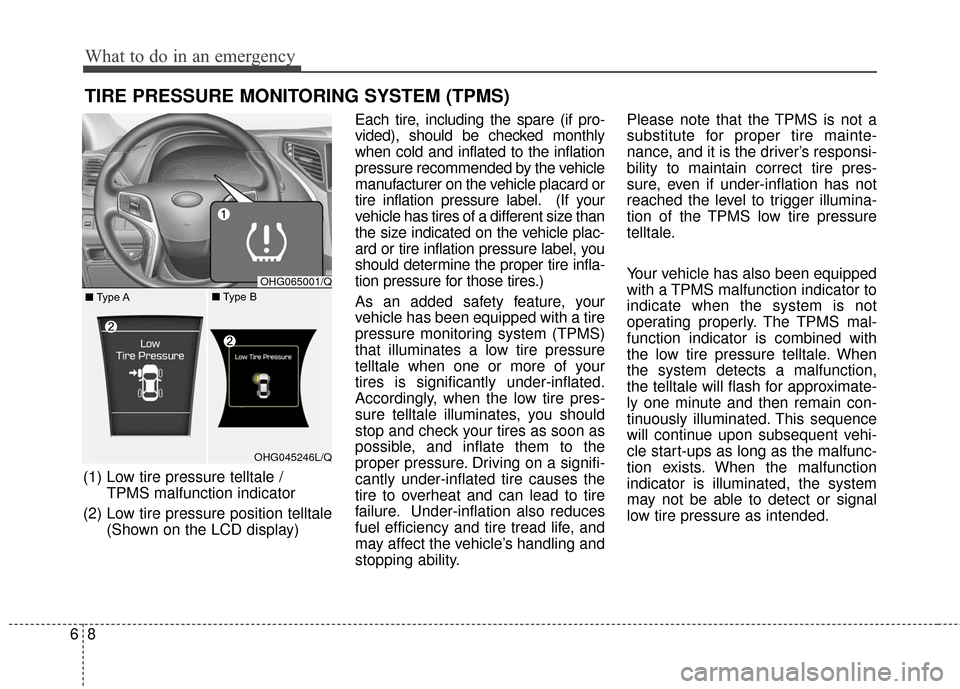
What to do in an emergency
86
TIRE PRESSURE MONITORING SYSTEM (TPMS)
(1) Low tire pressure telltale / TPMS malfunction indicator
(2) Low tire pressure position telltale (Shown on the LCD display) Each tire, including the spare (if pro-
vided), should be checked monthly
when cold and inflated to the inflation
pressure recommended by the vehicle
manufacturer on the vehicle placard or
tire inflation pressure label. (If your
vehicle has tires of a different size than
the size indicated on the vehicle plac-
ard or tire inflation pressure label, you
should determine the proper tire infla-
tion pressure for those tires.)
As an added safety feature, your
vehicle has been equipped with a tire
pressure monitoring system (TPMS)
that illuminates a low tire pressure
telltale when one or more of your
tires is significantly under-inflated.
Accordingly, when the low tire pres-
sure telltale illuminates, you should
stop and check your tires as soon as
possible, and inflate them to the
proper pressure. Driving on a signifi-
cantly under-inflated tire causes the
tire to overheat and can lead to tire
failure. Under-inflation also reduces
fuel efficiency and tire tread life, and
may affect the vehicle’s handling and
stopping ability. Please note that the TPMS is not a
substitute for proper tire mainte-
nance, and it is the driver’s responsi-
bility to maintain correct tire pres-
sure, even if under-inflation has not
reached the level to trigger illumina-
tion of the TPMS low tire pressure
telltale.
Your vehicle has also been equipped
with a TPMS malfunction indicator to
indicate when the system is not
operating properly. The TPMS mal-
function indicator is combined with
the low tire pressure telltale. When
the system detects a malfunction,
the telltale will flash for approximate-
ly one minute and then remain con-
tinuously illuminated. This sequence
will continue upon subsequent vehi-
cle start-ups as long as the malfunc-
tion exists. When the malfunction
indicator is illuminated, the system
may not be able to detect or signal
low tire pressure as intended.
OHG065001/Q
■
Type A ■
Type B
OHG045246L/Q