2016 Hyundai Azera immobilizer
[x] Cancel search: immobilizerPage 84 of 521
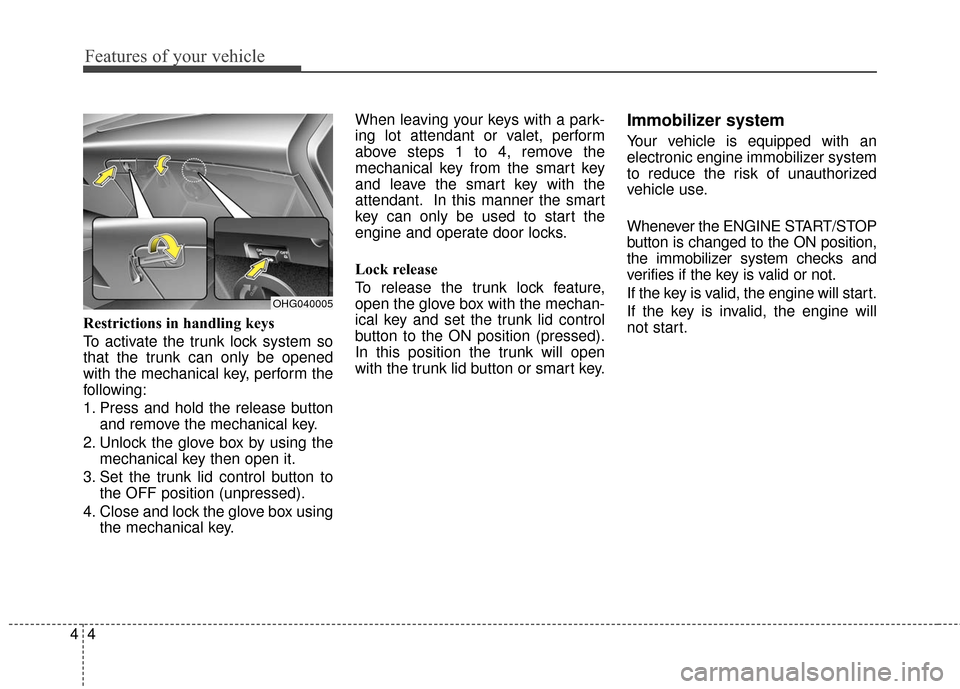
Features of your vehicle
44
Restrictions in handling keys
To activate the trunk lock system so
that the trunk can only be opened
with the mechanical key, perform the
following:
1.
Press and hold the release button
and remove the mechanical key.
2. Unlock the glove box by using themechanical key then open it.
3. Set the trunk lid control button to the OFF position (unpressed).
4. Close and lock the glove box using the mechanical key. When leaving your keys with a park-
ing lot attendant or valet, perform
above steps 1 to 4, remove the
mechanical key from the smart key
and leave the smart key with the
attendant. In this manner the smart
key can only be used to start the
engine and operate door locks.
Lock release
To release the trunk lock feature,
open the glove box with the mechan-
ical key and set the trunk lid control
button to the ON position (pressed).
In this position the trunk will open
with the trunk lid button or smart key.
Immobilizer system
Your vehicle is equipped with an
electronic engine immobilizer system
to reduce the risk of unauthorized
vehicle use.
Whenever the ENGINE START/STOP
button is changed to the ON position,
the immobilizer system checks and
verifies if the key is valid or not.
If the key is valid, the engine will start.
If the key is invalid, the engine will
not start.
OHG040005
Page 85 of 521

45
Features of your vehicle
To deactivate the immobilizersystem
Change the ENGINE START/STOP
button to the ON position.
To activate the immobilizer system
Change the ENGINE START/STOP
button to the OFF position. The immo-
bilizer system activates automatically.
Without a valid smart key for your
vehicle, the engine will not start.
✽ ✽ NOTICE
Your immobilizer password is a cus-
tomer unique password and should
be kept confidential. Do not leave this
number anywhere in your vehicle.
If you need additional keys or lose
your keys, consult an authorized
HYUNDAI dealer. This device complies with Part 15
of the FCC rules.
Operation is subject to the following
two conditions:
1. This device may not cause harm-
ful interference, and
2. This device must accept any inter- ference received, including inter-
ference that may cause undesired
operation.
CAUTION - Immobilizer
damage
Do not expose your immobilizersystem to moisture, static elec-tricity and rough handling. Thismay damage your immobilizer.
CAUTION - Immobilizer
alterations
Do not change, alter or adjustthe immobilizer system becauseit could cause the immobilizersystem to malfunction.
CAUTION
Changes or modifications notexpressly approved by the partyresponsible for compliancecould void the user's authorityto operate the equipment.
CAUTION
Keep each key separate in orderto avoid a starting malfunction.
CAUTION
Do not put metal accessoriesnear the smart key.
The engine may not start becausethe metal accessories may inter-rupt the transponder signal fromtransmitting normally.
Page 162 of 521
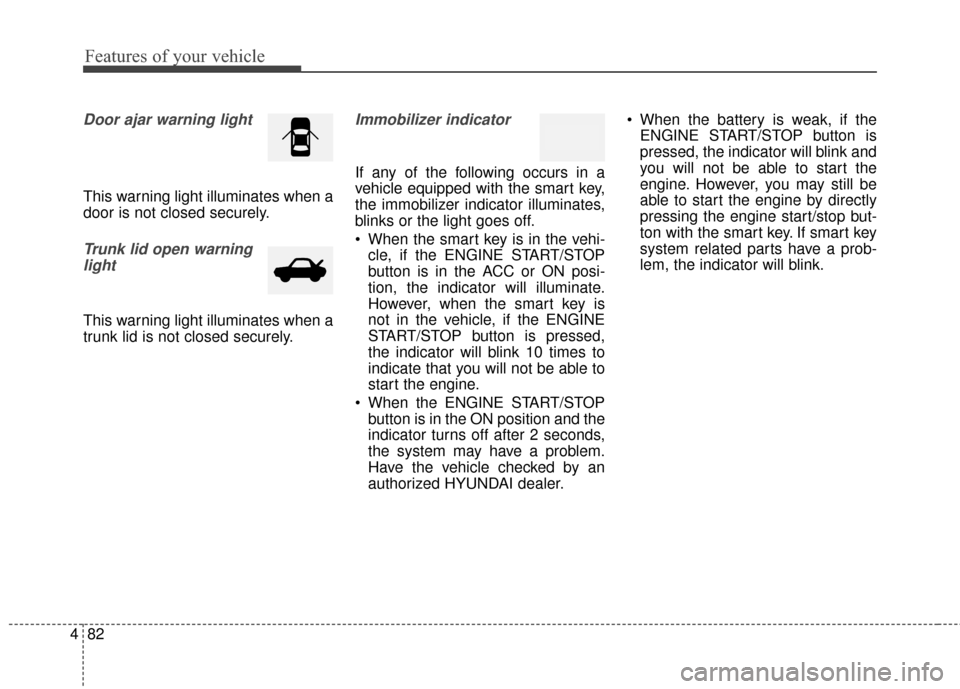
Features of your vehicle
82
4
Door ajar warning light
This warning light illuminates when a
door is not closed securely.
Trunk lid open warning
light
This warning light illuminates when a
trunk lid is not closed securely.
Immobilizer indicator
If any of the following occurs in a
vehicle equipped with the smart key,
the immobilizer indicator illuminates,
blinks or the light goes off.
When the smart key is in the vehi- cle, if the ENGINE START/STOP
button is in the ACC or ON posi-
tion, the indicator will illuminate.
However, when the smart key is
not in the vehicle, if the ENGINE
START/STOP button is pressed,
the indicator will blink 10 times to
indicate that you will not be able to
start the engine.
When the ENGINE START/STOP button is in the ON position and the
indicator turns off after 2 seconds,
the system may have a problem.
Have the vehicle checked by an
authorized HYUNDAI dealer. When the battery is weak, if the
ENGINE START/STOP button is
pressed, the indicator will blink and
you will not be able to start the
engine. However, you may still be
able to start the engine by directly
pressing the engine start/stop but-
ton with the smart key. If smart key
system related parts have a prob-
lem, the indicator will blink.
Page 170 of 521
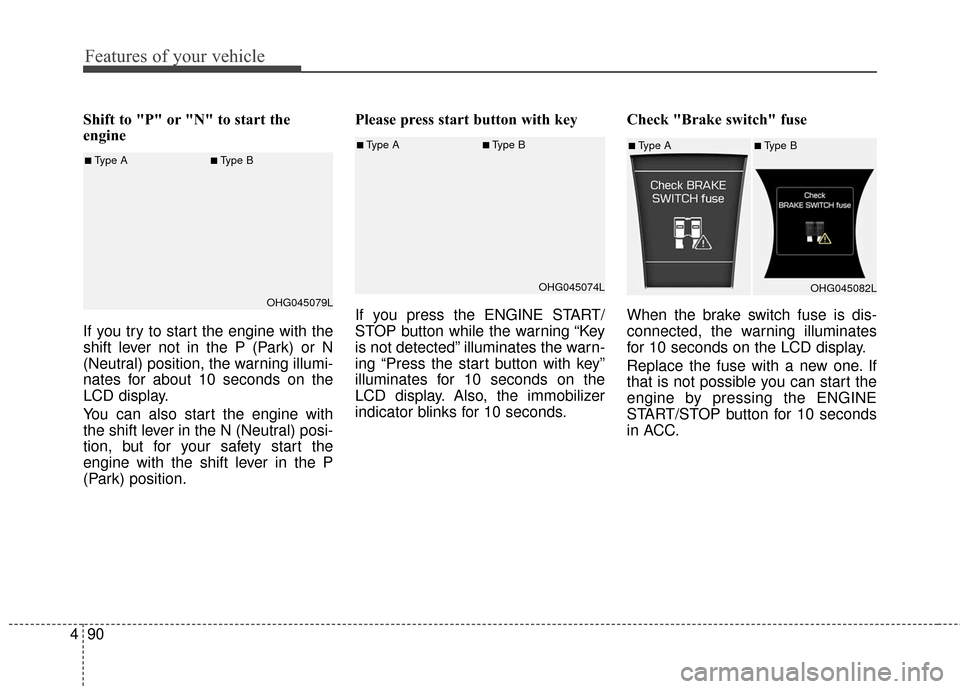
Features of your vehicle
90
4
Shift to "P" or "N" to start the
engine
If you try to start the engine with the
shift lever not in the P (Park) or N
(Neutral) position, the warning illumi-
nates for about 10 seconds on the
LCD display.
You can also start the engine with
the shift lever in the N (Neutral) posi-
tion, but for your safety start the
engine with the shift lever in the P
(Park) position. Please press start button with key
If you press the ENGINE START/
STOP button while the warning “Key
is not detected” illuminates the warn-
ing “Press the start button with key”
illuminates for 10 seconds on the
LCD display. Also, the immobilizer
indicator blinks for 10 seconds.
Check "Brake switch" fuse
When the brake switch fuse is dis-
connected, the warning illuminates
for 10 seconds on the LCD display.
Replace the fuse with a new one. If
that is not possible you can start the
engine by pressing the ENGINE
START/STOP button for 10 seconds
in ACC.
■Type A■Type B
OHG045074L■Type A■Type BOHG045082L■Type A■Type BOHG045079L
Page 515 of 521

Index
6I
Immobilizer system ........................................................4-4
Indicators and warnings ................................................4-77
Inside rearview mirror ..................................................4-46
Instrument cluster ..........................................................4-58Engine coolant temperature gauge ............................4-60
Fuel gauge ................................................................4-60
Instrument panel illumination ..................................4-59
LCD display ..............................................................4-63
LCD display warnings and indicators ......................4-77
Odometer ..................................................................4-61
Speedometer ..............................................................4-59
Tachometer ................................................................4-59
Trip computer mode ..................................................4-64
User settings mode ....................................................4-68
Warning and indicators ............................................4-77
Instrument panel fuse replacement ................................7-52
Instrument panel illumination........................................4-59
Instrument panel overview ..............................................2-5
Interior care....................................................................7-78\
Interior features Ashtray ....................................................................4-13\
9
Clothes hanger ........................................................4-143
Cup holder ..............................................................4-139
Digital clock ............................................................4-142 Floor mat anchor(s) ................................................4-143
Power outlet ............................................................4-141
Rear curtain ............................................................4-144
Side curtain..............................................................4-145
Sunvisor ..................................................................4-140
Interior light ................................................................4-109 Door courtesy lamp ................................................4-111
Glove box lamp ......................................................4-111
Map lamp ................................................................4-109
Mood lamp ..............................................................4-110
Room lamp ..............................................................4-110
Trunk room lamp ....................................................4-110
Vanity mirror lamp ..................................................4-111
Interior overview..............................................................2-4
Jack and tools ................................................................6-13
Jump starting....................................................................6-5
Keys ........................................................................\
........4-3
J
K
I