Page 120 of 521

Features of your vehicle
40
4
The driver position memory system
stores and recalls the driver's seat,
outside mirror, and steering wheel
positions, as well as the instrument
panel illumination intensity. By saving
the desired positions, different driv-
ers can recall different settings
according to their preference. If the
battery is disconnected, the memory
will be erased.
Storing positions into memory
using the buttons on the door
Storing driver’s seat positions
1. Move the shift lever into P while
the Engine Start/Stop button is in
the ON position.
2. Adjust the driver’s seat, outside mirrors, steering wheel position
and instrument panel illumination.
3. Press the SET button on the con- trol panel. The system will beep
once.
4. Press one of the memory buttons (1 or 2) within 5 seconds after
pressing the SET button. The sys-
tem will beep twice when memory
has been successfully stored.
DRIVER POSITION MEMORY SYSTEM (IF EQUIPPED)
OHG040033
WARNING
Never attempt to operate thedriver position memory system
while the vehicle is moving.
This could result in loss of
control, and an accident caus-
ing death, serious injury, or
property damage.
Do not adjust the seat while wearing seat belts. Moving the
seat cushion forward may
cause strong pressure on the
abdomen.
Page 121 of 521
441
Features of your vehicle
5.
"Driver 1(or 2) settings saved" will
appear on the instrument cluster
LCD display.Recalling positions from memory
1. Move the shift lever into P whilethe Engine Start/Stop button is in
the ON position.
2. To recall the position in memory, press the desired memory button
(1 or 2). The system will beep
once, then the driver’s seat, out-
side mirrors, steering wheel and
the instrument panel illumination
will automatically adjust to the
stored positions.
3.
"Driver 1 (or 2) settings is applied"
will appear on the instrument cluster
LCD display. Adjusting the control switch for the
driver’s seat, outside rearview mirror,
steering wheel and the instrument
panel illumination while the system is
recalling the stored position will
cause the movement to stop and
move in the direction that the control
switch is moved.
OHG045521L/OHG045522L
OHG045523N/OHG045524N
Page 122 of 521
Features of your vehicle
42
4
Easy access function
(if equipped)
With the shift lever in the P (Park)
position, the system will move the
driver's seat and steering wheel
automatically so you can comfortably
enter and exit the vehicle.
- The steering wheel will moveaway from the driver and the seat
will move rearward, when the
ENGINE START/ STOP button is
in the OFF position.
- The steering wheel will move toward the driver and the seat will
move forward, when the ENGINE
START/STOP button is in the
ACC position.
You can activate or deactivate this
feature. Refer to "User Settings
Mode" in this section.
Page 137 of 521

457
Features of your vehicle
- The mirror will unfold when youapproach the vehicle (all doors
closed and locked) with a smart
key in possession. (if equipped)
Reverse parking aid function
(if equipped)
While the vehicle is moving rear-
ward, the outside rearview mirror(s)
will move downward to aid reverse
parking. According to the position of
the outside rearview mirror switch
(1), the outside rearview mirror(s) will
operate as follows:
L/R : When the remote control outside
rearview mirror switch is select-
ed to the L (left) or R (right) posi-
tion, both outside rearview mir-
rors will move downward. Neutral
: When the remote control
outside rearview mirror
switch is placed in the mid-
dle, the outside rearview
mirrors will not operate
while the vehicle is moving
rearward.
The outside rearview mirrors will
automatically revert to their original
positions under the following condi-
tions:
1. The ignition switch is in the OFF position.
2. Shift lever is moved to any position except R (Reverse).
3. Remote control outside rearview mirror switch is placed in the mid-
dle.
OHG041034A
CAUTION
In case it is an electric type out-side rearview mirror, don’t fold itby hand. It could cause motorfailure.
CAUTION
The electric type outsiderearview mirror operates eventhough the ENGINE START/STOP button is in the OFF posi-tion. However, to prevent unnec-essary battery discharge, do notadjust the mirrors longer thannecessary while the engine isnot running.
Page 146 of 521
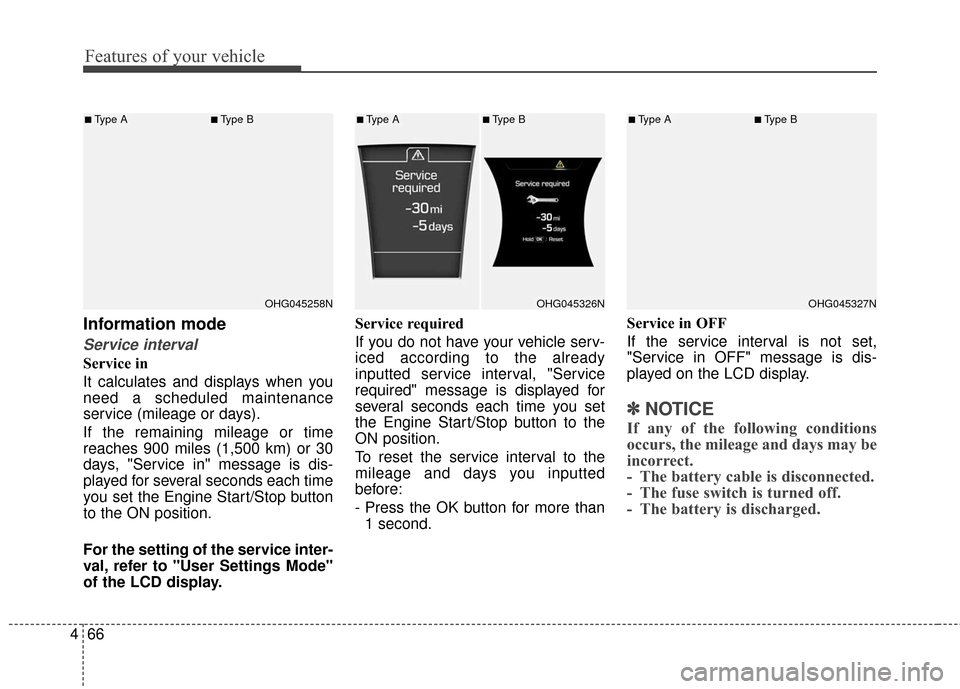
Features of your vehicle
66
4
Information mode
Service interval
Service in
It calculates and displays when you
need a scheduled maintenance
service (mileage or days).
If the remaining mileage or time
reaches 900 miles (1,500 km) or 30
days, "Service in" message is dis-
played for several seconds each time
you set the Engine Start/Stop button
to the ON position.
For the setting of the service inter-
val, refer to "User Settings Mode"
of the LCD display. Service required
If you do not have your vehicle serv-
iced according to the already
inputted service interval, "Service
required" message is displayed for
several seconds each time you set
the Engine Start/Stop button to the
ON position.
To reset the service interval to the
mileage and days you inputted
before:
- Press the OK button for more than
1 second. Service in OFF
If the service interval is not set,
"Service in OFF" message is dis-
played on the LCD display.
✽ ✽
NOTICE
If any of the following conditions
occurs, the mileage and days may be
incorrect.
- The battery cable is disconnected.
- The fuse switch is turned off.
- The battery is discharged.
OHG045258N
■Type A■Type B
OHG045326N
■Type A■Type B
OHG045327N
■Type A■Type B
Page 149 of 521
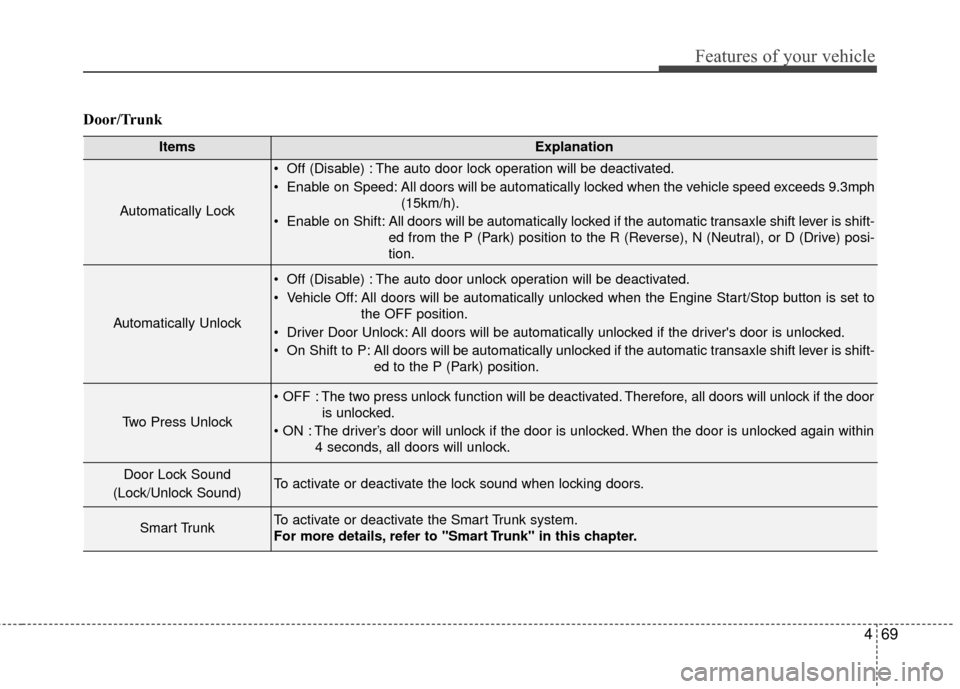
469
Features of your vehicle
Door/Trunk
ItemsExplanation
Automatically Lock
Off (Disable) : The auto door lock operation will be deactivated.
Enable on Speed: All doors will be automatically locked when the vehicle speed exceeds 9.3mph(15km/h).
Enable on Shift: All doors will be automatically locked if the automatic transaxle shift lever is shift- ed from the P (Park) position to the R (Reverse), N (Neutral), or D (Drive) posi-
tion.
Automatically Unlock
Off (Disable) : The auto door unlock operation will be deactivated.
Vehicle Off: All doors will be automatically unlocked when the Engine Start/Stop button is set tothe OFF position.
Driver Door Unlock: All doors will be automatically unlocked if the driver's door is unlocked.
On Shift to P: All doors will be automatically unlocked if the automatic transaxle shift lever is shift- ed to the P (Park) position.
Two Press Unlock
The two press unlock function will be deactivated. Therefore, all doors will unlock if the dooris unlocked.
The driver’s door will unlock if the door is unlocked. When the door is unlocked again within 4 seconds, all doors will unlock.
Door Lock Sound
(Lock/Unlock Sound)To activate or deactivate the lock sound when locking doors.
Smart TrunkTo activate or deactivate the Smart Trunk system.
For more details, refer to "Smart Trunk" in this chapter.
Page 151 of 521
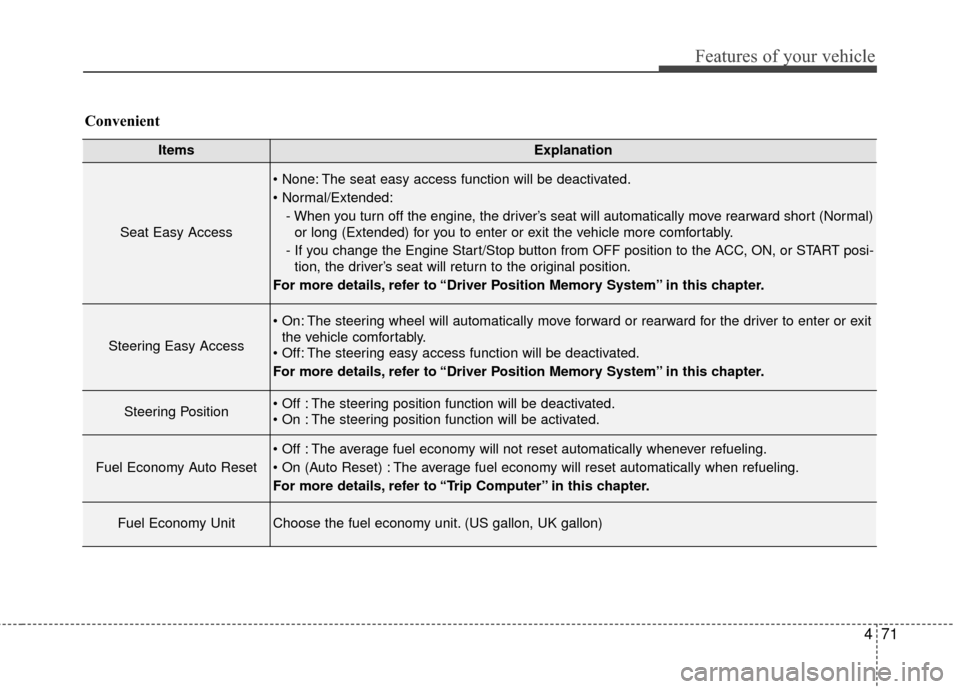
471
Features of your vehicle
ItemsExplanation
Seat Easy Access
The seat easy access function will be deactivated.
- When you turn off the engine, the driver’s seat will automatically move rearward short (Normal)or long (Extended) for you to enter or exit the vehicle more comfortably.
- If you change the Engine Start/Stop button from OFF position to the ACC, ON, or START posi- tion, the driver’s seat will return to the original position.
For more details, refer to “Driver Position Memory System” in this chapter.
Steering Easy Access
The steering wheel will automatically move forward or rearward for the driver to enter or exit the vehicle comfortably.
The steering easy access function will be deactivated.
For more details, refer to “Driver Position Memory System” in this chapter.
Steering Position The steering position function will be deactivated.
The steering position function will be activated.
Fuel Economy Auto Reset
The average fuel economy will not reset automatically whenever refueling.
The average fuel economy will reset automatically when refueling.
For more details, refer to “Trip Computer” in this chapter.
Fuel Economy UnitChoose the fuel economy unit. (US gallon, UK gallon)
Convenient
Page 154 of 521
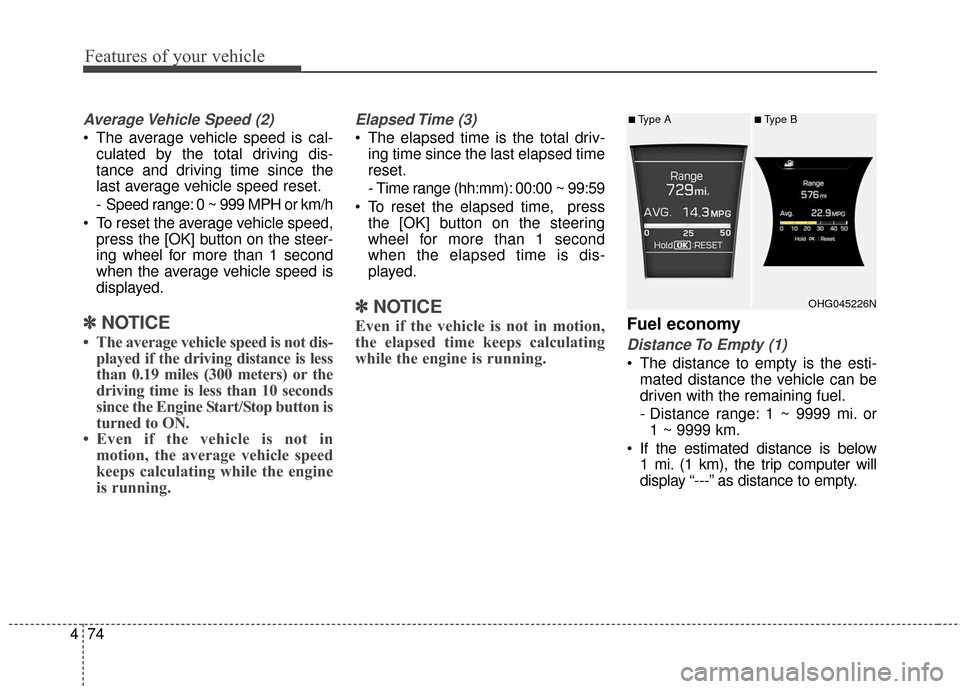
Features of your vehicle
74
4
Average Vehicle Speed (2)
The average vehicle speed is cal-
culated by the total driving dis-
tance and driving time since the
last average vehicle speed reset.
- Speed range: 0 ~ 999 MPH or km/h
To reset the average vehicle speed, press the [OK] button on the steer-
ing wheel for more than 1 second
when the average vehicle speed is
displayed.
✽ ✽ NOTICE
• The average vehicle speed is not dis-
played if the driving distance is less
than 0.19 miles (300 meters) or the
driving time is less than 10 seconds
since the Engine Start/Stop button is
turned to ON.
• Even if the vehicle is not in motion, the average vehicle speed
keeps calculating while the engine
is running.
Elapsed Time (3)
The elapsed time is the total driv-
ing time since the last elapsed time
reset.
- Time range (hh:mm): 00:00 ~ 99:59
To reset the elapsed time, press the [OK] button on the steering
wheel for more than 1 second
when the elapsed time is dis-
played.
✽ ✽ NOTICE
Even if the vehicle is not in motion,
the elapsed time keeps calculating
while the engine is running.Fuel economy
Distance To Empty (1)
The distance to empty is the esti-
mated distance the vehicle can be
driven with the remaining fuel.
- Distance range: 1 ~ 9999 mi. or1 ~ 9999 km.
If the estimated distance is below 1 mi. (1 km), the trip computer will
display “---” as distance to empty.
OHG045226N
■Type A■Type B