Page 135 of 521

455
Features of your vehicle
Blind zone mirror (if equipped)
The blind zone mirror (BZM) is sup-
plemental mirror to help reduce a dri-
ver's blind zone that will show the
rear side territory of your vehicle. The
blind zone mirror is equipped with
the left-hand outside rearview mirror.
Adjusting the outside rearviewmirror
The electric remote control mirror
switch allows you to adjust the posi-
tion of the left and right outside
rearview mirrors.
To adjust the position of the mirrors:
1. Place the ignition switch in the ACC position.
2. Move the lever(1) to R (right) or L (left) to select the right side mirror
or the left side mirror.
3. Press a corresponding point on the mirror adjustment control to
position the selected mirror up,
down, left or right.
WARNING
Always check the road condi-tion while driving for unex-
pected situations even
though the vehicle is
equipped with a blind zone
mirror.
The blind zone mirror is a device made for convenience.
Do not solely rely on the mir-
ror but always pay attention to
drive safely.
OHG044300A
OFS053068
OHG040044
Page 138 of 521
Features of your vehicle
58
4
INSTRUMENT CLUSTER
1. Tachometer
2. Turn signal indicators
3. Speedometer
4. LCD display
5. Fuel gauge
6. Engine coolant temperature gauge
7. Warning and indicator lights
For more details, refer to "Gauges" in
the next pages.
OHG046046N/OHG045047NThe actual cluster in the vehicle may differ from the illustration.
■ Type A
■ Type B
Page 140 of 521
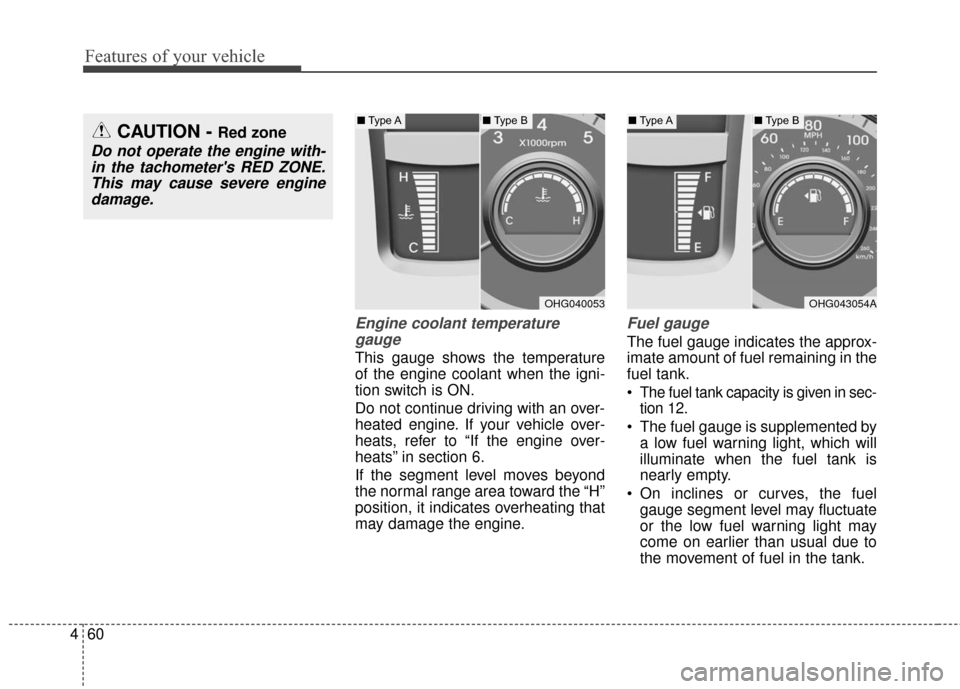
Features of your vehicle
60
4
Engine coolant temperature
gauge
This gauge shows the temperature
of the engine coolant when the igni-
tion switch is ON.
Do not continue driving with an over-
heated engine. If your vehicle over-
heats, refer to “If the engine over-
heats” in section 6.
If the segment level moves beyond
the normal range area toward the “H”
position, it indicates overheating that
may damage the engine.
Fuel gauge
The fuel gauge indicates the approx-
imate amount of fuel remaining in the
fuel tank.
The fuel tank capacity is given in sec-
tion 12.
The fuel gauge is supplemented by a low fuel warning light, which will
illuminate when the fuel tank is
nearly empty.
On inclines or curves, the fuel gauge segment level may fluctuate
or the low fuel warning light may
come on earlier than usual due to
the movement of fuel in the tank.
CAUTION - Red zone
Do not operate the engine with-in the tachometer's RED ZONE.This may cause severe enginedamage.
OHG040053OHG043054A
■ Type A■Type B■Type A■Type B
Page 141 of 521
461
Features of your vehicle
Transaxle Shift Indicator
Automatic Transaxle Shift Indicator
This indicator displays which auto-
matic transaxle shift lever is selected.
Reverse : R
Neutral : N
Sports Mode : 1, 2, 3, 4, 5, 6
Odometer
The odometer indicates the total dis-
tance that the vehicle has been driv-
en and should be used to determine
when periodic maintenance should
be performed.
CAUTION - Low fuel
Avoid driving with a extremelylow fuel level. Running out offuel could cause the engine tomisfire, damaging the catalyticconverter.
WARNING - Fuel gauge
Stop and obtain additional fuel
as soon as possible after the
warning light comes on or when
the gauge level comes close to
the E level. Running out of fuel
can expose vehicle occupants
to danger.
OHG045311
■Type A■Type B
OHG045312N
■Type A■Type B
Page 143 of 521
463
Features of your vehicle
LCD modes
LCD DISPLAY
For controlling the LCD modes, refer to "LCD Display Control" in this chapter.
Modes SymbolExplanation
Trip Computer This mode displays driving information like the tripmeter, fuel economy, and so on.For more details, refer to "Trip Computer" in this chapter.
Turn By Turn (TBT) (if equipped)This mode displays the state of the navigation.
LDWS
(if equipped)
This mode displays the state of the Lane Departure Warning System
(LDWS).
For more details, refer to "Lane Departure Warning System (LDWS)"
in chapter 5.
A/V
(If equipped)This mode displays the state of the A/V system.
InformationThis mode informs of the service interval (mileage or days) and
warning messages related to the Blind Spot Detection system, and so on.
User SettingsOn this mode, you can change settings of the doors, lamps, and so on.
or
Page 144 of 521
Features of your vehicle
64
4
Cannot edit settings while driving
This warning message illuminates if
you try to select the other User
Settings item when driving.
For safety, change the User Settings
after parking the vehicle, applying
the parking brake and moving the
shift lever to P (Park) position.
Quick guide (Help, if equipped)
If you press and hold the OK button
in the User Settings Mode, explana-
tion about the selected item is dis-
played in the cluster.
Trip computer mode
This mode displays driving informa-
tion like the tripmeter, fuel economy,
and so on.
For more details, refer to “Trip
Computer” in this chapter.
OHG045323LOHG045324N
■Type A■Type B
OHG045226N
■Type A■Type B■ Type A ■Type B
Page 145 of 521
465
Features of your vehicle
Turn By Turn (TBT) mode
(if equipped)
This mode displays the state of the
navigation.
LDWS Mode (if equipped)
This mode displays the state of the
Lane Departure Warning System
(LDWS).
For more information, refer to "Lane
Departure Warning System (LDWS)"
in chapter 5.
A/V mode
This mode displays the state of the
A/V system.
OHG045257OHG045238NOHG055159N
Page 147 of 521
467
Features of your vehicle
Warning Message
If one of followings occurs, warning
messages will be displayed on the
information mode for several sec-
onds.
- Malfunction of below systems
Collision WarningSystem (FCWS)
(TPMS), and so on.
- Low washer fluid, etc.
OHG045534N