Page 130 of 145
129
uuTroubleshooting uUpdate, Coverage, Map Errors
Troubleshooting
Update, Coverage, Map Errors
Display, Accessories
ProblemSolution
My city is not part of a fully verified detailed
coverage area.The mapping database is constantly undergoing revision.
Does the navigation syst em work outside North
America?The navigation system contains maps fo r the contiguous United States, Alaska,
Hawaii, Canada, and Puerto Rico. The navigation system will not work in other
countries.
2 Map Coverage P. 134
ProblemSolution
The display appears dim when starting the car in
really cold weather.This is normal. The display will become brighter after a few minutes.
16 PILOT NAVI-31TG78000.book 129 ページ 2015年4月21日 火曜日 午前8時30分
Page 144 of 145

Index
143
Index
Index
Symbols
a (Display Mode) Button ............. 3, 7, 26
d (Talk) Button .............................. 5, 11, 17
Numbers
3D Map....................................................... 30
A
Adding Waypoints ..................................... 95
Apps Menu ............................................... 110
Avoidances ................................................. 38
C
Calculating the Route ................................ 76
Calculation Mode ....................................... 37
Calculator ................................................. 121
Cancel Route .............................................. 10
Changing Your Destination ...................... 96
Changing Your Route ................................ 93
Custom Avoidances .................................... 39
Customer Assistance ................................ 134
D
Dashboards................................................. 34
Data Reset .................................................. 53
Detour ........................................................ 94
Device ......................................................... 51 Display Mode Settings
................................ 26
Driving to Your Destination ...................... 79
E
ecoChallenge............................................ 116
ecoRouteTM................................................ 111
Editing the Destination List ..................... 104
Entering a Destination ............................... 56
Address ..................................................... 63
Categories ................................................. 68
HONDA ..................................................... 62
Map Input ................................................. 75
Recent ....................................................... 74
Saved ........................................................ 74
Entering a New Destination ...................... 99
F
Fuel Economy.................................... 115, 117
G
Go Home....................................................... 8
GPS Information ....................................... 123
H
Help..................................................... 10, 119
Home Location ........................................... 18
HOME Screen ................................................ 3
Honda Customer Service .......................... 134
I
Information Functions............................. 119
L
Language & Keyboard............................... 48
Legal Information .................................... 135
M
Map & Vehicle............................................ 28
Map Buttons ............................................... 33
Map Coverage .......................................... 134
Map Detail .................................................. 31
Map Layers .................................................. 34
Map Legend .................................................. 6
Map Menu .................................................. 84
Map Operation ........................................... 83
Map Screen ................................................. 79
Icon............................................................. 6
Map Theme ................................................. 32
Map Update
Obtaining Update Data ........................... 134
Map view .................................................... 30
Mileage Report ......................................... 118
myMaps ....................................................... 35
16 PILOT NAVI-31TG78000.book 143 ページ 2015年4月21日 火曜日 午前8時30分
Page 145 of 145
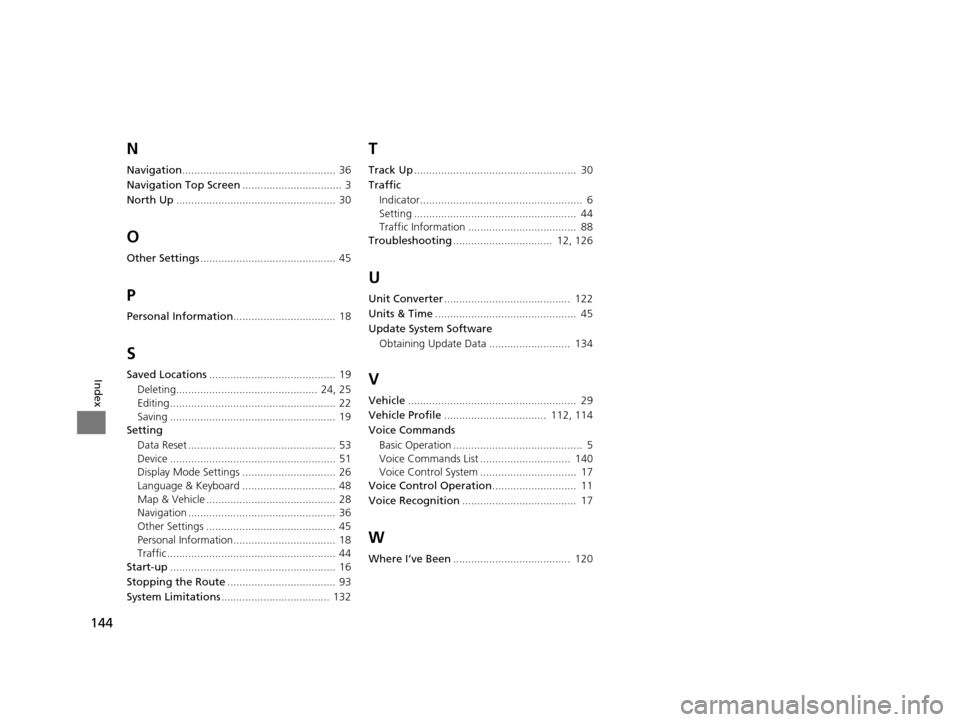
144
Index
N
Navigation................................................... 36
Navigation Top Screen ................................. 3
North Up ..................................................... 30
O
Other Settings ............................................. 45
P
Personal Information .................................. 18
S
Saved Locations.......................................... 19
Deleting............................................... 24, 25
Editing ....................................................... 22
Saving ....................................................... 19
Setting
Data Reset ................................................. 53
Device ....................................................... 51
Display Mode Settings ............................... 26
Language & Keyboard ............................... 48
Map & Vehicle ........................................... 28
Navigation ................................................. 36
Other Settings ........................................... 45
Personal Information.................................. 18
Traffic ........................................................ 44
Start-up ....................................................... 16
Stopping the Route .................................... 93
System Limitations .................................... 132
T
Track Up...................................................... 30
Traffic Indicator...................................................... 6
Setting ...................................................... 44
Traffic Information .................................... 88
Troubleshooting ................................. 12, 126
U
Unit Converter.......................................... 122
Units & Time ............................................... 45
Update System Software
Obtaining Update Data ........................... 134
V
Vehicle ........................................................ 29
Vehicle Profile .................................. 112, 114
Voice Commands Basic Operation ........................................... 5
Voice Commands List .............................. 140
Voice Control System ................................ 17
Voice Control Operation ............................ 11
Voice Recognition ...................................... 17
W
Where I’ve Been....................................... 120
16 PILOT NAVI-31TG78000.book 144 ページ 2015年4月21日 火曜日 午前8時30分