2016 HONDA ODYSSEY instrument panel
[x] Cancel search: instrument panelPage 3 of 565
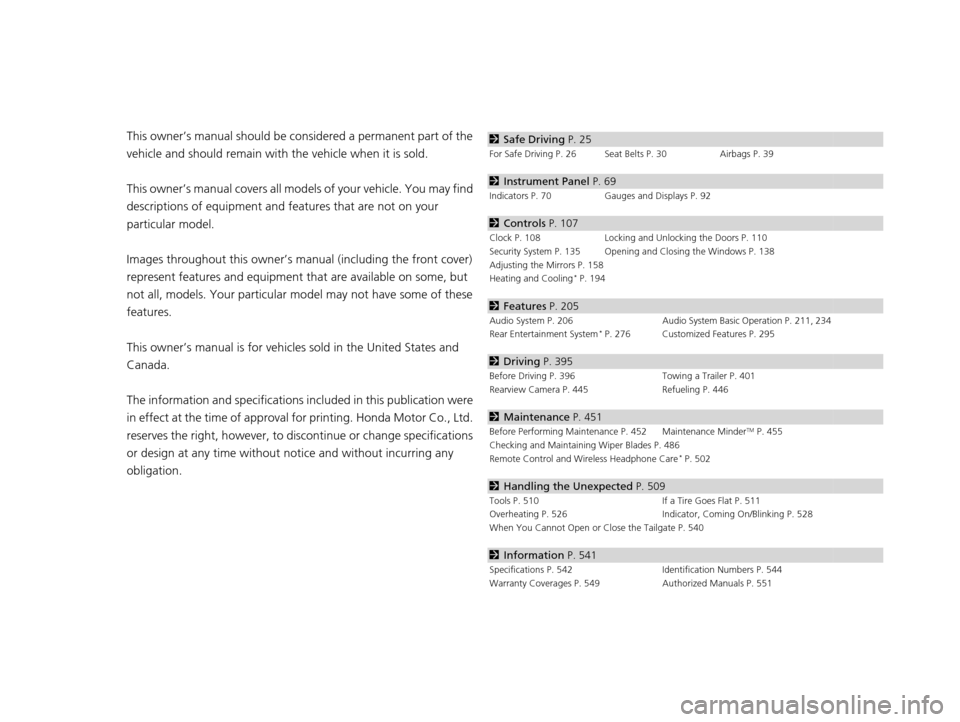
Contents
This owner’s manual should be considered a permanent part of the
vehicle and should remain with the vehicle when it is sold.
This owner’s manual covers all models of your vehicle. You may find
descriptions of equipment and features that are not on your
particular model.
Images throughout this owner’s manual (including the front cover)
represent features and equipment that are available on some, but
not all, models. Your particular mo del may not have some of these
features.
This owner’s manual is for vehicles sold in the United States and
Canada.
The information and specifications in cluded in this publication were
in effect at the time of approval for printing. Honda Motor Co., Ltd.
reserves the right, however, to discontinue or change specifications
or design at any time without notice and without incurring any
obligation.2 Safe Driving P. 25
For Safe Driving P. 26 Seat Belts P. 30 Airbags P. 39
2Instrument Panel P. 69
Indicators P. 70 Gauges and Displays P. 92
2Controls P. 107
Clock P. 108 Locking and Unlocking the Doors P. 110
Security System P. 135 Opening and Closing the Windows P. 138
Adjusting the Mirrors P. 158
Heating and Cooling
* P. 194
2 Features P. 205
Audio System P. 206 Audio System Basic Operation P. 211, 234
Rear Entertainment System* P. 276 Customized Features P. 295
2 Driving P. 395
Before Driving P. 396 Towing a Trailer P. 401
Rearview Camera P. 445 Refueling P. 446
2Maintenance P. 451
Before Performing Maintenance P. 452 Maintenance MinderTM P. 455
Checking and Maintaining Wiper Blades P. 486
Remote Control and Wireless Headphone Care
* P. 502
2 Handling the Unexpected P. 509
Tools P. 510 If a Tire Goes Flat P. 511
Overheating P. 526 Indicator, Coming On/Blinking P. 528
When You Cannot Open or Close the Tailgate P. 540
2 Information P. 541
Specifications P. 542 Identification Numbers P. 544
Warranty Coverages P. 549 Authorized Manuals P. 551
16 US ODYSSEY-31TK86500.book 2 ページ 2015年6月24日 水曜日 午後3時0分
Page 4 of 565

Contents
Child Safety P. 52Exhaust Gas Hazard P. 66Safety Labels P. 67
Opening and Closing the Tailgate P. 121 Opening and Closing the Sliding Doors P. 127
Opening and Closing the Moonroof* P. 141 Operating the Switches Around the Steering Wheel P. 142
Adjusting the Seats P. 161 Interior Lights/Interior Convenience Items P. 176
Climate Control System
* P. 198
Audio Error Messages P. 267 General Information on the Audio System P. 272
HomeLink ® Universal Transceiver* P. 325 Bluetooth ® HandsFreeLink ® P. 327, 360 Compass* P. 392
When Driving P. 407 Braking P. 436Parking Your Vehicle P. 440
Fuel Economy P. 449 Accessories and Modifications P. 450
Maintenance Under the Hood P. 463 Replacing Light Bulbs P. 475
Checking and Maintaining Tires P. 490 Battery P. 499 Remote Transmitter Care P. 500
Heating and Cooling System
*/Climate Control System* Maintenance P. 504 Cleaning P. 505
Engine Does Not Start P. 520 Jump Starting P. 523 Shift Lever Does Not Move P. 525
Fuses P. 533 Emergency Towing P. 539
Devices that Emit Radio Waves P. 545 Reporting Safety Defects P. 546 Emissions Testing P. 547
Customer Service Information P. 552
Quick Reference GuideP. 4
Safe DrivingP. 25
Instrument PanelP. 69
ControlsP. 107
FeaturesP. 205
DrivingP. 395
MaintenanceP. 451
Handling the UnexpectedP. 509
InformationP. 541
IndexP. 553
16 US ODYSSEY-31TK86500.book 3 ページ 2015年6月24日 水曜日 午後3時0分
Page 11 of 565

10
Quick Reference Guide
Instrument Panel (P69)
System Indicators
Malfunction
Indicator Lamp
Low Oil Pressure
Indicator
Charging System
IndicatorAnti-lock Brake System
(ABS ) Indicator
Vehicle Stability Assist
(VSA
®) System Indicator
VSA ® OFF Indicator Low Tire Pressure
Indicator*/
Low Tire Pressure/
TPMS Indicator
*
Security System Alarm
Indicator*
Lights Indicators
Lights On Indicator
High Beam Indicator
Fog Light Indicator
*
Immobilizer System
Indicator Seat Belt Reminder
Indicator
System Indicators
Starter System
Indicator*
System Message
Indicator*
Parking Brake
and Brake System
Indicator (Red)
Supplemental
Restraint System
Indicator
Door and Tailgate Open Indicator/
Parking Sensor Indicator
*
CRUISE MAIN
Indicator
Tachometer
Information Display
*/
Multi-Information Display*
Speedometer
Fuel Gauge
Shift Lever
Position Indicator Power Sliding Door
Indicator
*
Gauges (P92)/Information Display* (P93)/
Multi-Information Display
* (P96)/System Indicators (P70)
Power Tailgate Indicator
*
Fuel Economy
Indicator
TPMS Indicator
*
Turn Signal and
Hazard Warning
Indicators
Maintenance Minder
Indicator
*
Daytime Running
Lights Indicator*
Washer Level
Indicator*Blind spot information
(BSI) Indicator*
CRUISE CONTROL
Indicator
Temperature
Gauge
Low Fuel
Indicator
Smart Entry System
Indicator*
Forward Collision Warning
( FCW ) Indicator*
Lane Departure Warning
( LDW ) Indicator*
Brake System Indicator
(Amber)
U.S.
Canada
U.S.
Canada
System Indicators
U.S.
Canada
U.S.
Canada
U.S.
Canada
16 US ODYSSEY-31TK86500.book 10 ページ 2015年6月24日 水曜日 午後3時0分
Page 13 of 565

12
Quick Reference Guide
Steering Wheel (P157)
● To adjust, push the adjustment lever
down, adjust to the desired position, then
pull up the lever back in place.
Power Sliding Door*
(P129)
●When the main switch is ON, the power
sliding door opens and closes
automatically when you press OPEN or
CLOSE side of the / switch.
Tailgate (P121)
● With all the doors unlocked, press and
hold the tailgate outer handle and lift
open the tailgate.
● Press and hold the tailgate outer handle
to automatically unlock and open the
tailgate when you carry the smart entry
remote.
● Press the power tailgate button on the
instrument panel or the smart entry
remote to open and close the power
tailgate.
Tailgate
Outer
Handle
Models without smart entry system
Models with smart entry system
Models with the power tailgate
Power Door Mirrors (P159)
● With the ignition switch in ON
(w*1, move
the selector switch to L or R .
● Push the appropriate edge of the
adjustment switch to adjust the mirror.
● Press the folding button
* to fold in and
out the door mirrors.
● Place the selector switch in the L or R
position to use the reverse tilt door mirror
feature.
Selector Switch
Adjustment Switch
Folding Button*
Models with driving position memory system
16 US ODYSSEY-31TK86500.book 12 ページ 2015年6月24日 水曜日 午後3時0分
Page 41 of 565
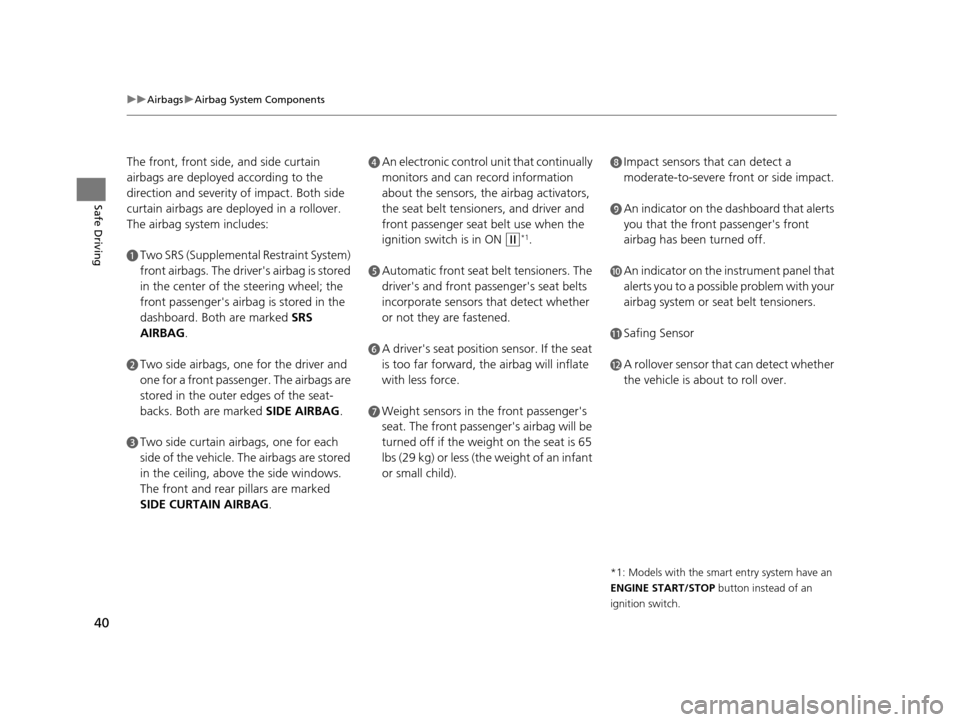
40
uuAirbags uAirbag System Components
Safe Driving
The front, front side, and side curtain
airbags are deployed according to the
direction and severity of impact. Both side
curtain airbags are deployed in a rollover.
The airbag system includes:
aTwo SRS (Supplemental Restraint System)
front airbags. The driver's airbag is stored
in the center of the steering wheel; the
front passenger's airbag is stored in the
dashboard. Both are marked SRS
AIRBAG.
bTwo side airbags, one for the driver and
one for a front passenger. The airbags are
stored in the outer edges of the seat-
backs. Both are marked SIDE AIRBAG .
cTwo side curtain airbags, one for each
side of the vehicle. The airbags are stored
in the ceiling, above the side windows.
The front and rear pillars are marked
SIDE CURTAIN AIRBAG.
dAn electronic control unit that continually
monitors and can record information
about the sensors, the airbag activators,
the seat belt tensioners, and driver and
front passenger seat belt use when the
ignition switch is in ON
(w*1.
eAutomatic front seat belt tensioners. The
driver's and front passenger's seat belts
incorporate sensors that detect whether
or not they are fastened.
fA driver's seat position sensor. If the seat
is too far forward, the airbag will inflate
with less force.
gWeight sensors in the front passenger's
seat. The front passenger's airbag will be
turned off if the weight on the seat is 65
lbs (29 kg) or less (the weight of an infant
or small child).
hImpact sensors that can detect a
moderate-to-severe front or side impact.
iAn indicator on the dashboard that alerts
you that the front passenger's front
airbag has been turned off.
jAn indicator on the instrument panel that
alerts you to a possibl e problem with your
airbag system or seat belt tensioners.
kSafing Sensor
lA rollover sensor that can detect whether
the vehicle is about to roll over.
*1: Models with the smart entry system have an
ENGINE START/STOP button instead of an
ignition switch.
16 US ODYSSEY-31TK86500.book 40 ページ 2015年6月24日 水曜日 午後3時0分
Page 70 of 565

69
Instrument Panel
This chapter describes the buttons, indicators, and gauges that are used while driving.
IndicatorsInformation Display Warning and Information Messages
*.................... 84
Multi-Information Display Warning and Information Messages
*.................... 86
Gauges and Displays Gauges .............................................. 92
Information Display
*.......................... 93
Multi-Information Display*................. 96
* Not available on all models
16 US ODYSSEY-31TK86500.book 69 ページ 2015年6月24日 水曜日 午後3時0分
Page 71 of 565
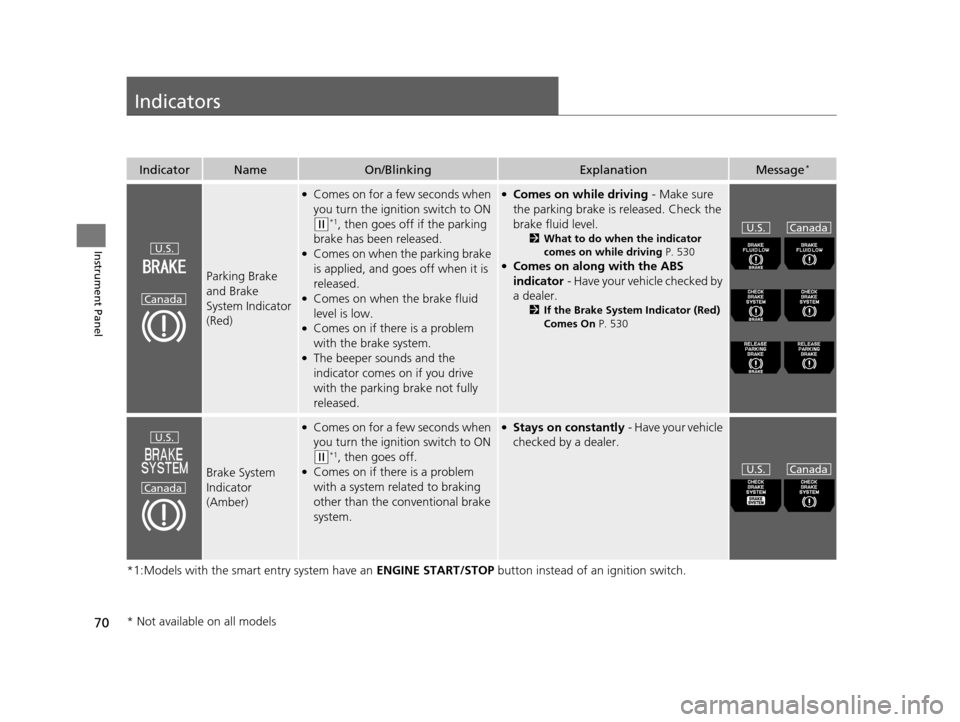
70
Instrument Panel
Indicators
*1:Models with the smart entry system have an ENGINE START/STOP button instead of an ignition switch.
IndicatorNameOn/BlinkingExplanationMessage*
Parking Brake
and Brake
System Indicator
(Red)
●Comes on for a few seconds when
you turn the igniti on switch to ON
(w*1, then goes off if the parking
brake has been released.
●Comes on when the parking brake
is applied, and goes off when it is
released.
●Comes on when the brake fluid
level is low.
●Comes on if there is a problem
with the brake system.
●The beeper sounds and the
indicator comes on if you drive
with the parking brake not fully
released.
●Comes on while driving - Make sure
the parking brake is released. Check the
brake fluid level.
2 What to do when the indicator
comes on while driving P. 530
●Comes on along with the ABS
indicator - Have your vehicle checked by
a dealer.
2 If the Brake System Indicator (Red)
Comes On P. 530
Brake System
Indicator
(Amber)
●Comes on for a fe w seconds when
you turn the igniti on switch to ON
(w*1, then goes off.●Comes on if there is a problem
with a system related to braking
other than the conventional brake
system.
●Stays on constantly - Have your vehicle
checked by a dealer.
U.S.
Canada
U.S. Canada
U.S.
Canada
U.S. Canada
* Not available on all models
16 US ODYSSEY-31TK86500.book 70 ページ 2015年6月24日 水曜日 午後3時0分
Page 72 of 565
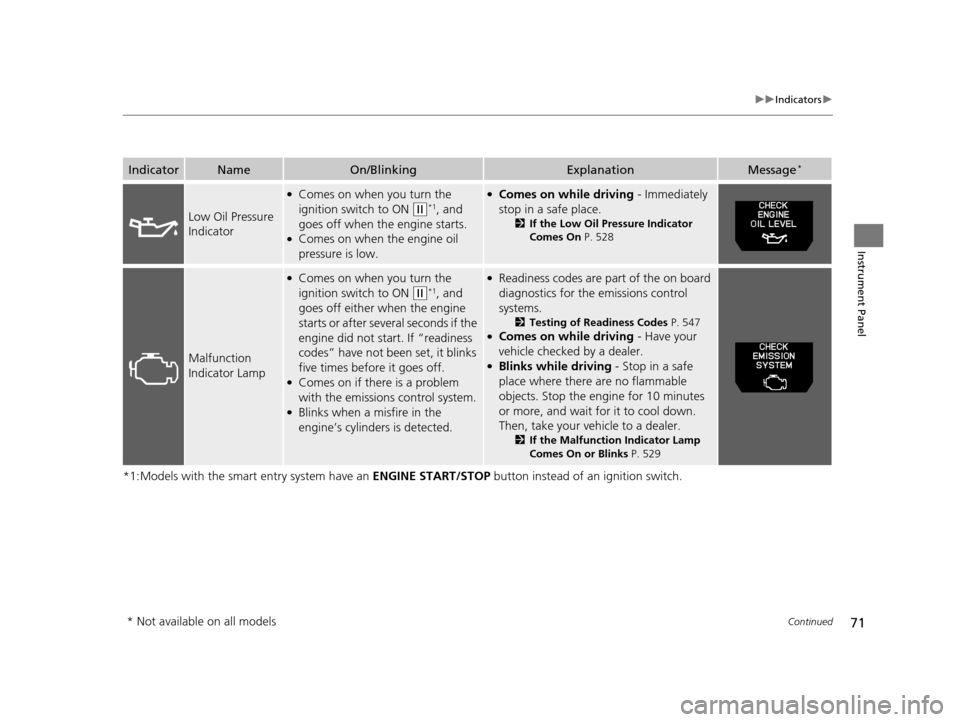
71
uuIndicators u
Continued
Instrument Panel
*1:Models with the smart entry system have an ENGINE START/STOP button instead of an ignition switch.
IndicatorNameOn/BlinkingExplanationMessage*
Low Oil Pressure
Indicator
●Comes on when you turn the
ignition switch to ON
(w*1, and
goes off when the engine starts.
●Comes on when the engine oil
pressure is low.
●Comes on while driving - Immediately
stop in a safe place.
2 If the Low Oil Pressure Indicator
Comes On P. 528
Malfunction
Indicator Lamp
●Comes on when you turn the
ignition switch to ON
(w*1, and
goes off either when the engine
starts or after several seconds if the
engine did not start. If “readiness
codes” have not been set, it blinks
five times before it goes off.
●Comes on if there is a problem
with the emissions control system.
●Blinks when a misfire in the
engine’s cylinders is detected.
●Readiness codes are part of the on board
diagnostics for the emissions control
systems.
2 Testing of Readiness Codes P. 547●Comes on while driving - Have your
vehicle checked by a dealer.
●Blinks while driving - Stop in a safe
place where there are no flammable
objects. Stop the engine for 10 minutes
or more, and wait for it to cool down.
Then, take your vehicle to a dealer.
2 If the Malfunction Indicator Lamp
Comes On or Blinks P. 529
* Not available on all models
16 US ODYSSEY-31TK86500.book 71 ページ 2015年6月24日 水曜日 午後3時0分