Page 88 of 565
87
uuIndicators uMulti-Information Display Warn ing and Information Messages*
Continued
Instrument Panel
●Appears if there is a problem with the DRL system.●Have your vehicle checked by a dealer.
2Daytime Running Lights P. 150
●Appears when the starter system has a problem.●As a temporary measure, press and hold the ENGINE
START/STOP button for up to 15 seconds while
pressing the brake pedal and ma nually start the engine.
Have your vehicle checked by a dealer.
●Appears when the washer fluid is low.●Refill the washer fluid.
2 Refilling Window Washer Fluid P. 474
MessageConditionExplanation
U.S.
Canada
Canadian models
16 US ODYSSEY-31TK86500.book 87 ページ 2015年6月24日 水曜日 午後3時0分
Page 89 of 565
88
uuIndicators uMulti-Information Display Warn ing and Information Messages*
Instrument Panel
●Appears when there is a problem with the power
tailgate system.●Manually open or close the power tailgate.●Have your vehicle checked by a dealer.
●Appears if there is a prob lem with the power sliding
door system.●Turn off the main switch and manually operate the
power sliding doors.
●Have your vehicle ch ecked by a dealer.
2Opening/Closing the Power Sliding Doors* P. 129
MessageConditionExplanation
U.S.
Canada
U.S.
Canada
* Not available on all models
16 US ODYSSEY-31TK86500.book 88 ページ 2015年6月24日 水曜日 午後3時0分
Page 90 of 565
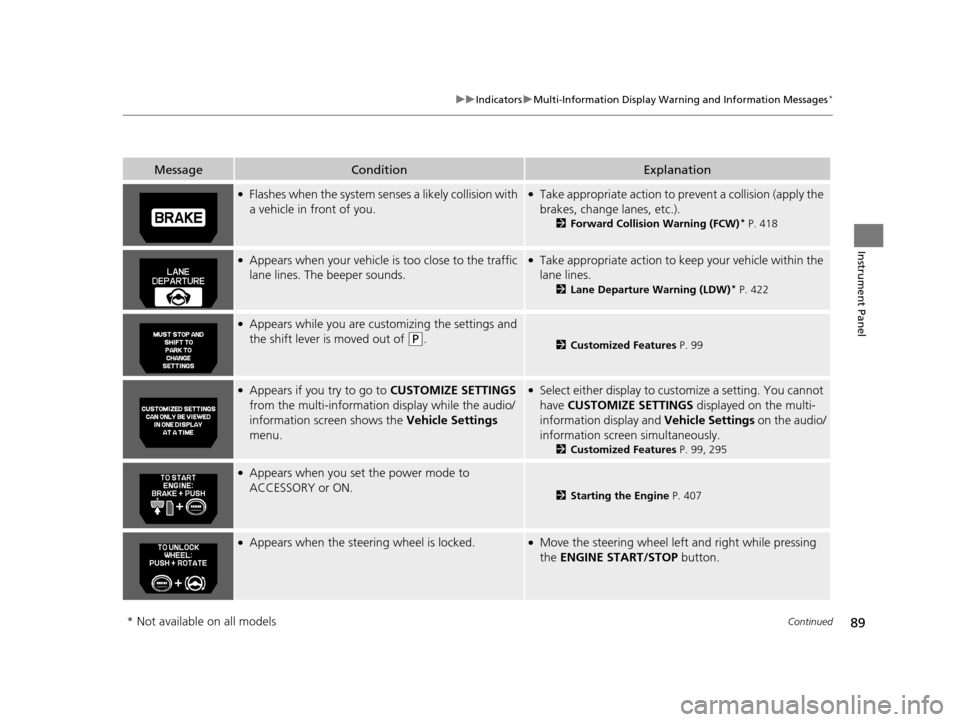
89
uuIndicators uMulti-Information Display Warn ing and Information Messages*
Continued
Instrument Panel
MessageConditionExplanation
●Flashes when the system senses a likely collision with
a vehicle in front of you.●Take appropriate action to pr event a collision (apply the
brakes, change lanes, etc.).
2 Forward Collision Warning (FCW)* P. 418
●Appears when your vehicle is too close to the traffic
lane lines. The beeper sounds.●Take appropriate action to keep your vehicle within the
lane lines.
2 Lane Departure Warning (LDW)* P. 422
●Appears while you are customizing the settings and
the shift lever is moved out of
(P.2Customized Features P. 99
●Appears if you try to go to CUSTOMIZE SETTINGS
from the multi-information display while the audio/
information scr een shows the Vehicle Settings
menu.●Select either display to cust omize a setting. You cannot
have CUSTOMIZE SETTINGS displayed on the multi-
information display and Vehicle Settings on the audio/
information screen simultaneously.
2 Customized Features P. 99, 295
●Appears when you set the power mode to
ACCESSORY or ON.
2Starting the Engine P. 407
●Appears when the steering wheel is locked.●Move the steering wheel left and right while pressing
the ENGINE START/STOP button.
* Not available on all models
16 US ODYSSEY-31TK86500.book 89 ページ 2015年6月24日 水曜日 午後3時0分
Page 91 of 565

90
uuIndicators uMulti-Information Display Warn ing and Information Messages*
Instrument Panel
MessageConditionExplanation
●Appears if you push the ENGINE START/STOP
button to turn the engine off without the shift lever
in
(P.
●Push the ENGINE START/STOP button twice after
moving the shift lever to
(P.
●Appears when the power mode is in ACCESSORY.
—
●Appears after the driver’s door is opened when the
power mode is in ACCESSORY.●Press the ENGINE START/STOP button twice with your
foot off the brake pedal to change the power mode to
VEHICLE OFF (LOCK).
●Appears when you close the door with the power
mode in ON without the smart entry remote inside
the vehicle.●Disappears when you bring the smart entry remote
back inside the vehicle and close the door.
2 Smart Entry Remote Reminder P. 145
●Appears when the smart entry remote battery
becomes weak.●Replace the battery as soon as possible.
2Replacing the Button Battery P. 500
●Appears if the smart entry remote battery is too
weak to start the engine or the key is not within
operating range to start the engine.
A beeper sounds six times.●Bring the smart entry remote in front of the ENGINE
START/STOP button to be touched with.
2If the Smart Entry Remote Battery is Weak P. 521
16 US ODYSSEY-31TK86500.book 90 ページ 2015年6月24日 水曜日 午後3時0分
Page 92 of 565
91
uuIndicators uMulti-Information Display Warn ing and Information Messages*
Instrument Panel
MessageConditionExplanation
●Appears three seconds after the TO START, HOLD
REMOTE NEAR START BUTTON , then TO START
VEHICLE messages appeared sequentially.●Unless you bring the smart entry remote in front of the
ENGINE START/STOP button, this message does not
appear.
2 If the Smart Entry Remote Battery is Weak P. 521
16 US ODYSSEY-31TK86500.book 91 ページ 2015年6月24日 水曜日 午後3時0分
Page 93 of 565
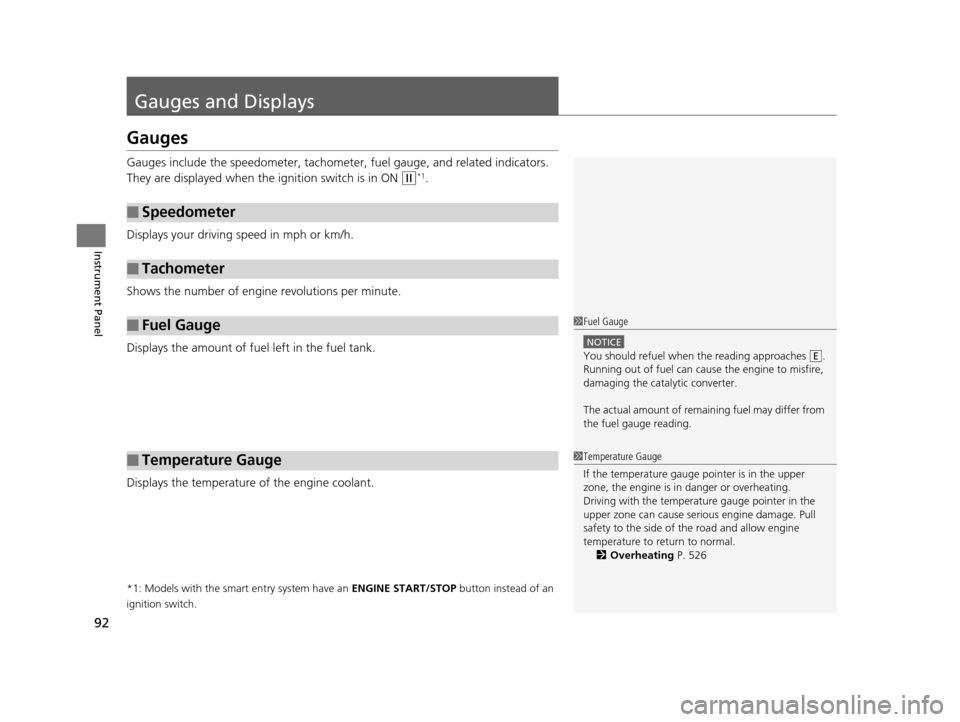
92
Instrument Panel
Gauges and Displays
Gauges
Gauges include the speedometer, tachometer, fuel gauge, and related indicators.
They are displayed when the ignition switch is in ON
(w*1.
Displays your driving speed in mph or km/h.
Shows the number of engine revolutions per minute.
Displays the amount of fuel left in the fuel tank.
Displays the temperature of the engine coolant.
*1: Models with the smart entry system have an ENGINE START/STOP button instead of an
ignition switch.
■Speedometer
■Tachometer
■Fuel Gauge
■Temperature Gauge
1 Fuel Gauge
NOTICE
You should refuel when the reading approaches .
Running out of fuel can cause the engine to misfire,
damaging the cata lytic converter.
The actual amount of remain ing fuel may differ from
the fuel gauge reading.E
1 Temperature Gauge
If the temperature gauge pointer is in the upper
zone, the engine is in danger or overheating.
Driving with the temperat ure gauge pointer in the
upper zone can cause serious engine damage. Pull
safety to the side of the road and allow engine
temperature to return to normal. 2 Overheating P. 526
16 US ODYSSEY-31TK86500.book 92 ページ 2015年6月24日 水曜日 午後3時0分
Page 94 of 565
93
uuGauges and Displays uInformation Display*
Continued
Instrument Panel
Information Display*
The information display shows the odometer, trip meter, engine oil life and
maintenance service item codes, and other gauges.
Press the (Select/Reset) knob to change the display.
Shows the total number of miles (U.S.) or kilometers (Canada) that your vehicle has
accumulated.
■Switching the Display
■Odometer
Engine oil life
Trip meter B
Average fuel economy
Trip meter A
Instant fuel economy
Range
(estimated distance)
Outside temperature*
Odometer
* Not available on all models
16 US ODYSSEY-31TK86500.book 93 ページ 2015年6月24日 水曜日 午後3時0分
Page 95 of 565
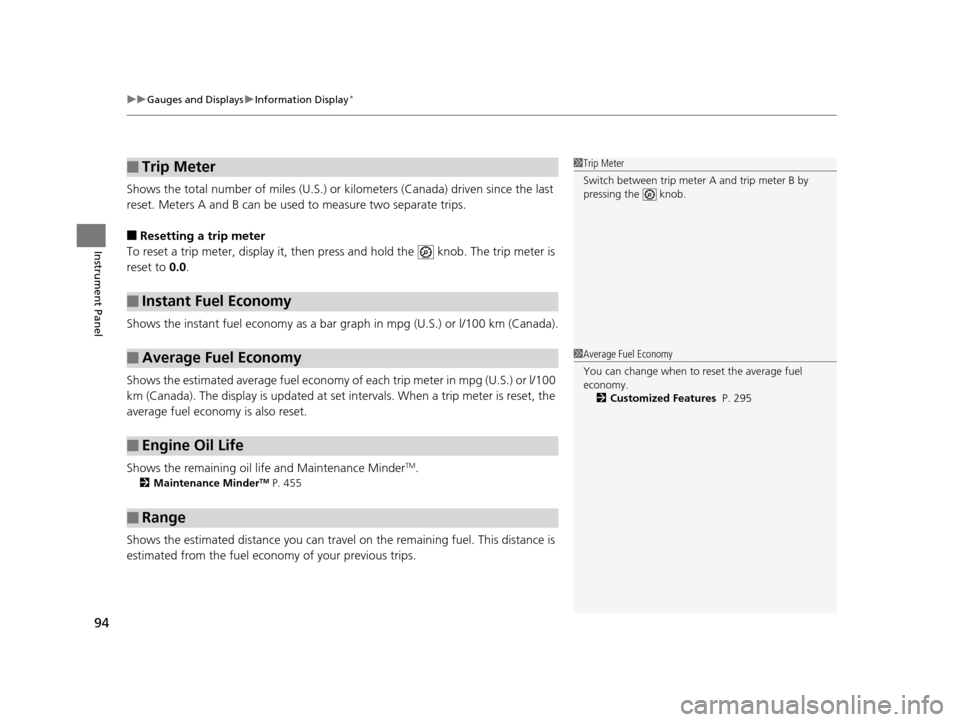
uuGauges and Displays uInformation Display*
94
Instrument Panel
Shows the total number of miles (U.S.) or kilometers (Canada) driven since the last
reset. Meters A and B can be used to measure two separate trips.
■Resetting a trip meter
To reset a trip meter, display it, then pr ess and hold the knob. The trip meter is
reset to 0.0 .
Shows the instant fuel economy as a bar gr aph in mpg (U.S.) or l/100 km (Canada).
Shows the estimated average fuel economy of each trip meter in mpg (U.S.) or l/100
km (Canada). The display is updated at set intervals. When a trip meter is reset, the
average fuel economy is also reset.
Shows the remaining oil life and Maintenance Minder
TM.
2 Maintenance MinderTM P. 455
Shows the estimated distance you can travel on the remaining fuel. This distance is
estimated from the fuel economy of your previous trips.
■Trip Meter
■Instant Fuel Economy
■Average Fuel Economy
■Engine Oil Life
■Range
1 Trip Meter
Switch between trip meter A and trip meter B by
pressing the knob.
1Average Fuel Economy
You can change when to reset the average fuel
economy.
2 Customized Features P. 295
16 US ODYSSEY-31TK86500.book 94 ページ 2015年6月24日 水曜日 午後3時0分