Page 87 of 565
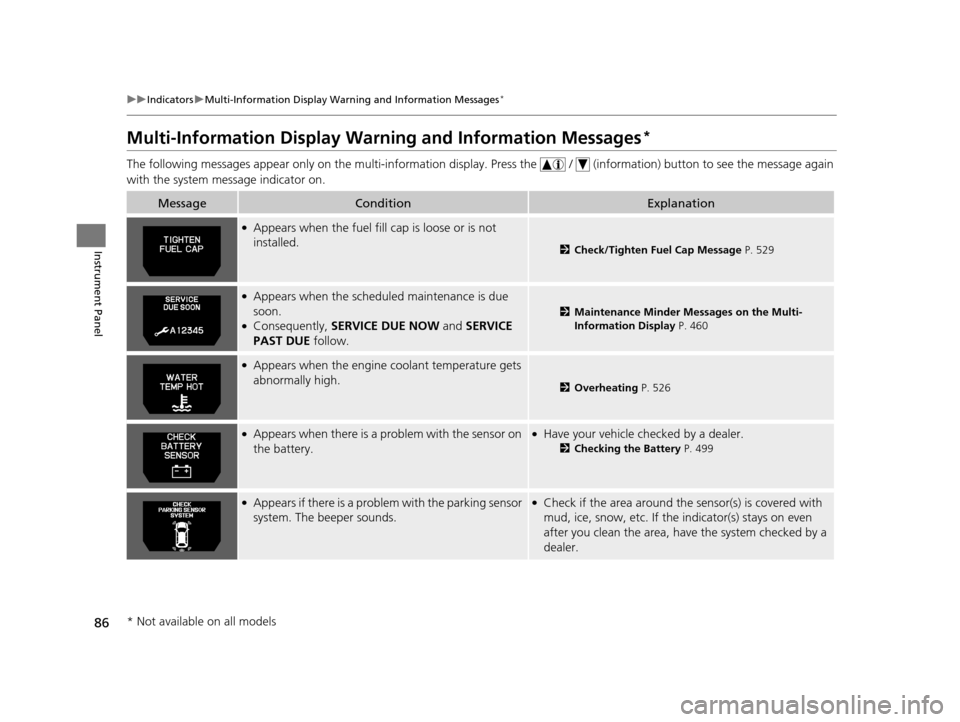
86
uuIndicators uMulti-Information Display Warn ing and Information Messages*
Instrument Panel
Multi-Information Display Warn ing and Information Messages*
The following messages appear only on the multi-information display. Press the / (information) button to see the message agai n
with the system me ssage indicator on.
MessageConditionExplanation
●Appears when the fuel fill cap is loose or is not
installed.
2Check/Tighten Fuel Cap Message P. 529
●Appears when the scheduled maintenance is due
soon.
●Consequently, SERVICE DUE NOW and SERVICE
PAST DUE follow.
2Maintenance Minder Messages on the Multi-
Information Display P. 460
●Appears when the engine coolant temperature gets
abnormally high.
2 Overheating P. 526
●Appears when there is a problem with the sensor on
the battery.●Have your vehicle ch ecked by a dealer.
2Checking the Battery P. 499
●Appears if there is a problem with the parking sensor
system. The beeper sounds.●Check if the area around the sensor(s) is covered with
mud, ice, snow, etc. If th e indicator(s) stays on even
after you clean the area, have the system checked by a
dealer.
* Not available on all models
16 US ODYSSEY-31TK86500.book 86 ページ 2015年6月24日 水曜日 午後3時0分
Page 128 of 565

127
Controls
Opening and Closing the Sliding Doors
Precautions for Opening/Closing the Sliding Doors
Always make sure individuals and objects are clear of the sliding doors.
■Opening the sliding doors
Open the door all the way until it stops. u If it is not fully opened, the door may close again by its own weight.
1Precautions for Opening/Closing the Sliding Doors
Do not leave the sliding door open while parking on
a slope. The door may slide close by its weight.
When opening or closing th e sliding doors, do not
grab the door or place your hand on the vehicle body.
Use the handle.
Do not put your foot and hand on the sliding door rail
and on the rollers.
If a small child is in the vehicle, use the childproof
door locks to prevent the chil d in the rear seat from
accidentally opening the sliding doors.
2 Childproof Door Locks P. 119
Do not put any items that stick out from the pocket
in the door pockets. It may prevent the doors from
properly opening or closing, and damage the vehicle.
3WARNING
Closing a sliding door while any part of a
passenger is in the door’s path can cause
serious injury.
Make sure all passengers are clear of the
doorway before closing a sliding door.
16 US ODYSSEY-31TK86500.book 127 ページ 2015年6月24日 水曜日 午後3時0分
Page 130 of 565

129
uuOpening and Closing the Sliding Doors uOpening/Closing the Power Sliding Doors*
Continued
Controls
Opening/Closing the Power Sliding Doors*
The power sliding doors can be operated by pressing the power sliding door button
on the smart entry remote, pressing the power sliding door switches on the
dashboard or door pillars, or using the door handle.
The power sliding doors can be operated when:
•The sliding door main switch is in the ON position.
• The power sliding door is unlocked.
• The fuel fill door is closed (on the driver side sliding door only).
• The power mode is in VEHICLE OFF (LOC K) when using the smart entry remote.
• The shift lever is in
(P, the brake pedal is depressed, or the parking brake is
applied (with the power mode in ON) when using the power sliding door switches
on the dashboard.
1 Opening/Closing the Power Sliding Doors*
If you move the shift lever out of (P, and release the
brake pedal and the parking brake:
While opening – The sliding door stops and is left
ajar.
While closing – The beeper sounds until the door
closes.
Check that passengers, es pecially children, do not
have their hands on the sliding doors or on the door
pillars before its operation. If someone is caught in
the opening or closing sliding door, it can cause
serious injury.
Before replacing a rear tire, turn the power sliding
door main switch to OFF.
Operate the power slidi ng doors only when the
vehicle is at a complete stop. Make sure you apply the
brake when rear passengers are boarding or exiting.
* Not available on all models
16 US ODYSSEY-31TK86500.book 129 ページ 2015年6月24日 水曜日 午後3時0分
Page 134 of 565
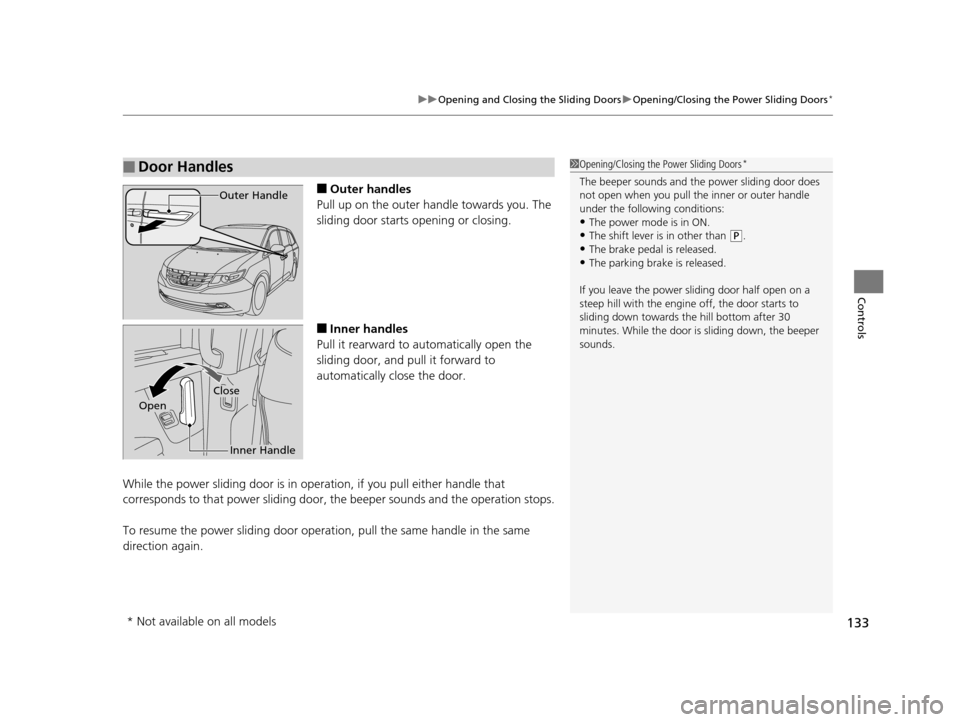
133
uuOpening and Closing the Sliding Doors uOpening/Closing the Power Sliding Doors*
Controls
■Outer handles
Pull up on the outer handle towards you. The
sliding door starts opening or closing.
■Inner handles
Pull it rearward to automatically open the
sliding door, and pull it forward to
automatically close the door.
While the power sliding door is in operation, if you pull either handle that
corresponds to that power sl iding door, the beeper sounds and the operation stops.
To resume the power sliding door operat ion, pull the same handle in the same
direction again.
■Door Handles1 Opening/Closing the Power Sliding Doors*
The beeper sounds and the power sliding door does
not open when you pull the inner or outer handle
under the following conditions:
•The power mode is in ON.
•The shift lever is in other than ( P.
•The brake pedal is released.•The parking brake is released.
If you leave the power sliding door half open on a
steep hill with the engine off, the door starts to
sliding down towards th e hill bottom after 30
minutes. While the door is sliding down, the beeper
sounds.
Outer Handle
Inner Handle
Close
Open
* Not available on all models
16 US ODYSSEY-31TK86500.book 133 ページ 2015年6月24日 水曜日 午後3時0分
Page 148 of 565

147
uuOperating the Switches Around the Steering Wheel uTurn Signals
Continued
Controls
Turn Signals
The turn signals can be used when the ignition
switch is in ON
(w*1.
■One-touch turn signal
When you lightly push up or down and release
the turn signal lever, th e exterior turn signals
and turn signal indicator blink three times.
The feature can be used when signaling for a
lane change.
Light Switches
Rotating the light switch turns the lights on
and off, regardless of the position of the
ignition switch
*1.
■High beams
Push the lever forward until you hear a click.
■Low beams
When in high beams, pull the lever back to
return to low beams.
■Flashing the high beams
Pull the lever back, and release it.
*1: Models with the smart entry system have an ENGINE START/STOP button instead of an
ignition switch.
Right Turn
Left Turn
■Manual Operation
1 Light Switches
If you leave the power mode in VEHICLE OFF (LOCK)
with the lights on, a light on reminder chime sounds
when you open the driver’s door.
If you remove the key from the ignition switch while
the lights are on, a chime sounds when the driver’s
door is opened.
When the lights are on, the lights on indicator in the
instrument pane l will be on.
2 Lights On Indicator P. 77
Repeatedly turning the he adlights on and off reduces
the life of the HID headlight bulbs. If you sense that
the level of the headlight s is abnormal, have the
vehicle inspected by a dealer.
Do not leave the lights on when the engine is off
because it will cause the battery to discharge.
Models with smart entry system
Models without smart entry system
Models with high voltage discharge tube bulb
High Beams
Flashing the high beams Low Beams
Turns on parking, side marker,
tail, and rear license plate lights
Turns on headlights, parking, side
marker, tail, and rear license plate
lights
16 US ODYSSEY-31TK86500.book 147 ページ 2015年6月24日 水曜日 午後3時0分
Page 149 of 565
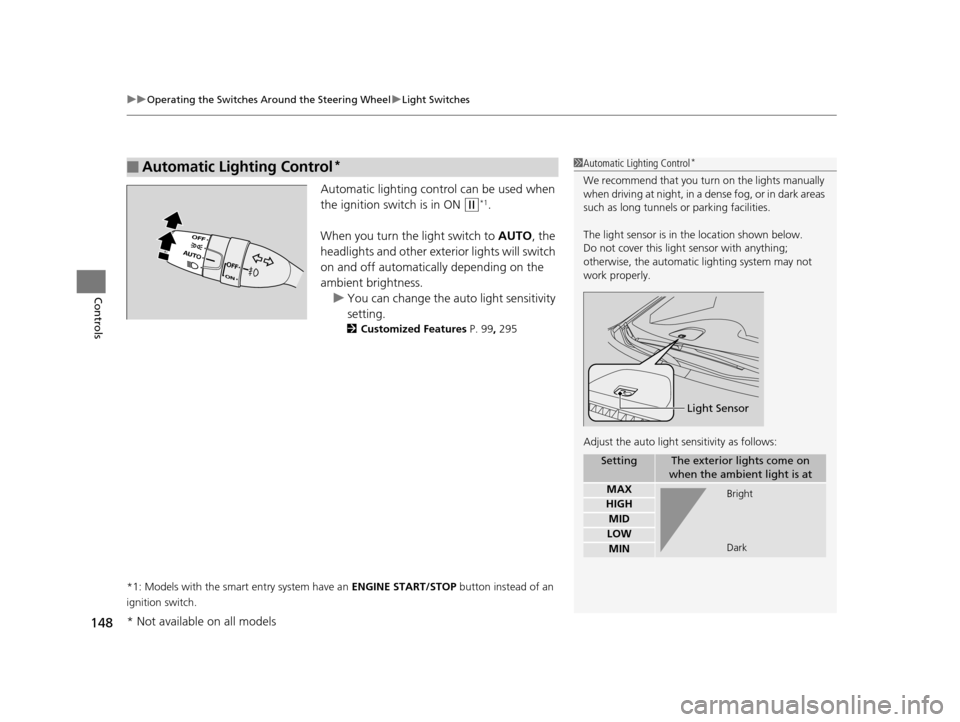
uuOperating the Switches Around the Steering Wheel uLight Switches
148
Controls
Automatic lighting control can be used when
the ignition switch is in ON
(w*1.
When you turn the light switch to AUTO, the
headlights and other exterior lights will switch
on and off automatically depending on the
ambient brightness. u You can change the au to light sensitivity
setting.
2 Customized Features P. 99, 295
*1: Models with the smart entry system have an ENGINE START/STOP button instead of an
ignition switch.
■Automatic Lighting Control*1 Automatic Lighting Control*
We recommend that you tu rn on the lights manually
when driving at night, in a dense fog, or in dark areas
such as long tunnels or parking facilities.
The light sensor is in the location shown below.
Do not cover this light sensor with anything;
otherwise, the automatic lighting system may not
work properly.
Adjust the auto light sensitivity as follows:
SettingThe exterior lights come on
when the ambient light is at
MAX
HIGH
MID
LOW
MIN
Light Sensor
Bright
Dark
* Not available on all models
16 US ODYSSEY-31TK86500.book 148 ページ 2015年6月24日 水曜日 午後3時0分
Page 151 of 565
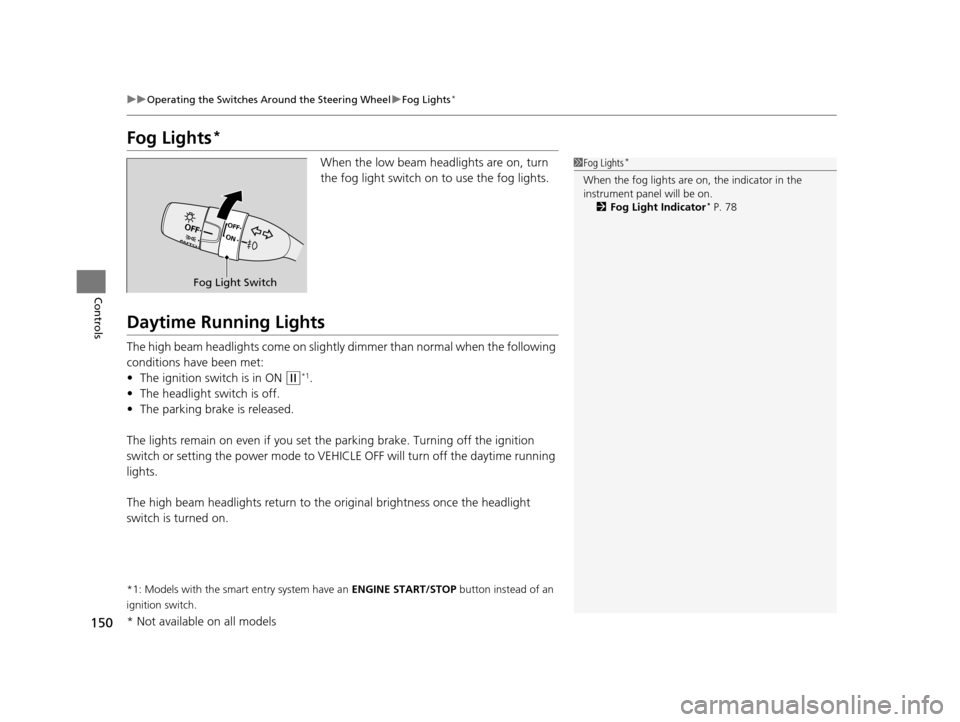
150
uuOperating the Switches Around the Steering Wheel uFog Lights*
Controls
Fog Lights*
When the low beam headlights are on, turn
the fog light switch on to use the fog lights.
Daytime Running Lights
The high beam headlights come on slightly dimmer than normal when the following
conditions have been met:
• The ignition switch is in ON
(w*1.
• The headlight switch is off.
• The parking brake is released.
The lights remain on even if you set th e parking brake. Turning off the ignition
switch or setting the power mode to VEHI CLE OFF will turn off the daytime running
lights.
The high beam headlights re turn to the original brightness once the headlight
switch is turned on.
*1: Models with the smart entry system have an ENGINE START/STOP button instead of an
ignition switch.
1 Fog Lights*
When the fog lights are on, the indicator in the
instrument pane l will be on.
2 Fog Light Indicator
* P. 78
Fog Light Switch
* Not available on all models
16 US ODYSSEY-31TK86500.book 150 ページ 2015年6月24日 水曜日 午後3時0分
Page 154 of 565
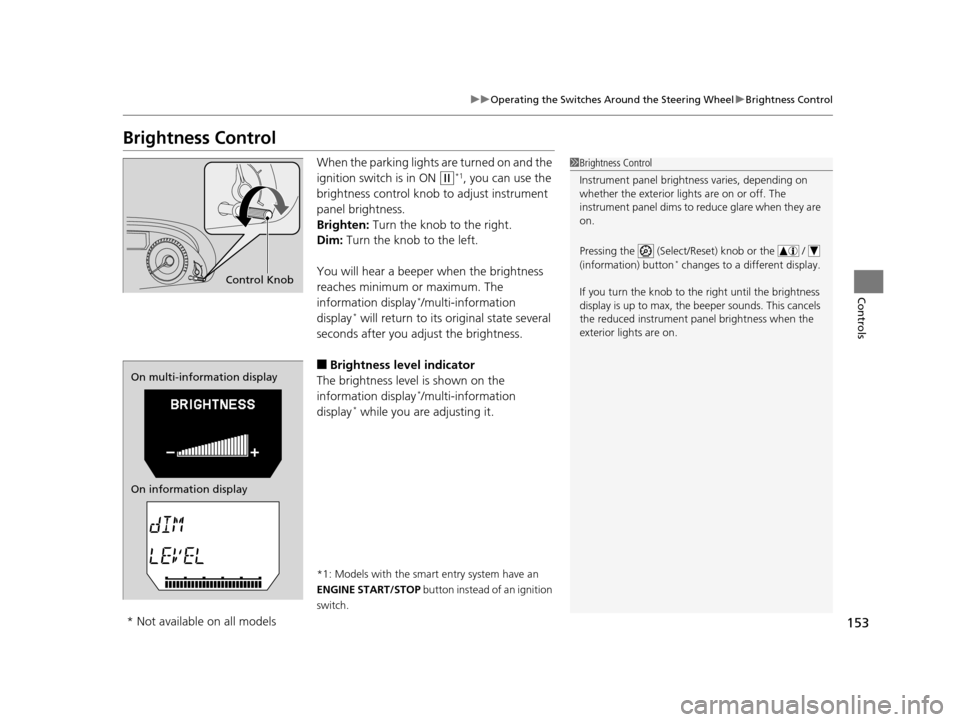
153
uuOperating the Switches Around the Steering Wheel uBrightness Control
Controls
Brightness Control
When the parking lights are turned on and the
ignition switch is in ON
(w*1, you can use the
brightness control knob to adjust instrument
panel brightness.
Brighten: Turn the knob to the right.
Dim: Turn the knob to the left.
You will hear a beeper when the brightness
reaches minimum or maximum. The
information display
*/multi-information
display* will return to its original state several
seconds after you adjust the brightness.
■Brightness level indicator
The brightness level is shown on the
information display
*/multi-information
display* while you are adjusting it.
*1: Models with the smart entry system have an
ENGINE START/STOP button instead of an ignition
switch.
1 Brightness Control
Instrument panel brightne ss varies, depending on
whether the exterior lights are on or off. The
instrument panel dims to reduce glare when they are
on.
Pressing the (Select/Reset) knob or the /
(information) button
* changes to a different display.
If you turn the knob to the right until the brightness
display is up to max, the beeper sounds. This cancels
the reduced instrument panel brightness when the
exterior lights are on.
Control Knob
On multi-information display
On information display
* Not available on all models
16 US ODYSSEY-31TK86500.book 153 ページ 2015年6月24日 水曜日 午後3時0分