2016 HONDA FIT brake
[x] Cancel search: brakePage 2 of 75

Devices That Emit Radio Waves
The following products and systems on your vehicle emit radio waves when in operation:•
Audio
system • Immobilizer system
•
Bluetooth ®
Audio • Remote transmitter
•
Bluetooth ®
HandsFreeLink ®
• Smart Entry System
Each of the above complies with the appropriate requirements or the required
standards of the FCC (Federal Communications Commission) and Industry Canada,
described below:
As required by the FCC:
This device complies with Part 15 of the FCC rules. Operation is subject to the
following two conditions: (1) This device may not cause harmful interference, and
(2) this device must accept any interference received, including interference that
may cause undesired operation.
Changes or modiications not expressly approved by the party responsible for
compliance could void the user’s authority to operate the equipment.
As required by Industry Canada:
This device complies with Industry Canada Standard RSS-Gen/210/251/310.
Operation is subject to the following two conditions: (1) this device may not
cause interference, and (2) this device must accept any interference, including
interference that may cause undesired operation of the device.
California Perchlorate Contamination Prevention Act
The airbags, seat belt tensioners, and CR-type batteries in this vehicle may
contain perchlorate materials—special handling may apply. See
www.dtsc.
ca.gov/hazardouswaste/perchlorate/ for more information.
California Proposition 65 Warning
WARNING:
This product contains or emits chemicals known to the state of
California to cause cancer and birth defects or other reproductive harm.
DISCLOSURES
Event Data Recorders
This vehicle is equipped with an event data recorder (EDR).
The main purpose of
an
EDR is to record, in certain crash or near crash-like situations, such as an air
bag deployment or hitting a road obstacle, data that will assist in understanding
how a vehicle’s systems performed. The EDR is designed to record data related to
vehicle dynamics and safety systems for a short period of time, typically 30 seconds or less. The EDR in this vehicle is designed to record such data as:
• How various systems in your vehicle were operating;
• Whether or not the driver and passenger safety belts were buckled/fastened;
• How far (if at all) the driver was depressing the accelerator and/or brake
pedal; and,
• How fast the vehicle was traveling.
These
data can help provide a better understanding of the circumstances in
which crashes and injuries occur. NOTE: EDR data are recorded by your vehicle
only if a non-trivial crash situation occurs; no data are recorded by the EDR under
normal driving conditions and no personal data (e.g., name, gender, age, and
crash location) are recorded. However, other parties, such as law enforcement,
could combine the EDR data with the type of personally identifying data routinely
acquired during a crash investigation.
To read data recorded by an EDR, special equipment is required, and access to
the vehicle or the EDR is needed. In addition to the vehicle manufacturer, other
parties such as law enforcement that have the special equipment can read the
information if they have access to the vehicle or the EDR.
The data belong to the vehicle owner and may not be accessed by anyone else
except as legally required or with the permission of the vehicle owner.
Service Diagnostic Recorders
This
vehicle is equipped with service-related devices that record information
about powertrain performance. The data can be used to verify emissions law
requirements and/or help technicians diagnose and solve service problems. It may
also be combined with data from other sources for research purposes, butit remains con�dential.
Page 4 of 75

| 1
VISUAL INDEX
Quickly locate items in the vehicle’s interior.
Steering Wheel and Nearby Controls
1 Lights/turn signals/LaneWatch
button*
p. 35, p. 36, p. 94
2 SEL/RESET knob* p. 28
Brightness control p. 35
3 Wipers/washers p. 37
4 Cruise control buttons* p. 93
5 Horn
6 Bluetooth ®
HandsFreeLink ®
/
voice recognition buttons
p. 66,
p. 69, p. 77
7 Instrument panel p. 24
8 Information display p. 28
9 Audio controls p. 48
MENU button* p. 48
Display button* p. 56
10 ENGINE START/STOP button* p. 88
11 ECON button* p. 92
12 Vehicle Stability Assist (VSA ®
) OFF
button
p. 92
Tire Pressure Monitoring System
(TPMS) button*
p. 102
Paddle shifters* p. 89
VISUAL INDEX
*if equipped
*if equipped
7
125641013
14111283
13
14
9
NAVIGATION* ...................................... 76
Basic Navigation Operation
.............76
Entering a Destination .......................79
Routing .................................................. 81
DRIVING
................................................ 83
Before Driving
..................................... 83
Maximum Load Limit ..........................85
Starting to Drive .................................. 87
Shifting .................................................. 88
Braking ................................................. 90
Vehicle Stability Assist (VSA ®
), aka
Electronic Stability Control (ESC) System ................................................... 92
ECON Button* ...................................... 92
Cruise Control ...................................... 93
LaneWatch™* ..................................... 94
Multi-View Rear Camera* .................95
Refueling .............................................. 97
HANDLING THE UNEXPECTED
.........98
Smart Entry Remote Battery Strength*
...98
Jump Starting ...................................... 98
Shift Lever Does Not Move* .............99
Overheating ........................................ 100
Emergency Engine Stop* .................101
Emergency Towing ...........................101
Tire Pressure Monitoring System (TPMS) ................................................ 102Changing a Flat Tire
..........................104
Fuse Locations ................................... 108
MAINTENANCE
................................. 112
Safety Precautions
...........................112
Maintenance Minder™....................113 Under the Hood .................................. 115
Engine Oil ........................................... 116
Engine Coolant .................................. 118
Brake Fluid ......................................... 119
Window Washer Fluid .....................119
Checking the Battery ........................120
Changing Wiper Blades ...................121
Tire Information ................................. 123
Tire Labeling ...................................... 126
DOT Tire Quality Grading .................127
Testing of Readiness Codes ............129
SPECIFICATIONS
............................... 130
CUSTOMER INFORMATION .............132
Frequently Asked Questions/
Troubleshooting
................................ 132
Contact Us .......................................... 133
Honda Roadside Assistance ...........134
Warranty Coverages .........................134
VOICE COMMAND INDEX
................135
INDEX .................................................. 141
Page 16 of 75

24 || 25
I
NSTRUMENT PANEL
INSTRUMENT PANEL
Smart Entry system* There is a problem with the smart entry system. Malfunction indicator lamp (check engine light)
• The emissions control system may have a problem, or the fuel cap is loose or missing.
• (Blinks) A misire in the engine’s cylinders is detected. Stop in a safe place,
and wait for the engine to cool down. Anti-lock Brake System (ABS)
There is a problem with the anti-lock brake system. Your vehicle still has
normal braking ability, but no anti-lock function.
Tire Pressure Monitoring System (TPMS) (U.S. models only)
There is a problem with the tire pressure monitoring system, or the vehicle is �tted with the compact spare tire.
Vehicle Stability Assist (VSA ®
)
There is a problem with the VSA system or hill start assist system. Brake system There is a problem with a braking system component. Electric power steering There is a problem with the system. Stop in a safe place, and restart the vehicle. Starter system* There is a problem with the starter system. High temperature The engine coolant temperature is high. Drive slowly to prevent overheating. If the indicator remains on, immediately stop the vehicle in a safe place (see page 100). Low temperature
The engine coolant temperature is low. If the indicator remains on, there may be a problem with temperature sensors.
Canada U.S.
U.S.
Canada
Learn about the indicators, gauges, and displays related to driving the vehicle. Indicators briely appear with each engine start and then go out. Red and amber
indicators are most critical. Blue and green indicators are used for general information.
Malfunction Indicators
These are the most critical indicators. If they come on and stay lit while driving or at
any other time, there may be a problem. See your dealer if necessary.
Brake system
• Brake luid is low.• The brake system has a problem.Press the brake pedal lightly to check pedal pressure. If normal, check
the brake luid level when you stop. If abnormal, take immediate action. If
necessary, downshift the transmission to slow the vehicle using engine
braking. Have your vehicle repaired immediately. Low oil pressure
Engine oil pressure is low. Stop in a safe place. Open the hood. Check the oil
level, and add oil if necessary (see page 117). If the indicator does not turn
off, have your vehicle repaired immediately. Charging system
The battery is not charging. Turn off all electrical items, but do not turn off the vehicle to prevent further battery discharge. Have your vehicle repaired
immediately. Supplemental Restraint System (SRS)
There is a problem with one of the airbag systems or seat belt tensioners.
Canada
U.S.
INSTRUMENT PANEL
*if equipped
Page 17 of 75

26 || 27
I
NSTRUMENT PANEL
INSTRUMENT PANEL
Condition Indicators
These indicators may require you to perform an action.
Parking brake
Release the parking brake before driving. You will hear a beep if you drive with it not fully released. Seat belt reminder Make sure seat belts are fastened for you and all passengers. The indicator blinks and beeps sound continuously if you or your front passenger has not fastened your seat belts when you begin driving. If the indicator remains on
after seat belts are fastened, see your dealer. Door/tailgate open
A door or the tailgate is open. A beep sounds if any door or the tailgate is open while driving. Low fuel
Refuel as soon as possible. If the indicator blinks, there is a problem with the
fuel gauge. See your dealer. Low tire pressure
Stop in a safe place, check tire pressures, and inlate tire(s) if necessary. If the indicator remains on after tire inlation, you need to calibrate the system (see page 102). The indicator also appears if your vehicle is �tted with the
compact spare tire. Have your regular tire repaired or replaced as soon as possible.
Washer �uid level (Canadian models only)
Washer �uid is low. Re�ll the reservoir (see page 119).Maintenance Minder™ Scheduled maintenance for your vehicle is due (see page 113).
Ca nada
U.S.
Immobilizer
Your key or remote transmitter cannot be recognized by the vehicle. If the
indicator blinks, you may not be able to start the engine. Turn the vehicle off, and then on again. If it continues to blink, there may be a problem with the
system. See your dealer.
On/Off Indicators
These indicators remind you when an item is on or off.
VSA off VSA on (blinks)
CRUISE MAIN onCRUISE CONTROL on
Turn signals/hazards on Fog lights* onHigh beams onExterior lights onECON mode* on
*if equipped
Page 24 of 75

40 || 41
V
EHICLE CONTROLS
VEHICLE CONTROLS
Improperly positioning head restraints reduces their effectiveness and increases the likelihood of serious injury in a crash.
Make sure head restraints are in place and positioned properly before driving.
WARNING
Failure to reinstall, or correctly reinstall, the head restraints can result in severe injury during a crash. Always replace the head restraints before driving.
WARNING
Adjusting the Head Restraints
Your vehicle is equipped with head restraints in all seating positions. Head
restraints are most effective for protection against whiplash and other rear-impact crash injuries.
The center of the back of the occupant’s head should rest against the center of the restraint. The
tops of the occupant’s ears should be level with the center height of the restraint.
To raise the head restraint: Pull it upward.
To lower the head restraint: Push it down while
pressing the release button.
To remove the head restraint: Pull the restraint up as
far as it will go. Then push the release button, and pull the restraint up and out.
To reinstall a head restraint: Insert the legs back
in place, then adjust the head restraint to an appropriate height while pressing the release button. Pull up on the restraint to make sure it is locked in position. In order for the head restraint system to work properly:
• Do not hang any items on the head restraints, or from the restraint legs.
• Do not place any object between an occupant and the seat-back.
• Install each restraint in its proper location.
Rear outer seat shown
Rear Seats
Fold rear seats up or down to allow for additional storage space.
Folding Down Rear Seats
1. Store the center seat belt. Insert the latch plate into the slot on the side of the anchor buckle. Retract the seat belt into the holder on the ceiling (see page 8).
2. Lower the head restraint to its lowest position (see page 40).
3. Pull the release lever and fold down the seat-back.
Make sure all items in the cargo area or items extending to the rear seats are properly secured. Loose items can ly forward if you have to brake hard.
To return the seat to the original position, pull up the seat-back to the upright position.
Folding Up Rear Seats
1. Make sure the seat belt buckles are in their loops on the seat.
2. Pull up the rear seat cushion.
3. Fold the seat leg down while pushing the seat cushion irmly against the seat-back to lock it.
To return the seat to its original position, hold the seat cushion in the upright position, and pull up the
seat leg fully. Slowly put down the seat cushion and set the seat leg in the �oor guide. A latch comes out
when the leg is set properly. Make sure the seat is irmly secured by rocking it forward and back.
Release lever
Loop
Seat leg
Seat leg Latch
Floor guide
Page 26 of 75

44 || 45
V
EHICLE CONTROLS
VEHICLE CONTROLS
Climate Control System*
The automatic climate control system can maintain your preferred interior temperature by selecting the proper mix of heated or cooled air and fan speed.
Touch the icons on the dashboard to control the system.
*if equipped
AUTO: Select to
maintain a set temperature. Use the temperature control to set the preferred temperature. ON/OFFA/C
Recirculation mode Rear defogger/heated door mirrors
Windshield defroster
Fan control
Mode control: Change air�ow location.Temperature control
Fresh air mode
Seat Heaters*
Quickly warm the front seats when the vehicle is on. Press the switch next to the parking brake to select the HI or LO setting. The indicator for the selected setting appears on the switch. In the HI setting, the seat heater cycles on and off.In the LO setting, the seat heater runs continuously and does not automatically turn off.
Heat-induced burns are possible when using seat heaters.
Persons with a diminished ability to sense temperature (e.g., persons with
diabetes, lower-limb nerve damage, or paralysis) or with sensitive skin should not use the seat heaters.
WARNING
Setting the Clock
Adjust the time using the steps described for your system type.
Using the Color Audio System*
Use this method for vehicles with color audio system. Use the selector knob to make and enter selections. 1.
Press and hold the MENU/CLOCK button.
2. Select the hour and adjust as necessary.
3. Select the minutes and adjust as necessary.
4. Select Set when complete.5. Press the Back button to exit the menu.
Using the Settings Menu*
Use this method for vehicles with touchscreen. Touch items to make selections.
1. From the HOME screen, select Settings.
2. Select System. 3. Select Clock/Info.
4. Select Clock Adjustment.
5. Adjust the hour and minute values.
6. Select OK when complete.
On vehicles with navigation, the time is automatically set using GPS signals.
*if equipped
VO L
HOME
MENU BA CK
Page 46 of 75
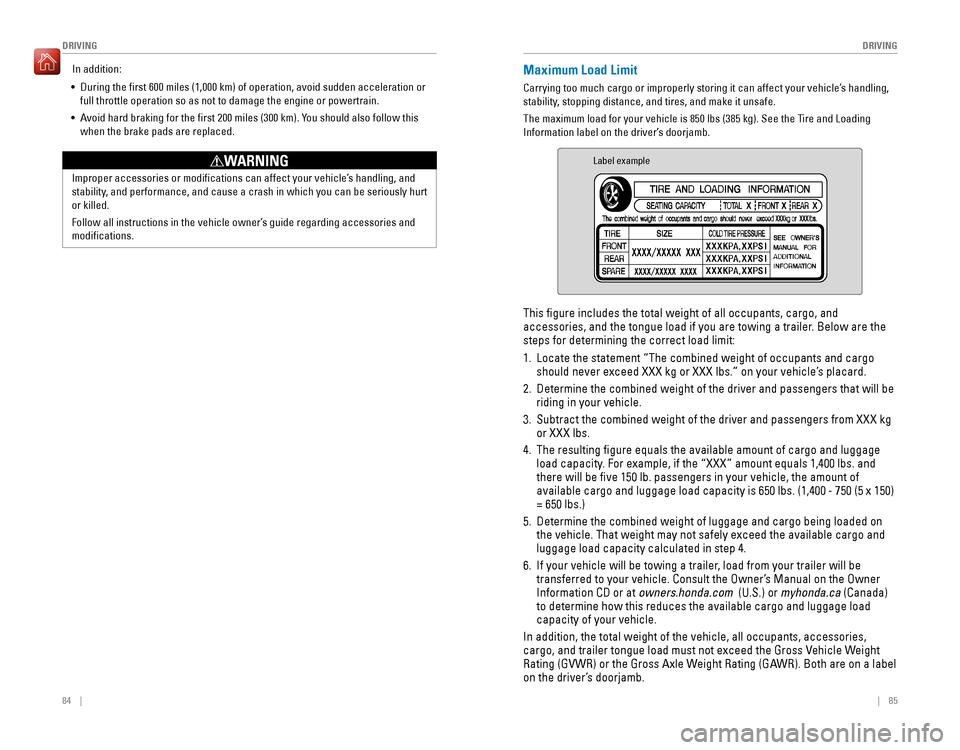
84 || 85
DRIVING
DRIVING
Improper accessories or modiications can affect your vehicle’s handling, and
stability, and performance, and cause a crash in which you can be seriously hurt or killed.
Follow all instructions in the vehicle owner’s guide regarding accessories and modi�cations.
WARNING
In addition:
• During the irst 600 miles (1,000 km) of operation, avoid sudden acceleration or full throttle operation so as not to damage the engine or powertrain.
• Avoid hard braking for the irst 200 miles (300 km). You should also follow this
when the brake pads are replaced.Maximum Load Limit
Carrying too much cargo or improperly storing it can affect your vehicle’s handling,
stability, stopping distance, and tires, and make it unsafe.
The maximum load for your vehicle is 850 lbs (385 kg). See the Tire and Loading
Information label on the driver’s doorjamb.
Label example
This �gure includes the total weight of all occupants, cargo, and
accessories, and the tongue load if you are towing a trailer. Below are the steps for determining the correct load limit: 1. Locate the statement “The combined weight of occupants and cargo
should never exceed XXX kg or XXX lbs.” on your vehicle’s placard.
2. Determine the combined weight of the driver and passengers that will be riding in your vehicle.
3. Subtract the combined weight of the driver and passengers from XXX kg or XXX lbs.
4. The resulting igure equals the available amount of cargo and luggage
load capacity. For example, if the “XXX” amount equals 1,400 lbs. and there will be ive 150 lb. passengers in your vehicle, the amount of
available cargo and luggage load capacity is 650 lbs. (1,400 - 750 (5 x 150) = 650 lbs.)
5. Determine the combined weight of luggage and cargo being loaded on the vehicle. That weight may not safely exceed the available cargo and luggage load capacity calculated in step 4.
6. If your vehicle will be towing a trailer, load from your trailer will be
transferred to your vehicle. Consult the Owner’s Manual on the Owner Information CD or at owners.honda.com (U.S.) or myhonda.ca (Canada)
to determine how this reduces the available cargo and luggage load capacity of your vehicle.
In addition, the total weight of the vehicle, all occupants, accessories,
cargo, and trailer tongue load must not exceed the Gross Vehicle Weight
Rating (GVWR) or the Gross Axle Weight Rating (GAWR). Both are on a label
on the driver’s doorjamb.
Page 47 of 75

86 || 87
DRIVING
DRIVING
Load limits example
Example 1
Max load
850 lbs
(385 kg) Pass
enger weight
150 lbs x 2 = 300 lbs (68 kg x 2 = 136 kg) Cargo weight
550 lbs
(249 kg)
Example 2
Max load
850 lbs
(385 kg) Pa
ssenger w eight
150 lbs x 5 = 750 lbs
(68 kg x 5 = 340 kg) Cargo weight
100 lbs (45 kg)
The headlight aim on your vehicle was set by the factory, and does not need to be
adjusted. However, if you regularly carry heavy items in the cargo area, have the aiming readjusted at your dealer or by a qualiied technician.
Your vehicle is not designed to tow a trailer. Attempting to do so can void your warranties. Overloading or improper loading can affect handling and stability and cause a crash in which you can be hurt or killed. Follow all load limits and other loading guidelines in this guide.
WARNING
Starting the Ignition*
Insert the key into the ignition and turn to turn on the vehicle or start the engine.
0
LOCK: Insert and remove the key in this position.
I
ACCESSORY: Operate the audio system and other
accessories in this position.
II
ON: This is the position when driving.
III
START: This position is for starting the engine.
The switch returns to ON when you release the key.
Starting to Drive
Turn on the vehicle and start the engine to begin driving.
Before Starting the Engine
Continuously variable transmission (CVT)
Check that the shift lever is in Park (P), then press
the brake pedal. Keep your foot irmly on the brake pedal when starting the engine.
Manual transmission
Check that the shift lever is in Neutral (N). Press the brake pedal with your right foot, and press the clutch pedal all the way down with your left foot. Keep your foot irmly on the brake pedal when starting the engine.
Brake pedal
The engine is harder to start in cold weather and in thinner air found at altitudes
above 8,000 feet (2,400 m). When starting the engine in cold weather, turn off
all electrical accessories such as the lights, climate control system, and rear defogger in order to reduce battery drain.
*if equipped
Brake pedal
Clutch pedal