Page 73 of 409
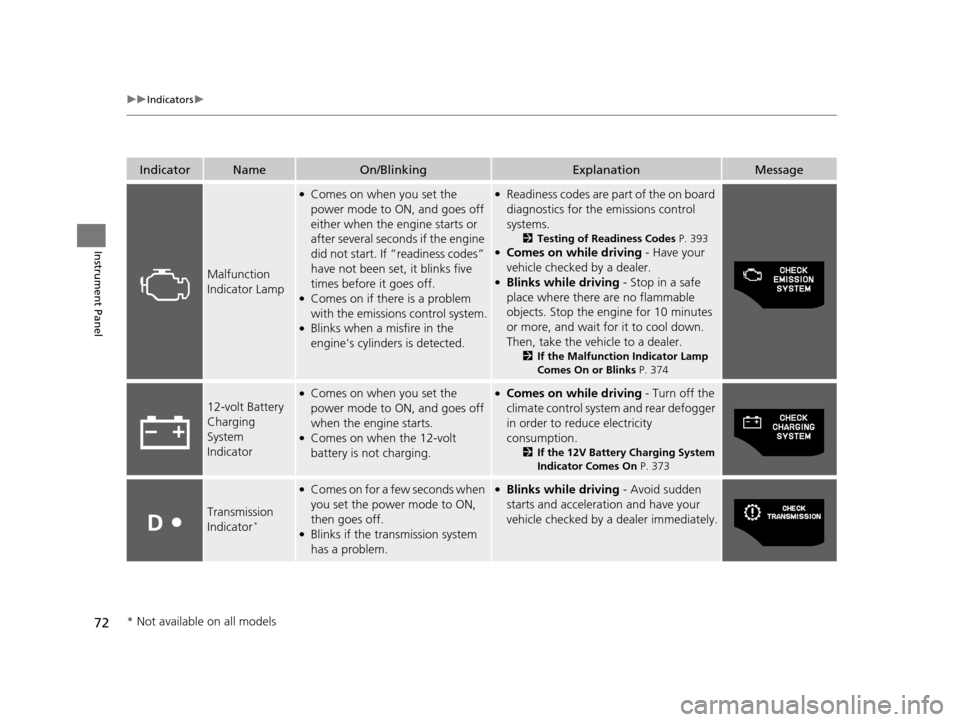
72
uuIndicators u
Instrument Panel
IndicatorNameOn/BlinkingExplanationMessage
Malfunction
Indicator Lamp
●Comes on when you set the
power mode to ON, and goes off
either when the engine starts or
after several seconds if the engine
did not start. If “readiness codes”
have not been set, it blinks five
times before it goes off.
●Comes on if there is a problem
with the emissions control system.
●Blinks when a misfire in the
engine's cylinders is detected.
●Readiness codes are part of the on board
diagnostics for the emissions control
systems.
2Testing of Readiness Codes P. 393●Comes on while driving - Have your
vehicle checked by a dealer.
●Blinks while driving - Stop in a safe
place where there are no flammable
objects. Stop the engine for 10 minutes
or more, and wait for it to cool down.
Then, take the vehicle to a dealer.
2 If the Malfunction Indicator Lamp
Comes On or Blinks P. 374
12-volt Battery
Charging
System
Indicator
●Comes on when you set the
power mode to ON, and goes off
when the engine starts.
●Comes on when the 12-volt
battery is not charging.
●Comes on while driving - Turn off the
climate control system and rear defogger
in order to reduce electricity
consumption.
2 If the 12V Battery Charging System
Indicator Comes On P. 373
Transmission
Indicator*
●Comes on for a few seconds when
you set the power mode to ON,
then goes off.
●Blinks if the transmission system
has a problem.
●Blinks while driving - Avoid sudden
starts and acceleration and have your
vehicle checked by a dealer immediately.
* Not available on all models
16 CR-Z-31SZT6500.book 72 ページ 2015年9月11日 金曜日 午前11時47分
Page 77 of 409

76
uuIndicators u
Instrument Panel
IndicatorNameOn/BlinkingExplanationMessage
Electric Power
Steering (EPS)
System
Indicator●Comes on when you set the
power mode to ON, and goes off
when the engine starts.
●Comes on if there is a problem
with the EPS system.
●Stays on constantly or does not come
on at all - Have your vehicle checked by
a dealer.
2 If the Electric Power Steering (EPS)
System Indicator Comes On P. 375
Low Tire
Pressure/TPMS
Indicator
●Comes on for a few seconds when
you set the power mode to ON.
●May come on briefly if the power
mode to ON and the vehicle is not
moved within 45 seconds, to
indicate the calibration process is
not yet complete.
●Comes on and stays on when:
-One or more tires’ pressures are
determined to be significantly
low.
- The system has not been
calibrated.
●Comes on while driving - Stop in a
safe place, check tire pressures, and
inflate the tire(s) if necessary.
●Stays on after the tires are inflated to
the recommended pressures - The
system needs to be calibrated.
2 Tire Pressure Monitoring System
(TPMS) P. 280
●Blinks for about one minute, and
then stays on if there is a problem
with the TPMS, or when a
compact spare tire
* is temporarily
installed.
●Blinks and remains on - Have your
vehicle checked by a d ealer. If the vehicle
is fitted with a compact spare, get your
regular tire repaired or replaced and put
back on your vehicle as soon as you can.
U.S.
models
only
* Not available on all models
16 CR-Z-31SZT6500.book 76 ページ 2015年9月11日 金曜日 午前11時47分
Page 81 of 409

80
uuIndicators u
Instrument Panel
IndicatorNameOn/BlinkingExplanationMessage
Immobilizer
System
Indicator
●Comes on briefly when you set
the power mode to ON, then goes
off.
●Comes on if the immobilizer
system cannot recognize the key
information.
●Blinks - You cannot start the engine. Set
the power mode to VEHICLE OFF (LOCK),
then select the ON mode again.
●Repeatedly blinks - The system may be
malfunctioning. Have your vehicle
checked by a dealer.
●Do not attempt to alter this system or
add other devices to it. Electrical
problems can occur.
—
Security System
Alarm Indicator
●Blinks when the Security System
Alarm has been set.
2 Security System Alarm P. 122—
CRUISE MAIN
Indicator●Comes on when you press the
CRUISE button.2Cruise Control P. 273—
CRUISE
CONTROL
Indicator●Comes on if you have set a speed
for cruise control.
2 Cruise Control P. 273—
Auto Idle Stop
Indicator●Blinks when Auto Idle Stop is in
operation. The engine
automatically shuts off.
2Auto Idle Stop P. 264, 267—
Indicator
16 CR-Z-31SZT6500.book 80 ページ 2015年9月11日 金曜日 午前11時47分
Page 86 of 409

85
uuIndicators uMulti-Information Display Warning and Information Messages
Continued
Instrument Panel
MessageConditionExplanation
●Comes on as soon as a problem is detected in the
smart entry system or keyless starting system.●Have your vehicle checked by a dealer.
●Appears when you close the door with the power
mode is in ON without the smart entry remote inside
the vehicle.●Disappears when you bring the smart entry remote
back inside the vehicle and close the door.
2 Smart Entry Remote Reminder P. 128
●Appears when the smart entry remote battery
becomes weak.●Replace the battery as soon as possible.
2Replacing the Button Battery P. 342
●Appears if the smart entry remote battery is too weak
to start the engine or the key is not within operating
range to start the engine.
The beeper sounds six times.●Bring the smart entry remote in front of the ENGINE
START/STOP button to be touched with.
2If the Smart Entry Remote Battery is Weak P. 364
16 CR-Z-31SZT6500.book 85 ページ 2015年9月11日 金曜日 午前11時47分
Page 87 of 409
86
uuIndicators uMulti-Information Display Warn ing and Information Messages
Instrument Panel
MessageConditionExplanation
●Appears after the driver’s door is opened when the
power mode is in ACCESSORY.●Press the ENGINE START/STOP button twice with
your foot off the brake pe dal to change the power
mode to VEHICLE OFF (LOCK).
●Appears three seconds after the To Start, Hold
Remote Near Start Button , then To Start Engine
messages appeared sequentially.●Unless you bring the smart entry remote in front of
the ENGINE START/STOP button, this message does
not appear.
2 If the Smart Entry Remote Battery is Weak P. 364
●Appears if there is a problem with the starter system.●Hold the ENGINE START/STOP button up to 15
seconds to start the engine.
2 Starting the Engine P. 251
●Appears when you set the power mode to
ACCESSORY or ON.
2Starting the Engine P. 251
U.S.
Canada
16 CR-Z-31SZT6500.book 86 ページ 2015年9月11日 金曜日 午前11時47分
Page 88 of 409
87
uuIndicators uMulti-Information Display Warning and Information Messages
Continued
Instrument Panel
MessageConditionExplanation
●Appears when the power mode is in ACCESSORY.
—
MessageConditionExplanation
●Appears if you press the ENGINE START/STOP
button to turn the engine off without the shift lever in
(P.
●Move the shift lever to (P. The power mode changes
to VEHICLE OFF.
●Push the ENGINE START/STOP button twice with
your foot off the brake pedal after moving the shift
lever to
(P.
Continuously variable transmission models
U.S. models
Canada models
16 CR-Z-31SZT6500.book 87 ページ 2015年9月11日 金曜日 午前11時47分
Page 89 of 409
88
uuIndicators uMulti-Information Display Warn ing and Information Messages
Instrument Panel
MessageConditionExplanation
●Appears if the clutch pedal is not fully depressed while
the Auto Idle Stop is in operation, and the engine is
ready to restart.●Fully depress the clutch pedal.
2Auto Idle Stop P. 267
●Appears when the shift leve r is in any forward gear
position, and the Auto Idle Stop operating time has
continued for a while.●Shift to (N.
2 Auto Idle Stop P. 267
●Appears when the engine does not automatically
restart for the following re asons while the Auto Idle
Stop is in operation.
• The IMA battery charge is low.
• There is a problem with the system.●Manually start the engine.
2 Starting the Engine P. 251
●Appears when the steering wheel is locked.●Move the steering wheel left and right while pressing
the ENGINE START/STOP button at the same time.
Manual transmission models
16 CR-Z-31SZT6500.book 88 ページ 2015年9月11日 金曜日 午前11時47分
Page 108 of 409

107
Controls
This chapter explains how to operate the various controls necessary for driving.
Clock.................................................. 108
Locking and Unlocking the Doors
Key Types and Functions .................. 109
Locking/Unlocking the Doors from the Outside .......................................... 112
Locking/Unlocking the Doors from the Inside ............................................. 116
Auto Door Locking/Unlocking .......... 118
Opening and Closing the Hatch....... 119
Security System Immobilizer System .......................... 122
Security System Alarm ...................... 122
Opening and Closing the Windows ..... 124
Operating the Switches Around the
Steering Wheel
ENGINE START/STOP Button............. 126
Turn Signals ..................................... 129
Light Switches.................................. 129
Fog Lights
*...................................... 133
Daytime Running Lights ................... 133
Wipers and Washers ........................ 134
Brightness Control ........................... 136
Rear Defogger/Heat ed Door Mirror
*
Button ........................................... 137
Adjusting the Steering Wheel........... 138 Adjusting the Mirrors
Interior Rearview Mirror ................... 139
Power Door Mirrors ......................... 140
Adjusting the Seats Adjusting the Seat Positions ............. 141
Interior Lights/Interior Convenience ItemsInterior Lights .................................. 146
Interior Convenience Items .............. 147
Climate Control System Using Automatic Climate Control .... 155
Automatic Climate Control Sensors ...... 157
* Not available on all models
16 CR-Z-31SZT6500.book 107 ページ 2015年9月11日 金曜日 午前11時47分