2016 HONDA CIVIC trip computer
[x] Cancel search: trip computerPage 18 of 82

28 || 29
I
NSTRUMENT PANELINSTRUMENT PANEL
Information Display*
Consists of several displays that provide you with useful information.
Press the TrIP knob to cycle through the displays shown below.
(TRIP) knob
Instant fuel economyOdometerTrip meter AOutside temperature
Engine oil life
*if equipped
Instant fuel economyrangeTrip meter Aoutside temperature
Instant fuel economy
Average fuel economy A Trip meter A
outside temperature
Instant fuel economy
Average fuel economy B Trip meter B
outside temperature
Driver Information Interface*
Consists of several displays that provide you with useful information.
*if equipped
Display button
(TRIP) knob
Driver Information
Interface
odometerTrip A Trip B
Main Displays
Press the Display button to scroll through the different icons shown bel\
ow.
Detailed information for the selected icon appears after a few seconds, \
or you can
press the eNTer button to view it.
You can customize the contents in the Driver Information Interface. For c\
omplete
instructions, see the owner’s Manual on the owner Information CD or at owners.
honda.com (U.S.) or myhonda.ca (Canda).
Trip Computer
Press the TrIP knob to cycle through the lower displays shown below.
AAAAA
Warning
MessagesChange Unit (or blank)
Maintenance
Minder™ Phon
e*Turbo
Meter*Audio*Compass /*Navigation*Range/
average fuelCustomize*
Page 35 of 82

62 || 63
AUDIO AND CONNECTIVITY
AUDIO AND CONNECTIVITY
Models with Display Audio
Display Audio Operation
Use simple gestures—including touching, swiping, and scrolling—to \
operate certain
audio functions.
Some items may be grayed out during driving to reduce the potential for \
distraction.
You can select them when the vehicle is stopped or use voice commands*.
Wearing gloves may limit or prevent touchscreen response.
You can use a microfiber cleaning cloth to remove dust or fingerprint\
s from the
touchscreen.
*if equipped
VO L
HOME
MENUBACK
AUDIO
AUDIO: Turn audio
on or off.
HOME
(shown)
MENU: Display
menu items for the
selected screen.
BACK: Go back to the
previous screen. button: Change
screen brightness.
Settings: Choose
Audio for options. HondaLink
®: view HondaLink Connect features
(see page 63). Audio: Display
current audio
information.
Volume
Info: Display the
trip computer,
clock, and more.
Changing Icon Order You can change the order of the icons on the Home screen.
1. From the HoMe screen, select and hold an icon
to enter the customization screen.
2. Select and hold the icon you want to move and
slide it to a different position.
3. Select oK when complete.
Swipe left or right
for more screens.
Models with Display Audio
HondaLink®
Provides you with useful information about your vehicle directly from Ho\
nda.
To check phone compatibility, visit handsfreelink.com (U.S.) or handsfreelink.ca
(Canada). Standard data rates may apply with your phone service provid\
er.
To get more information on HondaLink, visit www.hondalink.com (U.S.) or honda.ca/
hondalink (Canada).
If there is an active connection to Apple CarPlay
® (see page 65) or Android Auto™
(see page 66), HondaLink can only be connected through Wi-Fi.
HondaLink Connection
Follow the steps below to connect to HondaLink and use its features.
1. Download the HondaLink Connect app to your
compatible smartphone.
2. Pair your phone to Bluetooth® HandsFreeLink®
(see page 78).
3. From the HoMe screen, select HondaLink.
4. Certain features require you to send vehicle information to Honda. Select enable once, Always enable, or Cancel.
HondaLink Menu
Select a menu option.
Places*: Display restaurants, gas stations, and
other locations. You can send a location to the
navigation system and set a route.
Vehicle: Get instructional messages when your
vehicle needs service.
Help & Support: Display tips for vehicle usage, get
roadside assistance, or contact customer service.
Messages from Honda: Display helpful and important information from Honda. If
you have a new message, a yellow envelope icon appears at the top of the screen
and a beep sounds. You can swipe down to view the message from any screen.
Weather: Display a weekly five-day weather forecast for any location.
*if equipped
Page 82 of 82
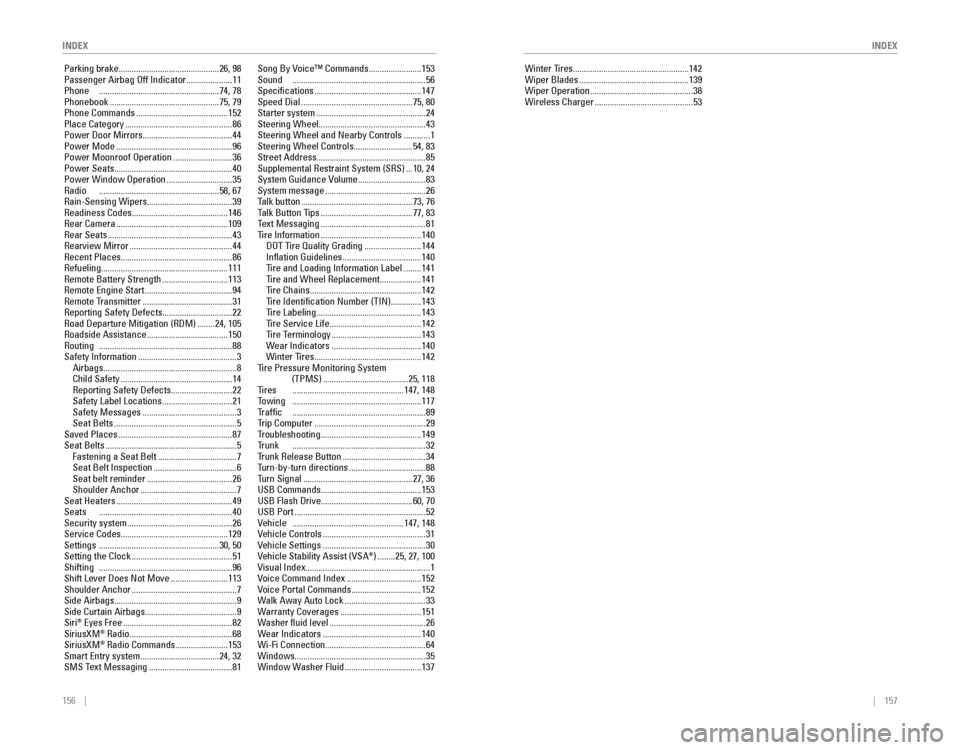
156 || 157
INDEX
INDEX
Parking brake .............................................. 26, 98Passenger Airbag off Indicator .....................11Phone .......................................................74, 78
Phonebook ..................................................75, 79
Phone Commands ..........................................152
Place Category .................................................86
Power Door Mirrors ......................................... 44
Power Mode
.....................................................96Power Moonroof operation ...........................36
Power Seats ...................................................... 40
Power Window operation ..............................35radio .......................................................58, 67rain-Sensing Wipers.......................................39readiness Codes............................................ 146rear Camera ...................................................109rear Seats .........................................................43rearview Mirror ...............................................44recent Places................................................... 86refueling.......................................................... 111remote Battery Strength ..............................113remote engine Start ........................................94remote Transmitter .........................................31reporting Safety Defects................................22road Departure Mitigation (rDM) ........24, 105roadside Assistance .....................................150routing .............................................................88
Safety Information .............................................3
Airbags .............................................................8
Child Safety ...................................................14reporting Safety Defects ............................22
Safety Label Locations ................................21
Safety Messages ...........................................3
Seat Belts ........................................................5
Saved Places ....................................................87
Seat Belts ............................................................5
Fastening a Seat Belt ....................................7
Seat Belt Inspection ......................................6
Seat belt reminder .......................................26
Shoulder Anchor ............................................7
Seat Heaters .....................................................49Seats .............................................................40
Security system ................................................26
Service Codes ................................................. 129
Settings .......................................................30, 50
Setting the Clock ..............................................51Shifting .............................................................96
Shift Lever Does Not Move ..........................113
Shoulder Anchor ................................................7
Side Airbags ........................................................ 9
Side Curtain Airbags .......................................... 9
Siri
® eyes Free ..................................................82
SiriusXM® radio ...............................................68
SiriusXM® radio Commands ........................153Smart entry system ....................................24, 32
SMS Text Messaging ......................................81
Song By voice™ Commands ........................153Sound .............................................................56
Specifications .................................................147
Speed Dial ...................................................75, 80
Starter system ..................................................24
Steering Wheel ................................................. 43
Steering Wheel and Nearby Controls
............1
Steering Wheel Controls ...........................54, 83
Street Address .................................................. 85
Supplemental restraint System (SrS) ...10, 24System Guidance volume ...............................83
System message ..............................................26
Talk button ...................................................73, 76
Talk Button Tips ..........................................77, 83
Text Messaging ................................................81
Tire Information ..............................................140DoT Tire Quality Grading ..........................144
Inflation Guidelines ....................................140
Tire and Loading Information Label ........141Tire and Wheel replacement ...................141
Tire Chains ...................................................142
Tire Identification Number (TIN) ..............143
Tire Labeling ................................................143
Tire Service Life ..........................................142
Tire Terminology .........................................143
Wear Indicators .........................................140
Winter Tires .................................................142
Tire Pressure Monitoring System (TPMS)
.......................................25, 118Tires ...................................................147, 148Towing ...........................................................117Traffic .............................................................89
Trip Computer ...................................................29
Troubleshooting ..............................................149Trunk .............................................................32Trunk release Button ......................................34
Turn-by-turn directions ...................................88
Turn Signal ..................................................27, 36
USB Commands .............................................. 153
USB Flash Drive .......................................... 60, 70
USB Port
............................................................52vehicle ...................................................147, 148vehicle Controls ...............................................31vehicle Settings ...............................................30vehicle Stability Assist (vSA®) ........25, 27, 100visual Index......................................................... 1voice Command Index ..................................152voice Portal Commands ................................152
Walk Away Auto Lock .....................................33
Warranty Coverages .....................................151
Washer fluid level ............................................26
Wear Indicators .............................................140
Wi-Fi Connection .............................................. 64
Windows ............................................................ 35
Window Washer Fluid
...................................137 Winter Tires
.....................................................142
Wiper Blades ..................................................139Wiper operation ...............................................38
Wireless Charger .............................................53