Page 113 of 590
112
uuGauges and Displays uDriver Information Interface*
Instrument Panel
■Customization flow
Press the button.
ENTERVehicle Settings
“Trip A” Reset Timing
Language Selection
Adjust Outside Temp. Display
3
4
3
4
TPMS Calibration*
ENTER
“Trip B” Reset Timing
Fuel Efficiency Backlight
3
4
ACC Forward Vehicle Detect Beep
3
4Tachometer
ENTER
Forward Collision Warning Distance
3
4
3
4
Lane Keeping Assi st Suspend Beep
Road Departure Mi tigation Setting
Adjust Alarm Volume
Speed/Distance Units
Adjust Clock
3
4
Clock Display
3
4
ENTER
ENTERClock Setup
Driver Assist System Setup
Meter Setup
* Not available on all models
16 CIVIC 4D-31TBA6000.book 112 ページ 2015年8月31日 月曜日 午後5時56分
Page 114 of 590
113
uuGauges and Displays uDriver Information Interface*
Continued
Instrument Panel
Exit
3
4
3
4
3
4
Maintenance Reset
Default All
3
4
ENTER
3
4
3
4
Key And Remote Unlock Mode
Auto Door Lock
Auto Door Unlock
Keyless Lock Answer Back
Security Relock Timer
Interior Light Dimming Time
Headlight Auto OFF Timer
Auto Light Sensitivity3
4
3
4
Auto Headlight ON With Wiper ON
ENTER
ENTER
Auto Interior Illumination Sensitivity
Lighting Setup
Door Setup
16 CIVIC 4D-31TBA6000.book 113 ページ 2015年8月31日 月曜日 午後5時56分
Page 115 of 590
114
uuGauges and Displays uDriver Information Interface*
Instrument Panel
■List of customizable options
*1:Default Setting Setup Group Customizable Features Description Selectable Settings
TPMS
Calibration*—Calibrates the TPMS.Cancel
/Calibrate
Clock Setup Adjust Clock
Adjusts clock.
2
Clock P. 122—
Clock Display Selects the digital clock display from 12H to 24H. 24h/12h
*1/OFF
Driver Assist
System
Setup
Forward Collision
Warning DistanceChanges at which distance the CMBSTM alerts.Long /Normal*1/Short
ACC Forward Vehicle
Detect BeepCauses the system to beep when the system detects a
vehicle, or when the vehi cle goes out of ACC range.ON/OFF*1
Road Departure
Mitigation SettingChanges the setting for the road departure
mitigation system.Normal*1/Wide /Warning
Only
Lane Keeping Assist
Suspend BeepCauses the system to beep when the LKAS is
suspended.ON /OFF*1
* Not available on all models
16 CIVIC 4D-31TBA6000.book 114 ページ 2015年8月31日 月曜日 午後5時56分
Page 118 of 590
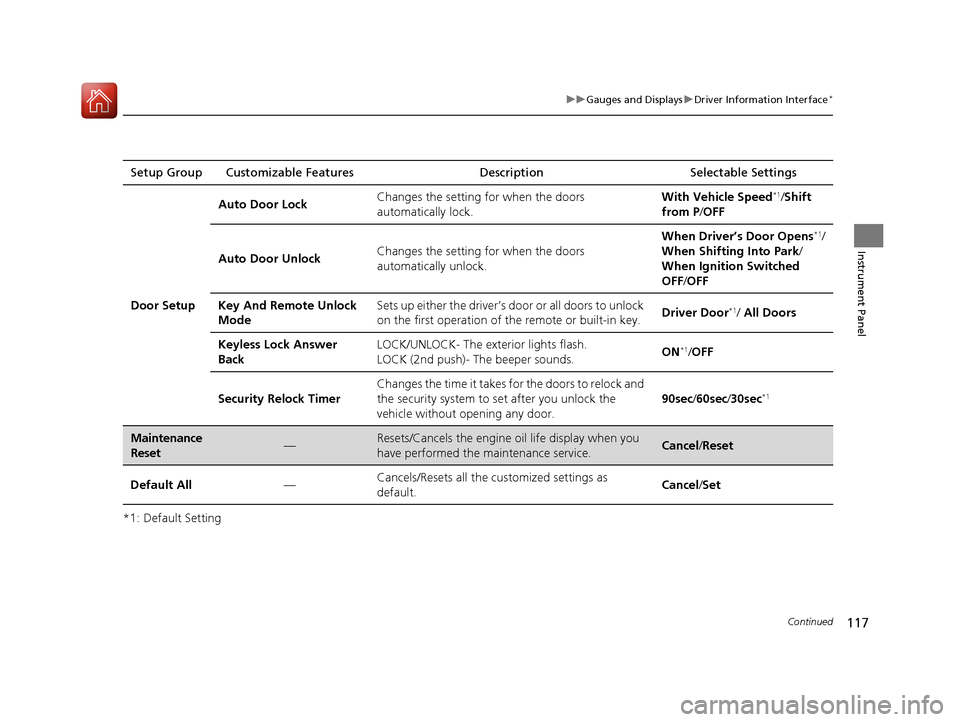
117
uuGauges and Displays uDriver Information Interface*
Continued
Instrument Panel
*1: Default SettingSetup Group Customizable Features
Description Selectable Settings
Door Setup Auto Door Lock
Changes the setting for when the doors
automatically lock. With Vehicle Speed
*1/
Shift
from P /OFF
Auto Door Unlock Changes the setting for when the doors
automatically unlock. When Driver’s Door Opens
*1/
When Shifting Into Park /
When Ignition Switched
OFF /OFF
Key And Remote Unlock
Mode Sets up either the driver’s door or all doors to unlock
on the first operation of the remote or built-in key.
Driver Door
*1/
All Doors
Keyless Lock Answer
Back LOCK/UNLOCK- The exterior lights flash.
LOCK (2nd push)- The beeper sounds.
ON
*1/
OFF
Security Relock Timer Changes the time it takes for the doors to relock and
the security system to set after you unlock the
vehicle without opening any door.
90sec
/60sec /30sec
*1
Maintenance
Reset—Resets/Cancels the engine oil life display when you
have performed the maintenance service. Cancel /Reset
Default All —Cancels/Resets all the customized settings as
default. Cancel
/Set
16 CIVIC 4D-31TBA6000.book 117 ページ 2015年8月31日 月曜日 午後5時56分
Page 122 of 590
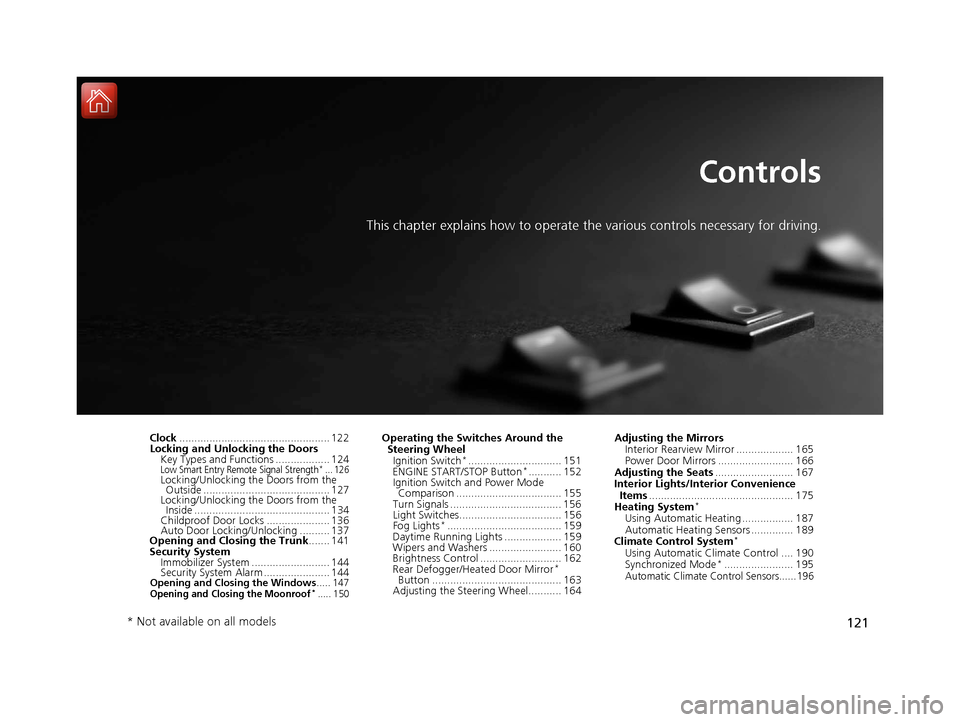
121
Controls
This chapter explains how to operate the various controls necessary for driving.
Clock.................................................. 122
Locking and Unlocking the Doors Key Types and Functions .................. 124
Low Smart Entry Remote Signal Strength*... 126Locking/Unlocking the Doors from the Outside .......................................... 127
Locking/Unlocking the Doors from the Inside ............................................. 134
Childproof Door Locks ..................... 136
Auto Door Locking/Unlocking .......... 137
Opening and Closing the Trunk ....... 141
Security System Immobilizer System .......................... 144
Security System Alarm ...................... 144
Opening and Closing the Windows ..... 147Opening and Closing the Moonroof*..... 150
Operating the Switches Around the
Steering Wheel
Ignition Switch
*............................... 151
ENGINE START/STOP Button*........... 152
Ignition Switch and Power Mode Comparison ................................... 155
Turn Signals ..................................... 156
Light Switches.................................. 156
Fog Lights
*...................................... 159
Daytime Running Lights ................... 159
Wipers and Washers ........................ 160
Brightness Control ........................... 162
Rear Defogger/Heat ed Door Mirror
*
Button ........................................... 163
Adjusting the Steering Wheel........... 164 Adjusting the Mirrors
Interior Rearview Mirror ................... 165
Power Door Mirrors ......................... 166
Adjusting the Seats .......................... 167
Interior Lights/Interior Convenience
Items ................................................ 175
Heating System
*
Using Automatic Heating ................. 187
Automatic Heating Sensors .............. 189
Climate Control System
*
Using Automatic Climate Control .... 190
Synchronized Mode*....................... 195Automatic Climate Control Sensors......196
* Not available on all models
16 CIVIC 4D-31TBA6000.book 121 ページ 2015年8月31日 月曜日 午後5時56分
Page 123 of 590
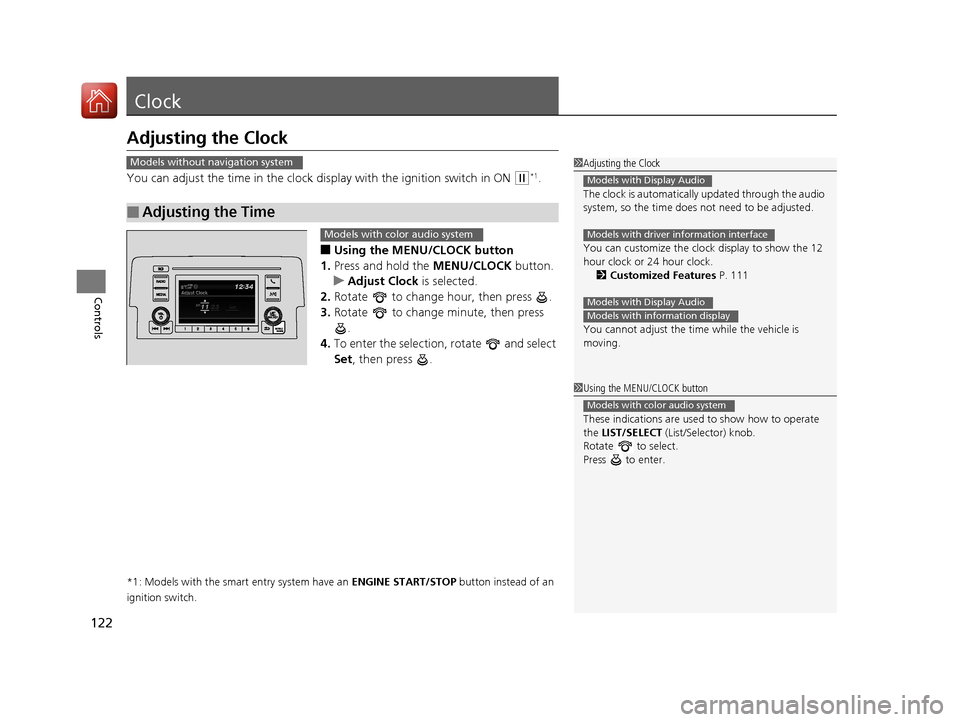
122
Controls
Clock
Adjusting the Clock
You can adjust the time in the clock display with the ignition switch in ON (w*1.
■Using the MENU/CLOCK button
1. Press and hold the MENU/CLOCK button.
u Adjust Clock is selected.
2. Rotate to change hour, then press .
3. Rotate to change minute, then press
.
4. To enter the selection, rotate and select
Set , then press .
*1: Models with the smart entry system have an ENGINE START/STOP button instead of an
ignition switch.
■Adjusting the Time
1 Adjusting the Clock
The clock is automatically updated through the audio
system, so the time does not need to be adjusted.
You can customize the clock display to show the 12
hour clock or 24 hour clock. 2 Customized Features P. 111
You cannot adjust the time while the vehicle is
moving.
Models with Display Audio
Models with driver information interface
Models with Display Audio
Models with information display
Models without navigation system
1 Using the MENU/CLOCK button
These indications are used to show how to operate
the LIST/SELECT (List/Selector) knob.
Rotate to select.
Press to enter.
Models with color audio system
Models with color audio system
16 CIVIC 4D-31TBA6000.book 122 ページ 2015年8月31日 月曜日 午後5時56分
Page 124 of 590

123
uuClock uAdjusting the Clock
Controls
■Using the Settings menu on the audio/
information screen
1. Select Settings .
2. Select Clock.
3. Select Clock Adjustment .
4. Select or to change hour.
5. Select or to change minute, then
select OK.
Models with Display Audio1Using the Settings menu on the audio/information screen
You can customize the clock display to show the 12
hour clock or 24 hour clock.
2 Customized Features P. 302
The clock display is set to off by factory default.
You can turn the clock display on and off. 2 Customized Features P. 302
The clock is automatically updated when your
smartphone is connected to the audio system.
You can also adjust the clock by touching the clock
displayed on the upper right corner of the display.
1. Touch the clock on the display for a few seconds.
2. Select Clock Adjustment.
3. Select or to change hour.
4. Select or to change minute, then select OK.
Models with Display Audio
3434
VOL
HOME
MENUBACK
AUDIO
34
34
16 CIVIC 4D-31TBA6000.book 123 ページ 2015年8月31日 月曜日 午後5時56分
Page 125 of 590
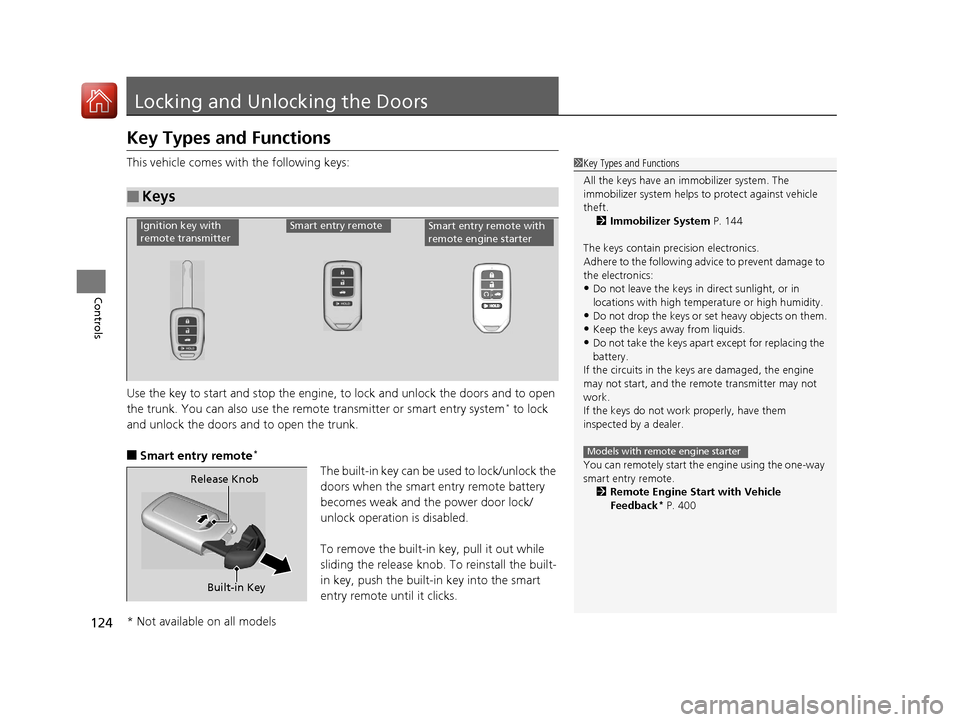
124
Controls
Locking and Unlocking the Doors
Key Types and Functions
This vehicle comes with the following keys:
Use the key to start and stop the engine, to lock and unlock the doors and to open
the trunk. You can also use the remote transmitter or smart entry system
* to lock
and unlock the doors and to open the trunk.
■Smart entry remote*
The built-in key can be us ed to lock/unlock the
doors when the smart entry remote battery
becomes weak and th e power door lock/
unlock operation is disabled.
To remove the built-in key, pull it out while
sliding the release knob. To reinstall the built-
in key, push the built-in key into the smart
entry remote until it clicks.
■Keys
1 Key Types and Functions
All the keys have an immobilizer system. The
immobilizer system helps to protect against vehicle
theft. 2 Immobilizer System P. 144
The keys contain precision electronics.
Adhere to the following advi ce to prevent damage to
the electronics:
•Do not leave the keys in direct sunlight, or in
locations with high temperature or high humidity.
•Do not drop the keys or set heavy objects on them.
•Keep the keys away from liquids.
•Do not take the keys apart except for replacing the
battery.
If the circuits in the keys are damaged, the engine
may not start, and the remote transmitter may not
work.
If the keys do not work properly, have them
inspected by a dealer.
You can remotely start the engine using the one-way
smart entry remote.
2 Remote Engine Start with Vehicle
Feedback
* P. 400
Models with remote engine starter
Ignition key with
remote transmitterSmart entry remoteSmart entry remote with
remote engine starter
Built-in Key
Release Knob
* Not available on all models
16 CIVIC 4D-31TBA6000.book 124 ページ 2015年8月31日 月曜日 午後5時56分