2016 HONDA CIVIC COUPE trunk release
[x] Cancel search: trunk releasePage 5 of 82

2 || 3
SAFETY
VISUAL INDEX
Dashboard, Ceiling, and Other Controls
1 Color audio system* p. 57
Display Audio* p. 62
2 Hazard warning button
3 Climate control system/seat heater
buttons*
p. 45, p. 46, p. 49
4 USB port p. 52
Accessory power socket p. 52
6 Moonroof switch* p. 36
Map lights p. 37
Rearview mirror p. 45
7 Power window switches p. 35
Door lock switches p. 34
Door mirror controls p. 45
8 Trunk release button p. 34
9 Hood release handle p. 132
10 ENGINE START/STOP button*
p. 96
11 ECON button* p. 100
12 Electric parking brake switch
p. 98
Automatic brake hold button
p. 99
*if equipped
SAFETY INFORMATION
2
3
71
8
6
4
Your safety—and the safety of others—is very important, and operating this vehicle
safely is an important responsibility. While we strive to help you make informed
decisions about safety, it is not practical or possible to warn you about all the hazards associated with operating or maintaining your vehicle. Therefore, you must use your own good judgment.
Important Safety Information
This guide explains many of your vehicle’s safety features and how to use them. Please
read this information carefully. Following the instructions below will also help to keep you and your passengers safe.
Important Safety Precautions
• Always wear your seat belt.
• Secure all children in the proper restraint system.
• Be aware of airbag hazards.
• Don’t drink and drive.
• Pay appropriate attention to the task of driving safely.
• Control your speed.
• Keep your vehicle in safe condition.
Engaging in cell phone conversation or other activities that keep you from paying
close attention to the road, other vehicles, and pedestrians could lead to a crash.
Remember, situations can change quickly, and only you can decide when it is safe to divert some attention away from driving.
Safety Messages
When you see the following messages throughout this guide, pay close attention. You WILL be KILLED or SERIOUSLY HURT if you don’t follow
instructions. You CAN be KILLED or SERIOUSLY HURT if you don’t follow
instructions. You CAN be HURT if you don’t follow instructions.
This information is intended to help you avoid damage to your
vehicle, other property, or the environment.
DANGER
WARNING
CAUTION
NOTICE
5
59101112
Page 17 of 82

26 || 27
INSTRUMENT PANEL
INSTRUMENT PANEL
Condition Indicators
These indicators may require you to perform an action.
Parking brake
Release the parking brake before driving. You will hear a beep if you drive with it not fully released. Seat belt reminder Make sure seat belts are fastened for you and all passengers. The indicator
blinks and beeps sound continuously if you or your front passenger has not
fastened your seat belts when you begin driving. If the indicator remains on
after seat belts are fastened, see your dealer. Door/trunk open A door or the trunk is not closed. A beep sounds if open while driving. Low fuel
Refuel as soon as possible. If the indicator blinks, there is a problem with the
fuel gauge. Have your vehicle checked by a dealer. Low tire pressure*
Stop in a safe place, check tire pressures, and in�ate tire(s) if necessary. The indicator also appears if the system has not been calibrated (see page 118).
Washer �uid level *
The washer �uid is low. Re�ll the washer �uid (see page 137).System message* When a condition or malfunction indicator comes on, a message also appears on the Driver Information Interface. Check the display for more information. Press the display/information button on the steering wheel to clear the message. Maintenance Minder* Scheduled maintenance for your vehicle is due. Immobilizer/security system
Your key or remote transmitter cannot be recognized by the vehicle. If the
indicator blinks, you may not be able to start the engine. Turn the vehicle off, remove the key from the ignition*, press and hold the brake pedal, and restart the vehicle. If it continues to blink, there may be a problem with the
system. Have your vehicle checked by a dealer. Canadian models: To reset the immobilizer system, follow the steps above
after the battery has been disconnected.
U.S.
Canada
*if equipped VSA off VSA engaged (blinking)CRUISE MAIN onCRUISE CONTROL onACC* onCMBS* offLKAS* on
Turn signals/hazards on Fog lights* onHigh beams onExterior lights onECON mode onAutomatic brake hold onAutomatic brake hold activated
U.S.
Canada
On/Off Indicators
These indicators remind you when an item is on or off.
Brake depress Press the brake pedal before applying or releasing the electric parking
brake or automatic brake hold. A blinking indicator means automatic brake hold operation ceased. Immediately press the brake pedal.
CV
T models
MT models
Page 19 of 82
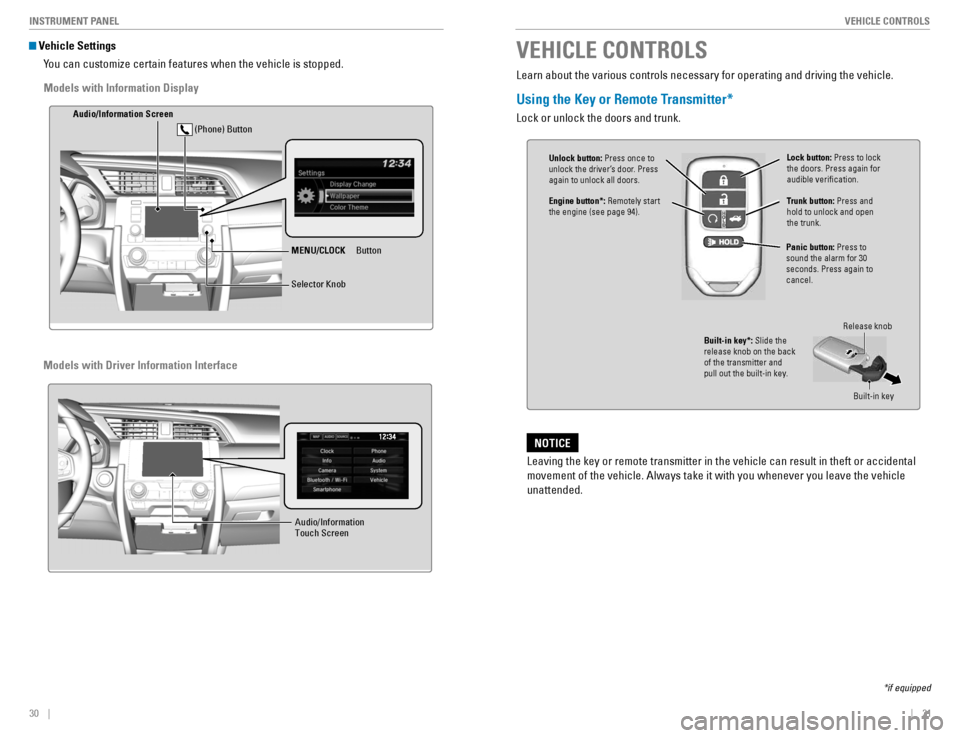
30 || 31
VEHICLE CONTROLS
INSTRUMENT PANEL
Vehicle Settings
You can customize certain features when the vehicle is stopped.
MENU/CLOCK Button
Audio/Info
rmation Screen
Selector Knob
(Phone) Button
Audio/Information Touch Screen
VEHICLE CONTROLS
*if equipped
Learn about the various controls necessary for operating and driving the vehicle.
Using the Key or Remote Transmitter*
Lock or unlock the doors and trunk.
Unlock button:
Press once to
unlock the driver’s door. Press again to unlock all doors.
Trunk button: Press and
hold to unlock and open the trunk.
Lock button: Press to lock
the doors. Press again for audible veri�cation.
Panic button: Press to
sound the alarm for 30 seconds. Press again to cancel.
Built-in key*: Slide the
release knob on the back of the transmitter and
pull out the built-in key.
Release knob
Built-in key
Leaving the key or remote transmitter in the vehicle can result in theft or accidental
movement of the vehicle. Always take it with you whenever you leave the vehicle unattended.
NOTICE
Engine button*: Remotely start
the engine (see page 94).
Models with Information Display
Models with Driver Information Interface
Page 20 of 82

32 || 33
VEHICLE CONTROLS
VEHICLE CONTROLS
Smart Entry System*
When you carry the remote transmitter (for example, in a pocket or purse) and it is
outside the vehicle and within range (about 32 inches or 80 cm), you can lock or unlock
the doors and trunk without handling the transmitter.
Unlocking/Locking the Doors
To unlock: Grab the driver’s door handle when the
vehicle is off to unlock the driver’s door. Grab the
front passenger’s door handle to unlock all doors.
To lock: Press the door lock button on either
door handle when the vehicle is off. If the remote transmitter is inside the vehicle, the doors will not lock.
Unlocking the Trunk
Press the trunk release button to unlock and open the trunk.
*if equipped
Door Lock Button
ButtonTrunk Release
Walk Away Auto Lock*
When you walk away from the vehicle while carrying the remote transmitter, the doors can automatically lock if the following conditions are met: • The remote transmitter is within a range of 6 feet (2 m).
• All doors and the hood are closed.
• There is not an additional remote transmitter inside the vehicle.
When you are within the range, the system is activated and a beep sounds. When you go outside the range, the lights �ash and a beep sounds again. The doors automatically lock.
To turn on this feature, follow the steps below:
1. From the HOME screen, select Settings.
2. Select Vehicle. The vehicle must be in Park (P).
3. Select Door/Window Setup.
4. Select Walk Away Auto Lock.
5. Select On.
6. Select BACK to exit the menus.
*if equipped
Page 21 of 82

34 || 35
VEHICLE CONTROLS
VEHICLE CONTROLS
Door Operation
Use several methods to lock or unlock the doors.
Using the Lock Tab
To unlock: Pull the lock tab rearward. When you
unlock the door using the lock tab on the driver’s
door, only the driver’s door unlocks.
To lock: Push the lock tab forward. When you lock
the door using the lock tab on the driver’s door, the other door locks at the same time.
Using the Door Inner Handle
When you pull a door inner handle, the door unlocks
and opens. Unlocking and opening the driver’s door
from the inner handle unlocks the other door.
Using the Master Door Lock Switch
To unlock: Press the unlock side of the switch to
unlock both doors.
To lock: Press the lock side of the switch to lock
both doors.
Using the Trunk Release Button
Press the trunk release button on the driver’s door to open the trunk.
To unlock
Lock ta bTo lock
To Unlock
Lock Switch
Master Door
To Lock
Trunk Release Butto
n
Power Window Operation
The power windows can be opened and closed when the vehicle is on by using the
switches on the doors. The switches on the driver’s side can be used to open and close both windows.
Automatic Operation
To open: Push the switch down �rmly.
To close: Pull the switch up �rmly.
The window opens or closes completely. To stop the window at any time, push or pull the switch again
brie�y.
Manual Operation
To open: Push the switch down lightly.
To close: Pull the switch up lightly.
Release the switch when the windows reach the desired position.
Power Window Lock
Push in the power window lock button so only the driver’s window can be operated.
Power Window Lock
Button
Indicator
Driver’s Switch
Window Passenger’s Window Switch
Closing a power window on someone’s hands or �ngers can cause serious
injury.
Make sure your passengers are away from the windows before closing them.
WARNING
Page 25 of 82

42 || 43
VEHICLE CONTROLS
VEHICLE CONTROLS
Adjusting the Head Restraints
Your vehicle is equipped with head restraints in all seating positions. Head restraints
are most effective for protection against whiplash and other rear-impact crash injuries.
The center of the back of the occupant’s head should rest against the center of the restraint. The
tops of the occupant’s ears should be level with the center height of the restraint.
To raise the head restraint: Pull it upward.
To lower the head restraint: Push it down while
pressing the release button.
To remove the head restraint: Pull the restraint up as
far as it will go. Then push the release button, and pull the restraint up and out.
To reinstall a head restraint: Insert the legs back
in place, then adjust the head restraint to an appropriate height while pressing the
release button. Pull up on the restraint to make sure it is locked in position. In order for the head restraint system to work properly: • Do not hang any items on the head restraints, or from the restraint legs.
• Do not place any object between an occupant and the seat-back.
• Install each restraint in its proper location.
Position head in the
Improperly positioning head restraints reduces their effectiveness and increases the likelihood of serious injury in a crash. Make sure head restraints are in place and positioned properly before driving.
WARNING
Failure to reinstall, or correctly reinstall, the head restraints can result in severe injury during a crash. Always replace the head restraints before driving.
WARNING
Folding Down the Rear Seats
The rear seat-backs can be folded down to make room for large items in the trunk.
1. Pull the release lever in the trunk to release the
lock.
2. Fold down the seat-back. Push the seat-back up �rmly until it locks into place to return it to its original position. Make sure all items in the trunk or items extending through the opening into the rear seats are properly secured. Loose items can �y forward if you have to brake hard.
LeverRelease
Release Lever
Rear Seat Access
Driver side: Pull up the seat-back lever to tilt the seat-back forward.
Passenger side: Pull up the seat-back lever, or push
the seat-back release lever, to tilt the seat-back forward. Then move the seat forward.
Seat-back Angle Adjustment Lever
Seat-back Angle Adjustment Leve r
Release Lever
Page 60 of 82

112 || 113
HANDLING THE UNEXPECTED
DRIVING
Refueling from a Portable Fuel Container
If you need to refuel your vehicle from a portable fuel container, use the funnel provided with your vehicle.
1. Turn off the engine.
2. Press on the edge of the fuel �ll door to open it.
3. Take the funnel out of the tool case in the trunk.
4. Place the end of the funnel on the lower part of
�ller opening, then insert it slowly and fully. Make sure that the end of the funnel goes down along with the �ller pipe.
5. Fill the tank with fuel from the portable fuel container. Pour fuel carefully so you do not spill
any.
6. Remove the funnel from the �ller neck. Wipe up any fuel from the funnel before storing it.
7. Close the fuel �ll door.
Funnel
Do not insert the nozzle of a portable fuel container or any funnel other than the one provided with your vehicle. Doing so can damage the fuel system. Do not try to pry open or push open the sealed fuel tank with foreign objects. This can damage the fuel system and its seal.
NOTICE
HANDLING THE UNEXPECTED
Learn about what to do in critical or emergency situations.
Smart Entry Remote Battery Strength*
If the battery life in your remote transmitter is weak, a message appears in the display with information on how to start the engine. 1. Touch the back of the remote transmitter to the ENGINE START/STOP button while the indicator is �ashing.
2. With the brake pedal or clutch pedal pressed, press the ENGINE START/STOP button within 10 seconds.
Shift Lever Does Not Move*
Follow the procedure below if you cannot move the shift lever out of Park (P).
1. Set the parking brake.
2. Remove the key from the ignition, or remove the built-in key from the remote transmitter.
3. Move the removable beverage holder tray rearward. Remove the cover by pulling it with your �ngers.
4. Wrap a cloth around the tip of a small �at-tip screwdriver to remove the cover of the shift lock release slot. Put the tip of the �at-tip screwdriver into the slot and remove it as shown in the image.
5. Insert the key into the shift lock release slot.
6. While pushing the key in, press the shift lever release button and place the shift lever into Neutral (N). The lock is now released. Have the shift lever checked by a dealer as soon as possible.
*if equipped
Slot
Cove r
Release butto n
Shift lock release slot
Page 61 of 82

114 || 115
HANDLING THE UNEXPECTED
HANDLING THE UNEXPECTED
Jump Starting
Turn off the power to electric devices, such as audio and lights. Turn off the engine, then open the hood.
1. Connect the �rst jumper cable to your vehicle’s battery (+) terminal.
2. Connect the other end of the �rst jumper cable to the booster battery (+) terminal. Use a 12-volt
booster battery only.
3. Connect the second jumper cable to the booster battery (-) terminal.
4. Connect the other end of the second jumper cable to the engine mounting bolt as shown. Do not connect this jumper cable to any other part.
5. If your vehicle is connected to another vehicle, start the assisting vehicle’s engine and increase
its rpm slightly.
6. Canadian models only: Before attempting to start
your vehicle, the immobilizer system must be
reset. To do this, press and hold the brake pedal �rmly before turning the vehicle on.
7. Attempt to start your vehicle’s engine. If it turns over slowly, make sure that the jumper cables have good metal-to-metal contact.
Booster battery
1.5 ℓ engine models
2.0 ℓ engine models
Booster battery
1.5 ℓ engine models
2.0 ℓ engine models
WARNING: Battery posts, terminals, and related accessories contain lead and lead
compounds. Wash your hands after handling.
A battery can explode if you do not follow the correct procedure, seriously
injuring anyone nearby.
Keep all sparks, open �ames, and smoking materials away from the battery.
WARNING
After the Engine Starts
Once your vehicle’s engine has started, remove the jumper cables in the following order:
1. Disconnect the jumper cable from your vehicle’s ground (engine mounting bolt).
2. Disconnect the other end of the jumper cable from the booster battery (-) terminal.
3. Disconnect the jumper cable from from the booster battery (+) terminal.
4. Disconnect the other end of the jumper cable from your vehicle’s (+) terminal.
5. Have your vehicle inspected by a nearby service station or a dealer.
If your vehicle’s battery is disconnected or goes dead: • Some systems are temporarily deactivated. Drive a short distance at 12 mph (20
km/h) or more, and the indicator(s) should go off.
• The immobilizer system needs to be reset (see page 26).*
*Canadian models only
Manually Opening the Trunk
Use the trunk release lever when other methods of opening the trunk do not work.1. Remove the cover using a key wrapped within a cloth (to prevent scratches).
2. Pull the release lever.
Trunk Release Cover
Trunk Release Lever