2016 HONDA CIVIC COUPE buttons
[x] Cancel search: buttonsPage 4 of 82
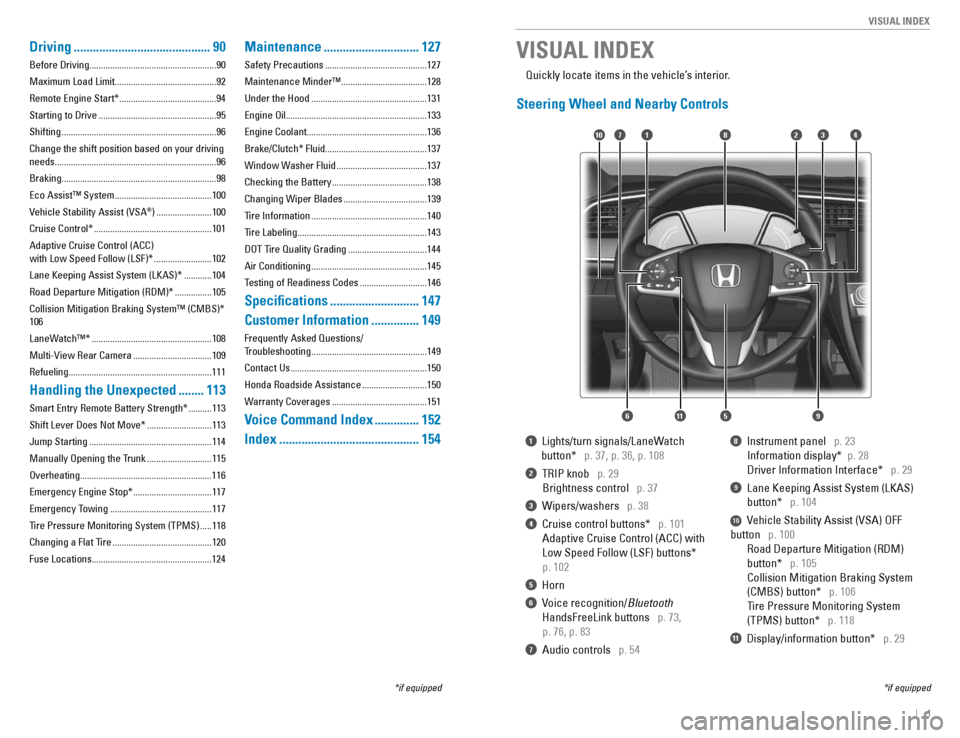
| 1
VISUAL INDEX
1 Lights/turn signals/LaneWatch
button*
p. 37, p. 36, p. 108
2 TRIP knob p. 29
Brightness control
p. 37
3 Wipers/washers p. 38
4 Cruise control buttons* p. 101
Adaptive Cruise Control (ACC) with
Low Speed Follow (LSF) buttons*
p. 102
5 Horn
6 Voice recognition/ Bluetooth
HandsFreeLink buttons
p. 73,
p. 76, p. 83
7 Audio controls p. 54
8 Instrument panel p. 23
Information display* p. 28
Driver Information Interface* p. 29
9 Lane Keeping Assist System (LKAS)
button*
p. 104
10 Vehicle Stability Assist (VSA) OFF
button
p. 100
Road Departure Mitigation (RDM)
button*
p. 105
Collision Mitigation Braking System
(CMBS) button*
p. 106
Tire Pressure Monitoring System
(TPMS) button*
p. 118
11 Display/information button* p. 29
VISUAL INDEX
*if equipped
*if equipped
Quickly locate items in the vehicle’s interior.
Steering Wheel and Nearby Controls
2
5
71310
6
48
911
Driving
........................................... 90
Before Driving.......................................................90
Maximum Load Limit............................................92Remote Engine Start* .......................................... 94
Starting to Drive ................................................... 95
Shifting ................................................................... 96
Change the shift position based on your driving
needs......................................................................96
Braking...................................................................98Eco Assist™ System .......................................... 100
Vehicle Stability Assist (VSA ®
) ........................ 100
Cruise Control* ................................................... 101
Adaptive Cruise Control (ACC) with Low Speed Follow (LSF)* .........................102
Lane Keeping Assist System (LKAS)* ............104
Road Departure Mitigation (RDM)* ................105
Collision Mitigation Braking System™ (CMBS)* 106
LaneWatch™* .................................................... 108
Multi-View Rear Camera ..................................109
Refueling..............................................................111
Handling the Unexpected ........113
Smart Entry Remote Battery Strength* ..........113
Shift Lever Does Not Move* ............................113
Jump Starting ..................................................... 114
Manually Opening the Trunk ............................115
Overheating.........................................................116 Emergency Engine Stop* ..................................117
Emergency Towing ............................................ 117
Tire Pressure Monitoring System (TPMS) .....118
Changing a Flat Tire ........................................... 120
Fuse Locations....................................................124
Maintenance .............................. 127
Safety Precautions ............................................ 127
Maintenance Minder™ .....................................128
Under the Hood .................................................. 131
Engine Oil.............................................................133
Engine Coolant....................................................136
Brake/Clutch* Fluid............................................137
Window Washer Fluid .......................................137
Checking the Battery ......................................... 138
Changing Wiper Blades ....................................139
Tire Information .................................................. 140
Tire Labeling ........................................................ 143
DOT Tire Quality Grading ..................................144
Air Conditioning .................................................. 145
Testing of Readiness Codes .............................146
Speci�cations ............................ 147
Customer Information ...............149
Frequently Asked Questions/
Troubleshooting .................................................. 149
Contact Us ........................................................... 150
Honda Roadside Assistance ............................150
Warranty Coverages ......................................... 151
Voice Command Index ..............152
Index ............................................ 154
Page 5 of 82

2 || 3
SAFETY
VISUAL INDEX
Dashboard, Ceiling, and Other Controls
1 Color audio system* p. 57
Display Audio* p. 62
2 Hazard warning button
3 Climate control system/seat heater
buttons*
p. 45, p. 46, p. 49
4 USB port p. 52
Accessory power socket p. 52
6 Moonroof switch* p. 36
Map lights p. 37
Rearview mirror p. 45
7 Power window switches p. 35
Door lock switches p. 34
Door mirror controls p. 45
8 Trunk release button p. 34
9 Hood release handle p. 132
10 ENGINE START/STOP button*
p. 96
11 ECON button* p. 100
12 Electric parking brake switch
p. 98
Automatic brake hold button
p. 99
*if equipped
SAFETY INFORMATION
2
3
71
8
6
4
Your safety—and the safety of others—is very important, and operating this vehicle
safely is an important responsibility. While we strive to help you make informed
decisions about safety, it is not practical or possible to warn you about all the hazards associated with operating or maintaining your vehicle. Therefore, you must use your own good judgment.
Important Safety Information
This guide explains many of your vehicle’s safety features and how to use them. Please
read this information carefully. Following the instructions below will also help to keep you and your passengers safe.
Important Safety Precautions
• Always wear your seat belt.
• Secure all children in the proper restraint system.
• Be aware of airbag hazards.
• Don’t drink and drive.
• Pay appropriate attention to the task of driving safely.
• Control your speed.
• Keep your vehicle in safe condition.
Engaging in cell phone conversation or other activities that keep you from paying
close attention to the road, other vehicles, and pedestrians could lead to a crash.
Remember, situations can change quickly, and only you can decide when it is safe to divert some attention away from driving.
Safety Messages
When you see the following messages throughout this guide, pay close attention. You WILL be KILLED or SERIOUSLY HURT if you don’t follow
instructions. You CAN be KILLED or SERIOUSLY HURT if you don’t follow
instructions. You CAN be HURT if you don’t follow instructions.
This information is intended to help you avoid damage to your
vehicle, other property, or the environment.
DANGER
WARNING
CAUTION
NOTICE
5
59101112
Page 27 of 82

46 || 47
VEHICLE CONTROLS
VEHICLE CONTROLS
Climate Control System
Maintains your preferred interior temperature by selecting the proper mix of heated or cooled air and fan speed. Use the buttons on the dashboard to control the system.
Models with color audio system
AUTO button: Press, then use the temperature control dial to set your preferred temperature. Temperature control dial
A/C button
Fan control dial
Recirculation button:
Recirculation mode (indicator on):
Recirculates air from
the vehicle’s interior. Fresh Air mode (indicator off):
Maintains outside ventilation.
Rear defogger buttonWindshield defroster button
ON/ OFF button
Mode button:
Change air�ow location.
Models with Display Audio
A/C: Turn air
conditioning on or off.
MODE: Select
air�ow location.
Fan speed: Select a setting.
AUTO button: Press, then use the temperature control dial to set your preferred temperature. Temperature control dialFan control dial
Rear defogger/ heated door mirrors buttonWindshield defroster button
ON/ OFF buttonCLIMATE button: Select
climate options on the touchscreen.
Fresh air button: Maintains outside ventilation. Recirculation button:
Recirculates air from the
vehicle’s
interior.
Selected temperature display
Page 31 of 82

54 || 55
AUDIO AND CONNECTIVITY
AUDIO AND CONNECTIVITY
Steering Wheel Controls
You can operate certain functions of the audio system using the steering wheel controls.
Models with information display
SOURCE button: Cycle through available audio
modes. + / - buttons: Adjust audio volume.
t / u buttons: Change presets, tracks, albums, or
folders.
FM/AM Radio
Press t or u for the next or previous preset station.
Press and hold t or u to seek the next or previous strong station.
iPod/USB/ Bluetooth Audio
Press t or u for the next or previous track.
Press and hold t or u for the next or previous folder (USB).
Models with Driver Information Interface
button: Press until the audio screen is displayed
in the Driver Information Interface.
+ / - bar: Press the ends of the bar or slide to adjust
audio volume. Swipe down quickly to mute, swipe up quickly to unmute. t / u buttons: Change presets, tracks, albums, or
folders.
FM/AM/SiriusXM Radio*
Press t or u for the next or previous preset station.
Press and hold t or u to seek the next or previous strong station.
iPod/USB/ Bluetooth Audio
Press t or u for the next or previous track.
Press and hold t or u for the next or previous folder (USB).
Pandora
Press u for the next song.
Press and hold t or u for the next or previous station.
*if equipped
Steering Wheel Controls (continued)
Models with Driver Information Interface (continued)
p / q buttons: Cycle through available audio modes, or scroll through audio options
in the Driver Information Interface. + / - bar: Swipe to scroll through the alphabet for the song library and phonebook.
ENTER button: Make audio selections in the Driver Information Interface.
From the audio screen in the Driver Information Interface:
FM/AM/SiriusXM Radio*
Press the ENTER button to display a preset list. Press p or q to scroll the list, and
press the ENTER button to select a preset.
USB Flash Drive
Press the ENTER button to display the folder list. Press or swipe p or q to scroll the
list, and press the ENTER button to select a folder. Repeat to select a track.
iPod
Press the ENTER button to display the iPod list. Press or swipe p or q to scroll the
category, and press the ENTER button to select an item. Repeat to select a track.
Bluetooth Audio
Press the ENTER button to display the track list. Press p or q to scroll the list, and
press the ENTER button to select a track.
Pandora*
Press the ENTER button to display the station list. Press p or q to scroll the list, and
press the ENTER button to select a station.
*if equipped
Page 32 of 82

56 || 57
AUDIO AND CONNECTIVITY
AUDIO AND CONNECTIVITY
Adjusting the Sound
Adjust various sound settings.
Models with color audio system
Use the selector knob to make and enter selections.
1. Press the Sound button.
2. Select a sound mode to change, and adjust it
using the selector knob.
3. Press the Back button to exit the menu.
Models with Display Audio
Make and enter selections using the touchscreen.
1. From the audio screen, select MENU.
2. Select Sound.
3. Select the tabs to change the sound mode and adjust the setting.
4. Select OK when complete.
VO L
HOME
MENU
BA CK
AUDIO
Selector kno b
Sound button
Models with color audio system
Color Audio System
Use the buttons to control the display and audio system.
Selector knob: Make and enter selections.
Volume knob/power button MENU/CLOCK button:
Display menu
options. BACK button: Go back to the
previous display.Display button: Adjust display brightness. Sound button: Adjust sound.
Page 33 of 82

58 || 59
AUDIO AND CONNECTIVITY
AUDIO AND CONNECTIVITY
Models with color audio system
FM/AM Radio
Play FM or AM radio stations.
RADIO button: Select a band.
Preset buttons (1–6): Press and hold a preset
button to store the current station. Press a preset button to select a previously stored station.
Seek/Skip buttons: Search up and down the selected band for a station with a strong signal.
Selector knob: Rotate to tune
radio frequency. Press for more options.
Models with color audio system
iPod
®
Play and operate an iPod through the vehicle’s audio system. Connect your device (see
page 52).
Searching for Music
Use the selector knob to search for tracks stored on the iPod.
1. From the audio screen, press the selector knob.
2. Select a search option.
3. Select the track you want to play.
iPod is a trademark of Apple, Inc.
Seek/Skip buttons: Press to change tracks. Press and hold to move rapidly within a track.
MEDIA button: Play a connected iPod.
Selector knob: Rotate to change tracks. Press to enter the music search list.
Play Pause Repeat one trackShuf�e all tracksShuf�e album
Page 34 of 82

60 || 61
AUDIO AND CONNECTIVITY
AUDIO AND CONNECTIVITY
Models with color audio system
USB Flash Drive
Play and operate a USB �ash drive through the vehicle’s audio system. Connect your device (see page 52).
Searching for Music
Use the selector knob to search for tracks stored on the �ash drive.
1. From the audio screen, press the selector knob.
2. Select a folder.
3. Select the track you want to play.
Selector knob: Rotate to change tracks. Press to display the folder list.
MEDIA button: Play
a connected USB �ash drive.
Seek/Skip buttons: Press to change tracks. Press and hold to move rapidly within a track.
Scan tracks Scan foldersRepeat one track Repeat one folderRandom all
Random in folder
Models with color audio system
Bluetooth
Audio
Play streaming or stored audio from your compatible phone through the vehicle’s audio system. Visit handsfreelink.com (U.S.) or handsfreelink.ca (Canada) to check phone
compatibility. Standard data rates apply with your phone service provider. Connect your phone to Bluetooth HandsFreeLink (see page 74).
Play Pause
Applicable laws may prohibit the operation of
handheld electronic devices while operating a vehicle.
Launch streaming audio on your phone only when it is safe to do so.
Searching for Music
Use the selector knob to search for tracks stored on the device.
1. From the audio screen, press the selector knob.
2. Select a category.
3. Select the track you want to play. Notes: • Make sure the volume on your phone is properly adjusted.
• You may need to enable additional settings on your phone for playback.
• The resume/pause function and remote audio controls are not supported on all
phones.
Seek/Skip buttons: Change tracks.
MEDIA button: Play
Bluetooth
Audio.Selector knob: Press to enter the music search list.
Page 42 of 82

76 || 77
BLUETOOTH ®
HANDSFREELINK ®
BLUETOOTH ®
HANDSFREELINK ®
Models with Display Audio
Basic HFL Operation
Make and receive phone calls using the vehicle’s audio system, without handling your phone. Visit
handsfreelink.com (U.S.) or handsfreelink.ca (Canada) to check phone
compatibility.
To reduce the potential for driver distraction, certain manual functions may be inoperable or grayed out while the vehicle is moving. Stop or pull over to perform the
function. Voice commands are also available.
HFL Controls
Use the controls to enter information and make selections.
Hang-Up/Back button: End or decline a call, or cancel
an operation. Pick-Up button: Answer an incoming call.
Talk button: Access the Voice Portal to make a call
using a stored voice tag, or say voice commands*. button: Press until the phone screen is displayed in the Driver Information
Interface. p / q buttons: Press up or down to navigate the contact list in the Driver
Information Interface. Swipe up or down to scroll through the contact list.ENTER button: From the phone screen in the Driver Information Interface,
select from Speed Dial, Call History, or Phonebook.
*models with navigation
Talk Button Tips
For a list of available phone commands, see page 152. • When using the Talk button, wait until you hear a beep before speaking.
• To bypass the system prompts, simply press the Talk button again to say your
command.*
• When the Talk button is pressed, all available voice commands are highlighted in
yellow.*
• Speak in a clear, natural voice.
• Reduce all background noise.
• Adjust the dashboard vents away from the microphone on the ceiling.
• Close the windows and moonroof.
Phone: From the
HOME screen, display the phone screen.
MENU:
From the
phone screen, select various call options. BACK: Go back
to the previous
display. Settings:
Select
Phone from the Settings screen for phone pairing and more.
*models with navigation
HFL display
VO L
HOME
MENU
BA CK
AUDIO