2016 HONDA CIVIC COUPE light
[x] Cancel search: lightPage 398 of 585
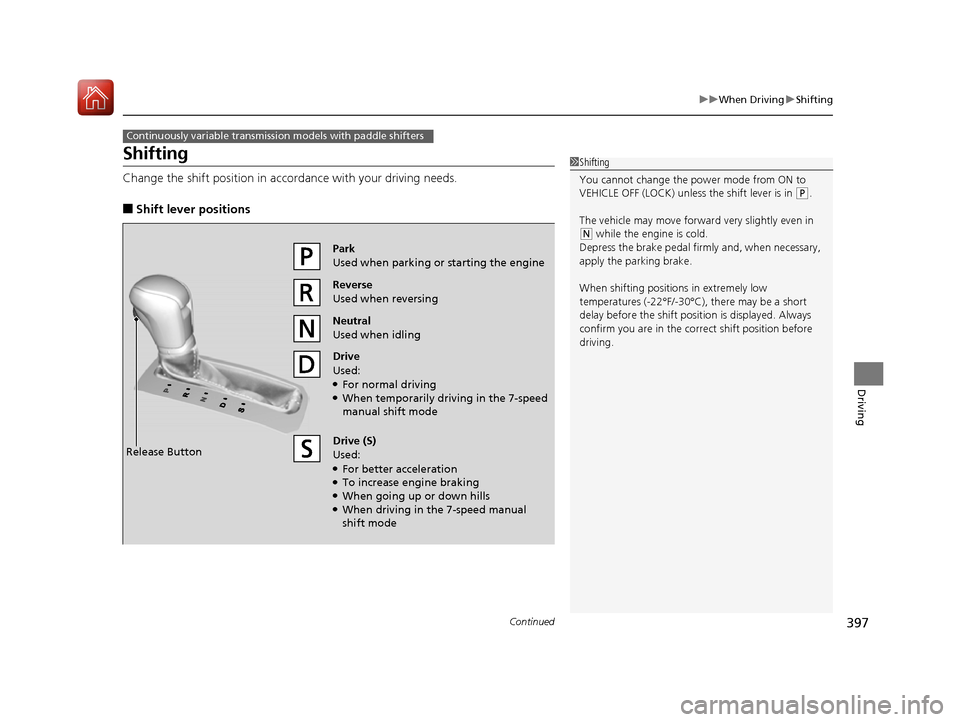
397
uuWhen DrivinguShifting
Continued
Driving
Shifting
Change the shift position in accordance with your driving needs. ■Shift lever positions
Continuously variable transmission models with paddle shifters
1Shifting
You cannot change the pow er mode from ON to
VEHICLE OFF (LOCK) unless the shift lever is in
(P .
The vehicle may move forwar d very slightly even in
(N while the engine is cold.
Depress the brake pedal firm ly and, when necessary,
apply the parking brake.
When shifting positions in extremely low
temperatures (-22°F/-30°C), there may be a short delay before the shift posit ion is displayed. Always
confirm you are in the corr ect shift position before
driving.
Reverse
Used when reversing
Drive
Used: ● For normal driving
● When temporarily driving in the 7-speed manual shift mode
Park
Used when parking or starting the engine
Neutral
Used when idling
Release Button Drive (S)
Used: ●
For better acceleration
● To increase engine braking
● When going up or down hills
● When driving in the 7-speed manual
shift mode
16 CIVIC 2D HC2 (0A 01 0C)-31TBG6000.book 397 ページ >0>.>/6年>0月>/>0日 金曜日 午後4時>/6分
Page 399 of 585

uuWhen DrivinguShifting
398
Driving
■Shift Lever Operation1Shift Lever Operation
NOTICE
When you change the shift lever from (D to (R and
vice versa, come to a complete stop and keep the brake pedal depressed.
Operating the shift lever be fore the vehicle has come
to a complete standstill can damage the transmission.
Use the shift lever position indicator to check the
lever position befo re pulling away.
If the transmission indicator blinks when driving, in
any shift position, there is a problem with the
transmission.
Avoid sudden acceleration and have the transmission
checked by a dealer as soon as possible. The fuel supply may be cut of f if you drive at engine
speeds in or over the tachometer's red zone (engine
speed limit). If this happe ns, you may experience a
slight jolt.
It may not be possible to operate the shift lever if the
brake pedal is applied while the shift lever release
button is held down.
Depress the brake pedal first.
Shift Lever Position
Indicator
Tachometer’s
red zone
Press the shift lever release button and shift.
Depress the brake pedal and press the shift lever release
button to shift.
Shift without pressing the shift lever release button.
M
(7-Speed Manual Shift Mode)
Indicator/Shift Indicator
16 CIVIC 2D HC2 (0A 01 0C)-31TBG6000.book 398 ページ >0>.>/6年>0月>/>0日 金曜日 午後4時>/6分
Page 401 of 585
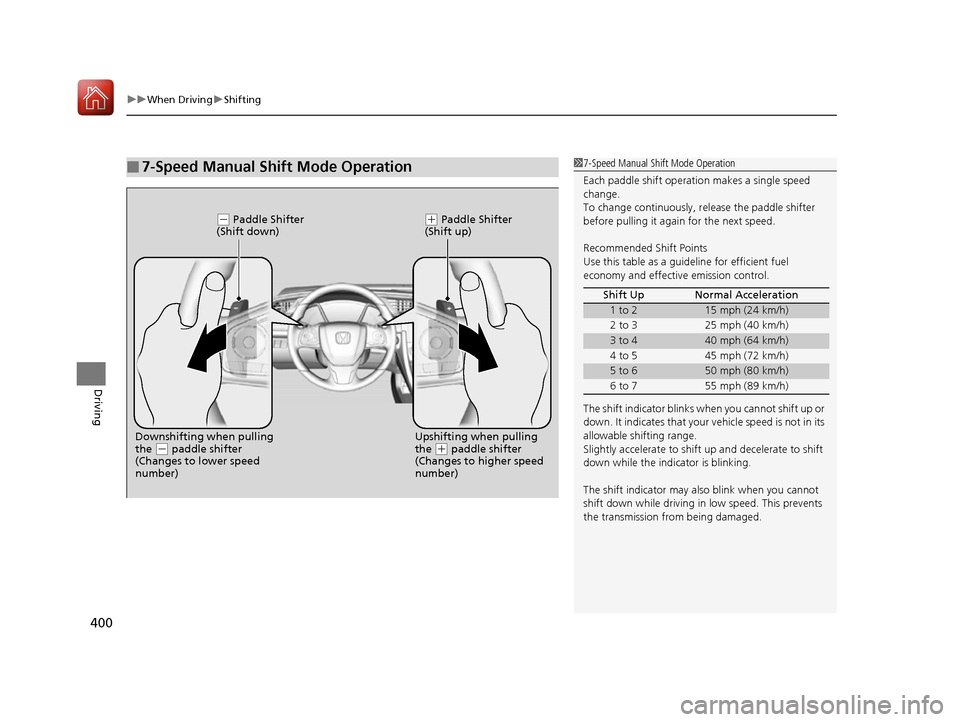
uuWhen DrivinguShifting
400
Driving
■7-Speed Manual Shift Mode Operation17-Speed Manual Shift Mode Operation
Each paddle shift operati on makes a single speed
change.
To change continuously, re lease the paddle shifter
before pulling it agai n for the next speed.
Recommended Shift Points
Use this table as a guideline for efficient fuel economy and effective emission control.
The shift indicator blinks when you cannot shift up or
down. It indicates that your vehicle speed is not in its
allowable shifting range.
Slightly accelerate to shift up and decelerate to shift
down while the indi cator is blinking.
The shift indicator may also blink when you cannot
shift down while driving in low speed. This prevents
the transmission from being damaged. Shift Up Normal Acceleration
1 to 215 mph (24 km/h)
2 to 3 25 mph (40 km/h)
3 to 440 mph (64 km/h)
4 to 5 45 mph (72 km/h)
5 to 650 mph (80 km/h)
6 to 7 55 mph (89 km/h)
(- Paddle Shifter
(Shift down)(+ Paddle Shifter
(Shift up)
Downshifting when pulling the
(- paddle shifter
(Changes to lower speed
number) Upshifting when pulling the (+
paddle shifter
(Changes to higher speed
number)
16 CIVIC 2D HC2 (0A 01 0C)-31TBG6000.book 400 ページ >0>.>/6年>0月>/>0日 金曜日 午後4時>/6分
Page 403 of 585
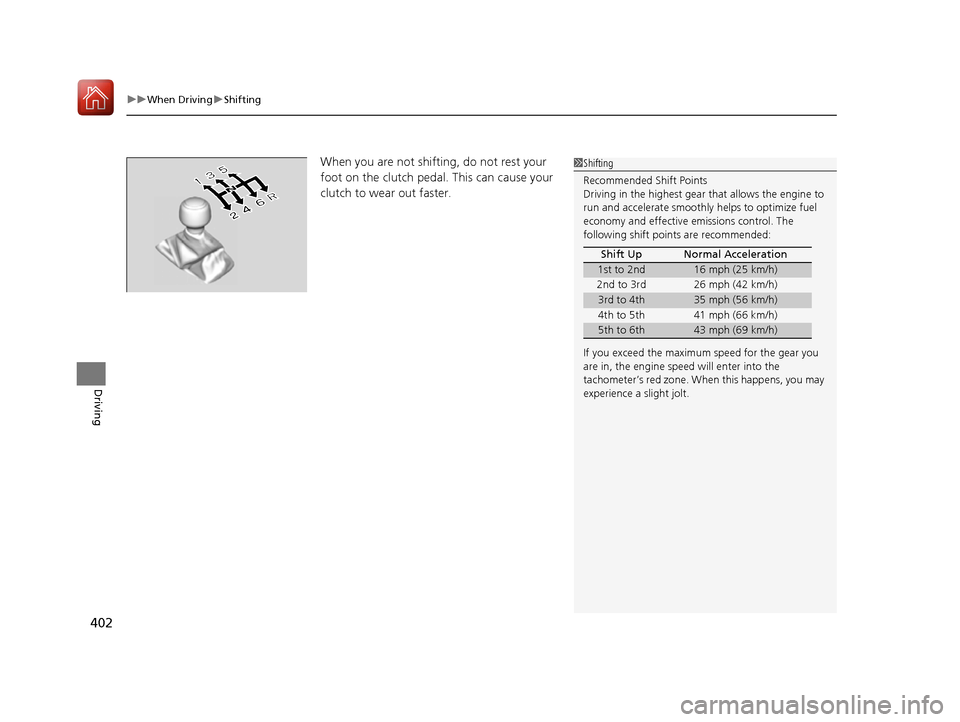
uuWhen DrivinguShifting
402
Driving
When you are not shifting, do not rest your
foot on the clutch pedal. This can cause your
clutch to wear out faster.1Shifting Recommended Shift Points
Driving in the highest gear that allows the engine to run and accelerate smoothly helps to optimize fuel
economy and effective em issions control. The
following shift points are recommended:
If you exceed the maximum speed for the gear you
are in, the engine speed will enter into the
tachometer’s red zone. When this happens, you may
experience a slight jolt. Shift Up Normal Acceleration
1st to 2nd16 mph (25 km/h)
2nd to 3rd 26 mph (42 km/h)
3rd to 4th35 mph (56 km/h)
4th to 5th 41 mph (66 km/h)
5th to 6th43 mph (69 km/h)
16 CIVIC 2D HC2 (0A 01 0C)-31TBG6000.book 402 ページ >0>.>/6年>0月>/>0日 金曜日 午後4時>/6分
Page 411 of 585
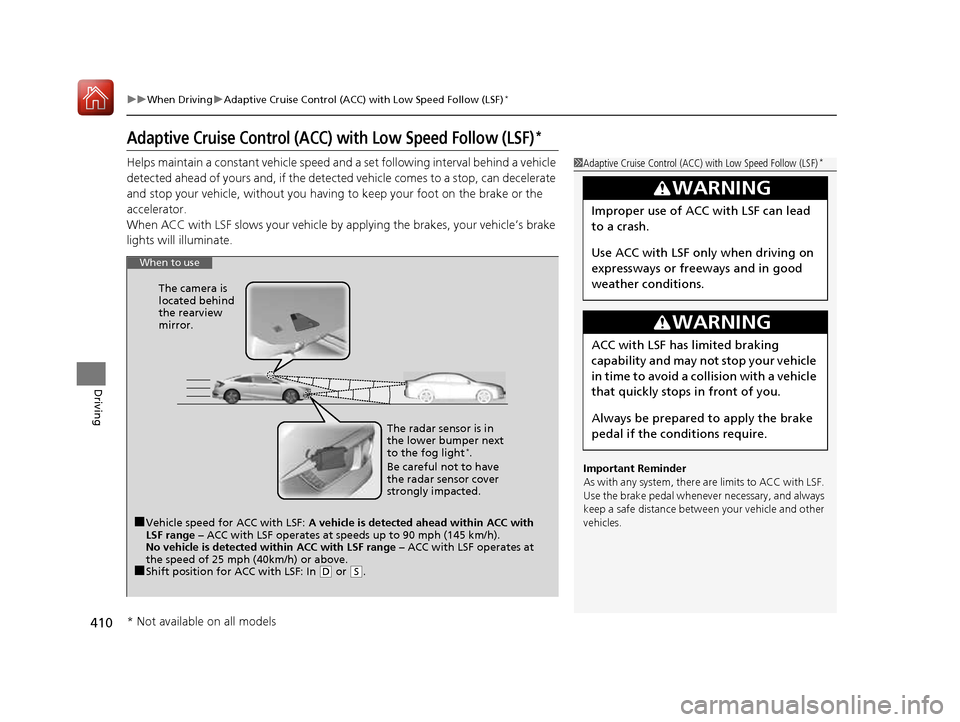
410
uuWhen DrivinguAdaptive Cruise Control (ACC) with Low Speed Follow (LSF)*
Driving
Adaptive Cruise Control (ACC) with Low Speed Follow (LSF)*
Helps maintain a constant vehicle speed an
d a set following interval behind a vehicle
detected ahead of yours and, if the detect ed vehicle comes to a stop, can decelerate
and stop your vehicle, without you having to keep your foot on the brake or the accelerator.When ACC with LSF slows your vehicle by applying the brakes, your vehicle’s brake
lights will illuminate.1Adaptive Cruise Control (ACC) with Low Speed Follow (LSF)*
Important Reminder
As with any system, there are limits to ACC with LSF.
Use the brake pedal whenever necessary, and always
keep a safe distance betw een your vehicle and other
vehicles.
3WARNING
Improper use of ACC with LSF can lead
to a crash.
Use ACC with LSF only when driving on
expressways or freeways and in good
weather conditions.
3WARNING
ACC with LSF has limited braking
capability and may not stop your vehicle
in time to avoid a co llision with a vehicle
that quickly stops in front of you.
Always be prepared to apply the brake
pedal if the cond itions require.
When to use
■Vehicle speed for ACC with LSF: A vehicle is detected ahead within ACC with
LSF range – ACC with LSF operates at speeds up to 90 mph (145 km/h).
No vehicle is detected within ACC with LSF range – ACC with LSF operates at
the speed of 25 mph (40km/h) or above.
■ Shift position for ACC with LSF: In
(D or (S. The radar sensor is in
the lower bumper next to the fog light
*
.
Be careful not to have
the radar sensor cover
strongly impacted.
The camera is
located behind
the rearview mirror.
* Not available on all models
16 CIVIC 2D HC2 (0A 01 0C)-31TBG6000.book 410 ページ >0>.>/6年>0月>/>0日
金曜日 午後4時>/6分
Page 416 of 585
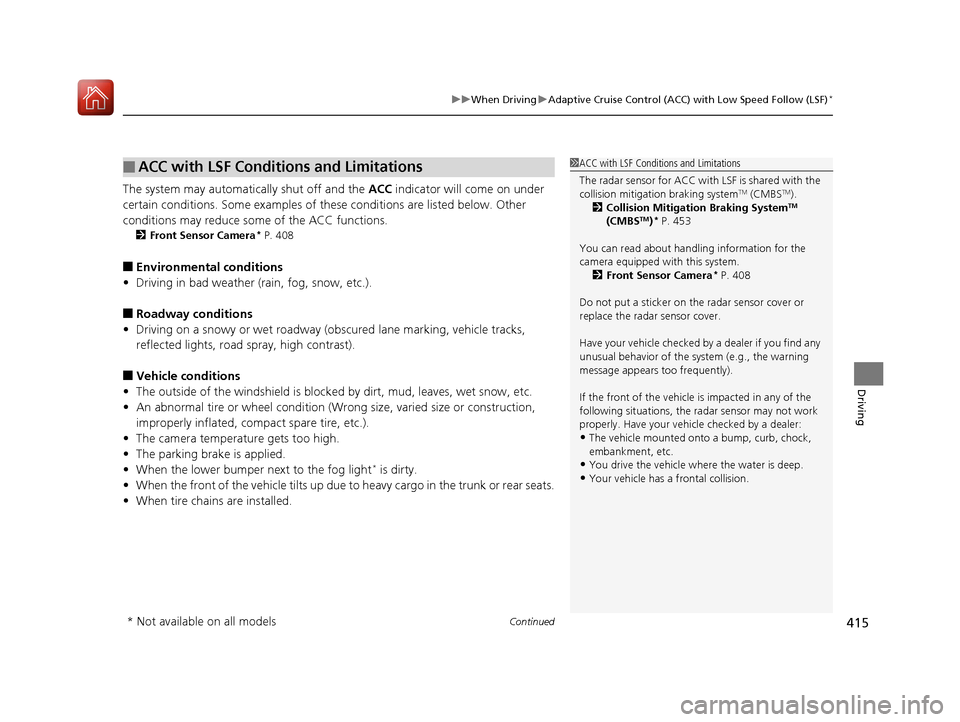
Continued415
uuWhen DrivinguAdaptive Cruise Control (ACC) with Low Speed Follow (LSF)*
Driving
The system may automatically shut off and the
ACC indicator will come on under
certain conditions. Some exam ples of these conditions are listed below. Other
conditions may reduce some of the ACC functions. 2 Front Sensor Camera *
P. 408
■ Environmental conditions
• Driving in bad weather (rain, fog, snow, etc.).
■ Roadway conditions
• Driving on a snowy or wet roadway (obs cured lane marking, vehicle tracks,
reflected lights, road spray, high contrast).
■ Vehicle conditions
• The outside of the windshield is blocked by dirt, mud, leaves, wet snow, etc.
• An abnormal tire or wheel condition (Wrong size, varied size or construction,
improperly inflated, co mpact spare tire, etc.).
• The camera temperature gets too high.
• The parking brake is applied.
• When the lower bumper next to the fog light *
is dirty.
• When the front of the vehicle tilts up due to heavy cargo in the trunk or rear seats.
• When tire chains are installed.
■ACC with LSF Conditions and Limitations1ACC with LSF Conditions and Limitations
The radar sensor for ACC with LSF is shared with the
collision mitigation braking system TM
(CMBS TM
).
2 Collision Mitigation Braking System TM
(CMBS TM
)*
P. 453
You can read about handling information for the
camera equipped with this system. 2 Front Sensor Camera *
P. 408
Do not put a sticker on the radar sensor cover or
replace the radar sensor cover.
Have your vehicle checked by a dealer if you find any unusual behavior of the sy stem (e.g., the warning
message appears too frequently). If the front of the vehicle is impacted in any of the
following situations, the ra dar sensor may not work
properly. Have your vehi cle checked by a dealer:
• The vehicle mounted onto a bump, curb, chock, embankment, etc.
• You drive the vehicle where the water is deep.
• Your vehicle has a frontal collision.
* Not available on all models
16 CIVIC 2D HC2 (0A 01 0C)-31TBG6000.book 415 ページ >0>.>/6年>0月>/>0日 金曜日 午後4時>/6分
Page 422 of 585
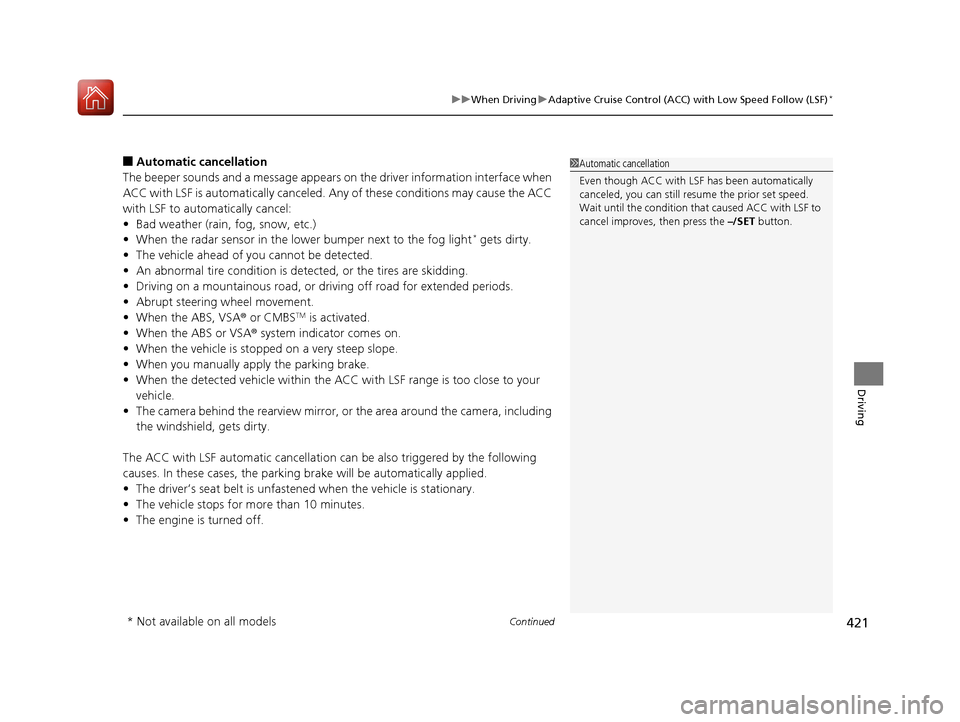
Continued421
uuWhen DrivinguAdaptive Cruise Control (ACC) with Low Speed Follow (LSF)*
Driving
■
Automatic ca ncellation
The beeper sounds and a message appears on the driver information interface when
ACC with LSF is automatically canceled. Any of these conditions may cause the ACC
with LSF to automatically cancel: • Bad weather (rain, fog, snow, etc.)
• When the radar sensor in the lower bumper next to the fog light *
gets dirty.
• The vehicle ahead of yo u cannot be detected.
• An abnormal tire condition is detected, or the tires are skidding.
• Driving on a mountainous road, or driving off road for extended periods.
• Abrupt steering wheel movement.
• When the ABS, VSA ® or CMBS TM
is activated.
• When the ABS or VSA ® system indicator comes on.
• When the vehicle is stopped on a very steep slope.
• When you manually apply the parking brake.
• When the detected vehicle within the AC C with LSF range is too close to your
vehicle.
• The camera behind the rearview mirror, or the area around the camera, including
the windshield, gets dirty.
The ACC with LSF automatic cancellation ca n be also triggered by the following
causes. In these cases, the parking brake will be automatically applied.
• The driver’s seat belt is unfastene d when the vehicle is stationary.
• The vehicle stops for more than 10 minutes.
• The engine is turned off.1Automatic cancellation
Even though ACC with LSF has been automatically
canceled, you can still resu me the prior set speed.
Wait until the condition that caused ACC with LSF to
cancel improves, then press the –/SET button.
* Not available on all models
16 CIVIC 2D HC2 (0A 01 0C)-31TBG6000.book 421 ページ >0>.>/6年>0月>/>0日 金曜日 午後4時>/6分
Page 426 of 585
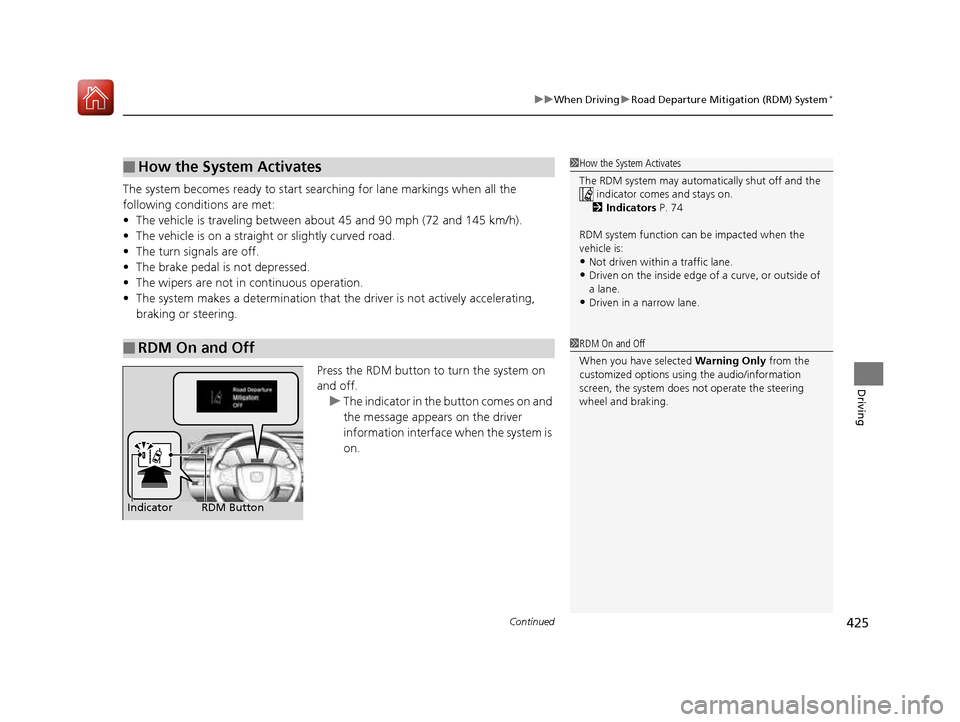
Continued425
uuWhen DrivinguRoad Departure Mitigation (RDM) System*
Driving
The system becomes ready to start sear
ching for lane markings when all the
following conditions are met: • The vehicle is traveling between about 45 and 90 mph (72 and 145 km/h).
• The vehicle is on a straight or slightly curved road.
• The turn signals are off.
• The brake pedal is not depressed.
• The wipers are not in continuous operation.
• The system makes a determination that th e driver is not actively accelerating,
braking or steering.
Press the RDM button to turn the system on and off.
uThe indicator in the button comes on and
the message appears on the driver
information interface when the system is
on.
■How the System Activates
■RDM On and Off
1How the System Activates
The RDM system may automa tically shut off and the
indicator comes and stays on.
2 Indicators P. 74
RDM system function can be impacted when the
vehicle is: • Not driven within a traffic lane.
• Driven on the inside edge of a curve, or outside of
a lane.
• Driven in a narrow lane.
1RDM On and Off
When you have selected Warning Only from the
customized options using the audio/information
screen, the system does not operate the steering
wheel and braking.
RDM Button
Indicator
16 CIVIC 2D HC2 (0A 01 0C)-31TBG6000.book 425 ページ >0>.>/6年>0月>/>0日 金曜日 午後4時>/6分