Page 58 of 585
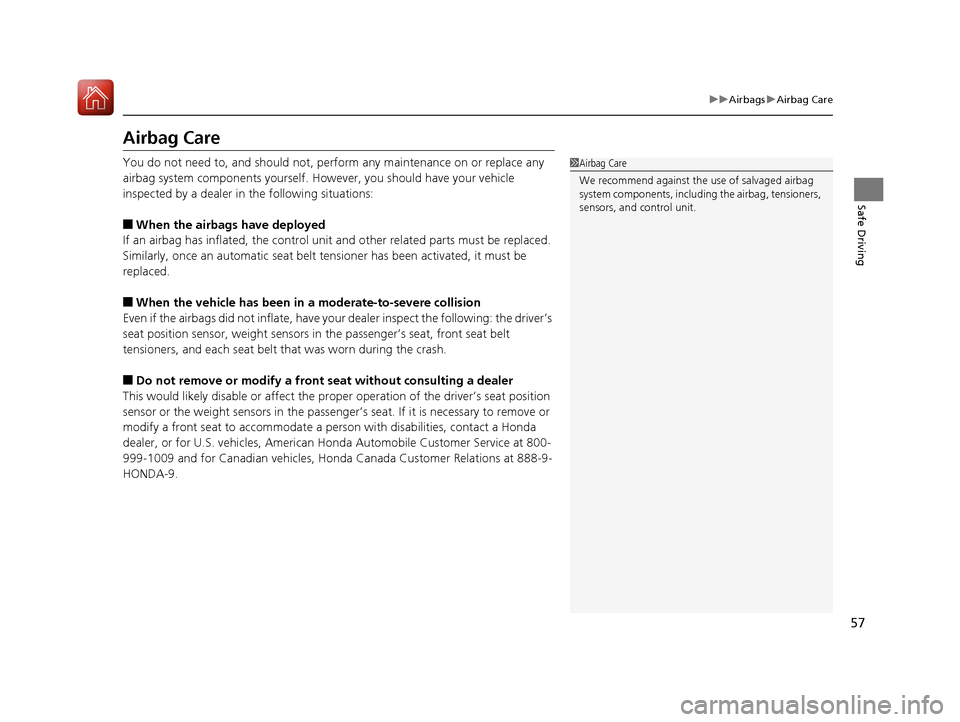
57
uuAirbagsuAirbag Care
Safe Driving
Airbag Care
You do not need to, and should not, perform any maintenance on or replace any
airbag system components yourself. However, you should have your vehicle
inspected by a dealer in the following situations:
■ When the airbags have deployed
If an airbag has inflated, the control unit and other related parts must be replaced.
Similarly, once an automatic seat belt te nsioner has been activated, it must be
replaced. ■ When the vehicle has been in a moderate-to-severe collision
Even if the airbags did not infl ate, have your dealer inspect the following: the driver’s
seat position sensor, weight sensors in the passenger’s seat, front seat belt
tensioners, and each seat belt that was worn during the crash.
■ Do not remove or modi fy a front seat without consulting a dealer
This would likely disable or affect the proper operation of the driver’s seat position
sensor or the weight sensors in the passenge r’s seat. If it is necessary to remove or
modify a front seat to accommodate a pe rson with disabilities, contact a Honda
dealer, or for U.S. vehicles, American H onda Automobile Customer Service at 800-
999-1009 and for Canadian vehicles, Honda Canada Customer Relations at 888-9-
HONDA-9.
1Airbag Care
We recommend against the use of salvaged airbag
system components, including the airbag, tensioners,
sensors, and control unit.
16 CIVIC 2D HC2 (0A 01 0C)-31TBG6000.book 57 ページ >0>.>/6年>0月>/>0日 金 曜日 午後4時>/6分
Page 79 of 585
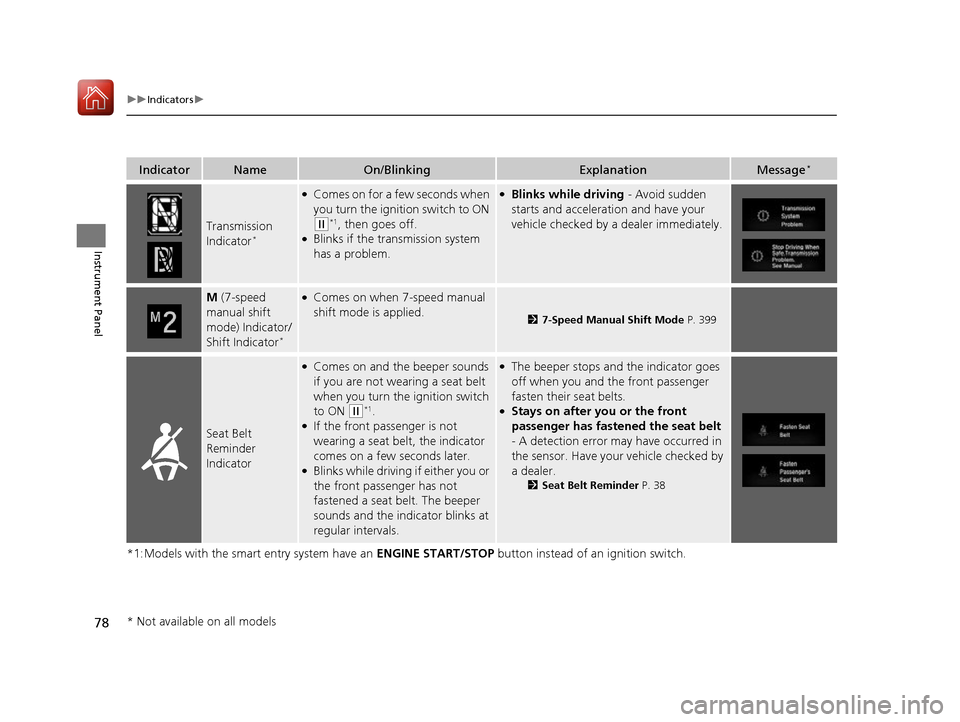
78
uuIndicatorsu
Instrument Panel
*1:Models with the smart entry system have an ENGINE START/STOP button instead of an ignition switch.
IndicatorNameOn/BlinkingExplanationMessage*
Transmission
Indicator*
●
Comes on for a few seconds when
you turn the ignition switch to ON
(w *1
, then goes off.
● Blinks if the transmission system
has a problem.
●Blinks while driving - Avoid sudden
starts and acceleration and have your
vehicle checked by a dealer immediately.
M (7-speed
manual shift
mode) Indicator/ Shift Indicator *●
Comes on when 7-speed manual
shift mode is applied.
2 7-Speed Manual Shift Mode P. 399
Seat Belt Reminder
Indicator
●
Comes on and the beeper sounds
if you are not wearing a seat belt
when you turn the ignition switch
to ON
(w *1
.
● If the front passenger is not
wearing a seat belt, the indicator
comes on a few seconds later.
● Blinks while driving if either you or
the front passenger has not
fastened a seat belt. The beeper
sounds and the indicator blinks at
regular intervals.
●The beeper stops and the indicator goes
off when you and the front passenger
fasten their seat belts.
● Stays on after you or the front
passenger has fastened the seat belt
- A detection error may have occurred in
the sensor. Have your vehicle checked by a dealer.
2Seat Belt Reminder P. 38
* Not available on all models
16 CIVIC 2D HC2 (0A 01 0C)-31TBG6000.book 78 ページ >0>.>/6年>0月>/>0日 金 曜日 午後4時>/6分
Page 88 of 585
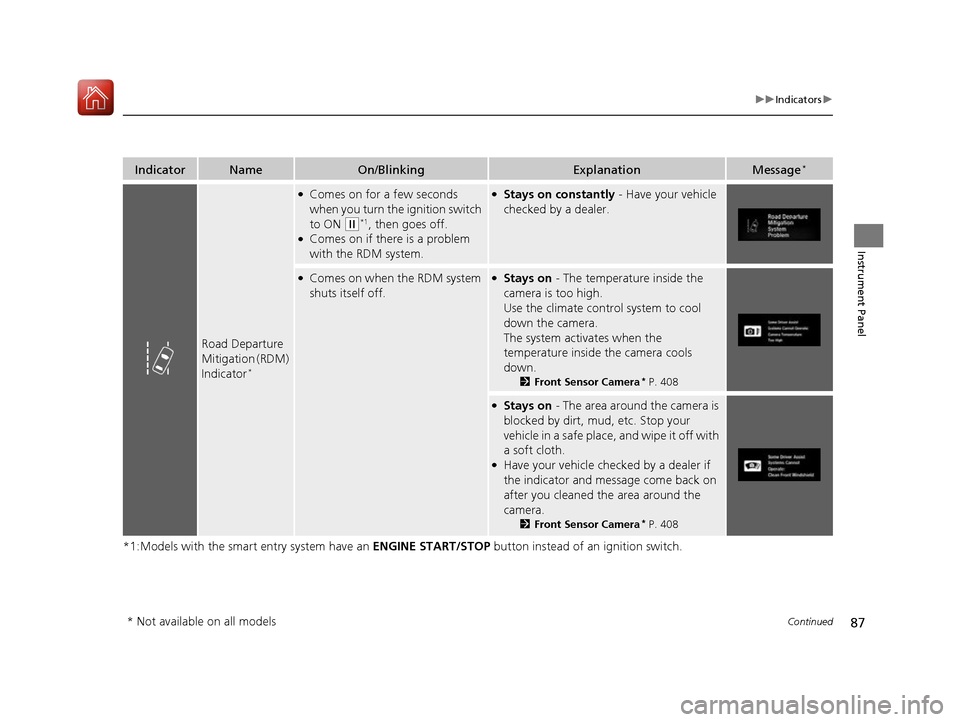
87
uuIndicatorsu
Continued
Instrument Panel
*1:Models with the smart entry system have an ENGINE START/STOP button instead of an ignition switch.
IndicatorNameOn/BlinkingExplanationMessage*
Road Departure Mitigation (RDM)
Indicator*
●
Comes on for a few seconds
when you turn the ignition switch
to ON
(w *1
, then goes off.
● Comes on if there is a problem
with the RDM system.
●Stays on constantly - Have your vehicle
checked by a dealer.
● Comes on when the RDM system
shuts itself off.●Stays on - The temperature inside the
camera is too high.
Use the climate contro l system to cool
down the camera.
The system activates when the
temperature inside the camera cools
down. 2Front Sensor Camera *
P. 408
● Stays on - The area around the camera is
blocked by dirt, mud, etc. Stop your vehicle in a safe place, and wipe it off with
a soft cloth.
● Have your vehicle checked by a dealer if
the indicator and message come back on
after you cleaned the area around the
camera.
2Front Sensor Camera *
P. 408
* Not available on all models
16 CIVIC 2D HC2 (0A 01 0C)-31TBG6000.book 87 ページ >0>.>/6年>0月>/>0日 金 曜日 午後4時>/6分
Page 89 of 585
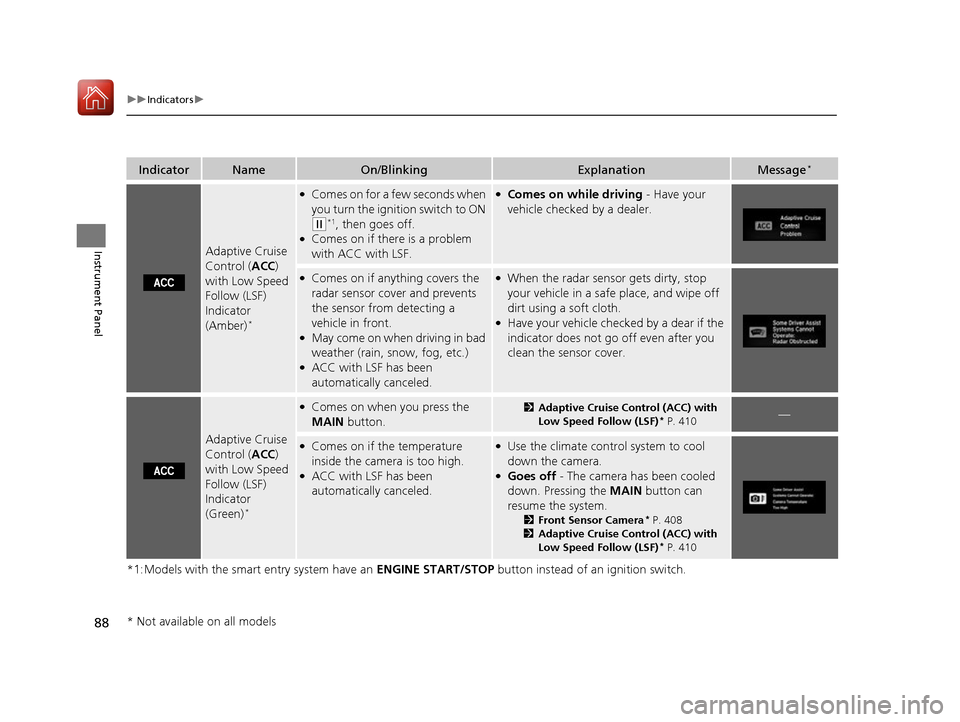
88
uuIndicatorsu
Instrument Panel
*1:Models with the smart entry system have an ENGINE START/STOP button instead of an ignition switch.
IndicatorNameOn/BlinkingExplanationMessage*
Adaptive Cruise Control (
ACC)
with Low Speed
Follow (LSF) Indicator (Amber) *
●
Comes on for a few seconds when you turn the ignition switch to ON
(w *1
, then goes off.
● Comes on if there is a problem
with ACC with LSF.
●Comes on while driving - Have your
vehicle checked by a dealer.
● Comes on if anything covers the
radar sensor cover and prevents
the sensor from detecting a
vehicle in front.
● May come on when driving in bad
weather (rain, snow, fog, etc.)
● ACC with LSF has been
automatically canceled.●When the radar sensor gets dirty, stop
your vehicle in a safe place, and wipe off
dirt using a soft cloth.
● Have your vehicle checked by a dear if the
indicator does not go off even after you
clean the sensor cover.
Adaptive Cruise Control ( ACC)
with Low Speed
Follow (LSF) Indicator
(Green) *
●
Comes on when you press the
MAIN button.2Adaptive Cruise Control (ACC) with
Low Speed Follow (LSF) *
P. 410—
● Comes on if the temperature
inside the camera is too high.
● ACC with LSF has been
automatically canceled.●Use the climate control system to cool
down the camera.
● Goes off - The camera has been cooled
down. Pressing the MAIN button can
resume the system. 2Front Sensor Camera *
P. 408
2 Adaptive Cruise Control (ACC) with
Low Speed Follow (LSF) *
P. 410
* Not available on all models
16 CIVIC 2D HC2 (0A 01 0C)-31TBG6000.book 88 ページ >0>.>/6年>0月>/>0日 金 曜日 午後4時>/6分
Page 90 of 585
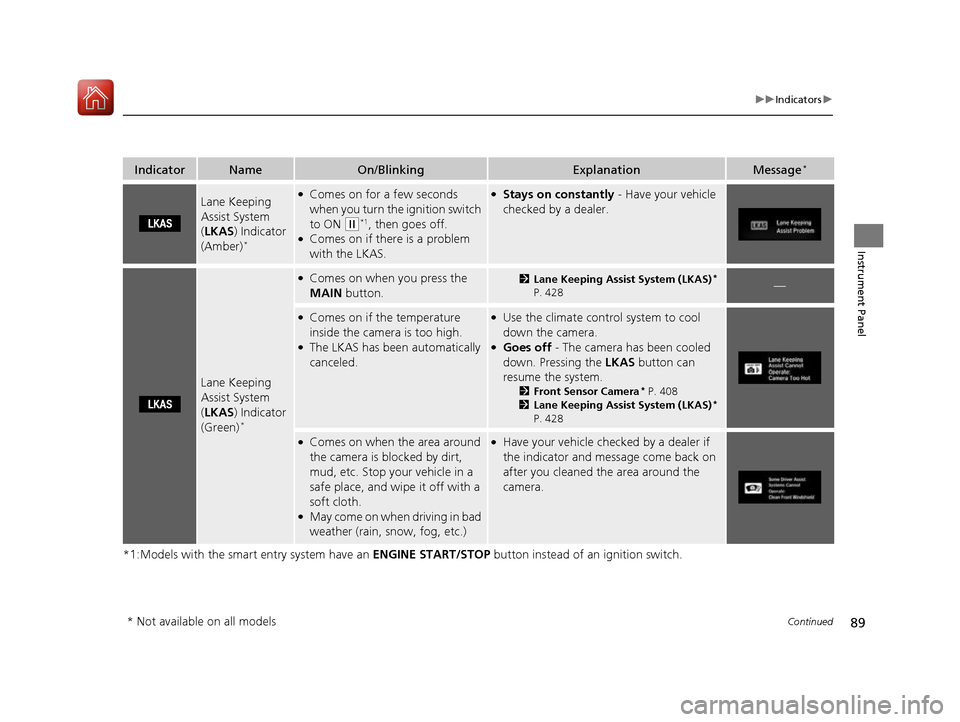
89
uuIndicatorsu
Continued
Instrument Panel
*1:Models with the smart entry system have an ENGINE START/STOP button instead of an ignition switch.
IndicatorNameOn/BlinkingExplanationMessage*
Lane Keeping Assist System (
LKAS ) Indicator
(Amber) *●
Comes on for a few seconds
when you turn the ignition switch
to ON
(w *1
, then goes off.
● Comes on if there is a problem
with the LKAS.
● Stays on constantly - Have your vehicle
checked by a dealer.
Lane Keeping Assist System ( LKAS ) Indicator
(Green) *
●
Comes on when you press the
MAIN button.2Lane Keeping Assist System (LKAS) *
P. 428—
● Comes on if the temperature
inside the camera is too high.
● The LKAS has been automatically canceled.●
Use the climate control system to cool
down the camera.
● Goes off - The camera has been cooled
down. Pressing the LKAS button can
resume the system. 2Front Sensor Camera *
P. 408
2 Lane Keeping Assist System (LKAS) *
P. 428
● Comes on when the area around
the camera is blocked by dirt,
mud, etc. Stop your vehicle in a
safe place, and wipe it off with a
soft cloth.
● May come on when driving in bad
weather (rain, snow, fog, etc.)● Have your vehicle checked by a dealer if
the indicator and message come back on
after you cleaned the area around the
camera.
* Not available on all models
16 CIVIC 2D HC2 (0A 01 0C)-31TBG6000.book 89 ページ >0>.>/6年>0月>/>0日 金 曜日 午後4時>/6分
Page 91 of 585
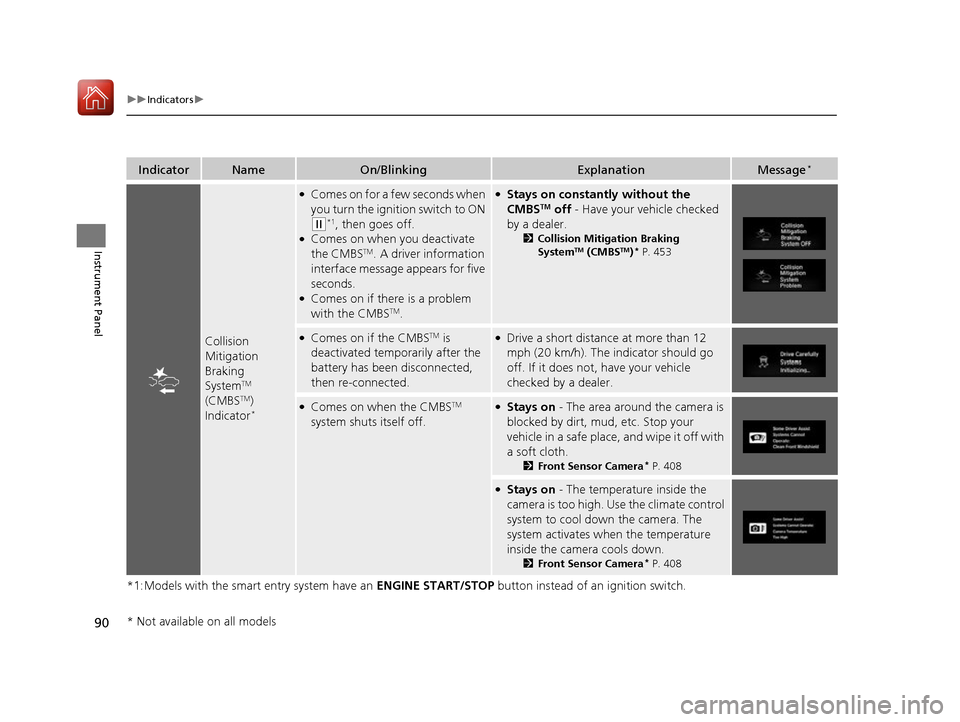
90
uuIndicatorsu
Instrument Panel
*1:Models with the smart entry system have an ENGINE START/STOP button instead of an ignition switch.
IndicatorNameOn/BlinkingExplanationMessage*
Collision
Mitigation Braking
SystemTM
(CMBS TM
)
Indicator *
●
Comes on for a few seconds when
you turn the ignition switch to ON
(w *1
, then goes off.
● Comes on when you deactivate the CMBS TM
. A driver information
interface message appears for five
seconds.
● Comes on if there is a problem
with the CMBS TM
.
● Stays on constantly without the
CMBS TM
off - Have your vehicle checked
by a dealer. 2Collision Mitigation Braking System TM
(CMBS TM
)*
P. 453
● Comes on if the CMBS TM
is
deactivated temporarily after the
battery has been disconnected,
then re-connected.● Drive a short distance at more than 12
mph (20 km/h). The indicator should go
off. If it does not, have your vehicle checked by a dealer.
●Comes on when the CMBS TM
system shuts itself off.● Stays on - The area around the camera is
blocked by dirt, mud, etc. Stop your
vehicle in a safe place, and wipe it off with
a soft cloth. 2Front Sensor Camera *
P. 408
● Stays on - The temperature inside the
camera is too high. Use the climate control
system to cool down the camera. The
system activates when the temperature
inside the camera cools down. 2Front Sensor Camera *
P. 408
* Not available on all models
16 CIVIC 2D HC2 (0A 01 0C)-31TBG6000.book 90 ページ >0>.>/6年>0月>/>0日 金 曜日 午後4時>/6分
Page 92 of 585
91
uuIndicatorsuInformation Display Warning and Information Messages*
Continued
Instrument Panel
Information Display Warning
and Information Messages*
The following messages appear only on the information display.
MessageConditionExplanation
●
Appears when there is a pr oblem with the sensor on
the battery.● Stays on constantly - Have your vehicle checked by a
dealer.
* Not available on all models
16 CIVIC 2D HC2 (0A 01 0C)-31TBG6000.book 91 ページ >0>.>/6年>0月>/>0日 金 曜日 午後4時>/6分
Page 94 of 585
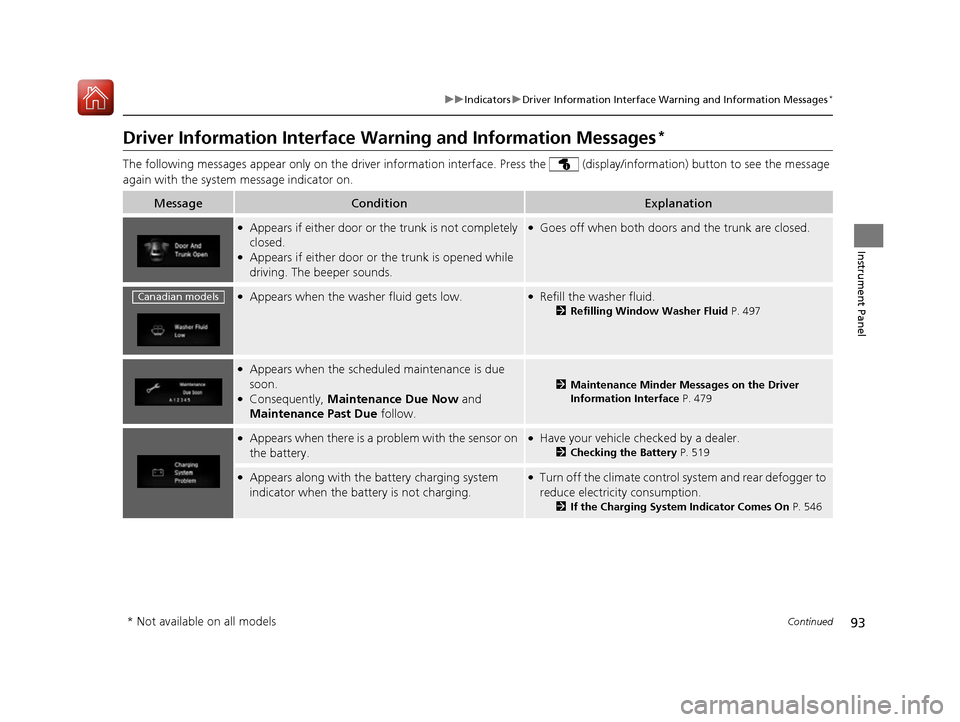
93
uuIndicatorsuDriver Information Interface Warning and Information Messages*
Continued
Instrument Panel
Driver Information Interface Warning and Information Messages *
The following messages appear only on the driver information interface. Press the (d isplay/information) button to see the message
again with the system message indicator on.
MessageConditionExplanation
● Appears if either door or th e trunk is not completely
closed.
● Appears if either door or the trunk is opened while
driving. The beeper sounds.●
Goes off when both doors and the trunk are closed.
●
Appears when the washer fluid gets low.●Refill the washer fluid.
2Refilling Window Washer Fluid P. 497
●
Appears when the schedul ed maintenance is due
soon.
● Consequently, Maintenance Due Now and
Maintenance Past Due follow.
2Maintenance Minder Messages on the Driver
Information Interface P. 479
●
Appears when there is a pr oblem with the sensor on
the battery.● Have your vehicle checked by a dealer.
2Checking the Battery P. 519
●
Appears along with the ba ttery charging system
indicator when the battery is not charging.● Turn off the climate control system and rear defogger to
reduce electricity consumption.
2If the Charging System Indicator Comes On P. 546
Canadian models
* Not available on all models
16 CIVIC 2D HC2 (0A 01 0C)-31TBG6000.book 93 ページ >0>.>/6年>0月>/>0日 金 曜日 午後4時>/6分