2016 HONDA ACCORD COUPE wipers
[x] Cancel search: wipersPage 6 of 609
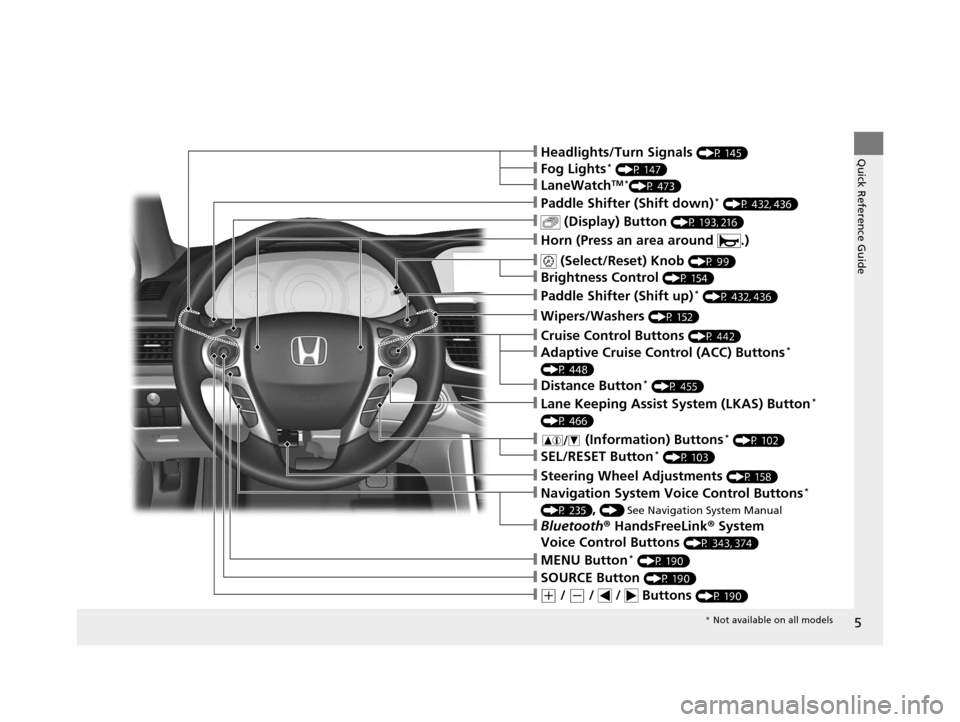
5
Quick Reference Guide
❙(+ / (- / / Buttons (P 190)
❙SOURCE Button (P 190)
❙Bluetooth® HandsFreeLink ® System
Voice Control Buttons
(P 343, 374)
❙Navigation System Voice Control Buttons*
(P 235), () See Navigation System Manual
❙Steering Wheel Adjustments (P 158)
❙Wipers/Washers (P 152)
❙Paddle Shifte r (Shift up)* (P 432, 436)
❙Brightness Control (P 154)
❙ (Select/Reset) Knob (P 99)
❙ (Display) Button (P 193, 216)
❙Paddle Shifter (Shift down)* (P 432, 436)
❙LaneWatchTM *(P 473)
❙Fog Lights* (P 147)
❙Headlights/Turn Signals (P 145)
❙Adaptive Cruise Control (ACC) Buttons*
(P 448)
❙ (Information) Buttons* (P 102)
❙SEL/RESET Button* (P 103)
❙Lane Keeping Assist System (LKAS) Button*
(P 466)
❙Horn (Press an area around .)
❙Cruise Control Buttons (P 442)
❙Distance Button* (P 455)
❙MENU Button* (P 190)
* Not available on all models
16 US ACCORD 2D (KA KC KL)-31T3L6300.book 5 ページ 2015年7月23日 木曜日 午後4時11分
Page 9 of 609
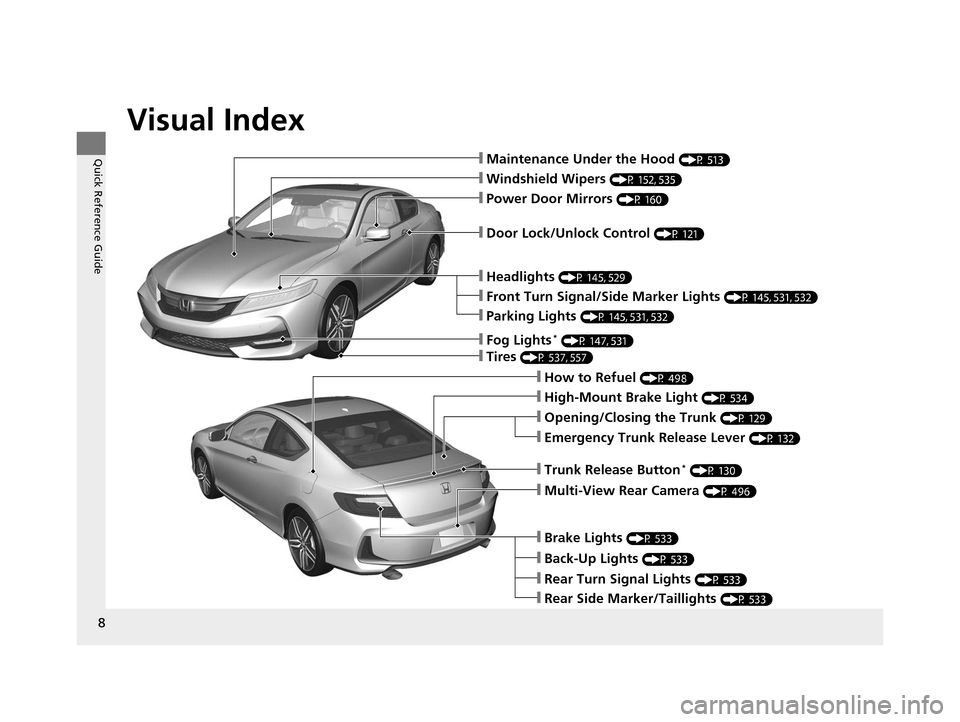
Visual Index
8
Quick Reference Guide❙Maintenance Under the Hood (P 513)
❙Windshield Wipers (P 152, 535)
❙Tires (P 537, 557)
❙Door Lock/Unlock Control (P 121)
❙Power Door Mirrors (P 160)
❙Headlights (P 145, 529)
❙How to Refuel (P 498)
❙High-Mount Brake Light (P 534)
❙Emergency Trunk Release Lever (P 132)
❙Opening/Closing the Trunk (P 129)
❙Parking Lights (P 145, 531, 532)
❙Front Turn Signal/Side Marker Lights (P 145, 531, 532)
❙Fog Lights* (P 147, 531)
❙Multi-View Rear Camera (P 496)
❙Trunk Release Button* (P 130)
❙Brake Lights (P 533)
❙Rear Side Marker/Taillights (P 533)
❙Rear Turn Signal Lights (P 533)
❙Back-Up Lights (P 533)
16 US ACCORD 2D (KA KC KL)-31T3L6300.book 8 ページ 2015年7月23日 木曜日 午後4時11分
Page 14 of 609
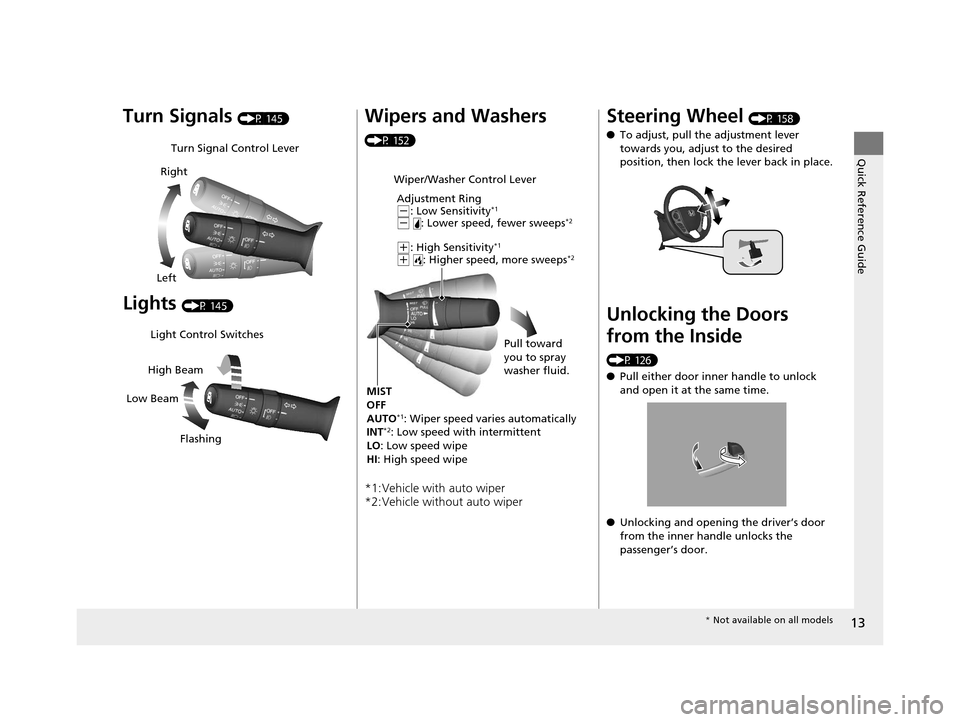
13
Quick Reference Guide
Turn Signals (P 145)
Lights (P 145)
Turn Signal Control Lever
Right
Left
Light Control Switches
Low Beam High Beam
Flashing
Wipers and Washers
(P 152)
*1:Vehicle with auto wiper
*2:Vehicle without auto wiper
Wiper/Washer Control LeverAdjustment Ring
(-: Low Sensitivity*1
(- : Lower speed, fewer sweeps*2
(+: High Sensitivity*1
(+ : Higher speed, more sweeps*2
MIST
OFF
AUTO
*1: Wiper speed varies automatically
INT*2: Low speed with intermittent
LO : Low speed wipe
HI : High speed wipe Pull toward
you to spray
washer fluid.
Steering Wheel (P 158)
● To adjust, pull the adjustment lever
towards you, adjust to the desired
position, then lock the lever back in place.
Unlocking the Doors
from the Inside
(P 126)
●Pull either door inner handle to unlock
and open it at the same time.
● Unlocking and opening the driver’s door
from the inner handle unlocks the
passenger’s door.
* Not available on all models
16 US ACCORD 2D (KA KC KL)-31T3L6300.book 13 ページ 2015年7月23日 木曜日 午後4時11分
Page 116 of 609

115
Controls
This chapter explains how to operate the various controls necessary for driving.
Clock.................................................. 116
Locking and Unlocking the Doors
Key Types and Functions .................. 118
Low Smart Entry Remote Signal Strength*... 120Locking/Unlocking the Doors from the Outside .......................................... 121
Locking/Unlocking the Doors from the
Inside ............................................. 126
Auto Door Locking/Unlocking .......... 128
Opening and Closing the Trunk ....... 129
Security System Immobilizer System .......................... 133
Security System Alarm ...................... 133
Opening and Closing the Windows ... 136
Opening and Closing the Moonroof*...139
Operating the Switches Around the
Steering Wheel
Ignition Switch
*............................... 140
ENGINE START/STOP Button*........... 141
Ignition Switch and Power Mode
Comparison ................................... 144
Turn Signals ..................................... 145
Light Switches.................................. 145
Fog Lights
*...................................... 147
Auto High-Beam (H igh Beam Support
System)
*........................................ 148
Daytime Running Lights ................... 151
Wipers and Washers ........................ 152
Brightness Control ........................... 154 Rear Defogger/Heated Door Mirror
*
Button ........................................... 155
Driving Position Memory System
*.... 156
Adjusting the Steering Wheel .......... 158
Adjusting the Mirrors
Interior Rearview Mirror ................... 159
Power Door Mirrors ......................... 160
Adjusting the Seats .......................... 161
Interior Lights/Interior Convenience Items ................................................ 169
Climate Control System
Using Automatic Climate Control .... 180
Synchronized Mode ......................... 182
Automatic Climate Control Sensors ... 183
* Not available on all models
16 US ACCORD 2D (KA KC KL)-31T3L6300.book 115 ページ 2015年7月23日 木曜日 午後4時11分
Page 147 of 609

uuOperating the Switches Around the Steering Wheel uLight Switches
146
Controls
Automatic lighting control can be used when
the ignition switch is in ON
(w*1.
When you turn the light switch to AUTO, the
headlights and other exterior lights will switch
on and off automatically depending on the
ambient brightness. u You can change the au to light sensitivity
setting.
2 Customized Features P. 106, 298, 316
*1: Models with the smart entry system have an ENGINE START/STOP button instead of an
ignition switch.
■Automatic Operation (automatic lighting control)1 Automatic Operation (aut omatic lighting control)
We recommend that you tu rn on the lights manually
when driving at night, in a dense fog, or in dark areas
such as long tunnels or parking facilities.
The light sensor is in the location shown below.
Do not cover this light sensor with anything;
otherwise, the automatic lighting system may not
work properly.
Light Sensor
Models without automatic
intermittent wipers
Light Sensor
Models with automatic intermittent
wipers
16 US ACCORD 2D (KA KC KL)-31T3L6300.book 146 ページ 2015年7月23日 木曜日 午後4時11分
Page 148 of 609
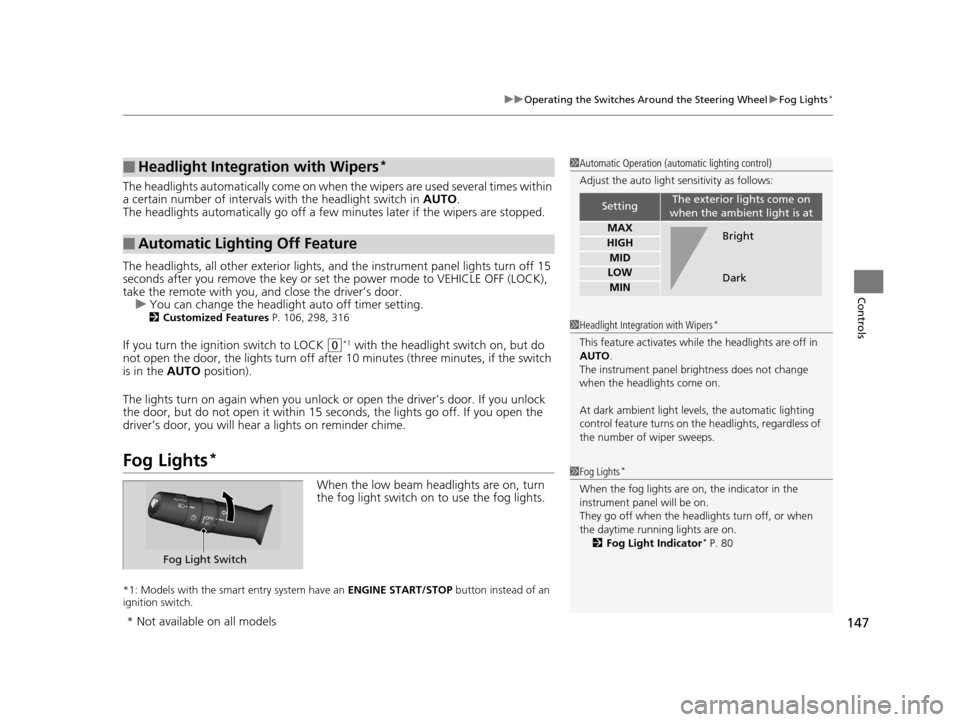
147
uuOperating the Switches Around the Steering Wheel uFog Lights*
Controls
The headlights automatically come on when the wipers are used several times within
a certain number of intervals with the headlight switch in AUTO.
The headlights automatically go off a few mi nutes later if the wipers are stopped.
The headlights, all other exterior lights, and the instrument panel lights turn off 15
seconds after you remove the key or set the power mode to VEHICLE OFF (LOCK),
take the remote with you, and close the driver’s door.
u You can change the headlight auto off timer setting.
2Customized Features P. 106, 298, 316
If you turn the ignition switch to LOCK (0*1 with the headlight switch on, but do
not open the door, the lights turn off afte r 10 minutes (three minutes, if the switch
is in the AUTO position).
The lights turn on again when you unlock or open the driver’s door. If you unlock
the door, but do not open it within 15 seconds, the lights go off. If you open the
driver’s door, you will hear a lights on reminder chime.
Fog Lights*
When the low beam headlights are on, turn
the fog light switch on to use the fog lights.
*1: Models with the smart entry system have an ENGINE START/STOP button instead of an
ignition switch.
■Headlight Integration with Wipers*
■Automatic Lighting Off Feature
1 Automatic Operation (aut omatic lighting control)
Adjust the auto light sensitivity as follows:
SettingThe exterior lights come on
when the ambient light is at
MAX
HIGH
MID
LOW
MIN
Bright
Dark
1 Headlight Integration with Wipers*
This feature activates while the headlights are off in
AUTO .
The instrument panel brightness does not change
when the headlights come on.
At dark ambient light leve ls, the automatic lighting
control feature turns on the headlights, regardless of
the number of wiper sweeps.
1 Fog Lights*
When the fog lights are on, the indicator in the
instrument pane l will be on.
They go off when the headlights turn off, or when
the daytime running lights are on. 2 Fog Light Indicator
* P. 80
Fog Light Switch
* Not available on all models
16 US ACCORD 2D (KA KC KL)-31T3L6300.book 147 ページ 2015年7月23日 木曜日 午後4時11分
Page 150 of 609
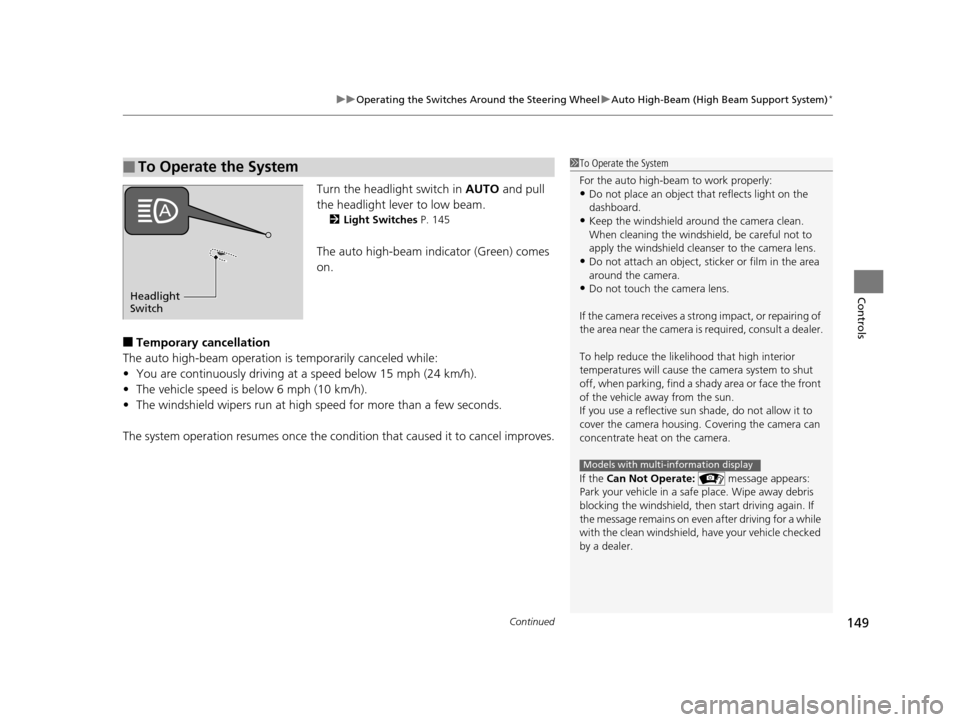
Continued149
uuOperating the Switches Around the Steering Wheel uAuto High-Beam (High Beam Support System)*
Controls
Turn the headlight switch in AUTO and pull
the headlight lever to low beam.
2 Light Switches P. 145
The auto high-beam indicator (Green) comes
on.
■Temporary cancellation
The auto high-beam operation is temporarily canceled while:
• You are continuously driving at a speed below 15 mph (24 km/h).
• The vehicle speed is below 6 mph (10 km/h).
• The windshield wipers run at high speed for more than a few seconds.
The system operation resumes once the condit ion that caused it to cancel improves.
■To Operate the System1To Operate the System
For the auto high-beam to work properly:
•Do not place an object that reflects light on the
dashboard.
•Keep the windshield around the camera clean.
When cleaning the windshield, be careful not to
apply the windshield cleanser to the camera lens.
•Do not attach an object, sticker or film in the area
around the camera.
•Do not touch the camera lens.
If the camera receives a st rong impact, or repairing of
the area near the camera is required, consult a dealer.
To help reduce the likel ihood that high interior
temperatures will cause the camera system to shut
off, when parking, find a shady area or face the front
of the vehicle away from the sun.
If you use a reflective sun shade, do not allow it to
cover the camera housing. Covering the camera can
concentrate heat on the camera.
If the Can Not Operate: message appears:
Park your vehicle in a safe place. Wipe away debris
blocking the windshield, then start driving again. If
the message remains on even after driving for a while
with the clean windshield, have your vehicle checked
by a dealer.
Models with multi-information display
Headlight
Switch
16 US ACCORD 2D (KA KC KL)-31T3L6300.book 149 ページ 2015年7月23日 木曜日 午後4時11分
Page 153 of 609
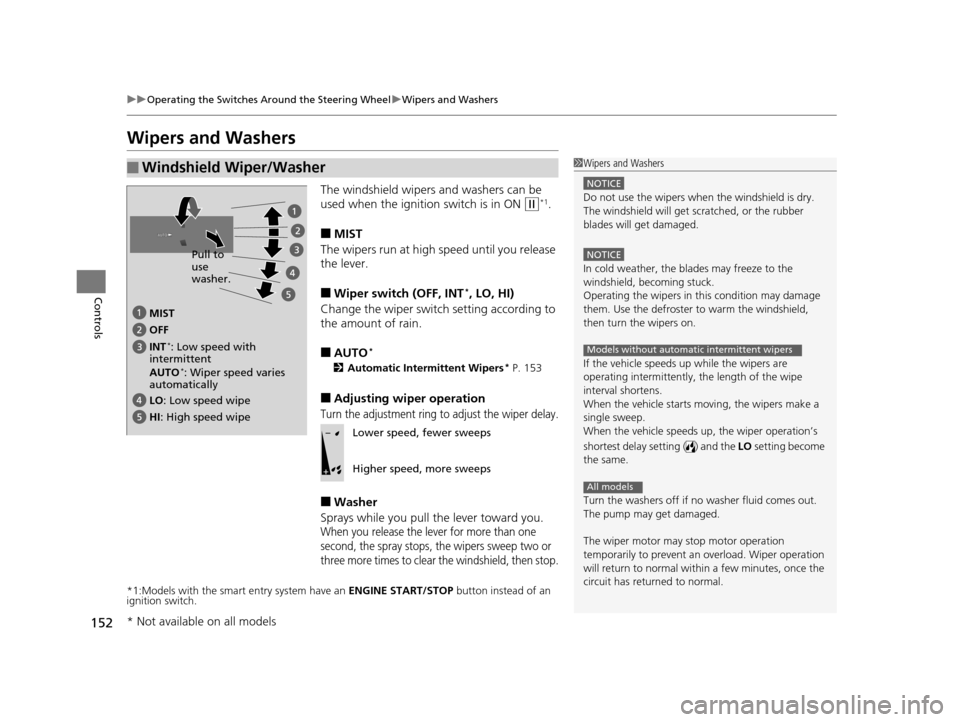
152
uuOperating the Switches Around the Steering Wheel uWipers and Washers
Controls
Wipers and Washers
The windshield wipers and washers can be
used when the ignition switch is in ON
(w*1.
■MIST
The wipers run at high speed until you release
the lever.
■Wiper switch (OFF, INT*, LO, HI)
Change the wiper switch setting according to
the amount of rain.
■AUTO*
2 Automatic Intermittent Wipers* P. 153
■Adjusting wiper operation
Turn the adjustment ring to adjust the wiper delay.
■Washer
Sprays while you pull the lever toward you.
When you release the lever for more than one
second, the spray stops, the wipers sweep two or
three more times to clear the windshield, then stop.
*1:Models with the smart entry system have an ENGINE START/STOP button instead of an
ignition switch.
■Windshield Wiper/Washer1 Wipers and Washers
NOTICE
Do not use the wipers when the windshield is dry.
The windshield will get sc ratched, or the rubber
blades will get damaged.
NOTICE
In cold weather, the blades may freeze to the
windshield, becoming stuck.
Operating the wipers in this condition may damage
them. Use the defroster to warm the windshield,
then turn the wipers on.
If the vehicle speeds up while the wipers are
operating intermittently, the length of the wipe
interval shortens.
When the vehicle starts moving, the wipers make a
single sweep.
When the vehicle speeds up, the wiper operation’s
shortest delay se tting ( ) and the LO setting become
the same.
Turn the washers off if no washer fluid comes out.
The pump may get damaged.
The wiper motor may stop motor operation
temporarily to prevent an overload. Wiper operation
will return to normal within a few minutes, once the
circuit has returned to normal.
Models without automatic intermittent wipers
All models
MIST
INT
*: Low speed with
intermittent OFF
LO: Low speed wipe
HI : High speed wipe Pull to
use
washer.
AUTO
*: Wiper speed varies
automatically
Lower speed, fewer sweeps
Higher speed, more sweeps
* Not available on all models
16 US ACCORD 2D (KA KC KL)-31T3L6300.book 152 ページ 2015年7月23日 木曜日 午後4時11分