Page 5 of 609

4
Quick Reference Guide
Quick Reference Guide
Visual Index
*1: Models with the smart entry system have an ENGINE START/STOP button instead of an ignition switch.
❙System Indicators (P 70)
❙Gauges (P 98)
❙Information Display* (P 99)
❙Audio System (P 192, 215)
❙ENGINE START/STOP Button*1 (P 141)
❙Rear Window Defogger (P 155)
❙Ignition Switch*1 (P 140)
❙ECON Button (P 441)
❙ (Vehicle Stability Assist (VSA ®) System OFF) Button (P 472)
❙Parking Sensor System Button* (P 493)
❙Tire Pressure Monitoring System (TPMS) Button* (P 475)
❙Hazard Warning Button
❙Audio/Information Screen (P 193, 216)
❙Multi-Information Display* (P 102)
❙Navigation System*
() See Navigation System Manual
❙Audio/Information Touch Screen*
(P 218)
❙Auxiliary Input Jack* (P188)
❙Climate Control System (P 180)
❙Heated Mirror Button* (P 155)
❙Center Pocket (P 172)
❙Seat Heater Switches* (P 179)
❙Road Departure Mitigation (RDM) Button* (P 461)
❙Collision Mitigation Braking SystemTM (CMBSTM) OFF Button* (P 486)
16 US ACCORD 2D (KA KC KL)-31T3L6300.book 4 ページ 2015年7月23日 木曜日 午後4時11分
Page 17 of 609
16
Quick Reference Guide
Features (P 185)
Audio Remote Controls
(P 190)
●
(+ / ( - Button
Press to adjust the volume up/down.
● SOURCE Button
FM AM CD USB iPod
Bluetooth ®Audio Pandora®
*AUX
FM AM SiriusXM ®
*CD USB iPod
Pandora®* Bluetooth ®Audio Audio
Apps
( + / (- / / Button
SOURCE
Button
Models with one display
Models with two displays
● / Button
Radio: Press to change the preset station.
Press and hold to select the next or
previous strong station.
CD/USB device: Press to skip to the beginning of
the next song or return to the
beginning of the current song.
Press and hold to change a folder.
16 US ACCORD 2D (KA KC KL)-31T3L6300.book 16 ページ 2015年7月23日 木曜日 午後4時11分
Page 18 of 609
17
Quick Reference Guide
Audio System (P 192, 215)
(P 192)Models with one display
Audio/Information Screen
BACK Button
FM/AM Button
(Skip/Seek) Button
Selector Knob
Button
VOL/
(Volume/Power) Knob
CD Button
AUX Button
CD Slot
(CD Eject) Button
Preset Buttons ( 1-6)
SETTINGS Button
(Skip/Seek) Button
PHONE Button
MENU Button
DISP Button
* Not available on all models
16 US ACCORD 2D (KA KC KL)-31T3L6300.book 17 ページ 2015年7月23日 木曜日 午後4時11分
Page 186 of 609

185
Features
This chapter describes how to operate technology features.
Audio SystemAbout Your Audio System ................ 186
USB Port(s
*) ..................................... 187
Auxiliary Input Jack*........................ 188
Audio System Theft Protection*....... 189
Audio Remote Controls .................... 190
Audio System Basic Operation ........ 192
Audio/Information Screen ................ 193
Display Setup ................................... 198
Playing AM/FM Radio ....................... 199
Playing a CD .................................... 201
Playing an iPod ................................ 204
Playing Internet Radio ...................... 207
Playing a USB Flash Drive ................. 210
Playing Bluetooth ® Audio ................. 213
Models with one display
Audio System Basic Operation ........ 215
Audio/Information Screen ................ 216
Audio/Information Touch Screen ...... 218
Adjusting the Sound ........................ 232
Display Setup ................................... 233
Voice Control Operation .................. 235
Playing AM/FM Radio ....................... 239
Playing SiriusXM ® Radio
*................. 244
Playing a CD .................................... 252
Playing an iPod ................................ 255
Song By Voice
TM (SBV) ...................... 258
Playing Pandora ®*............................ 262
Playing AhaTM................................... 264
Playing a USB Flash Drive ................. 265
Playing Bluetooth ® Audio................. 268
Models with two displaysHondaLink ®..................................... 270
Wi-Fi Connection ............................. 275
Apple CarPlay .................................. 277
Android Auto .................................. 281
Siri Eyes Free .................................... 285
Audio Error Messages ...................... 286
General Information on the Audio System ............................................. 291
Customized Features ................ 298, 316
HomeLink ® Universal Transceiver
*... 340
Bluetooth® HandsFreeLink® ..... 343, 374
Compass
*.......................................... 409
* Not available on all models
16 US ACCORD 2D (KA KC KL)-31T3L6300.book 185 ページ 2015年7月23日 木曜日 午後4時11分
Page 189 of 609
188
uuAudio System uAuxiliary Input Jack*
Features
Auxiliary Input Jack*
Use the jack to connect standard audio devices.
1.Open the AUX cover.
2. Connect a standard audio device to the
input jack using a 1/8 inch (3.5 mm) stereo
miniplug.
u The audio system automatically switches
to the AUX mode.1Auxiliary Input Jack*
You can return to AUX mode by pressing the AUX
button.
Replacement of the audio sy stem with other than a
genuine Honda system may make the auxiliary jack
inoperable.
* Not available on all models
16 US ACCORD 2D (KA KC KL)-31T3L6300.book 188 ページ 2015年7月23日 木曜日 午後4時11分
Page 191 of 609
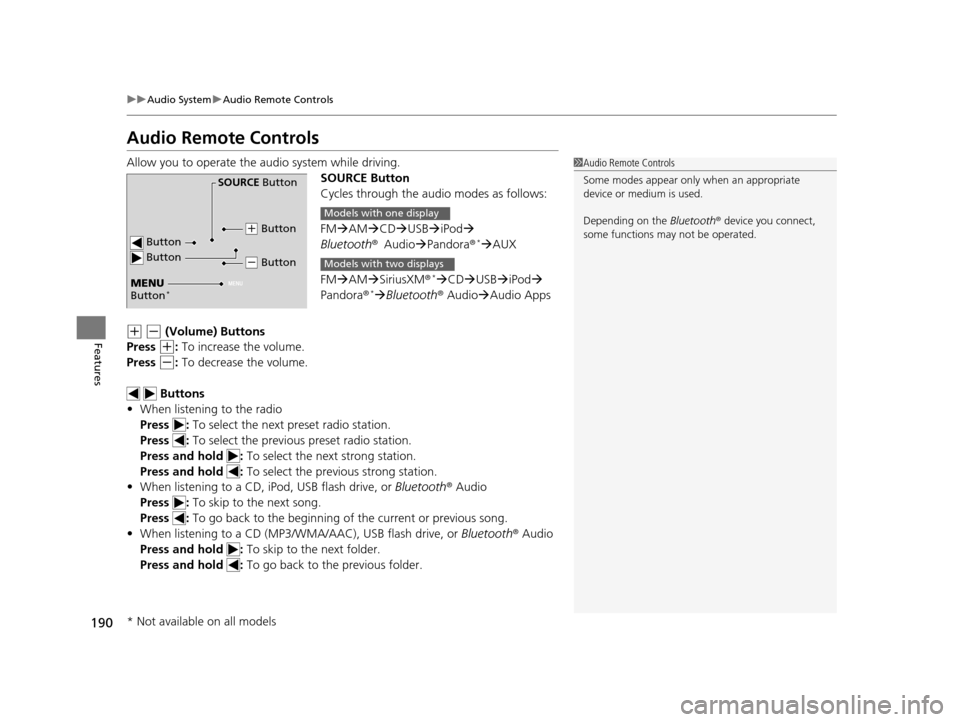
190
uuAudio System uAudio Remote Controls
Features
Audio Remote Controls
Allow you to operate the audio system while driving.
SOURCE Button
Cycles through the audio modes as follows:
FMAM CD USBiPod
Bluetooth ®Audio Pandora ®
*AUX
FM AM SiriusXM ®
*CD USBiPod
Pandora ®*Bluetooth ® Audio Audio Apps
(+ (- (Volume) Buttons
Press
(+: To increase the volume.
Press
(-: To decrease the volume.
Buttons
• When listening to the radio
Press : To select the next preset radio station.
Press : To select the previous preset radio station.
Press and hold : To select the next strong station.
Press and hold : To select the previous strong station.
• When listening to a CD, iPod, USB flash drive, or Bluetooth® Audio
Press : To skip to the next song.
Press : To go back to the beginning of the current or previous song.
• When listening to a CD (MP3/W MA/AAC), USB flash drive, or Bluetooth® Audio
Press and hold : To skip to the next folder.
Press and hold : To go back to the previous folder.
1Audio Remote Controls
Some modes appear only when an appropriate
device or medium is used.
Depending on the Bluetooth® device you connect,
some functions ma y not be operated.
Button
SOURCE Button
Button
(+ Button
(- Button
MENU
Button*
Models with one display
Models with two displays
* Not available on all models
16 US ACCORD 2D (KA KC KL)-31T3L6300.book 190 ページ 2015年7月23日 木曜日 午後4時11分
Page 205 of 609
204
uuAudio System Basic Operation uPlaying an iPod
Features
Playing an iPod
Connect the iPod using your dock connector to the USB Port, then press the AUX
button.
2 USB Port(s*) P. 187
Audio/Information Screen
AUX Button
Press to select iPod (if connected). Seek/Skip Buttons
Press or to change songs.
Press and hold to move rapidly
within a song.
MENU Button
Press to display the menu items.
Selector Knob
Turn to change songs.
Press and turn to select an item,
then press to set your selection.
VOL/ (Power/volume)
Knob
Press to turn the audio system
on and off.
Turn to adjust the volume.
BACK Button
Press to go back to the
previous display or cancel a
setting.
Album Art
USB Indicator
Appears when an iPod is connected.
* Not available on all models
16 US ACCORD 2D (KA KC KL)-31T3L6300.book 204 ページ 2015年7月23日 木曜日 午後4時11分
Page 208 of 609
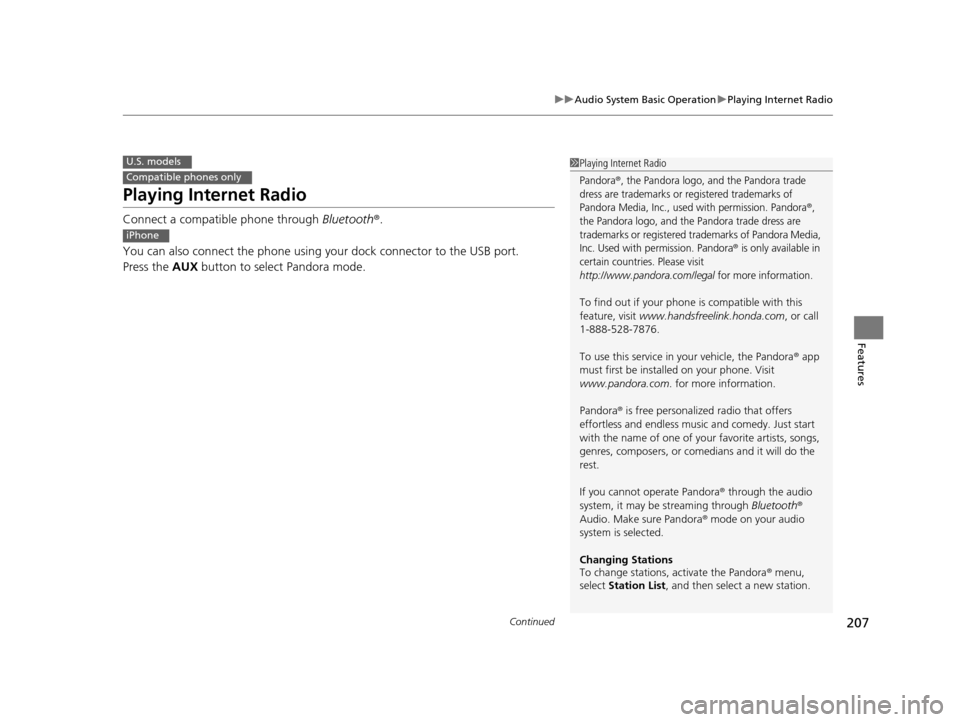
Continued207
uuAudio System Basic Operation uPlaying Internet Radio
Features
Playing Internet Radio
Connect a compatible phone through Bluetooth®.
You can also connect the phone using your dock connector to the USB port.
Press the AUX button to select Pandora mode.
U.S. models
Compatible phones only
1Playing Internet Radio
Pandora®, the Pandora logo, and the Pandora trade
dress are trademarks or registered trademarks of
Pandora Media, Inc., used with permission. Pandora
®,
the Pandora logo, and the Pandora trade dress are
trademarks or registered trademarks of Pandora Media,
Inc. Used with permission. Pandora
® is only available in
certain countries. Please visit
http://www.pandora.com/legal for more information.
To find out if your phone is compatible with this
feature, visit www.handsfreelink.honda.com , or call
1-888-528-7876.
To use this service in your vehicle, the Pandora ® app
must first be installed on your phone. Visit
www.pandora.com . for more information.
Pandora ® is free personalized radio that offers
effortless and endless music and comedy. Just start
with the name of one of your favorite artists, songs,
genres, composers, or comedians and it will do the
rest.
If you cannot operate Pandora ® through the audio
system, it may be streaming through Bluetooth®
Audio. Make sure Pandora ® mode on your audio
system is selected.
Changing Stations
To change stations, activate the Pandora ® menu,
select Station List , and then select a new station.
iPhone
16 US ACCORD 2D (KA KC KL)-31T3L6300.book 207 ページ 2015年7月23日 木曜日 午後4時11分