Page 7 of 609
Visual Index
6
Quick Reference Guide
❙Door Mirror Controls (P 160)
❙Passenger’s Front Airbag
(P 44)
❙Parking Brake (P 479)
❙Glove Box (P 171)
❙Rearview Mirror (P 159)
❙Hood Release Handle (P 515)
❙Power Door Lock Master Switch (P 128)
❙Power Window Switches (P 136)
❙Interior Fuse Box (P 578)
❙Driver’s Front Airbag (P 44)
❙Trunk Main Switch* (P 131)
❙Fuel Fill Door Release Handle (P 498)
❙Trunk Release (P 129)
❙Shift Lever
Continuously Variable
Transmission (CVT)
(P 430)
Automatic Transmission
(P 434)
Manual Transmission
(P 438)
❙USB Port (P 187)
❙Accessory Power Socket
(P 174)
❙Wireless Charger* (P 175)
16 US ACCORD 2D (KA KC KL)-31T3L6300.book 6 ページ 2015年7月23日 木曜日 午後4時11分
Page 12 of 609

11
Quick Reference Guide
Instrument Panel (P 69)
CanadaU.S.
Low Fuel Indicator
Anti-lock Brake
System (
ABS)
Indicator
Parking Brake
and Brake System
Indicator (Red)
Canada U.S.
Washer Level
Indicator
*
System Indicators
Malfunction
Indicator Lamp
Low Oil Pressure
Indicator
Charging System
Indicator
Vehicle Stability
Assist (VSA ®) System
Indicator
VSA ® OFF Indicator
Low Tire Pressure/
TPMS Indicator Electric Power
Steering (EPS) System
Indicator
Lights Indicators
Lights On Indicator
High Beam Indicator
Fog Light Indicator
*
Immobilizer System
Indicator Seat Belt Reminder
Indicator
System Indicators
CRUISE CONTROL
Indicator*
Adaptive Cruise Control
(ACC) Indicator (Amber)*
CRUISE MAIN
Indicator*
Tachometer Speedometer
Fuel Gauge
Security System
Alarm Indicator
Shift Lever
Position
Indicator
*
Gauges (P 98)/Information Display* (P 99)/
Multi-Information Display
* (P 102)/System Indicators (P 70) Turn Signal and
Hazard Warning
Indicators
System Indicators
Temperature Gauge
M (7-speed manual shift
mode) Indicator/Shift
Indicator
Maintenance Minder
Indicator*
Smart Entry System
Indicator*
Starter System
Indicator*
System Message
Indicator*
ECON mode Indicator
Road Departure Mitigation
(RDM) Indicator*
Collision Mitigation Braking
SystemTM (CMBSTM) Indicator*Light Control Indicator*
Door and Trunk
Open Indicator Brake System
Indicator (Amber)
Supplemental
Restraint System
Indicator
Canada
U.S.
Models with
information
displayModels with
information
display
Auto High-Beam
Indicator (Green)*/
Auto High-Beam
Indicator (Amber)
*
Lane Keeping Assist System
(LKAS) Indicator (Amber)*
Lane Keeping Assist System
(LKAS) Indicator (White)*
Parking Sensor
System Indicator*
Adaptive Cruise Control
(ACC) Indicator (White)*
Continuously variable
transmission (CVT) models
M (Sequential Shift
Mode) Indicator/Gear
Position Indicator
Automatic transmission
models
* Not available on all models
16 US ACCORD 2D (KA KC KL)-31T3L6300.book 11 ページ 2015年7月23日 木曜日 午後4時11分
Page 20 of 609
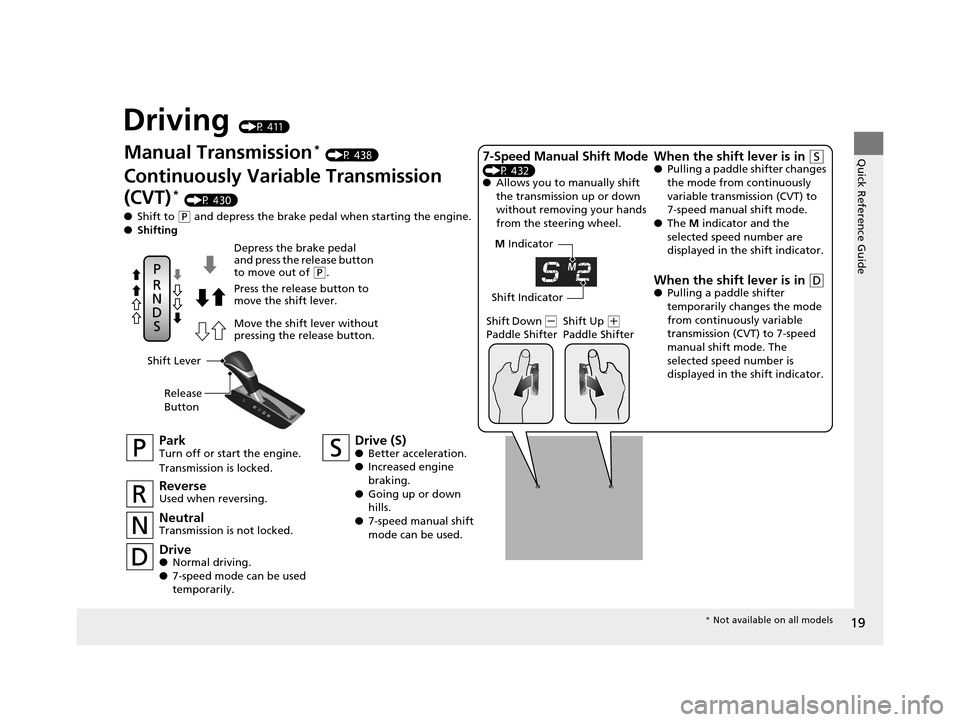
19
Quick Reference Guide
Driving (P 411)
M Indicator
Shift Indicator
Manual Transmission* (P 438)
Continuously Variable Transmission
(CVT)
* (P 430)
● Shift to
(P and depress the brake pedal when starting the engine.
● Shifting
ParkTurn off or start the engine.
Transmission is locked.
NeutralTransmission is not locked.
Drive (S)●Better acceleration.
● Increased engine
braking.
● Going up or down
hills.
● 7-speed manual shift
mode can be used.
Depress the brake pedal
and press the release button
to move out of
(P.
Press the release button to
move the shift lever.
Move the shift lever without
pressing the release button.
ReverseUsed when reversing.
Drive● Normal driving.
● 7-speed mode can be used
temporarily. Shift Down
(
-
Paddle Shifter Shift Up (
+
Paddle Shifter
7-Speed Manual Shift Mode
(P 432)
● Allows you to manually shift
the transmission up or down
without removing your hands
from the steering wheel.
When the shift lever is in (S●Pulling a paddle shifter changes
the mode from continuously
variable transmission (CVT) to
7-speed manual shift mode.
● The M indicator and the
selected speed number are
displayed in the shift indicator.
When the shift lever is in (D● Pulling a paddle shifter
temporarily changes the mode
from continuously variable
transmission (CVT) to 7-speed
manual shift mode. The
selected speed number is
displayed in the shift indicator.
Shift Lever
Release
Button
* Not available on all models
16 US ACCORD 2D (KA KC KL)-31T3L6300.book 19 ページ 2015年7月23日 木曜日 午後4時11分
Page 21 of 609
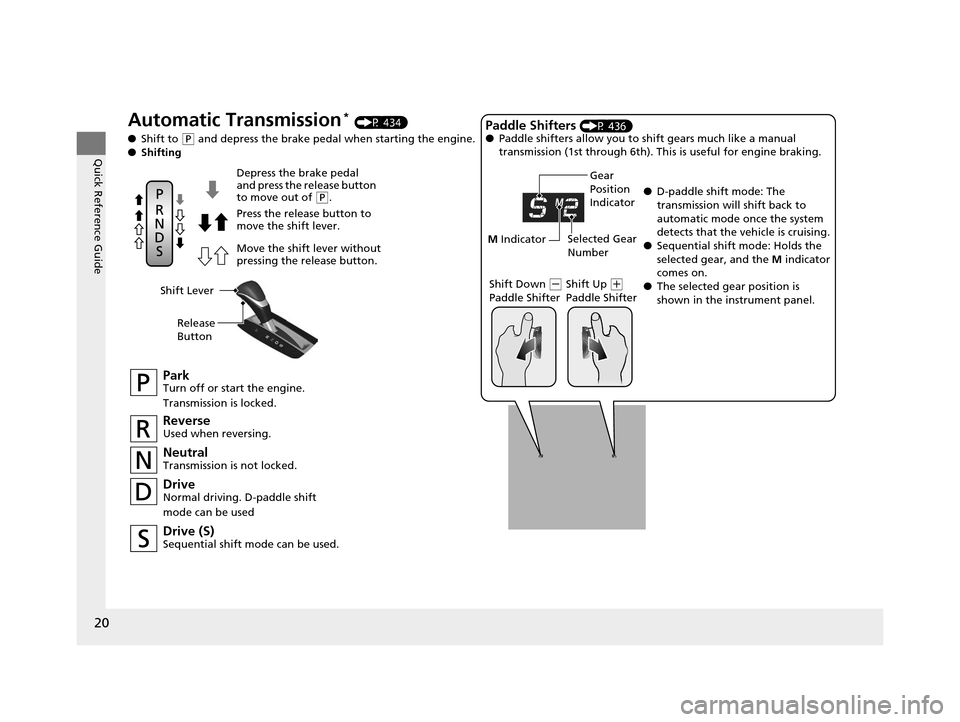
20
Quick Reference Guide
Automatic Transmission* (P 434)
● Shift to
(P and depress the brake pedal when starting the engine.
● Shifting
ParkTurn off or start the engine.
Transmission is locked.
NeutralTransmission is not locked.
Drive (S)Sequential shift mode can be used.
Depress the brake pedal
and press the release button
to move out of
(P.
Press the release button to
move the shift lever.
Move the shift lever without
pressing the release button.
ReverseUsed when reversing.
DriveNormal driving. D-paddle shift
mode can be used
Shift Lever
Release
Button
M Indicator Gear
Position
Indicator
Shift Down (
-
Paddle Shifter Shift Up (
+
Paddle Shifter
Paddle Shifters (P 436)
● Paddle shifters allow you to shift gears much like a manual
transmission (1st through 6th). This is useful for engine braking.
● D-paddle shift mode: The
transmission will shift back to
automatic mode once the system
detects that the vehicle is cruising.
● Sequential shift mode: Holds the
selected gear, and the M indicator
comes on.
● The selected gear position is
shown in the instrument panel.
Selected Gear
Number
16 US ACCORD 2D (KA KC KL)-31T3L6300.book 20 ページ 2015年7月23日 木曜日 午後4時11分
Page 74 of 609
73
uuIndicators u
Continued
Instrument Panel
IndicatorNameOn/BlinkingExplanationMessage*
M (7-speed
manual shift
mode) Indicator/
Shift Indicator
●Comes on when 7-speed manual
shift mode is applied.
2 7-Speed Manual Shift Mode P. 432—
IndicatorNameOn/BlinkingExplanationMessage*
M (Sequential
shift mode)
Indicator/Gear
Position Indicator
●Comes on when manual sequential
shift mode is applied.
2 Sequential Shift Mode P. 436—
Continuously variable transmission (CVT) models
Models with
information
display
Models with
multi-
information
display
Automatic transmission models
Models with
information
display
Models with
multi-
information
display
* Not available on all models
16 US ACCORD 2D (KA KC KL)-31T3L6300.book 73 ページ 2015年7月23日 木曜日 午後4時11分
Page 90 of 609

89
uuIndicators uInformation Display Warning and Information Messages*
Instrument Panel
MessageConditionExplanation
●Appears if you push the ENGINE START/STOP button
to turn the engine off wi thout the shift lever in
(P.
●Push the ENGINE START/STOP button twice after
moving the shift lever to
(P.
●Appears when the power mode is in ACCESSORY.—
●Appears when the steering wheel is locked.●Move the steering wheel left and right while pressing
the ENGINE START/STOP button at the same time.
●Appears when you close the door with the power mode
in ON without the smart entry remote inside the vehicle.●Disappears when you bring the smart entry remote back
inside the vehicle and close the door.
●Appears when the smart entry remote’s battery
becomes weak.●Replace the battery as soon as possible.
2Replacing the Button Battery P. 547
Models with smart entry system
Automatic
transmission/CVT
models
U.S. manual
transmission
models
Canadian models
16 US ACCORD 2D (KA KC KL)-31T3L6300.book 89 ページ 2015年7月23日 木曜日 午後4時11分
Page 94 of 609
93
uuIndicators uMulti-Information Display Warn ing and Information Messages*
Continued
Instrument Panel
MessageConditionExplanation
●Appears after you unlock and open the driver’s door.
2Starting the Engine P. 423
●Appears when the steering wheel is locked.●Move the steering wheel left and right while pressing
the ENGINE START/STOP button.
●Appears if you push the ENGINE START/STOP
button to turn the engine off without the shift lever
in
(P.
●Move the shift lever to (P. The power mode changes to
VEHICLE OFF.
●Appears when the power mode is in ACCESSORY.
—
Models with smart entry system
U.S. manual
transmission models
Canadian models
16 US ACCORD 2D (KA KC KL)-31T3L6300.book 93 ページ 2015年7月23日 木曜日 午後4時11分
Page 141 of 609
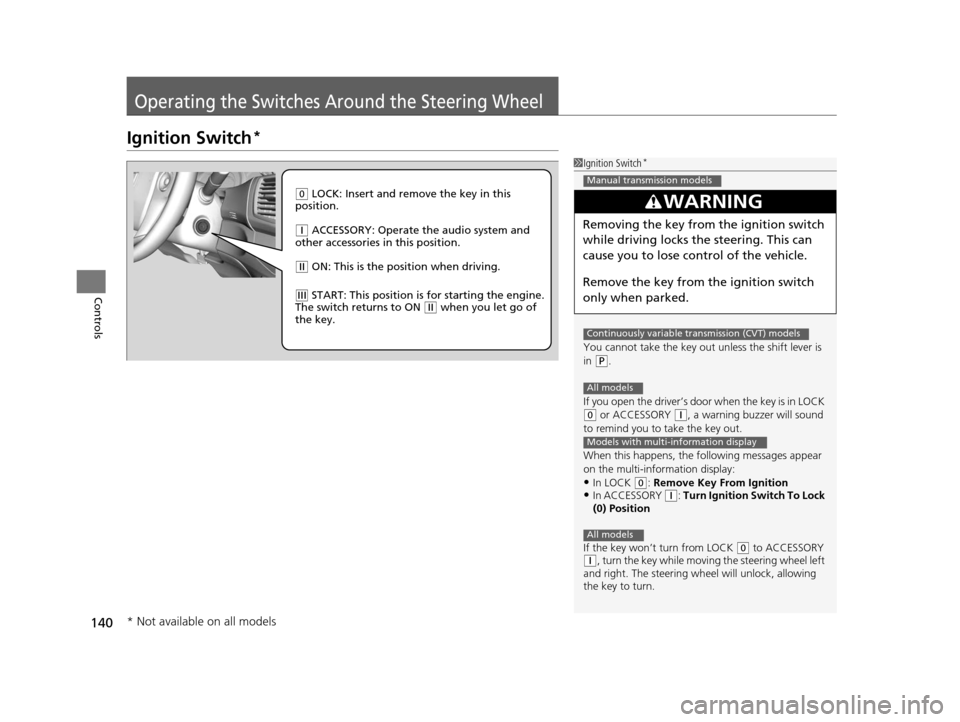
140
Controls
Operating the Switches Around the Steering Wheel
Ignition Switch*
1Ignition Switch*
You cannot take the key out unless the shift lever is
in
( P.
If you open the driver’s door when the key is in LOCK
(0 or ACCESSORY ( q, a warning buzzer will sound
to remind you to take the key out.
When this happens, the following messages appear
on the multi-information display:
•In LOCK ( 0: Remove Key From Ignition•In ACCESSORY (q: Turn Ignition Switch To Lock
(0) Position
If the key won’t turn from LOCK
( 0 to ACCESSORY (q, turn the key while moving the steering wheel left
and right. The steering wh eel will unlock, allowing
the key to turn.
3WARNING
Removing the key from the ignition switch
while driving locks the steering. This can
cause you to lose control of the vehicle.
Remove the key from the ignition switch
only when parked.
Manual transmission models
Continuously variable transmission (CVT) models
All models
Models with multi-information display
All models
( 0 LOCK: Insert and remove the key in this
position.
( q ACCESSORY: Operate the audio system and
other accessories in this position.
( w ON: This is the position when driving.
(e START: This position is for starting the engine.
The switch returns to ON ( w when you let go of
the key.
* Not available on all models
16 US ACCORD 2D (KA KC KL)-31T3L6300.book 140 ページ 2015年7月23日 木曜日 午後4時11分