2016 FORD TRANSIT brake light
[x] Cancel search: brake lightPage 11 of 411

Avoid smoking, flames or sparks
Battery
Battery acid
Brake fluid - non petroleum
based
Brake system
Cabin air filter
Check fuel cap
Child safety door lock or unlock
Child seat lower anchor
Child seat tether anchor
Cruise control
Do not open when hot
Engine air filter
Engine coolant
Engine coolant temperature Engine oil
Explosive gas
Fan warning
Fasten seatbelt
Front airbag
Front fog lamps
Fuel pump reset
Fuse compartment
Hazard warning flashers
Heated rear window
Heated windshield
Interior luggage compartment
release
Jack
Keep out of reach of children
Lighting control
8
Transit (TTH) Canada/United States of America, enUSA, First Printing Introduction E71340 E161353
Page 12 of 411

Low tire pressure warning
Maintain correct fluid level
Note operating instructions
Panic alarm
Parking aid
Parking brake
Power steering fluid
Power windows front/rear
Power window lockout
Service engine soon
Side airbag
Shield the eyes
Stability control
Windshield wash and wipe DATA RECORDING
A large number of electronic components
of your vehicle contain data storage
modules temporarily or permanently
storing technical data about the condition
of the vehicle, events and malfunctions.
In general, this technical information
documents the condition of parts,
modules, systems or the environment:
•
Operating conditions of system
components (e.g. filling levels).
• Status messages of the vehicle and its
individual components (e.g. number of
wheel revolutions/rotational speed,
deceleration, lateral acceleration).
• Malfunctions and defects in important
system components (e.g. lighting and
brake system).
• Vehicle reactions in particular driving
situations (e.g. inflation of an airbag,
activation of the stability regulation
system).
• Environmental conditions (e.g.
temperature).
These data are exclusively technical and
help identification and correction of
malfunctions as well as optimisation of
vehicle functions. Motion profiles indicating
travelled routes cannot be created with
these data.
If services are used (e.g. repair works,
service processes, warranty cases, quality
assurance), employees of the service
network (including manufacturers) are
able to read out this technical information
from the event and malfunction data
storage modules using special diagnostic
devices. If required, you will receive further
information. After a malfunction has been
corrected, these data are deleted from the
malfunction storage module or they are
constantly overwritten.
9
Transit (TTH) Canada/United States of America, enUSA, First Printing Introduction E139213 E167012 E138639
Page 35 of 411

Safety Belt Locking Modes
WARNINGS
After any vehicle crash, the safety
belt system at all passenger seating
positions must be checked by an
authorized dealer to verify that the
automatic locking retractor feature for
child seats is still functioning properly. In
addition, all safety belts should be checked
for proper function. Safety belt and retractor assemblies
must be replaced if the safety belt
assembly automatic locking retractor
feature, or any other safety belt function
is not operating correctly when checked
by an authorized dealer. Failure to replace
the safety belt and retractor assembly
could increase the risk of injury in a crash. All safety belts in your vehicle are
combination lap and shoulder belts. The
driver safety belt has the first type of
locking mode, and the front outboard
passenger and rear seat safety belts have
both types of locking modes described as
follows:
Vehicle Sensitive Mode
This is the normal retractor mode, which
allows free shoulder belt length
adjustment to your movements and
locking in response to vehicle movement.
For example, if the driver brakes suddenly
or turns a corner sharply, or the vehicle
receives an impact of approximately 5 mph
(8 km/h) or more, the combination safety
belts will lock to help reduce forward
movement of the driver and passengers.
In addition, the retractor is designed to lock
if the webbing is pulled out too quickly. If
this occurs, let the safety belt retract
slightly and pull webbing out again in a
slow and controlled manner. Automatic Locking Mode
In this mode, the shoulder belt is
automatically pre-locked. The safety belt
will still retract to remove any slack in the
shoulder belt. The automatic locking mode
is not available on the driver safety belt.
When to Use the Automatic Locking
Mode
This mode should be used any time a child
safety seat, except a booster, is installed
in passenger front or rear seating positions.
Children 12 years old and under should be
correctly restrained in a rear seating
position whenever possible. See Child
Safety (page 15).
How to Use the Automatic Locking
Mode 1. Buckle the combination lap and
shoulder belt.
2. Grasp the shoulder portion and pull downward until the entire safety belt
is pulled out.
Allow the safety belt to retract. As the
safety belt retracts, you will hear a clicking
sound. This indicates the safety belt is now
in the automatic locking mode.
32
Transit (TTH) Canada/United States of America, enUSA, First Printing SeatbeltsE142591
Page 38 of 411

Switching the Belt-Minder on and off
WARNING
While the system allows you to
switch it off, this system is designed
to improve your chances of being
safely belted and surviving a crash. We
recommend you leave the system
switched on. To reduce the risk of injury,
do not switch the system on or off while
driving your vehicle. Read Steps 1 - 4 thoroughly before
proceeding with the programming
procedure.
The system can be switched on and off by
carrying out the following procedure:
Before following the procedure, make sure
that:
•
The parking brake is set.
• The transmission selector lever is in
position park (P).
• The ignition is switched off.
• The driver safety belt is unbuckled.
1. Switch the ignition on. Do not start the
engine.
2. Wait until the safety belt warning light turns off (about one minute). After
Step 2, wait an additional five seconds
before proceeding with Step 3. Once
Step 3 is started, the procedure must
be completed within 30 seconds.
3. Buckle then unbuckle the driver safety
belt three times at a moderate speed,
ending in the unbuckled state. After
Step 3, the safety belt warning light will
illuminate.
4. While the safety belt warning light is illuminated, buckle then unbuckle the
driver safety belt. After Step 4, the
safety belt warning light will flash for
confirmation. •
This will disable the feature if it is
currently enabled.
• This will enable the feature if it is
currently disabled.
CHILD RESTRAINT AND
SEATBELT MAINTENANCE
Inspect the vehicle safety belts and child
safety seat systems periodically to make
sure they work properly and are not
damaged. Inspect the vehicle and child
seat safety belts to make sure there are no
nicks, tears or cuts. Replace if necessary.
All vehicle safety belt assemblies, including
retractors, buckles, front safety belt buckle
assemblies, buckle support assemblies
(slide bar-if equipped), shoulder belt
height adjusters (if equipped), shoulder
belt guide on seat back (if equipped), child
safety seat LATCH and tether anchors, and
attaching hardware, should be inspected
after a crash. Read the child restraint
manufacturer's instructions for additional
inspection and maintenance information
specific to the child restraint.
Ford Motor Company recommends that
all safety belt assemblies in use in vehicles
involved in a crash be replaced. However,
if the crash was minor and an authorized
dealer finds that the belts do not show
damage and continue to operate properly,
they do not need to be replaced. Safety
belt assemblies not in use during a crash
should also be inspected and replaced if
either damage or improper operation is
noted.
Properly care for safety belts. See Vehicle
Care
(page 234).
35
Transit (TTH) Canada/United States of America, enUSA, First Printing Seatbelts
Page 74 of 411

INSTRUMENT LIGHTING
DIMMER
Press it repeatedly or press it and hold it
until the desired level is reached.
Note:
If you disconnect the battery or it
loses charge the instrument lighting will
return to its brightest setting.
DAYTIME RUNNING LAMPS (If
Equipped) WARNING
The daytime running lamps system
does not activate the rear lamps and
may not provide adequate lighting
during low visibility driving conditions. Also,
the autolamps switch position may not
activate the headlamps in all low visibility
conditions, such as daytime fog. Make sure
the headlamps are switched to auto or on,
as appropriate, during all low visibility
conditions. Failure to do so may result in a
crash. The daytime running lamps turn on when:
1. The ignition is switched to the on
position.
2. The transmission is not in park (P) for vehicles with automatic transmissions
or the parking brake is released for
vehicles with manual transmissions.
3. The lighting control is in the off, parking
lamp or autolamps positions.
4. The headlamps are off.
DIRECTION INDICATORS Push the lever up or down to use the
direction indicators.
Note:
Tap the lever up or down to make the
direction indicators flash three times to
indicate a lane change.
71
Transit (TTH) Canada/United States of America, enUSA, First Printing LightingE175219 E162681
Page 87 of 411

Settings
Traction Ctrl
Driver Assist
Auto Exh.CleanHigh Sensitivity
Collision Warn
Normal Sensitivity
Low Sensitivity
Off
Driver Alert
Hill Start Assist
Tire Monitor Electric
Trailer Brake
Elec.-HydraulicNormal
Sensitivity
Lane Keeping
High
High
Intensity
Normal
Low
Rain Light
Lighting
Auto
Dimming
ManualSet Dimming
Set
Manual
Hdlamp Delay
10 seconds
20 seconds
40 seconds
60 seconds
120 seconds
84
Transit (TTH) Canada/United States of America, enUSA, First Printing Information Displays
Page 93 of 411
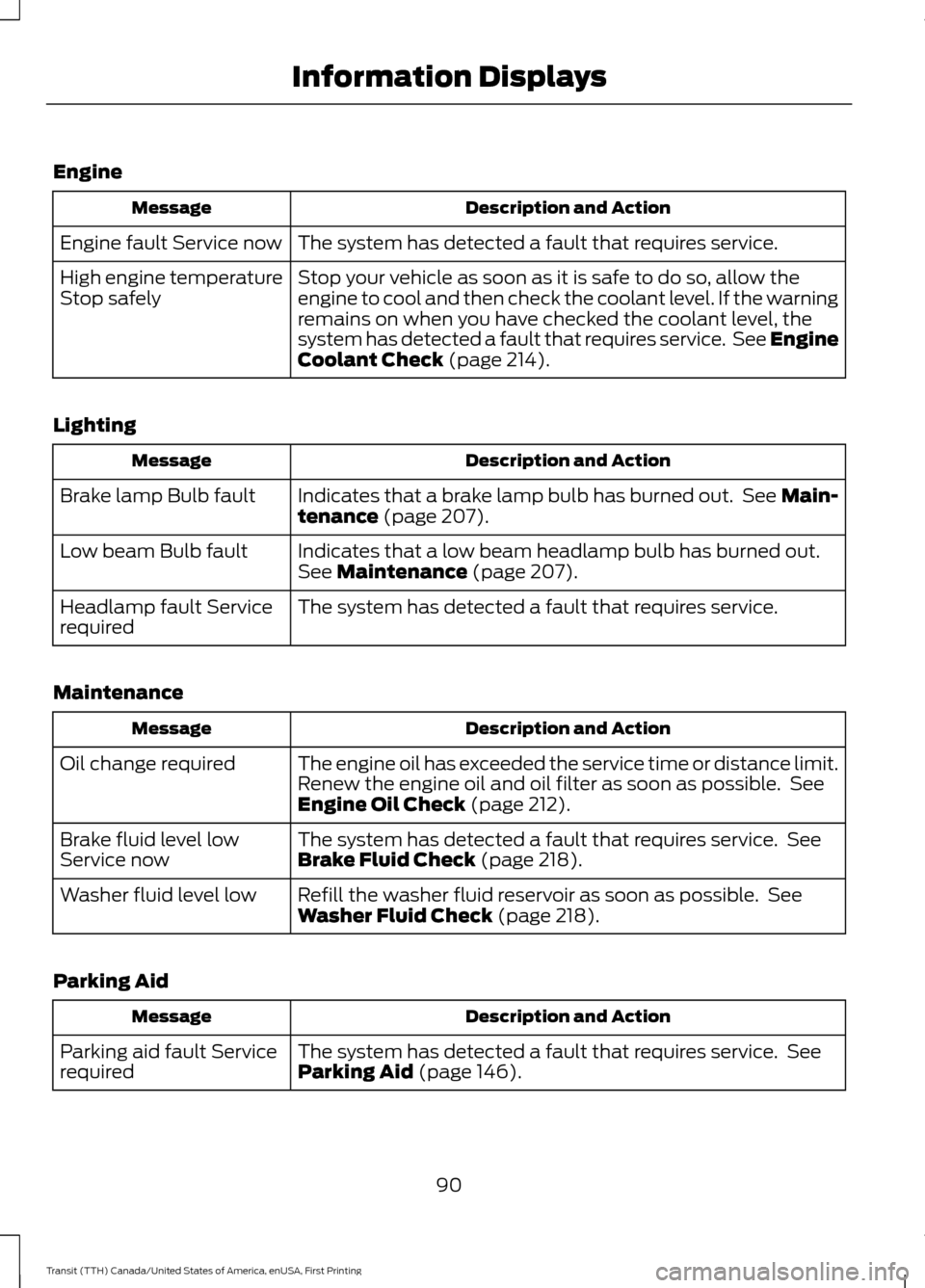
Engine
Description and Action
Message
The system has detected a fault that requires service.
Engine fault Service now
Stop your vehicle as soon as it is safe to do so, allow the
engine to cool and then check the coolant level. If the warning
remains on when you have checked the coolant level, the
system has detected a fault that requires service. See Engine
Coolant Check (page 214).
High engine temperature
Stop safely
Lighting Description and Action
Message
Indicates that a brake lamp bulb has burned out. See Main-
tenance
(page 207).
Brake lamp Bulb fault
Indicates that a low beam headlamp bulb has burned out.
See
Maintenance (page 207).
Low beam Bulb fault
The system has detected a fault that requires service.
Headlamp fault Service
required
Maintenance Description and Action
Message
The engine oil has exceeded the service time or distance limit.
Renew the engine oil and oil filter as soon as possible. See
Engine Oil Check
(page 212).
Oil change required
The system has detected a fault that requires service. See
Brake Fluid Check
(page 218).
Brake fluid level low
Service now
Refill the washer fluid reservoir as soon as possible. See
Washer Fluid Check
(page 218).
Washer fluid level low
Parking Aid Description and Action
Message
The system has detected a fault that requires service. See
Parking Aid
(page 146).
Parking aid fault Service
required
90
Transit (TTH) Canada/United States of America, enUSA, First Printing Information Displays
Page 108 of 411

12 Volt DC Power Point
WARNINGS
Do not plug optional electrical
accessories into the cigar lighter
socket. Incorrect use of the cigar
lighter can cause damage not covered by
the vehicle warranty, and can result in fire
or serious injury. Do not use a power point for
operating a cigar lighter. Incorrect
use of the power points can cause
damage not covered by the vehicle
warranty, and can result in fire or serious
injury. Note:
When you switch the ignition on, you
can use the socket to power 12 volt
appliances with a maximum current rating
of 15 amps.
If the power supply does not work after you
switch the ignition off, switch the ignition
on.
Note: Do not hang any accessory from the
accessory plug.
Note: Do not use the power point over the
vehicle capacity of 12 volt DC 180 watts or
a fuse may blow.
Note: Always keep the power point caps
closed when not in use.
Do not insert objects other than an
accessory plug into the power point. This
will damage the power point and blow the
fuse.
Run the vehicle for full capacity use of the
power point.
To prevent the battery from running out of
charge:
• Do not use the power point longer than
necessary when the vehicle is not
running.
• Do not leave devices plugged in
overnight or when you park your vehicle
for extended periods. Locations
Power points may be in the following
locations:
•
On the instrument panel.
• Inside the cargo area.
AC Power Point WARNING
Do not keep electrical devices
plugged in the power point whenever
the device is not in use. Do not use
any extension cord with the 110 volt AC
power point, since it will defeat the safety
protection design. Doing so may cause the
power point to overload due to powering
multiple devices that can reach beyond
the 150 watt load limit and could result in
fire or serious injury. Note:
The power point will turn off when
the ignition is switched off or the battery
voltage drops below 11 volts.
Use the power point for powering electric
devices that require up to 150 watts. It is
under the parking brake lever.
105
Transit (TTH) Canada/United States of America, enUSA, First Printing Auxiliary Power PointsE185878