2016 FORD TRANSIT fuel
[x] Cancel search: fuelPage 82 of 411

Water In Fuel
It will illuminate if there is excess
water in the fuel filter. Drain off
the water immediately. See
Draining the Fuel Filter Water Trap
(page 218). If it illuminates after draining
the water, this indicates a fuel filter service
is required. Have your vehicle checked by
an authorized dealer immediately.
Direction Indicator Flashes during operation. A
sudden increase in the rate of
flashing warns of a failed
indicator bulb. See
Changing a Bulb
(page 225).
Door Ajar It illuminates when you switch
the ignition on and remains on if
any door or the hood is open.
Engine Coolant Temperature If it illuminates when you are
driving, this indicates a
malfunction. Stop your vehicle
as soon as it is safe to do so and switch the
engine off. Have your vehicle checked by
an authorized dealer. Engine Warning Lamps
Malfunction Indicator Service Required
All Vehicles
If either lamp illuminates when the engine
is running, this indicates a malfunction. The
engine will continue to run but it may have
limited power. If either lamp flashes when
you are driving, reduce the speed of your
vehicle immediately. If it continues to flash,
avoid heavy acceleration or deceleration.
Have your vehicle checked by an
authorized dealer.
WARNING
Under engine misfire conditions,
excessive exhaust temperatures
could damage the catalytic
converter, the fuel system, interior floor
coverings or other vehicle components,
possibly causing a fire. Have an authorized
dealer service your vehicle immediately. If both lamps illuminate when the engine
is running, stop your vehicle as soon as it
is safe to do so. You may notice a reduction
in vehicle speed caused by reduced engine
power. Switch the ignition off and attempt
to restart the engine. Have your vehicle
checked by an authorized dealer.
Front Airbag
If it fails to illuminate when you
start your vehicle, continues to
flash or remains on, this
indicates a malfunction. Have your vehicle
checked by an authorized dealer.
79
Transit (TTH) Canada/United States of America, enUSA, First Printing Instrument Cluster
Page 83 of 411

High Beam
It will illuminate when you switch
the headlamp high beam on. It
will flash when you use the
headlamp flasher.
Lane Departure It will illuminate when you switch
the system off.
It will illuminate when the
system is not available and may indicate
a system malfunction. Have your vehicle
checked by an authorized dealer.
Low Fuel Level If it illuminates when you are
driving, refuel as soon as
possible.
Low Tire Pressure Warning It will illuminate if the tire
pressure in one or more tires is
below the correct pressure. See
Tire Pressure Monitoring System (page
260).
Message Center Warning It will illuminate when a new
message is stored in the
information display. It will be red
or amber in color depending on the severity
of the message and will remain on until the
cause of the message has been rectified.
See
Information Messages (page 87).
Oil Pressure WARNING
If it illuminates when you are driving
do not continue your journey, even if
the oil level is correct. Have your
vehicle checked by an authorized dealer. If it stays on after starting the
engine or illuminates when you
are driving, this indicates a
malfunction. Stop your vehicle as soon as
it is safe to do so and switch the engine off.
Check the engine oil level. See Engine Oil
Check
(page 212).
Park Lamp It will illuminate when you switch
the headlamp low beam or the
side and tail lamps on.
Seatbelt Reminder It will illuminate and a chime will
sound to remind you to fasten
your seatbelt. See
Seatbelt
Reminder (page 34).
Stability Control It will illuminate for a short
period of time when you switch
the ignition on. If it illuminates
when you are driving, this indicates a
malfunction. During a malfunction, the
system turns off. Have your vehicle
checked by an authorized dealer as soon
as possible.
Note: While driving, it flashes when the
system is operating.
Stability Control Off It will illuminate when you switch
the system off. It will go out
when you switch the system
back on or when you switch the ignition
off.
Transmission Tow/Haul It will illuminate when you switch
the system on. See
Automatic
Transmission (page 136).
80
Transit (TTH) Canada/United States of America, enUSA, First Printing Instrument Cluster E138639 E161509
Page 86 of 411

Trip computer 1
Dist to empty
Trip Odometer
Trip Timer Gear Shifting
Ford EcoMode
Average Fuel
Anticipation
Speed
Information
Outside Temp.
Digital Speedo
All Values 1
1 This feature is seen on high level clusters.
Note: Trip 2 information is the same as Trip
1 information. Information
Driver Alert
AdBlue® level
Engine Hours
Engine Hours
Trailer Brake
MyKey
MyKey Info
System Check
83
Transit (TTH) Canada/United States of America, enUSA, First Printing Information Displays
Page 89 of 411

System Check
All active warnings will display first if
applicable. The system check menu may
appear different based upon equipment
options and current vehicle status. Use the
up and down arrow buttons to scroll
through the list. See Information
Messages (page 87).
TRIP COMPUTER
Resetting the Trip Computer
Press and hold
OK on the current screen
to reset the respective trip, distance, time
and average fuel consumption information.
All Values
Indicates all the respective trip, distance,
time and average fuel consumption
information.
Average Fuel Consumption
Indicates the average fuel consumption
since the function was last reset. Distance to Empty
Indicates the approximate distance your
vehicle will travel on the fuel remaining in
the tank. Changes in driving pattern may
cause the value to vary.
Outside Air Temperature
Shows the outside air temperature.
Trip Odometer
Registers the distance traveled of
individual journeys.
Trip Timer
Registers the elapsed time of individual
journeys or the total time since the function
was last reset.
Digital Speedometer
Provides a digital display of the current
vehicle speed.
PERSONALIZED SETTINGS
Measure Units
You can choose personalized settings
using the information display control on
the steering wheel.
See Information
Displays (page 82).
To swap between imperial and metric units, scroll to: Action and Description
Message
Press the
OK button.
Display
Choose your applicable setting. Press the
OK button.
Measure unit
Swapping between imperial and metric units will affect the
following displays:
•Average fuel consumption.
• Distance to empty.
• Odometer.
86
Transit (TTH) Canada/United States of America, enUSA, First Printing Information Displays
Page 94 of 411

Parking Brake
Description and Action
Message
The parking brake is applied and your vehicle speed is above
3 mph (5 km/h). If the warning remains on when you have
released the parking brake, the system has detected a fault
that requires service.
Park brake applied
Starting System Description and Action
Message
Press the brake pedal before you start the engine.
Press brake to start
Indicates that the engine has failed to start.
Cranking time exceeded
Tire Pressure Monitoring System Description and Action
Message
The tire pressure is low in one or more tires, check the tire
pressures. See
Tire Pressure Monitoring System (page
260).
Low Tire Pressure
The system has detected a fault that requires service.
Tire Pressure Monitor
Fault
The system has detected a fault that requires service or the
spare tire is in use. See
Tire Pressure Monitoring System
(page 260).
Tire Pressure Sensor
Fault
Water in Fuel Description and Action
Message
Drain off the water immediately. See
Draining the Fuel
Filter Water Trap (page 218).
Water detected in fuel
Service required
91
Transit (TTH) Canada/United States of America, enUSA, First Printing Information Displays
Page 95 of 411

PRINCIPLE OF OPERATION
Outside Air
Keep the air intakes in front of the
windshield free from obstruction (such as
snow or leaves) to allow the climate
control system to function effectively.
Recirculated Air
WARNING
Prolonged use of recirculated air may
cause the windows to mist up. If the
windows mist up, follow the settings
for demisting the windshield. The air currently in the passenger
compartment recirculates. Outside air does
not enter your vehicle.
Heating
Heating performance depends on the
temperature of the engine coolant.
General Information on Controlling
the Interior Climate
Fully close all the windows.
Warming the Interior
Direct the air toward your feet. In cold or
humid weather conditions, direct some of
the air toward the windshield and the door
windows.
Cooling the Interior
Direct the air toward your face. Air Conditioning
The system directs air through the
evaporator for cooling. The evaporator
extracts humidity from the air to help keep
the windows free of mist. The system
directs the resulting condensation to the
outside of your vehicle, which may cause
a small pool to form under your vehicle.
This is normal.
Note:
The air conditioning operates only
when the temperature is above 39°F (4°C).
Note: When you use air conditioning, your
vehicle uses more fuel.
AIR VENTS
To close a vent, slide the airflow direction
adjuster down.
Center Air Vents Side Air Vent
92
Transit (TTH) Canada/United States of America, enUSA, First Printing Climate ControlE169287 E169288
Page 99 of 411

HEATED WINDOWS AND
MIRRORS
Heated Rear Window (If Equipped)
The heated rear window button
is located on the instrument
panel. Press the button to clear
the heated rear window of thin ice and fog.
Press the button again to switch the
heated rear window off. It will turn off
automatically after a short period of time.
Note: Make sure that the engine is running
before switching the heated rear window
on.
Note: Do not use razor blades or sharp
objects to clean the inside of the heated rear
window. Do not use razor blades or sharp
objects to remove decals from of the inside
of the heated rear window. The vehicle
warranty does not cover damage to the
heated rear window grid lines.
Heated Exterior Mirrors The heated exterior mirrors will
clear the mirror glass of thin ice
and fog. They will turn off
automatically after a short period of time.
Note: Do not use razor blades or sharp
objects to remove ice from the mirror glass
or attempt to adjust the mirror glass when
it is frozen in place. The vehicle warranty
does not cover damage to the mirror glass
or mirror assembly.
Note: Do not clean the mirror glass or mirror
assembly with harsh abrasives, fuel or other
petroleum-based cleaning products.
Note: On vehicles without a heated exterior
mirror switch, they will turn on automatically
when you switch the heated rear window
on.
96
Transit (TTH) Canada/United States of America, enUSA, First Printing Climate ControlE72507
Page 112 of 411
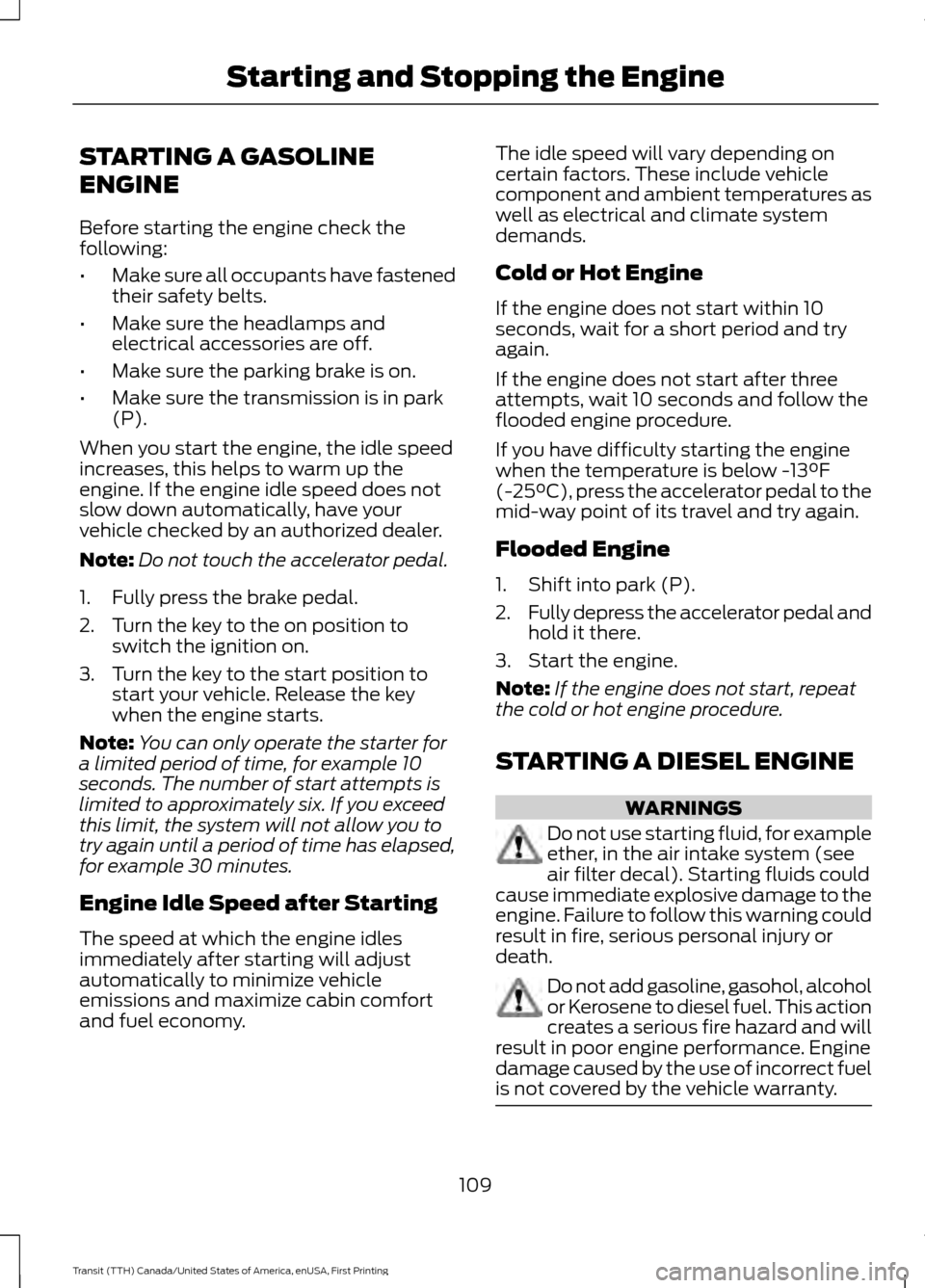
STARTING A GASOLINE
ENGINE
Before starting the engine check the
following:
•
Make sure all occupants have fastened
their safety belts.
• Make sure the headlamps and
electrical accessories are off.
• Make sure the parking brake is on.
• Make sure the transmission is in park
(P).
When you start the engine, the idle speed
increases, this helps to warm up the
engine. If the engine idle speed does not
slow down automatically, have your
vehicle checked by an authorized dealer.
Note: Do not touch the accelerator pedal.
1. Fully press the brake pedal.
2. Turn the key to the on position to switch the ignition on.
3. Turn the key to the start position to start your vehicle. Release the key
when the engine starts.
Note: You can only operate the starter for
a limited period of time, for example 10
seconds. The number of start attempts is
limited to approximately six. If you exceed
this limit, the system will not allow you to
try again until a period of time has elapsed,
for example 30 minutes.
Engine Idle Speed after Starting
The speed at which the engine idles
immediately after starting will adjust
automatically to minimize vehicle
emissions and maximize cabin comfort
and fuel economy. The idle speed will vary depending on
certain factors. These include vehicle
component and ambient temperatures as
well as electrical and climate system
demands.
Cold or Hot Engine
If the engine does not start within 10
seconds, wait for a short period and try
again.
If the engine does not start after three
attempts, wait 10 seconds and follow the
flooded engine procedure.
If you have difficulty starting the engine
when the temperature is below -13°F
(-25°C), press the accelerator pedal to the
mid-way point of its travel and try again.
Flooded Engine
1. Shift into park (P).
2. Fully depress the accelerator pedal and
hold it there.
3. Start the engine.
Note: If the engine does not start, repeat
the cold or hot engine procedure.
STARTING A DIESEL ENGINE WARNINGS
Do not use starting fluid, for example
ether, in the air intake system (see
air filter decal). Starting fluids could
cause immediate explosive damage to the
engine. Failure to follow this warning could
result in fire, serious personal injury or
death. Do not add gasoline, gasohol, alcohol
or Kerosene to diesel fuel. This action
creates a serious fire hazard and will
result in poor engine performance. Engine
damage caused by the use of incorrect fuel
is not covered by the vehicle warranty. 109
Transit (TTH) Canada/United States of America, enUSA, First Printing Starting and Stopping the Engine