2016 FORD TRANSIT CONNECT horn
[x] Cancel search: hornPage 50 of 439

Car Finder
Press the lock button on the key twice
within three seconds. The horn sounds and
the direction indicators will flash.
Note:
If locking was not successful or if any
door or the liftgate is open, or if the hood is
open on vehicles with a perimeter alarm or
remote start, the horn will sound and the
direction indicators will not flash.
REPLACING A LOST KEY OR
REMOTE CONTROL
You can purchase replacement keys or
remote controls from an authorized dealer.
Authorized dealers can program remote
controls for your vehicle. See Remote
Control (page 45).
To re-program the passive anti-theft
system see an authorized dealer.
47
Tourneo Connect/Transit Connect (CHC) Canada/United States of America, enUSA, First Printing Keys and Remote Controls
Page 56 of 439

LOCKING AND UNLOCKING
Remote Control
You can use the remote control at any
time.
Unlocking the Doors
The position lamps illuminate when you
unlock the doors. They automatically turn
off when you switch the ignition on.
Note:
You can unlock the driver door with
the key. Use the key when the remote
control is not functioning.
Note: When you lock your vehicle for
several weeks, the remote control will be
switched off. Your vehicle must be unlocked
and the engine started using the key.
Unlocking and starting your vehicle once will
enable the remote control.
One-Stage Unlocking Press the button to unlock all
doors. The direction indicators
flash.
Two-Stage Unlocking Press the button to unlock the
front doors. Press the button
again within three seconds to
unlock all doors. The direction indicators
flash.
Reprogramming the Unlocking
Function
Press and hold both the lock and unlock
buttons on the remote control for three
seconds to change between one-stage
and two-stage unlocking. The direction
indicators flash twice to indicate a change
to the unlocking mode. Locking the Doors Press the button to lock all
doors. The direction indicators
flash.
Press the button again within three
seconds to confirm that all the doors are
closed. The doors lock again, the horn
sounds and the direction indicators flash
if all the doors and the liftgate are closed.
Note: If any door or the luggage
compartment is not closed, or if the hood is
not closed on vehicles that have an
anti-theft alarm or remote start, the horn
will not chirp.
Locking and Unlocking the Doors
From Inside
The power door lock control is located on
the driver and passenger doors. Press the button to lock or
unlock all the doors. The lamp
illuminates with the doors
locked.
Opening the Double Rear Doors WARNING
If there is a ladder fitted to the rear
cargo door, do not open the door
fully if the side-loading door is open.
53
Tourneo Connect/Transit Connect (CHC) Canada/United States of America, enUSA, First Printing Locks E102566 E148805
Page 58 of 439

Auto lock and Auto unlock Feature
Auto lock
The Auto lock feature will lock the doors
and liftgate when all of the following
conditions have been met:
•
All doors are closed.
• The ignition is on.
• Your vehicle is moving at a speed
greater than 4 mph (7 km/h) for more
than two seconds.
Auto unlock
The auto unlock feature will unlock all the
doors when all of the following conditions
have been met:
• The ignition is on, all doors are closed,
and your vehicle is moving at a speed
greater than
4 mph (7 km/h) for more
than two seconds.
• Your vehicle has come to a stop and
you switch the ignition off or to the
accessory position.
• The driver door is opened within 10
minutes of you switching the ignition
off or to the accessory position.
Note: The doors will not auto unlock if your
vehicle has been electronically locked after
the ignition is turned off and before the
driver door is opened.
Enabling or Disabling Auto lock and
Auto unlock
Note: An authorized dealer or you can carry
out this procedure.
To enable or disable these features, do the
following:
1. Switch the ignition on.
2. Press the power door unlock button three times.
3. Switch the ignition off. 4. Press the power door unlock button
three times.
5. Switch the ignition on. The horn will chirp indicating your vehicle is in
programming mode.
Auto lock:
Press the power door unlock
button and within five seconds, press the
power door lock button. The horn sounds
once if disabled or twice if enabled.
Auto unlock:
Press the power door lock
button and within five seconds, press the
power door unlock button. The horn
sounds once if disabled or twice if enabled.
After programming the feature, switch the
ignition off. The horn will chirp once
indicating programming is complete.
Note: You will have 30 seconds to
complete the procedure.
Note: You can enable or disable the auto
unlock feature independently of the auto
lock feature.
Emergency Locking with the Key
Note: If the child safety locks are on and
you pull the interior handle, you will only
turn off the emergency locking not the child
safety lock. You can only open the doors
using the external door handle.
Note: If the doors have been unlocked using
this method, the doors must be locked
individually until the central locking function
has been repaired.
Note: When the central locking function
fails to operate, lock the doors individually
using the key in the position shown.
55
Tourneo Connect/Transit Connect (CHC) Canada/United States of America, enUSA, First Printing Locks
Page 171 of 439

•
Avoid using speed control in hilly
terrain.
• Do not rest your foot on the brake
pedal while driving.
• Avoid carrying unnecessary weight.
• Avoid adding particular accessories to
your vehicle (e.g. bug deflectors,
rollbars/light bars, running boards, ski
racks).
• Avoid driving with the wheels out of
alignment.
COLD WEATHER
PRECAUTIONS
The functional operation of some
components and systems can be affected
at temperatures below -13°F (-25°C).
DRIVING THROUGH WATER WARNING
Do not drive through flowing or deep
water as you may lose control of your
vehicle.
Note:
Driving through standing water can
cause vehicle damage.
Note: Engine damage can occur if water
enters the air filter.
Before driving through standing water,
check the depth. Never drive through water
that is higher than the bottom of the front
rocker area of your vehicle. When driving through standing water, drive
very slowly and do not stop your vehicle.
Your brake performance and traction may
be limited. After driving through water and
as soon as it is safe to do so:
•
Lightly press the brake pedal to dry the
brakes and to check that they work.
• Check that the horn works.
• Check that the exterior lights work.
• Turn the steering wheel to check that
the steering power assist works.
FLOOR MATS WARNINGS
Always use floor mats that are
designed to fit the foot well of your
vehicle. Only use floor mats that
leave the pedal area unobstructed. Only
use floor mats that are firmly secured to
retention posts so that they cannot slip out
of position and interfere with the pedals
or impair safe operation of your vehicle in
other ways. Pedals that cannot move freely can
cause loss of vehicle control and
increase the risk of serious personal
injury.
168
Tourneo Connect/Transit Connect (CHC) Canada/United States of America, enUSA, First Printing Driving HintsE176360
Page 177 of 439
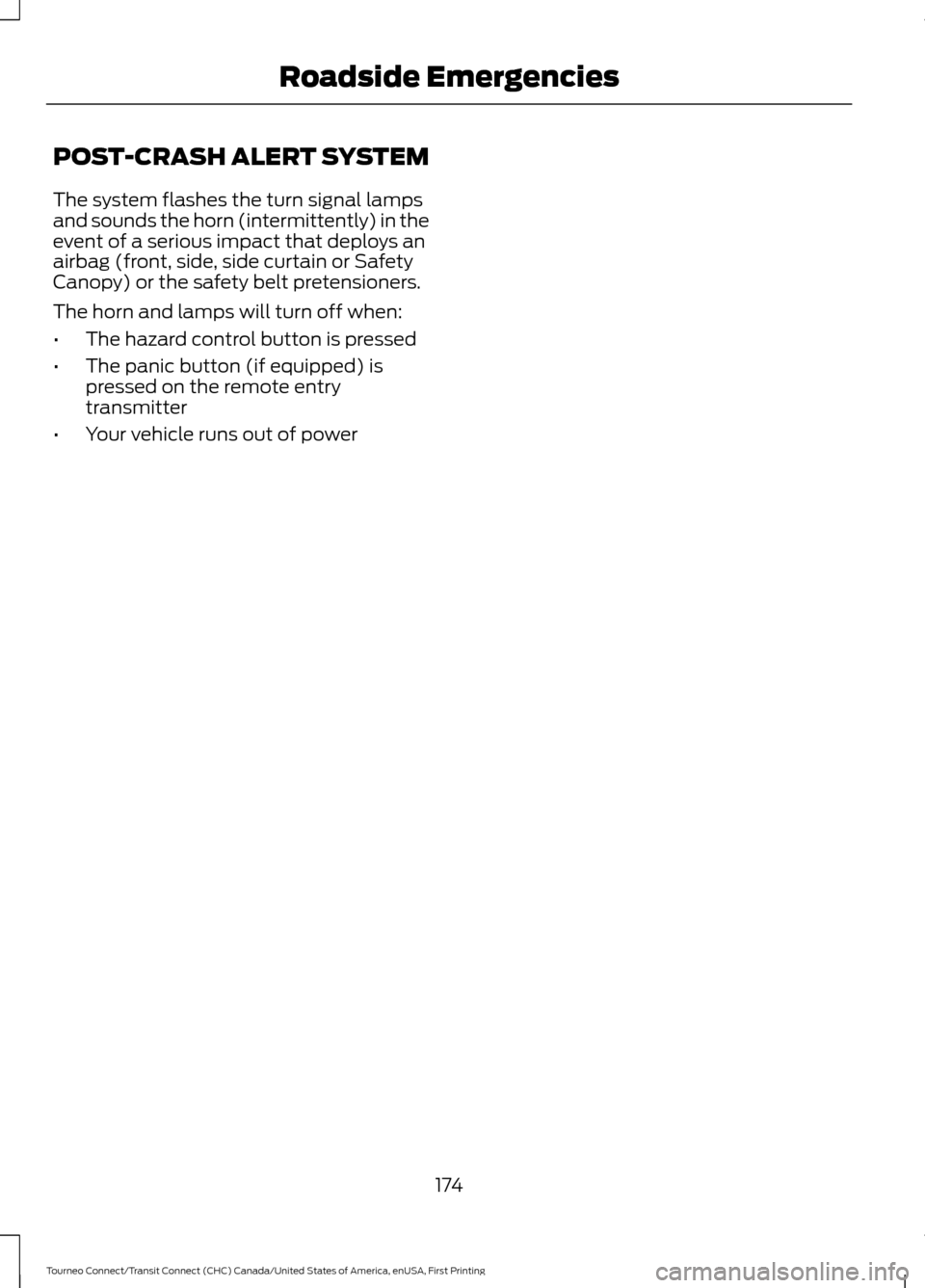
POST-CRASH ALERT SYSTEM
The system flashes the turn signal lamps
and sounds the horn (intermittently) in the
event of a serious impact that deploys an
airbag (front, side, side curtain or Safety
Canopy) or the safety belt pretensioners.
The horn and lamps will turn off when:
•
The hazard control button is pressed
• The panic button (if equipped) is
pressed on the remote entry
transmitter
• Your vehicle runs out of power
174
Tourneo Connect/Transit Connect (CHC) Canada/United States of America, enUSA, First Printing Roadside Emergencies
Page 186 of 439

Circuits protected
Fuse rating
Fuse
Heated rear window.
30A **
F9
Blower motor.
40A **
F10
Rear floor console auxiliary power point.
20A **
F11
Cargo area auxiliary power point.
Powertrain control module.
30A **
F12
Starter relay.
30A **
F13
Right-hand heated windshield.
40A **
F14
Cargo-area auxiliary power point.
20A **
F15
Luggage compartment auxiliary power point.
Heated windshield.
40A **
F16
Floor console auxiliary power point.
20A **
F17
Accessories - Van only.
40A **
F18
Anti-lock brake system.
5A *
F19
Stability Control.
Horn.
15A *
F20
Stop lamp switch.
5A *
F21
Battery monitor system - 1.6 GTDI engine only.
15A *
F22
Power supply voltage - powertrain control module
2.5 L engine only.
10A
*
Relay coils.
5A *
F23
Not used.
-
F24
Door control unit (van only).
25A *
F25
Engine control relay coil feed - 2.5 L engine only.
5A *
F26
Air conditioning clutch.
15A *
F27
Rear power window.
25A *
F28
183
Tourneo Connect/Transit Connect (CHC) Canada/United States of America, enUSA, First Printing Fuses
Page 188 of 439

Circuits protected
Fuse rating
Fuse
Heated exterior mirror - without door control unit.
7.5A *
F47
Body control module.
25A *
F48
* Mini fuses **
Cartridge fuses Circuits switched
Relay
Not used.
R1
Horn.
R2
Battery saver relay.
R3
Heated rear window.
R4
Rear window wiper.
R5
Not used.
R6
Heated windshield.
R7
Accessory delay.
R8
DCU power feed (van).
Relay - Van.
R9
Starter motor.
R10
Air conditioning clutch.
R11
Cooling fan.
R12
Blower motor.
R13
Electronic engine control.
R14
Not used.
R15
Ignition.
R16
185
Tourneo Connect/Transit Connect (CHC) Canada/United States of America, enUSA, First Printing Fuses
Page 244 of 439

When Inflating the Tires
When inflating the tires (for example; at a
gas station), the system may not respond
immediately to the air added to the tires.
It may take up to two minutes of driving
over 20 mph (32 km/h) for the light to turn
off after you have filled your tires to the
recommended inflation pressure.
How Temperature Affects the Tire
Pressures
While driving in a normal manner, tire
pressures may increase up to 4 psi (0.3
bar) from a cold start situation. If the
vehicle is stationary overnight and the
temperature significantly lower than the
daytime temperature, tire pressures may
decrease up to 3 psi (0.2 bar) for a drop of
30°F (17°C) in ambient temperature. This
lower pressure value will be detected by
the system as being significantly lower
than the correct inflation pressure and the
warning light will illuminate.
If the warning light is on:
•
Check each tire to verify that none are
flat.
• If one or more tires are flat, repair as
necessary.
• Check the tire pressures and Inflate all
the tires to the correct pressure.
Tire Pressure Monitoring System
Reset Procedure
Note: The system reset procedure needs
to be carried out after each tire replacement. Overview WARNING
To determine the required
pressure(s) for your vehicle, see the
Safety Compliance Certification
Label (affixed to either the door hinge
pillar, door-latch post, or the door edge
that meets the door-latch post, next to the
driver seating position), or Tire Label
located on the B-Pillar or the edge of the
driver door. To maintain your vehicle
’s load carrying
capability, this vehicle requires different
tire pressures in the front tires compared
to the rear tires. The system on your vehicle
is designed to illuminate the warning light
at different pressures for the front and rear
tires.
The tires need to be periodically rotated
to provide consistent performance and
maximum tire life, the system needs to
know when the tires have been rotated to
determine which set of tires are on the
front and rear axles. With this information,
the system can detect and correctly warn
of low tire pressures.
System Reset Tips:
• To reduce the chance of interference
from another vehicle, the system reset
procedure should be carried out at
least three feet (one meter) away from
another Ford vehicle undergoing the
system reset procedure.
• Do not wait more than two minutes
between resetting each tire sensor or
the system will time-out and the entire
procedure will have to be repeated on
all four wheels. A double horn chirp
indicates the need to repeat the
procedure.
241
Tourneo Connect/Transit Connect (CHC) Canada/United States of America, enUSA, First Printing Wheels and Tires