2016 FORD FUSION (AMERICAS) air condition
[x] Cancel search: air conditionPage 489 of 518
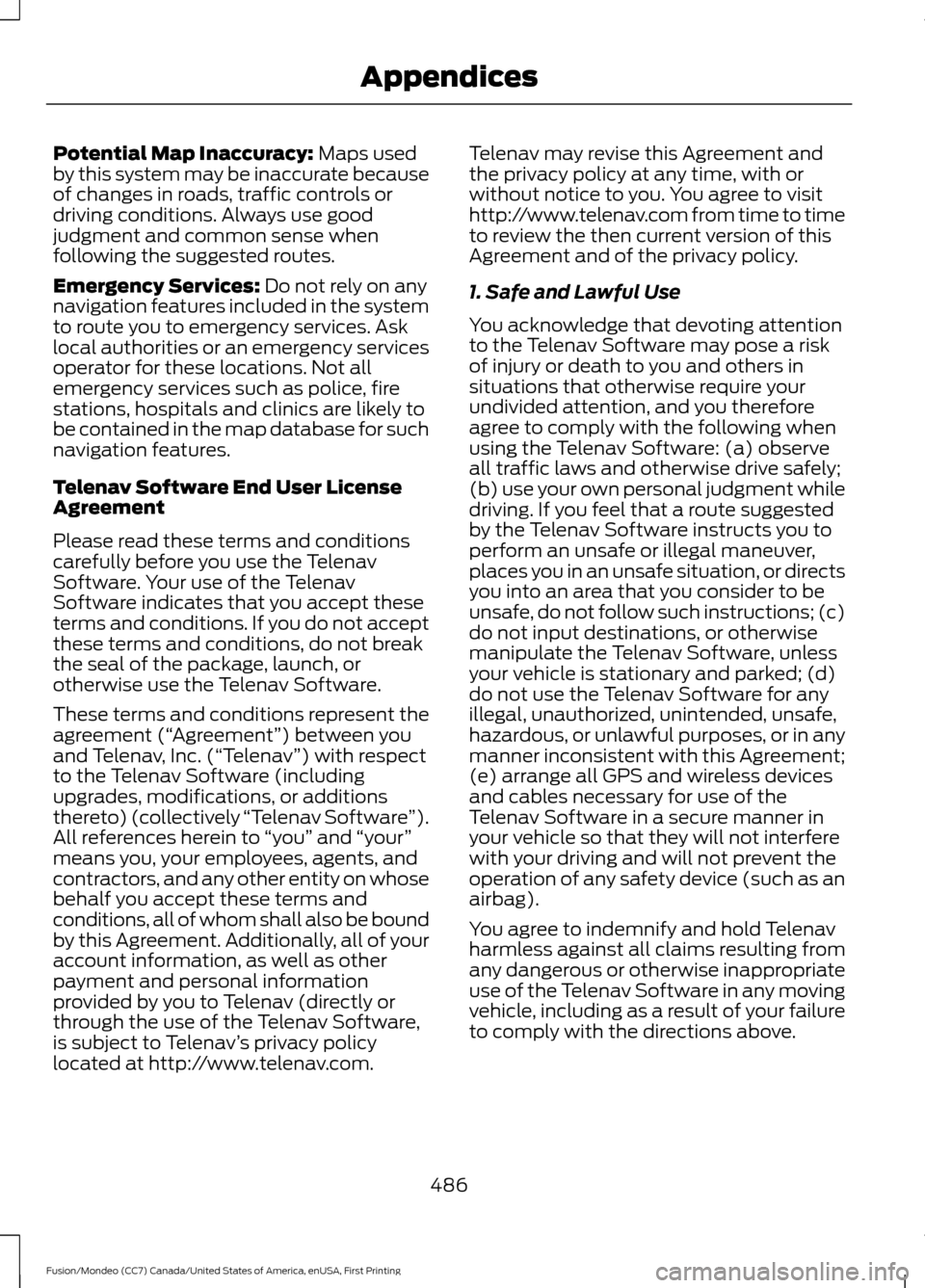
Potential Map Inaccuracy: Maps used
by this system may be inaccurate because
of changes in roads, traffic controls or
driving conditions. Always use good
judgment and common sense when
following the suggested routes.
Emergency Services:
Do not rely on any
navigation features included in the system
to route you to emergency services. Ask
local authorities or an emergency services
operator for these locations. Not all
emergency services such as police, fire
stations, hospitals and clinics are likely to
be contained in the map database for such
navigation features.
Telenav Software End User License
Agreement
Please read these terms and conditions
carefully before you use the Telenav
Software. Your use of the Telenav
Software indicates that you accept these
terms and conditions. If you do not accept
these terms and conditions, do not break
the seal of the package, launch, or
otherwise use the Telenav Software.
These terms and conditions represent the
agreement (“ Agreement”) between you
and Telenav, Inc. (“Telenav ”) with respect
to the Telenav Software (including
upgrades, modifications, or additions
thereto) (collectively “Telenav Software”).
All references herein to “you” and “your ”
means you, your employees, agents, and
contractors, and any other entity on whose
behalf you accept these terms and
conditions, all of whom shall also be bound
by this Agreement. Additionally, all of your
account information, as well as other
payment and personal information
provided by you to Telenav (directly or
through the use of the Telenav Software,
is subject to Telenav ’s privacy policy
located at http://www.telenav.com. Telenav may revise this Agreement and
the privacy policy at any time, with or
without notice to you. You agree to visit
http://www.telenav.com from time to time
to review the then current version of this
Agreement and of the privacy policy.
1. Safe and Lawful Use
You acknowledge that devoting attention
to the Telenav Software may pose a risk
of injury or death to you and others in
situations that otherwise require your
undivided attention, and you therefore
agree to comply with the following when
using the Telenav Software: (a) observe
all traffic laws and otherwise drive safely;
(b) use your own personal judgment while
driving. If you feel that a route suggested
by the Telenav Software instructs you to
perform an unsafe or illegal maneuver,
places you in an unsafe situation, or directs
you into an area that you consider to be
unsafe, do not follow such instructions; (c)
do not input destinations, or otherwise
manipulate the Telenav Software, unless
your vehicle is stationary and parked; (d)
do not use the Telenav Software for any
illegal, unauthorized, unintended, unsafe,
hazardous, or unlawful purposes, or in any
manner inconsistent with this Agreement;
(e) arrange all GPS and wireless devices
and cables necessary for use of the
Telenav Software in a secure manner in
your vehicle so that they will not interfere
with your driving and will not prevent the
operation of any safety device (such as an
airbag).
You agree to indemnify and hold Telenav
harmless against all claims resulting from
any dangerous or otherwise inappropriate
use of the Telenav Software in any moving
vehicle, including as a result of your failure
to comply with the directions above.
486
Fusion/Mondeo (CC7) Canada/United States of America, enUSA, First Printing Appendices
Page 501 of 518
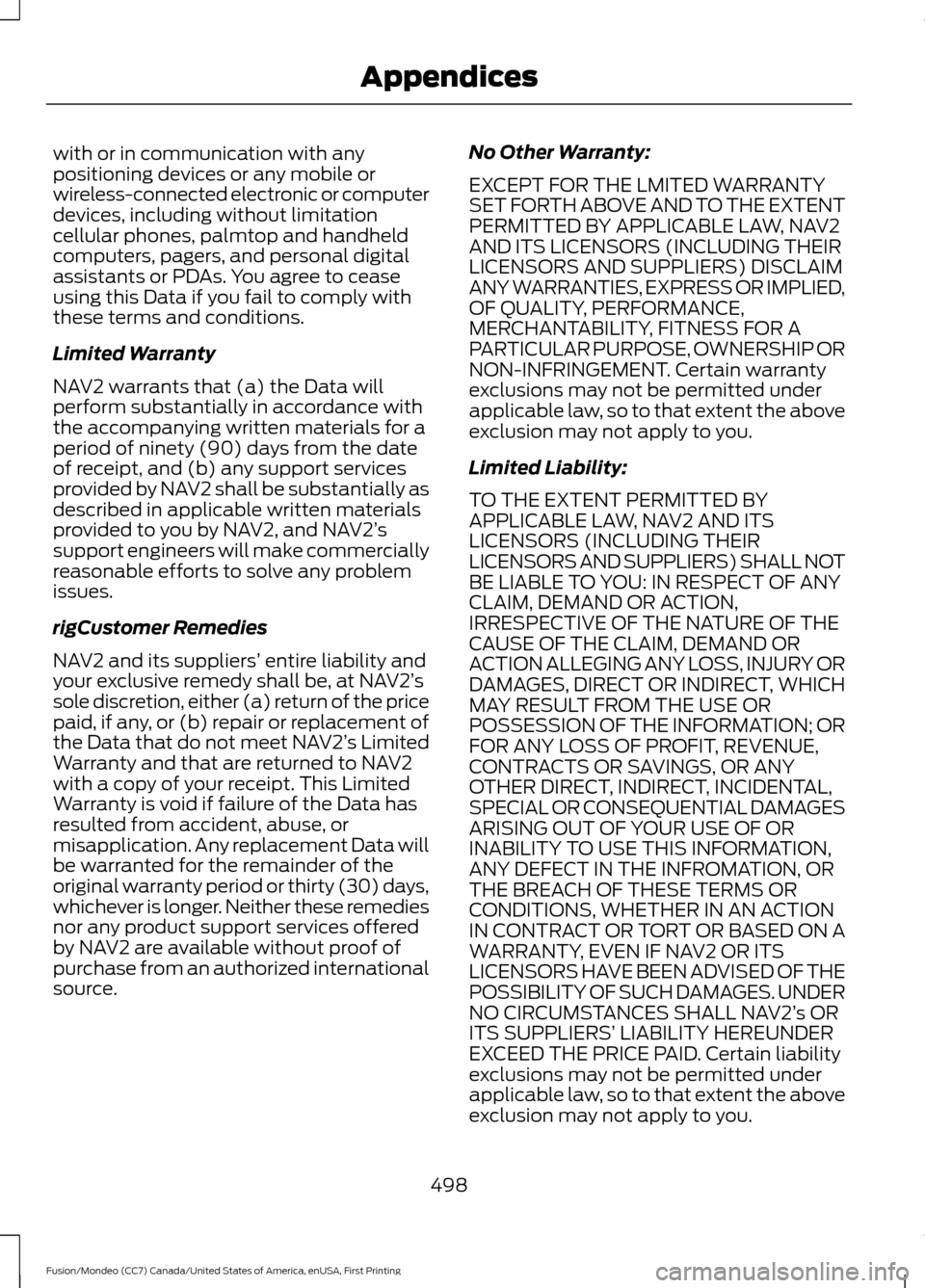
with or in communication with any
positioning devices or any mobile or
wireless-connected electronic or computer
devices, including without limitation
cellular phones, palmtop and handheld
computers, pagers, and personal digital
assistants or PDAs. You agree to cease
using this Data if you fail to comply with
these terms and conditions.
Limited Warranty
NAV2 warrants that (a) the Data will
perform substantially in accordance with
the accompanying written materials for a
period of ninety (90) days from the date
of receipt, and (b) any support services
provided by NAV2 shall be substantially as
described in applicable written materials
provided to you by NAV2, and NAV2’
s
support engineers will make commercially
reasonable efforts to solve any problem
issues.
rigCustomer Remedies
NAV2 and its suppliers’ entire liability and
your exclusive remedy shall be, at NAV2’ s
sole discretion, either (a) return of the price
paid, if any, or (b) repair or replacement of
the Data that do not meet NAV2’ s Limited
Warranty and that are returned to NAV2
with a copy of your receipt. This Limited
Warranty is void if failure of the Data has
resulted from accident, abuse, or
misapplication. Any replacement Data will
be warranted for the remainder of the
original warranty period or thirty (30) days,
whichever is longer. Neither these remedies
nor any product support services offered
by NAV2 are available without proof of
purchase from an authorized international
source. No Other Warranty:
EXCEPT FOR THE LMITED WARRANTY
SET FORTH ABOVE AND TO THE EXTENT
PERMITTED BY APPLICABLE LAW, NAV2
AND ITS LICENSORS (INCLUDING THEIR
LICENSORS AND SUPPLIERS) DISCLAIM
ANY WARRANTIES, EXPRESS OR IMPLIED,
OF QUALITY, PERFORMANCE,
MERCHANTABILITY, FITNESS FOR A
PARTICULAR PURPOSE, OWNERSHIP OR
NON-INFRINGEMENT. Certain warranty
exclusions may not be permitted under
applicable law, so to that extent the above
exclusion may not apply to you.
Limited Liability:
TO THE EXTENT PERMITTED BY
APPLICABLE LAW, NAV2 AND ITS
LICENSORS (INCLUDING THEIR
LICENSORS AND SUPPLIERS) SHALL NOT
BE LIABLE TO YOU: IN RESPECT OF ANY
CLAIM, DEMAND OR ACTION,
IRRESPECTIVE OF THE NATURE OF THE
CAUSE OF THE CLAIM, DEMAND OR
ACTION ALLEGING ANY LOSS, INJURY OR
DAMAGES, DIRECT OR INDIRECT, WHICH
MAY RESULT FROM THE USE OR
POSSESSION OF THE INFORMATION; OR
FOR ANY LOSS OF PROFIT, REVENUE,
CONTRACTS OR SAVINGS, OR ANY
OTHER DIRECT, INDIRECT, INCIDENTAL,
SPECIAL OR CONSEQUENTIAL DAMAGES
ARISING OUT OF YOUR USE OF OR
INABILITY TO USE THIS INFORMATION,
ANY DEFECT IN THE INFROMATION, OR
THE BREACH OF THESE TERMS OR
CONDITIONS, WHETHER IN AN ACTION
IN CONTRACT OR TORT OR BASED ON A
WARRANTY, EVEN IF NAV2 OR ITS
LICENSORS HAVE BEEN ADVISED OF THE
POSSIBILITY OF SUCH DAMAGES. UNDER
NO CIRCUMSTANCES SHALL NAV2’
s OR
ITS SUPPLIERS ’ LIABILITY HEREUNDER
EXCEED THE PRICE PAID. Certain liability
exclusions may not be permitted under
applicable law, so to that extent the above
exclusion may not apply to you.
498
Fusion/Mondeo (CC7) Canada/United States of America, enUSA, First Printing Appendices
Page 508 of 518

A
A/C
See: Climate Control......................................... 120
About This Manual...........................................7
ABS See: Brakes............................................................ 172
ABS driving hints See: Hints on Driving With Anti-Lock
Brakes................................................................. 172
Accessories...................................................460 Exterior style....................................................... 460
Interior style........................................................ 460
Lifestyle................................................................ 460
Peace of mind.................................................... 460
Accessories See: Replacement Parts
Recommendation............................................. 11
ACC See: Using Adaptive Cruise Control............189
Active Park Assist..........................................181 Automatic Steering into Parking
Space................................................................. 182
Deactivating the Park Assist Feature..........183
Troubleshooting the System.......................... 183
Using Active Park Assist.................................... 181
Adjusting the Headlamps........................258 Horizontal Aim Adjustment........................... 259
Vertical Aim Adjustment................................ 258
Adjusting the Steering Wheel.....................71
Airbag Disposal
..............................................46
Air Conditioning See: Climate Control......................................... 120
Alarm See: Anti-Theft Alarm........................................ 70
All-Wheel Drive
..............................................167
Ambient Lighting............................................83
Anti-Theft Alarm............................................70 Arming the Alarm................................................. 70
Disarming the Alarm........................................... 70
Appendices...................................................480
Audible Warnings and Indicators.............95 Headlamps On Warning Chime...................... 95
Key in Ignition Warning Chime........................ 95
Keyless Warning Alert........................................ 95
Parking Brake On Warning Chime.................95 Audio Control....................................................71
MEDIA........................................................................\
71
Seek, Next or Previous......................................... 71
Audio System.................................................327 General Information.......................................... 327
Audio Unit - Vehicles With: AM/FM/CD/ SYNC/Satellite Radio.............................329
Audio Unit - Vehicles With: AM/FM/CD/ SYNC.............................................................328
Audio Unit - Vehicles With: Sony AM/ FM/CD
...........................................................332
Menu Structure................................................... 333
Autolamps........................................................78 Windshield Wiper Activated
Headlamps........................................................ 78
Automatic Climate Control - Vehicles With: Sony Audio System/Sony Audio
System...........................................................123
Automatic Climate Control - Vehicles Without: Sony Audio System
................122
Automatic High Beam Control.................80 Activating the System......................................... 81
Manually Overriding the System..................... 81
Automatic Transmission............................163 Automatic Transmission Adaptive
Learning............................................................ 166
Brake-Shift Interlock......................................... 164
If Your Vehicle Gets Stuck In Mud or Snow.................................................................. 166
SelectShift Automatic ™
Transmission................................................... 163
Understanding the Positions of Your Automatic Transmission............................. 163
Automatic Transmission Fluid Check.............................................................255
Auto-Start-Stop
............................................152
Disabling Auto StartStop................................. 153
Enabling Auto StartStop.................................. 152
Autowipers........................................................74
Auxiliary Power Points................................143 110 Volt AC Power Point................................... 143
12 Volt DC Power Point..................................... 143
Locations............................................................... 143
AWD See: All-Wheel Drive.......................................... 167
505
Fusion/Mondeo (CC7) Canada/United States of America, enUSA, First Printing Index
Page 515 of 518

Roadside Assistance..................................226
Vehicles Sold in Canada: Getting Roadside
Assistance....................................................... 226
Vehicles Sold in Canada: Using Roadside Assistance....................................................... 226
Vehicles Sold in the United States: Getting Roadside Assistance................................... 226
Vehicles Sold in the United States: Using Roadside Assistance................................... 226
Roadside Emergencies..............................226
Running-In See: Breaking-In................................................. 223
Running Out of Fuel....................................156 Adding Fuel From a Portable Fuel
Container.......................................................... 156
Filling a Portable Fuel Container.................. 156
S
Safety Belt Height Adjustment
.................34
Safety Belt Minder.........................................35
Belt-Minder™........................................................ 35
Safety Belts
......................................................29
Principle of Operation........................................ 29
Safety Belt Warning Lamp and Indicator Chime..............................................................34
Conditions of operation..................................... 34
Safety Precautions......................................154
Satellite Radio
..............................................338
Satellite Radio Electronic Serial Number
(ESN)................................................................ 339
Satellite Radio Reception Factors..............338
SIRIUS® Satellite Radio Service.................. 338
Troubleshooting................................................. 339
Scheduled Maintenance Record............472
Scheduled Maintenance
..........................464
Seats.................................................................130
Security..............................................................68
Settings...........................................................395 Clock....................................................................... 395
Display................................................................... 396
Settings................................................................ 400
Sound.................................................................... 398
Vehicle................................................................... 398
Side Airbags.....................................................42
Side Curtain Airbags
.....................................44
Sitting in the Correct Position..................130 Snow Chains
See: Using Snow Chains.................................. 301
Special Notices................................................12 New Vehicle Limited Warranty......................... 12
On-board Diagnostics (OBD-II)....................... 12
Special Instructions.............................................. 12
Special Operating Conditions Scheduled Maintenance..............................................470
Exceptions............................................................ 472
Speed Control See: Cruise Control............................................ 188
Spinout Detection
.......................................230
Stability Control............................................178
Principle of Operation....................................... 178
Starter Switch See: Ignition Switch........................................... 146
Starting a Gasoline Engine........................147 Automatic Shutdown....................................... 149
Failure to Start..................................................... 148
Guarding Against Exhaust Fumes...............150
Important Ventilating Information..............150
Switching Off the Vehicle When It Is Moving............................................................... 149
Switching Off the Vehicle When it is Stationary......................................................... 149
Vehicles with an Ignition Key.......................... 147
Vehicles with Keyless Start............................ 148
Starting and Stopping the Engine.........146 General Information.......................................... 146
Steering...........................................................205 Electric Power Steering................................... 205
Steering Wheel.................................................71
Storage Compartments
.............................145
Sunroof See: Moonroof....................................................... 87
Sun Visors
.........................................................87
Illuminated Vanity Mirror................................... 87
Supplementary Restraints System.........38 Principle of Operation........................................ 38
Symbols Glossary
.............................................7
SYNC™ Applications and Services........................................................358
911 Assist............................................................... 358
SYNC Services: Traffic, Directions & Information (TDI) (If Equipped, United
States Only).................................................... 362
Vehicle Health Report (If Equipped, United States Only)................................................... 360
512
Fusion/Mondeo (CC7) Canada/United States of America, enUSA, First Printing Index
Page 516 of 518
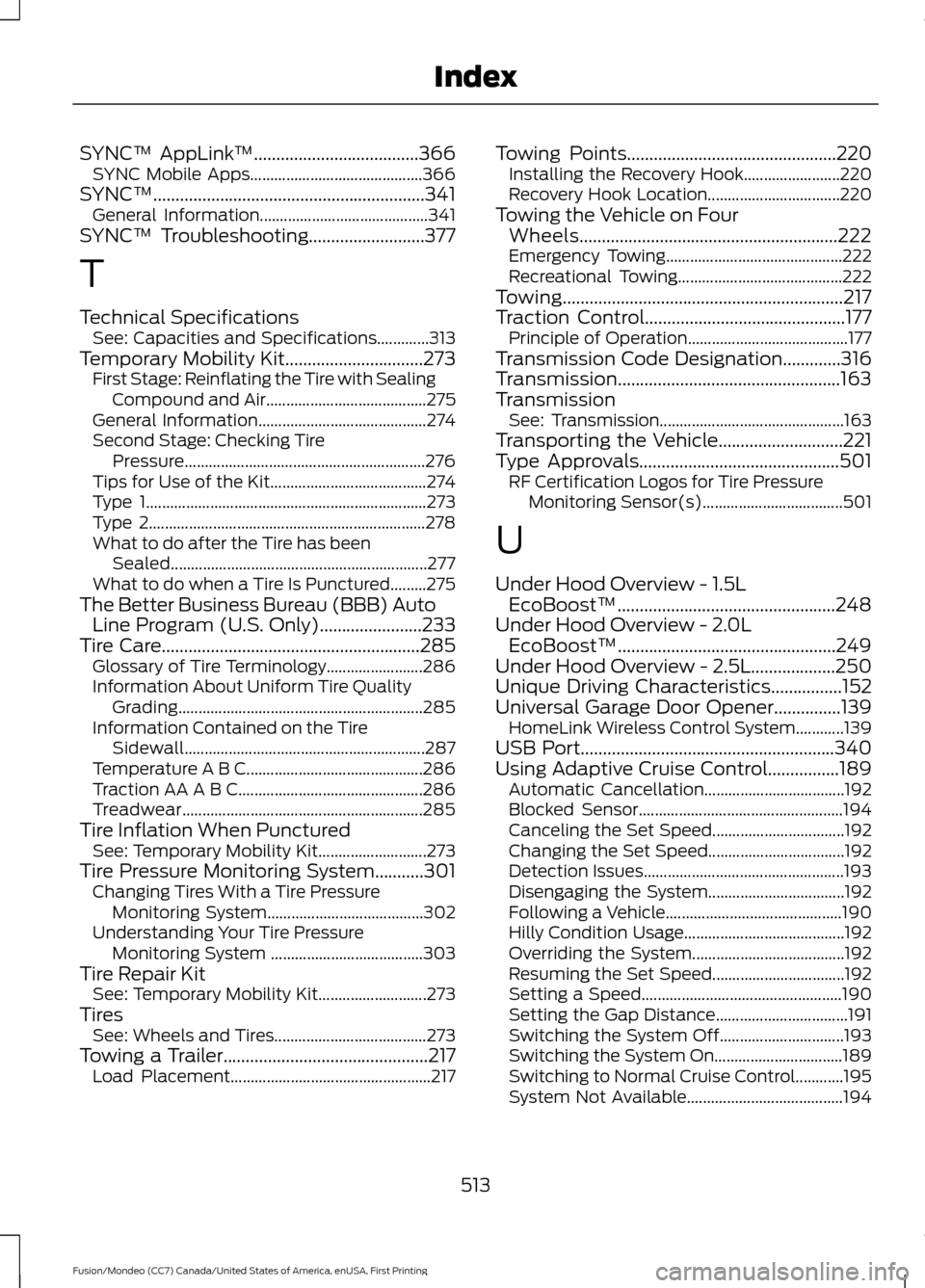
SYNC™ AppLink
™.....................................366
SYNC Mobile Apps........................................... 366
SYNC™.............................................................341 General Information.......................................... 341
SYNC™ Troubleshooting..........................377
T
Technical Specifications See: Capacities and Specifications.............313
Temporary Mobility Kit...............................273 First Stage: Reinflating the Tire with Sealing
Compound and Air........................................ 275
General Information.......................................... 274
Second Stage: Checking Tire Pressure............................................................ 276
Tips for Use of the Kit....................................... 274
Type 1...................................................................... 273
Type 2..................................................................... 278
What to do after the Tire has been Sealed................................................................ 277
What to do when a Tire Is Punctured.........275
The Better Business Bureau (BBB) Auto Line Program (U.S. Only).......................233
Tire Care
..........................................................285
Glossary of Tire Terminology........................ 286
Information About Uniform Tire Quality Grading............................................................. 285
Information Contained on the Tire Sidewall............................................................ 287
Temperature A B C............................................ 286
Traction AA A B C.............................................. 286
Treadwear............................................................ 285
Tire Inflation When Punctured See: Temporary Mobility Kit........................... 273
Tire Pressure Monitoring System
...........301
Changing Tires With a Tire Pressure
Monitoring System....................................... 302
Understanding Your Tire Pressure Monitoring System ...................................... 303
Tire Repair Kit See: Temporary Mobility Kit........................... 273
Tires See: Wheels and Tires...................................... 273
Towing a Trailer
..............................................217
Load Placement.................................................. 217Towing Points
...............................................220
Installing the Recovery Hook........................ 220
Recovery Hook Location................................. 220
Towing the Vehicle on Four Wheels..........................................................222
Emergency Towing............................................ 222
Recreational Towing......................................... 222
Towing
...............................................................217
Traction Control.............................................177
Principle of Operation........................................ 177
Transmission Code Designation
.............316
Transmission..................................................163
Transmission See: Transmission.............................................. 163
Transporting the Vehicle............................221
Type Approvals.............................................501 RF Certification Logos for Tire Pressure
Monitoring Sensor(s)................................... 501
U
Under Hood Overview - 1.5L EcoBoost™.................................................248
Under Hood Overview - 2.0L EcoBoost™
.................................................249
Under Hood Overview - 2.5L...................250
Unique Driving Characteristics
................152
Universal Garage Door Opener...............139
HomeLink Wireless Control System............139
USB Port
.........................................................340
Using Adaptive Cruise Control................189 Automatic Cancellation................................... 192
Blocked Sensor................................................... 194
Canceling the Set Speed................................. 192
Changing the Set Speed.................................. 192
Detection Issues.................................................. 193
Disengaging the System.................................. 192
Following a Vehicle............................................ 190
Hilly Condition Usage........................................ 192
Overriding the System...................................... 192
Resuming the Set Speed................................. 192
Setting a Speed.................................................. 190
Setting the Gap Distance................................. 191
Switching the System Off............................... 193
Switching the System On................................ 189
Switching to Normal Cruise Control............195
System Not Available....................................... 194
513
Fusion/Mondeo (CC7) Canada/United States of America, enUSA, First Printing Index
Page 517 of 518
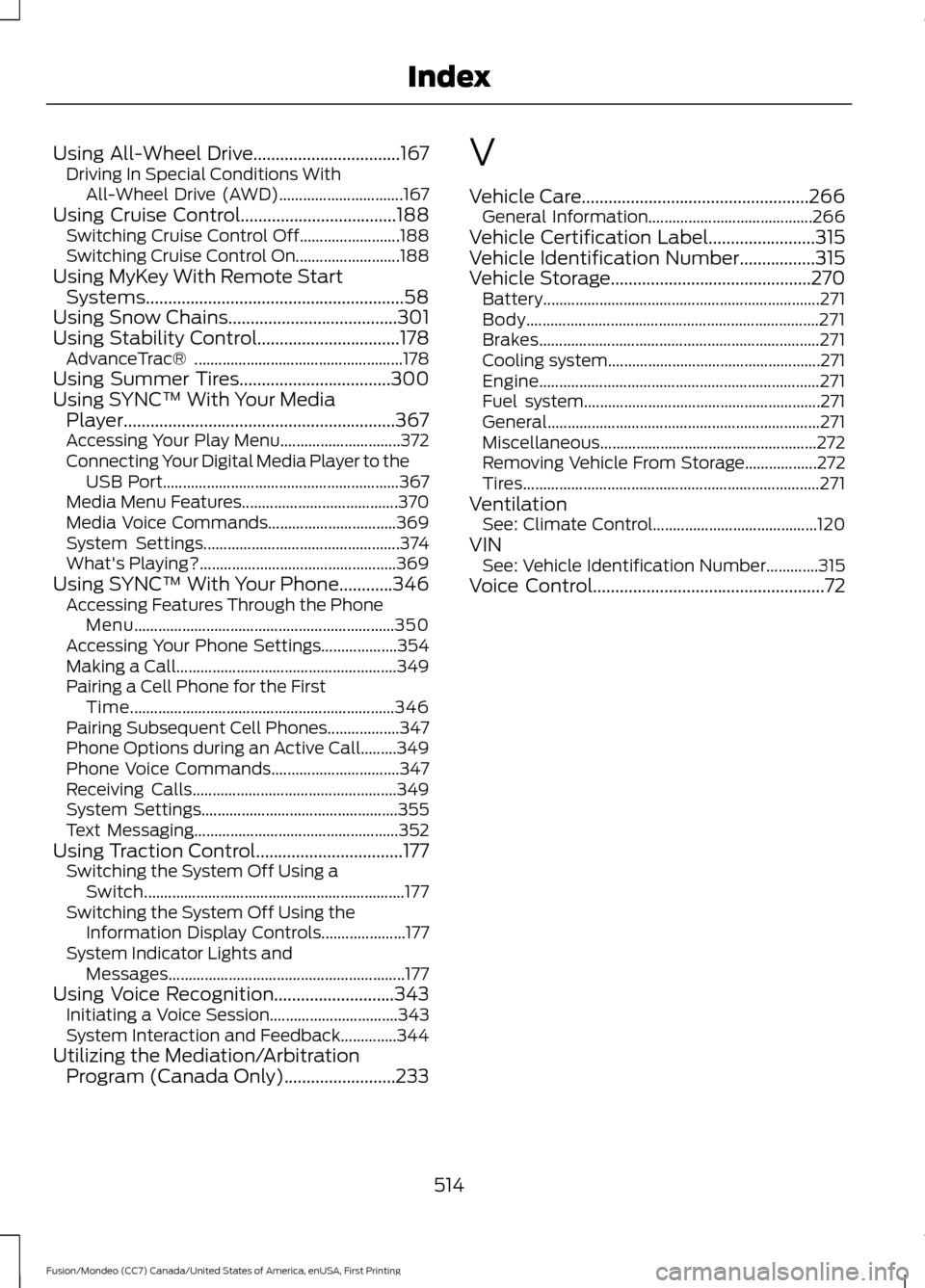
Using All-Wheel Drive.................................167
Driving In Special Conditions With
All-Wheel Drive (AWD)............................... 167
Using Cruise Control...................................188 Switching Cruise Control Off......................... 188
Switching Cruise Control On.......................... 188
Using MyKey With Remote Start Systems..........................................................58
Using Snow Chains......................................301
Using Stability Control................................178 AdvanceTrac® .................................................... 178
Using Summer Tires..................................300
Using SYNC™ With Your Media Player.............................................................367
Accessing Your Play Menu.............................. 372
Connecting Your Digital Media Player to the USB Port........................................................... 367
Media Menu Features....................................... 370
Media Voice Commands................................ 369
System Settings................................................. 374
What's Playing?................................................. 369
Using SYNC™ With Your Phone............346 Accessing Features Through the Phone
Menu................................................................. 350
Accessing Your Phone Settings................... 354
Making a Call....................................................... 349
Pairing a Cell Phone for the First Time.................................................................. 346
Pairing Subsequent Cell Phones.................. 347
Phone Options during an Active Call.........349
Phone Voice Commands................................ 347
Receiving Calls................................................... 349
System Settings................................................. 355
Text Messaging................................................... 352
Using Traction Control.................................177 Switching the System Off Using a
Switch................................................................. 177
Switching the System Off Using the Information Display Controls..................... 177
System Indicator Lights and Messages........................................................... 177
Using Voice Recognition
...........................343
Initiating a Voice Session................................ 343
System Interaction and Feedback..............344
Utilizing the Mediation/Arbitration Program (Canada Only).........................233 V
Vehicle Care...................................................266
General Information......................................... 266
Vehicle Certification Label
........................315
Vehicle Identification Number.................315
Vehicle Storage.............................................270 Battery..................................................................... 271
Body........................................................................\
. 271
Brakes...................................................................... 271
Cooling system..................................................... 271
Engine...................................................................... 271
Fuel system........................................................... 271
General.................................................................... 271
Miscellaneous...................................................... 272
Removing Vehicle From Storage.................. 272
Tires........................................................................\
.. 271
Ventilation See: Climate Control......................................... 120
VIN See: Vehicle Identification Number.............315
Voice Control
....................................................72
514
Fusion/Mondeo (CC7) Canada/United States of America, enUSA, First Printing Index