2016 FORD FIESTA Page 55
[x] Cancel search: Page 55Page 133 of 363

The system makes it easier to pull away
when your vehicle is on a slope without the
need to use the parking brake.
When the system is active, your vehicle will
remain stationary on the slope for two to
three seconds after you release the brake
pedal. This allows you time to move your
foot from the brake to the accelerator
pedal. The brakes release automatically
when the engine has sufficient torque to
prevent your vehicle from rolling down the
grade. This is an advantage when pulling
away on a slope, (for example from a car
park ramp, traffic lights or when reversing
uphill into a parking space).
The system will activate automatically on
any slope which can result in significant
vehicle rollback.
Using Hill Start Assist
1. Press the brake pedal to bring your
vehicle to a complete standstill. Keep
the brake pedal pressed.
2. If the sensors detect that your vehicle is on a slope, the system will be
activated automatically.
3. When you remove your foot from the brake pedal, your vehicle will remain
on the slope without rolling away for
approximately two or three seconds.
This hold time will automatically be
extended if you are in the process of
driving off.
4. Drive off in the normal manner. The brakes will be released automatically.
Note: Do not drive with your foot resting on
the clutch pedal or use the clutch pedal to
hold your vehicle at a standstill while
waiting on a hill. These actions will reduce
the life of the clutch.
Note: Do not use the accelerator to hold
your vehicle at a standstill while waiting on
a hill. This will overheat the transmission. Switching the System On and Off
Note:
The system can only be switched on
and off for manual transmissions.
Note: Once you have switched off the
system, it will remain off until you switch it
on again.
Your vehicle comes with the system
already enabled. If desired, you can disable
the feature: See (page 84).
130
Fiesta (CCT) Canada/United States of America, enUSA, First Printing Transmission
Page 134 of 363

GENERAL INFORMATION
WARNING
The system does not relieve you of
your responsibility to drive with due
care and attention.
Note:
Occasional brake noise is normal. If
a metal-to-metal, continuous grinding or
continuous squeal sound is present, the
brake linings may be worn-out. If the vehicle
has continuous vibration or shudder in the
steering wheel while braking, have your
vehicle checked by an authorized dealer.
Note: Brake dust may accumulate on the
wheels, even under normal driving
conditions. Some dust is inevitable as the
brakes wear. See Cleaning the Alloy
Wheels (page 207).
Wet brakes result in reduced braking
efficiency. Gently press the brake pedal a
few times when driving from a car wash or
standing water to dry the brakes.
Brake Over Accelerator
In the event that the accelerator pedal
becomes stuck or entrapped, apply firm
pressure to the brake pedal to slow your
vehicle and reduce engine power. If you
experience this condition, apply the brakes
and bring your vehicle to a safe stop. Move
the transmission to park (P), switch the
engine off and apply the parking brake.
Inspect the accelerator pedal for any
interference. If none are found and the
condition persists, have your vehicle towed
to the nearest authorized dealer. Emergency Brake Assist
Brake assist detects when you rapidly
brake by measuring the rate at which you
press the brake pedal. It provides
maximum braking efficiency as long as you
press the pedal. Emergency brake assist
can reduce stopping distances in critical
situations.
Anti-lock Brake System
This system helps you maintain steering
control and vehicle stability during
emergency stops by keeping the brakes
from locking.
This lamp momentarily
illuminates when you switch the
ignition on. If the light does not
illuminate during start up, remains on or
flashes, the system may be disabled. Have
the system checked by an authorized
dealer. If the anti-lock brake system is
disabled, normal braking is still effective. If the brake warning lamp
illuminates when you release the
parking brake, have the system
checked by an authorized dealer.
HINTS ON DRIVING WITH
ANTI-LOCK BRAKES
Note: When the system is operating, the
brake pedal will pulse and may travel
further. Maintain pressure on the brake
pedal. You may also hear a noise from the
system. This is normal.
The anti-lock braking system will not
eliminate the risks when:
• You drive too closely to the vehicle in
front of you.
• Your vehicle is hydroplaning.
• You take corners too fast.
• The road surface is poor.
131
Fiesta (CCT) Canada/United States of America, enUSA, First Printing Brakes E144522
Page 136 of 363
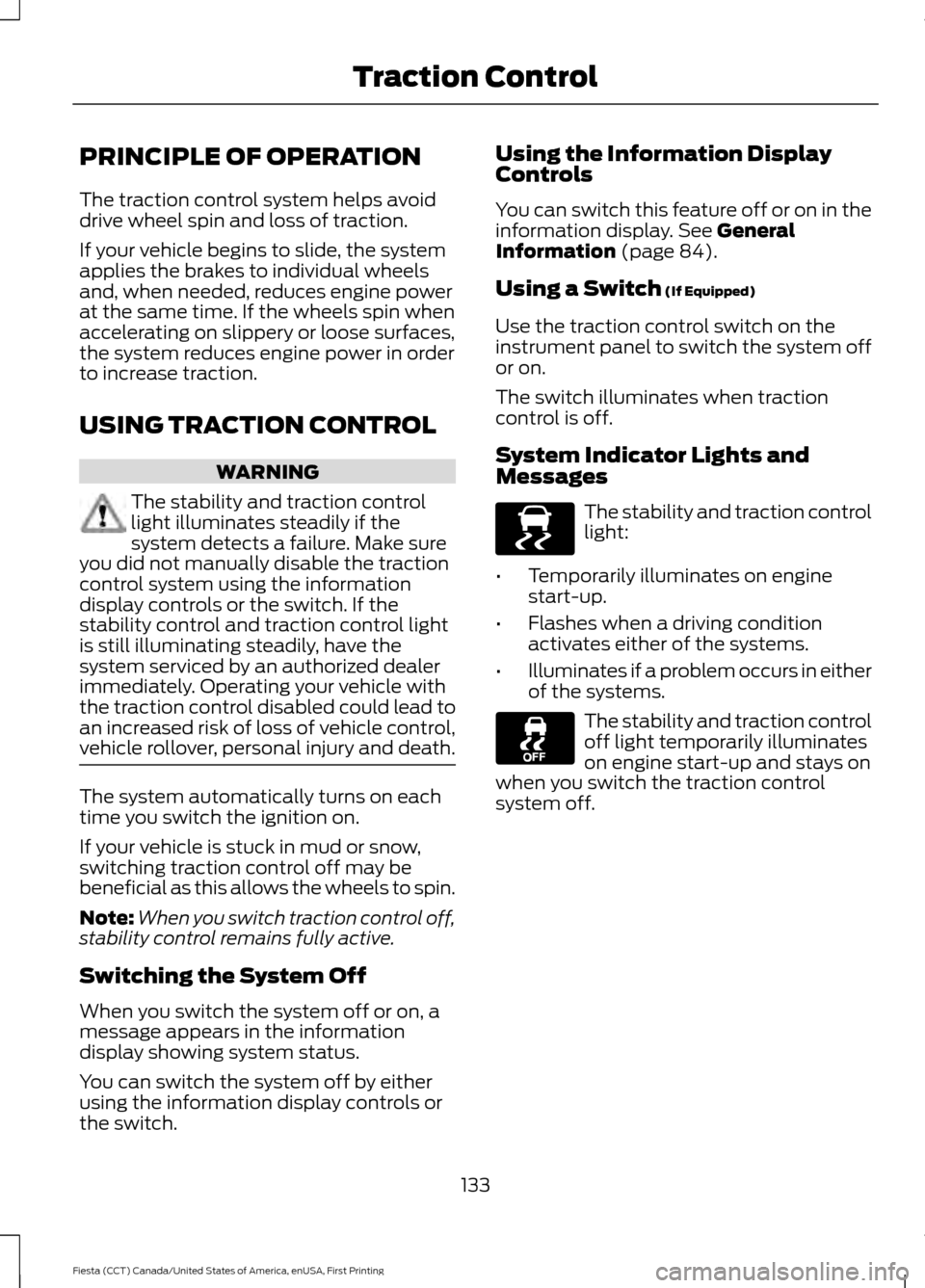
PRINCIPLE OF OPERATION
The traction control system helps avoid
drive wheel spin and loss of traction.
If your vehicle begins to slide, the system
applies the brakes to individual wheels
and, when needed, reduces engine power
at the same time. If the wheels spin when
accelerating on slippery or loose surfaces,
the system reduces engine power in order
to increase traction.
USING TRACTION CONTROL
WARNING
The stability and traction control
light illuminates steadily if the
system detects a failure. Make sure
you did not manually disable the traction
control system using the information
display controls or the switch. If the
stability control and traction control light
is still illuminating steadily, have the
system serviced by an authorized dealer
immediately. Operating your vehicle with
the traction control disabled could lead to
an increased risk of loss of vehicle control,
vehicle rollover, personal injury and death. The system automatically turns on each
time you switch the ignition on.
If your vehicle is stuck in mud or snow,
switching traction control off may be
beneficial as this allows the wheels to spin.
Note:
When you switch traction control off,
stability control remains fully active.
Switching the System Off
When you switch the system off or on, a
message appears in the information
display showing system status.
You can switch the system off by either
using the information display controls or
the switch. Using the Information Display
Controls
You can switch this feature off or on in the
information display. See General
Information (page 84).
Using a Switch
(If Equipped)
Use the traction control switch on the
instrument panel to switch the system off
or on.
The switch illuminates when traction
control is off.
System Indicator Lights and
Messages The stability and traction control
light:
• Temporarily illuminates on engine
start-up.
• Flashes when a driving condition
activates either of the systems.
• Illuminates if a problem occurs in either
of the systems. The stability and traction control
off light temporarily illuminates
on engine start-up and stays on
when you switch the traction control
system off.
133
Fiesta (CCT) Canada/United States of America, enUSA, First Printing Traction ControlE138639
Page 137 of 363

PRINCIPLE OF OPERATION
Electronic Stability Program
WARNINGS
The system does not relieve you of
your responsibility to drive with due
care and attention. Failure to drive
with due care and attention could lead to
loss of vehicle control. Vehicle modifications involving
braking system, aftermarket roof
racks, suspension, steering system,
tire construction and wheel and tire size
may change the handling characteristics
of the vehicle and may adversely affect
the performance of the AdvanceTrac
system. In addition, installing any stereo
loudspeakers may interfere with and
adversely affect the AdvanceTrac system.
Install any aftermarket stereo loudspeaker
as far as possible from the front center
console, the tunnel, and the front seats in
order to minimize the risk of interfering with
the AdvanceTrac sensors. Reducing the
effectiveness of the AdvanceTrac system
could lead to an increased risk of loss of
vehicle control, vehicle rollover, personal
injury and death. Remember that even advanced
technology cannot defy the laws of
physics. It’
s always possible to lose
control of a vehicle due to inappropriate
driver input for the conditions. Aggressive
driving on any road condition can cause
you to lose control of your vehicle
increasing the risk of personal injury or
property damage. Activation of the
AdvanceTrac system is an indication that
at least some of the tires have exceeded
their ability to grip the road; this could
reduce the operator ’s ability to control the
vehicle potentially resulting in a loss of
vehicle control, vehicle rollover, personal
injury and death. If your AdvanceTrac
system activates, SLOW DOWN. Without Advance Trac
A
With Advance Trac
B
The system supports stability when your
vehicle starts to slide away from your
intended path. This is performed by braking
individual wheels and reducing engine
torque as needed.
The system also provides an enhanced
traction control function by reducing
engine torque if the wheels spin when you
accelerate. This improves your ability to
pull away on slippery roads or loose
surfaces, and improves comfort by limiting
wheel spin in hairpin bends.
Stability Control Warning Lamp
While driving, it flashes when the system
is operating. See Warning Lamps and
Indicators (page 80).
134
Fiesta (CCT) Canada/United States of America, enUSA, First Printing Stability Control
(If Equipped)E72903A
AA
B
BB
B
Page 138 of 363
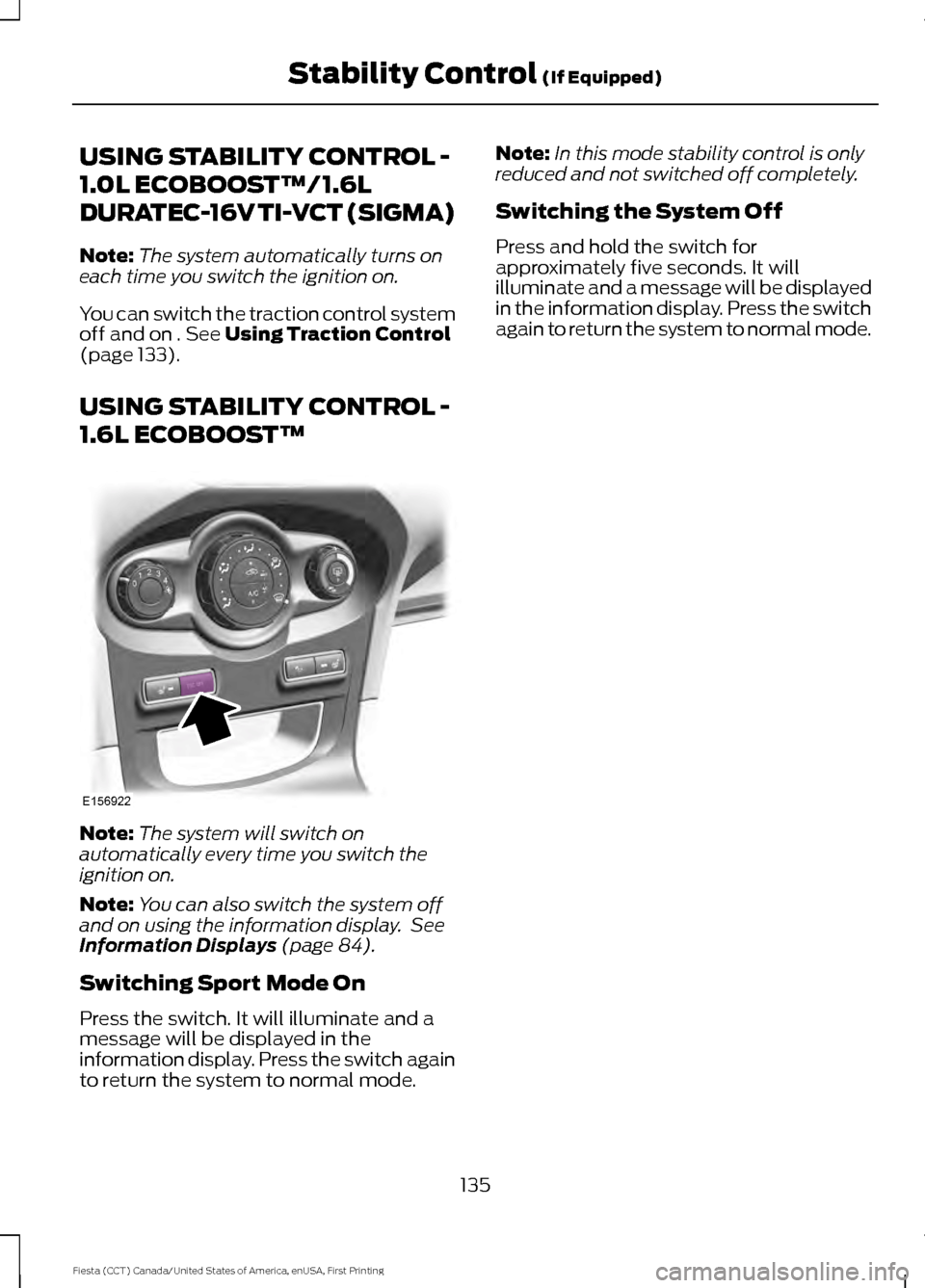
USING STABILITY CONTROL -
1.0L ECOBOOST™/1.6L
DURATEC-16V TI-VCT (SIGMA)
Note:
The system automatically turns on
each time you switch the ignition on.
You can switch the traction control system
off and on . See Using Traction Control
(page 133).
USING STABILITY CONTROL -
1.6L ECOBOOST™ Note:
The system will switch on
automatically every time you switch the
ignition on.
Note: You can also switch the system off
and on using the information display. See
Information Displays
(page 84).
Switching Sport Mode On
Press the switch. It will illuminate and a
message will be displayed in the
information display. Press the switch again
to return the system to normal mode. Note:
In this mode stability control is only
reduced and not switched off completely.
Switching the System Off
Press and hold the switch for
approximately five seconds. It will
illuminate and a message will be displayed
in the information display. Press the switch
again to return the system to normal mode.
135
Fiesta (CCT) Canada/United States of America, enUSA, First Printing Stability Control
(If Equipped)E156922
Page 146 of 363
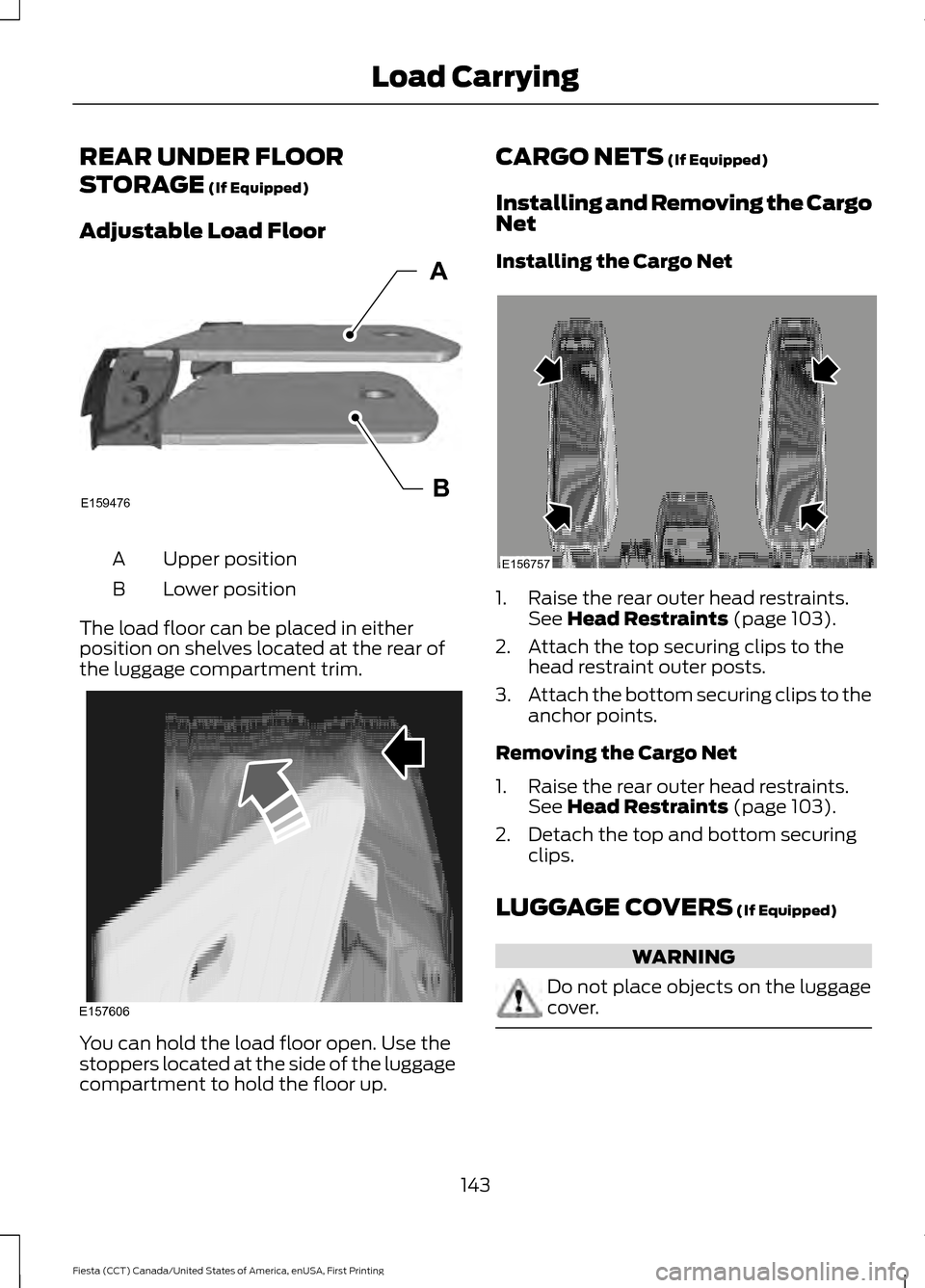
REAR UNDER FLOOR
STORAGE (If Equipped)
Adjustable Load Floor Upper position
A
Lower position
B
The load floor can be placed in either
position on shelves located at the rear of
the luggage compartment trim. You can hold the load floor open. Use the
stoppers located at the side of the luggage
compartment to hold the floor up. CARGO NETS
(If Equipped)
Installing and Removing the Cargo
Net
Installing the Cargo Net 1. Raise the rear outer head restraints.
See
Head Restraints (page 103).
2. Attach the top securing clips to the head restraint outer posts.
3. Attach the bottom securing clips to the
anchor points.
Removing the Cargo Net
1. Raise the rear outer head restraints. See
Head Restraints (page 103).
2. Detach the top and bottom securing clips.
LUGGAGE COVERS
(If Equipped) WARNING
Do not place objects on the luggage
cover.
143
Fiesta (CCT) Canada/United States of America, enUSA, First Printing Load CarryingE159476B
A E157606 E156757
Page 154 of 363
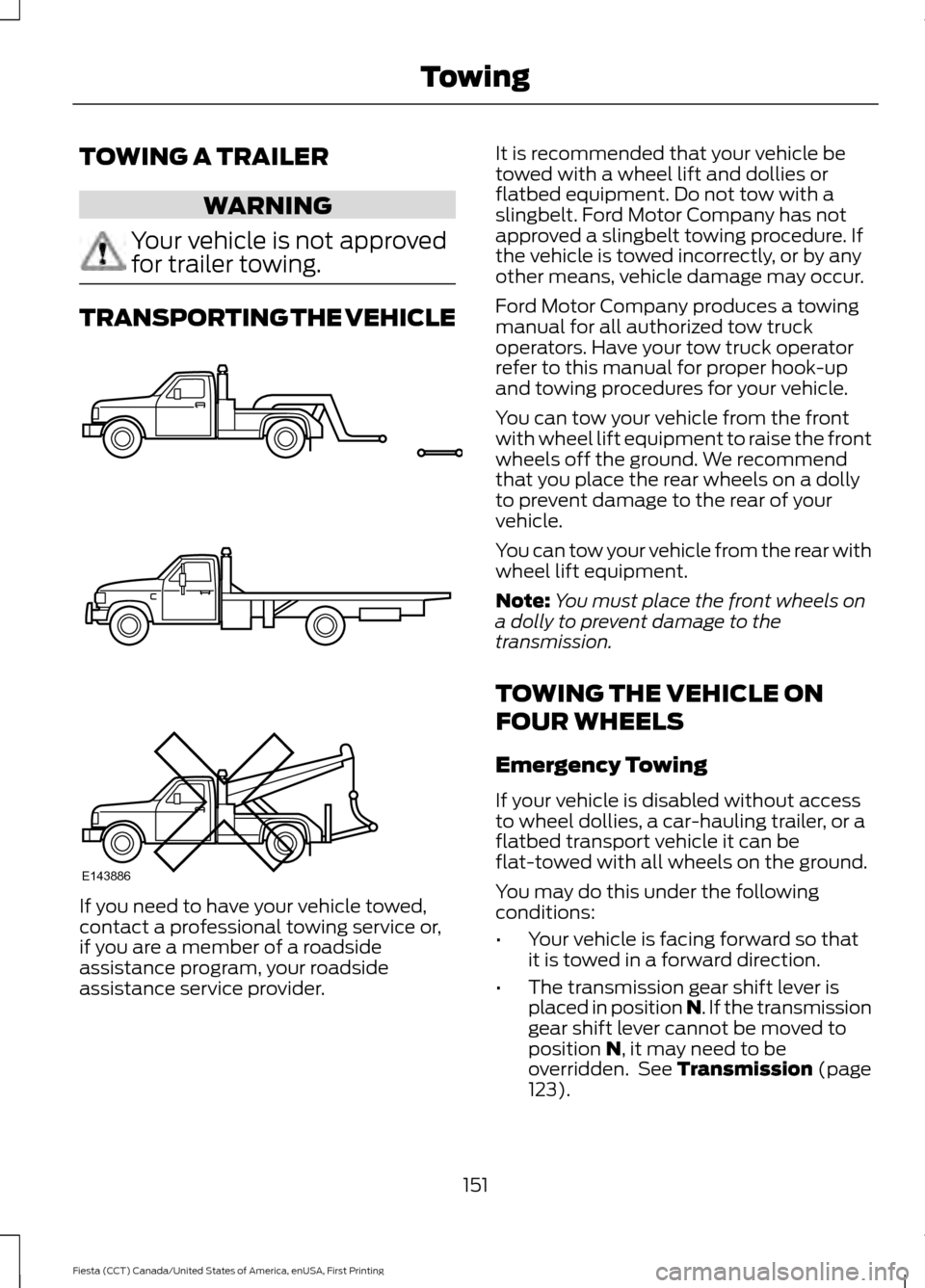
TOWING A TRAILER
WARNING
Your vehicle is not approved
for trailer towing.
TRANSPORTING THE VEHICLE
If you need to have your vehicle towed,
contact a professional towing service or,
if you are a member of a roadside
assistance program, your roadside
assistance service provider. It is recommended that your vehicle be
towed with a wheel lift and dollies or
flatbed equipment. Do not tow with a
slingbelt. Ford Motor Company has not
approved a slingbelt towing procedure. If
the vehicle is towed incorrectly, or by any
other means, vehicle damage may occur.
Ford Motor Company produces a towing
manual for all authorized tow truck
operators. Have your tow truck operator
refer to this manual for proper hook-up
and towing procedures for your vehicle.
You can tow your vehicle from the front
with wheel lift equipment to raise the front
wheels off the ground. We recommend
that you place the rear wheels on a dolly
to prevent damage to the rear of your
vehicle.
You can tow your vehicle from the rear with
wheel lift equipment.
Note:
You must place the front wheels on
a dolly to prevent damage to the
transmission.
TOWING THE VEHICLE ON
FOUR WHEELS
Emergency Towing
If your vehicle is disabled without access
to wheel dollies, a car-hauling trailer, or a
flatbed transport vehicle it can be
flat-towed with all wheels on the ground.
You may do this under the following
conditions:
• Your vehicle is facing forward so that
it is towed in a forward direction.
• The transmission gear shift lever is
placed in position N. If the transmission
gear shift lever cannot be moved to
position
N, it may need to be
overridden. See Transmission (page
123).
151
Fiesta (CCT) Canada/United States of America, enUSA, First Printing TowingE143886
Page 155 of 363
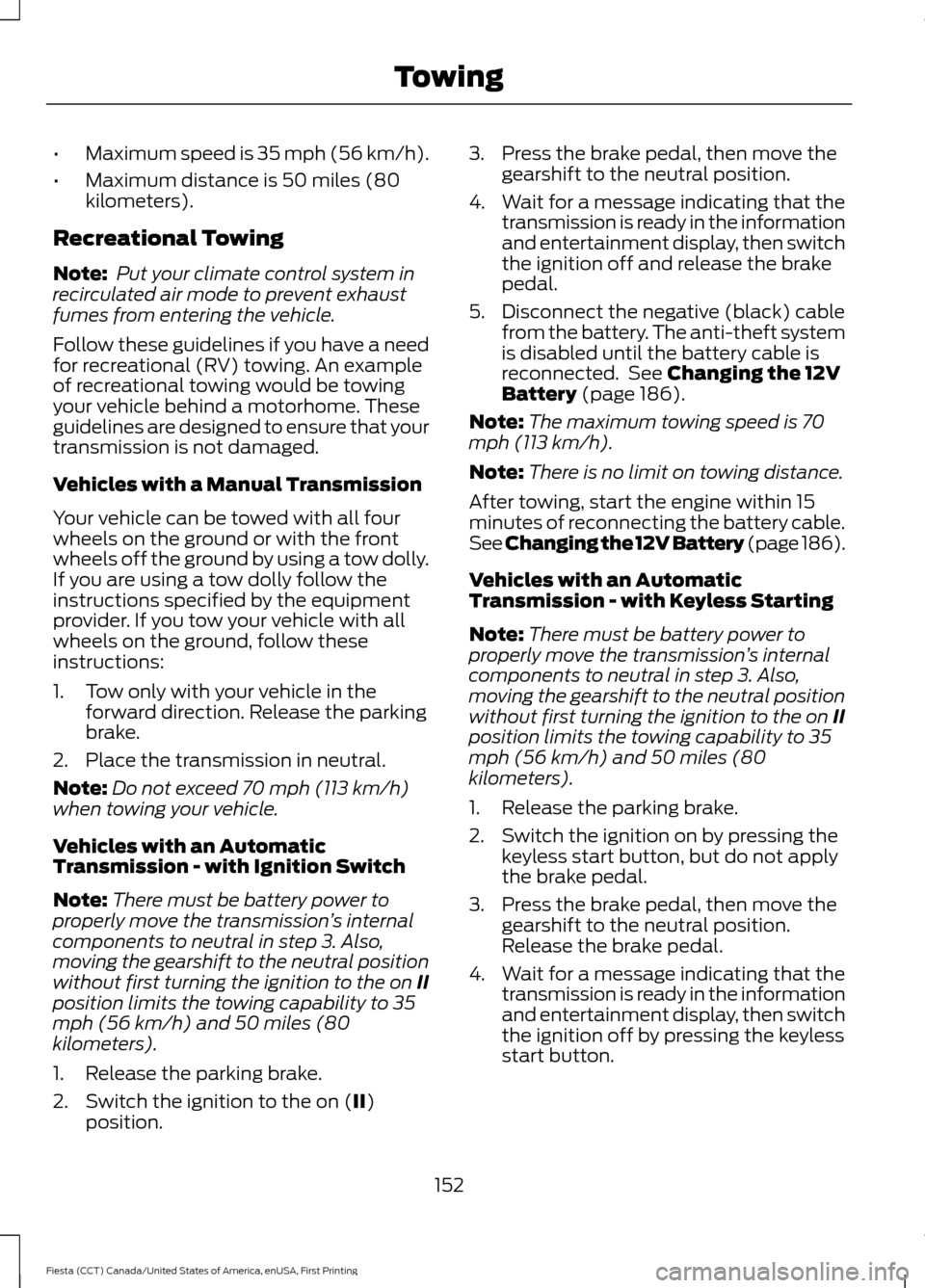
•
Maximum speed is 35 mph (56 km/h).
• Maximum distance is 50 miles (80
kilometers).
Recreational Towing
Note: Put your climate control system in
recirculated air mode to prevent exhaust
fumes from entering the vehicle.
Follow these guidelines if you have a need
for recreational (RV) towing. An example
of recreational towing would be towing
your vehicle behind a motorhome. These
guidelines are designed to ensure that your
transmission is not damaged.
Vehicles with a Manual Transmission
Your vehicle can be towed with all four
wheels on the ground or with the front
wheels off the ground by using a tow dolly.
If you are using a tow dolly follow the
instructions specified by the equipment
provider. If you tow your vehicle with all
wheels on the ground, follow these
instructions:
1. Tow only with your vehicle in the forward direction. Release the parking
brake.
2. Place the transmission in neutral.
Note: Do not exceed 70 mph (113 km/h)
when towing your vehicle.
Vehicles with an Automatic
Transmission - with Ignition Switch
Note: There must be battery power to
properly move the transmission ’s internal
components to neutral in step 3. Also,
moving the gearshift to the neutral position
without first turning the ignition to the on II
position limits the towing capability to 35
mph (56 km/h) and 50 miles (80
kilometers).
1. Release the parking brake.
2. Switch the ignition to the on (II)
position. 3. Press the brake pedal, then move the
gearshift to the neutral position.
4. Wait for a message indicating that the transmission is ready in the information
and entertainment display, then switch
the ignition off and release the brake
pedal.
5. Disconnect the negative (black) cable from the battery. The anti-theft system
is disabled until the battery cable is
reconnected. See
Changing the 12V
Battery (page 186).
Note: The maximum towing speed is 70
mph (113 km/h).
Note: There is no limit on towing distance.
After towing, start the engine within 15
minutes of reconnecting the battery cable.
See
Changing the 12V Battery (page 186).
Vehicles with an Automatic
Transmission - with Keyless Starting
Note: There must be battery power to
properly move the transmission ’s internal
components to neutral in step 3. Also,
moving the gearshift to the neutral position
without first turning the ignition to the on II
position limits the towing capability to 35
mph (56 km/h) and 50 miles (80
kilometers).
1. Release the parking brake.
2. Switch the ignition on by pressing the keyless start button, but do not apply
the brake pedal.
3. Press the brake pedal, then move the gearshift to the neutral position.
Release the brake pedal.
4. Wait for a message indicating that the transmission is ready in the information
and entertainment display, then switch
the ignition off by pressing the keyless
start button.
152
Fiesta (CCT) Canada/United States of America, enUSA, First Printing Towing