2016 FORD F450 SUPER DUTY radio
[x] Cancel search: radioPage 407 of 507
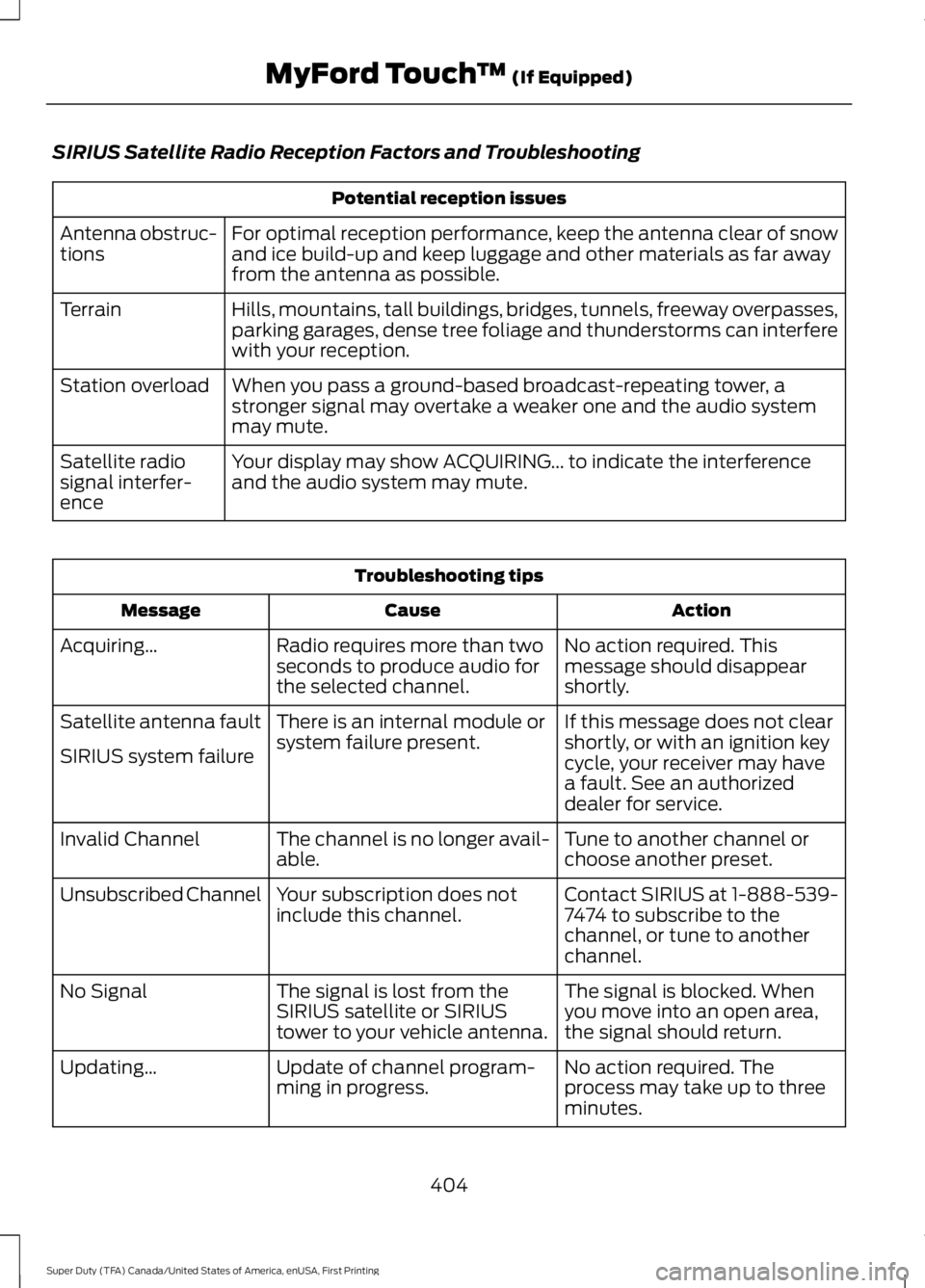
SIRIUS Satellite Radio Reception Factors and Troubleshooting
Potential reception issues
For optimal reception performance, keep the antenna clear of snowand ice build-up and keep luggage and other materials as far awayfrom the antenna as possible.
Antenna obstruc-tions
Hills, mountains, tall buildings, bridges, tunnels, freeway overpasses,parking garages, dense tree foliage and thunderstorms can interferewith your reception.
Terrain
When you pass a ground-based broadcast-repeating tower, astronger signal may overtake a weaker one and the audio systemmay mute.
Station overload
Your display may show ACQUIRING... to indicate the interferenceand the audio system may mute.Satellite radiosignal interfer-ence
Troubleshooting tips
ActionCauseMessage
No action required. Thismessage should disappearshortly.
Radio requires more than twoseconds to produce audio forthe selected channel.
Acquiring…
If this message does not clearshortly, or with an ignition keycycle, your receiver may havea fault. See an authorizeddealer for service.
There is an internal module orsystem failure present.Satellite antenna fault
SIRIUS system failure
Tune to another channel orchoose another preset.The channel is no longer avail-able.Invalid Channel
Contact SIRIUS at 1-888-539-7474 to subscribe to thechannel, or tune to anotherchannel.
Your subscription does notinclude this channel.Unsubscribed Channel
The signal is blocked. Whenyou move into an open area,the signal should return.
The signal is lost from theSIRIUS satellite or SIRIUStower to your vehicle antenna.
No Signal
No action required. Theprocess may take up to threeminutes.
Update of channel program-ming in progress.Updating…
404
Super Duty (TFA) Canada/United States of America, enUSA, First Printing
MyFord Touch™ (If Equipped)
Page 408 of 507
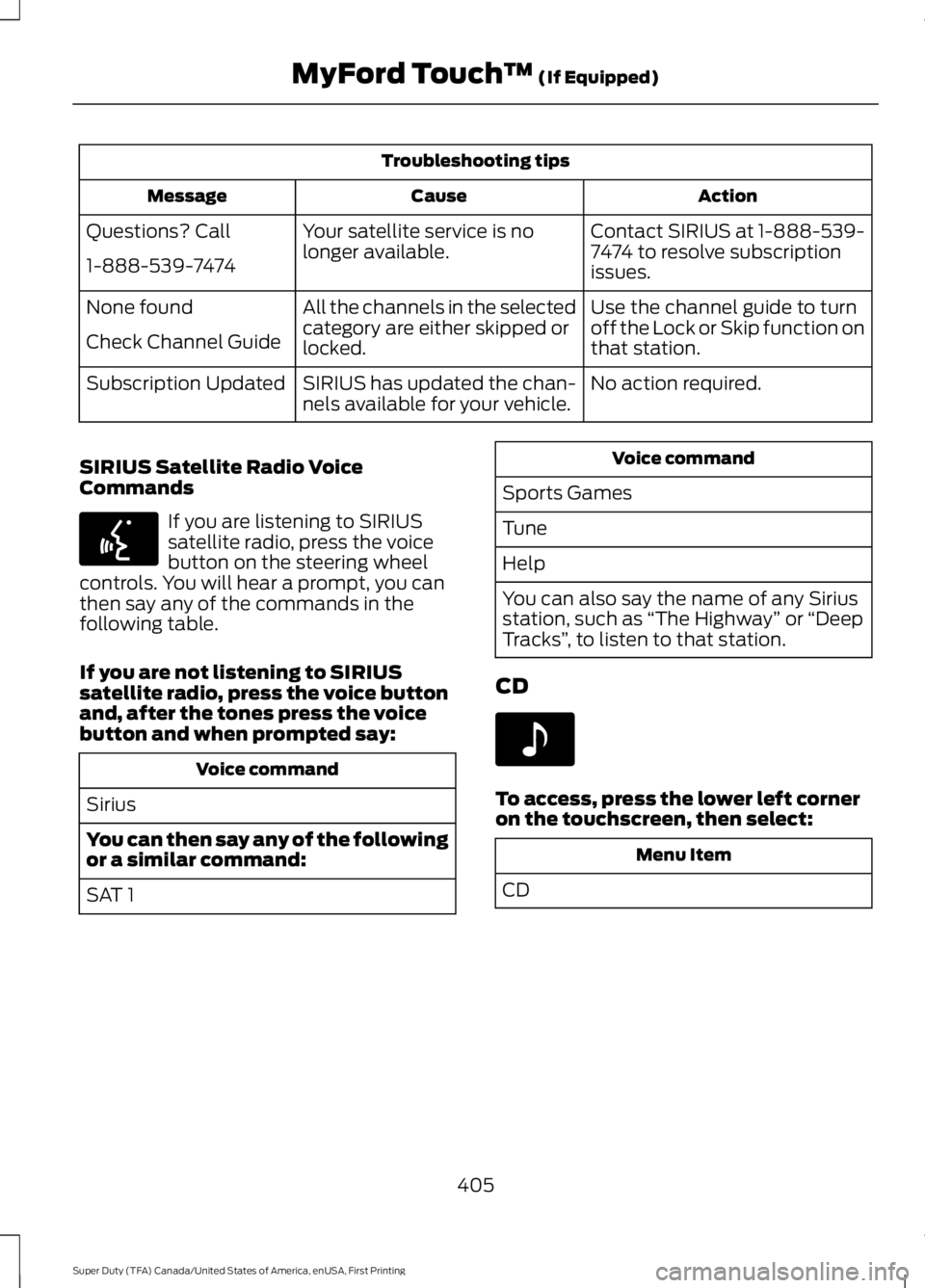
Troubleshooting tips
ActionCauseMessage
Contact SIRIUS at 1-888-539-7474 to resolve subscriptionissues.
Your satellite service is nolonger available.Questions? Call
1-888-539-7474
Use the channel guide to turnoff the Lock or Skip function onthat station.
All the channels in the selectedcategory are either skipped orlocked.
None found
Check Channel Guide
No action required.SIRIUS has updated the chan-nels available for your vehicle.Subscription Updated
SIRIUS Satellite Radio VoiceCommands
If you are listening to SIRIUSsatellite radio, press the voicebutton on the steering wheelcontrols. You will hear a prompt, you canthen say any of the commands in thefollowing table.
If you are not listening to SIRIUSsatellite radio, press the voice buttonand, after the tones press the voicebutton and when prompted say:
Voice command
Sirius
You can then say any of the followingor a similar command:
SAT 1
Voice command
Sports Games
Tune
Help
You can also say the name of any Siriusstation, such as “The Highway” or “DeepTracks”, to listen to that station.
CD
To access, press the lower left corneron the touchscreen, then select:
Menu Item
CD
405
Super Duty (TFA) Canada/United States of America, enUSA, First Printing
MyFord Touch™ (If Equipped)E142599 E142611
Page 449 of 507
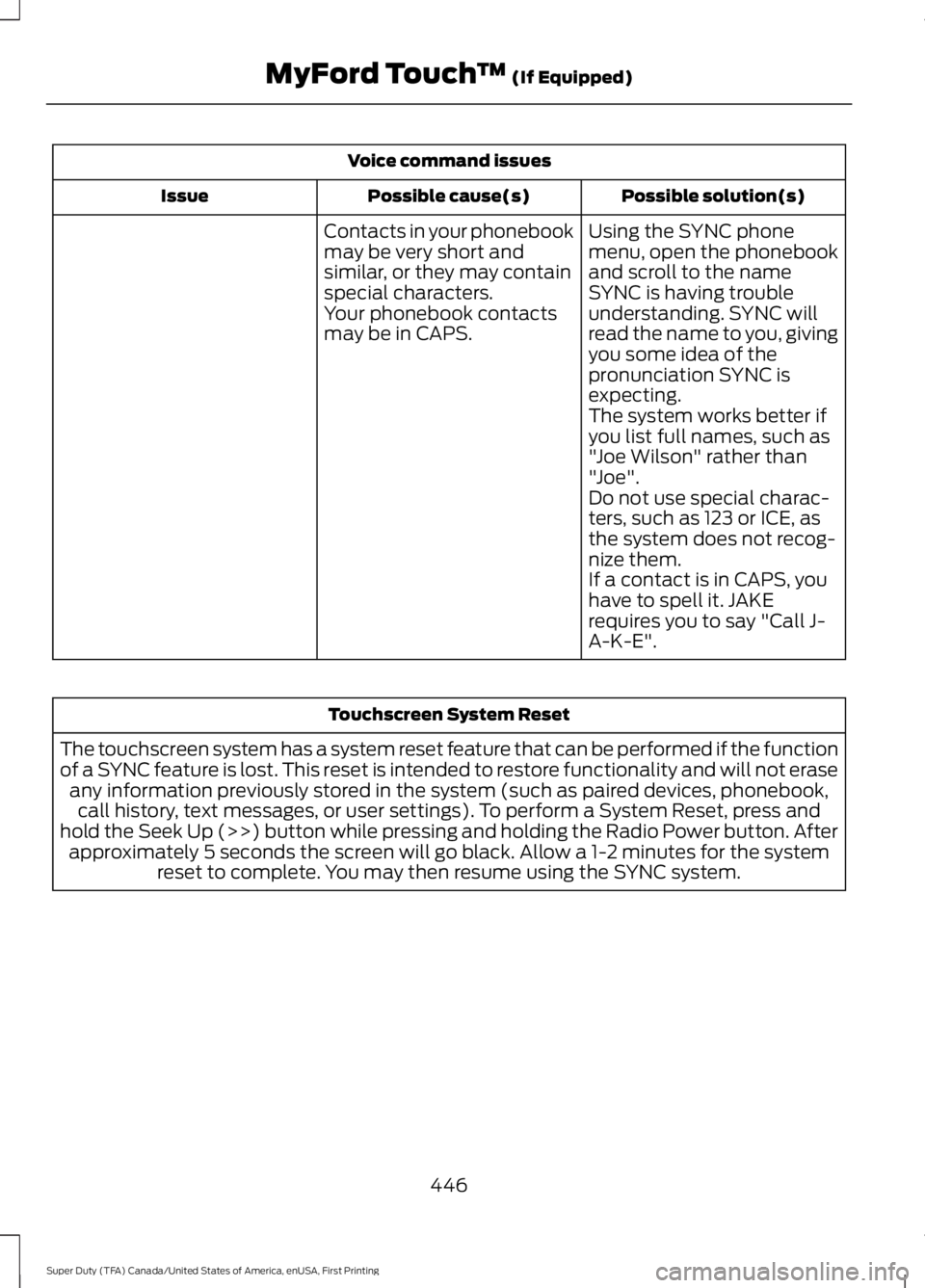
Voice command issues
Possible solution(s)Possible cause(s)Issue
Contacts in your phonebookmay be very short andsimilar, or they may containspecial characters.
Using the SYNC phonemenu, open the phonebookand scroll to the nameSYNC is having troubleunderstanding. SYNC willread the name to you, givingyou some idea of thepronunciation SYNC isexpecting.
Your phonebook contactsmay be in CAPS.
The system works better ifyou list full names, such as"Joe Wilson" rather than"Joe".Do not use special charac-ters, such as 123 or ICE, asthe system does not recog-nize them.If a contact is in CAPS, youhave to spell it. JAKErequires you to say "Call J-A-K-E".
Touchscreen System Reset
The touchscreen system has a system reset feature that can be performed if the functionof a SYNC feature is lost. This reset is intended to restore functionality and will not eraseany information previously stored in the system (such as paired devices, phonebook,call history, text messages, or user settings). To perform a System Reset, press andhold the Seek Up (>>) button while pressing and holding the Radio Power button. Afterapproximately 5 seconds the screen will go black. Allow a 1-2 minutes for the systemreset to complete. You may then resume using the SYNC system.
446
Super Duty (TFA) Canada/United States of America, enUSA, First Printing
MyFord Touch™ (If Equipped)
Page 451 of 507
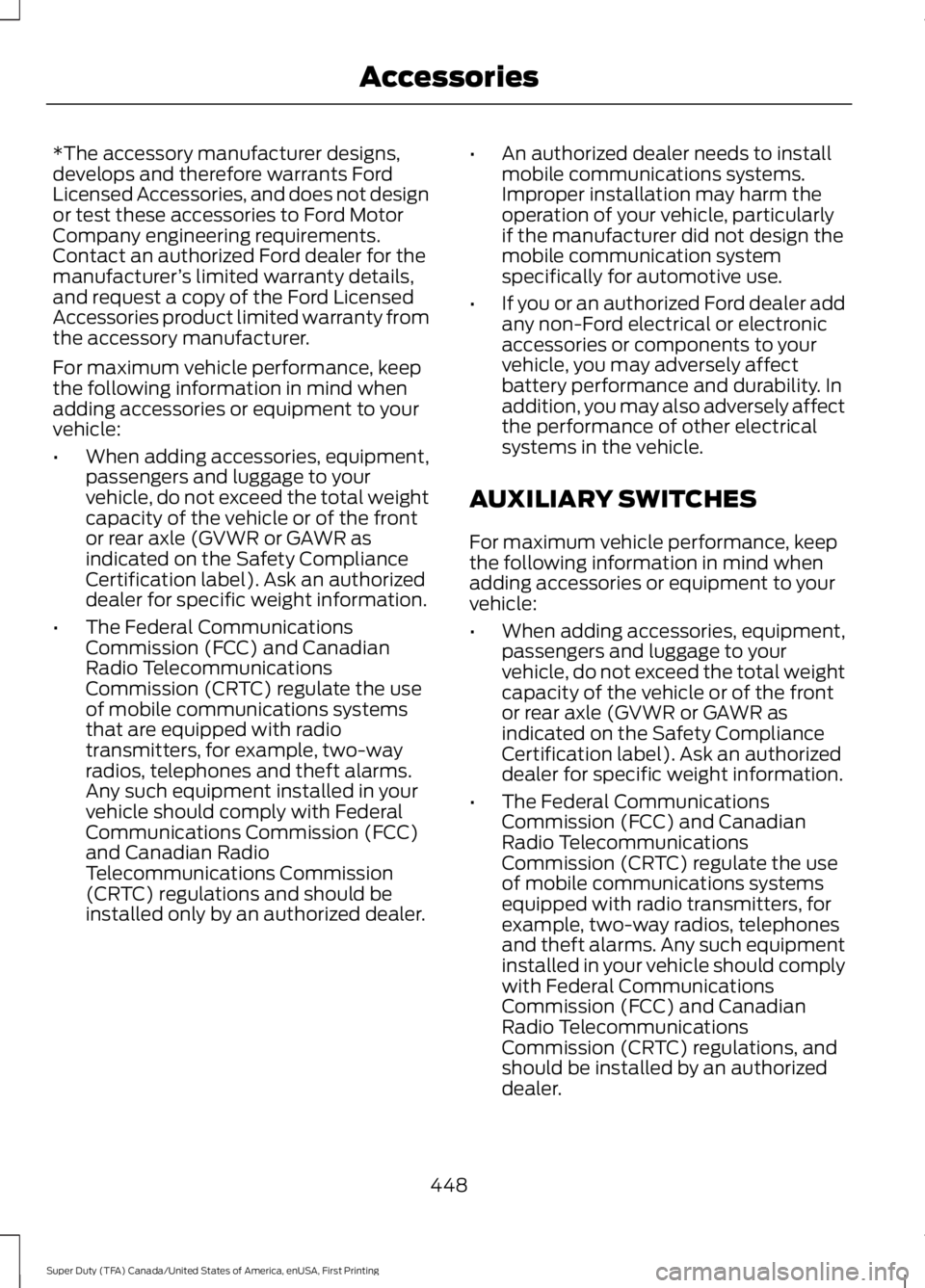
*The accessory manufacturer designs,develops and therefore warrants FordLicensed Accessories, and does not designor test these accessories to Ford MotorCompany engineering requirements.Contact an authorized Ford dealer for themanufacturer’s limited warranty details,and request a copy of the Ford LicensedAccessories product limited warranty fromthe accessory manufacturer.
For maximum vehicle performance, keepthe following information in mind whenadding accessories or equipment to yourvehicle:
•When adding accessories, equipment,passengers and luggage to yourvehicle, do not exceed the total weightcapacity of the vehicle or of the frontor rear axle (GVWR or GAWR asindicated on the Safety ComplianceCertification label). Ask an authorizeddealer for specific weight information.
•The Federal CommunicationsCommission (FCC) and CanadianRadio TelecommunicationsCommission (CRTC) regulate the useof mobile communications systemsthat are equipped with radiotransmitters, for example, two-wayradios, telephones and theft alarms.Any such equipment installed in yourvehicle should comply with FederalCommunications Commission (FCC)and Canadian RadioTelecommunications Commission(CRTC) regulations and should beinstalled only by an authorized dealer.
•An authorized dealer needs to installmobile communications systems.Improper installation may harm theoperation of your vehicle, particularlyif the manufacturer did not design themobile communication systemspecifically for automotive use.
•If you or an authorized Ford dealer addany non-Ford electrical or electronicaccessories or components to yourvehicle, you may adversely affectbattery performance and durability. Inaddition, you may also adversely affectthe performance of other electricalsystems in the vehicle.
AUXILIARY SWITCHES
For maximum vehicle performance, keepthe following information in mind whenadding accessories or equipment to yourvehicle:
•When adding accessories, equipment,passengers and luggage to yourvehicle, do not exceed the total weightcapacity of the vehicle or of the frontor rear axle (GVWR or GAWR asindicated on the Safety ComplianceCertification label). Ask an authorizeddealer for specific weight information.
•The Federal CommunicationsCommission (FCC) and CanadianRadio TelecommunicationsCommission (CRTC) regulate the useof mobile communications systemsequipped with radio transmitters, forexample, two-way radios, telephonesand theft alarms. Any such equipmentinstalled in your vehicle should complywith Federal CommunicationsCommission (FCC) and CanadianRadio TelecommunicationsCommission (CRTC) regulations, andshould be installed by an authorizeddealer.
448
Super Duty (TFA) Canada/United States of America, enUSA, First Printing
Accessories
Page 496 of 507

Vehicle with SYNC only
United States and Mexico
FCC ID: KMHSG1G1
IC: 1422A-SG1G1
Mexico
Model: KMHSG1P1
NOM-121-SCT1-2009
The operation of this equipment is subjectto the following two conditions: (1) Thisequipment or device may not causeharmful interference, and (2) thisequipment or device must accept anyinterference, including interference thatmay cause undesired operation.
Vehicle with SYNC withTouchscreen/My Touch
FCC ID: KMHSYNCG2
IC: 1422A-SYNCG2
This device complies with Part 15 of theFCC Rules and with RSS-210 of IndustryCanada. Operation is subject to thefollowing two conditions: (1) This devicemay not cause harmful interference, and(2) this device must accept anyinterference received, includinginterference that may cause undesiredoperation.
WARNING
Changes or modifications notexpressively approved by the partyresponsible for compliance couldvoid the user's authority to operate theequipment. The term "IC" before the radiocertification number only signifies thatIndustry Canada technical specificationswere met.
The antenna used for this transmitter mustnot be co-located or operating inconjunction with any other antenna ortransmitter.
493
Super Duty (TFA) Canada/United States of America, enUSA, First Printing
Appendices
Page 499 of 507
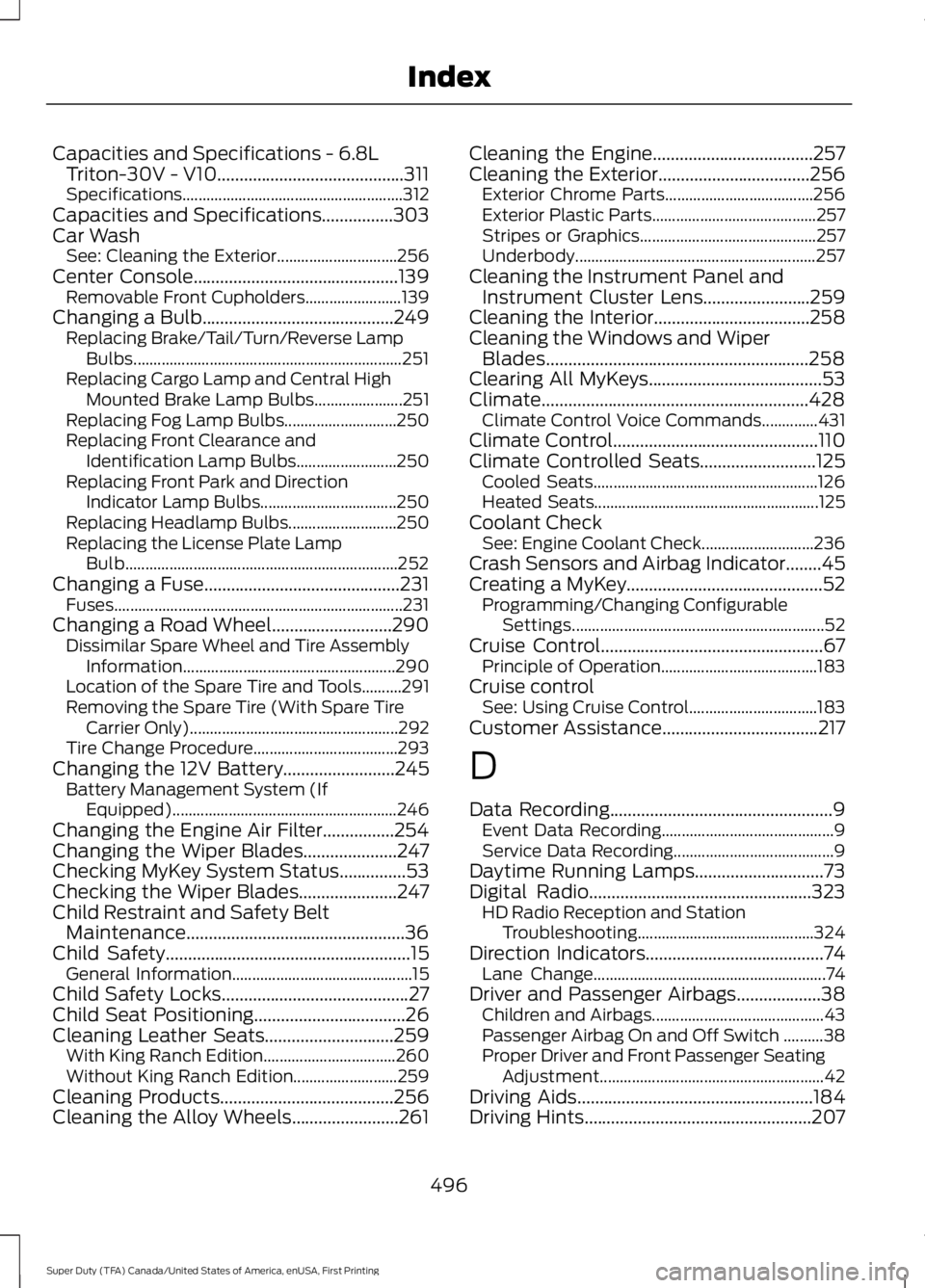
Capacities and Specifications - 6.8LTriton-30V - V10..........................................311Specifications.......................................................312Capacities and Specifications................303Car WashSee: Cleaning the Exterior..............................256Center Console..............................................139Removable Front Cupholders........................139Changing a Bulb...........................................249Replacing Brake/Tail/Turn/Reverse LampBulbs...................................................................251Replacing Cargo Lamp and Central HighMounted Brake Lamp Bulbs......................251Replacing Fog Lamp Bulbs............................250Replacing Front Clearance andIdentification Lamp Bulbs.........................250Replacing Front Park and DirectionIndicator Lamp Bulbs..................................250Replacing Headlamp Bulbs...........................250Replacing the License Plate LampBulb....................................................................252Changing a Fuse............................................231Fuses........................................................................231Changing a Road Wheel...........................290Dissimilar Spare Wheel and Tire AssemblyInformation.....................................................290Location of the Spare Tire and Tools..........291Removing the Spare Tire (With Spare TireCarrier Only)....................................................292Tire Change Procedure....................................293Changing the 12V Battery.........................245Battery Management System (IfEquipped)........................................................246Changing the Engine Air Filter................254Changing the Wiper Blades.....................247Checking MyKey System Status...............53Checking the Wiper Blades......................247Child Restraint and Safety BeltMaintenance.................................................36Child Safety.......................................................15General Information.............................................15Child Safety Locks..........................................27Child Seat Positioning..................................26Cleaning Leather Seats.............................259With King Ranch Edition.................................260Without King Ranch Edition..........................259Cleaning Products.......................................256Cleaning the Alloy Wheels........................261
Cleaning the Engine....................................257Cleaning the Exterior..................................256Exterior Chrome Parts.....................................256Exterior Plastic Parts.........................................257Stripes or Graphics............................................257Underbody............................................................257Cleaning the Instrument Panel andInstrument Cluster Lens........................259Cleaning the Interior...................................258Cleaning the Windows and WiperBlades...........................................................258Clearing All MyKeys.......................................53Climate............................................................428Climate Control Voice Commands..............431Climate Control..............................................110Climate Controlled Seats..........................125Cooled Seats........................................................126Heated Seats........................................................125Coolant CheckSee: Engine Coolant Check............................236Crash Sensors and Airbag Indicator........45Creating a MyKey............................................52Programming/Changing ConfigurableSettings...............................................................52Cruise Control..................................................67Principle of Operation.......................................183Cruise controlSee: Using Cruise Control................................183Customer Assistance...................................217
D
Data Recording..................................................9Event Data Recording...........................................9Service Data Recording........................................9Daytime Running Lamps.............................73Digital Radio..................................................323HD Radio Reception and StationTroubleshooting............................................324Direction Indicators........................................74Lane Change..........................................................74Driver and Passenger Airbags...................38Children and Airbags...........................................43Passenger Airbag On and Off Switch ..........38Proper Driver and Front Passenger SeatingAdjustment........................................................42Driving Aids.....................................................184Driving Hints...................................................207
496
Super Duty (TFA) Canada/United States of America, enUSA, First Printing
Index
Page 500 of 507
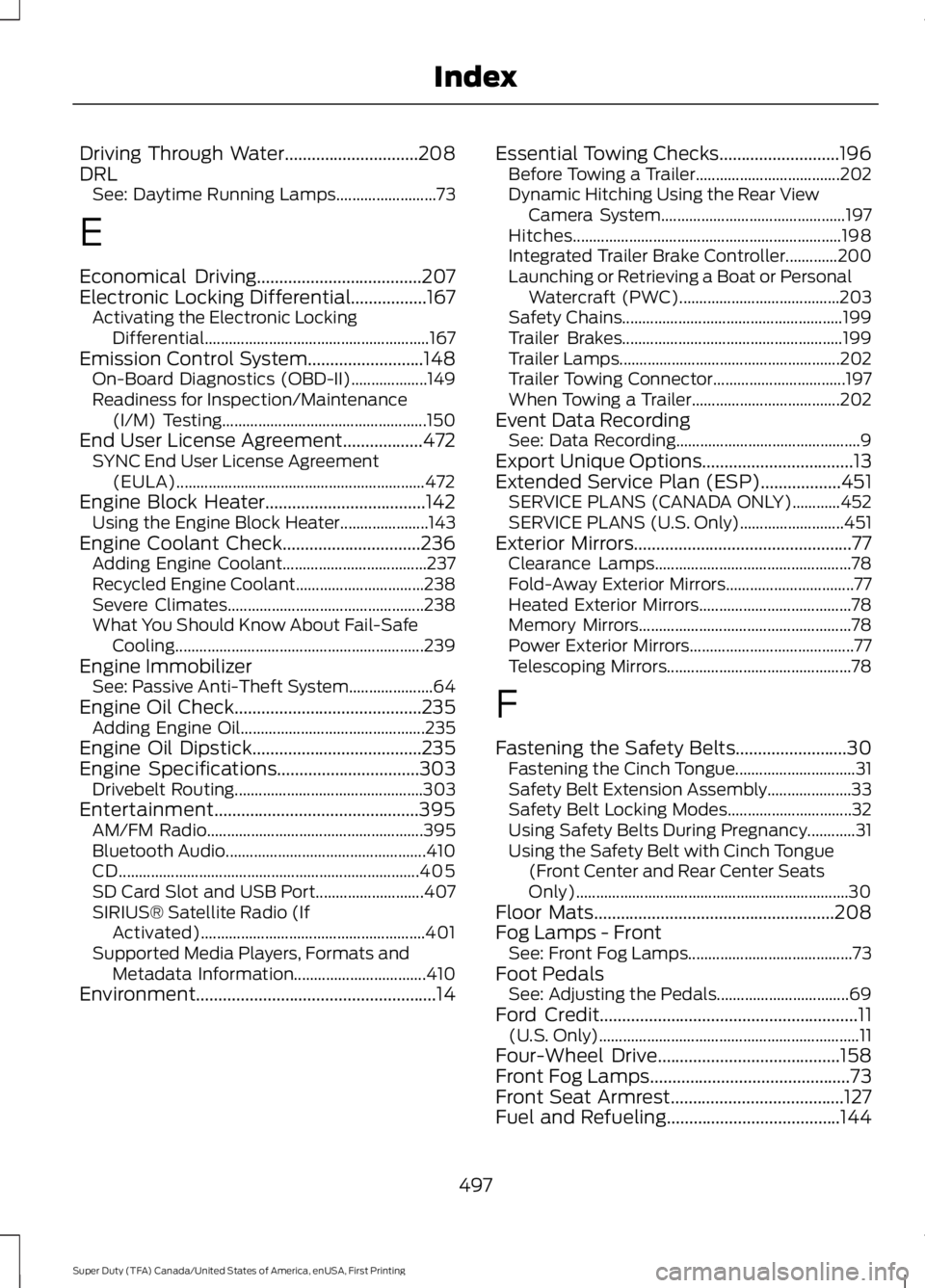
Driving Through Water..............................208DRLSee: Daytime Running Lamps.........................73
E
Economical Driving.....................................207Electronic Locking Differential.................167Activating the Electronic LockingDifferential........................................................167Emission Control System..........................148On-Board Diagnostics (OBD-II)...................149Readiness for Inspection/Maintenance(I/M) Testing...................................................150End User License Agreement..................472SYNC End User License Agreement(EULA)..............................................................472Engine Block Heater....................................142Using the Engine Block Heater......................143Engine Coolant Check...............................236Adding Engine Coolant....................................237Recycled Engine Coolant................................238Severe Climates.................................................238What You Should Know About Fail-SafeCooling..............................................................239Engine ImmobilizerSee: Passive Anti-Theft System.....................64Engine Oil Check..........................................235Adding Engine Oil..............................................235Engine Oil Dipstick......................................235Engine Specifications................................303Drivebelt Routing...............................................303Entertainment..............................................395AM/FM Radio......................................................395Bluetooth Audio..................................................410CD...........................................................................405SD Card Slot and USB Port...........................407SIRIUS® Satellite Radio (IfActivated)........................................................401Supported Media Players, Formats andMetadata Information.................................410Environment......................................................14
Essential Towing Checks...........................196Before Towing a Trailer....................................202Dynamic Hitching Using the Rear ViewCamera System..............................................197Hitches...................................................................198Integrated Trailer Brake Controller.............200Launching or Retrieving a Boat or PersonalWatercraft (PWC)........................................203Safety Chains.......................................................199Trailer Brakes.......................................................199Trailer Lamps.......................................................202Trailer Towing Connector.................................197When Towing a Trailer.....................................202Event Data RecordingSee: Data Recording..............................................9Export Unique Options..................................13Extended Service Plan (ESP)..................451SERVICE PLANS (CANADA ONLY)............452SERVICE PLANS (U.S. Only)..........................451Exterior Mirrors.................................................77Clearance Lamps.................................................78Fold-Away Exterior Mirrors................................77Heated Exterior Mirrors......................................78Memory Mirrors.....................................................78Power Exterior Mirrors.........................................77Telescoping Mirrors..............................................78
F
Fastening the Safety Belts.........................30Fastening the Cinch Tongue..............................31Safety Belt Extension Assembly.....................33Safety Belt Locking Modes...............................32Using Safety Belts During Pregnancy............31Using the Safety Belt with Cinch Tongue(Front Center and Rear Center SeatsOnly)....................................................................30Floor Mats......................................................208Fog Lamps - FrontSee: Front Fog Lamps.........................................73Foot PedalsSee: Adjusting the Pedals.................................69Ford Credit..........................................................11(U.S. Only).................................................................11Four-Wheel Drive.........................................158Front Fog Lamps.............................................73Front Seat Armrest.......................................127Fuel and Refueling.......................................144
497
Super Duty (TFA) Canada/United States of America, enUSA, First Printing
Index
Page 501 of 507

Fuel Consumption........................................147Calculating Fuel Economy..............................148Filling the Tank.....................................................147Fuel Filter........................................................244Fuel Quality.....................................................145Choosing the Right Fuel...................................145Choosing the Right Fuel With a Flex FuelVehicle (If Equipped)...................................145Diesel Engine........................................................145Octane Recommendations............................145Fuel Shutoff....................................................213Fuses.................................................................223Fuse Specification Chart...........................223Passenger Compartment FusePanel..................................................................228Power Distribution Box....................................223
G
Garage Door OpenerSee: Universal Garage Door Opener............129Gauges...............................................................82Engine Coolant Temperature Gauge............83Engine Oil Pressure Gauge...............................83Fuel Gauge..............................................................83Information Display.............................................84Transmission Fluid TemperatureGauge..................................................................83General Information on RadioFrequencies...................................................47General Maintenance Information.......453Multi-point Inspection.....................................455Owner Checks and Services..........................454Protecting Your Investment...........................453Why Maintain Your Vehicle?.........................453Why Maintain Your Vehicle at YourDealership?.....................................................453Getting Assistance Outside the U.S. andCanada.........................................................220Getting the Services You Need................217Away From Home...............................................217Global Opening................................................77Opening the Windows........................................77
H
HandbrakeSee: Parking Brake..............................................170
Hazard Warning Flashers...........................213HDCSee: Using Hill Descent Control.....................177Head Restraints..............................................117Adjusting the Head Restraint..........................118Heated Seats..................................................124Rear Heated Seats ............................................124Heated Steering Wheel...............................68Heated Windows and Mirrors...................115Heated Exterior Mirror........................................115Heated Rear Window.........................................115HeatingSee: Climate Control..........................................110Hill Start Assist..............................................170Switching the System On and Off.................171Using Hill Start Assist........................................170Hints on Controlling the InteriorClimate...........................................................112Cooling the Interior Quickly..............................114General Hints.........................................................112Heating the Interior Quickly.............................113Recommended Settings for Cooling ...........114Recommended Settings for Heating...........114Side Window Defogging in ColdWeather..............................................................115Hints on Driving With Anti-LockBrakes............................................................169Hood LockSee: Opening and Closing the Hood...........232
I
Ignition Switch...............................................140In California (U.S. Only).............................218Information Display Control.......................67Type 1.........................................................................67Type 2.......................................................................68Information Displays....................................89General Information...........................................89Information.....................................................418911 Assist...............................................................425Alerts......................................................................424Calendar................................................................424Sirius Travel Link.................................................423SYNC Services (If Equipped, United StatesOnly)...................................................................419Vehicle Health Report (If Equipped, USOnly)..................................................................427
498
Super Duty (TFA) Canada/United States of America, enUSA, First Printing
Index