Page 386 of 507

Action and DescriptionMenu Item
You can also switch the outside air temperature display offand on. It appears at the top center of the touchscreen, nextto the time and date.
Note:You cannot manually set the date. Your vehicle’s GPS does this for you.
Note:If the battery has been disconnected, your vehicle needs to acquire a GPS signal toupdate the clock. Once your vehicle acquires the signal, it may take a few minutes for theupdate to display the correct time.
Display
You can adjust the display using thetouchscreen or the voice button on thesteering wheel controls.
To make adjustments using the touchscreen, select:
Action and DescriptionMenu Item
Press the settings icon.Settings
Display
Then select from the following:
When set to On, lets you use the automatic dimming feature.Auto DimWhen set to Off you are able to adjust the brightness of the screen.
Make the screen display brighter or dimmer.Brightness
Allows you to switch the display off. It also allows you to set the screento a certain brightness or have the system automatically change basedon the outside light level.
Mode
If you also select:
These features will allow you to adjust the dimming ofyour screen.Auto
Night
Allows you to adjust screen dimming as the outside lighting conditionschange from day to night.Auto DimManual Offset
Allows you to display the default photo or upload your own.Edit Wallpaper
383
Super Duty (TFA) Canada/United States of America, enUSA, First Printing
MyFord Touch™ (If Equipped)
Page 434 of 507
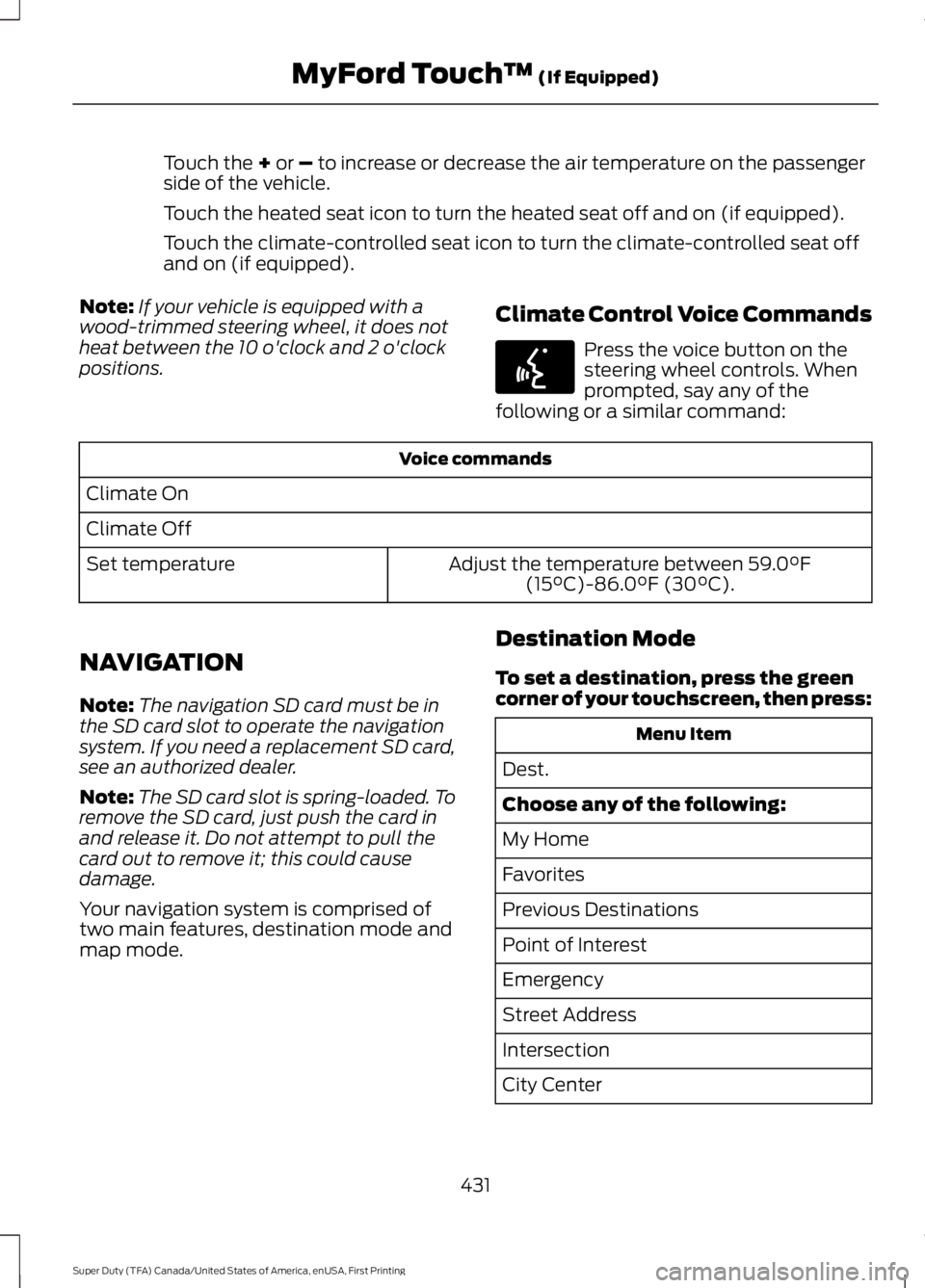
Touch the + or – to increase or decrease the air temperature on the passengerside of the vehicle.
Touch the heated seat icon to turn the heated seat off and on (if equipped).
Touch the climate-controlled seat icon to turn the climate-controlled seat offand on (if equipped).
Note:If your vehicle is equipped with awood-trimmed steering wheel, it does notheat between the 10 o'clock and 2 o'clockpositions.
Climate Control Voice Commands
Press the voice button on thesteering wheel controls. Whenprompted, say any of thefollowing or a similar command:
Voice commands
Climate On
Climate Off
Adjust the temperature between 59.0°F(15°C)-86.0°F (30°C).Set temperature
NAVIGATION
Note:The navigation SD card must be inthe SD card slot to operate the navigationsystem. If you need a replacement SD card,see an authorized dealer.
Note:The SD card slot is spring-loaded. Toremove the SD card, just push the card inand release it. Do not attempt to pull thecard out to remove it; this could causedamage.
Your navigation system is comprised oftwo main features, destination mode andmap mode.
Destination Mode
To set a destination, press the greencorner of your touchscreen, then press:
Menu Item
Dest.
Choose any of the following:
My Home
Favorites
Previous Destinations
Point of Interest
Emergency
Street Address
Intersection
City Center
431
Super Duty (TFA) Canada/United States of America, enUSA, First Printing
MyFord Touch™ (If Equipped)E142599
Page 504 of 507
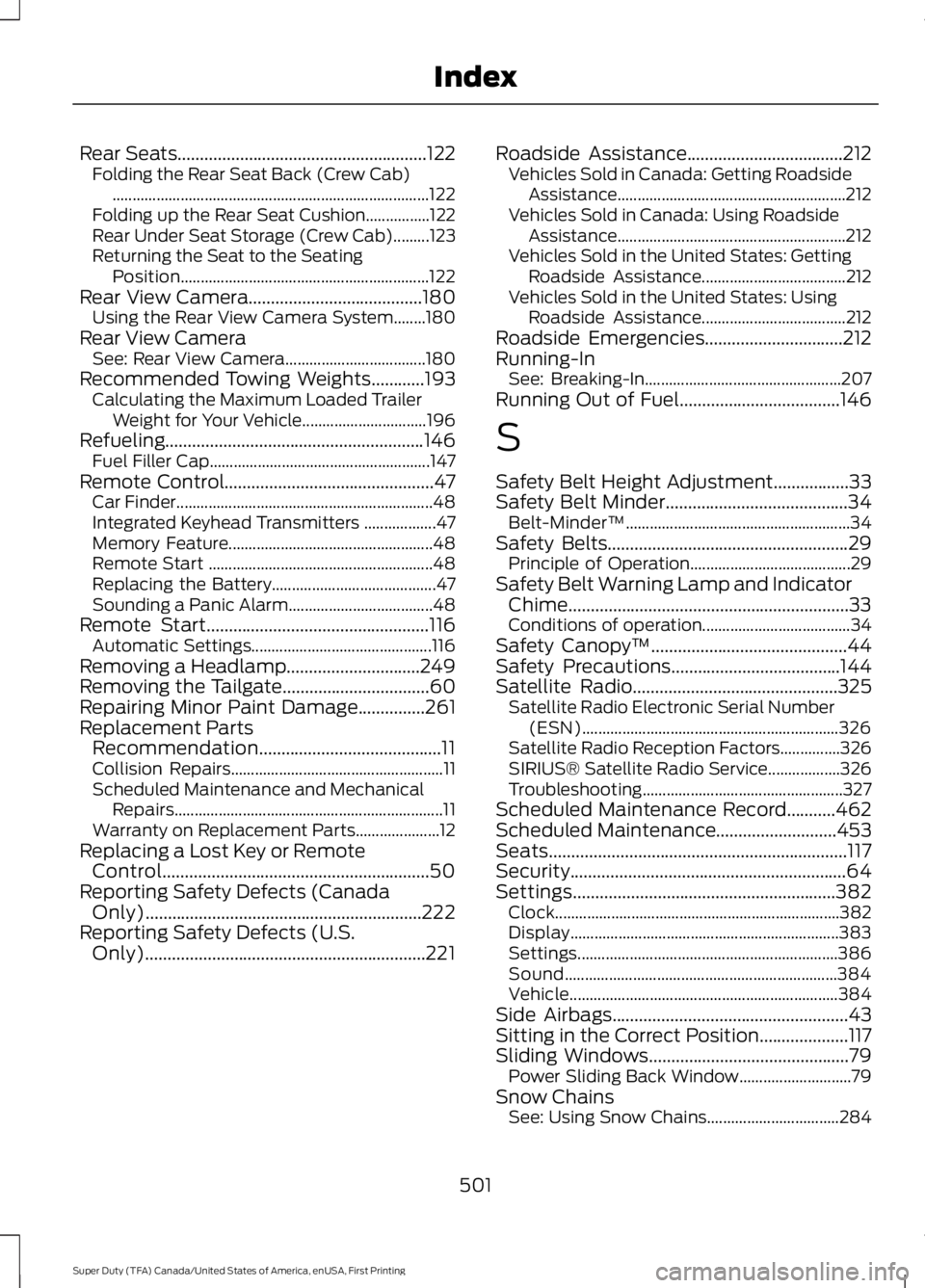
Rear Seats........................................................122Folding the Rear Seat Back (Crew Cab)...............................................................................122Folding up the Rear Seat Cushion................122Rear Under Seat Storage (Crew Cab).........123Returning the Seat to the SeatingPosition..............................................................122Rear View Camera.......................................180Using the Rear View Camera System........180Rear View CameraSee: Rear View Camera...................................180Recommended Towing Weights............193Calculating the Maximum Loaded TrailerWeight for Your Vehicle...............................196Refueling..........................................................146Fuel Filler Cap.......................................................147Remote Control...............................................47Car Finder................................................................48Integrated Keyhead Transmitters ..................47Memory Feature...................................................48Remote Start ........................................................48Replacing the Battery.........................................47Sounding a Panic Alarm....................................48Remote Start..................................................116Automatic Settings.............................................116Removing a Headlamp..............................249Removing the Tailgate.................................60Repairing Minor Paint Damage...............261Replacement PartsRecommendation.........................................11Collision Repairs.....................................................11Scheduled Maintenance and MechanicalRepairs...................................................................11Warranty on Replacement Parts.....................12Replacing a Lost Key or RemoteControl............................................................50Reporting Safety Defects (CanadaOnly)..............................................................222Reporting Safety Defects (U.S.Only)...............................................................221
Roadside Assistance...................................212Vehicles Sold in Canada: Getting RoadsideAssistance.........................................................212Vehicles Sold in Canada: Using RoadsideAssistance.........................................................212Vehicles Sold in the United States: GettingRoadside Assistance....................................212Vehicles Sold in the United States: UsingRoadside Assistance....................................212Roadside Emergencies...............................212Running-InSee: Breaking-In.................................................207Running Out of Fuel....................................146
S
Safety Belt Height Adjustment.................33Safety Belt Minder.........................................34Belt-Minder™........................................................34Safety Belts......................................................29Principle of Operation........................................29Safety Belt Warning Lamp and IndicatorChime...............................................................33Conditions of operation.....................................34Safety Canopy™............................................44Safety Precautions......................................144Satellite Radio..............................................325Satellite Radio Electronic Serial Number(ESN)................................................................326Satellite Radio Reception Factors...............326SIRIUS® Satellite Radio Service..................326Troubleshooting..................................................327Scheduled Maintenance Record...........462Scheduled Maintenance...........................453Seats...................................................................117Security..............................................................64Settings...........................................................382Clock.......................................................................382Display...................................................................383Settings.................................................................386Sound....................................................................384Vehicle...................................................................384Side Airbags.....................................................43Sitting in the Correct Position....................117Sliding Windows.............................................79Power Sliding Back Window............................79Snow ChainsSee: Using Snow Chains.................................284
501
Super Duty (TFA) Canada/United States of America, enUSA, First Printing
Index